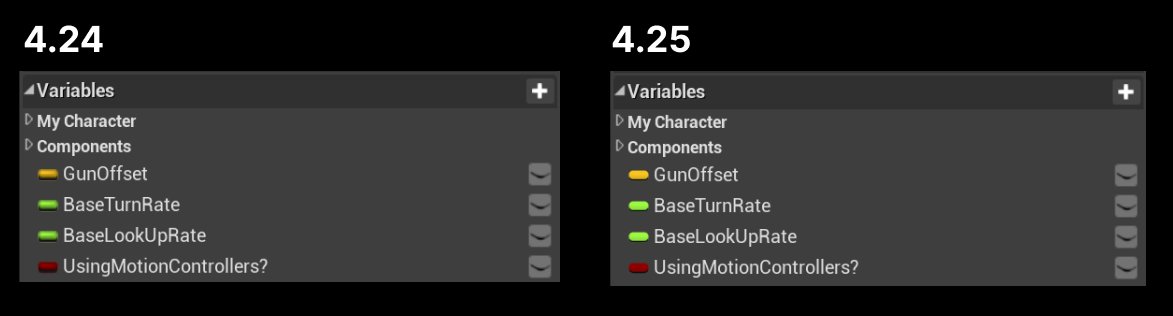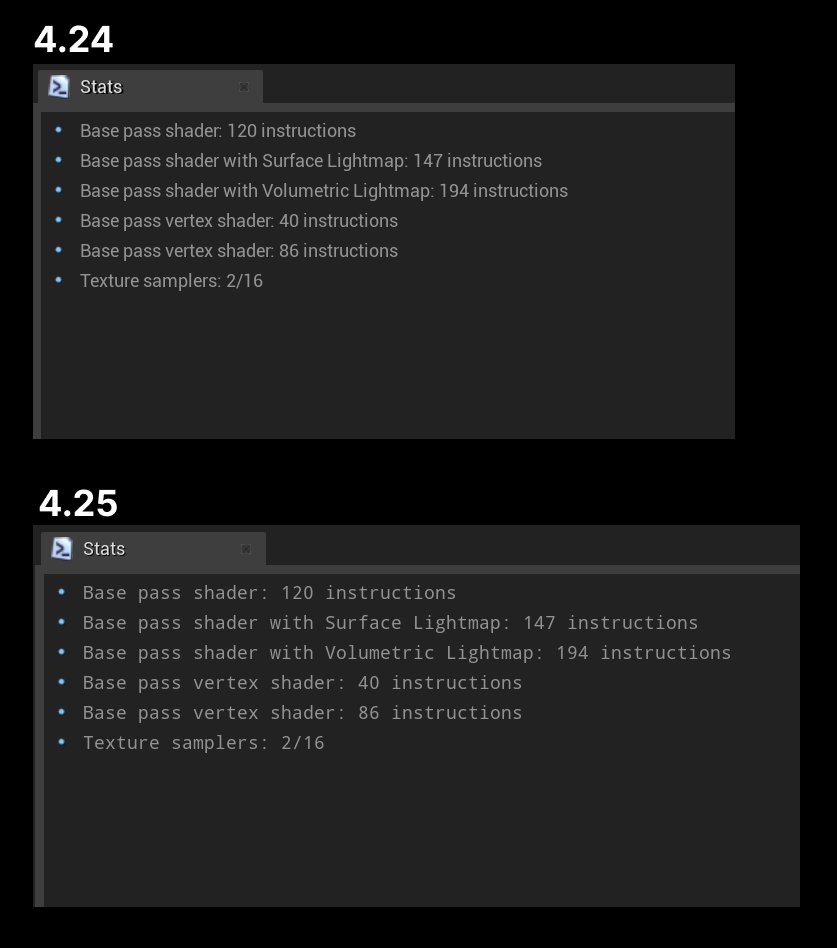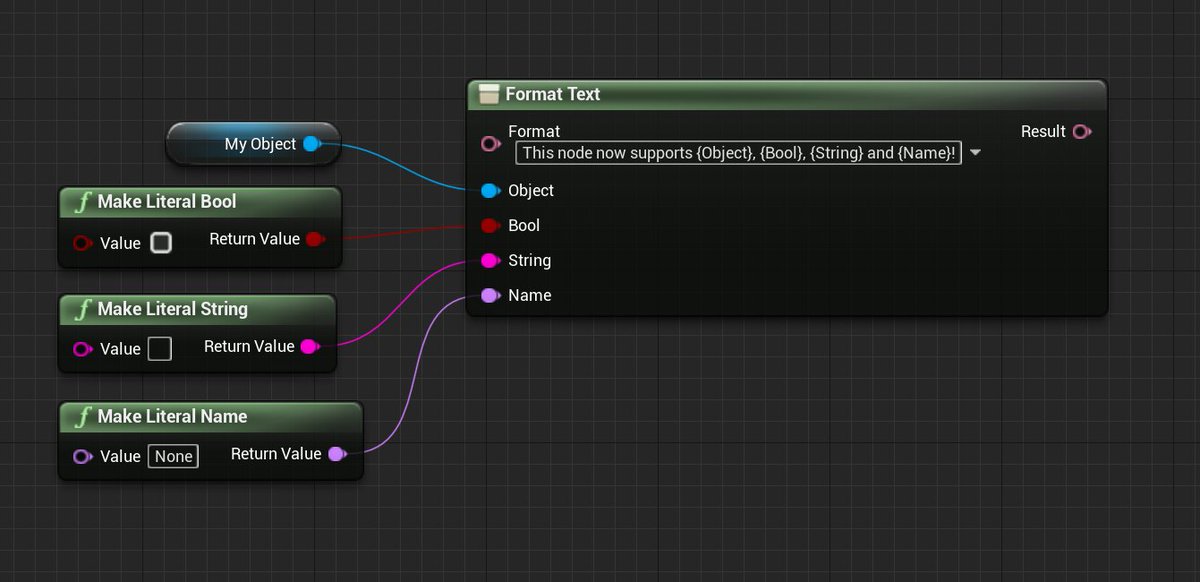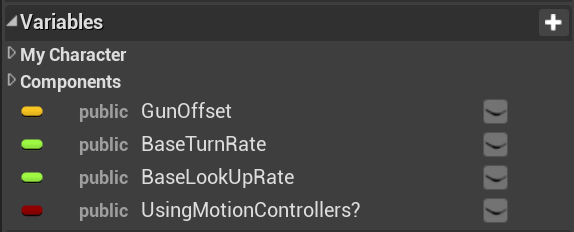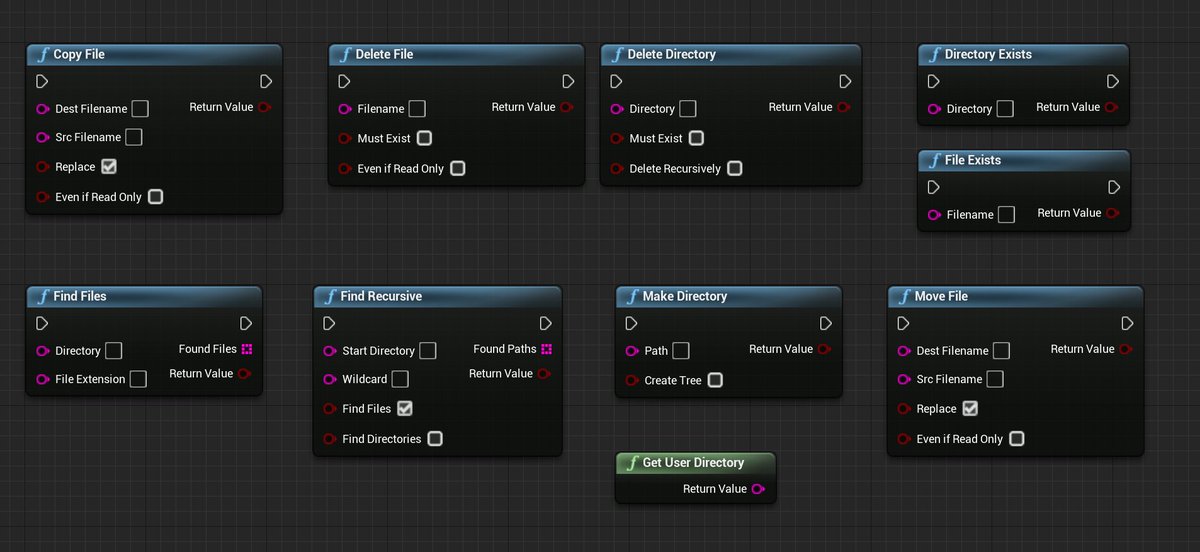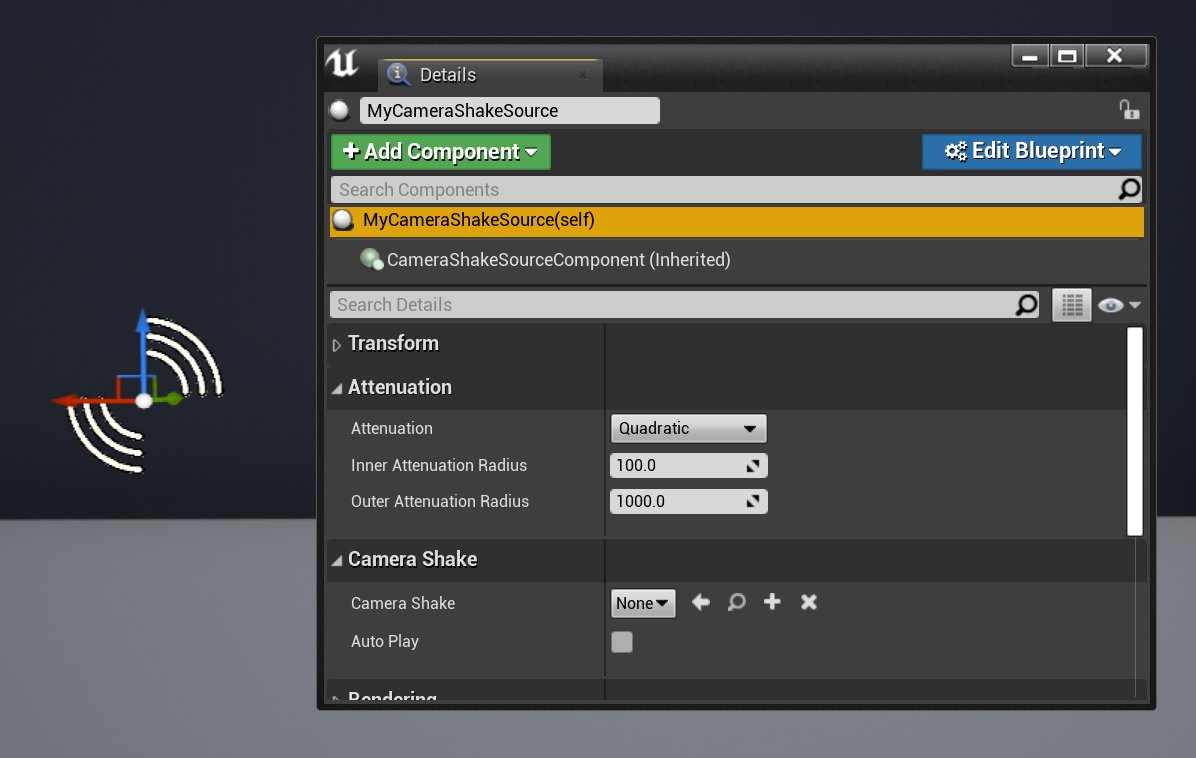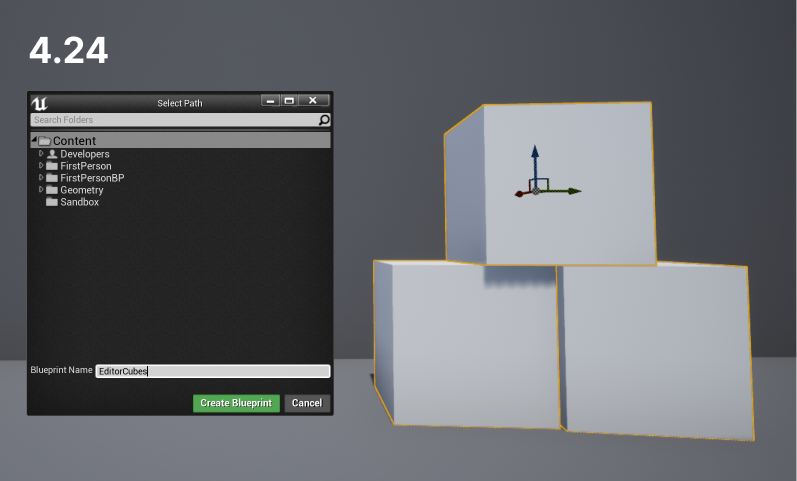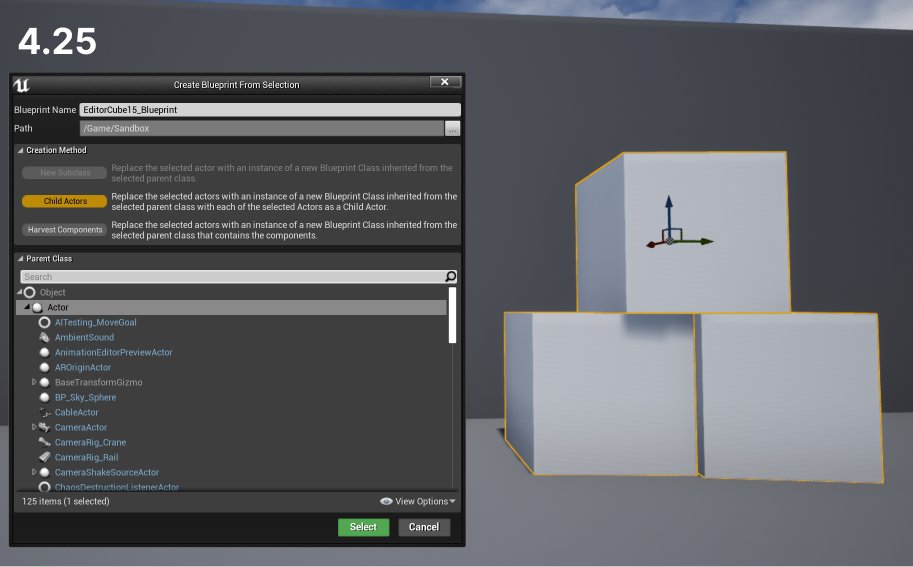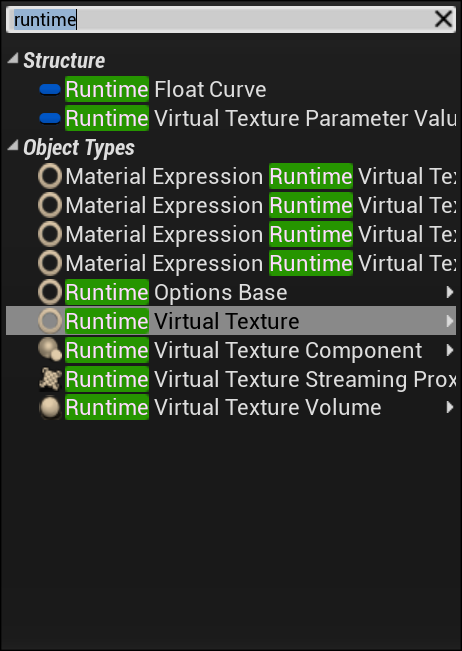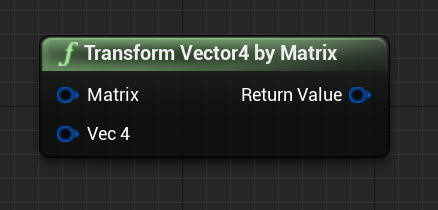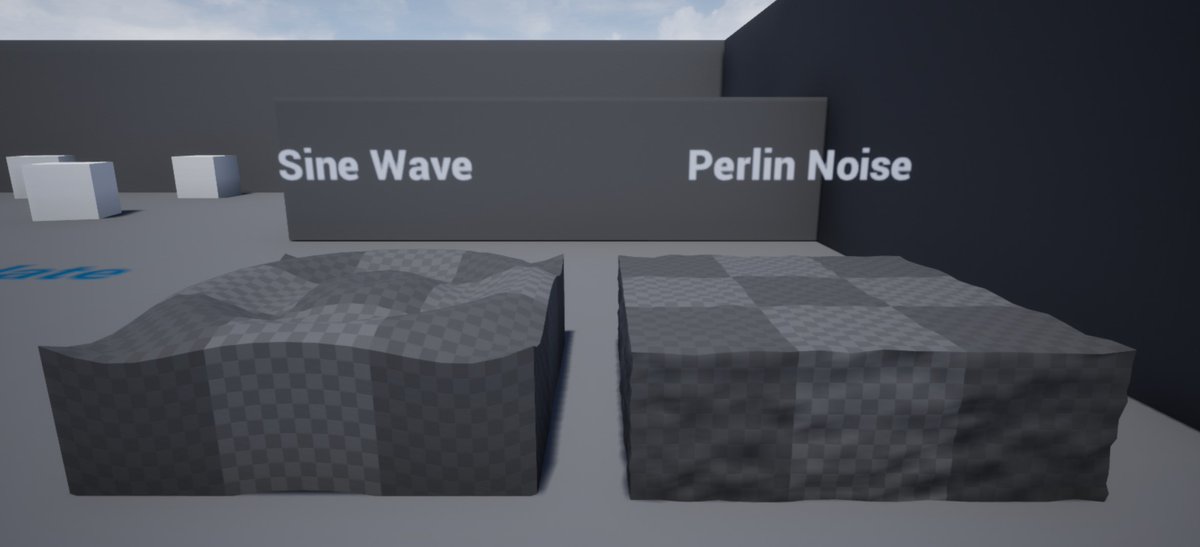A little late this time, but #UnrealEngine 4.25 shipped recently so it& #39;s time for another thread highlighting some under-the-radar features and improvements!
Right this way, folks. https://abs.twimg.com/emoji/v2/... draggable="false" alt="👇" title="Down pointing backhand index" aria-label="Emoji: Down pointing backhand index">
https://abs.twimg.com/emoji/v2/... draggable="false" alt="👇" title="Down pointing backhand index" aria-label="Emoji: Down pointing backhand index">
Right this way, folks.
With so many awesome headline features in 4.25 for audio, there are a couple of audio-related bits that are easy to miss.
First: the synthesis plugin is now on by default, which means you have immediate access to modular, granular, and wave table synths. https://abs.twimg.com/emoji/v2/... draggable="false" alt="🎹" title="Musical keyboard" aria-label="Emoji: Musical keyboard">
https://abs.twimg.com/emoji/v2/... draggable="false" alt="🎹" title="Musical keyboard" aria-label="Emoji: Musical keyboard">
First: the synthesis plugin is now on by default, which means you have immediate access to modular, granular, and wave table synths.
Another exciting audio addition: You can now modify submix effect chains in Blueprint.  https://abs.twimg.com/emoji/v2/... draggable="false" alt="🎉" title="Party popper" aria-label="Emoji: Party popper">
https://abs.twimg.com/emoji/v2/... draggable="false" alt="🎉" title="Party popper" aria-label="Emoji: Party popper">
Next, there are some *very* minor but welcome UI updates to the Blueprint graph.
- Execution wires are much brighter and easier to see
- Disconnected function inputs are now vertically centered
- Node headers have more consistent coloring (note the Select node below)
- Execution wires are much brighter and easier to see
- Disconnected function inputs are now vertically centered
- Node headers have more consistent coloring (note the Select node below)
Variable icons are cleaner, sharper, and have much more vibrant colors. A welcome addition if you work on a high DPI display!
Speaking of high DPI displays: long execution wires no longer turn wonky when off screen! Hurray, the bug is dead! https://abs.twimg.com/emoji/v2/... draggable="false" alt="🥳" title="Partying face" aria-label="Emoji: Partying face">
https://abs.twimg.com/emoji/v2/... draggable="false" alt="🥳" title="Partying face" aria-label="Emoji: Partying face">
Logs now have monospace fonts across the board. This includes Blueprints, materials, and all of the message logs.
The Format Text node now supports more data types. Please welcome Bool, String, Name, and Object to the party!
You can now choose to display access specifiers for functions and variables in the My Blueprint view.
You can now create Camera Shake Source actors and components. These can be used to define a "shake source" with attenuation settings, then use Blueprint functions to dynamically drive the intensity of the shake based on distance from the current camera.
When selecting multiple actors in a level and creating a Blueprint class based on that selection, the menu has gotten a huge upgrade with more options and more control.
Runtime Virtual Texture assets are now exposed to Blueprints, which means you can create variables of this type and cast to them.
Finally, a cool update to the new built-in modeling tools. The Displace Tool can now do perlin noise and sine wave displacement! Very fun possibilities here.
That& #39;s all, folks! Hope you found this thread fun and useful. See you when 4.26 drops!  https://abs.twimg.com/emoji/v2/... draggable="false" alt="😎" title="Smiling face with sunglasses" aria-label="Emoji: Smiling face with sunglasses">
https://abs.twimg.com/emoji/v2/... draggable="false" alt="😎" title="Smiling face with sunglasses" aria-label="Emoji: Smiling face with sunglasses">

 Read on Twitter
Read on Twitter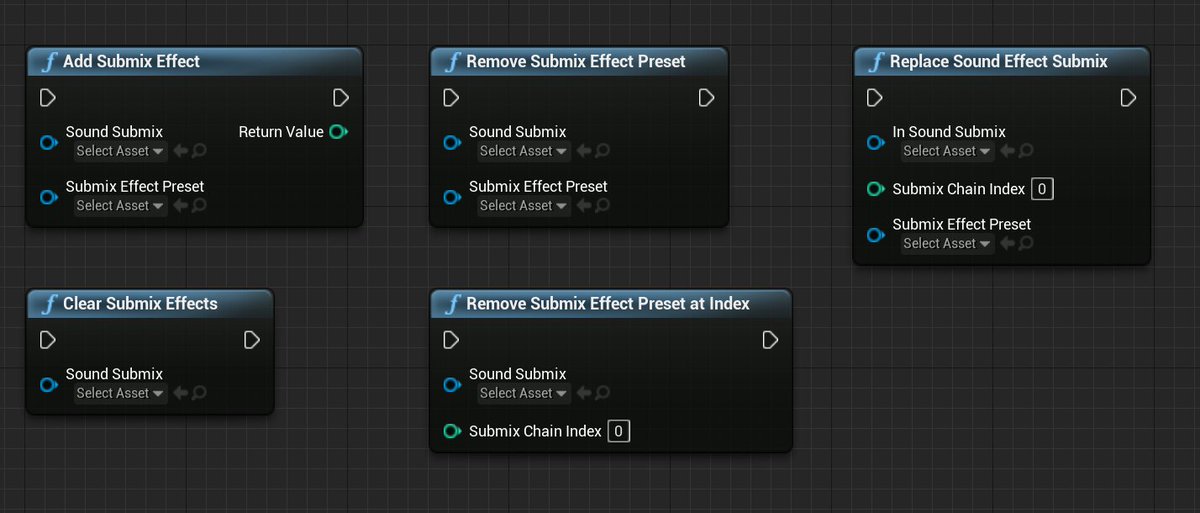 " title="Another exciting audio addition: You can now modify submix effect chains in Blueprint. https://abs.twimg.com/emoji/v2/... draggable="false" alt="🎉" title="Party popper" aria-label="Emoji: Party popper">" class="img-responsive" style="max-width:100%;"/>
" title="Another exciting audio addition: You can now modify submix effect chains in Blueprint. https://abs.twimg.com/emoji/v2/... draggable="false" alt="🎉" title="Party popper" aria-label="Emoji: Party popper">" class="img-responsive" style="max-width:100%;"/>