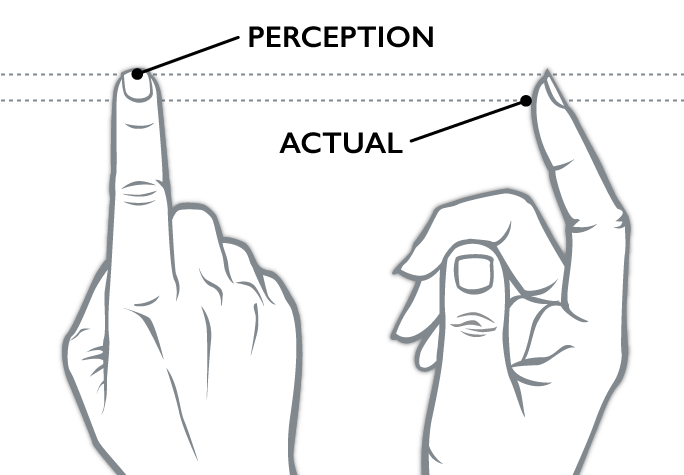The original iPhone had no virtual memory. Some folks came up with a system named “jetsam”. Since we only showed one app at a time, we terminated background programs when memory got low. Those programs would relaunch rather than resume when brought back to the front. https://twitter.com/adi/status/1538200641843101703">https://twitter.com/adi/statu...
Since there was no tactile feedback on the touchscreen, some folks came up with the idea of “charging” a button. This meant that the active area for a button could be bigger than its graphical bounds.
We generalized the above concept, and I wrote about it in my book as “give people what they meant rather than what they did”. This concept covers keyboard autocorrection as well.
About the keyboard, it was impossible to hit within the bounds of the keyboard rectangle and miss a key. You always got one. My reasoning was that if you touched the screen, something should happen.
Entering accented characters in text couldn’t be done as it was on desktop and laptop keyboards, so a colleague and I came up with the idea to tap and hold to get a menu of accented variants for that key/character.
The home button! One hardware button on the front of the device. Press it to go home. What a great idea!
The curvature of your fingers makes you think you’re touching higher up the the screen than you are. So, touches are warped to account for this. That’s why—to this day—it’s hard to target taps when you hold your phone upside down.
There are lots more, and I wrote about many in my book—but it’s time to close the computer for today. /end

 Read on Twitter
Read on Twitter