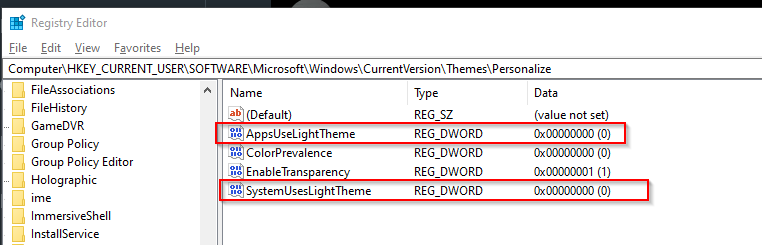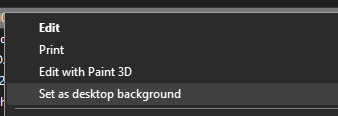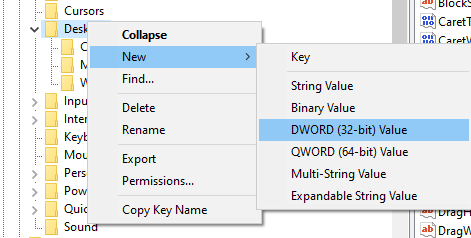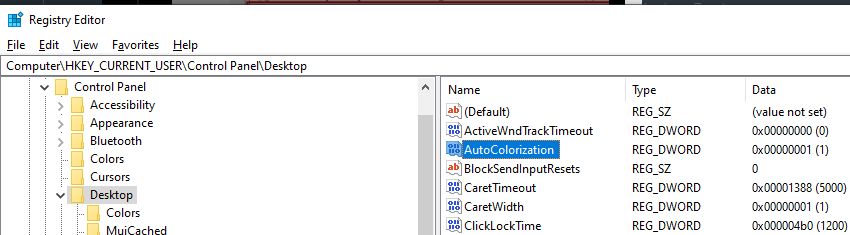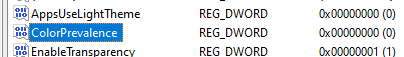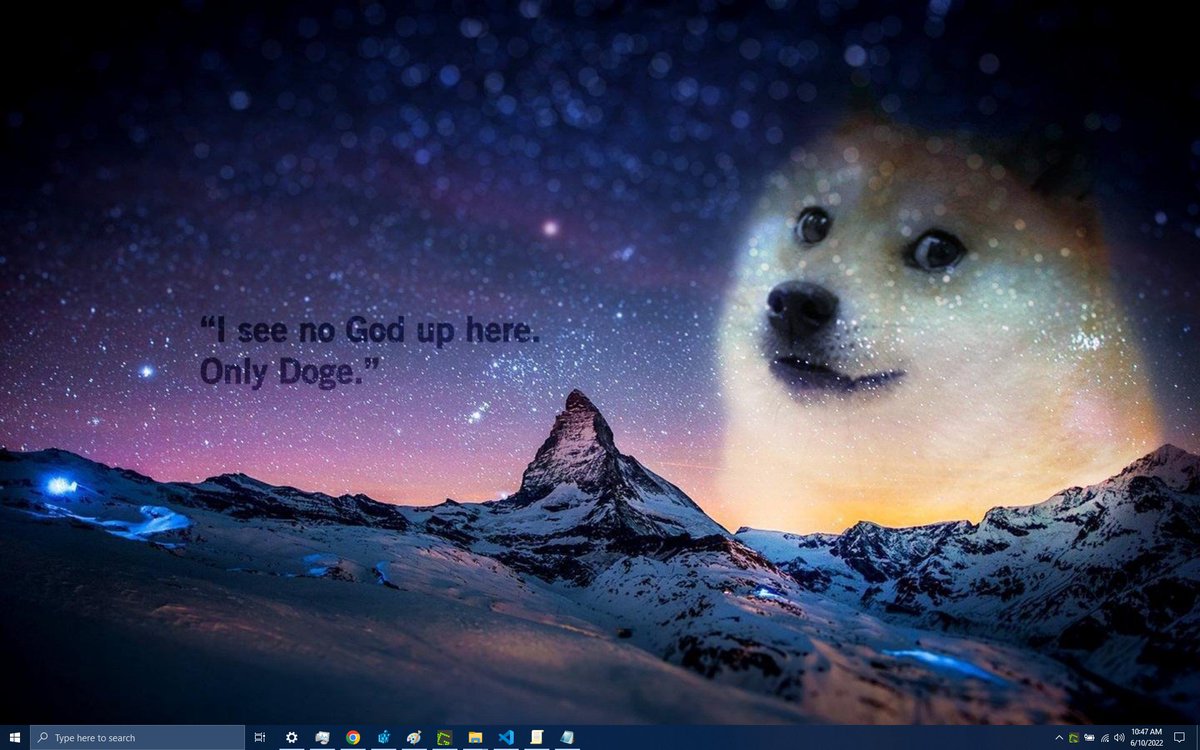Don& #39;t even bother activating #windows. It& #39;s so easy to get all the locked features without paying or using some weird activator (a thread https://abs.twimg.com/emoji/v2/... draggable="false" alt="👇" title="Rug van hand met omlaag wijzende wijsvinger" aria-label="Emoji: Rug van hand met omlaag wijzende wijsvinger">)
https://abs.twimg.com/emoji/v2/... draggable="false" alt="👇" title="Rug van hand met omlaag wijzende wijsvinger" aria-label="Emoji: Rug van hand met omlaag wijzende wijsvinger">)
First, we need to get rid of that ugly watermark. Just edit PaintDesktopVersion& #39;s value located at "HKEY_CURRENT_USER\Control Panel\Desktop" using regedit. Set it to 0  https://abs.twimg.com/emoji/v2/... draggable="false" alt="🤷♂️" title="Schouderophalende man" aria-label="Emoji: Schouderophalende man">
https://abs.twimg.com/emoji/v2/... draggable="false" alt="🤷♂️" title="Schouderophalende man" aria-label="Emoji: Schouderophalende man">
We still can& #39;t change our theme and wallpaper which sucks. Fortunately, we can do change these the same way we did when we got rid of that pesky watermark
To enable dark mode, just browse to "Computer\HKEY_CURRENT_USER\Software\Microsoft\Windows\CurrentVersion\Themes\Personalize
" and change these two entries& #39; value to 0. As soon as you change them, dark mode will be activated! (how amazing)
" and change these two entries& #39; value to 0. As soon as you change them, dark mode will be activated! (how amazing)
Sadly, we still have that ugly blue accent color next to our amazing new wallpaper. That& #39;s also fixable using a quick registry hack. Just browse to "Computer\HKEY_CURRENT_USER\Control Panel\Desktop", create a new DWORD, call it AutoColorization, and set it to 1.
You& #39;d have to restart explorer for the previous tweak. Next, we might want to color.
Now, you might want to color your taskbar. That& #39;s yet another registry hack. Browse back to "HKEY_CURRENT_USER\SOFTWARE\Microsoft\Windows\CurrentVersion\Themes\Personalize
" and modify ColorPrevalence
" and modify ColorPrevalence
This can take a few values. They are the following:
1 = color start, taskbar and action center
2 = color taskbar only
1 = color start, taskbar and action center
2 = color taskbar only
Do you want a colored title bar? Change the ColorPrevalence value in "Computer\HKEY_CURRENT_USER\SOFTWARE\Microsoft\Windows\DWM" to 1 and here you go.

 Read on Twitter
Read on Twitter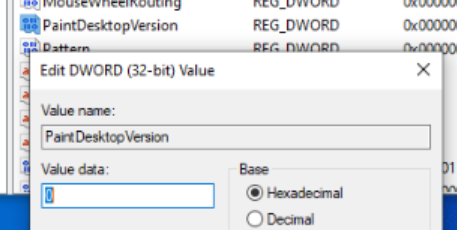 " title="First, we need to get rid of that ugly watermark. Just edit PaintDesktopVersion& #39;s value located at "HKEY_CURRENT_USER\Control Panel\Desktop" using regedit. Set it to 0 https://abs.twimg.com/emoji/v2/... draggable="false" alt="🤷♂️" title="Schouderophalende man" aria-label="Emoji: Schouderophalende man">" class="img-responsive" style="max-width:100%;"/>
" title="First, we need to get rid of that ugly watermark. Just edit PaintDesktopVersion& #39;s value located at "HKEY_CURRENT_USER\Control Panel\Desktop" using regedit. Set it to 0 https://abs.twimg.com/emoji/v2/... draggable="false" alt="🤷♂️" title="Schouderophalende man" aria-label="Emoji: Schouderophalende man">" class="img-responsive" style="max-width:100%;"/>