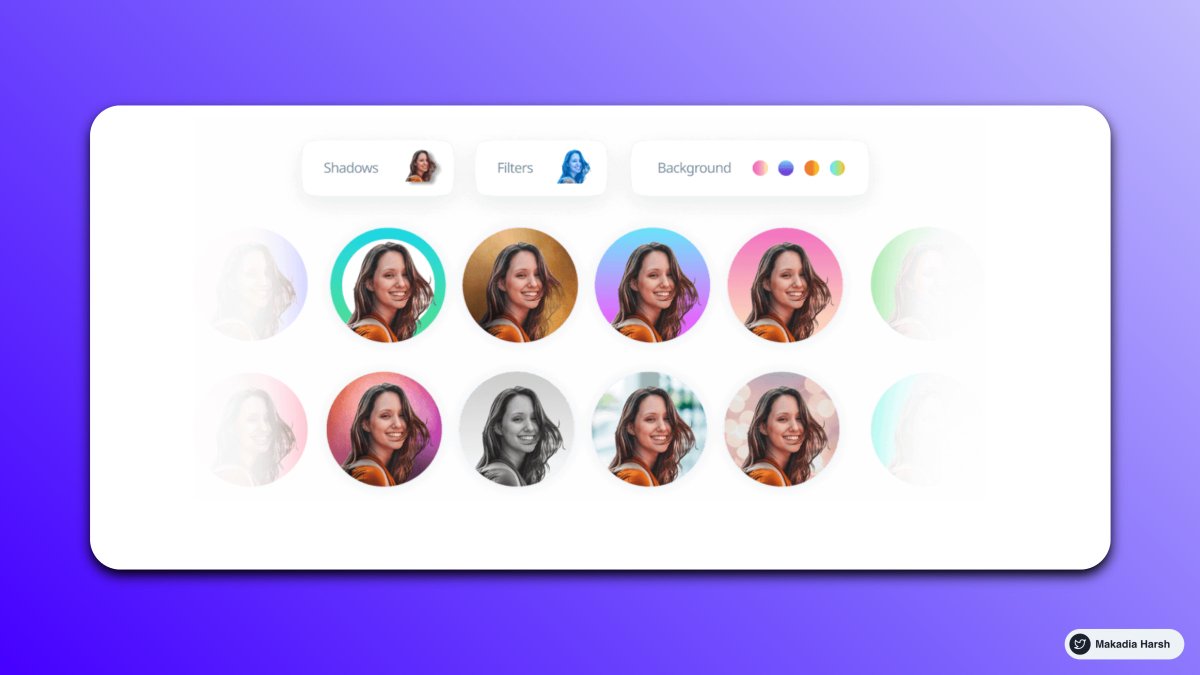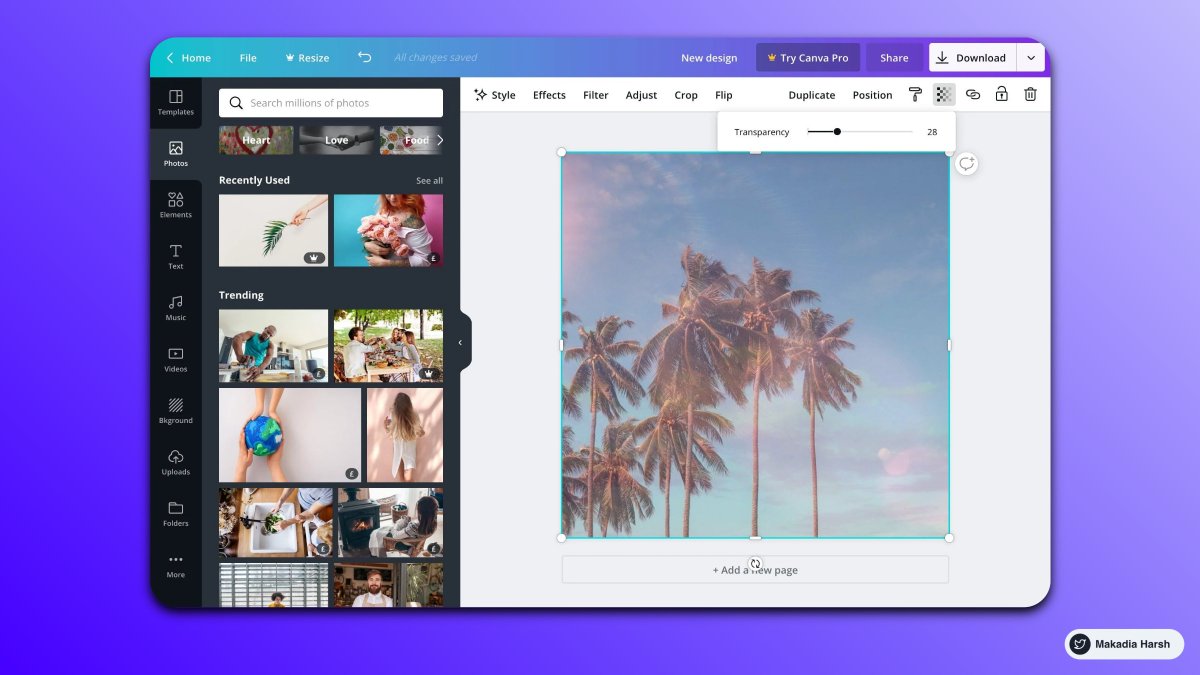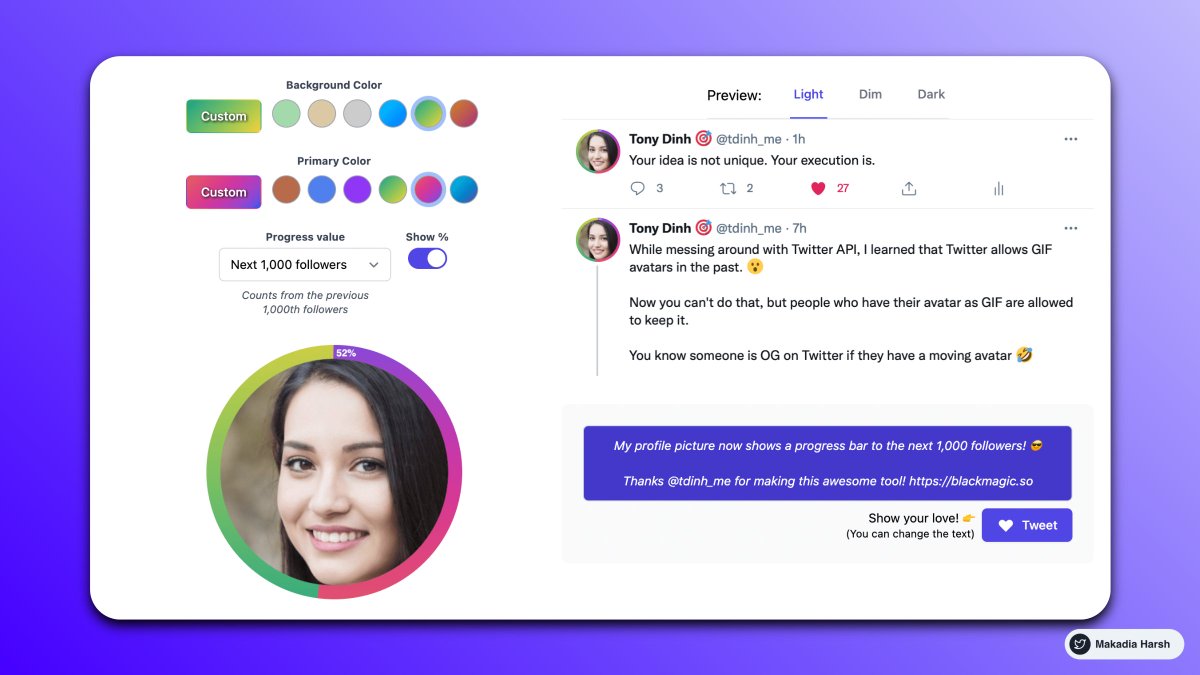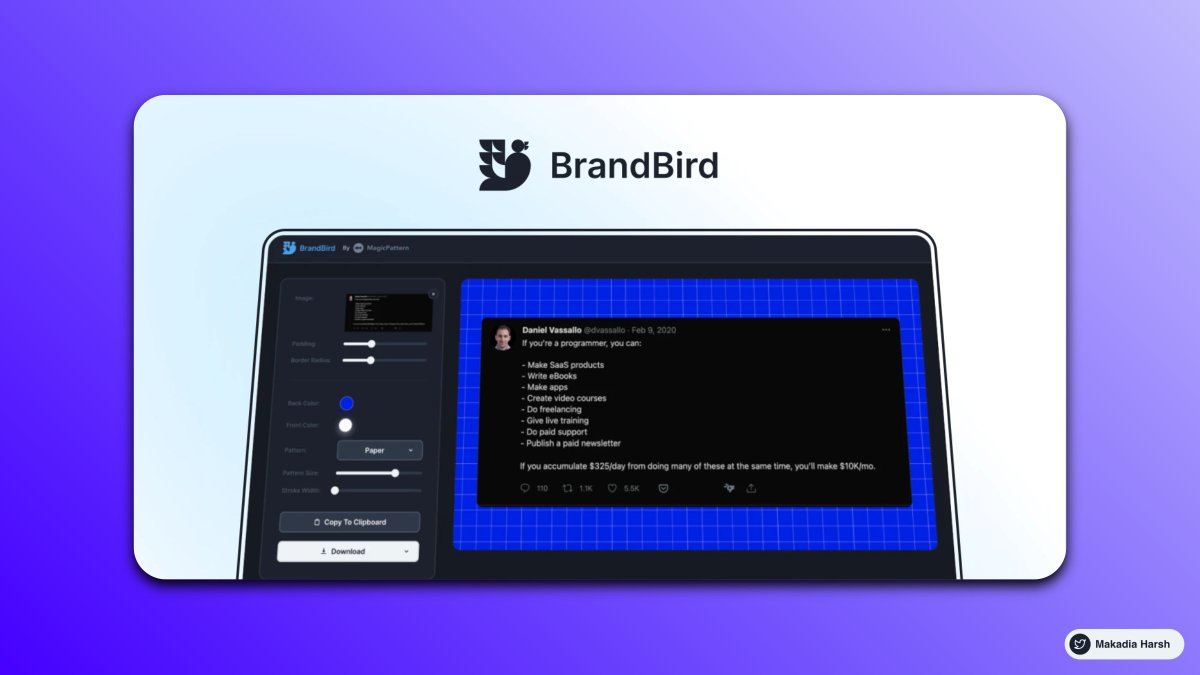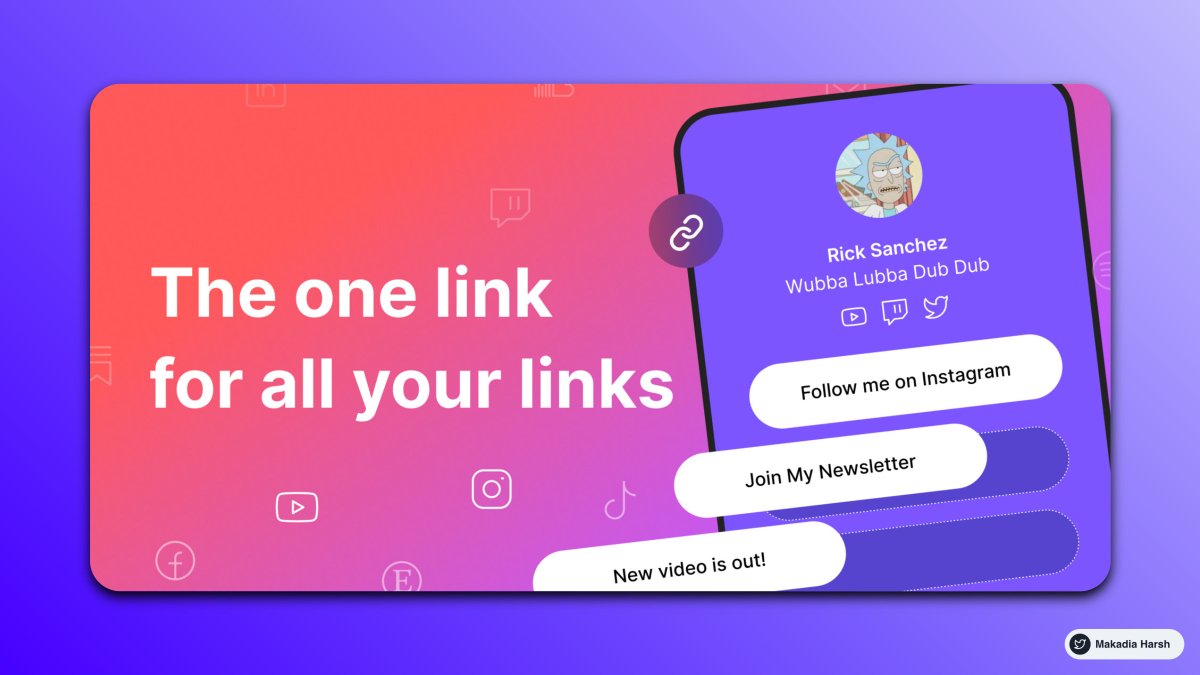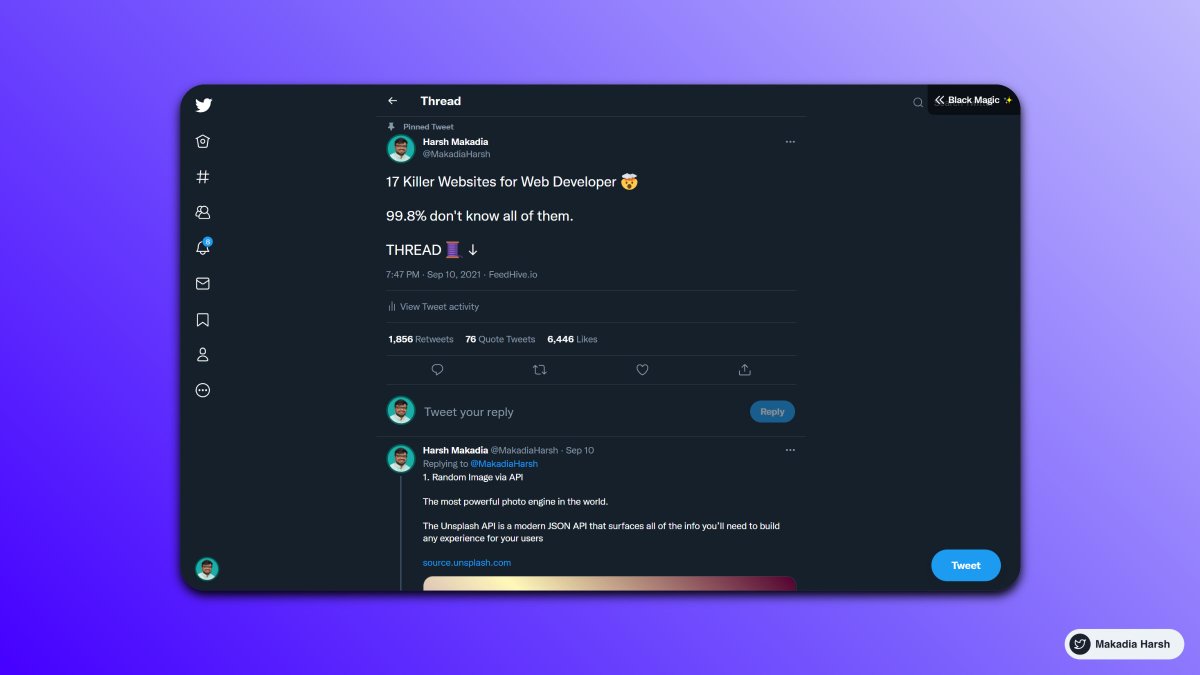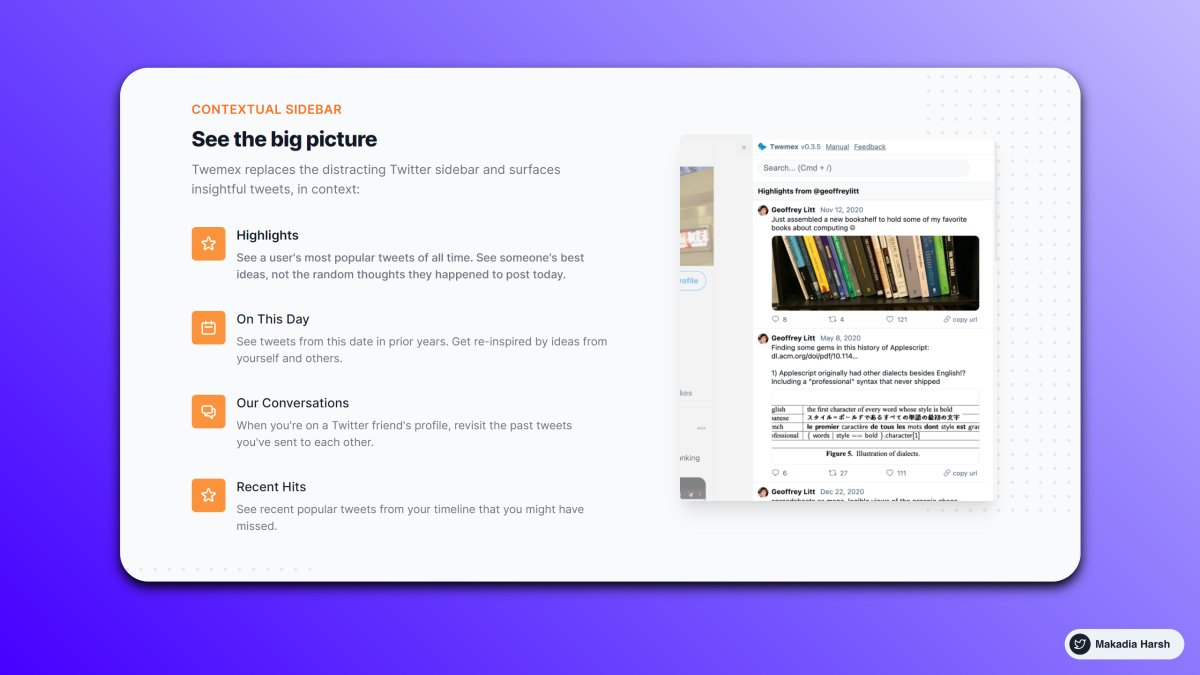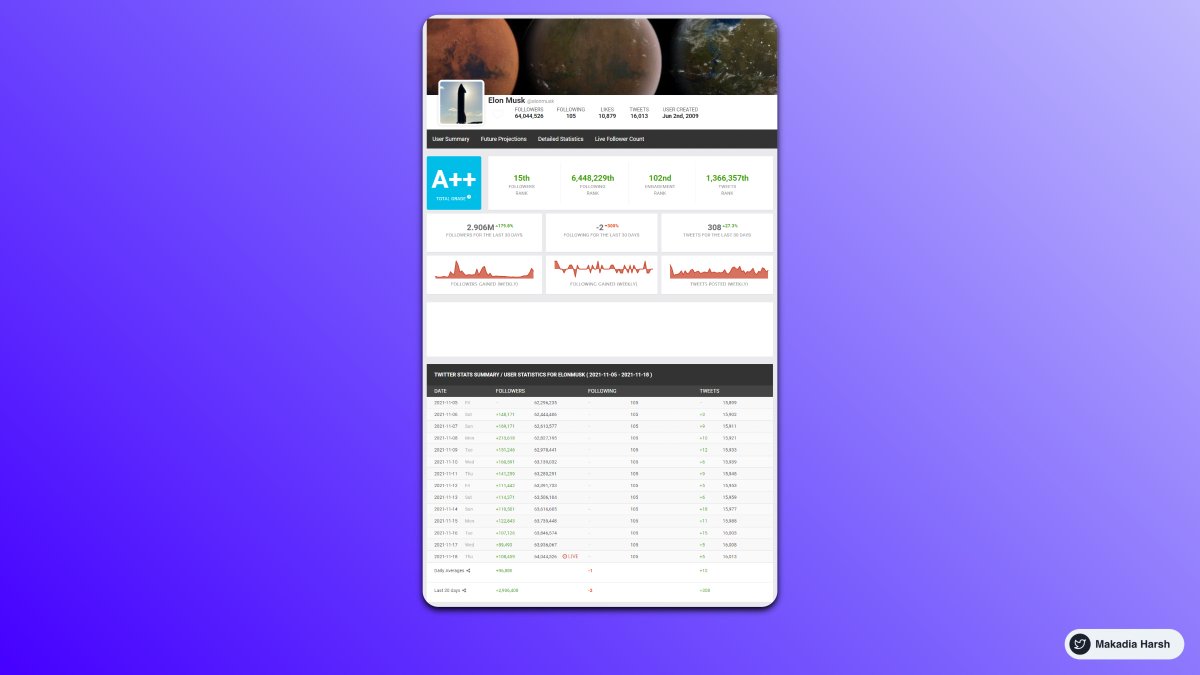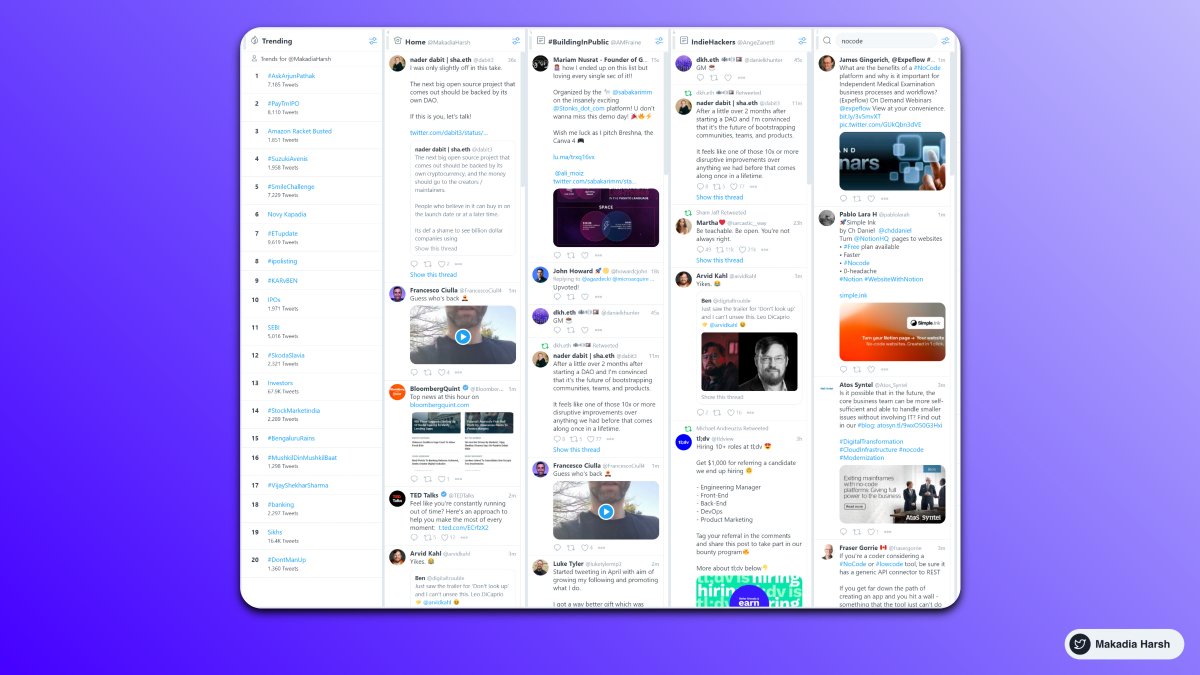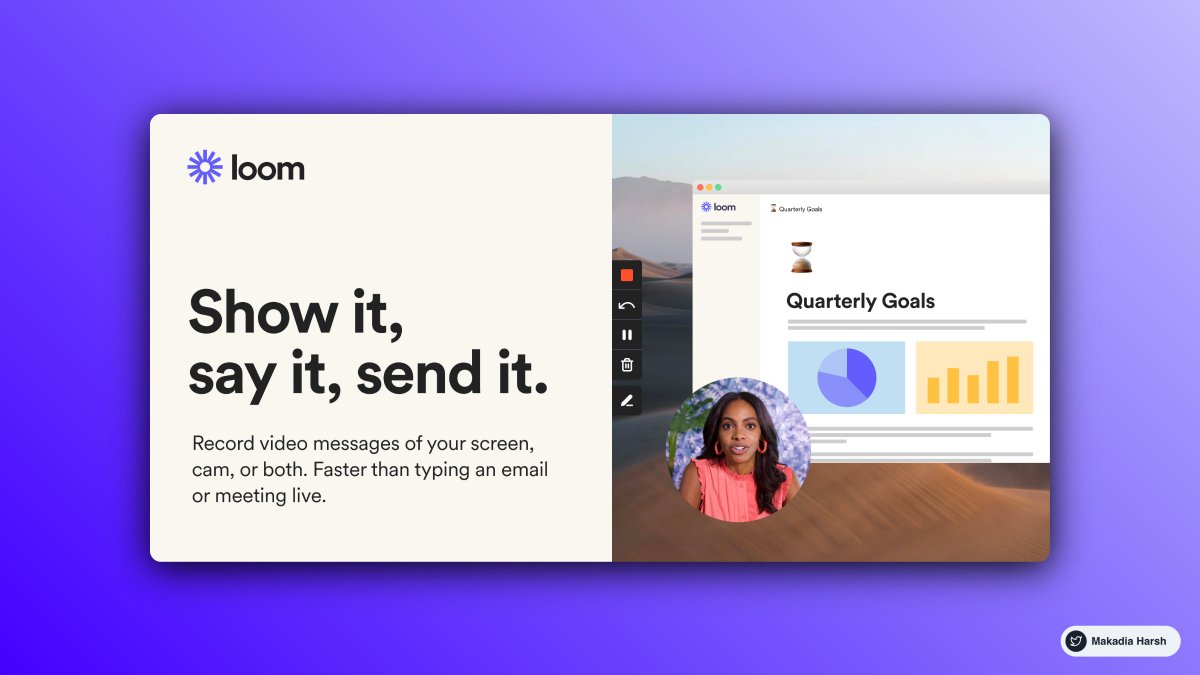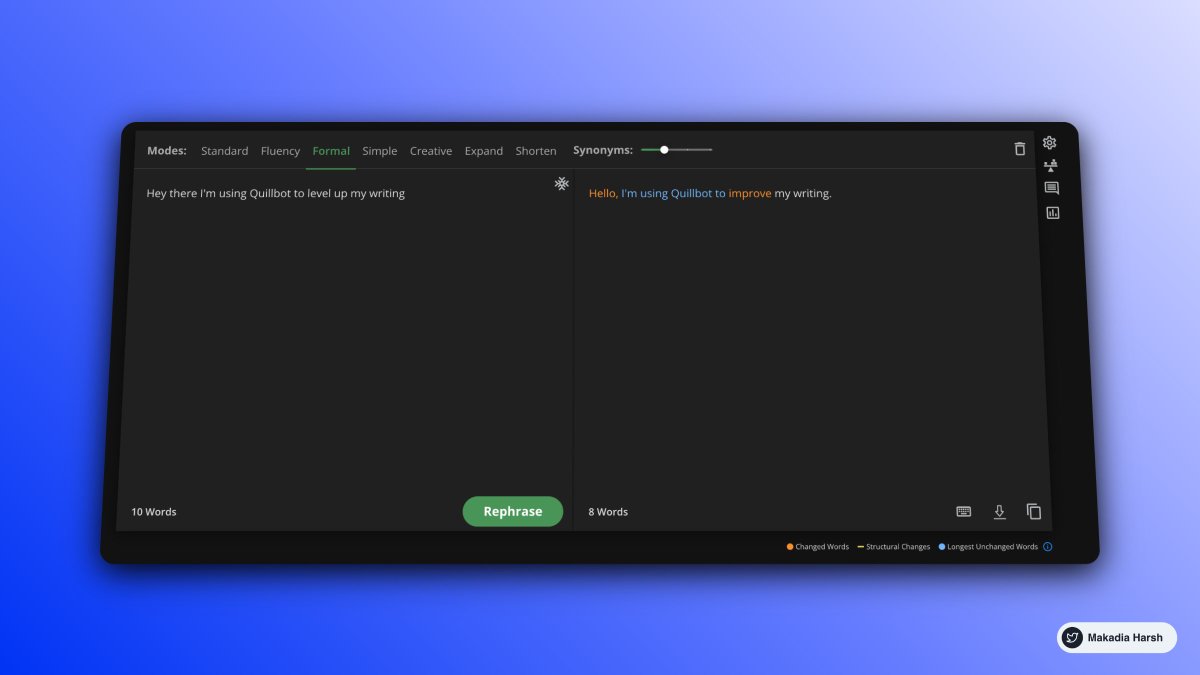Everyone wants to grow on Twitter.
But only a few are aware of the right tools.
I went from 0 to 70,000 in 13 months.
Here are 17 FREE Twitter tools that you cannot miss:
But only a few are aware of the right tools.
I went from 0 to 70,000 in 13 months.
Here are 17 FREE Twitter tools that you cannot miss:
1. Profile Picture Maker
Remove the background easily and make an awesome profile picture.
Instantly generated profile pictures.
Get more views, likes with this Hack.
https://pfpmaker.com/ ">https://pfpmaker.com/">...
Remove the background easily and make an awesome profile picture.
Instantly generated profile pictures.
Get more views, likes with this Hack.
https://pfpmaker.com/ ">https://pfpmaker.com/">...
2. Canva
Create Beautiful Twitter Banners in minutes.
You can use it to create media images.
You can create a design and reuse them as your own brand.
https://www.canva.com/ ">https://www.canva.com/">...
Create Beautiful Twitter Banners in minutes.
You can use it to create media images.
You can create a design and reuse them as your own brand.
https://www.canva.com/ ">https://www.canva.com/">...
3. BlackMagic
Stand out on social media.
Real-time Banner and Profile Progress Bar.
Sleep Indicator.
Magic Sidebar for analytics.
https://blackmagic.so/ ">https://blackmagic.so/">...
Stand out on social media.
Real-time Banner and Profile Progress Bar.
Sleep Indicator.
Magic Sidebar for analytics.
https://blackmagic.so/ ">https://blackmagic.so/">...
4. Brandbird (Similar to Purplephoto )
Turn your Images into beautiful social media posts.
https://www.brandbird.app/ ">https://www.brandbird.app/">...
Turn your Images into beautiful social media posts.
https://www.brandbird.app/ ">https://www.brandbird.app/">...
5. Poet
Capture and share Twitter posts as beautiful images.
https://poet.so/ ">https://poet.so/">...
Capture and share Twitter posts as beautiful images.
https://poet.so/ ">https://poet.so/">...
6. Bio Link
One link for all your links.
Get better analytics like click, geographic region, etc.
https://bio.link/ ">https://bio.link/">...
One link for all your links.
Get better analytics like click, geographic region, etc.
https://bio.link/ ">https://bio.link/">...
7. Minimal Twitter
A minimal Twitter theme that drastically simplifies and declutters the new Twitter UI.
Remove suggestions and all necessary things and focus on what matters the most
https://chrome.google.com/webstore/detail/minimal-twitter/pobhoodpcipjmedfenaigbeloiidbflp/related?hl=en">https://chrome.google.com/webstore/...
A minimal Twitter theme that drastically simplifies and declutters the new Twitter UI.
Remove suggestions and all necessary things and focus on what matters the most
https://chrome.google.com/webstore/detail/minimal-twitter/pobhoodpcipjmedfenaigbeloiidbflp/related?hl=en">https://chrome.google.com/webstore/...
8. Twemex
Get more insight from Twitter.
See a user& #39;s most popular tweets of all time.
https://twemex.app/ ">https://twemex.app/">...
Get more insight from Twitter.
See a user& #39;s most popular tweets of all time.
https://twemex.app/ ">https://twemex.app/">...
9. Purplephoto
Turn your Images into beautiful social media posts.
Add stickers to screenshots.
Generate random quotes.
https://purple-photo.web.app/ ">https://purple-photo.web.app/">...
Turn your Images into beautiful social media posts.
Add stickers to screenshots.
Generate random quotes.
https://purple-photo.web.app/ ">https://purple-photo.web.app/">...
10. Social blade
Spy on competitor growth.
Get more insights about any profile.
Predict future followers growth.
https://socialblade.com/ ">https://socialblade.com/">...
Spy on competitor growth.
Get more insights about any profile.
Predict future followers growth.
https://socialblade.com/ ">https://socialblade.com/">...
11. TweetDeck
Create a customized view of Twitter.
View multiple lists on-screen together.
Schedule tweets.
Easily watch on specific keywords and topics.
https://tweetdeck.twitter.com/ ">https://tweetdeck.twitter.com/">...
Create a customized view of Twitter.
View multiple lists on-screen together.
Schedule tweets.
Easily watch on specific keywords and topics.
https://tweetdeck.twitter.com/ ">https://tweetdeck.twitter.com/">...
12. Twitter Analytics?
Watch how your Twitter is performing.
Double down what& #39;s working, skip what isn& #39;t.
https://analytics.twitter.com/ ">https://analytics.twitter.com/">...
Watch how your Twitter is performing.
Double down what& #39;s working, skip what isn& #39;t.
https://analytics.twitter.com/ ">https://analytics.twitter.com/">...
13. Schedule Threads / Atomic Essay
Schedule threads, Atomic easy ahead of time.
https://typefully.app/
https://typefully.app/">... href=" https://buffer.com/
https://buffer.com/">... href=" https://feedhive.io/ ">https://feedhive.io/">... https://typeshare.co/ ">https://typeshare.co/">...
Schedule threads, Atomic easy ahead of time.
https://typefully.app/
14. Loom
Sharing an onboarding video or explaining something via screen share becomes easy.
I launched 1 info product the pre-recorded videos to watch at your own pace.
https://www.loom.com/ ">https://www.loom.com/">...
Sharing an onboarding video or explaining something via screen share becomes easy.
I launched 1 info product the pre-recorded videos to watch at your own pace.
https://www.loom.com/ ">https://www.loom.com/">...
15. Best time to tweet
Tweet when your audience is more active.
Login into Twitter and open https://studio.twitter.com/audience-insights
PS:">https://studio.twitter.com/audience-... Watch for the timezone at the bottom.
This option is shown if you have more than 1,000 followers.
Tweet when your audience is more active.
Login into Twitter and open https://studio.twitter.com/audience-insights
PS:">https://studio.twitter.com/audience-... Watch for the timezone at the bottom.
This option is shown if you have more than 1,000 followers.
16. Excalidraw
Make diagrams that have a hand-drawn feel to them.
Get more engagement easily. https://excalidraw.com/ ">https://excalidraw.com/">...
Make diagrams that have a hand-drawn feel to them.
Get more engagement easily. https://excalidraw.com/ ">https://excalidraw.com/">...
17. Quillbot
Rewrite an essay, paper or article using paraphrasing tool.
Improve your writing instantly.
Write better, faster, and clearer with the best artificial intelligence paraphrasing tool.
https://quillbot.com/ ">https://quillbot.com/">...
Rewrite an essay, paper or article using paraphrasing tool.
Improve your writing instantly.
Write better, faster, and clearer with the best artificial intelligence paraphrasing tool.
https://quillbot.com/ ">https://quillbot.com/">...
Thanks for checking this out.
Follow @MakadiaHarsh for more such threads.
Retweet / like the first tweet if you loved this. https://twitter.com/MakadiaHarsh/status/1532748760496881666">https://twitter.com/MakadiaHa...
Follow @MakadiaHarsh for more such threads.
Retweet / like the first tweet if you loved this. https://twitter.com/MakadiaHarsh/status/1532748760496881666">https://twitter.com/MakadiaHa...
Checkout Twitter toolkit that& #39;ll help you to:
1. Master DM& #39;s
2. Learn writing threads
3. Twitter SEO
4. Building Audience
5. Generate Unlimited Content
6. 35+ Tweet formats
7. Tweet Ideas
8. Twitter Tools https://harshmakadia.gumroad.com/l/twitter-toolkit">https://harshmakadia.gumroad.com/l/twitter...
1. Master DM& #39;s
2. Learn writing threads
3. Twitter SEO
4. Building Audience
5. Generate Unlimited Content
6. 35+ Tweet formats
7. Tweet Ideas
8. Twitter Tools https://harshmakadia.gumroad.com/l/twitter-toolkit">https://harshmakadia.gumroad.com/l/twitter...

 Read on Twitter
Read on Twitter