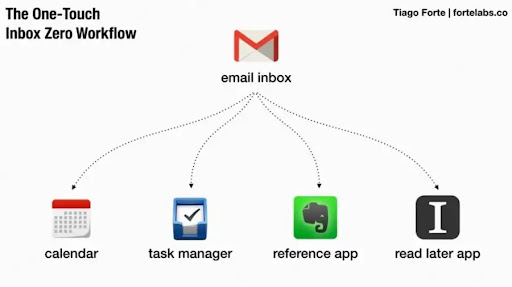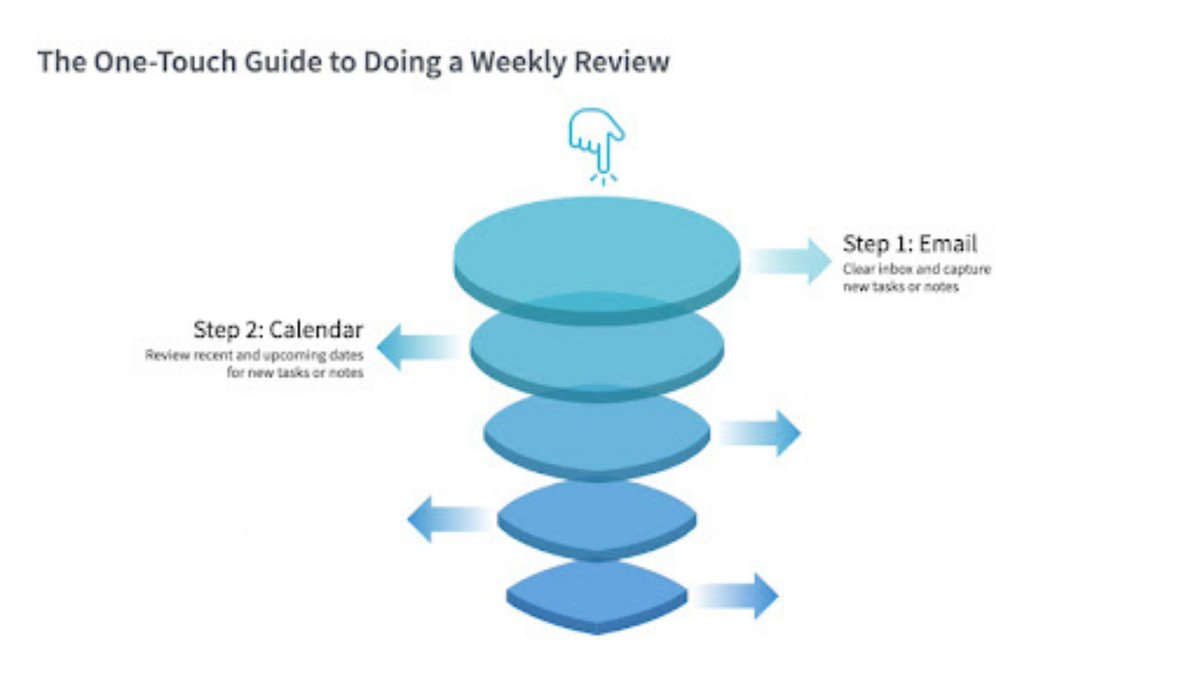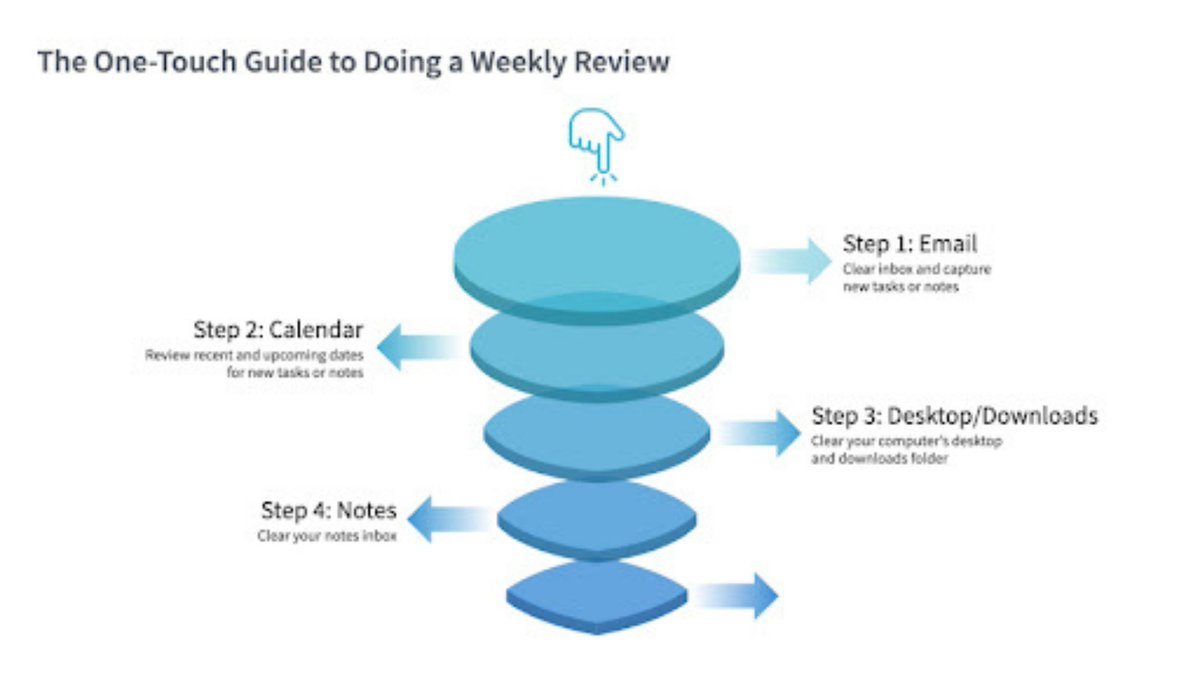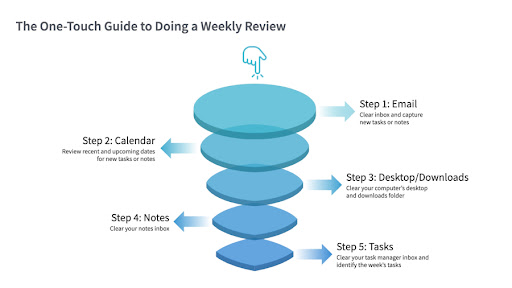There& #39;s a secret to radically improving your productivity:
It’s called a Weekly Review.
I’ve spent years testing, tweaking, and refining my Weekly Review.
The results of all these experiments is this simple, 5-point checklist:
It’s called a Weekly Review.
I’ve spent years testing, tweaking, and refining my Weekly Review.
The results of all these experiments is this simple, 5-point checklist:
But first...
Knowing why you are completing your Weekly Review will help you maintain and sustain the habit.
Here are 3 benefits of a Weekly Review:
• Clear your digital workspaces
• Update your available tasks
• Decide on your priorities for the week
Knowing why you are completing your Weekly Review will help you maintain and sustain the habit.
Here are 3 benefits of a Weekly Review:
• Clear your digital workspaces
• Update your available tasks
• Decide on your priorities for the week
STEP 1: Email
Clear your inbox and capture any new tasks or notes.
Don’t get sucked into the vortex of replying and taking action on each and every email.
Touch each email only once and add it to one of these four brackets.
Clear your inbox and capture any new tasks or notes.
Don’t get sucked into the vortex of replying and taking action on each and every email.
Touch each email only once and add it to one of these four brackets.
STEP 2: Calender
Review recent and upcoming dates to add follow-up tasks or notes to your task manager.
- Look 2 weeks in the past for any follow-up actions
- Scan 4 weeks into the future for things to prepare for (e.g., meetings, events, birthdays, looming decisions)
Review recent and upcoming dates to add follow-up tasks or notes to your task manager.
- Look 2 weeks in the past for any follow-up actions
- Scan 4 weeks into the future for things to prepare for (e.g., meetings, events, birthdays, looming decisions)
STEP 3: Desktop/Downloads
Clean up the clutter on your digital workspaces.
Look through your desktop and downloads folder and for each item, decide:
• Send to trash
• Add to your computer file system or digital notes app
• Capture related tasks in your task manager
Clean up the clutter on your digital workspaces.
Look through your desktop and downloads folder and for each item, decide:
• Send to trash
• Add to your computer file system or digital notes app
• Capture related tasks in your task manager
STEP 4: Notes
You’ve probably captured a bunch of new notes in your notetaking app from the previous steps and throughout the past week.
Now it’s time to review them:
• File into the appropriate notebook(s)
• Create follow-up tasks
You’ve probably captured a bunch of new notes in your notetaking app from the previous steps and throughout the past week.
Now it’s time to review them:
• File into the appropriate notebook(s)
• Create follow-up tasks
STEP 5: Tasks
By now, you’ve identified new tasks throughout the last 4 steps.
Your goal is to create a succinct yet comprehensive list of tasks that you know represent the most important priorities for just this coming week.
By now, you’ve identified new tasks throughout the last 4 steps.
Your goal is to create a succinct yet comprehensive list of tasks that you know represent the most important priorities for just this coming week.
For each task, decide:
• What the next action is
• What priority it is
• Which project or area it falls into
• What the next action is
• What priority it is
• Which project or area it falls into
Finally, select a subset of your task list to focus on.
Look at the full list to decide what you can take action on, what you need to take action on, and what you want to take action on.
Look at the full list to decide what you can take action on, what you need to take action on, and what you want to take action on.
That’s it!
You’ve now completely reset and refreshed your digital world and have a
concise, clear, prioritized list of tasks to guide your actions for the coming week.
You’ve now completely reset and refreshed your digital world and have a
concise, clear, prioritized list of tasks to guide your actions for the coming week.
TL;DR
Your goal is to clear your 5 digital inboxes:
1. Email: clear inbox and capture new tasks/notes
2. Calendar: review recent + upcoming dates
3. Desktop/Downloads: clear files and downloads
4. Notes: clear digital notes you& #39;ve saved
5. Tasks: prioritize your to-dos
Your goal is to clear your 5 digital inboxes:
1. Email: clear inbox and capture new tasks/notes
2. Calendar: review recent + upcoming dates
3. Desktop/Downloads: clear files and downloads
4. Notes: clear digital notes you& #39;ve saved
5. Tasks: prioritize your to-dos
Want to dive deeper?
Check out my in-depth blog post and download a printable Weekly Review Checklist: https://fortelabs.co/blog/the-one-touch-guide-to-doing-a-weekly-review/">https://fortelabs.co/blog/the-...
Check out my in-depth blog post and download a printable Weekly Review Checklist: https://fortelabs.co/blog/the-one-touch-guide-to-doing-a-weekly-review/">https://fortelabs.co/blog/the-...

 Read on Twitter
Read on Twitter