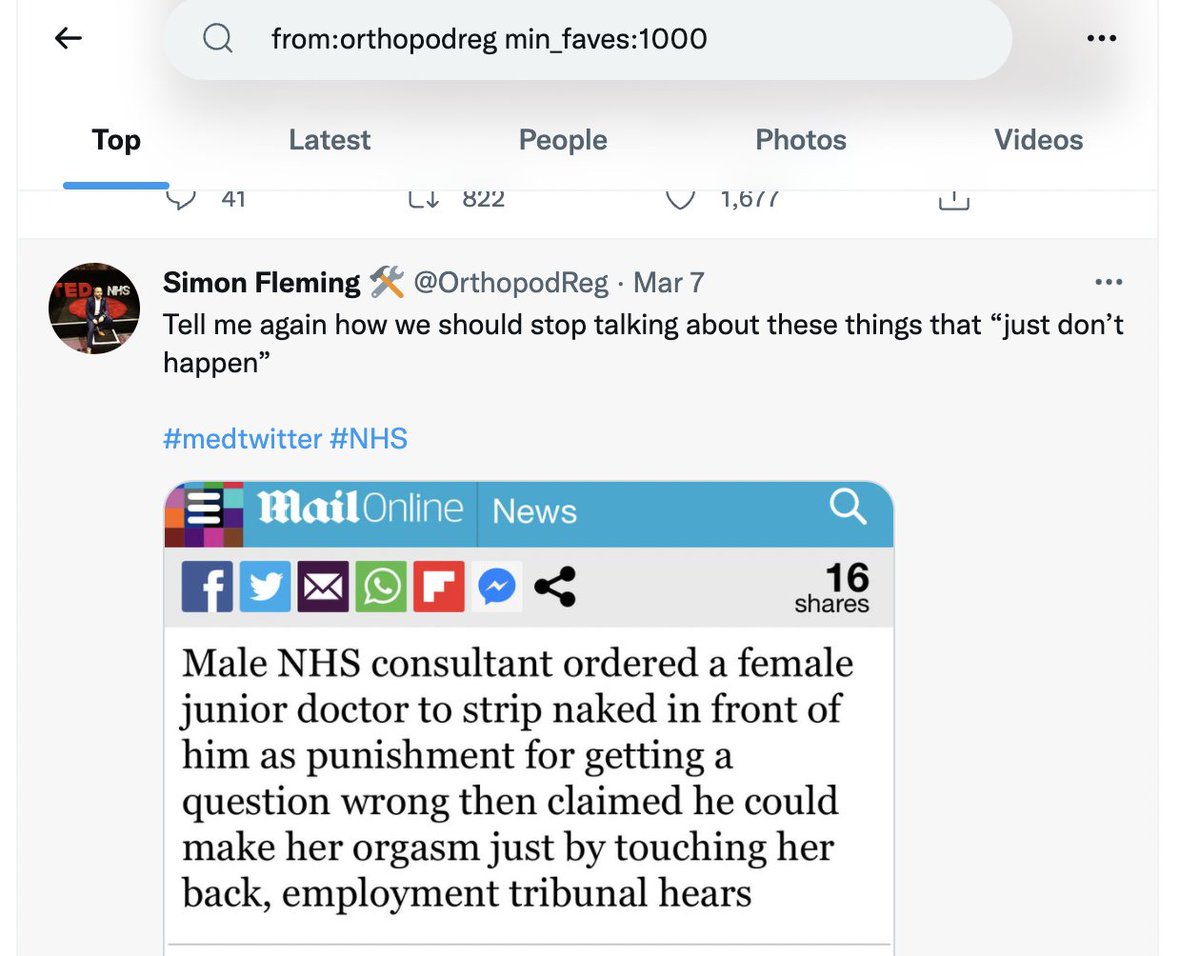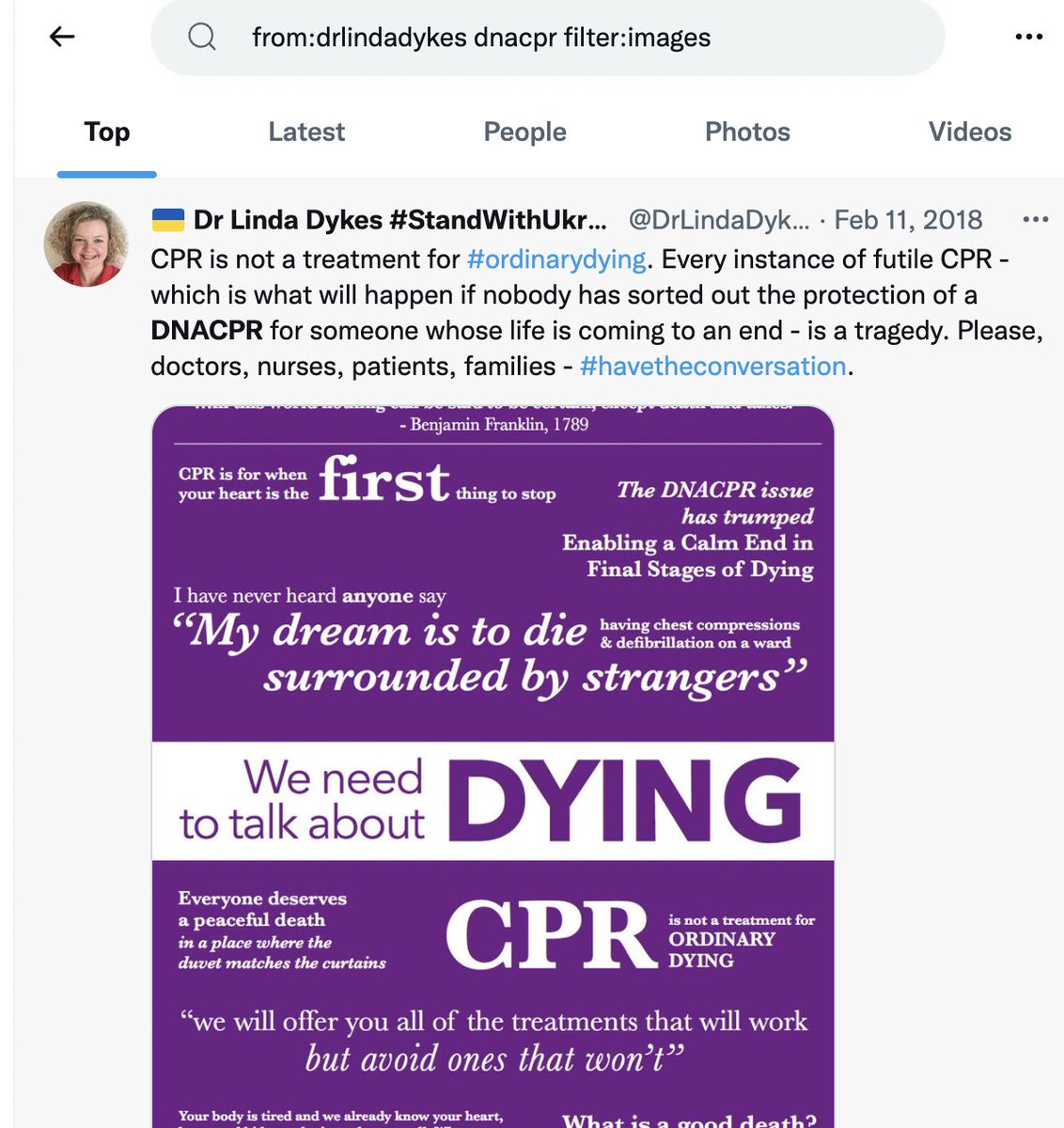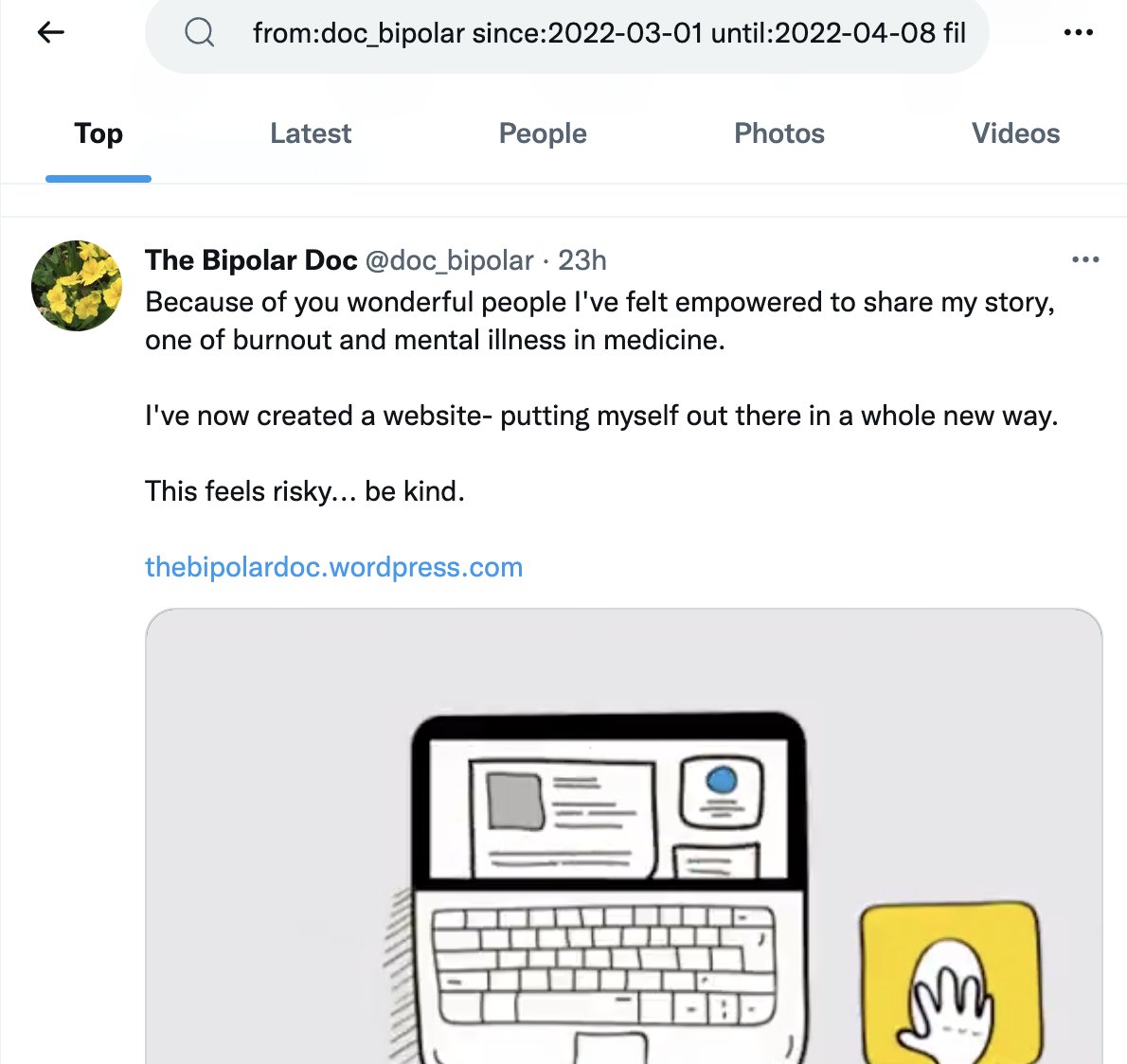The most powerful feature that Twitter has:
Advanced search
Until recently I hadn& #39;t even heard of it, but now I use it all the time.
Here are 6 twitter advanced search features that will revolutionise the way you search for what to read: https://abs.twimg.com/emoji/v2/... draggable="false" alt="🧵" title="collectie" aria-label="Emoji: collectie">
https://abs.twimg.com/emoji/v2/... draggable="false" alt="🧵" title="collectie" aria-label="Emoji: collectie"> https://abs.twimg.com/emoji/v2/... draggable="false" alt="👇" title="Rug van hand met omlaag wijzende wijsvinger" aria-label="Emoji: Rug van hand met omlaag wijzende wijsvinger">
https://abs.twimg.com/emoji/v2/... draggable="false" alt="👇" title="Rug van hand met omlaag wijzende wijsvinger" aria-label="Emoji: Rug van hand met omlaag wijzende wijsvinger">
Advanced search
Until recently I hadn& #39;t even heard of it, but now I use it all the time.
Here are 6 twitter advanced search features that will revolutionise the way you search for what to read:
Before we get started, you might be wondering why you need advanced search?
Your main feed just shows what& #39;s being posted NOW.
But there& #39;s absolute gold in the old tweets from experts you love + big accounts you follow.
Lots of learning just waiting there for us.
Here& #39;s how:
Your main feed just shows what& #39;s being posted NOW.
But there& #39;s absolute gold in the old tweets from experts you love + big accounts you follow.
Lots of learning just waiting there for us.
Here& #39;s how:
1. Find tweets from a particular person.
Want to see what @Liz_ORiordan& #39;s been tweeting about?
Just type in the search bar:
from:Liz_ORiordan
Want to see tweets to @LondonAllergy?
to:londonallergy
Combine these to see their interactions:
from:Liz_ORiordan to:londonallergy
Want to see what @Liz_ORiordan& #39;s been tweeting about?
Just type in the search bar:
from:Liz_ORiordan
Want to see tweets to @LondonAllergy?
to:londonallergy
Combine these to see their interactions:
from:Liz_ORiordan to:londonallergy
2. Find tweets on a specific topic.
Keywords will keep your search results on topic.
Want to find what @kathevans2 has been saying about vaccinations?
from:kathevans2 vaccinations
But what if you want to exclude tweets about measles?
Just add - to the search term:
-measles
Keywords will keep your search results on topic.
Want to find what @kathevans2 has been saying about vaccinations?
from:kathevans2 vaccinations
But what if you want to exclude tweets about measles?
Just add - to the search term:
-measles
3. Find tweets that are popular.
You can set a minimum number of retweets, faves, or replies:
min_retweets: x
min_faves: x
min_replies: x
@OrthopodReg has been paving the way for culture change, but what if we want his most popular tweets?
from:orthopodreg min_faves:1000
You can set a minimum number of retweets, faves, or replies:
min_retweets: x
min_faves: x
min_replies: x
@OrthopodReg has been paving the way for culture change, but what if we want his most popular tweets?
from:orthopodreg min_faves:1000
4. Filter by a specific type of tweet
Sometimes you might want only tweets with images or links in them:
filter:links
filter: images
filter:media
Want to find that graphic by @DrLindaDykes on DNACPR?
from:drlindadykes dnacpr filter:images
Sometimes you might want only tweets with images or links in them:
filter:links
filter: images
filter:media
Want to find that graphic by @DrLindaDykes on DNACPR?
from:drlindadykes dnacpr filter:images
5. Find tweets from a particular time period.
Add a date filter:
since:
until:
Do you remember @doc_bipolar sharing about her new blog but can& #39;t find the link?
from:doc_biopolar since:2022-03-01 until:2022-04-08 filter:links
Remember to use the format YYYY-MM-DD
Add a date filter:
since:
until:
Do you remember @doc_bipolar sharing about her new blog but can& #39;t find the link?
from:doc_biopolar since:2022-03-01 until:2022-04-08 filter:links
Remember to use the format YYYY-MM-DD
6. Find tweets by location.
Add a city and a distance if you want local info.
near:X within:10mi
If you want to hear more from Glaswegians then you just add the location tag into the search.
near:Glasgow wellington
Add a city and a distance if you want local info.
near:X within:10mi
If you want to hear more from Glaswegians then you just add the location tag into the search.
near:Glasgow wellington
The TL;DR of how you can search:
• from:twittername
• keyword1 OR keyword2
• min_faves:2000
• min_retweets:2000
• filter:links
• filter:images
• until:YYYY-MM-DD
• since:YYYY-MM-DD
• near:location within:15mi
• from:twittername
• keyword1 OR keyword2
• min_faves:2000
• min_retweets:2000
• filter:links
• filter:images
• until:YYYY-MM-DD
• since:YYYY-MM-DD
• near:location within:15mi
That& #39;s it!
If you enjoyed this then:
1. Follow me at @TessaRDavis
2. Retweet the first tweet of this thread: https://twitter.com/TessaRDavis/status/1512402324102291467?s=20&t=xZ4bwmrSMeMNctH114MDpw">https://twitter.com/TessaRDav...
If you enjoyed this then:
1. Follow me at @TessaRDavis
2. Retweet the first tweet of this thread: https://twitter.com/TessaRDavis/status/1512402324102291467?s=20&t=xZ4bwmrSMeMNctH114MDpw">https://twitter.com/TessaRDav...

 Read on Twitter
Read on Twitter