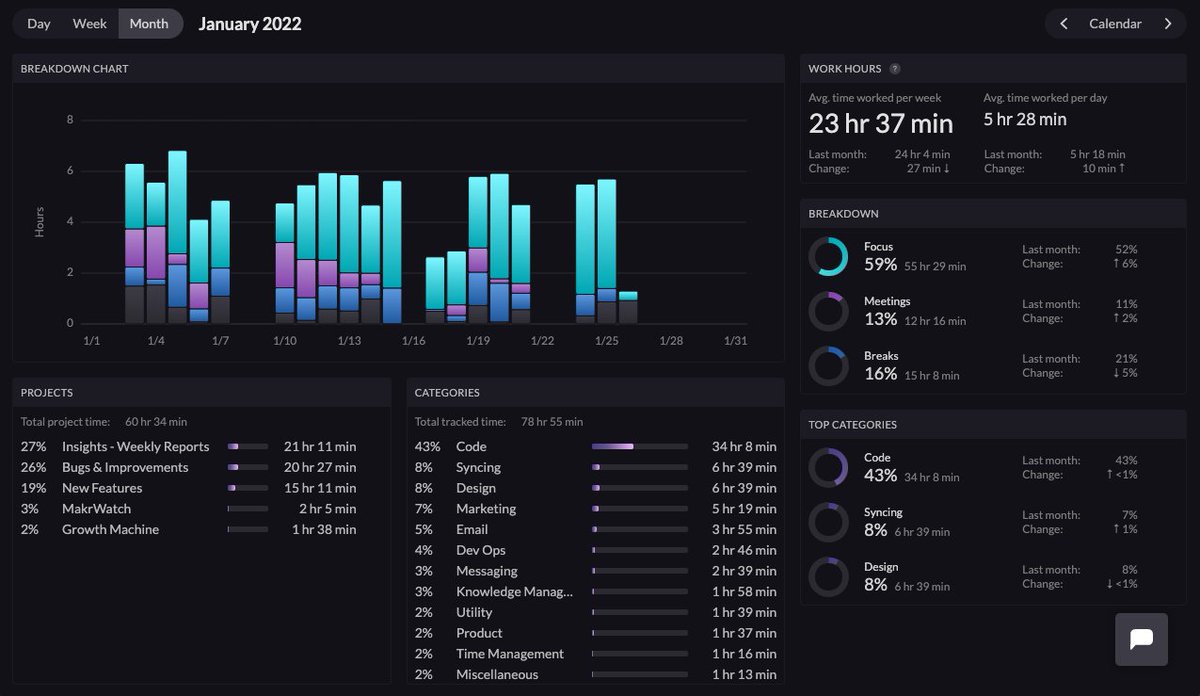Americans spend an average of 5.4 hours on their mobile phones daily.
Here’s 6 tips to break your phone addiction and stop wasting your life.
( #4 is guaranteed to work).
//Thread//
Here’s 6 tips to break your phone addiction and stop wasting your life.
( #4 is guaranteed to work).
//Thread//
1. Delete the unneeded
Go through each app and ask yourself 2 questions:
1. “Do I overuse this app?”
Yes? Delete it.
2. “Does this app help me and do I need it?”
Yes? Keep it.
But what if you want to take self-control out of the equation?
Go through each app and ask yourself 2 questions:
1. “Do I overuse this app?”
Yes? Delete it.
2. “Does this app help me and do I need it?”
Yes? Keep it.
But what if you want to take self-control out of the equation?
2. Download an app-blocker
You’d be surprised how many times you unconsciously check your apps.
Downloading an app like Freedom can be a lifesaver.
Freedom allows you to block specific websites and apps at certain times.
This trick alone will save you hours of wasted time.
You’d be surprised how many times you unconsciously check your apps.
Downloading an app like Freedom can be a lifesaver.
Freedom allows you to block specific websites and apps at certain times.
This trick alone will save you hours of wasted time.
3. Make it difficult
Disable app stores and use parental control.
iOS — Go to Settings > Screen Time > Content & Privacy Restrictions again.
Now, go to iTunes & App Store Purchases and disable App Store installations.
This will completely hide the App Store from your phone.
Disable app stores and use parental control.
iOS — Go to Settings > Screen Time > Content & Privacy Restrictions again.
Now, go to iTunes & App Store Purchases and disable App Store installations.
This will completely hide the App Store from your phone.
4. Lock it up and throw away the key
Even if you use parental controls, you can still access the apps if you use your password.
Unless…
You generate a random passcode, write it down, and give it to someone.
Now you can only access the apps when you absolutely have to.
Even if you use parental controls, you can still access the apps if you use your password.
Unless…
You generate a random passcode, write it down, and give it to someone.
Now you can only access the apps when you absolutely have to.
5. Optimize the home screen
This is simple:
- Only put the apps you need on the home screen
- Choose a basic background
This will keep you focused and less tempted to pick up your phone.
This is simple:
- Only put the apps you need on the home screen
- Choose a basic background
This will keep you focused and less tempted to pick up your phone.
6. Turn off notifications
Notifications are just distractions draining your mental energy.
Get rid of them.
You won’t miss them and you’ll be more present with:
- Your work
- Your family
- Your friends
Take back control of your life.
Notifications are just distractions draining your mental energy.
Get rid of them.
You won’t miss them and you’ll be more present with:
- Your work
- Your family
- Your friends
Take back control of your life.
Bonus tip for desktop:
Use Rize.
• See which apps waste your time
• Apply the previous tips
• Become a productivity master
See why 3000+ people love Rize:
Get your free trial here: http://t2m.io/Rize ">https://t2m.io/Rize"...
Use Rize.
• See which apps waste your time
• Apply the previous tips
• Become a productivity master
See why 3000+ people love Rize:
Get your free trial here: http://t2m.io/Rize ">https://t2m.io/Rize"...
How to break your phone addiction:
1. Delete the unneeded
2. Download an app-blocker
3. Make reinstalling difficult
4. Throw away the key
5. Optimize the home screen
6. Turn off notifications
1. Delete the unneeded
2. Download an app-blocker
3. Make reinstalling difficult
4. Throw away the key
5. Optimize the home screen
6. Turn off notifications
Want to help others break their addiction?
Give the 1st tweet a retweet.
Want more content to 10x your productivity?
Follow me @wrgoto
Thanks for reading!
Give the 1st tweet a retweet.
Want more content to 10x your productivity?
Follow me @wrgoto
Thanks for reading!

 Read on Twitter
Read on Twitter