How to get Free Review of your LinkedIn Profile?
Mini thread https://abs.twimg.com/emoji/v2/... draggable="false" alt="🧵" title="Thread" aria-label="Emoji: Thread">
https://abs.twimg.com/emoji/v2/... draggable="false" alt="🧵" title="Thread" aria-label="Emoji: Thread"> https://abs.twimg.com/emoji/v2/... draggable="false" alt="🧵" title="Thread" aria-label="Emoji: Thread">
https://abs.twimg.com/emoji/v2/... draggable="false" alt="🧵" title="Thread" aria-label="Emoji: Thread">
Mini thread
2/n. Click on "More" under that you will get "Save to PDF" option and you will get your whole LinkedIn profile as a PDF.
3/n. Then go to http://resumeworded.com"> http://resumeworded.com and create account there and you will find LinkedIn profile review option.
4/n. And "BOOM" you will get your score and improvements tips for your LinkedIn Profile like this https://abs.twimg.com/emoji/v2/... draggable="false" alt="👇" title="Rückhand Zeigefinger nach unten" aria-label="Emoji: Rückhand Zeigefinger nach unten">
https://abs.twimg.com/emoji/v2/... draggable="false" alt="👇" title="Rückhand Zeigefinger nach unten" aria-label="Emoji: Rückhand Zeigefinger nach unten">
n/n Thank you @VaibhavSisinty for these amazing hacks his LinkedIn workshop is so valuable.
Share this hack with your Friends by Retweeting first tweet. https://twitter.com/thehirenthakkar/status/1392008143601770496?s=19">https://twitter.com/thehirent...
Share this hack with your Friends by Retweeting first tweet. https://twitter.com/thehirenthakkar/status/1392008143601770496?s=19">https://twitter.com/thehirent...

 Read on Twitter
Read on Twitter https://abs.twimg.com/emoji/v2/... draggable="false" alt="🧵" title="Thread" aria-label="Emoji: Thread">" title="How to get Free Review of your LinkedIn Profile?Mini thread https://abs.twimg.com/emoji/v2/... draggable="false" alt="🧵" title="Thread" aria-label="Emoji: Thread">https://abs.twimg.com/emoji/v2/... draggable="false" alt="🧵" title="Thread" aria-label="Emoji: Thread">" class="img-responsive" style="max-width:100%;"/>
https://abs.twimg.com/emoji/v2/... draggable="false" alt="🧵" title="Thread" aria-label="Emoji: Thread">" title="How to get Free Review of your LinkedIn Profile?Mini thread https://abs.twimg.com/emoji/v2/... draggable="false" alt="🧵" title="Thread" aria-label="Emoji: Thread">https://abs.twimg.com/emoji/v2/... draggable="false" alt="🧵" title="Thread" aria-label="Emoji: Thread">" class="img-responsive" style="max-width:100%;"/>

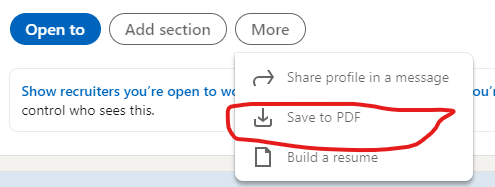
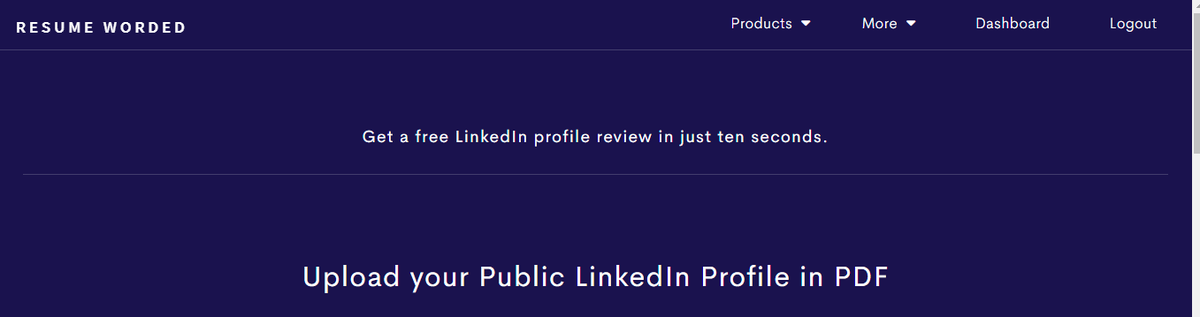
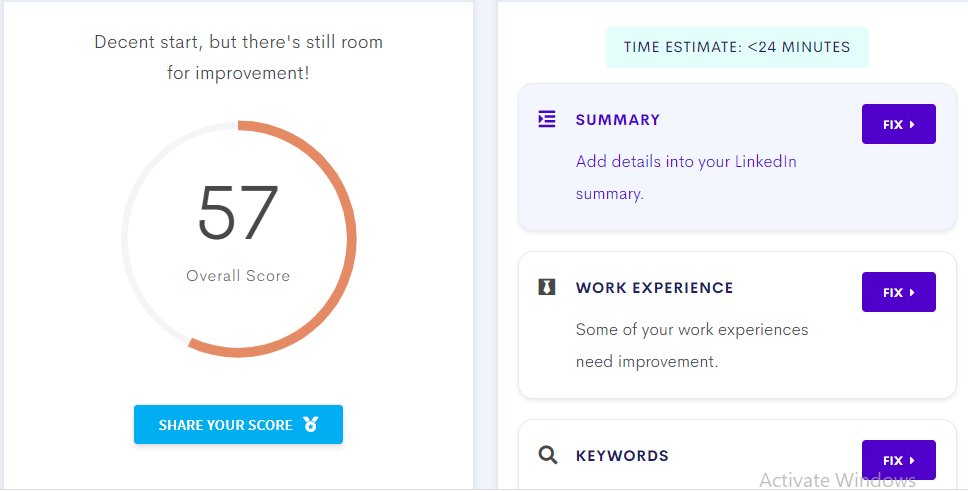 " title="4/n. And "BOOM" you will get your score and improvements tips for your LinkedIn Profile like thishttps://abs.twimg.com/emoji/v2/... draggable="false" alt="👇" title="Rückhand Zeigefinger nach unten" aria-label="Emoji: Rückhand Zeigefinger nach unten">" class="img-responsive" style="max-width:100%;"/>
" title="4/n. And "BOOM" you will get your score and improvements tips for your LinkedIn Profile like thishttps://abs.twimg.com/emoji/v2/... draggable="false" alt="👇" title="Rückhand Zeigefinger nach unten" aria-label="Emoji: Rückhand Zeigefinger nach unten">" class="img-responsive" style="max-width:100%;"/>


