The Most Asked Question Right Now Especially Among #SalmanKhan Fans Is HOW TO WATCH #Radhe? Digitally & On TV?
Here I& #39;ve Tried To Make a Thread To Answer All Your Queries!
[1]. Simplest Way Is To Install The @ZEE5India App & Take The ₹499 Combo Offer Like I& #39;ve Done https://abs.twimg.com/emoji/v2/... draggable="false" alt="👇" title="Rückhand Zeigefinger nach unten" aria-label="Emoji: Rückhand Zeigefinger nach unten"> (1/n)
https://abs.twimg.com/emoji/v2/... draggable="false" alt="👇" title="Rückhand Zeigefinger nach unten" aria-label="Emoji: Rückhand Zeigefinger nach unten"> (1/n)
Here I& #39;ve Tried To Make a Thread To Answer All Your Queries!
[1]. Simplest Way Is To Install The @ZEE5India App & Take The ₹499 Combo Offer Like I& #39;ve Done
& Remember You Can Watch It Only 1 Time and You Don& #39;t Need Internet Connection For That, Once You& #39;ve Taken The Subscription You Have 21 Days To Watch #Radhe After Its Release On 13th May On @ZEE5India App On Your Mobile!
Next The ₹249 Rental On ZEEPLEX
(3/n)
Next The ₹249 Rental On ZEEPLEX
(3/n)
Method 2 - For ₹249 On Zeeplex
 https://abs.twimg.com/emoji/v2/... draggable="false" alt="▪️" title="Schwarzes kleines Quadrat" aria-label="Emoji: Schwarzes kleines Quadrat">ZEEPLEX is Available On Both TV & On ZEE5 App & Website, Pehle App/Website Ki Baat Karte Hain
https://abs.twimg.com/emoji/v2/... draggable="false" alt="▪️" title="Schwarzes kleines Quadrat" aria-label="Emoji: Schwarzes kleines Quadrat">ZEEPLEX is Available On Both TV & On ZEE5 App & Website, Pehle App/Website Ki Baat Karte Hain
 https://abs.twimg.com/emoji/v2/... draggable="false" alt="▪️" title="Schwarzes kleines Quadrat" aria-label="Emoji: Schwarzes kleines Quadrat">Fans Who Want To Rent #Radhe On ZeePlex on Mobile/Laptop Have To Wait For 13th May, Bcoz You Can& #39;t Rent It In advance as Per @zeeplexofficial (4/n)
https://abs.twimg.com/emoji/v2/... draggable="false" alt="▪️" title="Schwarzes kleines Quadrat" aria-label="Emoji: Schwarzes kleines Quadrat">Fans Who Want To Rent #Radhe On ZeePlex on Mobile/Laptop Have To Wait For 13th May, Bcoz You Can& #39;t Rent It In advance as Per @zeeplexofficial (4/n)
Post #Radhe Release On 13th, You& #39;ve To Signup/Login With Your Mob Number On http://Zee5.com"> http://Zee5.com or Zee5 App & Then Have To Click On Profile  https://abs.twimg.com/emoji/v2/... draggable="false" alt="➡️" title="Pfeil nach rechts" aria-label="Emoji: Pfeil nach rechts"> My Account
https://abs.twimg.com/emoji/v2/... draggable="false" alt="➡️" title="Pfeil nach rechts" aria-label="Emoji: Pfeil nach rechts"> My Account https://abs.twimg.com/emoji/v2/... draggable="false" alt="➡" title="Pfeil nach rechts" aria-label="Emoji: Pfeil nach rechts"> Zeeplex Rentals
https://abs.twimg.com/emoji/v2/... draggable="false" alt="➡" title="Pfeil nach rechts" aria-label="Emoji: Pfeil nach rechts"> Zeeplex Rentals
Then you Can Rent It By Following The Steps In Pic 2, You& #39;ve 48 Hrs Validity & 6 Hrs Watchtime (5/n)
Then you Can Rent It By Following The Steps In Pic 2, You& #39;ve 48 Hrs Validity & 6 Hrs Watchtime (5/n)
Now Once You& #39;ve Rented #Radhe From The Website or App, You Can Watch It Within 48 Hours On The Website or App!
On ZeePlex Website/app You& #39;ve To Watch #Radhe Within 2 Days and You& #39;ve 6 Hours To Watch The Movie Once You& #39;ve Started It, So For 249 Wait For 13th May (6/n)
On ZeePlex Website/app You& #39;ve To Watch #Radhe Within 2 Days and You& #39;ve 6 Hours To Watch The Movie Once You& #39;ve Started It, So For 249 Wait For 13th May (6/n)
ZEEPLEX On http://Zee5.com"> http://Zee5.com Website and @ZEE5India Mobile App Toh Hogaya!
Now Time For ZEE PLEX On Television!
Only People With These 4 Setup Box Can Rent #Radhe On Their Televisions
 https://abs.twimg.com/emoji/v2/... draggable="false" alt="▪️" title="Schwarzes kleines Quadrat" aria-label="Emoji: Schwarzes kleines Quadrat">Videocon D2H
https://abs.twimg.com/emoji/v2/... draggable="false" alt="▪️" title="Schwarzes kleines Quadrat" aria-label="Emoji: Schwarzes kleines Quadrat">Videocon D2H
 https://abs.twimg.com/emoji/v2/... draggable="false" alt="▪️" title="Schwarzes kleines Quadrat" aria-label="Emoji: Schwarzes kleines Quadrat">TataSky
https://abs.twimg.com/emoji/v2/... draggable="false" alt="▪️" title="Schwarzes kleines Quadrat" aria-label="Emoji: Schwarzes kleines Quadrat">TataSky
 https://abs.twimg.com/emoji/v2/... draggable="false" alt="▪️" title="Schwarzes kleines Quadrat" aria-label="Emoji: Schwarzes kleines Quadrat">Airtel DTH
https://abs.twimg.com/emoji/v2/... draggable="false" alt="▪️" title="Schwarzes kleines Quadrat" aria-label="Emoji: Schwarzes kleines Quadrat">Airtel DTH
 https://abs.twimg.com/emoji/v2/... draggable="false" alt="▪️" title="Schwarzes kleines Quadrat" aria-label="Emoji: Schwarzes kleines Quadrat">DishTV
https://abs.twimg.com/emoji/v2/... draggable="false" alt="▪️" title="Schwarzes kleines Quadrat" aria-label="Emoji: Schwarzes kleines Quadrat">DishTV
Cable Pe Nahi Chalega (7/n)
Now Time For ZEE PLEX On Television!
Only People With These 4 Setup Box Can Rent #Radhe On Their Televisions
Cable Pe Nahi Chalega (7/n)
If You& #39;ve These 4 Setup Box Active and Running You Can Rent #Radhe On Your TV, You Need The Mobile Number Registered With Your Setup Box and Customer ID!
[NO. 1] For All The Videocon ( @officiald2h) Subscribers!
Visit https://abs.twimg.com/emoji/v2/... draggable="false" alt="➡️" title="Pfeil nach rechts" aria-label="Emoji: Pfeil nach rechts"> http://www.d2h.com"> http://www.d2h.com or The D2h Infinity App (8/n)
https://abs.twimg.com/emoji/v2/... draggable="false" alt="➡️" title="Pfeil nach rechts" aria-label="Emoji: Pfeil nach rechts"> http://www.d2h.com"> http://www.d2h.com or The D2h Infinity App (8/n)
[NO. 1] For All The Videocon ( @officiald2h) Subscribers!
Visit
Must Read Through Pic3 & 4 Carefully!
(9/n)
[NO.2] For All Dish TV ( @DishTV_India) Subscribers!
 https://abs.twimg.com/emoji/v2/... draggable="false" alt="➡️" title="Pfeil nach rechts" aria-label="Emoji: Pfeil nach rechts">Login With Your Registered Mob No. or VC No. On http://www.dishtv.in"> http://www.dishtv.in site or My DishTV App!
https://abs.twimg.com/emoji/v2/... draggable="false" alt="➡️" title="Pfeil nach rechts" aria-label="Emoji: Pfeil nach rechts">Login With Your Registered Mob No. or VC No. On http://www.dishtv.in"> http://www.dishtv.in site or My DishTV App!
 https://abs.twimg.com/emoji/v2/... draggable="false" alt="➡️" title="Pfeil nach rechts" aria-label="Emoji: Pfeil nach rechts"> Click On Zeeplex & Search For #Radhe Then Book Your Show By Choosing Date & Time & Then Pay ₹249
https://abs.twimg.com/emoji/v2/... draggable="false" alt="➡️" title="Pfeil nach rechts" aria-label="Emoji: Pfeil nach rechts"> Click On Zeeplex & Search For #Radhe Then Book Your Show By Choosing Date & Time & Then Pay ₹249
Read Thru Pic3 & 4 (10/n)
Read Thru Pic3 & 4 (10/n)
[No. 3] For All The @TataSky Subscribers!
 https://abs.twimg.com/emoji/v2/... draggable="false" alt="➡️" title="Pfeil nach rechts" aria-label="Emoji: Pfeil nach rechts"> Login On http://TataSky.com"> http://TataSky.com From Your Registered Mobile No. Or ID!
https://abs.twimg.com/emoji/v2/... draggable="false" alt="➡️" title="Pfeil nach rechts" aria-label="Emoji: Pfeil nach rechts"> Login On http://TataSky.com"> http://TataSky.com From Your Registered Mobile No. Or ID!
 https://abs.twimg.com/emoji/v2/... draggable="false" alt="➡️" title="Pfeil nach rechts" aria-label="Emoji: Pfeil nach rechts"> Click on My account
https://abs.twimg.com/emoji/v2/... draggable="false" alt="➡️" title="Pfeil nach rechts" aria-label="Emoji: Pfeil nach rechts"> Click on My account  https://abs.twimg.com/emoji/v2/... draggable="false" alt="➡️" title="Pfeil nach rechts" aria-label="Emoji: Pfeil nach rechts"> Click On Movie On Orders
https://abs.twimg.com/emoji/v2/... draggable="false" alt="➡️" title="Pfeil nach rechts" aria-label="Emoji: Pfeil nach rechts"> Click On Movie On Orders  https://abs.twimg.com/emoji/v2/... draggable="false" alt="➡️" title="Pfeil nach rechts" aria-label="Emoji: Pfeil nach rechts"> Search RADHE
https://abs.twimg.com/emoji/v2/... draggable="false" alt="➡️" title="Pfeil nach rechts" aria-label="Emoji: Pfeil nach rechts"> Search RADHE  https://abs.twimg.com/emoji/v2/... draggable="false" alt="➡️" title="Pfeil nach rechts" aria-label="Emoji: Pfeil nach rechts"> Book Your Date and Time & Then Pay ₹249 as Per Your Convenience
https://abs.twimg.com/emoji/v2/... draggable="false" alt="➡️" title="Pfeil nach rechts" aria-label="Emoji: Pfeil nach rechts"> Book Your Date and Time & Then Pay ₹249 as Per Your Convenience
Read Thru Pic2 & 3 (11/n)
Read Thru Pic2 & 3 (11/n)
[NO.4] For AIRTEL DTH Subscribers
 https://abs.twimg.com/emoji/v2/... draggable="false" alt="➡️" title="Pfeil nach rechts" aria-label="Emoji: Pfeil nach rechts"> Login Via Your Mobile No. Or Customer ID On http://www.airtel.in"> http://www.airtel.in
https://abs.twimg.com/emoji/v2/... draggable="false" alt="➡️" title="Pfeil nach rechts" aria-label="Emoji: Pfeil nach rechts"> Login Via Your Mobile No. Or Customer ID On http://www.airtel.in"> http://www.airtel.in
 https://abs.twimg.com/emoji/v2/... draggable="false" alt="➡️" title="Pfeil nach rechts" aria-label="Emoji: Pfeil nach rechts"> Visit The DTH Section, Click On ZEEPLEX Then Search For #Radhe & Then Book Your Timeslot!
https://abs.twimg.com/emoji/v2/... draggable="false" alt="➡️" title="Pfeil nach rechts" aria-label="Emoji: Pfeil nach rechts"> Visit The DTH Section, Click On ZEEPLEX Then Search For #Radhe & Then Book Your Timeslot!
 https://abs.twimg.com/emoji/v2/... draggable="false" alt="➡️" title="Pfeil nach rechts" aria-label="Emoji: Pfeil nach rechts"> Then Pay ₹249 as Per Your Convenience!
https://abs.twimg.com/emoji/v2/... draggable="false" alt="➡️" title="Pfeil nach rechts" aria-label="Emoji: Pfeil nach rechts"> Then Pay ₹249 as Per Your Convenience!
Read Through Pic2 and Pic3 (12/n)
Read Through Pic2 and Pic3 (12/n)
Zeeplex On TV is Easy, You& #39;ve To Login To Your STB Website & Follow The Instructions & Then Have To Choose Your Timeslot & Pay ₹249
Videocon - http://www.d2h.com"> http://www.d2h.com
TataSky - http://TataSky.com"> http://TataSky.com
Airtel - http://www.airtel.in"> http://www.airtel.in
DishTV - http://www.dishtv.in"> http://www.dishtv.in
(13/n)
Videocon - http://www.d2h.com"> http://www.d2h.com
TataSky - http://TataSky.com"> http://TataSky.com
Airtel - http://www.airtel.in"> http://www.airtel.in
DishTV - http://www.dishtv.in"> http://www.dishtv.in
(13/n)
Hope This Helps, Still Problem Hai Toh You Can DM me or Reply Below This Tweet | #4DaysToRadhe

 Read on Twitter
Read on Twitter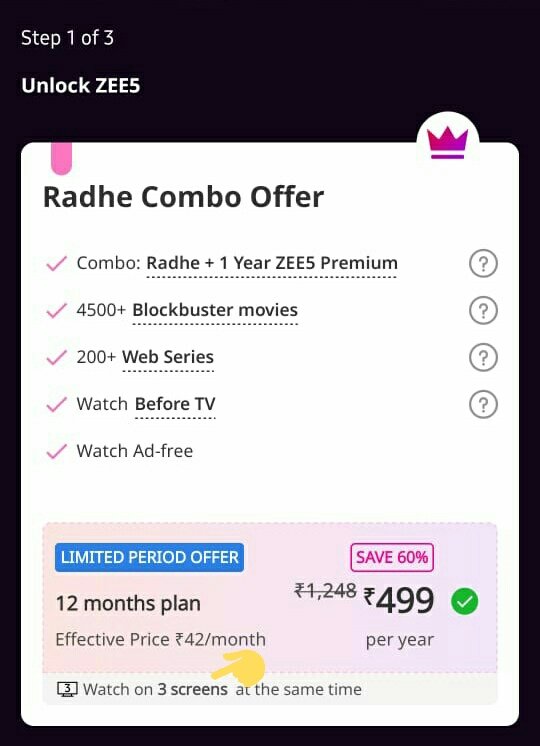 In This Offer You Get Watch #Radhe One (1) Time and You Get 1 Year Free Subscription of @ZEE5Premiumhttps://abs.twimg.com/emoji/v2/... draggable="false" alt="➡️" title="Pfeil nach rechts" aria-label="Emoji: Pfeil nach rechts"> Once You Start Watching The Movie You& #39;ve 4 HOURS To Complete It On The @ZEE5India App, You Can Watch The Movie On 3 Mobiles at a Time, You Just Have To Login Properly (2/n)" title="https://abs.twimg.com/emoji/v2/... draggable="false" alt="➡️" title="Pfeil nach rechts" aria-label="Emoji: Pfeil nach rechts"> In This Offer You Get Watch #Radhe One (1) Time and You Get 1 Year Free Subscription of @ZEE5Premiumhttps://abs.twimg.com/emoji/v2/... draggable="false" alt="➡️" title="Pfeil nach rechts" aria-label="Emoji: Pfeil nach rechts"> Once You Start Watching The Movie You& #39;ve 4 HOURS To Complete It On The @ZEE5India App, You Can Watch The Movie On 3 Mobiles at a Time, You Just Have To Login Properly (2/n)" class="img-responsive" style="max-width:100%;"/>
In This Offer You Get Watch #Radhe One (1) Time and You Get 1 Year Free Subscription of @ZEE5Premiumhttps://abs.twimg.com/emoji/v2/... draggable="false" alt="➡️" title="Pfeil nach rechts" aria-label="Emoji: Pfeil nach rechts"> Once You Start Watching The Movie You& #39;ve 4 HOURS To Complete It On The @ZEE5India App, You Can Watch The Movie On 3 Mobiles at a Time, You Just Have To Login Properly (2/n)" title="https://abs.twimg.com/emoji/v2/... draggable="false" alt="➡️" title="Pfeil nach rechts" aria-label="Emoji: Pfeil nach rechts"> In This Offer You Get Watch #Radhe One (1) Time and You Get 1 Year Free Subscription of @ZEE5Premiumhttps://abs.twimg.com/emoji/v2/... draggable="false" alt="➡️" title="Pfeil nach rechts" aria-label="Emoji: Pfeil nach rechts"> Once You Start Watching The Movie You& #39;ve 4 HOURS To Complete It On The @ZEE5India App, You Can Watch The Movie On 3 Mobiles at a Time, You Just Have To Login Properly (2/n)" class="img-responsive" style="max-width:100%;"/>

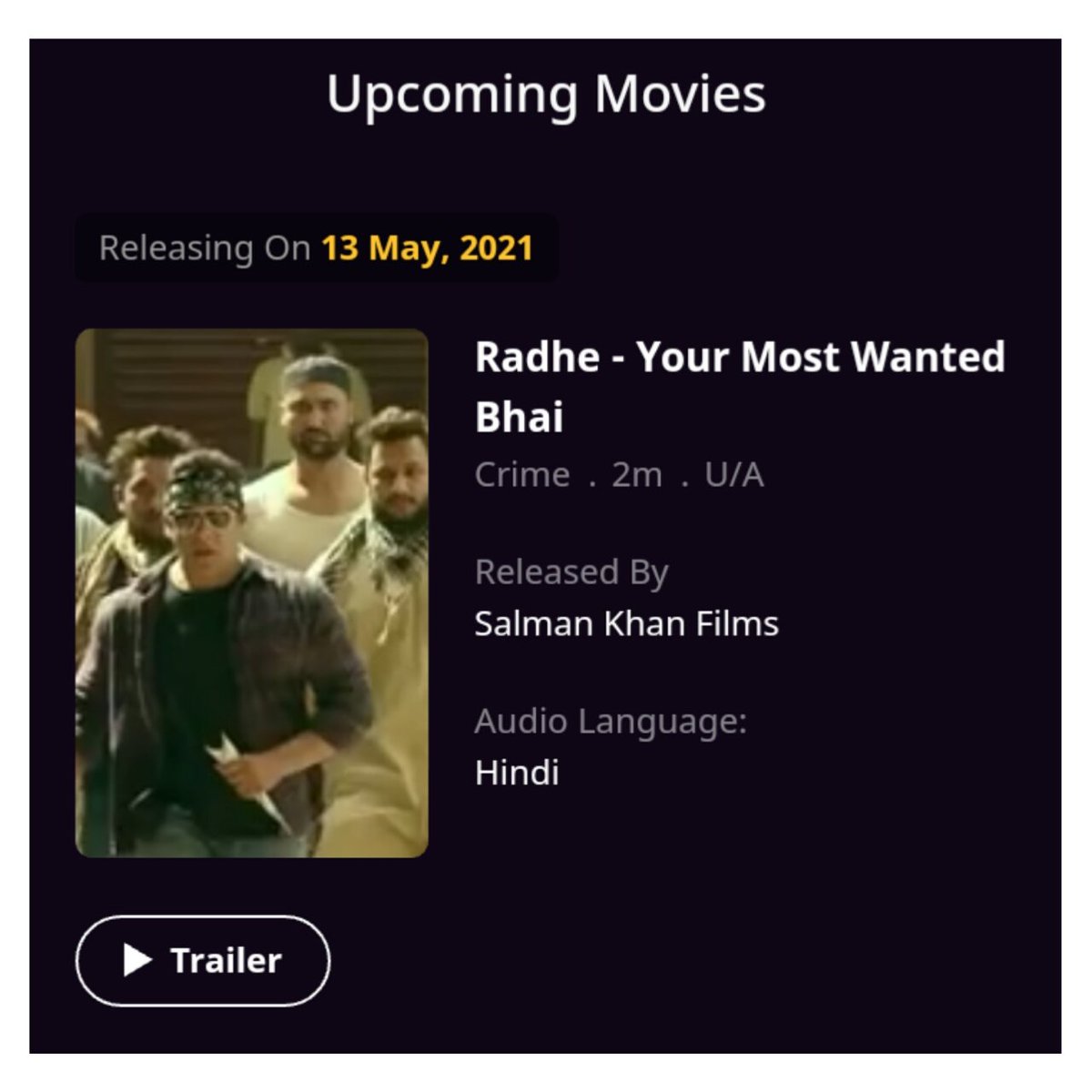 ZEEPLEX is Available On Both TV & On ZEE5 App & Website, Pehle App/Website Ki Baat Karte Hainhttps://abs.twimg.com/emoji/v2/... draggable="false" alt="▪️" title="Schwarzes kleines Quadrat" aria-label="Emoji: Schwarzes kleines Quadrat">Fans Who Want To Rent #Radhe On ZeePlex on Mobile/Laptop Have To Wait For 13th May, Bcoz You Can& #39;t Rent It In advance as Per @zeeplexofficial (4/n)" title="Method 2 - For ₹249 On Zeeplex https://abs.twimg.com/emoji/v2/... draggable="false" alt="▪️" title="Schwarzes kleines Quadrat" aria-label="Emoji: Schwarzes kleines Quadrat">ZEEPLEX is Available On Both TV & On ZEE5 App & Website, Pehle App/Website Ki Baat Karte Hainhttps://abs.twimg.com/emoji/v2/... draggable="false" alt="▪️" title="Schwarzes kleines Quadrat" aria-label="Emoji: Schwarzes kleines Quadrat">Fans Who Want To Rent #Radhe On ZeePlex on Mobile/Laptop Have To Wait For 13th May, Bcoz You Can& #39;t Rent It In advance as Per @zeeplexofficial (4/n)">
ZEEPLEX is Available On Both TV & On ZEE5 App & Website, Pehle App/Website Ki Baat Karte Hainhttps://abs.twimg.com/emoji/v2/... draggable="false" alt="▪️" title="Schwarzes kleines Quadrat" aria-label="Emoji: Schwarzes kleines Quadrat">Fans Who Want To Rent #Radhe On ZeePlex on Mobile/Laptop Have To Wait For 13th May, Bcoz You Can& #39;t Rent It In advance as Per @zeeplexofficial (4/n)" title="Method 2 - For ₹249 On Zeeplex https://abs.twimg.com/emoji/v2/... draggable="false" alt="▪️" title="Schwarzes kleines Quadrat" aria-label="Emoji: Schwarzes kleines Quadrat">ZEEPLEX is Available On Both TV & On ZEE5 App & Website, Pehle App/Website Ki Baat Karte Hainhttps://abs.twimg.com/emoji/v2/... draggable="false" alt="▪️" title="Schwarzes kleines Quadrat" aria-label="Emoji: Schwarzes kleines Quadrat">Fans Who Want To Rent #Radhe On ZeePlex on Mobile/Laptop Have To Wait For 13th May, Bcoz You Can& #39;t Rent It In advance as Per @zeeplexofficial (4/n)">
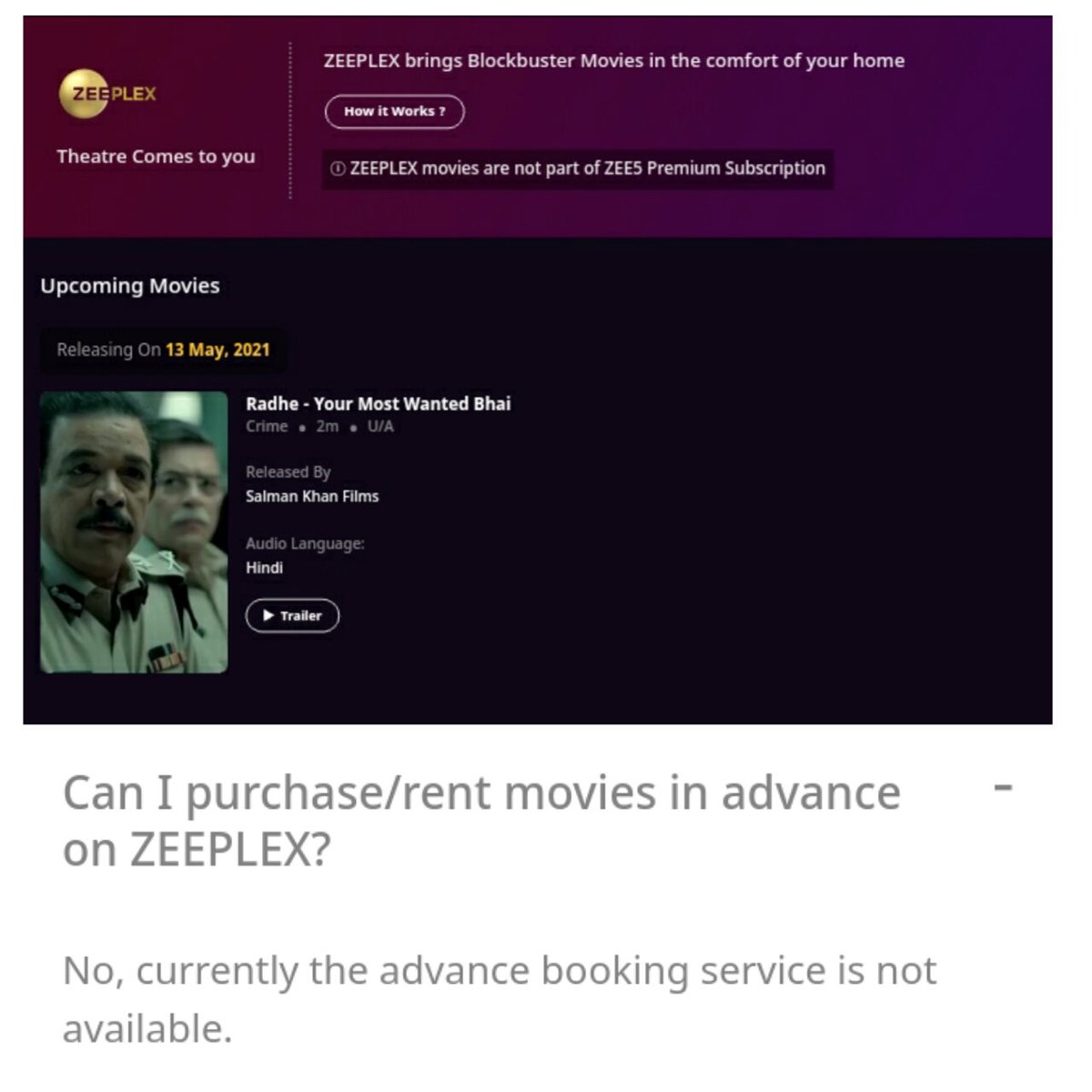 ZEEPLEX is Available On Both TV & On ZEE5 App & Website, Pehle App/Website Ki Baat Karte Hainhttps://abs.twimg.com/emoji/v2/... draggable="false" alt="▪️" title="Schwarzes kleines Quadrat" aria-label="Emoji: Schwarzes kleines Quadrat">Fans Who Want To Rent #Radhe On ZeePlex on Mobile/Laptop Have To Wait For 13th May, Bcoz You Can& #39;t Rent It In advance as Per @zeeplexofficial (4/n)" title="Method 2 - For ₹249 On Zeeplex https://abs.twimg.com/emoji/v2/... draggable="false" alt="▪️" title="Schwarzes kleines Quadrat" aria-label="Emoji: Schwarzes kleines Quadrat">ZEEPLEX is Available On Both TV & On ZEE5 App & Website, Pehle App/Website Ki Baat Karte Hainhttps://abs.twimg.com/emoji/v2/... draggable="false" alt="▪️" title="Schwarzes kleines Quadrat" aria-label="Emoji: Schwarzes kleines Quadrat">Fans Who Want To Rent #Radhe On ZeePlex on Mobile/Laptop Have To Wait For 13th May, Bcoz You Can& #39;t Rent It In advance as Per @zeeplexofficial (4/n)">
ZEEPLEX is Available On Both TV & On ZEE5 App & Website, Pehle App/Website Ki Baat Karte Hainhttps://abs.twimg.com/emoji/v2/... draggable="false" alt="▪️" title="Schwarzes kleines Quadrat" aria-label="Emoji: Schwarzes kleines Quadrat">Fans Who Want To Rent #Radhe On ZeePlex on Mobile/Laptop Have To Wait For 13th May, Bcoz You Can& #39;t Rent It In advance as Per @zeeplexofficial (4/n)" title="Method 2 - For ₹249 On Zeeplex https://abs.twimg.com/emoji/v2/... draggable="false" alt="▪️" title="Schwarzes kleines Quadrat" aria-label="Emoji: Schwarzes kleines Quadrat">ZEEPLEX is Available On Both TV & On ZEE5 App & Website, Pehle App/Website Ki Baat Karte Hainhttps://abs.twimg.com/emoji/v2/... draggable="false" alt="▪️" title="Schwarzes kleines Quadrat" aria-label="Emoji: Schwarzes kleines Quadrat">Fans Who Want To Rent #Radhe On ZeePlex on Mobile/Laptop Have To Wait For 13th May, Bcoz You Can& #39;t Rent It In advance as Per @zeeplexofficial (4/n)">
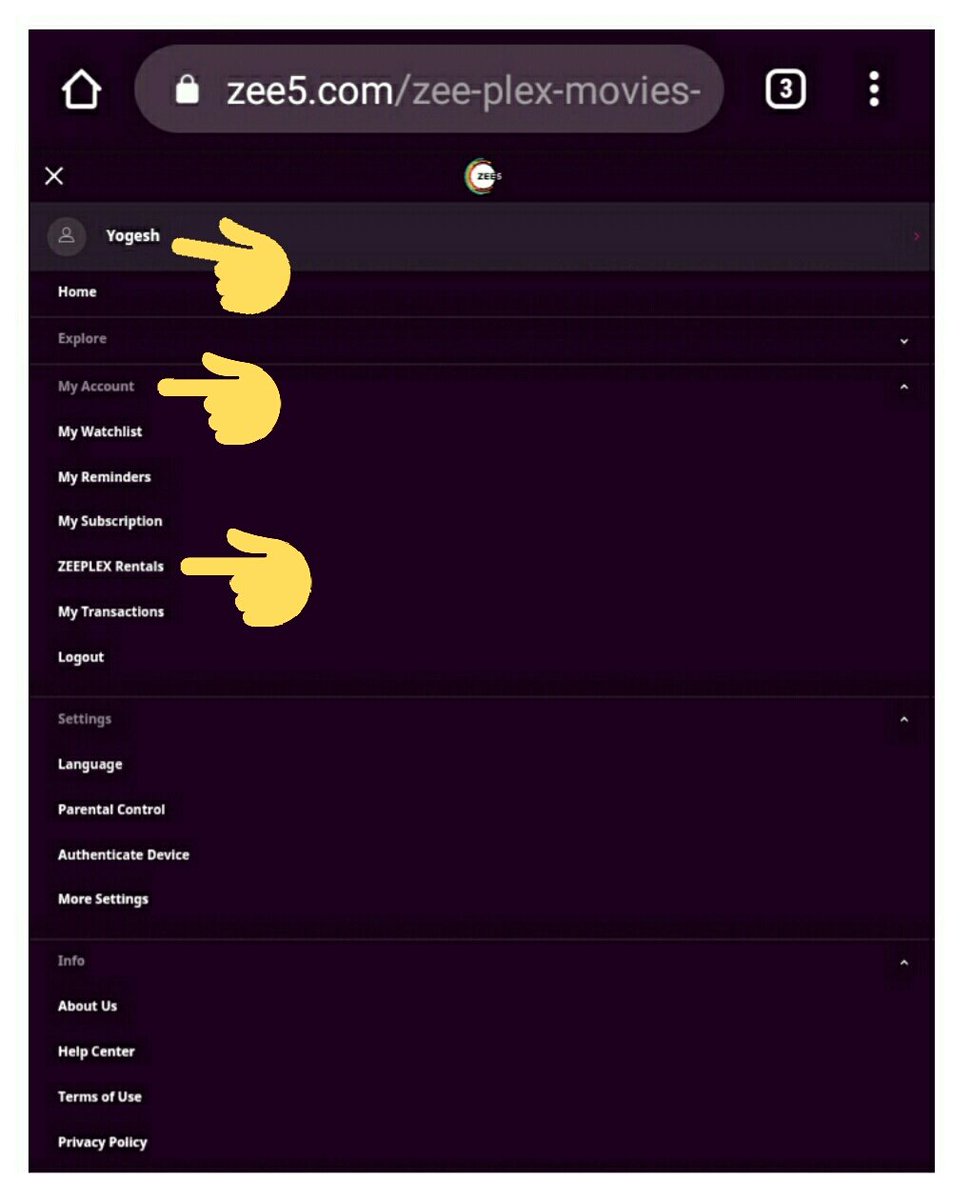 My Accounthttps://abs.twimg.com/emoji/v2/... draggable="false" alt="➡" title="Pfeil nach rechts" aria-label="Emoji: Pfeil nach rechts"> Zeeplex Rentals Then you Can Rent It By Following The Steps In Pic 2, You& #39;ve 48 Hrs Validity & 6 Hrs Watchtime (5/n)" title="Post #Radhe Release On 13th, You& #39;ve To Signup/Login With Your Mob Number On http://Zee5.com or Zee5 App & Then Have To Click On Profile https://abs.twimg.com/emoji/v2/... draggable="false" alt="➡️" title="Pfeil nach rechts" aria-label="Emoji: Pfeil nach rechts"> My Accounthttps://abs.twimg.com/emoji/v2/... draggable="false" alt="➡" title="Pfeil nach rechts" aria-label="Emoji: Pfeil nach rechts"> Zeeplex Rentals Then you Can Rent It By Following The Steps In Pic 2, You& #39;ve 48 Hrs Validity & 6 Hrs Watchtime (5/n)">
My Accounthttps://abs.twimg.com/emoji/v2/... draggable="false" alt="➡" title="Pfeil nach rechts" aria-label="Emoji: Pfeil nach rechts"> Zeeplex Rentals Then you Can Rent It By Following The Steps In Pic 2, You& #39;ve 48 Hrs Validity & 6 Hrs Watchtime (5/n)" title="Post #Radhe Release On 13th, You& #39;ve To Signup/Login With Your Mob Number On http://Zee5.com or Zee5 App & Then Have To Click On Profile https://abs.twimg.com/emoji/v2/... draggable="false" alt="➡️" title="Pfeil nach rechts" aria-label="Emoji: Pfeil nach rechts"> My Accounthttps://abs.twimg.com/emoji/v2/... draggable="false" alt="➡" title="Pfeil nach rechts" aria-label="Emoji: Pfeil nach rechts"> Zeeplex Rentals Then you Can Rent It By Following The Steps In Pic 2, You& #39;ve 48 Hrs Validity & 6 Hrs Watchtime (5/n)">
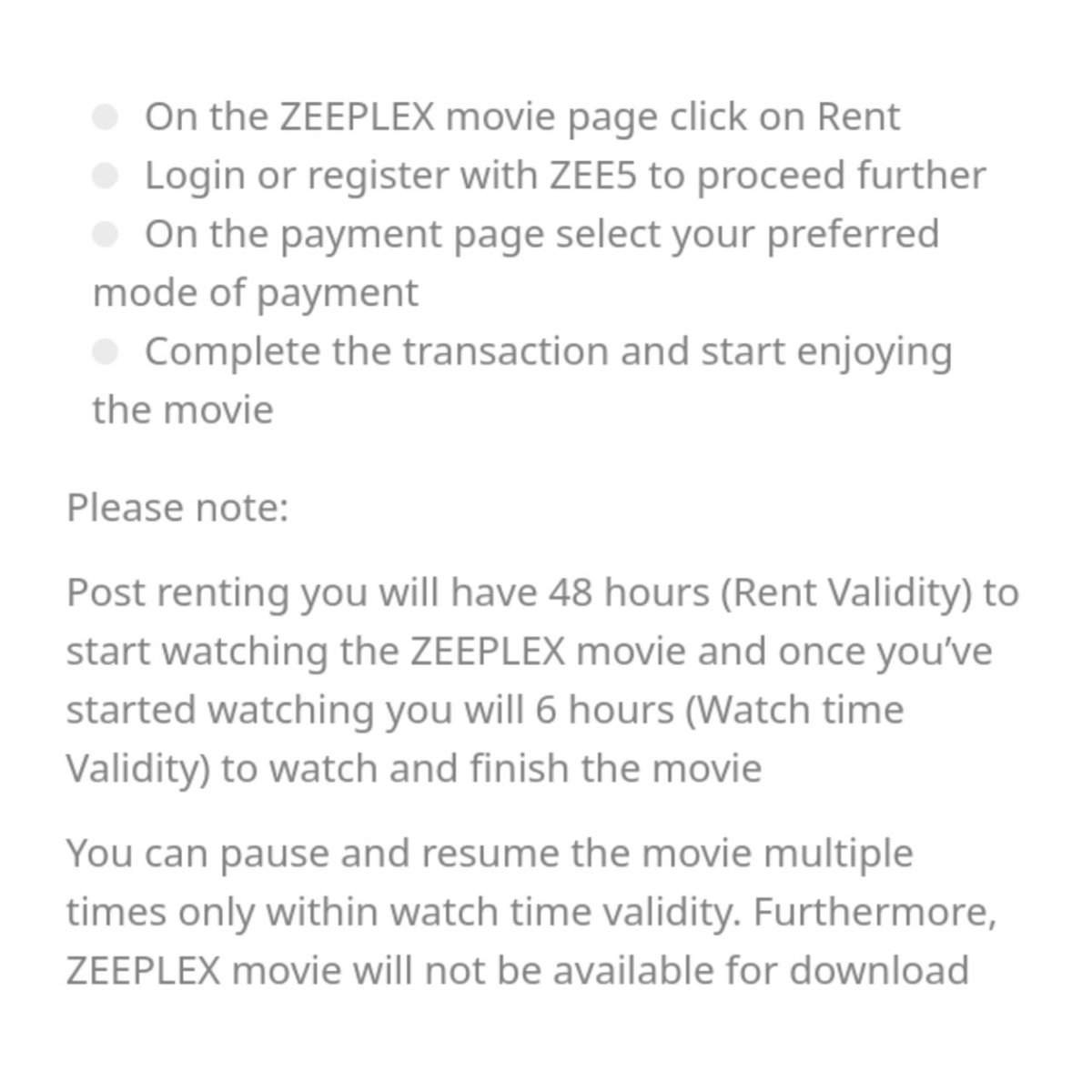 My Accounthttps://abs.twimg.com/emoji/v2/... draggable="false" alt="➡" title="Pfeil nach rechts" aria-label="Emoji: Pfeil nach rechts"> Zeeplex Rentals Then you Can Rent It By Following The Steps In Pic 2, You& #39;ve 48 Hrs Validity & 6 Hrs Watchtime (5/n)" title="Post #Radhe Release On 13th, You& #39;ve To Signup/Login With Your Mob Number On http://Zee5.com or Zee5 App & Then Have To Click On Profile https://abs.twimg.com/emoji/v2/... draggable="false" alt="➡️" title="Pfeil nach rechts" aria-label="Emoji: Pfeil nach rechts"> My Accounthttps://abs.twimg.com/emoji/v2/... draggable="false" alt="➡" title="Pfeil nach rechts" aria-label="Emoji: Pfeil nach rechts"> Zeeplex Rentals Then you Can Rent It By Following The Steps In Pic 2, You& #39;ve 48 Hrs Validity & 6 Hrs Watchtime (5/n)">
My Accounthttps://abs.twimg.com/emoji/v2/... draggable="false" alt="➡" title="Pfeil nach rechts" aria-label="Emoji: Pfeil nach rechts"> Zeeplex Rentals Then you Can Rent It By Following The Steps In Pic 2, You& #39;ve 48 Hrs Validity & 6 Hrs Watchtime (5/n)" title="Post #Radhe Release On 13th, You& #39;ve To Signup/Login With Your Mob Number On http://Zee5.com or Zee5 App & Then Have To Click On Profile https://abs.twimg.com/emoji/v2/... draggable="false" alt="➡️" title="Pfeil nach rechts" aria-label="Emoji: Pfeil nach rechts"> My Accounthttps://abs.twimg.com/emoji/v2/... draggable="false" alt="➡" title="Pfeil nach rechts" aria-label="Emoji: Pfeil nach rechts"> Zeeplex Rentals Then you Can Rent It By Following The Steps In Pic 2, You& #39;ve 48 Hrs Validity & 6 Hrs Watchtime (5/n)">
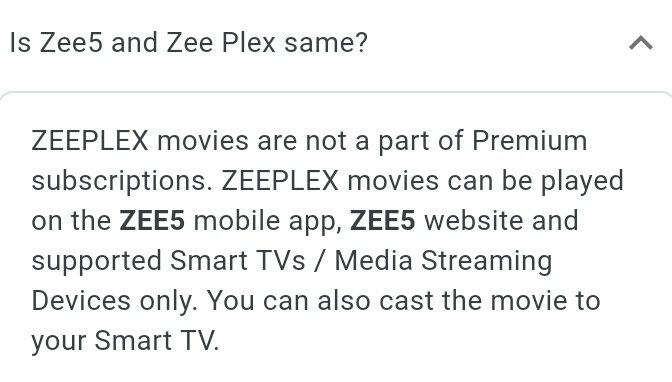
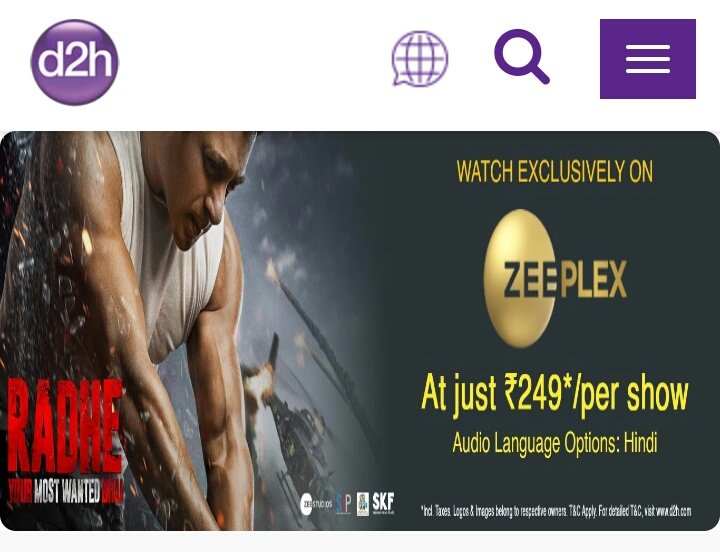 Videocon D2Hhttps://abs.twimg.com/emoji/v2/... draggable="false" alt="▪️" title="Schwarzes kleines Quadrat" aria-label="Emoji: Schwarzes kleines Quadrat">TataSkyhttps://abs.twimg.com/emoji/v2/... draggable="false" alt="▪️" title="Schwarzes kleines Quadrat" aria-label="Emoji: Schwarzes kleines Quadrat">Airtel DTHhttps://abs.twimg.com/emoji/v2/... draggable="false" alt="▪️" title="Schwarzes kleines Quadrat" aria-label="Emoji: Schwarzes kleines Quadrat">DishTVCable Pe Nahi Chalega (7/n)" title="ZEEPLEX On http://Zee5.com Website and @ZEE5India Mobile App Toh Hogaya!Now Time For ZEE PLEX On Television!Only People With These 4 Setup Box Can Rent #Radhe On Their Televisionshttps://abs.twimg.com/emoji/v2/... draggable="false" alt="▪️" title="Schwarzes kleines Quadrat" aria-label="Emoji: Schwarzes kleines Quadrat">Videocon D2Hhttps://abs.twimg.com/emoji/v2/... draggable="false" alt="▪️" title="Schwarzes kleines Quadrat" aria-label="Emoji: Schwarzes kleines Quadrat">TataSkyhttps://abs.twimg.com/emoji/v2/... draggable="false" alt="▪️" title="Schwarzes kleines Quadrat" aria-label="Emoji: Schwarzes kleines Quadrat">Airtel DTHhttps://abs.twimg.com/emoji/v2/... draggable="false" alt="▪️" title="Schwarzes kleines Quadrat" aria-label="Emoji: Schwarzes kleines Quadrat">DishTVCable Pe Nahi Chalega (7/n)">
Videocon D2Hhttps://abs.twimg.com/emoji/v2/... draggable="false" alt="▪️" title="Schwarzes kleines Quadrat" aria-label="Emoji: Schwarzes kleines Quadrat">TataSkyhttps://abs.twimg.com/emoji/v2/... draggable="false" alt="▪️" title="Schwarzes kleines Quadrat" aria-label="Emoji: Schwarzes kleines Quadrat">Airtel DTHhttps://abs.twimg.com/emoji/v2/... draggable="false" alt="▪️" title="Schwarzes kleines Quadrat" aria-label="Emoji: Schwarzes kleines Quadrat">DishTVCable Pe Nahi Chalega (7/n)" title="ZEEPLEX On http://Zee5.com Website and @ZEE5India Mobile App Toh Hogaya!Now Time For ZEE PLEX On Television!Only People With These 4 Setup Box Can Rent #Radhe On Their Televisionshttps://abs.twimg.com/emoji/v2/... draggable="false" alt="▪️" title="Schwarzes kleines Quadrat" aria-label="Emoji: Schwarzes kleines Quadrat">Videocon D2Hhttps://abs.twimg.com/emoji/v2/... draggable="false" alt="▪️" title="Schwarzes kleines Quadrat" aria-label="Emoji: Schwarzes kleines Quadrat">TataSkyhttps://abs.twimg.com/emoji/v2/... draggable="false" alt="▪️" title="Schwarzes kleines Quadrat" aria-label="Emoji: Schwarzes kleines Quadrat">Airtel DTHhttps://abs.twimg.com/emoji/v2/... draggable="false" alt="▪️" title="Schwarzes kleines Quadrat" aria-label="Emoji: Schwarzes kleines Quadrat">DishTVCable Pe Nahi Chalega (7/n)">
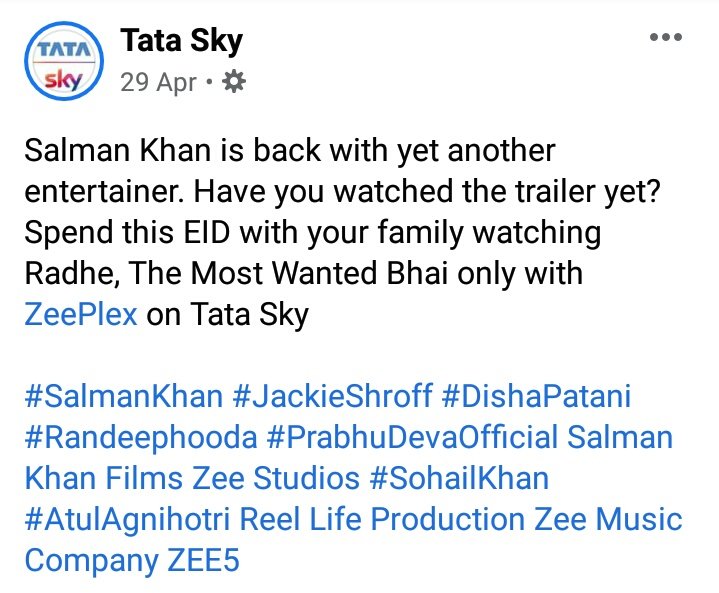 Videocon D2Hhttps://abs.twimg.com/emoji/v2/... draggable="false" alt="▪️" title="Schwarzes kleines Quadrat" aria-label="Emoji: Schwarzes kleines Quadrat">TataSkyhttps://abs.twimg.com/emoji/v2/... draggable="false" alt="▪️" title="Schwarzes kleines Quadrat" aria-label="Emoji: Schwarzes kleines Quadrat">Airtel DTHhttps://abs.twimg.com/emoji/v2/... draggable="false" alt="▪️" title="Schwarzes kleines Quadrat" aria-label="Emoji: Schwarzes kleines Quadrat">DishTVCable Pe Nahi Chalega (7/n)" title="ZEEPLEX On http://Zee5.com Website and @ZEE5India Mobile App Toh Hogaya!Now Time For ZEE PLEX On Television!Only People With These 4 Setup Box Can Rent #Radhe On Their Televisionshttps://abs.twimg.com/emoji/v2/... draggable="false" alt="▪️" title="Schwarzes kleines Quadrat" aria-label="Emoji: Schwarzes kleines Quadrat">Videocon D2Hhttps://abs.twimg.com/emoji/v2/... draggable="false" alt="▪️" title="Schwarzes kleines Quadrat" aria-label="Emoji: Schwarzes kleines Quadrat">TataSkyhttps://abs.twimg.com/emoji/v2/... draggable="false" alt="▪️" title="Schwarzes kleines Quadrat" aria-label="Emoji: Schwarzes kleines Quadrat">Airtel DTHhttps://abs.twimg.com/emoji/v2/... draggable="false" alt="▪️" title="Schwarzes kleines Quadrat" aria-label="Emoji: Schwarzes kleines Quadrat">DishTVCable Pe Nahi Chalega (7/n)">
Videocon D2Hhttps://abs.twimg.com/emoji/v2/... draggable="false" alt="▪️" title="Schwarzes kleines Quadrat" aria-label="Emoji: Schwarzes kleines Quadrat">TataSkyhttps://abs.twimg.com/emoji/v2/... draggable="false" alt="▪️" title="Schwarzes kleines Quadrat" aria-label="Emoji: Schwarzes kleines Quadrat">Airtel DTHhttps://abs.twimg.com/emoji/v2/... draggable="false" alt="▪️" title="Schwarzes kleines Quadrat" aria-label="Emoji: Schwarzes kleines Quadrat">DishTVCable Pe Nahi Chalega (7/n)" title="ZEEPLEX On http://Zee5.com Website and @ZEE5India Mobile App Toh Hogaya!Now Time For ZEE PLEX On Television!Only People With These 4 Setup Box Can Rent #Radhe On Their Televisionshttps://abs.twimg.com/emoji/v2/... draggable="false" alt="▪️" title="Schwarzes kleines Quadrat" aria-label="Emoji: Schwarzes kleines Quadrat">Videocon D2Hhttps://abs.twimg.com/emoji/v2/... draggable="false" alt="▪️" title="Schwarzes kleines Quadrat" aria-label="Emoji: Schwarzes kleines Quadrat">TataSkyhttps://abs.twimg.com/emoji/v2/... draggable="false" alt="▪️" title="Schwarzes kleines Quadrat" aria-label="Emoji: Schwarzes kleines Quadrat">Airtel DTHhttps://abs.twimg.com/emoji/v2/... draggable="false" alt="▪️" title="Schwarzes kleines Quadrat" aria-label="Emoji: Schwarzes kleines Quadrat">DishTVCable Pe Nahi Chalega (7/n)">
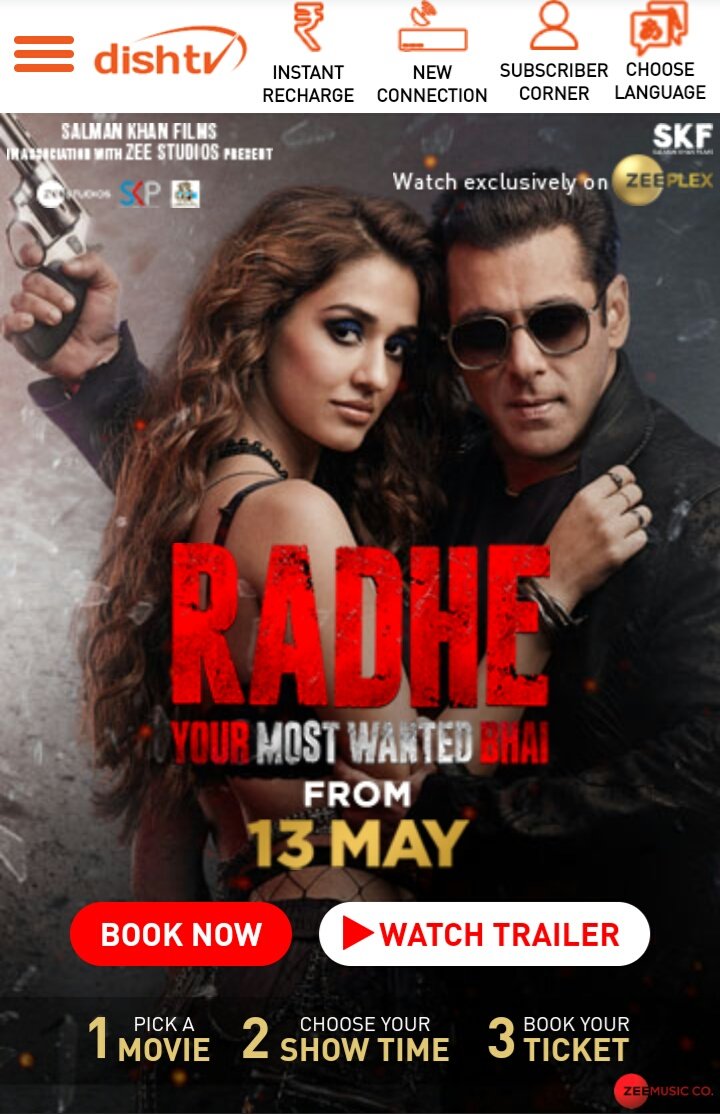 Videocon D2Hhttps://abs.twimg.com/emoji/v2/... draggable="false" alt="▪️" title="Schwarzes kleines Quadrat" aria-label="Emoji: Schwarzes kleines Quadrat">TataSkyhttps://abs.twimg.com/emoji/v2/... draggable="false" alt="▪️" title="Schwarzes kleines Quadrat" aria-label="Emoji: Schwarzes kleines Quadrat">Airtel DTHhttps://abs.twimg.com/emoji/v2/... draggable="false" alt="▪️" title="Schwarzes kleines Quadrat" aria-label="Emoji: Schwarzes kleines Quadrat">DishTVCable Pe Nahi Chalega (7/n)" title="ZEEPLEX On http://Zee5.com Website and @ZEE5India Mobile App Toh Hogaya!Now Time For ZEE PLEX On Television!Only People With These 4 Setup Box Can Rent #Radhe On Their Televisionshttps://abs.twimg.com/emoji/v2/... draggable="false" alt="▪️" title="Schwarzes kleines Quadrat" aria-label="Emoji: Schwarzes kleines Quadrat">Videocon D2Hhttps://abs.twimg.com/emoji/v2/... draggable="false" alt="▪️" title="Schwarzes kleines Quadrat" aria-label="Emoji: Schwarzes kleines Quadrat">TataSkyhttps://abs.twimg.com/emoji/v2/... draggable="false" alt="▪️" title="Schwarzes kleines Quadrat" aria-label="Emoji: Schwarzes kleines Quadrat">Airtel DTHhttps://abs.twimg.com/emoji/v2/... draggable="false" alt="▪️" title="Schwarzes kleines Quadrat" aria-label="Emoji: Schwarzes kleines Quadrat">DishTVCable Pe Nahi Chalega (7/n)">
Videocon D2Hhttps://abs.twimg.com/emoji/v2/... draggable="false" alt="▪️" title="Schwarzes kleines Quadrat" aria-label="Emoji: Schwarzes kleines Quadrat">TataSkyhttps://abs.twimg.com/emoji/v2/... draggable="false" alt="▪️" title="Schwarzes kleines Quadrat" aria-label="Emoji: Schwarzes kleines Quadrat">Airtel DTHhttps://abs.twimg.com/emoji/v2/... draggable="false" alt="▪️" title="Schwarzes kleines Quadrat" aria-label="Emoji: Schwarzes kleines Quadrat">DishTVCable Pe Nahi Chalega (7/n)" title="ZEEPLEX On http://Zee5.com Website and @ZEE5India Mobile App Toh Hogaya!Now Time For ZEE PLEX On Television!Only People With These 4 Setup Box Can Rent #Radhe On Their Televisionshttps://abs.twimg.com/emoji/v2/... draggable="false" alt="▪️" title="Schwarzes kleines Quadrat" aria-label="Emoji: Schwarzes kleines Quadrat">Videocon D2Hhttps://abs.twimg.com/emoji/v2/... draggable="false" alt="▪️" title="Schwarzes kleines Quadrat" aria-label="Emoji: Schwarzes kleines Quadrat">TataSkyhttps://abs.twimg.com/emoji/v2/... draggable="false" alt="▪️" title="Schwarzes kleines Quadrat" aria-label="Emoji: Schwarzes kleines Quadrat">Airtel DTHhttps://abs.twimg.com/emoji/v2/... draggable="false" alt="▪️" title="Schwarzes kleines Quadrat" aria-label="Emoji: Schwarzes kleines Quadrat">DishTVCable Pe Nahi Chalega (7/n)">
 Videocon D2Hhttps://abs.twimg.com/emoji/v2/... draggable="false" alt="▪️" title="Schwarzes kleines Quadrat" aria-label="Emoji: Schwarzes kleines Quadrat">TataSkyhttps://abs.twimg.com/emoji/v2/... draggable="false" alt="▪️" title="Schwarzes kleines Quadrat" aria-label="Emoji: Schwarzes kleines Quadrat">Airtel DTHhttps://abs.twimg.com/emoji/v2/... draggable="false" alt="▪️" title="Schwarzes kleines Quadrat" aria-label="Emoji: Schwarzes kleines Quadrat">DishTVCable Pe Nahi Chalega (7/n)" title="ZEEPLEX On http://Zee5.com Website and @ZEE5India Mobile App Toh Hogaya!Now Time For ZEE PLEX On Television!Only People With These 4 Setup Box Can Rent #Radhe On Their Televisionshttps://abs.twimg.com/emoji/v2/... draggable="false" alt="▪️" title="Schwarzes kleines Quadrat" aria-label="Emoji: Schwarzes kleines Quadrat">Videocon D2Hhttps://abs.twimg.com/emoji/v2/... draggable="false" alt="▪️" title="Schwarzes kleines Quadrat" aria-label="Emoji: Schwarzes kleines Quadrat">TataSkyhttps://abs.twimg.com/emoji/v2/... draggable="false" alt="▪️" title="Schwarzes kleines Quadrat" aria-label="Emoji: Schwarzes kleines Quadrat">Airtel DTHhttps://abs.twimg.com/emoji/v2/... draggable="false" alt="▪️" title="Schwarzes kleines Quadrat" aria-label="Emoji: Schwarzes kleines Quadrat">DishTVCable Pe Nahi Chalega (7/n)">
Videocon D2Hhttps://abs.twimg.com/emoji/v2/... draggable="false" alt="▪️" title="Schwarzes kleines Quadrat" aria-label="Emoji: Schwarzes kleines Quadrat">TataSkyhttps://abs.twimg.com/emoji/v2/... draggable="false" alt="▪️" title="Schwarzes kleines Quadrat" aria-label="Emoji: Schwarzes kleines Quadrat">Airtel DTHhttps://abs.twimg.com/emoji/v2/... draggable="false" alt="▪️" title="Schwarzes kleines Quadrat" aria-label="Emoji: Schwarzes kleines Quadrat">DishTVCable Pe Nahi Chalega (7/n)" title="ZEEPLEX On http://Zee5.com Website and @ZEE5India Mobile App Toh Hogaya!Now Time For ZEE PLEX On Television!Only People With These 4 Setup Box Can Rent #Radhe On Their Televisionshttps://abs.twimg.com/emoji/v2/... draggable="false" alt="▪️" title="Schwarzes kleines Quadrat" aria-label="Emoji: Schwarzes kleines Quadrat">Videocon D2Hhttps://abs.twimg.com/emoji/v2/... draggable="false" alt="▪️" title="Schwarzes kleines Quadrat" aria-label="Emoji: Schwarzes kleines Quadrat">TataSkyhttps://abs.twimg.com/emoji/v2/... draggable="false" alt="▪️" title="Schwarzes kleines Quadrat" aria-label="Emoji: Schwarzes kleines Quadrat">Airtel DTHhttps://abs.twimg.com/emoji/v2/... draggable="false" alt="▪️" title="Schwarzes kleines Quadrat" aria-label="Emoji: Schwarzes kleines Quadrat">DishTVCable Pe Nahi Chalega (7/n)">
![Pfeil nach rechts If You& #39;ve These 4 Setup Box Active and Running You Can Rent #Radhe On Your TV, You Need The Mobile Number Registered With Your Setup Box and Customer ID![NO. 1] For All The Videocon ( @officiald2h) Subscribers!Visit https://abs.twimg.com/emoji/v2/... draggable=](https://pbs.twimg.com/media/E08jkHTUcAUrRBu.jpg) http://www.d2h.com or The D2h Infinity App (8/n)" title="If You& #39;ve These 4 Setup Box Active and Running You Can Rent #Radhe On Your TV, You Need The Mobile Number Registered With Your Setup Box and Customer ID![NO. 1] For All The Videocon ( @officiald2h) Subscribers!Visit https://abs.twimg.com/emoji/v2/... draggable="false" alt="➡️" title="Pfeil nach rechts" aria-label="Emoji: Pfeil nach rechts"> http://www.d2h.com or The D2h Infinity App (8/n)" class="img-responsive" style="max-width:100%;"/>
http://www.d2h.com or The D2h Infinity App (8/n)" title="If You& #39;ve These 4 Setup Box Active and Running You Can Rent #Radhe On Your TV, You Need The Mobile Number Registered With Your Setup Box and Customer ID![NO. 1] For All The Videocon ( @officiald2h) Subscribers!Visit https://abs.twimg.com/emoji/v2/... draggable="false" alt="➡️" title="Pfeil nach rechts" aria-label="Emoji: Pfeil nach rechts"> http://www.d2h.com or The D2h Infinity App (8/n)" class="img-responsive" style="max-width:100%;"/>
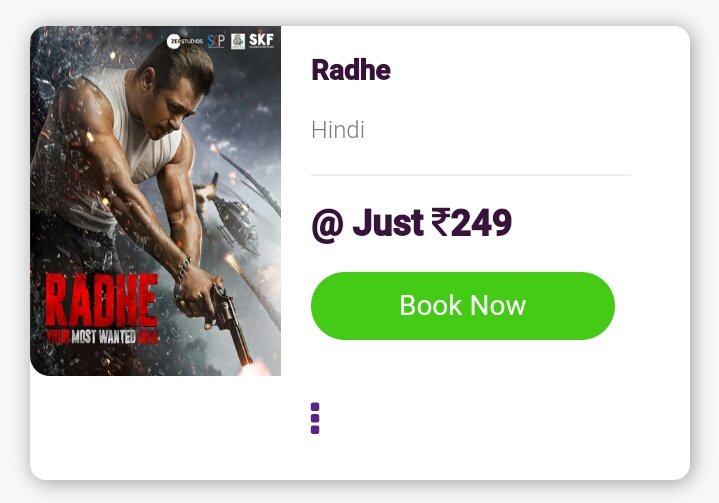 On The HomePage Only D2H Have Zeeplex Offers Like In Pic1. https://abs.twimg.com/emoji/v2/... draggable="false" alt="➡️" title="Pfeil nach rechts" aria-label="Emoji: Pfeil nach rechts"> Click On Book Now and Login With Your Customer ID or Registered Mobile No.!https://abs.twimg.com/emoji/v2/... draggable="false" alt="➡️" title="Pfeil nach rechts" aria-label="Emoji: Pfeil nach rechts"> Select The Date and Time Slot In Box Below and Then Pay as Per Your Convenience! Must Read Through Pic3 & 4 Carefully!(9/n)" title="https://abs.twimg.com/emoji/v2/... draggable="false" alt="➡️" title="Pfeil nach rechts" aria-label="Emoji: Pfeil nach rechts"> On The HomePage Only D2H Have Zeeplex Offers Like In Pic1. https://abs.twimg.com/emoji/v2/... draggable="false" alt="➡️" title="Pfeil nach rechts" aria-label="Emoji: Pfeil nach rechts"> Click On Book Now and Login With Your Customer ID or Registered Mobile No.!https://abs.twimg.com/emoji/v2/... draggable="false" alt="➡️" title="Pfeil nach rechts" aria-label="Emoji: Pfeil nach rechts"> Select The Date and Time Slot In Box Below and Then Pay as Per Your Convenience! Must Read Through Pic3 & 4 Carefully!(9/n)">
On The HomePage Only D2H Have Zeeplex Offers Like In Pic1. https://abs.twimg.com/emoji/v2/... draggable="false" alt="➡️" title="Pfeil nach rechts" aria-label="Emoji: Pfeil nach rechts"> Click On Book Now and Login With Your Customer ID or Registered Mobile No.!https://abs.twimg.com/emoji/v2/... draggable="false" alt="➡️" title="Pfeil nach rechts" aria-label="Emoji: Pfeil nach rechts"> Select The Date and Time Slot In Box Below and Then Pay as Per Your Convenience! Must Read Through Pic3 & 4 Carefully!(9/n)" title="https://abs.twimg.com/emoji/v2/... draggable="false" alt="➡️" title="Pfeil nach rechts" aria-label="Emoji: Pfeil nach rechts"> On The HomePage Only D2H Have Zeeplex Offers Like In Pic1. https://abs.twimg.com/emoji/v2/... draggable="false" alt="➡️" title="Pfeil nach rechts" aria-label="Emoji: Pfeil nach rechts"> Click On Book Now and Login With Your Customer ID or Registered Mobile No.!https://abs.twimg.com/emoji/v2/... draggable="false" alt="➡️" title="Pfeil nach rechts" aria-label="Emoji: Pfeil nach rechts"> Select The Date and Time Slot In Box Below and Then Pay as Per Your Convenience! Must Read Through Pic3 & 4 Carefully!(9/n)">
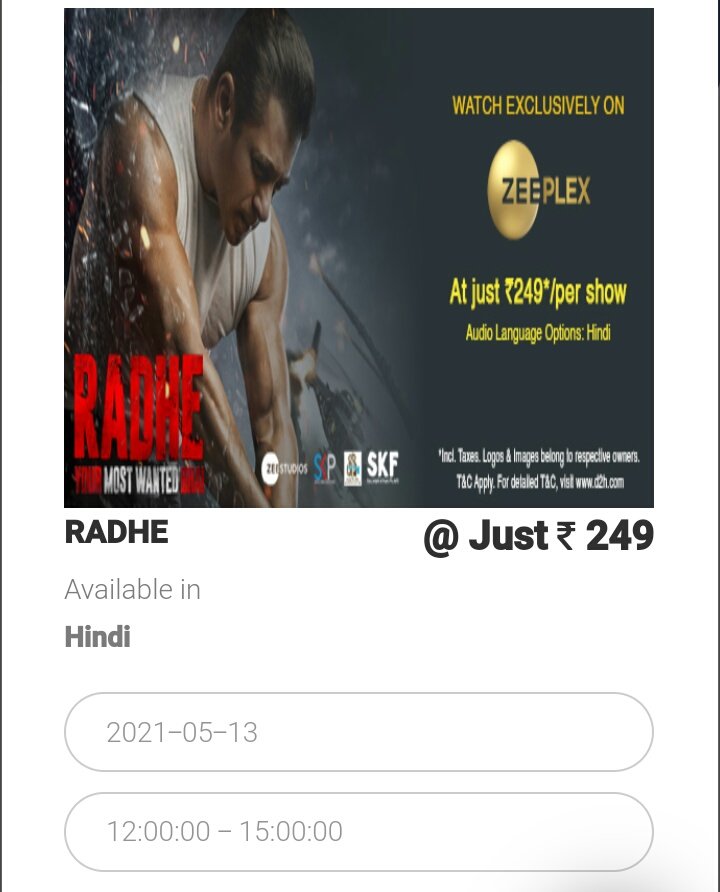 On The HomePage Only D2H Have Zeeplex Offers Like In Pic1. https://abs.twimg.com/emoji/v2/... draggable="false" alt="➡️" title="Pfeil nach rechts" aria-label="Emoji: Pfeil nach rechts"> Click On Book Now and Login With Your Customer ID or Registered Mobile No.!https://abs.twimg.com/emoji/v2/... draggable="false" alt="➡️" title="Pfeil nach rechts" aria-label="Emoji: Pfeil nach rechts"> Select The Date and Time Slot In Box Below and Then Pay as Per Your Convenience! Must Read Through Pic3 & 4 Carefully!(9/n)" title="https://abs.twimg.com/emoji/v2/... draggable="false" alt="➡️" title="Pfeil nach rechts" aria-label="Emoji: Pfeil nach rechts"> On The HomePage Only D2H Have Zeeplex Offers Like In Pic1. https://abs.twimg.com/emoji/v2/... draggable="false" alt="➡️" title="Pfeil nach rechts" aria-label="Emoji: Pfeil nach rechts"> Click On Book Now and Login With Your Customer ID or Registered Mobile No.!https://abs.twimg.com/emoji/v2/... draggable="false" alt="➡️" title="Pfeil nach rechts" aria-label="Emoji: Pfeil nach rechts"> Select The Date and Time Slot In Box Below and Then Pay as Per Your Convenience! Must Read Through Pic3 & 4 Carefully!(9/n)">
On The HomePage Only D2H Have Zeeplex Offers Like In Pic1. https://abs.twimg.com/emoji/v2/... draggable="false" alt="➡️" title="Pfeil nach rechts" aria-label="Emoji: Pfeil nach rechts"> Click On Book Now and Login With Your Customer ID or Registered Mobile No.!https://abs.twimg.com/emoji/v2/... draggable="false" alt="➡️" title="Pfeil nach rechts" aria-label="Emoji: Pfeil nach rechts"> Select The Date and Time Slot In Box Below and Then Pay as Per Your Convenience! Must Read Through Pic3 & 4 Carefully!(9/n)" title="https://abs.twimg.com/emoji/v2/... draggable="false" alt="➡️" title="Pfeil nach rechts" aria-label="Emoji: Pfeil nach rechts"> On The HomePage Only D2H Have Zeeplex Offers Like In Pic1. https://abs.twimg.com/emoji/v2/... draggable="false" alt="➡️" title="Pfeil nach rechts" aria-label="Emoji: Pfeil nach rechts"> Click On Book Now and Login With Your Customer ID or Registered Mobile No.!https://abs.twimg.com/emoji/v2/... draggable="false" alt="➡️" title="Pfeil nach rechts" aria-label="Emoji: Pfeil nach rechts"> Select The Date and Time Slot In Box Below and Then Pay as Per Your Convenience! Must Read Through Pic3 & 4 Carefully!(9/n)">
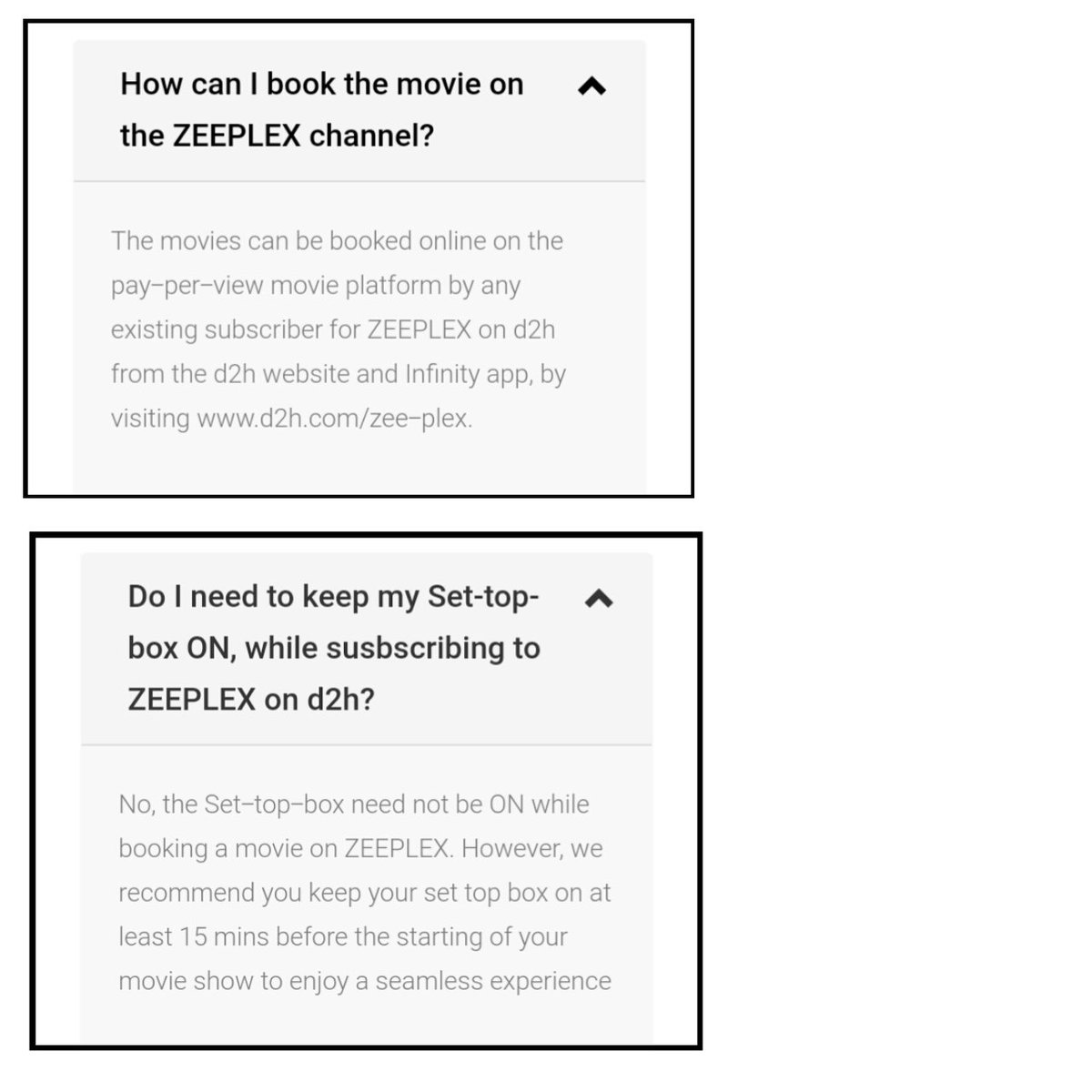 On The HomePage Only D2H Have Zeeplex Offers Like In Pic1. https://abs.twimg.com/emoji/v2/... draggable="false" alt="➡️" title="Pfeil nach rechts" aria-label="Emoji: Pfeil nach rechts"> Click On Book Now and Login With Your Customer ID or Registered Mobile No.!https://abs.twimg.com/emoji/v2/... draggable="false" alt="➡️" title="Pfeil nach rechts" aria-label="Emoji: Pfeil nach rechts"> Select The Date and Time Slot In Box Below and Then Pay as Per Your Convenience! Must Read Through Pic3 & 4 Carefully!(9/n)" title="https://abs.twimg.com/emoji/v2/... draggable="false" alt="➡️" title="Pfeil nach rechts" aria-label="Emoji: Pfeil nach rechts"> On The HomePage Only D2H Have Zeeplex Offers Like In Pic1. https://abs.twimg.com/emoji/v2/... draggable="false" alt="➡️" title="Pfeil nach rechts" aria-label="Emoji: Pfeil nach rechts"> Click On Book Now and Login With Your Customer ID or Registered Mobile No.!https://abs.twimg.com/emoji/v2/... draggable="false" alt="➡️" title="Pfeil nach rechts" aria-label="Emoji: Pfeil nach rechts"> Select The Date and Time Slot In Box Below and Then Pay as Per Your Convenience! Must Read Through Pic3 & 4 Carefully!(9/n)">
On The HomePage Only D2H Have Zeeplex Offers Like In Pic1. https://abs.twimg.com/emoji/v2/... draggable="false" alt="➡️" title="Pfeil nach rechts" aria-label="Emoji: Pfeil nach rechts"> Click On Book Now and Login With Your Customer ID or Registered Mobile No.!https://abs.twimg.com/emoji/v2/... draggable="false" alt="➡️" title="Pfeil nach rechts" aria-label="Emoji: Pfeil nach rechts"> Select The Date and Time Slot In Box Below and Then Pay as Per Your Convenience! Must Read Through Pic3 & 4 Carefully!(9/n)" title="https://abs.twimg.com/emoji/v2/... draggable="false" alt="➡️" title="Pfeil nach rechts" aria-label="Emoji: Pfeil nach rechts"> On The HomePage Only D2H Have Zeeplex Offers Like In Pic1. https://abs.twimg.com/emoji/v2/... draggable="false" alt="➡️" title="Pfeil nach rechts" aria-label="Emoji: Pfeil nach rechts"> Click On Book Now and Login With Your Customer ID or Registered Mobile No.!https://abs.twimg.com/emoji/v2/... draggable="false" alt="➡️" title="Pfeil nach rechts" aria-label="Emoji: Pfeil nach rechts"> Select The Date and Time Slot In Box Below and Then Pay as Per Your Convenience! Must Read Through Pic3 & 4 Carefully!(9/n)">
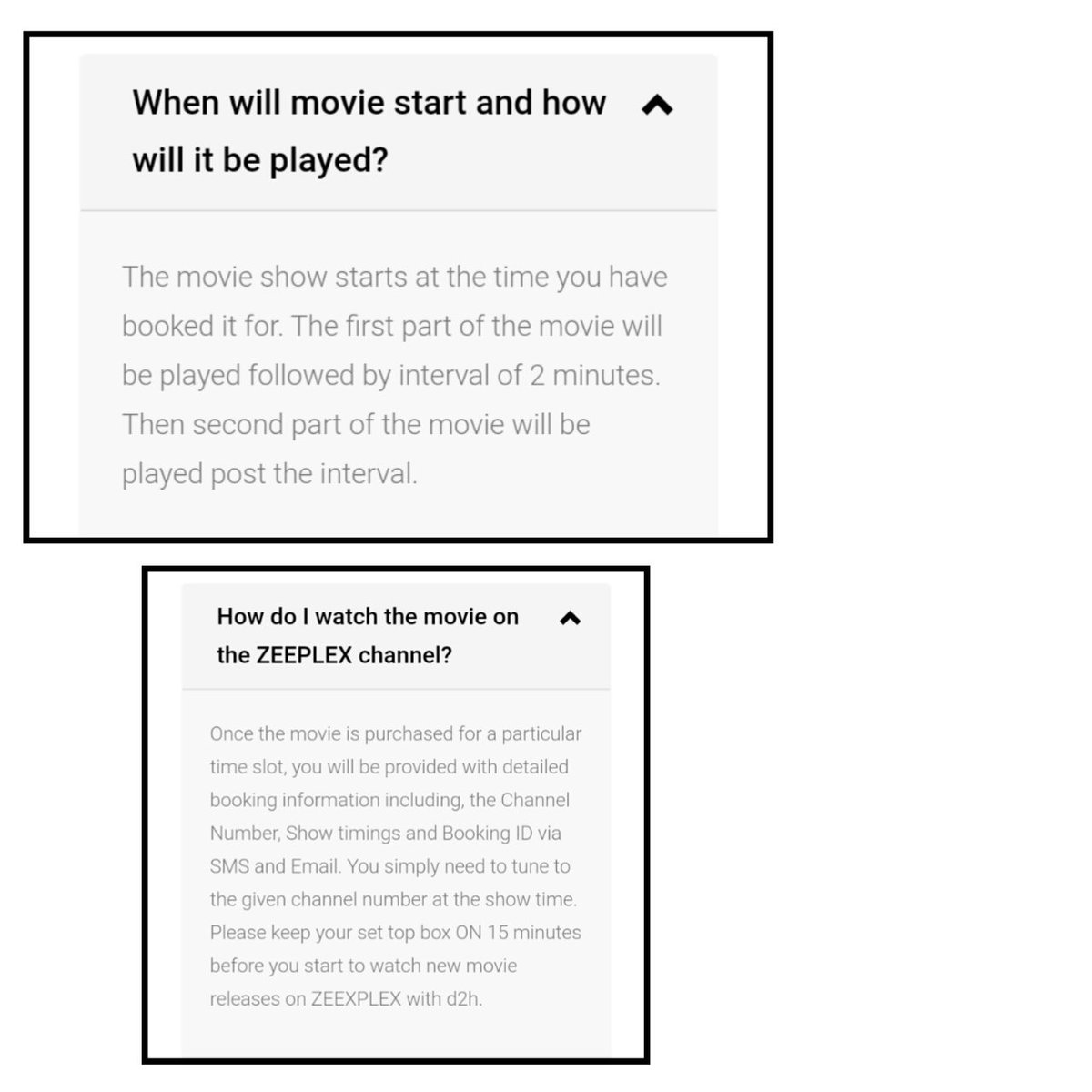 On The HomePage Only D2H Have Zeeplex Offers Like In Pic1. https://abs.twimg.com/emoji/v2/... draggable="false" alt="➡️" title="Pfeil nach rechts" aria-label="Emoji: Pfeil nach rechts"> Click On Book Now and Login With Your Customer ID or Registered Mobile No.!https://abs.twimg.com/emoji/v2/... draggable="false" alt="➡️" title="Pfeil nach rechts" aria-label="Emoji: Pfeil nach rechts"> Select The Date and Time Slot In Box Below and Then Pay as Per Your Convenience! Must Read Through Pic3 & 4 Carefully!(9/n)" title="https://abs.twimg.com/emoji/v2/... draggable="false" alt="➡️" title="Pfeil nach rechts" aria-label="Emoji: Pfeil nach rechts"> On The HomePage Only D2H Have Zeeplex Offers Like In Pic1. https://abs.twimg.com/emoji/v2/... draggable="false" alt="➡️" title="Pfeil nach rechts" aria-label="Emoji: Pfeil nach rechts"> Click On Book Now and Login With Your Customer ID or Registered Mobile No.!https://abs.twimg.com/emoji/v2/... draggable="false" alt="➡️" title="Pfeil nach rechts" aria-label="Emoji: Pfeil nach rechts"> Select The Date and Time Slot In Box Below and Then Pay as Per Your Convenience! Must Read Through Pic3 & 4 Carefully!(9/n)">
On The HomePage Only D2H Have Zeeplex Offers Like In Pic1. https://abs.twimg.com/emoji/v2/... draggable="false" alt="➡️" title="Pfeil nach rechts" aria-label="Emoji: Pfeil nach rechts"> Click On Book Now and Login With Your Customer ID or Registered Mobile No.!https://abs.twimg.com/emoji/v2/... draggable="false" alt="➡️" title="Pfeil nach rechts" aria-label="Emoji: Pfeil nach rechts"> Select The Date and Time Slot In Box Below and Then Pay as Per Your Convenience! Must Read Through Pic3 & 4 Carefully!(9/n)" title="https://abs.twimg.com/emoji/v2/... draggable="false" alt="➡️" title="Pfeil nach rechts" aria-label="Emoji: Pfeil nach rechts"> On The HomePage Only D2H Have Zeeplex Offers Like In Pic1. https://abs.twimg.com/emoji/v2/... draggable="false" alt="➡️" title="Pfeil nach rechts" aria-label="Emoji: Pfeil nach rechts"> Click On Book Now and Login With Your Customer ID or Registered Mobile No.!https://abs.twimg.com/emoji/v2/... draggable="false" alt="➡️" title="Pfeil nach rechts" aria-label="Emoji: Pfeil nach rechts"> Select The Date and Time Slot In Box Below and Then Pay as Per Your Convenience! Must Read Through Pic3 & 4 Carefully!(9/n)">
![Pfeil nach rechts [NO.2] For All Dish TV ( @DishTV_India) Subscribers!https://abs.twimg.com/emoji/v2/... draggable=](https://pbs.twimg.com/media/E08jsoBUUAs93ZS.jpg) Login With Your Registered Mob No. or VC No. On http://www.dishtv.in site or My DishTV App!https://abs.twimg.com/emoji/v2/... draggable="false" alt="➡️" title="Pfeil nach rechts" aria-label="Emoji: Pfeil nach rechts"> Click On Zeeplex & Search For #Radhe Then Book Your Show By Choosing Date & Time & Then Pay ₹249Read Thru Pic3 & 4 (10/n)" title="[NO.2] For All Dish TV ( @DishTV_India) Subscribers!https://abs.twimg.com/emoji/v2/... draggable="false" alt="➡️" title="Pfeil nach rechts" aria-label="Emoji: Pfeil nach rechts">Login With Your Registered Mob No. or VC No. On http://www.dishtv.in site or My DishTV App!https://abs.twimg.com/emoji/v2/... draggable="false" alt="➡️" title="Pfeil nach rechts" aria-label="Emoji: Pfeil nach rechts"> Click On Zeeplex & Search For #Radhe Then Book Your Show By Choosing Date & Time & Then Pay ₹249Read Thru Pic3 & 4 (10/n)">
Login With Your Registered Mob No. or VC No. On http://www.dishtv.in site or My DishTV App!https://abs.twimg.com/emoji/v2/... draggable="false" alt="➡️" title="Pfeil nach rechts" aria-label="Emoji: Pfeil nach rechts"> Click On Zeeplex & Search For #Radhe Then Book Your Show By Choosing Date & Time & Then Pay ₹249Read Thru Pic3 & 4 (10/n)" title="[NO.2] For All Dish TV ( @DishTV_India) Subscribers!https://abs.twimg.com/emoji/v2/... draggable="false" alt="➡️" title="Pfeil nach rechts" aria-label="Emoji: Pfeil nach rechts">Login With Your Registered Mob No. or VC No. On http://www.dishtv.in site or My DishTV App!https://abs.twimg.com/emoji/v2/... draggable="false" alt="➡️" title="Pfeil nach rechts" aria-label="Emoji: Pfeil nach rechts"> Click On Zeeplex & Search For #Radhe Then Book Your Show By Choosing Date & Time & Then Pay ₹249Read Thru Pic3 & 4 (10/n)">
![Pfeil nach rechts [NO.2] For All Dish TV ( @DishTV_India) Subscribers!https://abs.twimg.com/emoji/v2/... draggable=](https://pbs.twimg.com/media/E08judxUUAAcGvx.jpg) Login With Your Registered Mob No. or VC No. On http://www.dishtv.in site or My DishTV App!https://abs.twimg.com/emoji/v2/... draggable="false" alt="➡️" title="Pfeil nach rechts" aria-label="Emoji: Pfeil nach rechts"> Click On Zeeplex & Search For #Radhe Then Book Your Show By Choosing Date & Time & Then Pay ₹249Read Thru Pic3 & 4 (10/n)" title="[NO.2] For All Dish TV ( @DishTV_India) Subscribers!https://abs.twimg.com/emoji/v2/... draggable="false" alt="➡️" title="Pfeil nach rechts" aria-label="Emoji: Pfeil nach rechts">Login With Your Registered Mob No. or VC No. On http://www.dishtv.in site or My DishTV App!https://abs.twimg.com/emoji/v2/... draggable="false" alt="➡️" title="Pfeil nach rechts" aria-label="Emoji: Pfeil nach rechts"> Click On Zeeplex & Search For #Radhe Then Book Your Show By Choosing Date & Time & Then Pay ₹249Read Thru Pic3 & 4 (10/n)">
Login With Your Registered Mob No. or VC No. On http://www.dishtv.in site or My DishTV App!https://abs.twimg.com/emoji/v2/... draggable="false" alt="➡️" title="Pfeil nach rechts" aria-label="Emoji: Pfeil nach rechts"> Click On Zeeplex & Search For #Radhe Then Book Your Show By Choosing Date & Time & Then Pay ₹249Read Thru Pic3 & 4 (10/n)" title="[NO.2] For All Dish TV ( @DishTV_India) Subscribers!https://abs.twimg.com/emoji/v2/... draggable="false" alt="➡️" title="Pfeil nach rechts" aria-label="Emoji: Pfeil nach rechts">Login With Your Registered Mob No. or VC No. On http://www.dishtv.in site or My DishTV App!https://abs.twimg.com/emoji/v2/... draggable="false" alt="➡️" title="Pfeil nach rechts" aria-label="Emoji: Pfeil nach rechts"> Click On Zeeplex & Search For #Radhe Then Book Your Show By Choosing Date & Time & Then Pay ₹249Read Thru Pic3 & 4 (10/n)">
![Pfeil nach rechts [NO.2] For All Dish TV ( @DishTV_India) Subscribers!https://abs.twimg.com/emoji/v2/... draggable=](https://pbs.twimg.com/media/E08jvW7UUAY1LQ1.jpg) Login With Your Registered Mob No. or VC No. On http://www.dishtv.in site or My DishTV App!https://abs.twimg.com/emoji/v2/... draggable="false" alt="➡️" title="Pfeil nach rechts" aria-label="Emoji: Pfeil nach rechts"> Click On Zeeplex & Search For #Radhe Then Book Your Show By Choosing Date & Time & Then Pay ₹249Read Thru Pic3 & 4 (10/n)" title="[NO.2] For All Dish TV ( @DishTV_India) Subscribers!https://abs.twimg.com/emoji/v2/... draggable="false" alt="➡️" title="Pfeil nach rechts" aria-label="Emoji: Pfeil nach rechts">Login With Your Registered Mob No. or VC No. On http://www.dishtv.in site or My DishTV App!https://abs.twimg.com/emoji/v2/... draggable="false" alt="➡️" title="Pfeil nach rechts" aria-label="Emoji: Pfeil nach rechts"> Click On Zeeplex & Search For #Radhe Then Book Your Show By Choosing Date & Time & Then Pay ₹249Read Thru Pic3 & 4 (10/n)">
Login With Your Registered Mob No. or VC No. On http://www.dishtv.in site or My DishTV App!https://abs.twimg.com/emoji/v2/... draggable="false" alt="➡️" title="Pfeil nach rechts" aria-label="Emoji: Pfeil nach rechts"> Click On Zeeplex & Search For #Radhe Then Book Your Show By Choosing Date & Time & Then Pay ₹249Read Thru Pic3 & 4 (10/n)" title="[NO.2] For All Dish TV ( @DishTV_India) Subscribers!https://abs.twimg.com/emoji/v2/... draggable="false" alt="➡️" title="Pfeil nach rechts" aria-label="Emoji: Pfeil nach rechts">Login With Your Registered Mob No. or VC No. On http://www.dishtv.in site or My DishTV App!https://abs.twimg.com/emoji/v2/... draggable="false" alt="➡️" title="Pfeil nach rechts" aria-label="Emoji: Pfeil nach rechts"> Click On Zeeplex & Search For #Radhe Then Book Your Show By Choosing Date & Time & Then Pay ₹249Read Thru Pic3 & 4 (10/n)">
![Pfeil nach rechts [NO.2] For All Dish TV ( @DishTV_India) Subscribers!https://abs.twimg.com/emoji/v2/... draggable=](https://pbs.twimg.com/media/E08jwniUcAUT7sU.jpg) Login With Your Registered Mob No. or VC No. On http://www.dishtv.in site or My DishTV App!https://abs.twimg.com/emoji/v2/... draggable="false" alt="➡️" title="Pfeil nach rechts" aria-label="Emoji: Pfeil nach rechts"> Click On Zeeplex & Search For #Radhe Then Book Your Show By Choosing Date & Time & Then Pay ₹249Read Thru Pic3 & 4 (10/n)" title="[NO.2] For All Dish TV ( @DishTV_India) Subscribers!https://abs.twimg.com/emoji/v2/... draggable="false" alt="➡️" title="Pfeil nach rechts" aria-label="Emoji: Pfeil nach rechts">Login With Your Registered Mob No. or VC No. On http://www.dishtv.in site or My DishTV App!https://abs.twimg.com/emoji/v2/... draggable="false" alt="➡️" title="Pfeil nach rechts" aria-label="Emoji: Pfeil nach rechts"> Click On Zeeplex & Search For #Radhe Then Book Your Show By Choosing Date & Time & Then Pay ₹249Read Thru Pic3 & 4 (10/n)">
Login With Your Registered Mob No. or VC No. On http://www.dishtv.in site or My DishTV App!https://abs.twimg.com/emoji/v2/... draggable="false" alt="➡️" title="Pfeil nach rechts" aria-label="Emoji: Pfeil nach rechts"> Click On Zeeplex & Search For #Radhe Then Book Your Show By Choosing Date & Time & Then Pay ₹249Read Thru Pic3 & 4 (10/n)" title="[NO.2] For All Dish TV ( @DishTV_India) Subscribers!https://abs.twimg.com/emoji/v2/... draggable="false" alt="➡️" title="Pfeil nach rechts" aria-label="Emoji: Pfeil nach rechts">Login With Your Registered Mob No. or VC No. On http://www.dishtv.in site or My DishTV App!https://abs.twimg.com/emoji/v2/... draggable="false" alt="➡️" title="Pfeil nach rechts" aria-label="Emoji: Pfeil nach rechts"> Click On Zeeplex & Search For #Radhe Then Book Your Show By Choosing Date & Time & Then Pay ₹249Read Thru Pic3 & 4 (10/n)">
![Pfeil nach rechts [No. 3] For All The @TataSky Subscribers!https://abs.twimg.com/emoji/v2/... draggable=](https://pbs.twimg.com/media/E08jylLUYAE43_e.jpg) Login On http://TataSky.com From Your Registered Mobile No. Or ID!https://abs.twimg.com/emoji/v2/... draggable="false" alt="➡️" title="Pfeil nach rechts" aria-label="Emoji: Pfeil nach rechts"> Click on My account https://abs.twimg.com/emoji/v2/... draggable="false" alt="➡️" title="Pfeil nach rechts" aria-label="Emoji: Pfeil nach rechts"> Click On Movie On Orders https://abs.twimg.com/emoji/v2/... draggable="false" alt="➡️" title="Pfeil nach rechts" aria-label="Emoji: Pfeil nach rechts"> Search RADHE https://abs.twimg.com/emoji/v2/... draggable="false" alt="➡️" title="Pfeil nach rechts" aria-label="Emoji: Pfeil nach rechts"> Book Your Date and Time & Then Pay ₹249 as Per Your ConvenienceRead Thru Pic2 & 3 (11/n)" title="[No. 3] For All The @TataSky Subscribers!https://abs.twimg.com/emoji/v2/... draggable="false" alt="➡️" title="Pfeil nach rechts" aria-label="Emoji: Pfeil nach rechts"> Login On http://TataSky.com From Your Registered Mobile No. Or ID!https://abs.twimg.com/emoji/v2/... draggable="false" alt="➡️" title="Pfeil nach rechts" aria-label="Emoji: Pfeil nach rechts"> Click on My account https://abs.twimg.com/emoji/v2/... draggable="false" alt="➡️" title="Pfeil nach rechts" aria-label="Emoji: Pfeil nach rechts"> Click On Movie On Orders https://abs.twimg.com/emoji/v2/... draggable="false" alt="➡️" title="Pfeil nach rechts" aria-label="Emoji: Pfeil nach rechts"> Search RADHE https://abs.twimg.com/emoji/v2/... draggable="false" alt="➡️" title="Pfeil nach rechts" aria-label="Emoji: Pfeil nach rechts"> Book Your Date and Time & Then Pay ₹249 as Per Your ConvenienceRead Thru Pic2 & 3 (11/n)">
Login On http://TataSky.com From Your Registered Mobile No. Or ID!https://abs.twimg.com/emoji/v2/... draggable="false" alt="➡️" title="Pfeil nach rechts" aria-label="Emoji: Pfeil nach rechts"> Click on My account https://abs.twimg.com/emoji/v2/... draggable="false" alt="➡️" title="Pfeil nach rechts" aria-label="Emoji: Pfeil nach rechts"> Click On Movie On Orders https://abs.twimg.com/emoji/v2/... draggable="false" alt="➡️" title="Pfeil nach rechts" aria-label="Emoji: Pfeil nach rechts"> Search RADHE https://abs.twimg.com/emoji/v2/... draggable="false" alt="➡️" title="Pfeil nach rechts" aria-label="Emoji: Pfeil nach rechts"> Book Your Date and Time & Then Pay ₹249 as Per Your ConvenienceRead Thru Pic2 & 3 (11/n)" title="[No. 3] For All The @TataSky Subscribers!https://abs.twimg.com/emoji/v2/... draggable="false" alt="➡️" title="Pfeil nach rechts" aria-label="Emoji: Pfeil nach rechts"> Login On http://TataSky.com From Your Registered Mobile No. Or ID!https://abs.twimg.com/emoji/v2/... draggable="false" alt="➡️" title="Pfeil nach rechts" aria-label="Emoji: Pfeil nach rechts"> Click on My account https://abs.twimg.com/emoji/v2/... draggable="false" alt="➡️" title="Pfeil nach rechts" aria-label="Emoji: Pfeil nach rechts"> Click On Movie On Orders https://abs.twimg.com/emoji/v2/... draggable="false" alt="➡️" title="Pfeil nach rechts" aria-label="Emoji: Pfeil nach rechts"> Search RADHE https://abs.twimg.com/emoji/v2/... draggable="false" alt="➡️" title="Pfeil nach rechts" aria-label="Emoji: Pfeil nach rechts"> Book Your Date and Time & Then Pay ₹249 as Per Your ConvenienceRead Thru Pic2 & 3 (11/n)">
![Pfeil nach rechts [No. 3] For All The @TataSky Subscribers!https://abs.twimg.com/emoji/v2/... draggable=](https://pbs.twimg.com/media/E08jzcMUcAg_LuK.jpg) Login On http://TataSky.com From Your Registered Mobile No. Or ID!https://abs.twimg.com/emoji/v2/... draggable="false" alt="➡️" title="Pfeil nach rechts" aria-label="Emoji: Pfeil nach rechts"> Click on My account https://abs.twimg.com/emoji/v2/... draggable="false" alt="➡️" title="Pfeil nach rechts" aria-label="Emoji: Pfeil nach rechts"> Click On Movie On Orders https://abs.twimg.com/emoji/v2/... draggable="false" alt="➡️" title="Pfeil nach rechts" aria-label="Emoji: Pfeil nach rechts"> Search RADHE https://abs.twimg.com/emoji/v2/... draggable="false" alt="➡️" title="Pfeil nach rechts" aria-label="Emoji: Pfeil nach rechts"> Book Your Date and Time & Then Pay ₹249 as Per Your ConvenienceRead Thru Pic2 & 3 (11/n)" title="[No. 3] For All The @TataSky Subscribers!https://abs.twimg.com/emoji/v2/... draggable="false" alt="➡️" title="Pfeil nach rechts" aria-label="Emoji: Pfeil nach rechts"> Login On http://TataSky.com From Your Registered Mobile No. Or ID!https://abs.twimg.com/emoji/v2/... draggable="false" alt="➡️" title="Pfeil nach rechts" aria-label="Emoji: Pfeil nach rechts"> Click on My account https://abs.twimg.com/emoji/v2/... draggable="false" alt="➡️" title="Pfeil nach rechts" aria-label="Emoji: Pfeil nach rechts"> Click On Movie On Orders https://abs.twimg.com/emoji/v2/... draggable="false" alt="➡️" title="Pfeil nach rechts" aria-label="Emoji: Pfeil nach rechts"> Search RADHE https://abs.twimg.com/emoji/v2/... draggable="false" alt="➡️" title="Pfeil nach rechts" aria-label="Emoji: Pfeil nach rechts"> Book Your Date and Time & Then Pay ₹249 as Per Your ConvenienceRead Thru Pic2 & 3 (11/n)">
Login On http://TataSky.com From Your Registered Mobile No. Or ID!https://abs.twimg.com/emoji/v2/... draggable="false" alt="➡️" title="Pfeil nach rechts" aria-label="Emoji: Pfeil nach rechts"> Click on My account https://abs.twimg.com/emoji/v2/... draggable="false" alt="➡️" title="Pfeil nach rechts" aria-label="Emoji: Pfeil nach rechts"> Click On Movie On Orders https://abs.twimg.com/emoji/v2/... draggable="false" alt="➡️" title="Pfeil nach rechts" aria-label="Emoji: Pfeil nach rechts"> Search RADHE https://abs.twimg.com/emoji/v2/... draggable="false" alt="➡️" title="Pfeil nach rechts" aria-label="Emoji: Pfeil nach rechts"> Book Your Date and Time & Then Pay ₹249 as Per Your ConvenienceRead Thru Pic2 & 3 (11/n)" title="[No. 3] For All The @TataSky Subscribers!https://abs.twimg.com/emoji/v2/... draggable="false" alt="➡️" title="Pfeil nach rechts" aria-label="Emoji: Pfeil nach rechts"> Login On http://TataSky.com From Your Registered Mobile No. Or ID!https://abs.twimg.com/emoji/v2/... draggable="false" alt="➡️" title="Pfeil nach rechts" aria-label="Emoji: Pfeil nach rechts"> Click on My account https://abs.twimg.com/emoji/v2/... draggable="false" alt="➡️" title="Pfeil nach rechts" aria-label="Emoji: Pfeil nach rechts"> Click On Movie On Orders https://abs.twimg.com/emoji/v2/... draggable="false" alt="➡️" title="Pfeil nach rechts" aria-label="Emoji: Pfeil nach rechts"> Search RADHE https://abs.twimg.com/emoji/v2/... draggable="false" alt="➡️" title="Pfeil nach rechts" aria-label="Emoji: Pfeil nach rechts"> Book Your Date and Time & Then Pay ₹249 as Per Your ConvenienceRead Thru Pic2 & 3 (11/n)">
![Pfeil nach rechts [No. 3] For All The @TataSky Subscribers!https://abs.twimg.com/emoji/v2/... draggable=](https://pbs.twimg.com/media/E08j0WnUYAQynys.jpg) Login On http://TataSky.com From Your Registered Mobile No. Or ID!https://abs.twimg.com/emoji/v2/... draggable="false" alt="➡️" title="Pfeil nach rechts" aria-label="Emoji: Pfeil nach rechts"> Click on My account https://abs.twimg.com/emoji/v2/... draggable="false" alt="➡️" title="Pfeil nach rechts" aria-label="Emoji: Pfeil nach rechts"> Click On Movie On Orders https://abs.twimg.com/emoji/v2/... draggable="false" alt="➡️" title="Pfeil nach rechts" aria-label="Emoji: Pfeil nach rechts"> Search RADHE https://abs.twimg.com/emoji/v2/... draggable="false" alt="➡️" title="Pfeil nach rechts" aria-label="Emoji: Pfeil nach rechts"> Book Your Date and Time & Then Pay ₹249 as Per Your ConvenienceRead Thru Pic2 & 3 (11/n)" title="[No. 3] For All The @TataSky Subscribers!https://abs.twimg.com/emoji/v2/... draggable="false" alt="➡️" title="Pfeil nach rechts" aria-label="Emoji: Pfeil nach rechts"> Login On http://TataSky.com From Your Registered Mobile No. Or ID!https://abs.twimg.com/emoji/v2/... draggable="false" alt="➡️" title="Pfeil nach rechts" aria-label="Emoji: Pfeil nach rechts"> Click on My account https://abs.twimg.com/emoji/v2/... draggable="false" alt="➡️" title="Pfeil nach rechts" aria-label="Emoji: Pfeil nach rechts"> Click On Movie On Orders https://abs.twimg.com/emoji/v2/... draggable="false" alt="➡️" title="Pfeil nach rechts" aria-label="Emoji: Pfeil nach rechts"> Search RADHE https://abs.twimg.com/emoji/v2/... draggable="false" alt="➡️" title="Pfeil nach rechts" aria-label="Emoji: Pfeil nach rechts"> Book Your Date and Time & Then Pay ₹249 as Per Your ConvenienceRead Thru Pic2 & 3 (11/n)">
Login On http://TataSky.com From Your Registered Mobile No. Or ID!https://abs.twimg.com/emoji/v2/... draggable="false" alt="➡️" title="Pfeil nach rechts" aria-label="Emoji: Pfeil nach rechts"> Click on My account https://abs.twimg.com/emoji/v2/... draggable="false" alt="➡️" title="Pfeil nach rechts" aria-label="Emoji: Pfeil nach rechts"> Click On Movie On Orders https://abs.twimg.com/emoji/v2/... draggable="false" alt="➡️" title="Pfeil nach rechts" aria-label="Emoji: Pfeil nach rechts"> Search RADHE https://abs.twimg.com/emoji/v2/... draggable="false" alt="➡️" title="Pfeil nach rechts" aria-label="Emoji: Pfeil nach rechts"> Book Your Date and Time & Then Pay ₹249 as Per Your ConvenienceRead Thru Pic2 & 3 (11/n)" title="[No. 3] For All The @TataSky Subscribers!https://abs.twimg.com/emoji/v2/... draggable="false" alt="➡️" title="Pfeil nach rechts" aria-label="Emoji: Pfeil nach rechts"> Login On http://TataSky.com From Your Registered Mobile No. Or ID!https://abs.twimg.com/emoji/v2/... draggable="false" alt="➡️" title="Pfeil nach rechts" aria-label="Emoji: Pfeil nach rechts"> Click on My account https://abs.twimg.com/emoji/v2/... draggable="false" alt="➡️" title="Pfeil nach rechts" aria-label="Emoji: Pfeil nach rechts"> Click On Movie On Orders https://abs.twimg.com/emoji/v2/... draggable="false" alt="➡️" title="Pfeil nach rechts" aria-label="Emoji: Pfeil nach rechts"> Search RADHE https://abs.twimg.com/emoji/v2/... draggable="false" alt="➡️" title="Pfeil nach rechts" aria-label="Emoji: Pfeil nach rechts"> Book Your Date and Time & Then Pay ₹249 as Per Your ConvenienceRead Thru Pic2 & 3 (11/n)">
![Pfeil nach rechts [NO.4] For AIRTEL DTH Subscribershttps://abs.twimg.com/emoji/v2/... draggable=](https://pbs.twimg.com/media/E08j4sgVkAc0dD4.jpg) Login Via Your Mobile No. Or Customer ID On http://www.airtel.in https://abs.twimg.com/emoji/v2/... draggable="false" alt="➡️" title="Pfeil nach rechts" aria-label="Emoji: Pfeil nach rechts"> Visit The DTH Section, Click On ZEEPLEX Then Search For #Radhe & Then Book Your Timeslot!https://abs.twimg.com/emoji/v2/... draggable="false" alt="➡️" title="Pfeil nach rechts" aria-label="Emoji: Pfeil nach rechts"> Then Pay ₹249 as Per Your Convenience!Read Through Pic2 and Pic3 (12/n)" title="[NO.4] For AIRTEL DTH Subscribershttps://abs.twimg.com/emoji/v2/... draggable="false" alt="➡️" title="Pfeil nach rechts" aria-label="Emoji: Pfeil nach rechts"> Login Via Your Mobile No. Or Customer ID On http://www.airtel.in https://abs.twimg.com/emoji/v2/... draggable="false" alt="➡️" title="Pfeil nach rechts" aria-label="Emoji: Pfeil nach rechts"> Visit The DTH Section, Click On ZEEPLEX Then Search For #Radhe & Then Book Your Timeslot!https://abs.twimg.com/emoji/v2/... draggable="false" alt="➡️" title="Pfeil nach rechts" aria-label="Emoji: Pfeil nach rechts"> Then Pay ₹249 as Per Your Convenience!Read Through Pic2 and Pic3 (12/n)">
Login Via Your Mobile No. Or Customer ID On http://www.airtel.in https://abs.twimg.com/emoji/v2/... draggable="false" alt="➡️" title="Pfeil nach rechts" aria-label="Emoji: Pfeil nach rechts"> Visit The DTH Section, Click On ZEEPLEX Then Search For #Radhe & Then Book Your Timeslot!https://abs.twimg.com/emoji/v2/... draggable="false" alt="➡️" title="Pfeil nach rechts" aria-label="Emoji: Pfeil nach rechts"> Then Pay ₹249 as Per Your Convenience!Read Through Pic2 and Pic3 (12/n)" title="[NO.4] For AIRTEL DTH Subscribershttps://abs.twimg.com/emoji/v2/... draggable="false" alt="➡️" title="Pfeil nach rechts" aria-label="Emoji: Pfeil nach rechts"> Login Via Your Mobile No. Or Customer ID On http://www.airtel.in https://abs.twimg.com/emoji/v2/... draggable="false" alt="➡️" title="Pfeil nach rechts" aria-label="Emoji: Pfeil nach rechts"> Visit The DTH Section, Click On ZEEPLEX Then Search For #Radhe & Then Book Your Timeslot!https://abs.twimg.com/emoji/v2/... draggable="false" alt="➡️" title="Pfeil nach rechts" aria-label="Emoji: Pfeil nach rechts"> Then Pay ₹249 as Per Your Convenience!Read Through Pic2 and Pic3 (12/n)">
![Pfeil nach rechts [NO.4] For AIRTEL DTH Subscribershttps://abs.twimg.com/emoji/v2/... draggable=](https://pbs.twimg.com/media/E08j6ApVcA0NxEG.jpg) Login Via Your Mobile No. Or Customer ID On http://www.airtel.in https://abs.twimg.com/emoji/v2/... draggable="false" alt="➡️" title="Pfeil nach rechts" aria-label="Emoji: Pfeil nach rechts"> Visit The DTH Section, Click On ZEEPLEX Then Search For #Radhe & Then Book Your Timeslot!https://abs.twimg.com/emoji/v2/... draggable="false" alt="➡️" title="Pfeil nach rechts" aria-label="Emoji: Pfeil nach rechts"> Then Pay ₹249 as Per Your Convenience!Read Through Pic2 and Pic3 (12/n)" title="[NO.4] For AIRTEL DTH Subscribershttps://abs.twimg.com/emoji/v2/... draggable="false" alt="➡️" title="Pfeil nach rechts" aria-label="Emoji: Pfeil nach rechts"> Login Via Your Mobile No. Or Customer ID On http://www.airtel.in https://abs.twimg.com/emoji/v2/... draggable="false" alt="➡️" title="Pfeil nach rechts" aria-label="Emoji: Pfeil nach rechts"> Visit The DTH Section, Click On ZEEPLEX Then Search For #Radhe & Then Book Your Timeslot!https://abs.twimg.com/emoji/v2/... draggable="false" alt="➡️" title="Pfeil nach rechts" aria-label="Emoji: Pfeil nach rechts"> Then Pay ₹249 as Per Your Convenience!Read Through Pic2 and Pic3 (12/n)">
Login Via Your Mobile No. Or Customer ID On http://www.airtel.in https://abs.twimg.com/emoji/v2/... draggable="false" alt="➡️" title="Pfeil nach rechts" aria-label="Emoji: Pfeil nach rechts"> Visit The DTH Section, Click On ZEEPLEX Then Search For #Radhe & Then Book Your Timeslot!https://abs.twimg.com/emoji/v2/... draggable="false" alt="➡️" title="Pfeil nach rechts" aria-label="Emoji: Pfeil nach rechts"> Then Pay ₹249 as Per Your Convenience!Read Through Pic2 and Pic3 (12/n)" title="[NO.4] For AIRTEL DTH Subscribershttps://abs.twimg.com/emoji/v2/... draggable="false" alt="➡️" title="Pfeil nach rechts" aria-label="Emoji: Pfeil nach rechts"> Login Via Your Mobile No. Or Customer ID On http://www.airtel.in https://abs.twimg.com/emoji/v2/... draggable="false" alt="➡️" title="Pfeil nach rechts" aria-label="Emoji: Pfeil nach rechts"> Visit The DTH Section, Click On ZEEPLEX Then Search For #Radhe & Then Book Your Timeslot!https://abs.twimg.com/emoji/v2/... draggable="false" alt="➡️" title="Pfeil nach rechts" aria-label="Emoji: Pfeil nach rechts"> Then Pay ₹249 as Per Your Convenience!Read Through Pic2 and Pic3 (12/n)">
![Pfeil nach rechts [NO.4] For AIRTEL DTH Subscribershttps://abs.twimg.com/emoji/v2/... draggable=](https://pbs.twimg.com/media/E08j7QkVEAIRlVu.jpg) Login Via Your Mobile No. Or Customer ID On http://www.airtel.in https://abs.twimg.com/emoji/v2/... draggable="false" alt="➡️" title="Pfeil nach rechts" aria-label="Emoji: Pfeil nach rechts"> Visit The DTH Section, Click On ZEEPLEX Then Search For #Radhe & Then Book Your Timeslot!https://abs.twimg.com/emoji/v2/... draggable="false" alt="➡️" title="Pfeil nach rechts" aria-label="Emoji: Pfeil nach rechts"> Then Pay ₹249 as Per Your Convenience!Read Through Pic2 and Pic3 (12/n)" title="[NO.4] For AIRTEL DTH Subscribershttps://abs.twimg.com/emoji/v2/... draggable="false" alt="➡️" title="Pfeil nach rechts" aria-label="Emoji: Pfeil nach rechts"> Login Via Your Mobile No. Or Customer ID On http://www.airtel.in https://abs.twimg.com/emoji/v2/... draggable="false" alt="➡️" title="Pfeil nach rechts" aria-label="Emoji: Pfeil nach rechts"> Visit The DTH Section, Click On ZEEPLEX Then Search For #Radhe & Then Book Your Timeslot!https://abs.twimg.com/emoji/v2/... draggable="false" alt="➡️" title="Pfeil nach rechts" aria-label="Emoji: Pfeil nach rechts"> Then Pay ₹249 as Per Your Convenience!Read Through Pic2 and Pic3 (12/n)">
Login Via Your Mobile No. Or Customer ID On http://www.airtel.in https://abs.twimg.com/emoji/v2/... draggable="false" alt="➡️" title="Pfeil nach rechts" aria-label="Emoji: Pfeil nach rechts"> Visit The DTH Section, Click On ZEEPLEX Then Search For #Radhe & Then Book Your Timeslot!https://abs.twimg.com/emoji/v2/... draggable="false" alt="➡️" title="Pfeil nach rechts" aria-label="Emoji: Pfeil nach rechts"> Then Pay ₹249 as Per Your Convenience!Read Through Pic2 and Pic3 (12/n)" title="[NO.4] For AIRTEL DTH Subscribershttps://abs.twimg.com/emoji/v2/... draggable="false" alt="➡️" title="Pfeil nach rechts" aria-label="Emoji: Pfeil nach rechts"> Login Via Your Mobile No. Or Customer ID On http://www.airtel.in https://abs.twimg.com/emoji/v2/... draggable="false" alt="➡️" title="Pfeil nach rechts" aria-label="Emoji: Pfeil nach rechts"> Visit The DTH Section, Click On ZEEPLEX Then Search For #Radhe & Then Book Your Timeslot!https://abs.twimg.com/emoji/v2/... draggable="false" alt="➡️" title="Pfeil nach rechts" aria-label="Emoji: Pfeil nach rechts"> Then Pay ₹249 as Per Your Convenience!Read Through Pic2 and Pic3 (12/n)">



