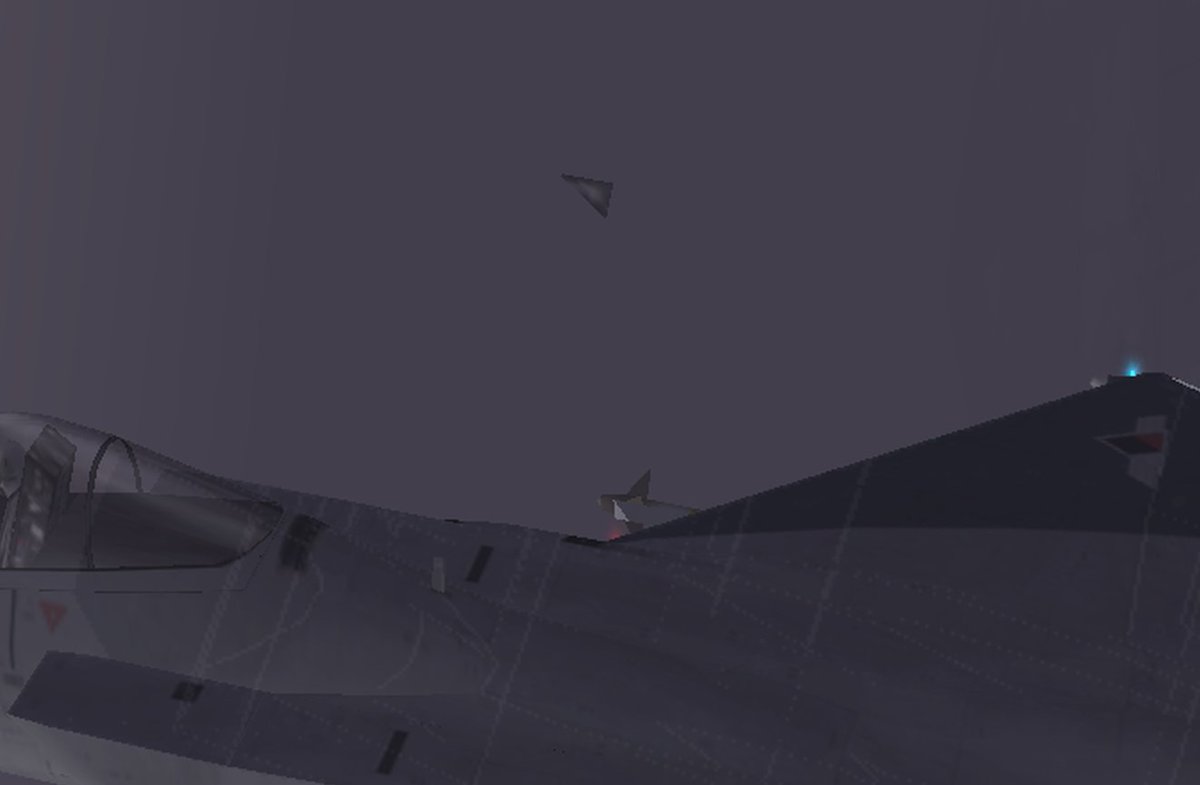An interesting #AceCombat Zero comparison I wanted to share with everyone. Details in the thread.
Left: Captured by @Zaptroxix, uploaded to @AceCombatWiki five years ago
Right: I just captured today
Left: Captured by @Zaptroxix, uploaded to @AceCombatWiki five years ago
Right: I just captured today
I& #39;m not sure if Zap took that shot from a video capture from the original PS2 hardware or if it was from the emulator, but it serves its purpose.
I captured the shot on the right with @PCSX2 running at 4x the original PS2 resolution. No zoom, no Photoshop touch-ups.
I captured the shot on the right with @PCSX2 running at 4x the original PS2 resolution. No zoom, no Photoshop touch-ups.
For another comparison, here& #39;s another version I took with PCSX2 running at 1x original resolution, zoomed in to 200%. It& #39;s still leagues beyond the original, but obviously increasing the rendering resolution reduces the aliasing effect (notice the vertical stabilizers and V2).
In @TugaAvenger& #39;s last video on recommended Ace Combat settings for PCSX2, he made specific mention that running the games at 60fps is more important than rendering resolution. I strongly agree; when you& #39;re playing the games in motion, you want the framerate first, pixels later.
But if A) your computer can handle the increased resolution and still maintain 60fps, or B) you want to get some amazing screenshots, you& #39;ll definitely want to increase that resolution for the increased detail and sharpness. Textures are of course blurry, but models are  https://abs.twimg.com/emoji/v2/... draggable="false" alt="👌" title="OK-Hand" aria-label="Emoji: OK-Hand">
https://abs.twimg.com/emoji/v2/... draggable="false" alt="👌" title="OK-Hand" aria-label="Emoji: OK-Hand">

 Read on Twitter
Read on Twitter


 " title="But if A) your computer can handle the increased resolution and still maintain 60fps, or B) you want to get some amazing screenshots, you& #39;ll definitely want to increase that resolution for the increased detail and sharpness. Textures are of course blurry, but models are https://abs.twimg.com/emoji/v2/... draggable="false" alt="👌" title="OK-Hand" aria-label="Emoji: OK-Hand">">
" title="But if A) your computer can handle the increased resolution and still maintain 60fps, or B) you want to get some amazing screenshots, you& #39;ll definitely want to increase that resolution for the increased detail and sharpness. Textures are of course blurry, but models are https://abs.twimg.com/emoji/v2/... draggable="false" alt="👌" title="OK-Hand" aria-label="Emoji: OK-Hand">">
 " title="But if A) your computer can handle the increased resolution and still maintain 60fps, or B) you want to get some amazing screenshots, you& #39;ll definitely want to increase that resolution for the increased detail and sharpness. Textures are of course blurry, but models are https://abs.twimg.com/emoji/v2/... draggable="false" alt="👌" title="OK-Hand" aria-label="Emoji: OK-Hand">">
" title="But if A) your computer can handle the increased resolution and still maintain 60fps, or B) you want to get some amazing screenshots, you& #39;ll definitely want to increase that resolution for the increased detail and sharpness. Textures are of course blurry, but models are https://abs.twimg.com/emoji/v2/... draggable="false" alt="👌" title="OK-Hand" aria-label="Emoji: OK-Hand">">
 " title="But if A) your computer can handle the increased resolution and still maintain 60fps, or B) you want to get some amazing screenshots, you& #39;ll definitely want to increase that resolution for the increased detail and sharpness. Textures are of course blurry, but models are https://abs.twimg.com/emoji/v2/... draggable="false" alt="👌" title="OK-Hand" aria-label="Emoji: OK-Hand">">
" title="But if A) your computer can handle the increased resolution and still maintain 60fps, or B) you want to get some amazing screenshots, you& #39;ll definitely want to increase that resolution for the increased detail and sharpness. Textures are of course blurry, but models are https://abs.twimg.com/emoji/v2/... draggable="false" alt="👌" title="OK-Hand" aria-label="Emoji: OK-Hand">">
 " title="But if A) your computer can handle the increased resolution and still maintain 60fps, or B) you want to get some amazing screenshots, you& #39;ll definitely want to increase that resolution for the increased detail and sharpness. Textures are of course blurry, but models are https://abs.twimg.com/emoji/v2/... draggable="false" alt="👌" title="OK-Hand" aria-label="Emoji: OK-Hand">">
" title="But if A) your computer can handle the increased resolution and still maintain 60fps, or B) you want to get some amazing screenshots, you& #39;ll definitely want to increase that resolution for the increased detail and sharpness. Textures are of course blurry, but models are https://abs.twimg.com/emoji/v2/... draggable="false" alt="👌" title="OK-Hand" aria-label="Emoji: OK-Hand">">