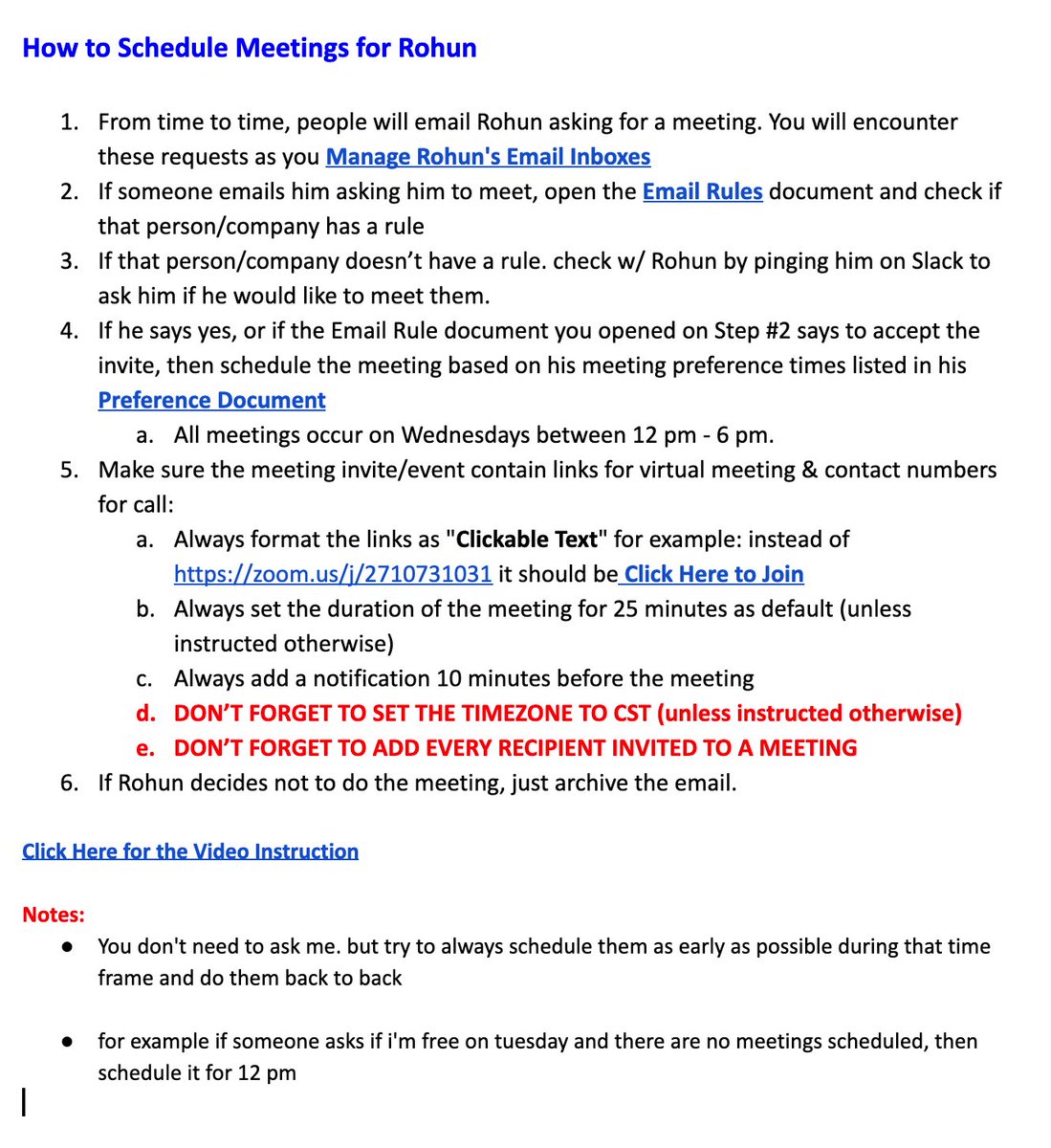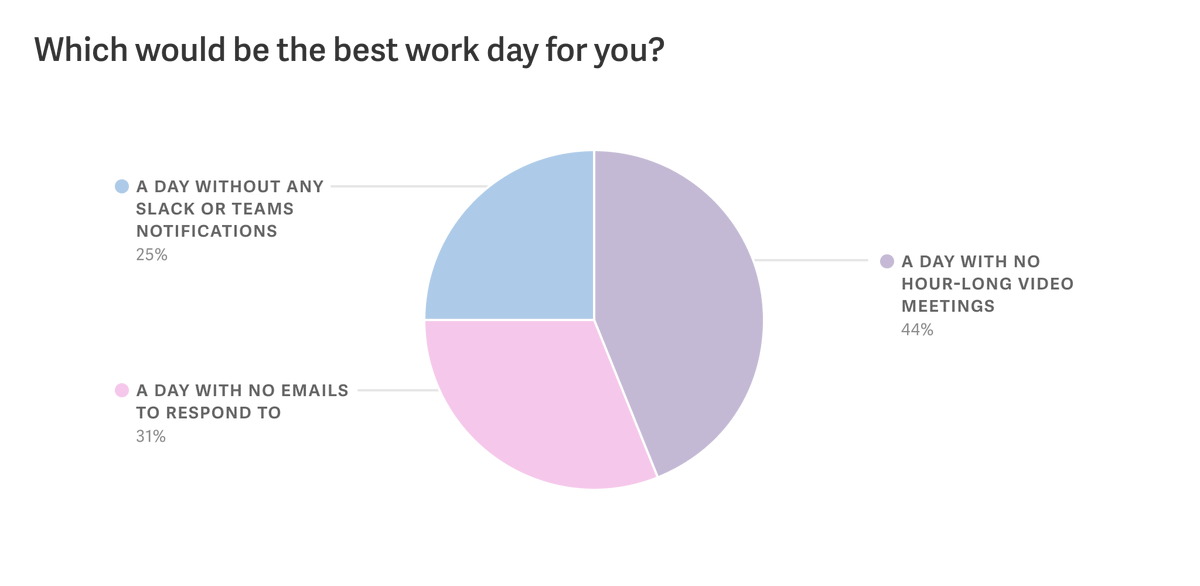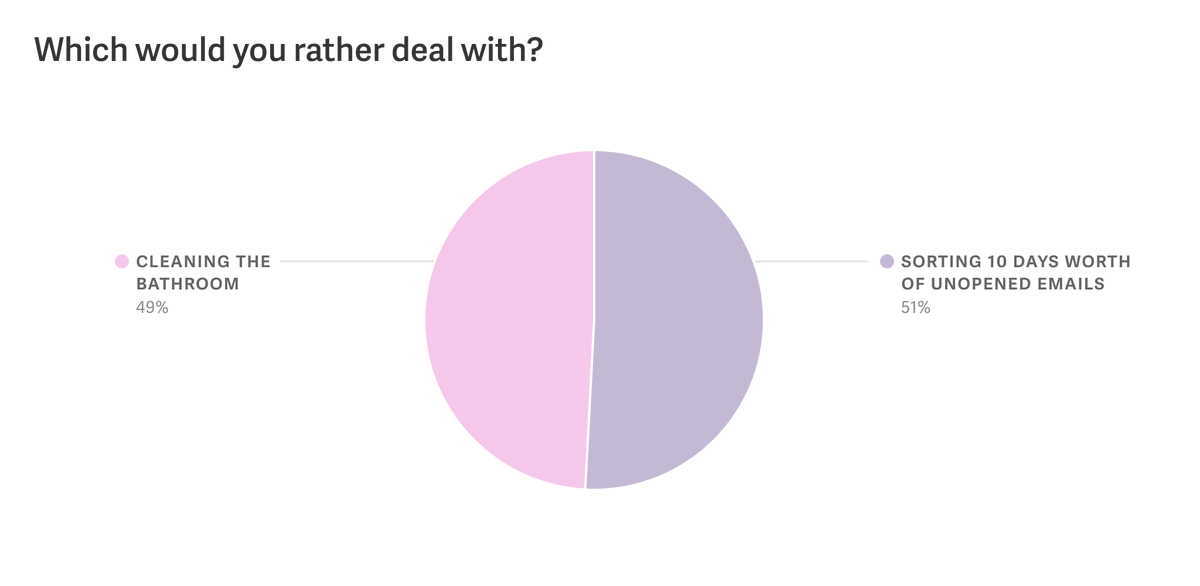The average person spends 3 hours a day on email.
Email does not make you money. Does not advance your career. It& #39;s not real work.
I& #39;m going to teach you the system to only spend 15 minutes on email per day.
This thread will save you 1,000 hours this year.
Email does not make you money. Does not advance your career. It& #39;s not real work.
I& #39;m going to teach you the system to only spend 15 minutes on email per day.
This thread will save you 1,000 hours this year.
I consider 95% of my email a Low Skill, Low Leverage activity. It& #39;s $10/hour work. This should be outsourced.
I want to maximize my time spent on High Leverage, High Skill activities in the top right of this matrix from @khemaridh
I want to maximize my time spent on High Leverage, High Skill activities in the top right of this matrix from @khemaridh
Email is for communication. But we abuse email. We use it for everything.
- To-do list
- Storing files
- Note-taking
- Project Management
- Notifications & Reminders
You strive for fake productivity with inbox zero or have a messy inbox.
Are you doing this? If so, read on ...
- To-do list
- Storing files
- Note-taking
- Project Management
- Notifications & Reminders
You strive for fake productivity with inbox zero or have a messy inbox.
Are you doing this? If so, read on ...
Your email inbox should be a triage system. Something comes in and then it goes to a specific container.
- Meetings --> Calendar
- To do& #39;s --> Task Manager
- Notes / Files —> Note-taking system
- Articles / Newsletters —> Instapaper
This graphic from @fortelabs is a good visual
- Meetings --> Calendar
- To do& #39;s --> Task Manager
- Notes / Files —> Note-taking system
- Articles / Newsletters —> Instapaper
This graphic from @fortelabs is a good visual
This is the email problem: Low Leverage, Low Skill, Used for too many functions, Too much time.
Before we jump into my system to save you 3 hours a day, just know that you& #39;ll need to hire an assistant.
Save this VA hiring process for later. https://twitter.com/RohunJauhar/status/1362398165383585799?s=20">https://twitter.com/RohunJauh...
Before we jump into my system to save you 3 hours a day, just know that you& #39;ll need to hire an assistant.
Save this VA hiring process for later. https://twitter.com/RohunJauhar/status/1362398165383585799?s=20">https://twitter.com/RohunJauh...
This is the "EAR" framework for Email.
- Eliminate: First eliminate the useless emails you don& #39;t need
- Actions: Decide which emails are Actionable
- Rules: Create rules for each type of email
Let& #39;s dive in to each area:
- Eliminate: First eliminate the useless emails you don& #39;t need
- Actions: Decide which emails are Actionable
- Rules: Create rules for each type of email
Let& #39;s dive in to each area:
Eliminate.
The low-hanging fruit. Unsubscribe from every newsletter & marketing email that isn& #39;t worth your time. Do this manually or use a service like Unroll .me
This is easy. Eliminate all of the clutter.
Then move on to the real meat of your inbox.
The low-hanging fruit. Unsubscribe from every newsletter & marketing email that isn& #39;t worth your time. Do this manually or use a service like Unroll .me
This is easy. Eliminate all of the clutter.
Then move on to the real meat of your inbox.
Actions.
Define which Emails are Actionable vs. Trash. For example:
- Marketing emails --> Trash
- Newsletters: Action —> Save to Instapaper & Trash
- Investor emails: Action —> Follow rules in SOP (read more in next tweet)
If Actionable, create Rules/SOPs for each category.
Define which Emails are Actionable vs. Trash. For example:
- Marketing emails --> Trash
- Newsletters: Action —> Save to Instapaper & Trash
- Investor emails: Action —> Follow rules in SOP (read more in next tweet)
If Actionable, create Rules/SOPs for each category.
Create Rules so minimal emails are coming to you. This is unique to each individual, but here& #39;s a few examples I use.
- Investor questions --> send to Rohun
- Wants to work at JT Cap --> send Case Study
- Invoices / Vendors --> Forward to Regional & PM
These are your email SOPs
- Investor questions --> send to Rohun
- Wants to work at JT Cap --> send Case Study
- Invoices / Vendors --> Forward to Regional & PM
These are your email SOPs
Each email Rule you create is an SOP.
These SOP& #39;s are so your assistant knows what do do with each email. Here& #39;s an example of an SOP we have for how to schedule meetings.
These SOP& #39;s are so your assistant knows what do do with each email. Here& #39;s an example of an SOP we have for how to schedule meetings.
Lastly, some emails go directly to you.
Anything that has not been covered by the rules above will go to you. Usually no more than 5-10 emails a day.
I get a message from my VA at 9 am in the morning and at 4 pm with emails I need to respond to. It looks like this:
Anything that has not been covered by the rules above will go to you. Usually no more than 5-10 emails a day.
I get a message from my VA at 9 am in the morning and at 4 pm with emails I need to respond to. It looks like this:
Creating the system takes time in the beginning. But remember you are making an up-front investment of time that will pay off greatly within a short time frame.
@awilkinson says spend 1 day working hard with a 10x payoff for your future self. https://twitter.com/awilkinson/status/1255185725143703558?s=20">https://twitter.com/awilkinso...
@awilkinson says spend 1 day working hard with a 10x payoff for your future self. https://twitter.com/awilkinson/status/1255185725143703558?s=20">https://twitter.com/awilkinso...
Here& #39;s how to start this today:
First, open up your email. Start by recording yourself using Loom as you process your inbox as we discussed in the framework. Open each email, explain why it& #39;s Action or Trash, and how to process it.
First, open up your email. Start by recording yourself using Loom as you process your inbox as we discussed in the framework. Open each email, explain why it& #39;s Action or Trash, and how to process it.
Recording yourself processing each email will cover 80% of the emails you receive. Send this to your assistant and then give them the keys to take over.
Anything that wasn& #39;t covered in the 80% is where you and your VA will begin to create new rules over time.
Anything that wasn& #39;t covered in the 80% is where you and your VA will begin to create new rules over time.
During the first few weeks, you& #39;ll spend more time creating Rules because your assistant is learning and creating more SOP& #39;s.
Over time they will create more SOP& #39;s based on all these rules. You can& #39;t create 100% of rules on day 1. It& #39;s impossible.
Over time they will create more SOP& #39;s based on all these rules. You can& #39;t create 100% of rules on day 1. It& #39;s impossible.
After 1 month, you& #39;ll have covered 95%+ of Rules for emails and you& #39;re getting a minimal number of emails for you to take action on.
This reduces your time spent in email from 3 hours a day to no more than 10-15 minutes per day.
This reduces your time spent in email from 3 hours a day to no more than 10-15 minutes per day.
A few other notes:
- Yes, your assistant is going to see all of your emails.
- Your assistant can sign off the bottom of the email with "Sent on behalf of TKTK"
- Set up a system to get notified of high-priority items that are time sensitive
- Yes, your assistant is going to see all of your emails.
- Your assistant can sign off the bottom of the email with "Sent on behalf of TKTK"
- Set up a system to get notified of high-priority items that are time sensitive
I& #39;ve highlighted a few ppl in this thread, but the most in-depth article that helped me tweak my system was from @nateliason.
You can read his full article here: https://every.to/almanack/how-i-spend-5-minutes-per-day-on-15213699
I">https://every.to/almanack/... consider myself A+ at creating systems & process. But from what I& #39;ve seen he might be A+++
You can read his full article here: https://every.to/almanack/how-i-spend-5-minutes-per-day-on-15213699
I">https://every.to/almanack/... consider myself A+ at creating systems & process. But from what I& #39;ve seen he might be A+++
People are stressed out by email. Using this framework will eliminate this stress.
@rahulvohra did a study:
- 49% of ppl would rather clean their bathroom than respond to email
- 33% of ppl said not responding to emails would be the best work day for them
@rahulvohra did a study:
- 49% of ppl would rather clean their bathroom than respond to email
- 33% of ppl said not responding to emails would be the best work day for them
Email is not real work. Double down on your high-leverage superpowers & delegate the rest.
Get out of your inbox and start building! https://twitter.com/briannekimmel/status/1308930106673344513?s=20">https://twitter.com/brianneki...
Get out of your inbox and start building! https://twitter.com/briannekimmel/status/1308930106673344513?s=20">https://twitter.com/brianneki...
@elonmusk said “Fear is not the mind-killer, context switching is the mind-killer".
This system is designed to help you "batch" how you handle email and also reduce the amount of email that needs to get to you.
Focus on what matters. Delegate the rest.
This system is designed to help you "batch" how you handle email and also reduce the amount of email that needs to get to you.
Focus on what matters. Delegate the rest.

 Read on Twitter
Read on Twitter