With http://rewardnation.co"> http://rewardnation.co built in @bubble, there& #39;s a need for me to sync data from @airtable - which is an amazing tool to manipulate data.
Here& #39;s a thread https://abs.twimg.com/emoji/v2/... draggable="false" alt="🧵" title="Thread" aria-label="Emoji: Thread">on how I do it, along with some other tips.
https://abs.twimg.com/emoji/v2/... draggable="false" alt="🧵" title="Thread" aria-label="Emoji: Thread">on how I do it, along with some other tips.
#nocode #buildinpublic #data
Here& #39;s a thread
#nocode #buildinpublic #data
I chose @integromat to run the sync because sometimes native @bubble gets wonky at scale when running operations on lists of items.
I have 1000s of rows in my @airtable base so that& #39;s a large number!
Here& #39;s a screenshot of my Integromat setup!
#buildinpublic
I have 1000s of rows in my @airtable base so that& #39;s a large number!
Here& #39;s a screenshot of my Integromat setup!
#buildinpublic
Quick Tip:
Schedule large scale automated operations like these at a time when your Users are asleep. I typically schedule mine to run between 3 - 5AM.
This way, you& #39;re utilising your @bubble capacity during a down period of your app, and Users don& #39;t have to deal with lag! https://abs.twimg.com/emoji/v2/... draggable="false" alt="😉" title="Zwinkerndes Gesicht" aria-label="Emoji: Zwinkerndes Gesicht">
https://abs.twimg.com/emoji/v2/... draggable="false" alt="😉" title="Zwinkerndes Gesicht" aria-label="Emoji: Zwinkerndes Gesicht">
Schedule large scale automated operations like these at a time when your Users are asleep. I typically schedule mine to run between 3 - 5AM.
This way, you& #39;re utilising your @bubble capacity during a down period of your app, and Users don& #39;t have to deal with lag!
In my @airtable I have a View labeled API. This is locked and uneditable by collaborators.
The Airtable API uses data from the API View to supply to Integromat, based on the "Last Modified Time". So every day at a fixed time (3-5AM), any records that have changes get updated! https://abs.twimg.com/emoji/v2/... draggable="false" alt="🕐" title="Ziffernblatt 01.00 Uhr" aria-label="Emoji: Ziffernblatt 01.00 Uhr">
https://abs.twimg.com/emoji/v2/... draggable="false" alt="🕐" title="Ziffernblatt 01.00 Uhr" aria-label="Emoji: Ziffernblatt 01.00 Uhr">
The Airtable API uses data from the API View to supply to Integromat, based on the "Last Modified Time". So every day at a fixed time (3-5AM), any records that have changes get updated!
I& #39;m lazy, so I chose to POST to Bubble with a #JSON String.
@bubble can detect all the fields automatically because they have a neat "Detect Request Data" feature!
This saves me the trouble of inputting Key-Value pairs one by one... https://abs.twimg.com/emoji/v2/... draggable="false" alt="🤦♂️" title="Mann schlägt sich die Hand vors Gesicht" aria-label="Emoji: Mann schlägt sich die Hand vors Gesicht">
https://abs.twimg.com/emoji/v2/... draggable="false" alt="🤦♂️" title="Mann schlägt sich die Hand vors Gesicht" aria-label="Emoji: Mann schlägt sich die Hand vors Gesicht">
#api
@bubble can detect all the fields automatically because they have a neat "Detect Request Data" feature!
This saves me the trouble of inputting Key-Value pairs one by one...
#api
Was this thread useful?
1. Follow me @felixtanhm
2. Please RT the first tweet above!
Every bit of support helps! :)

 Read on Twitter
Read on Twitter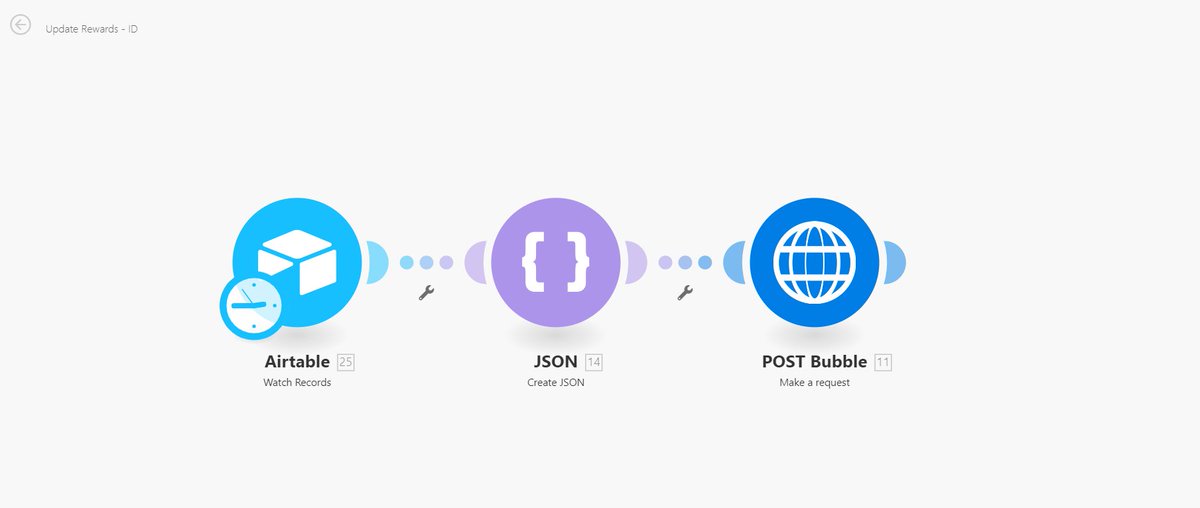
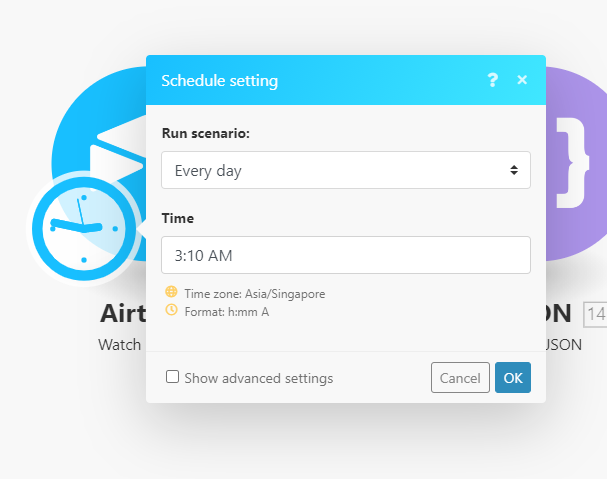 " title="Quick Tip: Schedule large scale automated operations like these at a time when your Users are asleep. I typically schedule mine to run between 3 - 5AM. This way, you& #39;re utilising your @bubble capacity during a down period of your app, and Users don& #39;t have to deal with lag! https://abs.twimg.com/emoji/v2/... draggable="false" alt="😉" title="Zwinkerndes Gesicht" aria-label="Emoji: Zwinkerndes Gesicht">" class="img-responsive" style="max-width:100%;"/>
" title="Quick Tip: Schedule large scale automated operations like these at a time when your Users are asleep. I typically schedule mine to run between 3 - 5AM. This way, you& #39;re utilising your @bubble capacity during a down period of your app, and Users don& #39;t have to deal with lag! https://abs.twimg.com/emoji/v2/... draggable="false" alt="😉" title="Zwinkerndes Gesicht" aria-label="Emoji: Zwinkerndes Gesicht">" class="img-responsive" style="max-width:100%;"/>
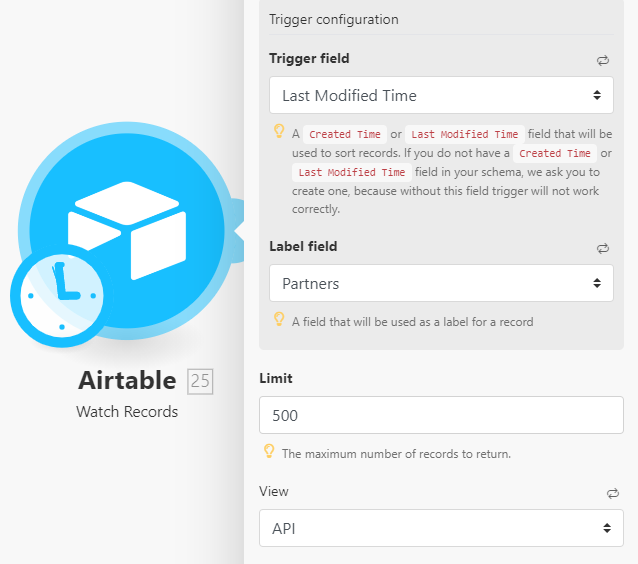 " title="In my @airtable I have a View labeled API. This is locked and uneditable by collaborators. The Airtable API uses data from the API View to supply to Integromat, based on the "Last Modified Time". So every day at a fixed time (3-5AM), any records that have changes get updated!https://abs.twimg.com/emoji/v2/... draggable="false" alt="🕐" title="Ziffernblatt 01.00 Uhr" aria-label="Emoji: Ziffernblatt 01.00 Uhr">" class="img-responsive" style="max-width:100%;"/>
" title="In my @airtable I have a View labeled API. This is locked and uneditable by collaborators. The Airtable API uses data from the API View to supply to Integromat, based on the "Last Modified Time". So every day at a fixed time (3-5AM), any records that have changes get updated!https://abs.twimg.com/emoji/v2/... draggable="false" alt="🕐" title="Ziffernblatt 01.00 Uhr" aria-label="Emoji: Ziffernblatt 01.00 Uhr">" class="img-responsive" style="max-width:100%;"/>
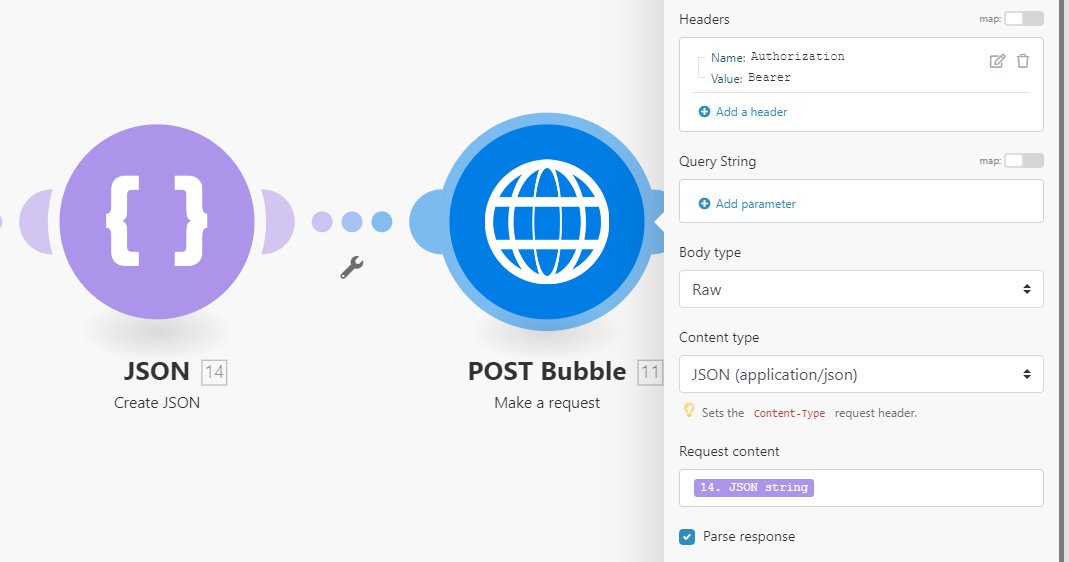 #api" title="I& #39;m lazy, so I chose to POST to Bubble with a #JSON String. @bubble can detect all the fields automatically because they have a neat "Detect Request Data" feature! This saves me the trouble of inputting Key-Value pairs one by one...https://abs.twimg.com/emoji/v2/... draggable="false" alt="🤦♂️" title="Mann schlägt sich die Hand vors Gesicht" aria-label="Emoji: Mann schlägt sich die Hand vors Gesicht"> #api">
#api" title="I& #39;m lazy, so I chose to POST to Bubble with a #JSON String. @bubble can detect all the fields automatically because they have a neat "Detect Request Data" feature! This saves me the trouble of inputting Key-Value pairs one by one...https://abs.twimg.com/emoji/v2/... draggable="false" alt="🤦♂️" title="Mann schlägt sich die Hand vors Gesicht" aria-label="Emoji: Mann schlägt sich die Hand vors Gesicht"> #api">
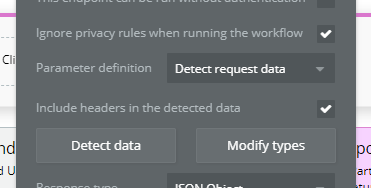 #api" title="I& #39;m lazy, so I chose to POST to Bubble with a #JSON String. @bubble can detect all the fields automatically because they have a neat "Detect Request Data" feature! This saves me the trouble of inputting Key-Value pairs one by one...https://abs.twimg.com/emoji/v2/... draggable="false" alt="🤦♂️" title="Mann schlägt sich die Hand vors Gesicht" aria-label="Emoji: Mann schlägt sich die Hand vors Gesicht"> #api">
#api" title="I& #39;m lazy, so I chose to POST to Bubble with a #JSON String. @bubble can detect all the fields automatically because they have a neat "Detect Request Data" feature! This saves me the trouble of inputting Key-Value pairs one by one...https://abs.twimg.com/emoji/v2/... draggable="false" alt="🤦♂️" title="Mann schlägt sich die Hand vors Gesicht" aria-label="Emoji: Mann schlägt sich die Hand vors Gesicht"> #api">
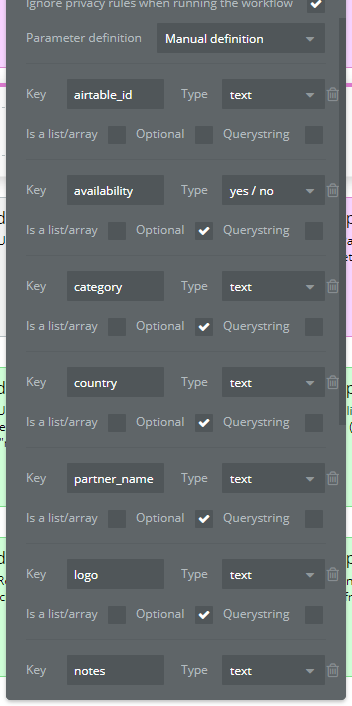 #api" title="I& #39;m lazy, so I chose to POST to Bubble with a #JSON String. @bubble can detect all the fields automatically because they have a neat "Detect Request Data" feature! This saves me the trouble of inputting Key-Value pairs one by one...https://abs.twimg.com/emoji/v2/... draggable="false" alt="🤦♂️" title="Mann schlägt sich die Hand vors Gesicht" aria-label="Emoji: Mann schlägt sich die Hand vors Gesicht"> #api">
#api" title="I& #39;m lazy, so I chose to POST to Bubble with a #JSON String. @bubble can detect all the fields automatically because they have a neat "Detect Request Data" feature! This saves me the trouble of inputting Key-Value pairs one by one...https://abs.twimg.com/emoji/v2/... draggable="false" alt="🤦♂️" title="Mann schlägt sich die Hand vors Gesicht" aria-label="Emoji: Mann schlägt sich die Hand vors Gesicht"> #api">


