
https://abs.twimg.com/emoji/v2/... draggable="false" alt="🔵" title="Blauer Kreis" aria-label="Emoji: Blauer Kreis"> CSS Animation Overview

https://abs.twimg.com/emoji/v2/... draggable="false" alt="🔵" title="Blauer Kreis" aria-label="Emoji: Blauer Kreis">
CSS Animations make animating web UI elements simple. You can achieve many animations without needing any JS or external packages and can be done straight away with vanilla CSS.
Let&
#39;s break down CSS animations.

https://abs.twimg.com/emoji/v2/... draggable="false" alt="👇" title="Rückhand Zeigefinger nach unten" aria-label="Emoji: Rückhand Zeigefinger nach unten">

https://abs.twimg.com/emoji/v2/... draggable="false" alt="🧵" title="Thread" aria-label="Emoji: Thread"> 1/14

https://abs.twimg.com/emoji/v2/... draggable="false" alt="1️⃣" title="Tastenkappe Ziffer 1" aria-label="Emoji: Tastenkappe Ziffer 1"> Keyframes
All CSS animations start with defining keyframes, before an element can be animated we need to define what the animation will be.
This is done using keyframes with either percentages or from/to.
2/14

https://abs.twimg.com/emoji/v2/... draggable="false" alt="2️⃣" title="Tastenkappe Ziffer 2" aria-label="Emoji: Tastenkappe Ziffer 2"> Applying to an element
Once we have our animation defined we can apply it to an element in one of two ways:

https://abs.twimg.com/emoji/v2/... draggable="false" alt="👉" title="Rückhand Zeigefinger nach rechts" aria-label="Emoji: Rückhand Zeigefinger nach rechts"> animation-name

https://abs.twimg.com/emoji/v2/... draggable="false" alt="👉" title="Rückhand Zeigefinger nach rechts" aria-label="Emoji: Rückhand Zeigefinger nach rechts"> animation shorthand syntax
We&
#39;ll come back to the shorthand syntax later, first let&
#39;s look at all the properties.
3/14

https://abs.twimg.com/emoji/v2/... draggable="false" alt="⭐" title="Mittelgroßer Stern" aria-label="Emoji: Mittelgroßer Stern"> animation-name
This property declares the name of keyframe we are going to apply to the element.
See the previous tweet for an example.
Read More:

https://abs.twimg.com/emoji/v2/... draggable="false" alt="🔗" title="Link Symbol" aria-label="Emoji: Link Symbol">
https://developer.mozilla.org/en-US/docs/Web/CSS/animation-name4/14">https://developer.mozilla.org/en-US/doc...

https://abs.twimg.com/emoji/v2/... draggable="false" alt="⭐" title="Mittelgroßer Stern" aria-label="Emoji: Mittelgroßer Stern"> animation-duration
This property declares the length of time in either seconds or milliseconds to complete one cycle of the animation.
E.G.
animation-duration: 500ms;
animation-duration: 5s;
Read more:

https://abs.twimg.com/emoji/v2/... draggable="false" alt="🔗" title="Link Symbol" aria-label="Emoji: Link Symbol">
https://developer.mozilla.org/en-US/docs/Web/CSS/animation-duration5/14">https://developer.mozilla.org/en-US/doc...

https://abs.twimg.com/emoji/v2/... draggable="false" alt="⭐" title="Mittelgroßer Stern" aria-label="Emoji: Mittelgroßer Stern"> animation-timing-function
This property establishes the acceleration curve for the animation to use.
E.G.
animation-timing-function: ease-in;
animation-timing-function: linear;
See a full list:

https://abs.twimg.com/emoji/v2/... draggable="false" alt="🔗" title="Link Symbol" aria-label="Emoji: Link Symbol">
https://developer.mozilla.org/en-US/docs/Web/CSS/animation-timing-function6/14">https://developer.mozilla.org/en-US/doc...

https://abs.twimg.com/emoji/v2/... draggable="false" alt="⭐" title="Mittelgroßer Stern" aria-label="Emoji: Mittelgroßer Stern"> animation-delay
As the name suggests this property allows you to add delay to the start of the animation.
By default, animations will start immediately but this property allows you to change that.
E.G.
animation-delay: 1s;
Read More:

https://abs.twimg.com/emoji/v2/... draggable="false" alt="🔗" title="Link Symbol" aria-label="Emoji: Link Symbol">
https://developer.mozilla.org/en-US/docs/Web/CSS/animation-delay7/14">https://developer.mozilla.org/en-US/doc...

https://abs.twimg.com/emoji/v2/... draggable="false" alt="⭐" title="Mittelgroßer Stern" aria-label="Emoji: Mittelgroßer Stern"> animation-direction
Allows you to state if the animation will play in reverse, normally or change on each run (alternate).
E.G.
animation-direction: alternate;
Read More:

https://abs.twimg.com/emoji/v2/... draggable="false" alt="🔗" title="Link Symbol" aria-label="Emoji: Link Symbol">
https://developer.mozilla.org/en-US/docs/Web/CSS/animation-direction8/14">https://developer.mozilla.org/en-US/doc...

https://abs.twimg.com/emoji/v2/... draggable="false" alt="⭐" title="Mittelgroßer Stern" aria-label="Emoji: Mittelgroßer Stern"> animation-iteration-count
This property allows you to specify how many times the animation should run or can be infinite if you don&
#39;t want it to stop.
E.G.
animation-iteration-count: infinite;
animation-iteration-count: 5;
Read More:

https://abs.twimg.com/emoji/v2/... draggable="false" alt="🔗" title="Link Symbol" aria-label="Emoji: Link Symbol">
https://developer.mozilla.org/en-US/docs/Web/CSS/animation-iteration-count9/14">https://developer.mozilla.org/en-US/doc...

https://abs.twimg.com/emoji/v2/... draggable="false" alt="⭐" title="Mittelgroßer Stern" aria-label="Emoji: Mittelgroßer Stern"> animation-fill-mode
This property controls the styles that apply to the element after the animation is finished.
If you animate an element to grow this controls if it stays grown after or not.
E.G.
animation-fill-mode: both;
Read More:

https://abs.twimg.com/emoji/v2/... draggable="false" alt="🔗" title="Link Symbol" aria-label="Emoji: Link Symbol">
https://developer.mozilla.org/en-US/docs/Web/CSS/animation-fill-mode10/14">https://developer.mozilla.org/en-US/doc...

https://abs.twimg.com/emoji/v2/... draggable="false" alt="⭐" title="Mittelgroßer Stern" aria-label="Emoji: Mittelgroßer Stern"> animation-play-state
Controls the current play status of the animation. Can be toggled between play and pause.
E.G.
animation-play-state: running;
animation-play-state: paused;
Read More:

https://abs.twimg.com/emoji/v2/... draggable="false" alt="🔗" title="Link Symbol" aria-label="Emoji: Link Symbol">
https://developer.mozilla.org/en-US/docs/Web/CSS/animation-play-state11/14">https://developer.mozilla.org/en-US/doc...

https://abs.twimg.com/emoji/v2/... draggable="false" alt="⭐" title="Mittelgroßer Stern" aria-label="Emoji: Mittelgroßer Stern"> animation shorthand
Animation shorthand syntax can control all of the above properties in one.
E.G.
animation: 3s ease-in 1s infinite reverse both running <NAME>;
or
duration | easing-function | delay | iteration-count | direction | fill-mode | play-state | name
12/14

https://abs.twimg.com/emoji/v2/... draggable="false" alt="4️⃣" title="Tastenkappe Ziffer 4" aria-label="Emoji: Tastenkappe Ziffer 4"> Helpful Resources
Below are 2 resources that are extremely helpful for understanding animations and it&
#39;s properties.
The CSS Tricks Article also contains a good CodePen you can play around on.
CSS Tricks Article:
https://css-tricks.com/almanac/properties/a/animation/MDN:">https://css-tricks.com/almanac/p...
https://developer.mozilla.org/en-US/docs/Web/CSS/CSS_Animations/Using_CSS_animations13/14">https://developer.mozilla.org/en-US/doc...

https://abs.twimg.com/emoji/v2/... draggable="false" alt="❓" title="Rotes Fragezeichen-Symbol" aria-label="Emoji: Rotes Fragezeichen-Symbol"> Found this helpful?
If you found this thread on CSS Animations helpful, please consider liking and re-tweeting it so others can find it helpful too.
If you would like to see more content like this on your timeline please make sure to follow me.

https://abs.twimg.com/emoji/v2/... draggable="false" alt="😄" title="Lächelndes Gesicht mit geöffnetem Mund und lächelnden Augen" aria-label="Emoji: Lächelndes Gesicht mit geöffnetem Mund und lächelnden Augen">
14/14
Tip: mention @twtextapp on a Twitter thread with the keyword “unroll” to get a link to it.

 Read on Twitter
Read on Twitter CSS Animation Overview https://abs.twimg.com/emoji/v2/... draggable="false" alt="🔵" title="Blauer Kreis" aria-label="Emoji: Blauer Kreis"> CSS Animations make animating web UI elements simple. You can achieve many animations without needing any JS or external packages and can be done straight away with vanilla CSS.Let& #39;s break down CSS animations. https://abs.twimg.com/emoji/v2/... draggable="false" alt="👇" title="Rückhand Zeigefinger nach unten" aria-label="Emoji: Rückhand Zeigefinger nach unten"> https://abs.twimg.com/emoji/v2/... draggable="false" alt="🧵" title="Thread" aria-label="Emoji: Thread"> 1/14" title="https://abs.twimg.com/emoji/v2/... draggable="false" alt="🔵" title="Blauer Kreis" aria-label="Emoji: Blauer Kreis"> CSS Animation Overview https://abs.twimg.com/emoji/v2/... draggable="false" alt="🔵" title="Blauer Kreis" aria-label="Emoji: Blauer Kreis"> CSS Animations make animating web UI elements simple. You can achieve many animations without needing any JS or external packages and can be done straight away with vanilla CSS.Let& #39;s break down CSS animations. https://abs.twimg.com/emoji/v2/... draggable="false" alt="👇" title="Rückhand Zeigefinger nach unten" aria-label="Emoji: Rückhand Zeigefinger nach unten"> https://abs.twimg.com/emoji/v2/... draggable="false" alt="🧵" title="Thread" aria-label="Emoji: Thread"> 1/14" class="img-responsive" style="max-width:100%;"/>
CSS Animation Overview https://abs.twimg.com/emoji/v2/... draggable="false" alt="🔵" title="Blauer Kreis" aria-label="Emoji: Blauer Kreis"> CSS Animations make animating web UI elements simple. You can achieve many animations without needing any JS or external packages and can be done straight away with vanilla CSS.Let& #39;s break down CSS animations. https://abs.twimg.com/emoji/v2/... draggable="false" alt="👇" title="Rückhand Zeigefinger nach unten" aria-label="Emoji: Rückhand Zeigefinger nach unten"> https://abs.twimg.com/emoji/v2/... draggable="false" alt="🧵" title="Thread" aria-label="Emoji: Thread"> 1/14" title="https://abs.twimg.com/emoji/v2/... draggable="false" alt="🔵" title="Blauer Kreis" aria-label="Emoji: Blauer Kreis"> CSS Animation Overview https://abs.twimg.com/emoji/v2/... draggable="false" alt="🔵" title="Blauer Kreis" aria-label="Emoji: Blauer Kreis"> CSS Animations make animating web UI elements simple. You can achieve many animations without needing any JS or external packages and can be done straight away with vanilla CSS.Let& #39;s break down CSS animations. https://abs.twimg.com/emoji/v2/... draggable="false" alt="👇" title="Rückhand Zeigefinger nach unten" aria-label="Emoji: Rückhand Zeigefinger nach unten"> https://abs.twimg.com/emoji/v2/... draggable="false" alt="🧵" title="Thread" aria-label="Emoji: Thread"> 1/14" class="img-responsive" style="max-width:100%;"/>
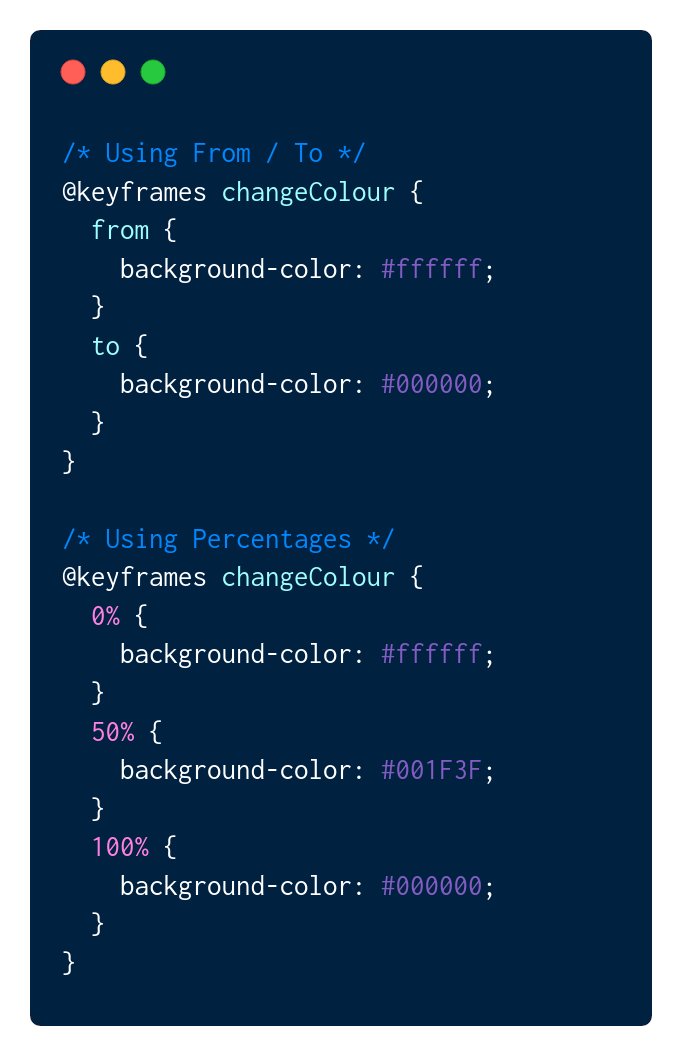 KeyframesAll CSS animations start with defining keyframes, before an element can be animated we need to define what the animation will be.This is done using keyframes with either percentages or from/to.2/14" title="https://abs.twimg.com/emoji/v2/... draggable="false" alt="1️⃣" title="Tastenkappe Ziffer 1" aria-label="Emoji: Tastenkappe Ziffer 1"> KeyframesAll CSS animations start with defining keyframes, before an element can be animated we need to define what the animation will be.This is done using keyframes with either percentages or from/to.2/14" class="img-responsive" style="max-width:100%;"/>
KeyframesAll CSS animations start with defining keyframes, before an element can be animated we need to define what the animation will be.This is done using keyframes with either percentages or from/to.2/14" title="https://abs.twimg.com/emoji/v2/... draggable="false" alt="1️⃣" title="Tastenkappe Ziffer 1" aria-label="Emoji: Tastenkappe Ziffer 1"> KeyframesAll CSS animations start with defining keyframes, before an element can be animated we need to define what the animation will be.This is done using keyframes with either percentages or from/to.2/14" class="img-responsive" style="max-width:100%;"/>
 Applying to an elementOnce we have our animation defined we can apply it to an element in one of two ways:https://abs.twimg.com/emoji/v2/... draggable="false" alt="👉" title="Rückhand Zeigefinger nach rechts" aria-label="Emoji: Rückhand Zeigefinger nach rechts"> animation-namehttps://abs.twimg.com/emoji/v2/... draggable="false" alt="👉" title="Rückhand Zeigefinger nach rechts" aria-label="Emoji: Rückhand Zeigefinger nach rechts"> animation shorthand syntaxWe& #39;ll come back to the shorthand syntax later, first let& #39;s look at all the properties.3/14" title="https://abs.twimg.com/emoji/v2/... draggable="false" alt="2️⃣" title="Tastenkappe Ziffer 2" aria-label="Emoji: Tastenkappe Ziffer 2"> Applying to an elementOnce we have our animation defined we can apply it to an element in one of two ways:https://abs.twimg.com/emoji/v2/... draggable="false" alt="👉" title="Rückhand Zeigefinger nach rechts" aria-label="Emoji: Rückhand Zeigefinger nach rechts"> animation-namehttps://abs.twimg.com/emoji/v2/... draggable="false" alt="👉" title="Rückhand Zeigefinger nach rechts" aria-label="Emoji: Rückhand Zeigefinger nach rechts"> animation shorthand syntaxWe& #39;ll come back to the shorthand syntax later, first let& #39;s look at all the properties.3/14" class="img-responsive" style="max-width:100%;"/>
Applying to an elementOnce we have our animation defined we can apply it to an element in one of two ways:https://abs.twimg.com/emoji/v2/... draggable="false" alt="👉" title="Rückhand Zeigefinger nach rechts" aria-label="Emoji: Rückhand Zeigefinger nach rechts"> animation-namehttps://abs.twimg.com/emoji/v2/... draggable="false" alt="👉" title="Rückhand Zeigefinger nach rechts" aria-label="Emoji: Rückhand Zeigefinger nach rechts"> animation shorthand syntaxWe& #39;ll come back to the shorthand syntax later, first let& #39;s look at all the properties.3/14" title="https://abs.twimg.com/emoji/v2/... draggable="false" alt="2️⃣" title="Tastenkappe Ziffer 2" aria-label="Emoji: Tastenkappe Ziffer 2"> Applying to an elementOnce we have our animation defined we can apply it to an element in one of two ways:https://abs.twimg.com/emoji/v2/... draggable="false" alt="👉" title="Rückhand Zeigefinger nach rechts" aria-label="Emoji: Rückhand Zeigefinger nach rechts"> animation-namehttps://abs.twimg.com/emoji/v2/... draggable="false" alt="👉" title="Rückhand Zeigefinger nach rechts" aria-label="Emoji: Rückhand Zeigefinger nach rechts"> animation shorthand syntaxWe& #39;ll come back to the shorthand syntax later, first let& #39;s look at all the properties.3/14" class="img-responsive" style="max-width:100%;"/>


