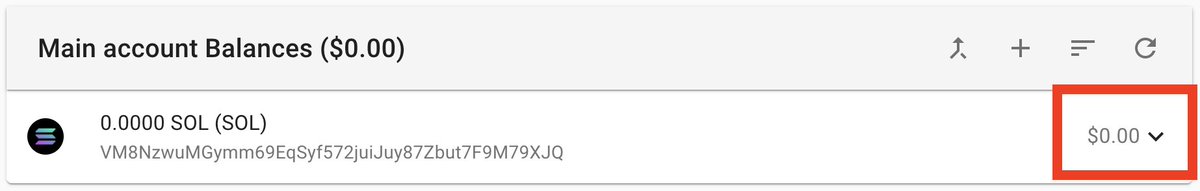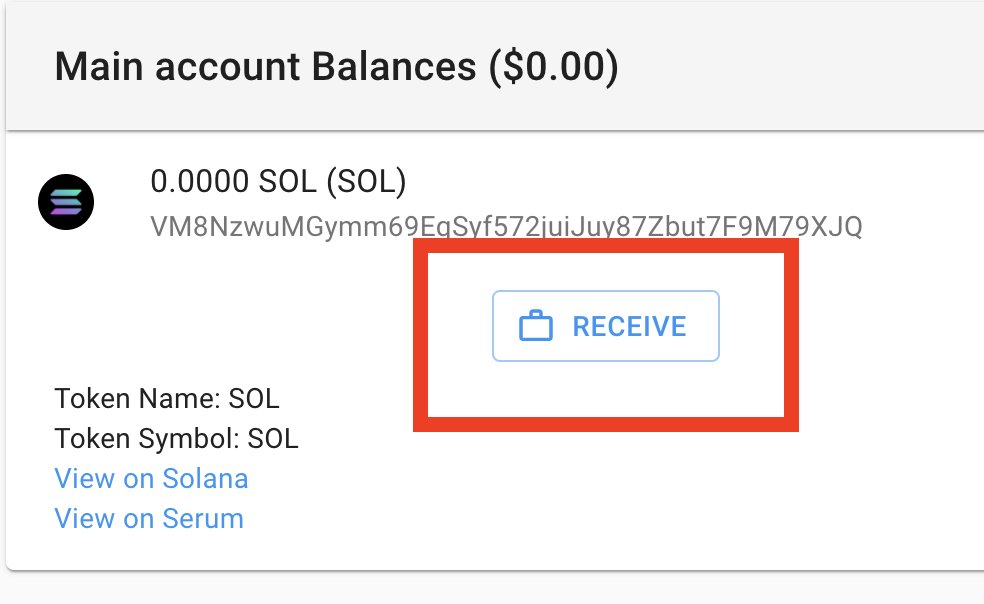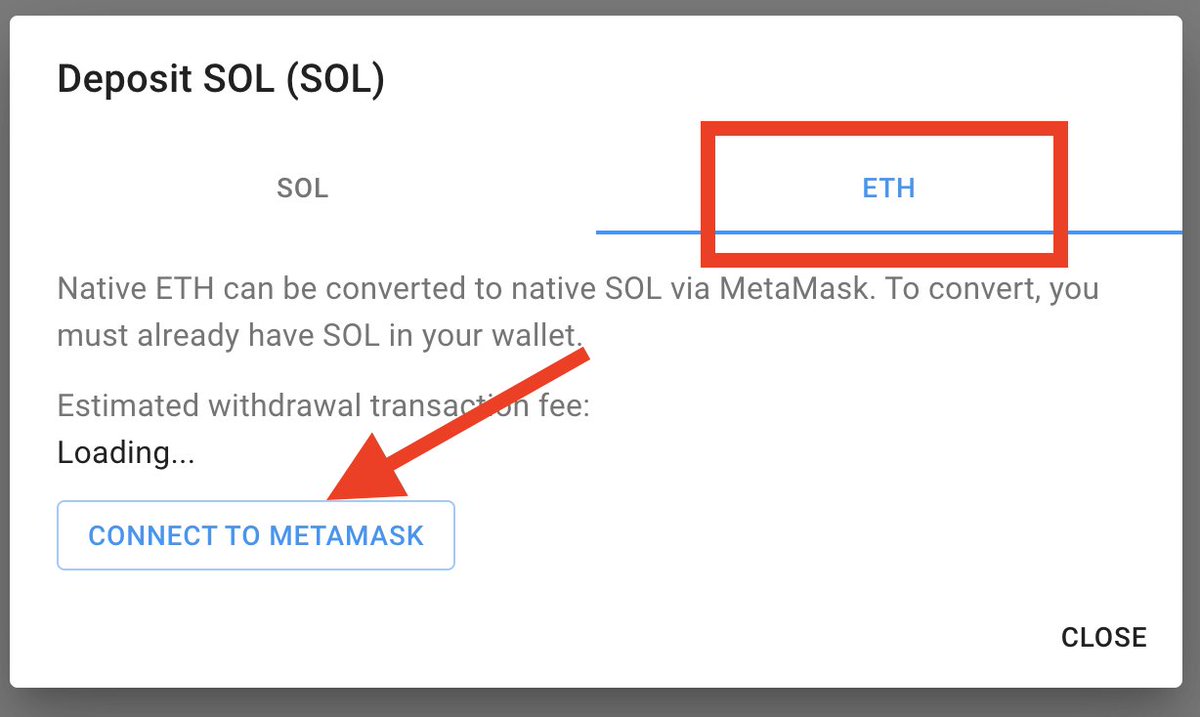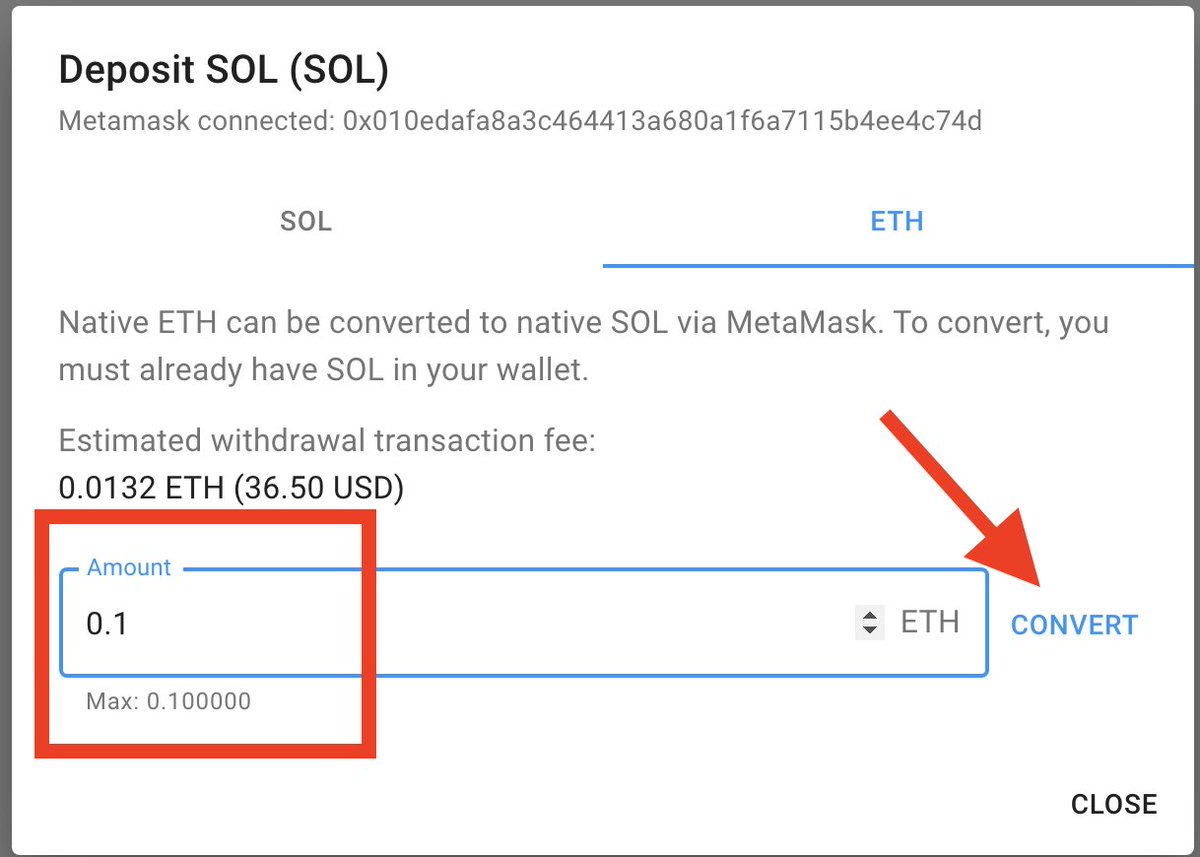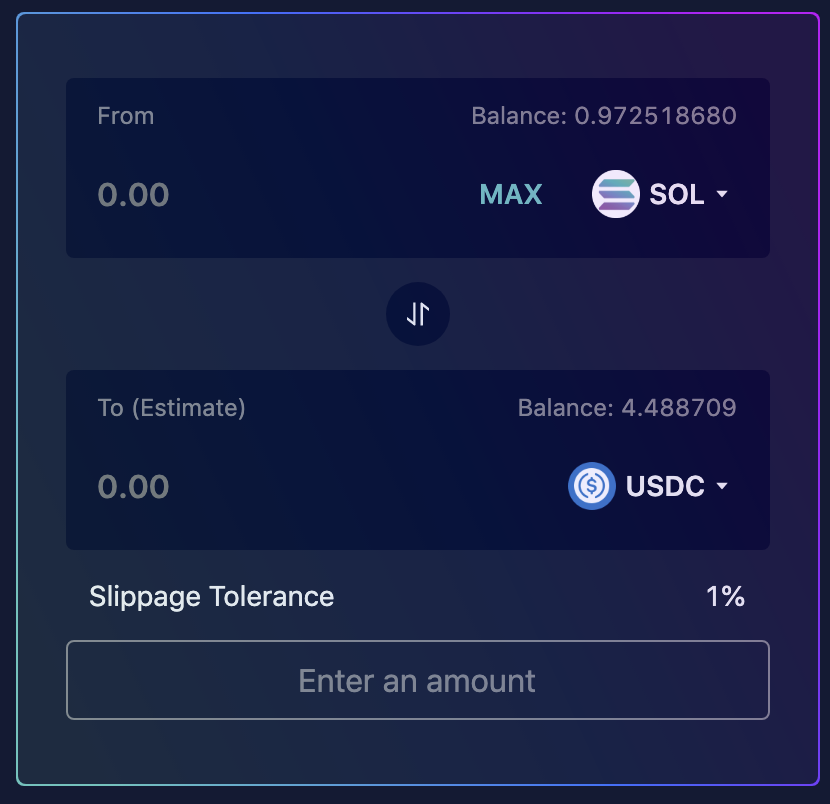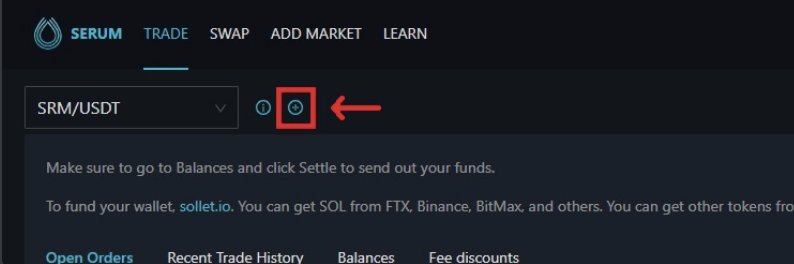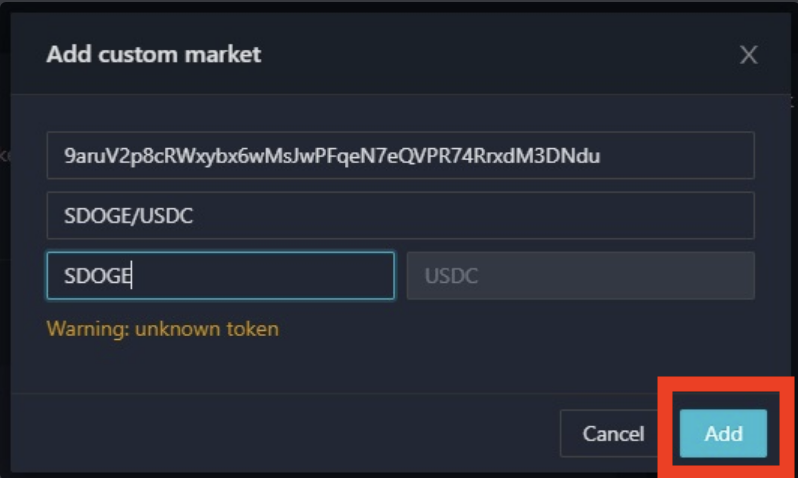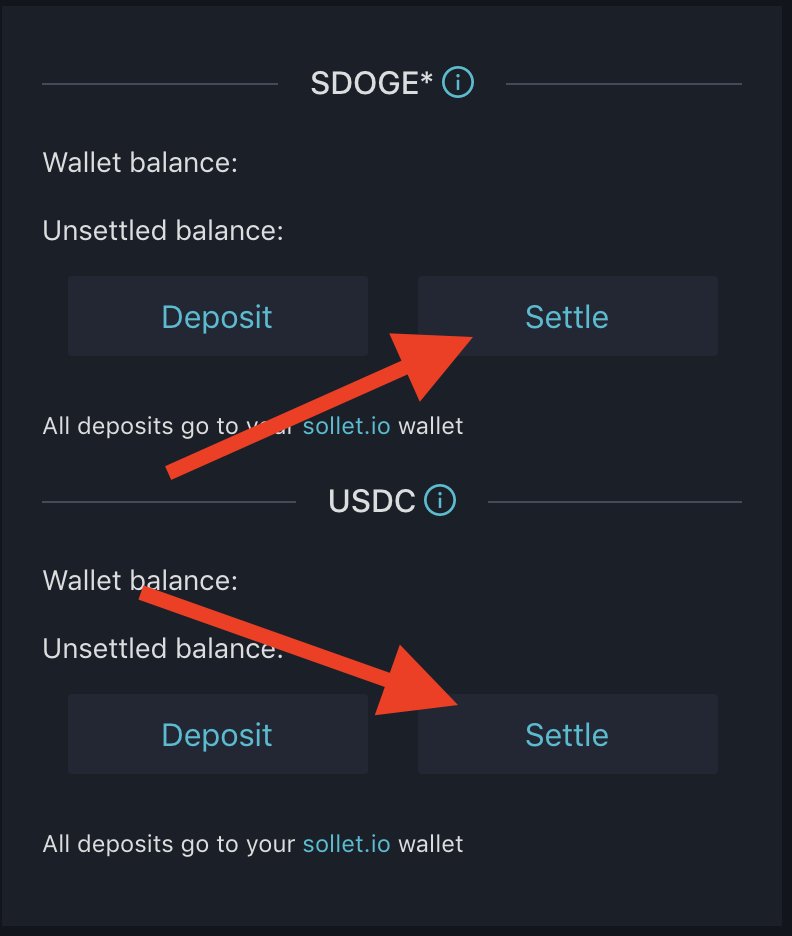How to ape into #SolDoge with instructions  https://abs.twimg.com/emoji/v2/... draggable="false" alt="👇" title="Rückhand Zeigefinger nach unten" aria-label="Emoji: Rückhand Zeigefinger nach unten">
https://abs.twimg.com/emoji/v2/... draggable="false" alt="👇" title="Rückhand Zeigefinger nach unten" aria-label="Emoji: Rückhand Zeigefinger nach unten">
The process is complicated AF and reminds me yet again just how early we all are in the space.
In a few years, this entire process will be seamless. But for now, here are the steps for MetaMask users - WITH PICS
1/10
The process is complicated AF and reminds me yet again just how early we all are in the space.
In a few years, this entire process will be seamless. But for now, here are the steps for MetaMask users - WITH PICS
1/10
A. Create a unique wallet at https://sollet.io/ ">https://sollet.io/">...
B. Now you have to get SOL into that wallet to make any transactions.
Click the down arrow on the SOL tab (photo)
2/10
B. Now you have to get SOL into that wallet to make any transactions.
Click the down arrow on the SOL tab (photo)
2/10
D. Click the "ETH" tab. And then click & #39;CONNECT TO METAMASK" and follow the prompts on MetaMask to connect your wallet
4/10
4/10
E. Now enter the amount of ETH to convert to SOL - note that the maximum is 0.10 ETH - and click "CONVERT"
5/10
5/10
F. Now swap the SOL for USDC - You NEED USDC to purchase SDOGE
- Go here: https://raydium.io/swap/
-">https://raydium.io/swap/&quo... Connect your Sollet wallet by clicking the "Connect" button in the top right-hand corner, then click "Sollet"
- Select SOL in the & #39;From& #39; and USDC in the & #39;To& #39; and swap
6/10
- Go here: https://raydium.io/swap/
-">https://raydium.io/swap/&quo... Connect your Sollet wallet by clicking the "Connect" button in the top right-hand corner, then click "Sollet"
- Select SOL in the & #39;From& #39; and USDC in the & #39;To& #39; and swap
6/10
G. Now you can purchase SDOGE
- Go here: https://dex.projectserum.com/
-">https://dex.projectserum.com/">... Connect your Sollet wallet by clicking the "Connect" button in the top right-hand corner and then clicking "Sollet"
- Click the icon - shown in the photo - to "Add Custom Market"
7/10
- Go here: https://dex.projectserum.com/
-">https://dex.projectserum.com/">... Connect your Sollet wallet by clicking the "Connect" button in the top right-hand corner and then clicking "Sollet"
- Click the icon - shown in the photo - to "Add Custom Market"
7/10
H. Add the market details:
- The Market ID: 9aruV2p8cRWxybx6wMsJwPFqeN7eQVPR74RrxdM3DNdu
- Market Label: SDOGE/USDC
-Base label: SDOGE
- Click "Add"
8/10
- The Market ID: 9aruV2p8cRWxybx6wMsJwPFqeN7eQVPR74RrxdM3DNdu
- Market Label: SDOGE/USDC
-Base label: SDOGE
- Click "Add"
8/10
I. Now you can buy SDOGE. This acts like a normal market, just enter the size and price you want to buy.
IMPORTANT - you MUST click the "Settle" buttons after once the trade is completed to have the SDOGE transfer into your wallet (see photo)
9/10
IMPORTANT - you MUST click the "Settle" buttons after once the trade is completed to have the SDOGE transfer into your wallet (see photo)
9/10
This process is ridiculous in its complexity right now. So if you are actually apeing into @soldoge, know that you are an early adopter.
Congratulations https://abs.twimg.com/emoji/v2/... draggable="false" alt="🔥" title="Feuer" aria-label="Emoji: Feuer">
https://abs.twimg.com/emoji/v2/... draggable="false" alt="🔥" title="Feuer" aria-label="Emoji: Feuer">
10/10
Congratulations
10/10

 Read on Twitter
Read on Twitter The process is complicated AF and reminds me yet again just how early we all are in the space. In a few years, this entire process will be seamless. But for now, here are the steps for MetaMask users - WITH PICS1/10" title="How to ape into #SolDoge with instructions https://abs.twimg.com/emoji/v2/... draggable="false" alt="👇" title="Rückhand Zeigefinger nach unten" aria-label="Emoji: Rückhand Zeigefinger nach unten">The process is complicated AF and reminds me yet again just how early we all are in the space. In a few years, this entire process will be seamless. But for now, here are the steps for MetaMask users - WITH PICS1/10" class="img-responsive" style="max-width:100%;"/>
The process is complicated AF and reminds me yet again just how early we all are in the space. In a few years, this entire process will be seamless. But for now, here are the steps for MetaMask users - WITH PICS1/10" title="How to ape into #SolDoge with instructions https://abs.twimg.com/emoji/v2/... draggable="false" alt="👇" title="Rückhand Zeigefinger nach unten" aria-label="Emoji: Rückhand Zeigefinger nach unten">The process is complicated AF and reminds me yet again just how early we all are in the space. In a few years, this entire process will be seamless. But for now, here are the steps for MetaMask users - WITH PICS1/10" class="img-responsive" style="max-width:100%;"/>