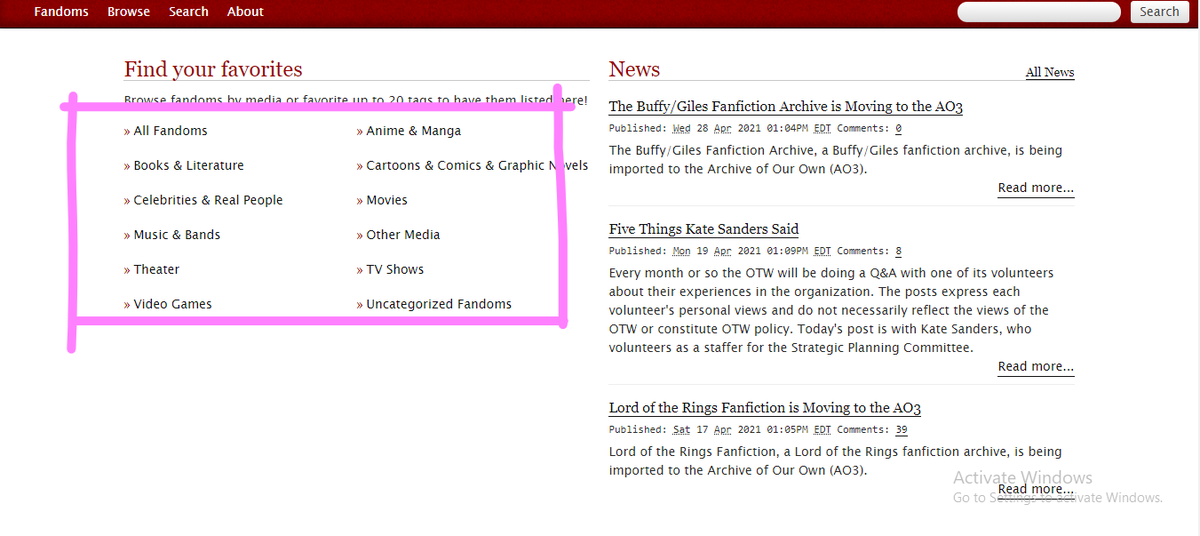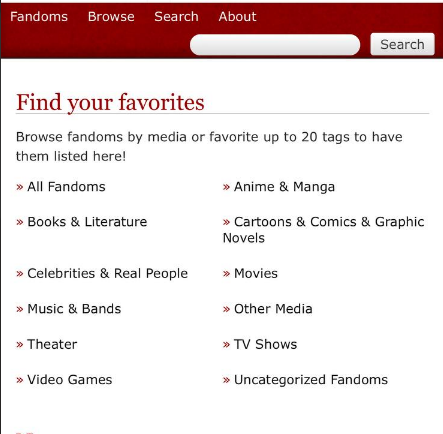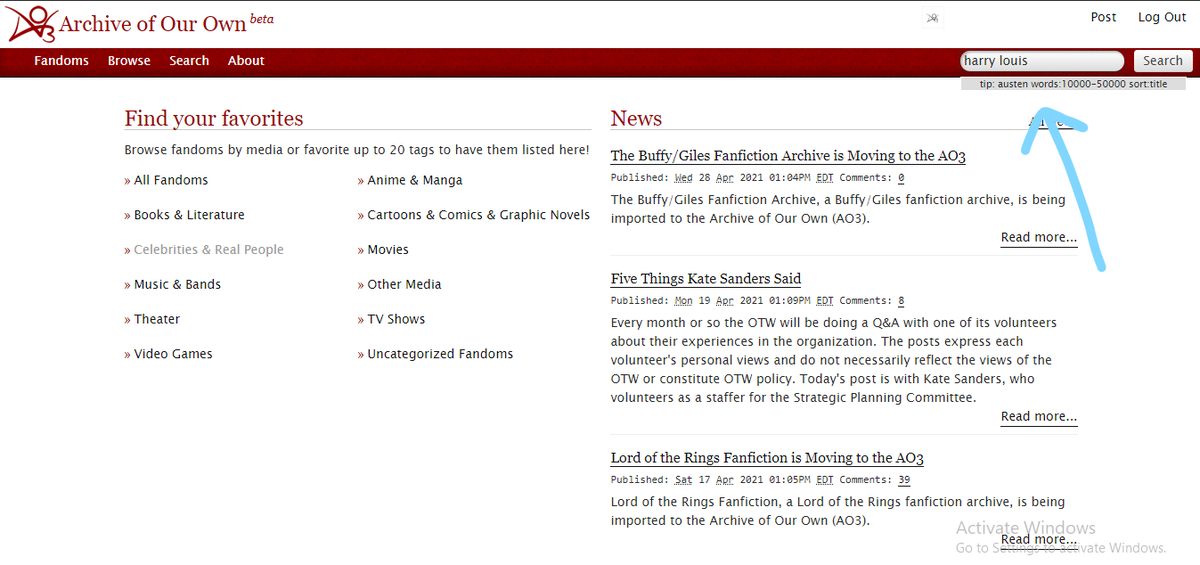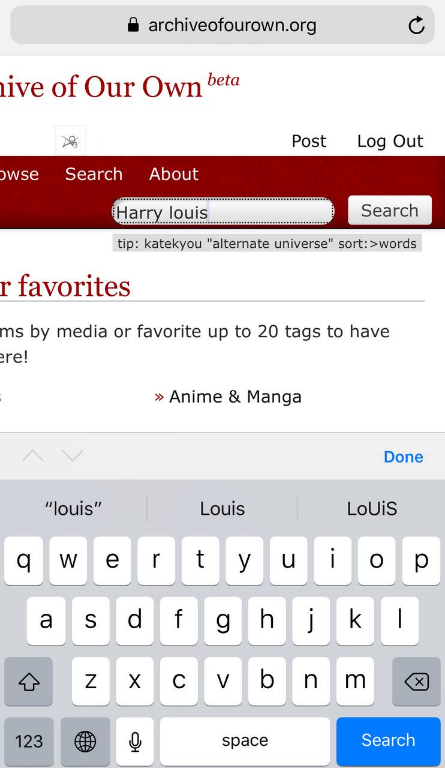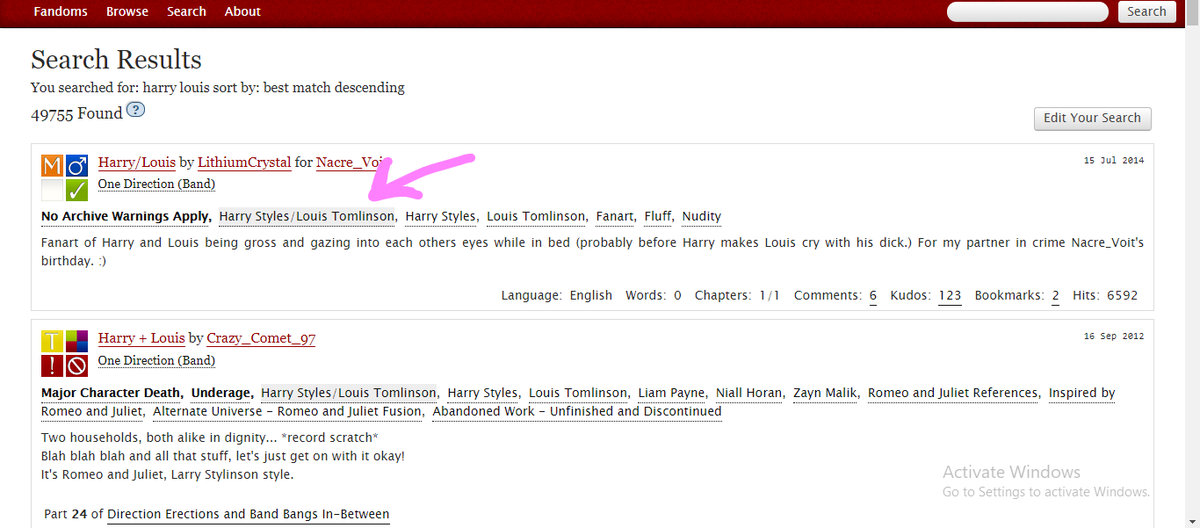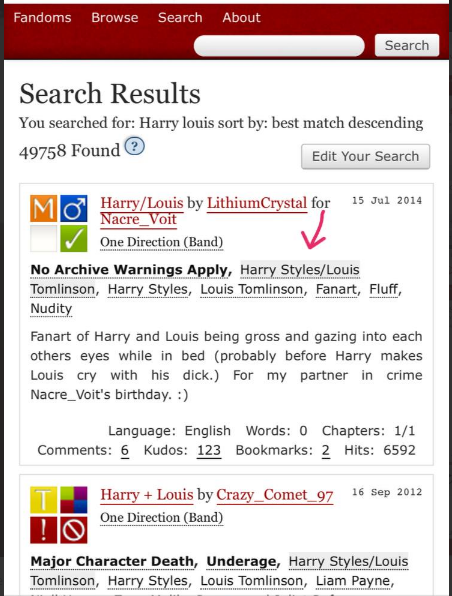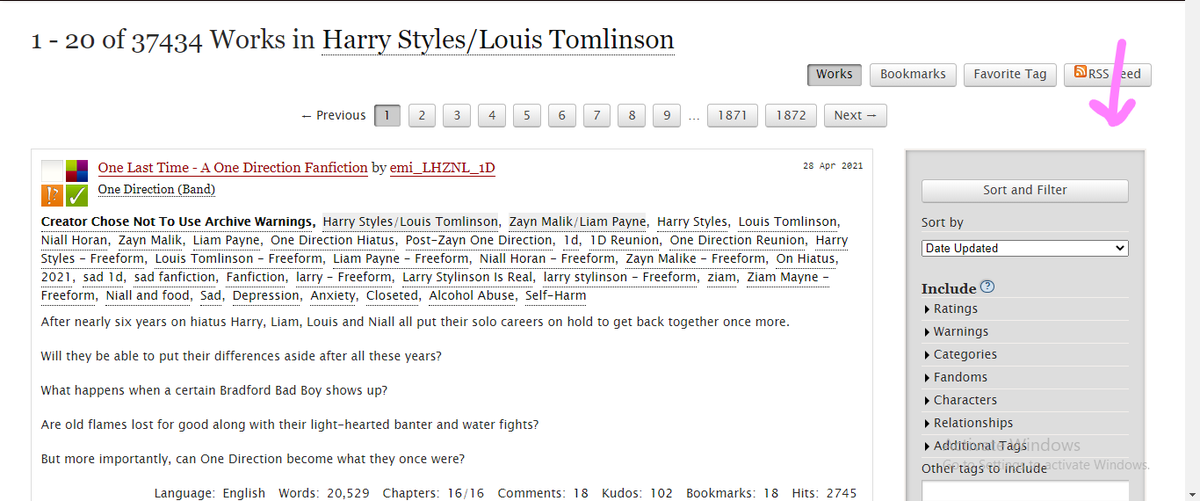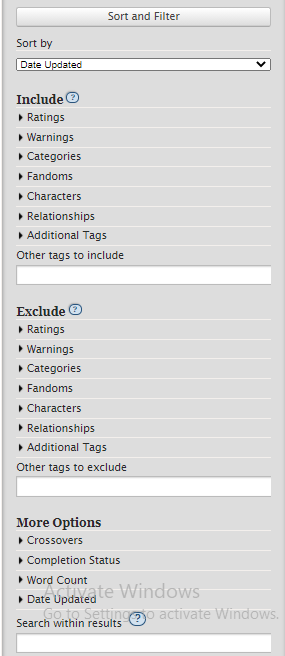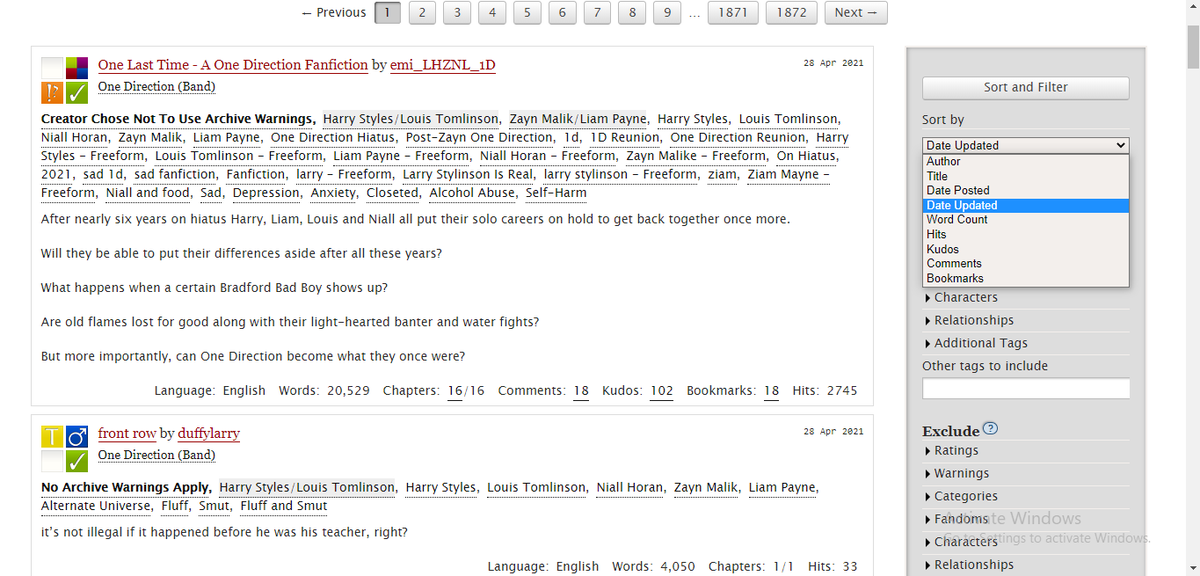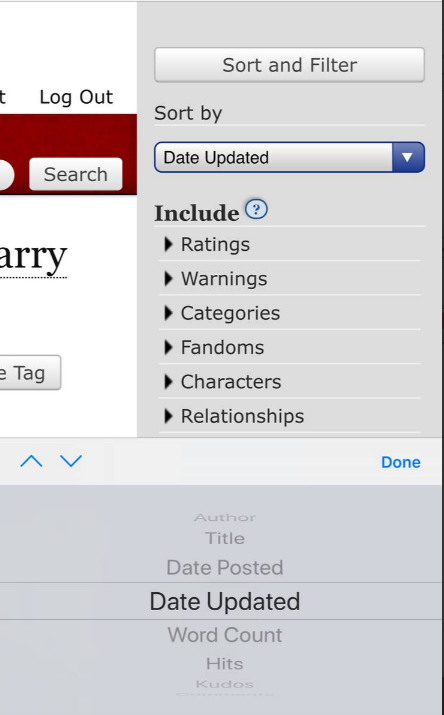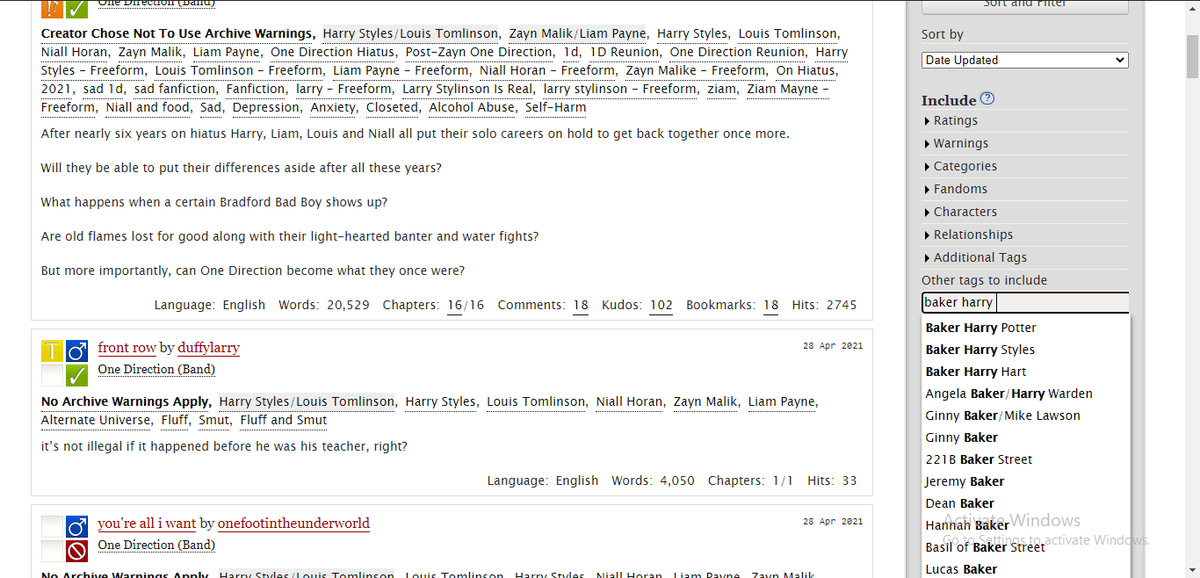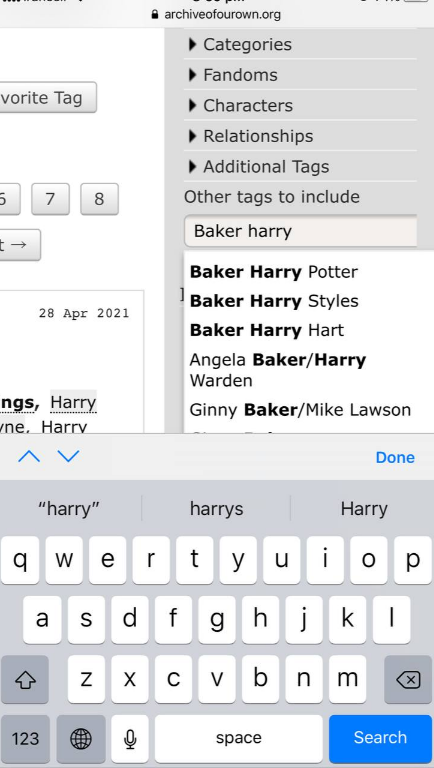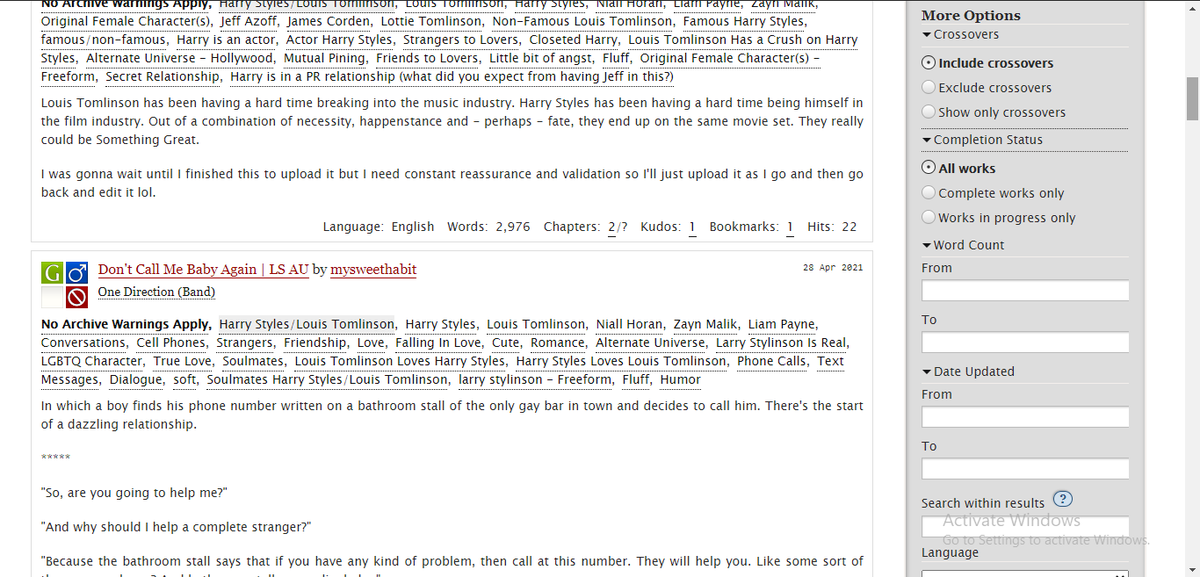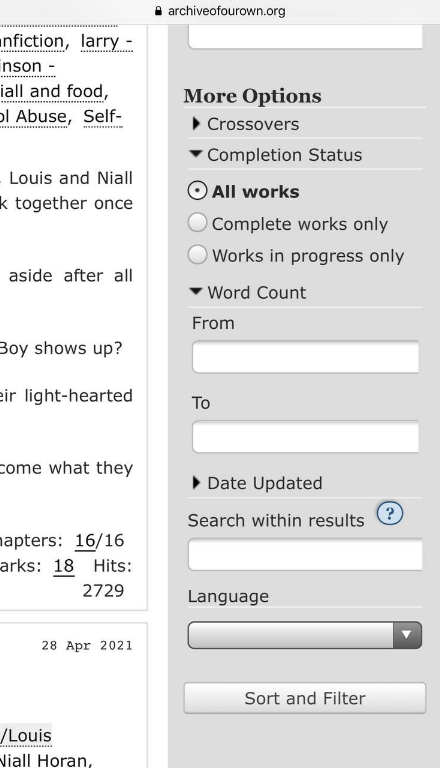How to use AO3, a  https://abs.twimg.com/emoji/v2/... draggable="false" alt="🧵" title="Thread" aria-label="Emoji: Thread">
https://abs.twimg.com/emoji/v2/... draggable="false" alt="🧵" title="Thread" aria-label="Emoji: Thread">
ao3 has the most organized filter system ive ever seen and unfortunately so many ppl dont really know how to use the tags, so i decided to make a thread on it and teach u all how to do it, both on laptop and phone :> hope this thread is helpful enough
Step2 no2
u search the keywords for the relationship u want here if u wanna use relationships, u can also search fandoms here if u want :D
u search the keywords for the relationship u want here if u wanna use relationships, u can also search fandoms here if u want :D
Step3
now, if u used search part itll take u here (im using the search of "harry louis" here) there, u click on the gray tag with "/" between the names, and when the result came up u click on "filters" if ur on phone but if ur on laptop itll be just on the side of the screen
now, if u used search part itll take u here (im using the search of "harry louis" here) there, u click on the gray tag with "/" between the names, and when the result came up u click on "filters" if ur on phone but if ur on laptop itll be just on the side of the screen
the filter box: it has includes and excludes, which well, obviously u choose the one u want to be in, in the include part and ones u dont want, in the exclude part.
rating: age
warning: i mean... its obv
categories: e.g. m/m , f/f , m/f , etc
additional tags: e.g. fluff, angst
rating: age
warning: i mean... its obv
categories: e.g. m/m , f/f , m/f , etc
additional tags: e.g. fluff, angst
the small white line on the top of the box is the order u want the results to be in
imo, kudos gives u the best results on top :)
imo, kudos gives u the best results on top :)
now abt the other tags to include, imagine ur looking for a fic where harry is a baker in! u search it there :>
moreoption:
this one is clear, just the search within results, if u dont know the tag what ur looking for or u want it in every form,u search the word there
like u just want one of em them to be famous, u search the word "famous" there instead of "famous louis" in additional tags
this one is clear, just the search within results, if u dont know the tag what ur looking for or u want it in every form,u search the word there
like u just want one of em them to be famous, u search the word "famous" there instead of "famous louis" in additional tags
u just have to click "sort and filter" and congrats u have a list of the fics with all the qualities ur looking for :)
feel free to dm me if u need more info or having problem with something
feel free to dm me if u need more info or having problem with something

 Read on Twitter
Read on Twitter