For every like this tweet gets, I& #39;ll write a tip to help you start or improve your podcast  https://abs.twimg.com/emoji/v2/... draggable="false" alt="⤵️" title="Nach rechts zeigender Pfeil mit Krümmung nach unten" aria-label="Emoji: Nach rechts zeigender Pfeil mit Krümmung nach unten">
https://abs.twimg.com/emoji/v2/... draggable="false" alt="⤵️" title="Nach rechts zeigender Pfeil mit Krümmung nach unten" aria-label="Emoji: Nach rechts zeigender Pfeil mit Krümmung nach unten">
1/ Focus on a niche.
You aren& #39;t Joe Rogan, you can& #39;t land celebrities, CEO, and MMA fighters at a moment& #39;s notice. But by focusing on a particular niche you& #39;ll make it easy to create unique, differentiated content.
You aren& #39;t Joe Rogan, you can& #39;t land celebrities, CEO, and MMA fighters at a moment& #39;s notice. But by focusing on a particular niche you& #39;ll make it easy to create unique, differentiated content.
2/ Don& #39;t stress the gear (at least in the beginning).
Lots of podcasters get hung up on the gear. Just buy a cheap USB mic and get started.
The Samson Q2U is $70 and it gets you 90% of the sound quality as professional mics at a fraction of the cost. https://www.amazon.com/Samson-Handheld-Microphone-Recording-Podcasting/dp/B001R747SG">https://www.amazon.com/Samson-Ha...
Lots of podcasters get hung up on the gear. Just buy a cheap USB mic and get started.
The Samson Q2U is $70 and it gets you 90% of the sound quality as professional mics at a fraction of the cost. https://www.amazon.com/Samson-Handheld-Microphone-Recording-Podcasting/dp/B001R747SG">https://www.amazon.com/Samson-Ha...
3/ Sound quality is more about your recording space than your mic.
If you can avoid background noise & reverb you& #39;re going to save yourself a lot of headaches.
If you can avoid background noise & reverb you& #39;re going to save yourself a lot of headaches.
4/ Eliminate reverb by avoiding spaces with hard flat surfaces.
That means never record in your kitchen. Find a room with lots of carpets, clothes, and furniture. Walk-in closets are key.
That means never record in your kitchen. Find a room with lots of carpets, clothes, and furniture. Walk-in closets are key.
5/ Make sure you like your topic.
Don& #39;t pick a podcast category because you think it will help you get listeners. Even if that works it will burn you out and won& #39;t be satisfying. Find a topic that you love.
Don& #39;t pick a podcast category because you think it will help you get listeners. Even if that works it will burn you out and won& #39;t be satisfying. Find a topic that you love.
6/ Learn the basics of mic technique.
On average, you want to be 4 finger lengths from the mic. But this might change if you& #39;re trying to make your voice sound deeper.
On average, you want to be 4 finger lengths from the mic. But this might change if you& #39;re trying to make your voice sound deeper.
7/ Experiment with “off-axis” recording.
On-axis: Speaking directly into the mic, will often give a brighter sound.
Off-axis: Fewer plosives, less sibilant, helpful if you have some harshness in the high-frequency.
On-axis: Speaking directly into the mic, will often give a brighter sound.
Off-axis: Fewer plosives, less sibilant, helpful if you have some harshness in the high-frequency.
8/ Make sure you& #39;re listed in the top directories.
1. @ApplePodcasts
2. @spotifypodcasts
3. Google Podcasts
Then submit your feed to the @PodcastindexOrg so indie podcast apps can find your show.
1. @ApplePodcasts
2. @spotifypodcasts
3. Google Podcasts
Then submit your feed to the @PodcastindexOrg so indie podcast apps can find your show.
9/ Connect with other podcasters.
Podcasting can get lonely, especially if you don& #39;t know anybody else who& #39;s creating a show. There are tons of free virtual events that you can attend.
@Podnews has a whole site with all upcoming events & conferences. https://pod.events/ ">https://pod.events/">...
Podcasting can get lonely, especially if you don& #39;t know anybody else who& #39;s creating a show. There are tons of free virtual events that you can attend.
@Podnews has a whole site with all upcoming events & conferences. https://pod.events/ ">https://pod.events/">...
10/ Split the load with a co-host.
Starting a solo podcast is a lot more work than a round-table or podcast with a co-host.
You have somebody to bounce ideas off of, somebody to help with editing, somebody to help promote the show, etc.
(Everything is better with friends).
Starting a solo podcast is a lot more work than a round-table or podcast with a co-host.
You have somebody to bounce ideas off of, somebody to help with editing, somebody to help promote the show, etc.
(Everything is better with friends).
11/ You don& #39;t need to know everything before you start.
The best way to learn to podcast is by podcasting. Just do your best and start releasing episodes. You& #39;ll improve at an incredible rate. https://abs.twimg.com/emoji/v2/... draggable="false" alt="📈" title="Tabelle mit Aufwärtstrend" aria-label="Emoji: Tabelle mit Aufwärtstrend">
https://abs.twimg.com/emoji/v2/... draggable="false" alt="📈" title="Tabelle mit Aufwärtstrend" aria-label="Emoji: Tabelle mit Aufwärtstrend">
Credit: @lizandmollie
The best way to learn to podcast is by podcasting. Just do your best and start releasing episodes. You& #39;ll improve at an incredible rate.
Credit: @lizandmollie
12/ Create audiograms if you promote your podcast on social media.
Try using the Buzzsprout Visual Soundbite, @Headliner, or @wavve to make audiograms for your podcast. They get much better results than static images. https://www.headliner.app/blog/2018/06/25/facebook-ad-test-static-image-vs-headliner-videos/">https://www.headliner.app/blog/2018...
Try using the Buzzsprout Visual Soundbite, @Headliner, or @wavve to make audiograms for your podcast. They get much better results than static images. https://www.headliner.app/blog/2018/06/25/facebook-ad-test-static-image-vs-headliner-videos/">https://www.headliner.app/blog/2018...
13/ Consider hiring a podcast editing or production company.
If your podcast is making you money, then consider letting the pros edit your podcast. Companies like @WeEditPodcasts, @ResonateRecord, and @PodcastFast can help a ton! https://www.buzzsprout.com/blog/best-podcast-editing-production-companies">https://www.buzzsprout.com/blog/best...
If your podcast is making you money, then consider letting the pros edit your podcast. Companies like @WeEditPodcasts, @ResonateRecord, and @PodcastFast can help a ton! https://www.buzzsprout.com/blog/best-podcast-editing-production-companies">https://www.buzzsprout.com/blog/best...
14/ Prep time saves 3x editing time.
Research your guests, prep talking points with your co-host, establish topics for discussion for round table discussions.
Prep before you hit record will save you a ton of time later when you edit.
Research your guests, prep talking points with your co-host, establish topics for discussion for round table discussions.
Prep before you hit record will save you a ton of time later when you edit.
15/ If doing a round table discussion, share an outline in Google Docs with all co-hosts.
Share articles, key facts, and the overall structure of the conversation. This will help the conversation flow without long rambling segments.
Share articles, key facts, and the overall structure of the conversation. This will help the conversation flow without long rambling segments.
16/ Start with one social media profile.
Don’t overwhelm yourself by posting on every social media platform off the bat. It’s way too much for new podcasters. Instead, start with one platform and build a community there.
Don’t overwhelm yourself by posting on every social media platform off the bat. It’s way too much for new podcasters. Instead, start with one platform and build a community there.
17/ How to pick the right social media profile for your podcast.
Ask yourself:
- where does the audience for this podcast hang out? (IG, Twitter, FB, etc.)
- which platform do I enjoy?
You want to use the platform you enjoy that also has a large segment of your audience.
Ask yourself:
- where does the audience for this podcast hang out? (IG, Twitter, FB, etc.)
- which platform do I enjoy?
You want to use the platform you enjoy that also has a large segment of your audience.
18/ Ask for feedback from your listeners.
Talking to your most loyal listeners will help you learn what’s working and what you can improve.
Use @SpeakPipe or a Google Form to ask for feedback.
Talking to your most loyal listeners will help you learn what’s working and what you can improve.
Use @SpeakPipe or a Google Form to ask for feedback.
19/ Include audience feedback in your episodes.
If listeners give you feedback, bring it up in the next episode. Either read their comment or play their @speakpipe message on the episode.
This encourages other listeners to give you feedback.
If listeners give you feedback, bring it up in the next episode. Either read their comment or play their @speakpipe message on the episode.
This encourages other listeners to give you feedback.
20/ Commit to a release schedule you can realistically keep up with.
Aka, don& #39;t commit to daily episodes if you have a full-time job. Start with a smaller commitment and work your way up.
(I appear to be running into this issue right now...)
Aka, don& #39;t commit to daily episodes if you have a full-time job. Start with a smaller commitment and work your way up.
(I appear to be running into this issue right now...)
21/ When picking a topic, start by writing down 20 episode ideas.
This helps you gauge how much you like the topic, how easy it is to find new episode ideas, and helps determine if you should podcast in seasons.
This helps you gauge how much you like the topic, how easy it is to find new episode ideas, and helps determine if you should podcast in seasons.
22/ Your podcast name doesn& #39;t need to include the word "podcast."
Do books need to include the word "book" in their title? Do movies need to include "movie" in the title?
If somebody is looking up your show in Apple Podcasts or Spotify, they know they& #39;re looking at podcasts.
Do books need to include the word "book" in their title? Do movies need to include "movie" in the title?
If somebody is looking up your show in Apple Podcasts or Spotify, they know they& #39;re looking at podcasts.
23/ Be careful with puns in your podcast title.
Puns can make it a lot harder for new listeners to figure out what your show is about. Puns that require unique spellings make it harder to find your show in podcasting apps.
Notable exceptions:
Puns can make it a lot harder for new listeners to figure out what your show is about. Puns that require unique spellings make it harder to find your show in podcasting apps.
Notable exceptions:
24/ Let your content dictate how long each episode lasts.
Don& #39;t believe anybody who says "top podcasts are x minutes long." There are successful shows that last 15-minutes and others that often cross 3-hours.
Distribution of episodes on @buzzsprout:
Don& #39;t believe anybody who says "top podcasts are x minutes long." There are successful shows that last 15-minutes and others that often cross 3-hours.
Distribution of episodes on @buzzsprout:
25/ For interview shows, listen to other interviews your guest has done and take lots of notes.
- Write down interesting stories
- Listen for questions you wish the host had asked
- Avoid asking them the same 10 questions they always answer
- Write down interesting stories
- Listen for questions you wish the host had asked
- Avoid asking them the same 10 questions they always answer
26/ If your guest doesn& #39;t have a microphone, ask if they have Airpods, Apple Earbuds, or a gaming headset.
Airpods and Apple Earbuds have pretty good mics for how small they are. And almost any microphone is better than using your laptop mic.
Airpods and Apple Earbuds have pretty good mics for how small they are. And almost any microphone is better than using your laptop mic.
27/ If you have to record on your laptop mic...
You can improve the sound a lot by (1) holding your laptop close to your face, and (2) recording under a blanket.
It& #39;s not ideal, but your listeners will appreciate it.
You can improve the sound a lot by (1) holding your laptop close to your face, and (2) recording under a blanket.
It& #39;s not ideal, but your listeners will appreciate it.
28/ Try to always have 1-2 episodes scheduled in advance.
You want to be consistent with your release schedule and by being ahead by an episode or two you& #39;ll still have content if you go on vacation, work gets hectic, or you have an emergency.
You want to be consistent with your release schedule and by being ahead by an episode or two you& #39;ll still have content if you go on vacation, work gets hectic, or you have an emergency.
Got to start batching these... 10 Tips on Podcast Artwork:
29/ Make sure your podcast artwork works in Apple Podcasts!
If your artwork works for Apple Podcasts it& #39;s going to work for everybody else. Best practices:
- 3000 x 3000 pixels
- RGB colorspace
- 72 dpi
- saved as a PNG or JPEG
- optimized for mobile (compressed)
If your artwork works for Apple Podcasts it& #39;s going to work for everybody else. Best practices:
- 3000 x 3000 pixels
- RGB colorspace
- 72 dpi
- saved as a PNG or JPEG
- optimized for mobile (compressed)
30/ Your podcast artwork should communicate the subject of your podcast (1 of 3)
If your podcast is about a hobby, make sure your fellow superfans will be able to tell that the show is for them by using artwork related to your hobby.
If your podcast is about a hobby, make sure your fellow superfans will be able to tell that the show is for them by using artwork related to your hobby.
31/ Your podcast artwork should communicate the subject of your podcast (2 of 3)
If your podcast is for a business, brand, or church, you& #39;ll want to use recognizable branding like your logo. Help your existing customers & members spot the show quickly.
If your podcast is for a business, brand, or church, you& #39;ll want to use recognizable branding like your logo. Help your existing customers & members spot the show quickly.
32/ Your podcast artwork should communicate the subject of your podcast (3 of 3)
If the host is a celebrity or already famous, and the show is about their personality, then include a photo of them in the show art.
If the host is a celebrity or already famous, and the show is about their personality, then include a photo of them in the show art.
33/ Design your podcast artwork so it works at a variety of sizes.
You might design your artwork at 3000 x 3000 pixels, but it can appear as small as 55 x 55 pixels.
@useonlypod has a fantastic free tool to preview how your artwork will appear https://abs.twimg.com/emoji/v2/... draggable="false" alt="👉" title="Rückhand Zeigefinger nach rechts" aria-label="Emoji: Rückhand Zeigefinger nach rechts"> https://onlypod.com/podcast-cover-preview">https://onlypod.com/podcast-c...
https://abs.twimg.com/emoji/v2/... draggable="false" alt="👉" title="Rückhand Zeigefinger nach rechts" aria-label="Emoji: Rückhand Zeigefinger nach rechts"> https://onlypod.com/podcast-cover-preview">https://onlypod.com/podcast-c...
You might design your artwork at 3000 x 3000 pixels, but it can appear as small as 55 x 55 pixels.
@useonlypod has a fantastic free tool to preview how your artwork will appear
34/ Don’t use too many words in your podcast artwork.
If you have more than 5-6 words in your artwork it& #39;s going to look cramped when people are scrolling through directories.
If you have more than 5-6 words in your artwork it& #39;s going to look cramped when people are scrolling through directories.
35/ Limit yourself to 2 fonts in your podcast artwork.
Using multiple fonts is unnecessarily distracting. Limit yourself to two fonts and use @canva& #39;s tool to find a great font pairing. https://www.canva.com/learn/the-ultimate-guide-to-font-pairing/">https://www.canva.com/learn/the...
Using multiple fonts is unnecessarily distracting. Limit yourself to two fonts and use @canva& #39;s tool to find a great font pairing. https://www.canva.com/learn/the-ultimate-guide-to-font-pairing/">https://www.canva.com/learn/the...
36/ Avoid overused images in your podcast artwork.
Podcast artwork is replete with microphones and headsets, and using this imagery often misses the point of the podcast. Podcasting is the medium that you’re using to convey your ideas; it isn’t the subject of your podcast.
Podcast artwork is replete with microphones and headsets, and using this imagery often misses the point of the podcast. Podcasting is the medium that you’re using to convey your ideas; it isn’t the subject of your podcast.
37/ Use consistent visual branding across all your podcast assets.
Apple, Coca-Cola, and Nike are all masters at branding because they use consistent imagery across all their platforms. Make sure you& #39;re using similar branding so people recognize your podcast on any platform.
Apple, Coca-Cola, and Nike are all masters at branding because they use consistent imagery across all their platforms. Make sure you& #39;re using similar branding so people recognize your podcast on any platform.
38/ Want an easy way to create artwork? Use the new @canva integration inside Buzzsprout.
It works for both podcast and episode artwork. https://twitter.com/buzzsprout/status/1387440060388233216">https://twitter.com/buzzsprou...
It works for both podcast and episode artwork. https://twitter.com/buzzsprout/status/1387440060388233216">https://twitter.com/buzzsprou...
39/ Want professionally designed artwork? Check out @99designs.
99 Designs makes it super easy to run a design contest and get tons of options for your podcast artwork. It& #39;s what we& #39;ve used for many of our podcasts. https://www.youtube.com/watch?v=4anMGXVwURM">https://www.youtube.com/watch...
99 Designs makes it super easy to run a design contest and get tons of options for your podcast artwork. It& #39;s what we& #39;ve used for many of our podcasts. https://www.youtube.com/watch?v=4anMGXVwURM">https://www.youtube.com/watch...
Okay, now for some more recording tips  https://abs.twimg.com/emoji/v2/... draggable="false" alt="⤵️" title="Nach rechts zeigender Pfeil mit Krümmung nach unten" aria-label="Emoji: Nach rechts zeigender Pfeil mit Krümmung nach unten">
https://abs.twimg.com/emoji/v2/... draggable="false" alt="⤵️" title="Nach rechts zeigender Pfeil mit Krümmung nach unten" aria-label="Emoji: Nach rechts zeigender Pfeil mit Krümmung nach unten">
40/ Warm up your voice before hitting record.
Musical artists warm up their voices before performing, and you should follow suit. Spend a couple minutes practicing your intro & segments of your show before recording the episode.
Musical artists warm up their voices before performing, and you should follow suit. Spend a couple minutes practicing your intro & segments of your show before recording the episode.
41/ If you have background noise, record a few seconds without anybody talking.
This will allow you to create a noise profile when you& #39;re editing and then remove that from the final episode.
Here& #39;s how to do that: https://www.youtube.com/watch?v=gnEWfAEONTA">https://www.youtube.com/watch...
This will allow you to create a noise profile when you& #39;re editing and then remove that from the final episode.
Here& #39;s how to do that: https://www.youtube.com/watch?v=gnEWfAEONTA">https://www.youtube.com/watch...
42/ Record everybody on a separate track.
If you have 4 people on the podcast, you want to record them on 4 separate tracks. This will allow you to silence all of the tracks except the person who& #39;s talking.
If you have 4 people on the podcast, you want to record them on 4 separate tracks. This will allow you to silence all of the tracks except the person who& #39;s talking.
43/ Avoid crosstalk & interruptions.
It& #39;s a massive pain to edit audio where all the hosts are interrupting and talking over each other. It& #39;s also rude and annoying for listeners.
Avoid crosstalk and interruptions as much as possible.
It& #39;s a massive pain to edit audio where all the hosts are interrupting and talking over each other. It& #39;s also rude and annoying for listeners.
Avoid crosstalk and interruptions as much as possible.
44/ Wear headphones while recording.
By wearing headphones you& #39;ll be able to constantly monitor your audio recording. It allows you to stay in the moment without thinking about all of these recording tips.
If you hear something is off, you can take a break to fix it.
By wearing headphones you& #39;ll be able to constantly monitor your audio recording. It allows you to stay in the moment without thinking about all of these recording tips.
If you hear something is off, you can take a break to fix it.
45/ Sit up straight or stand while recording.
You want to sit up straight to allow your lungs to fill with air. Your voice will be a bit fuller and sound more confident.
You want to sit up straight to allow your lungs to fill with air. Your voice will be a bit fuller and sound more confident.
46/ Try to keep your voice at a consistent level. If you get louder, back off the mic.
No need to shout into the microphone—that causes clipping. If you want to get louder, move back from the mic.
No need to shout into the microphone—that causes clipping. If you want to get louder, move back from the mic.
47/ Don& #39;t breathe into the mic.
48/ Have a drink nearby while you record.
Having a glass of water, coffee, or bourbon nearby will do wonders for your voice if it starts to get dry.
Having a glass of water, coffee, or bourbon nearby will do wonders for your voice if it starts to get dry.
49/ BUT avoid carbonated drinks while recording.
Drinking soda, beer, or carbonated water will increase the chances of a burp or hiccup making its way into your recording.
Drinking soda, beer, or carbonated water will increase the chances of a burp or hiccup making its way into your recording.
50/ Check your mic input before recording.
You don& #39;t want to record an entire episode and then realize your input device was set to your laptop mic instead of your microphone.
You don& #39;t want to record an entire episode and then realize your input device was set to your laptop mic instead of your microphone.
51/ Use a pop filter or foam cover for your mic.
Pop filters and foam covers reduce the impact of plosives by diffusing and redirecting the air coming from your mouth.
Pop filters and foam covers reduce the impact of plosives by diffusing and redirecting the air coming from your mouth.
52/ Still getting plosives? Make sure the foam cover is thick enough.
Some mics, like the MV7, still pick up a lot of plosives even if you use the cover that comes with it. The MV7 works a lot better for me when I added the SM7B& #39;s cover. https://www.youtube.com/watch?v=6jok0bS8wek">https://www.youtube.com/watch...
Some mics, like the MV7, still pick up a lot of plosives even if you use the cover that comes with it. The MV7 works a lot better for me when I added the SM7B& #39;s cover. https://www.youtube.com/watch?v=6jok0bS8wek">https://www.youtube.com/watch...
53/ RECORD A TEST TRACK.
One sure way to catch recording issues is to record and listen to a test track. Background noise, plosives, wrong input device, and all the other issues will jump out at you when you listen back to the test track.
One sure way to catch recording issues is to record and listen to a test track. Background noise, plosives, wrong input device, and all the other issues will jump out at you when you listen back to the test track.
Here& #39;s a section on tips regarding Apple Podcasts Ratings & Reviews  https://abs.twimg.com/emoji/v2/... draggable="false" alt="⤵️" title="Nach rechts zeigender Pfeil mit Krümmung nach unten" aria-label="Emoji: Nach rechts zeigender Pfeil mit Krümmung nach unten">
https://abs.twimg.com/emoji/v2/... draggable="false" alt="⤵️" title="Nach rechts zeigender Pfeil mit Krümmung nach unten" aria-label="Emoji: Nach rechts zeigender Pfeil mit Krümmung nach unten">
(You can rate this thread by clicking https://abs.twimg.com/emoji/v2/... draggable="false" alt="❤️" title="Rotes Herz" aria-label="Emoji: Rotes Herz"> or FOLLOW)
https://abs.twimg.com/emoji/v2/... draggable="false" alt="❤️" title="Rotes Herz" aria-label="Emoji: Rotes Herz"> or FOLLOW)
(You can rate this thread by clicking
54/ Apple Podcasts reviews do NOT help you rank higher in the Apple charts.
There is a myth that it helps your ranking, but it& #39;s been debunked by @ApplePodcasts. But it still helps your podcast because...
There is a myth that it helps your ranking, but it& #39;s been debunked by @ApplePodcasts. But it still helps your podcast because...
55/ Apple Podcast reviews provide valuable social proof.
On YouTube, subscriber numbers, views, and likes all provide valuable social proof for each video. When people search for a new podcast they often check to see if the podcast has good reviews.
(Also a nice ego boost...)
On YouTube, subscriber numbers, views, and likes all provide valuable social proof for each video. When people search for a new podcast they often check to see if the podcast has good reviews.
(Also a nice ego boost...)
56/ To get more podcast reviews, you need to ask your listeners to rate & review the show.
As a listener, it& #39;s easy to assume you& #39;re review won& #39;t matter. So, if you want reviews, make sure you& #39;re asking for them.
As a listener, it& #39;s easy to assume you& #39;re review won& #39;t matter. So, if you want reviews, make sure you& #39;re asking for them.
57/ Read good reviews on your podcast.
Let listeners know you appreciate them leaving reviews by reading some on your podcast. It also encourages other listeners to leave reviews as well. https://twitter.com/AlbanBrooke/status/1231264689566502914">https://twitter.com/AlbanBroo...
Let listeners know you appreciate them leaving reviews by reading some on your podcast. It also encourages other listeners to leave reviews as well. https://twitter.com/AlbanBrooke/status/1231264689566502914">https://twitter.com/AlbanBroo...
58/ Ask for reviews on other platforms beyond just Apple Podcasts.
Listeners can review your podcast on @Podchaser, @Stitcher, @Castbox_fm, and @podbeancom.
Here are the results of asking for Podchaser reviews for a few weeks https://abs.twimg.com/emoji/v2/... draggable="false" alt="⤵️" title="Nach rechts zeigender Pfeil mit Krümmung nach unten" aria-label="Emoji: Nach rechts zeigender Pfeil mit Krümmung nach unten">
https://abs.twimg.com/emoji/v2/... draggable="false" alt="⤵️" title="Nach rechts zeigender Pfeil mit Krümmung nach unten" aria-label="Emoji: Nach rechts zeigender Pfeil mit Krümmung nach unten">
Listeners can review your podcast on @Podchaser, @Stitcher, @Castbox_fm, and @podbeancom.
Here are the results of asking for Podchaser reviews for a few weeks
59/ Use Dynamic Content to run review campaigns.
If your podcast is on @buzzsprout, you can use Dynamic Content to include different pre-roll requests for reviews in each platform.
That& #39;s how @podlandnews got their first handful of reviews. (Also, go listen to Podland!)
If your podcast is on @buzzsprout, you can use Dynamic Content to include different pre-roll requests for reviews in each platform.
That& #39;s how @podlandnews got their first handful of reviews. (Also, go listen to Podland!)
60/ Track your reviews with @MyCastReviews.
Instead of checking each review site individually, you can set up one account with My Podcast Reviews. Then you& #39;ll be notified when listeners review your show.
https://mypodcastreviews.com/ ">https://mypodcastreviews.com/">...
Instead of checking each review site individually, you can set up one account with My Podcast Reviews. Then you& #39;ll be notified when listeners review your show.
https://mypodcastreviews.com/ ">https://mypodcastreviews.com/">...
Section on long-distance podcast recordings  https://abs.twimg.com/emoji/v2/... draggable="false" alt="⤵️" title="Nach rechts zeigender Pfeil mit Krümmung nach unten" aria-label="Emoji: Nach rechts zeigender Pfeil mit Krümmung nach unten">
https://abs.twimg.com/emoji/v2/... draggable="false" alt="⤵️" title="Nach rechts zeigender Pfeil mit Krümmung nach unten" aria-label="Emoji: Nach rechts zeigender Pfeil mit Krümmung nach unten">
61/ If recording an interview online, decrease lag & latency as much as possible.
If you have significant lag in your recording it will make the conversation a lot more awkward.
 https://abs.twimg.com/emoji/v2/... draggable="false" alt="✅" title="Fettes weißes Häkchen" aria-label="Emoji: Fettes weißes Häkchen"> Close extra Chrome tabs
https://abs.twimg.com/emoji/v2/... draggable="false" alt="✅" title="Fettes weißes Häkchen" aria-label="Emoji: Fettes weißes Häkchen"> Close extra Chrome tabs
 https://abs.twimg.com/emoji/v2/... draggable="false" alt="✅" title="Fettes weißes Häkchen" aria-label="Emoji: Fettes weißes Häkchen"> Turn off Netflix
https://abs.twimg.com/emoji/v2/... draggable="false" alt="✅" title="Fettes weißes Häkchen" aria-label="Emoji: Fettes weißes Häkchen"> Turn off Netflix
 https://abs.twimg.com/emoji/v2/... draggable="false" alt="✅" title="Fettes weißes Häkchen" aria-label="Emoji: Fettes weißes Häkchen"> Turn off video if you& #39;re just recording audio
https://abs.twimg.com/emoji/v2/... draggable="false" alt="✅" title="Fettes weißes Häkchen" aria-label="Emoji: Fettes weißes Häkchen"> Turn off video if you& #39;re just recording audio
If you have significant lag in your recording it will make the conversation a lot more awkward.
62/ Wear headphones when recording online interviews.
If you don& #39;t, your audio will bleed into your guest& #39;s audio track. Platforms like @SquadCastFM, @RiversidedotFM, and @Zoom will do their best to remove it, but it& #39;s best to avoid the issue from the outset.
If you don& #39;t, your audio will bleed into your guest& #39;s audio track. Platforms like @SquadCastFM, @RiversidedotFM, and @Zoom will do their best to remove it, but it& #39;s best to avoid the issue from the outset.
63/ Improve Zoom audio quality with 2 settings.
Zoom is easy to use but doesn& #39;t have great audio quality. Improve it with these settings:
 https://abs.twimg.com/emoji/v2/... draggable="false" alt="✅" title="Fettes weißes Häkchen" aria-label="Emoji: Fettes weißes Häkchen"> Record each participant in separate tracks
https://abs.twimg.com/emoji/v2/... draggable="false" alt="✅" title="Fettes weißes Häkchen" aria-label="Emoji: Fettes weißes Häkchen"> Record each participant in separate tracks
 https://abs.twimg.com/emoji/v2/... draggable="false" alt="✅" title="Fettes weißes Häkchen" aria-label="Emoji: Fettes weißes Häkchen"> Enable "original sound"
https://abs.twimg.com/emoji/v2/... draggable="false" alt="✅" title="Fettes weißes Häkchen" aria-label="Emoji: Fettes weißes Häkchen"> Enable "original sound"
Great resource from @thepodcasthost https://www.thepodcasthost.com/recording-skills/record-a-podcast-on-zoom/">https://www.thepodcasthost.com/recording...
Zoom is easy to use but doesn& #39;t have great audio quality. Improve it with these settings:
Great resource from @thepodcasthost https://www.thepodcasthost.com/recording-skills/record-a-podcast-on-zoom/">https://www.thepodcasthost.com/recording...

 Read on Twitter
Read on Twitter



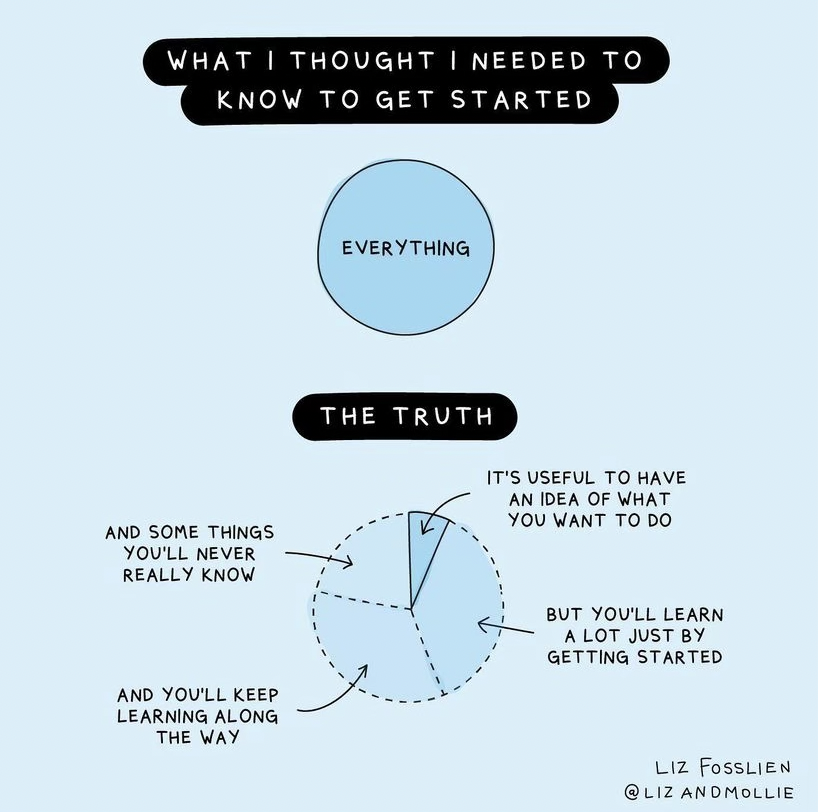 Credit: @lizandmollie" title="11/ You don& #39;t need to know everything before you start.The best way to learn to podcast is by podcasting. Just do your best and start releasing episodes. You& #39;ll improve at an incredible rate. https://abs.twimg.com/emoji/v2/... draggable="false" alt="📈" title="Tabelle mit Aufwärtstrend" aria-label="Emoji: Tabelle mit Aufwärtstrend">Credit: @lizandmollie" class="img-responsive" style="max-width:100%;"/>
Credit: @lizandmollie" title="11/ You don& #39;t need to know everything before you start.The best way to learn to podcast is by podcasting. Just do your best and start releasing episodes. You& #39;ll improve at an incredible rate. https://abs.twimg.com/emoji/v2/... draggable="false" alt="📈" title="Tabelle mit Aufwärtstrend" aria-label="Emoji: Tabelle mit Aufwärtstrend">Credit: @lizandmollie" class="img-responsive" style="max-width:100%;"/>
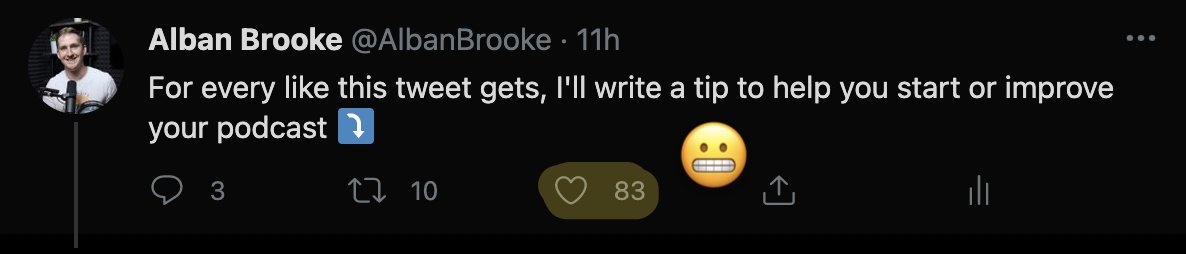
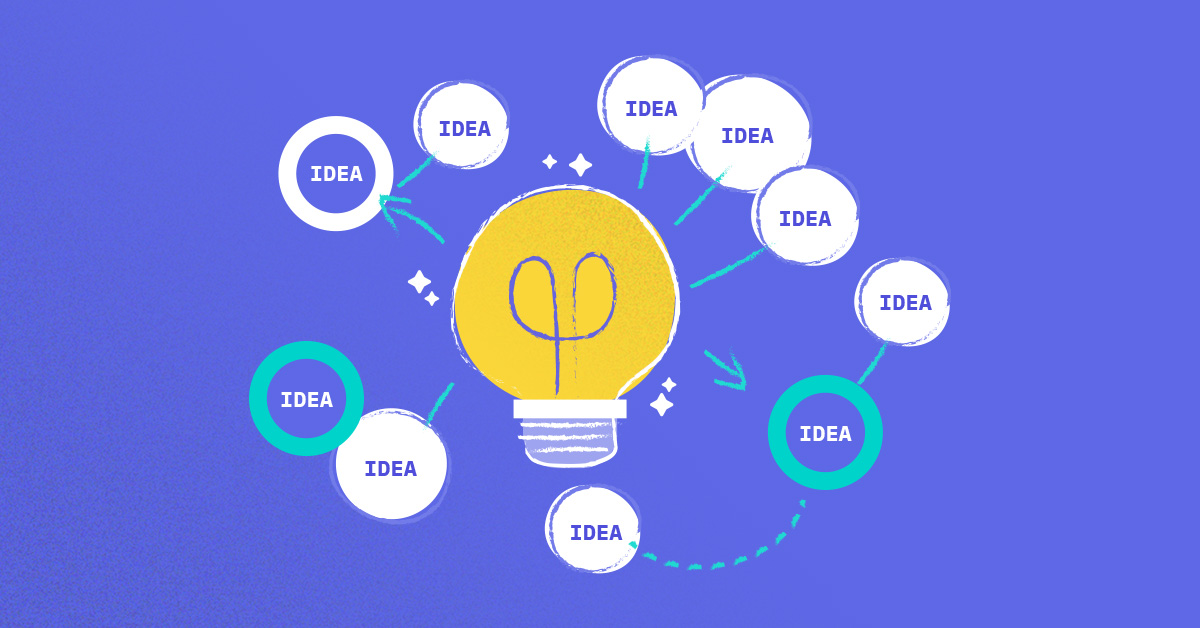


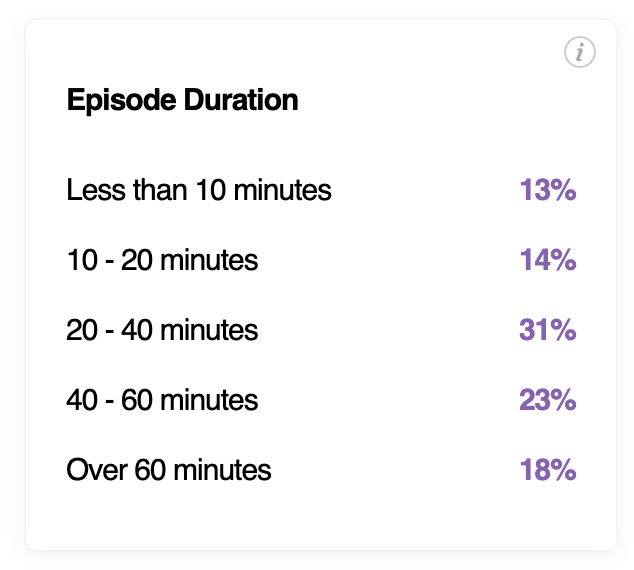


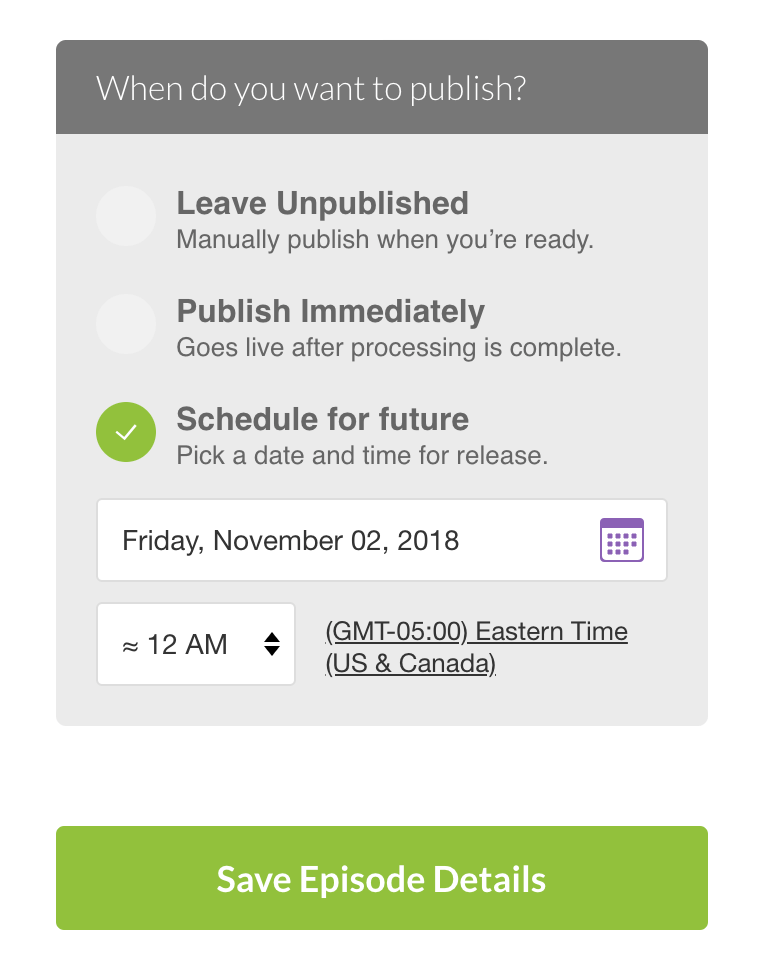
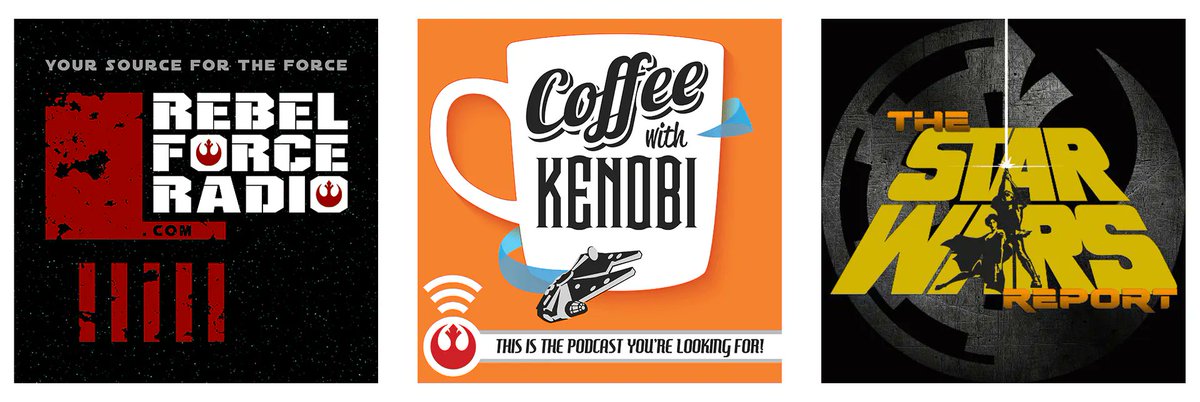


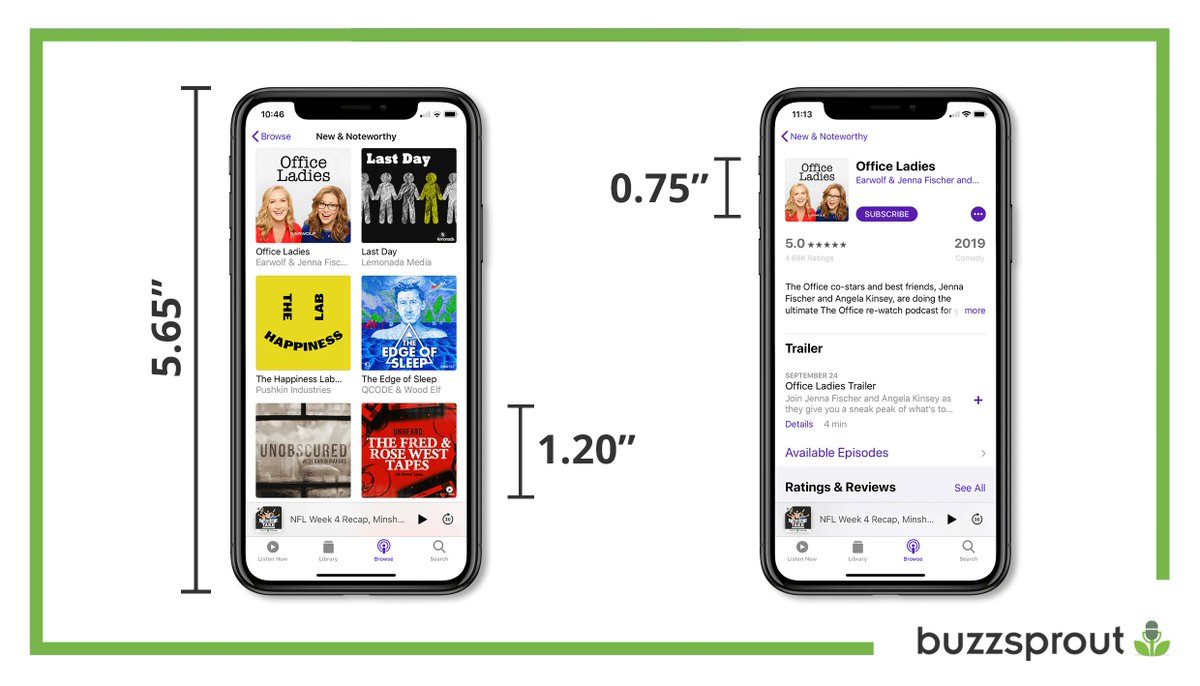

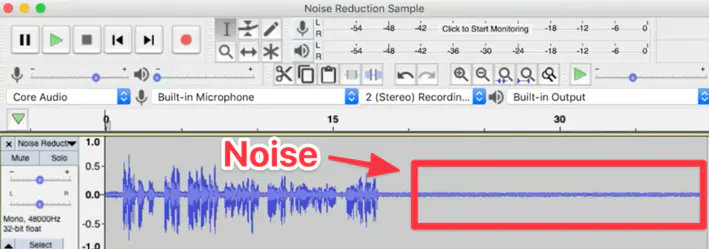
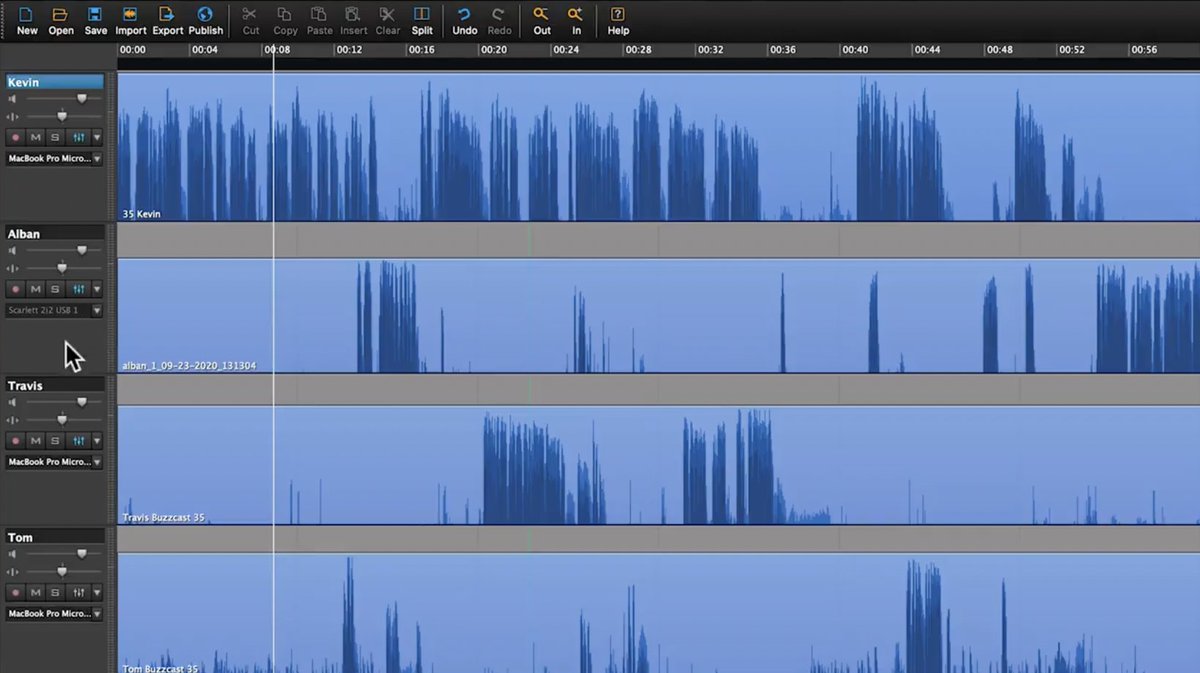
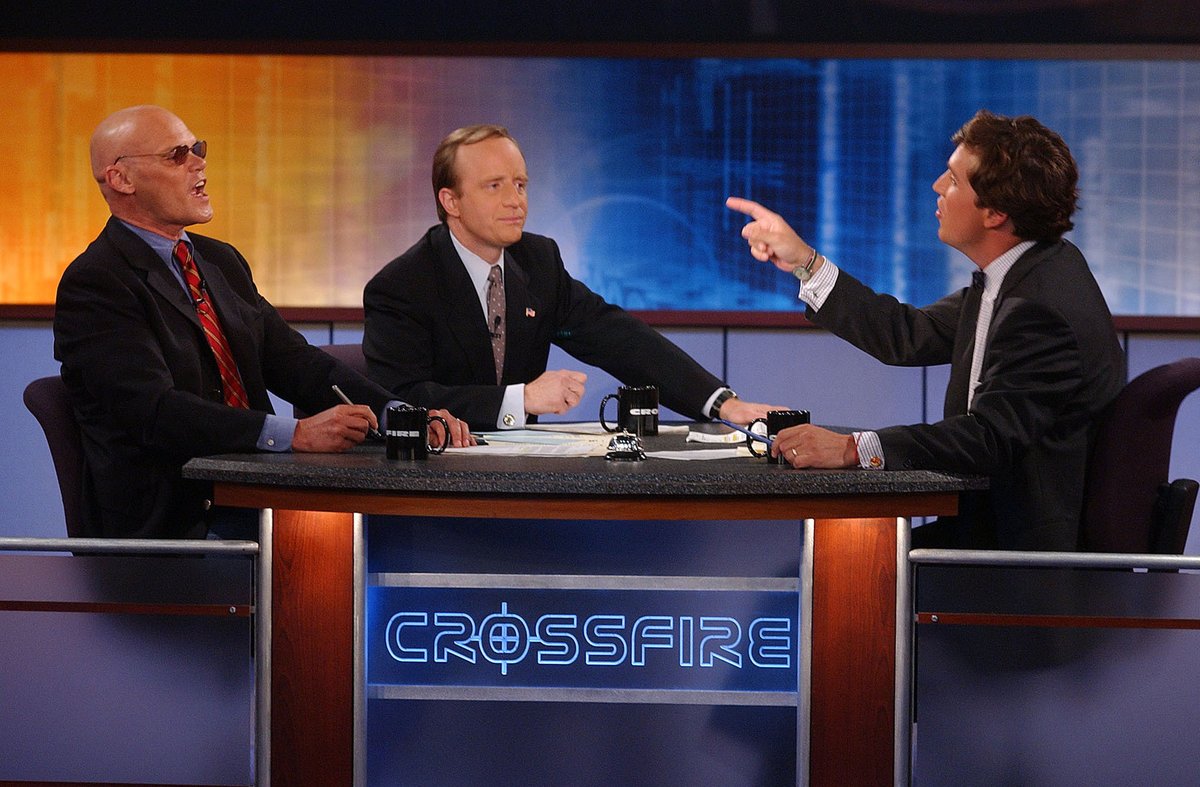








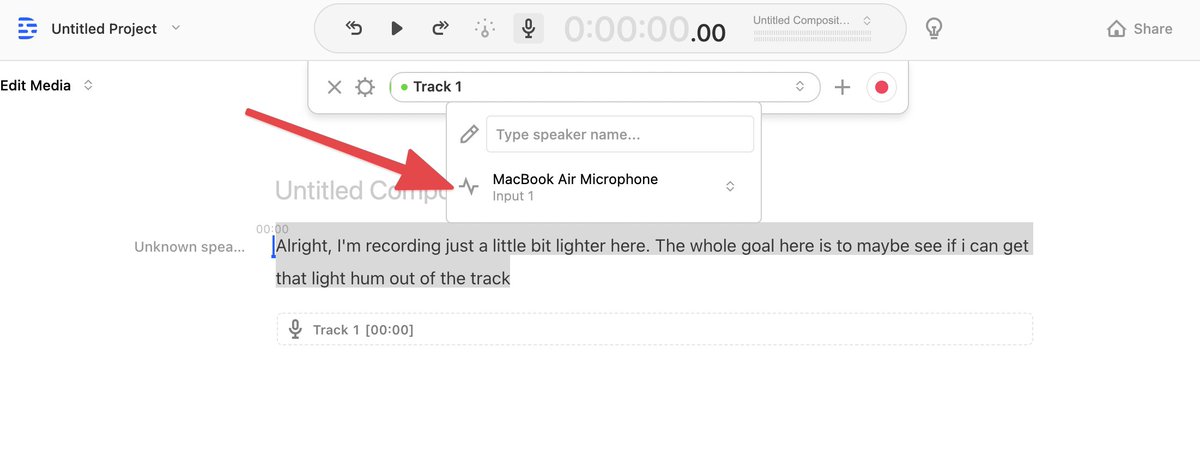
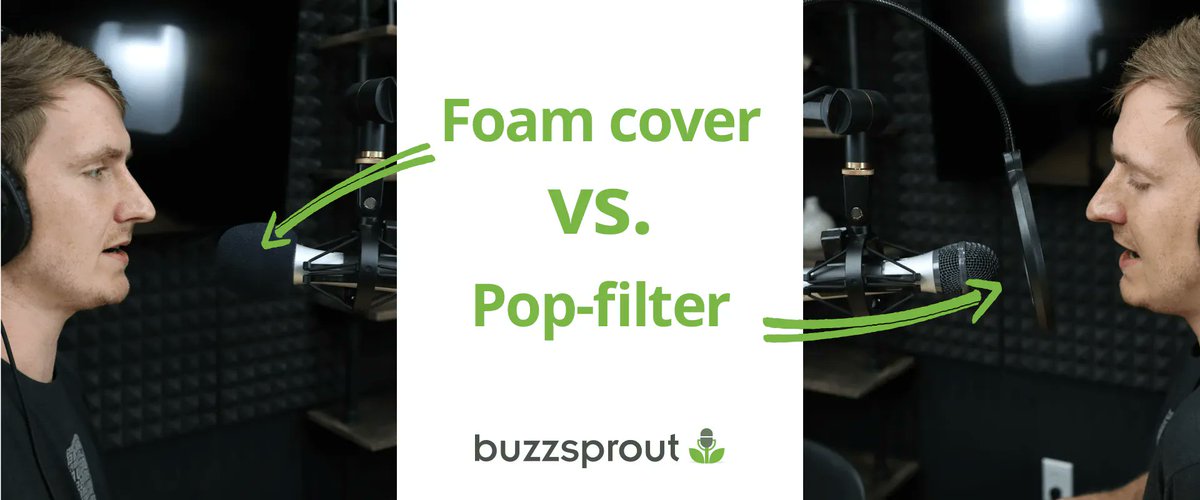
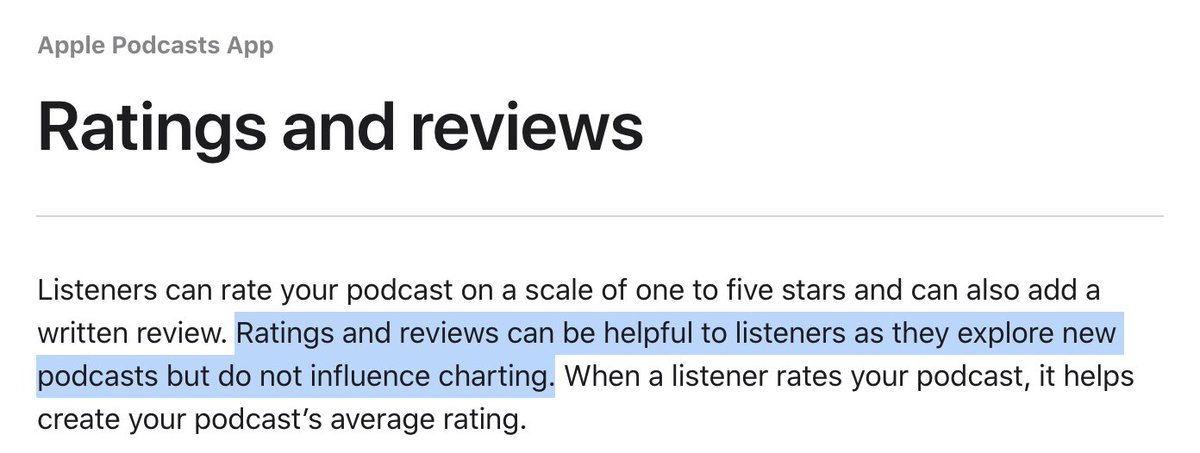
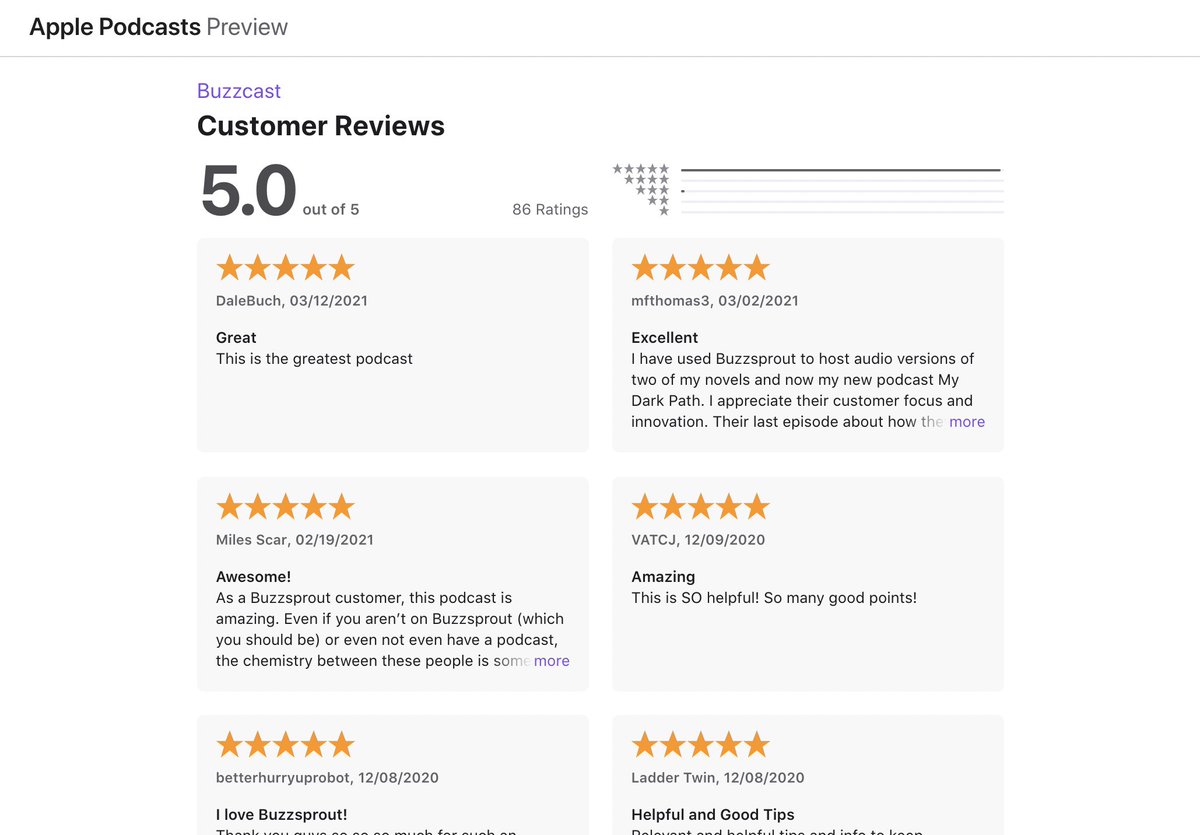
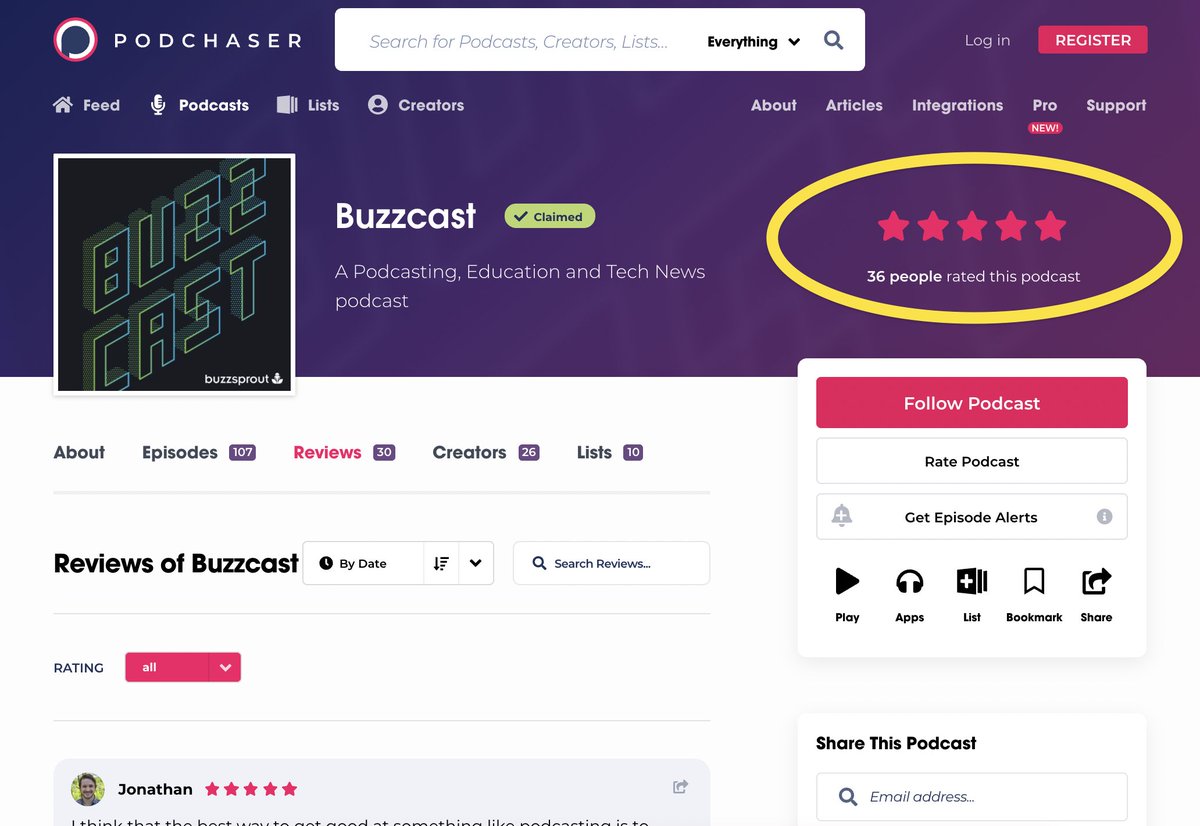 " title="58/ Ask for reviews on other platforms beyond just Apple Podcasts. Listeners can review your podcast on @Podchaser, @Stitcher, @Castbox_fm, and @podbeancom. Here are the results of asking for Podchaser reviews for a few weeks https://abs.twimg.com/emoji/v2/... draggable="false" alt="⤵️" title="Nach rechts zeigender Pfeil mit Krümmung nach unten" aria-label="Emoji: Nach rechts zeigender Pfeil mit Krümmung nach unten">" class="img-responsive" style="max-width:100%;"/>
" title="58/ Ask for reviews on other platforms beyond just Apple Podcasts. Listeners can review your podcast on @Podchaser, @Stitcher, @Castbox_fm, and @podbeancom. Here are the results of asking for Podchaser reviews for a few weeks https://abs.twimg.com/emoji/v2/... draggable="false" alt="⤵️" title="Nach rechts zeigender Pfeil mit Krümmung nach unten" aria-label="Emoji: Nach rechts zeigender Pfeil mit Krümmung nach unten">" class="img-responsive" style="max-width:100%;"/>
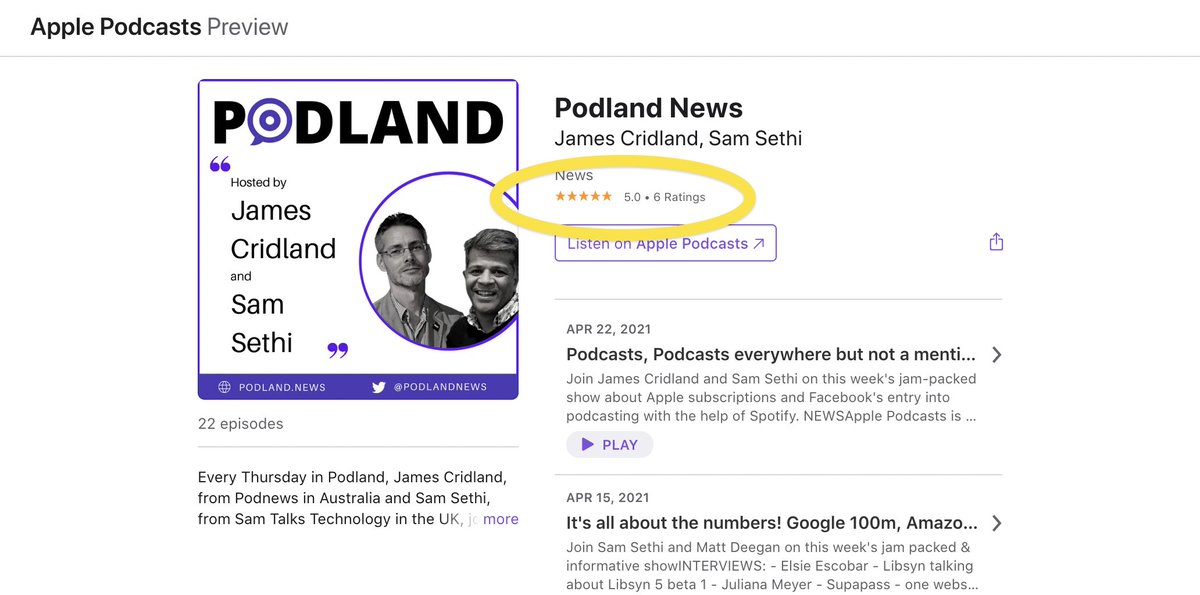
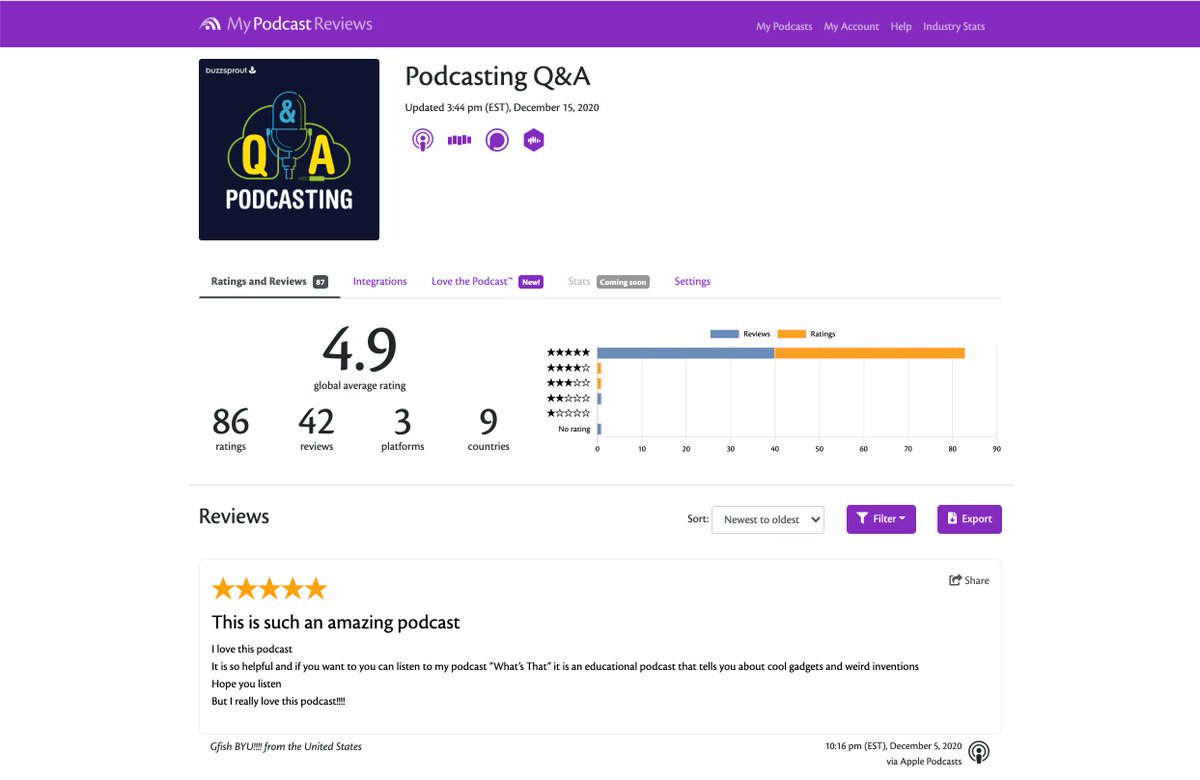
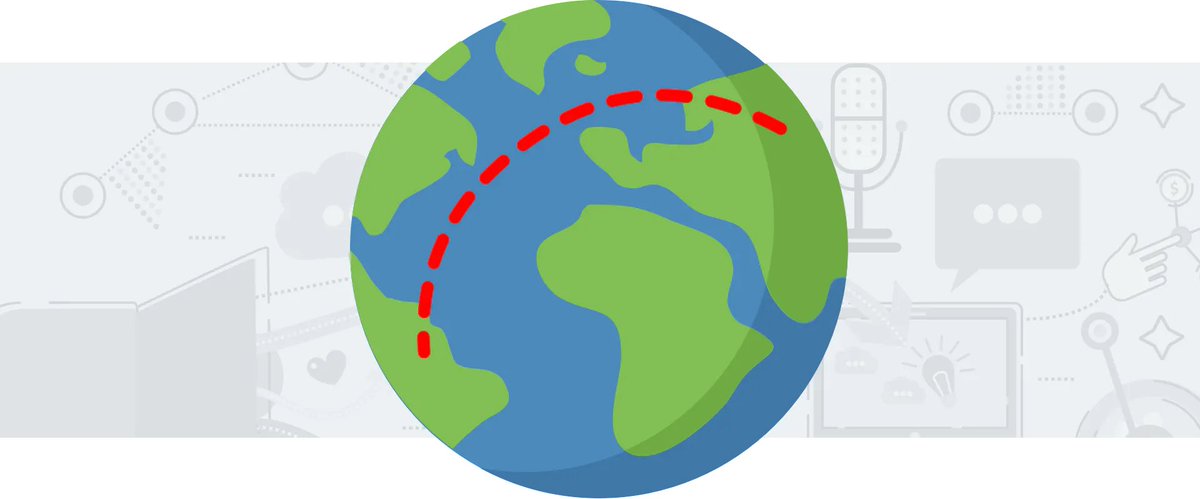 " title="Section on long-distance podcast recordings https://abs.twimg.com/emoji/v2/... draggable="false" alt="⤵️" title="Nach rechts zeigender Pfeil mit Krümmung nach unten" aria-label="Emoji: Nach rechts zeigender Pfeil mit Krümmung nach unten">" class="img-responsive" style="max-width:100%;"/>
" title="Section on long-distance podcast recordings https://abs.twimg.com/emoji/v2/... draggable="false" alt="⤵️" title="Nach rechts zeigender Pfeil mit Krümmung nach unten" aria-label="Emoji: Nach rechts zeigender Pfeil mit Krümmung nach unten">" class="img-responsive" style="max-width:100%;"/>


