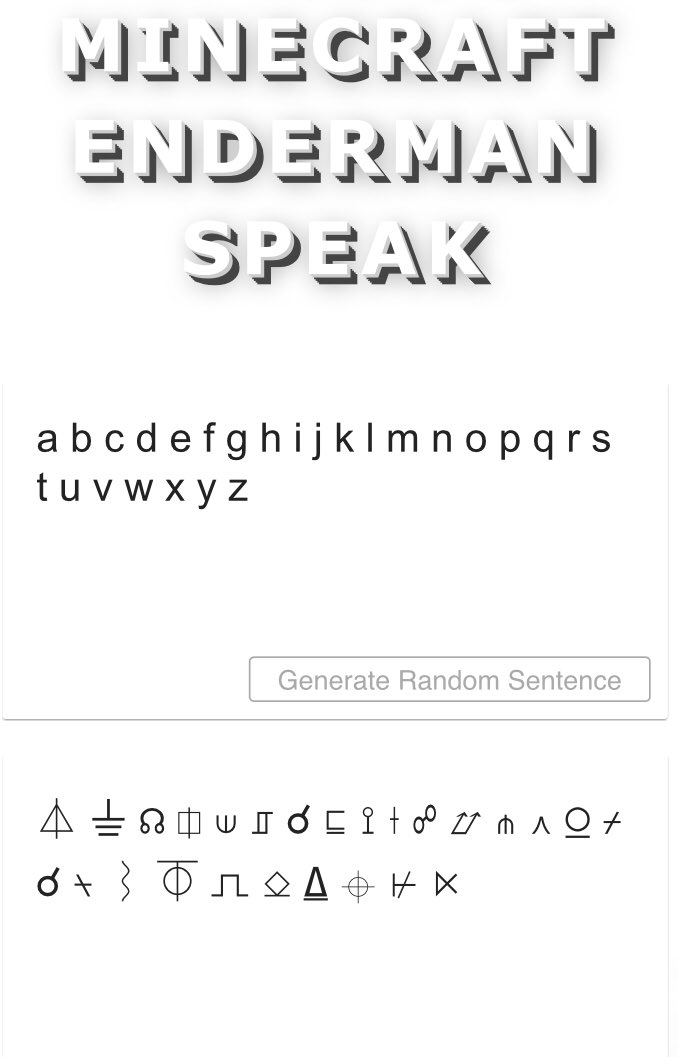here is a thread (with pictures) on how to get enderman language on your phone (for iphone) :]
step one is to find a translation that you can copy and paste (if you look up enderman translator and click on the first link you can type the alphabet in and copy the translation)
then go to settings and search for text replacement (this is where you will make short cuts for each letter)
next you will paste the letter in enderman into the space where it says phrase and then the corresponding letter where it says shortcut
i would suggest making the shortcut 2 letters for letters such as a and i so it isn’t constantly correcting them to the enderman letters (ex: ⏃ = aa)
dm me for any questions :]

 Read on Twitter
Read on Twitter