how to embed links into your videos like i did here — a detailed and informative thread
btw this method should work for both desktop and mobile !
1. open your browser and log in to the twt account you want to post your edit from — here i am using my archive account
2. THEN open a new tab and MANUALLY type in https://studio.twitter.com"> https://studio.twitter.com into the URL bar — if you don’t it will take you to the info page and idk why it doesn’t let you log in from there  https://abs.twimg.com/emoji/v2/... draggable="false" alt="🤷🏻♀️" title="Achselzuckende Frau (heller Hautton)" aria-label="Emoji: Achselzuckende Frau (heller Hautton)"> pls just trust me and do it manually
https://abs.twimg.com/emoji/v2/... draggable="false" alt="🤷🏻♀️" title="Achselzuckende Frau (heller Hautton)" aria-label="Emoji: Achselzuckende Frau (heller Hautton)"> pls just trust me and do it manually
once it loads, it should look something like this — if you haven’t used it before, your library will be empty
3. click on the upload media button (top right corner) and select the video you want to upload ! — it may take some time to upload and process so be patient !!  https://abs.twimg.com/emoji/v2/... draggable="false" alt="🧘♀️" title="Frau im Lotossitz" aria-label="Emoji: Frau im Lotossitz">
https://abs.twimg.com/emoji/v2/... draggable="false" alt="🧘♀️" title="Frau im Lotossitz" aria-label="Emoji: Frau im Lotossitz">
4. once it’s uploaded, click on the video thumbnail that you want to add the link to — it will look something like the 2nd photo and you can add a title and/or description in the fields provided :)
NOTE: — fyi the title and description will also appear every time the video is embedded/reposted so if you don’t like to have long text attached to the vid, i suggest just adding a title and leave the description blank
5. once you’ve added a title and/or description, SCROLL DOWN a little further and you will see a field called “Call to Action” — copy and paste the web link you want to embed in the video here EXACTLY as you want it to appear in your video (it will be difficult to change later)
6. once you’re happy with all those settings, SCROLL UP again. you can also click “Change thumbnail” if you like — make sure you have the pic prepared bc it will ask you to upload a photo from your gallery
7. finally, click “Tweet” and it will take you to the screen in the 2nd photo — caption your video however you want and click “Tweet” again at the bottom right of the screen!! (or schedule it if you want)
8. then open your Twitter app and check it’s there !! — now the link will be embedded even if you repost the video  https://abs.twimg.com/emoji/v2/... draggable="false" alt="🤸♀️" title="Frau, die ein Rad schlägt" aria-label="Emoji: Frau, die ein Rad schlägt">
https://abs.twimg.com/emoji/v2/... draggable="false" alt="🤸♀️" title="Frau, die ein Rad schlägt" aria-label="Emoji: Frau, die ein Rad schlägt">
— end of thread
i find this really useful around comeback season bc you can share the pre-save link but it can also be used to share YT links to MVs or songs/playlists on different platforms!!
i hope this was useful and easy to understand! good luck with your editing https://abs.twimg.com/emoji/v2/... draggable="false" alt="💕" title="Zwei Herzen" aria-label="Emoji: Zwei Herzen">
https://abs.twimg.com/emoji/v2/... draggable="false" alt="💕" title="Zwei Herzen" aria-label="Emoji: Zwei Herzen">
i find this really useful around comeback season bc you can share the pre-save link but it can also be used to share YT links to MVs or songs/playlists on different platforms!!
i hope this was useful and easy to understand! good luck with your editing

 Read on Twitter
Read on Twitter
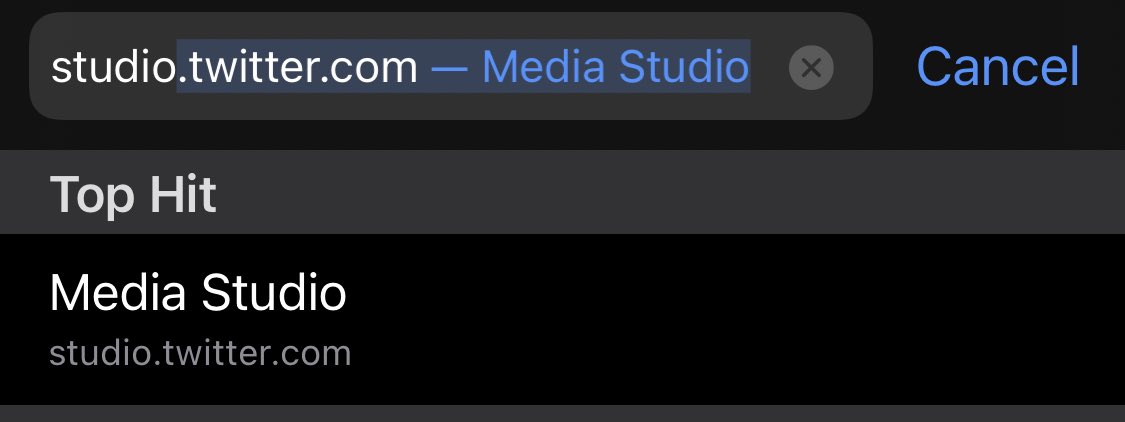 pls just trust me and do it manually" title="2. THEN open a new tab and MANUALLY type in https://studio.twitter.com into the URL bar — if you don’t it will take you to the info page and idk why it doesn’t let you log in from there https://abs.twimg.com/emoji/v2/... draggable="false" alt="🤷🏻♀️" title="Achselzuckende Frau (heller Hautton)" aria-label="Emoji: Achselzuckende Frau (heller Hautton)"> pls just trust me and do it manually" class="img-responsive" style="max-width:100%;"/>
pls just trust me and do it manually" title="2. THEN open a new tab and MANUALLY type in https://studio.twitter.com into the URL bar — if you don’t it will take you to the info page and idk why it doesn’t let you log in from there https://abs.twimg.com/emoji/v2/... draggable="false" alt="🤷🏻♀️" title="Achselzuckende Frau (heller Hautton)" aria-label="Emoji: Achselzuckende Frau (heller Hautton)"> pls just trust me and do it manually" class="img-responsive" style="max-width:100%;"/>

 " title="3. click on the upload media button (top right corner) and select the video you want to upload ! — it may take some time to upload and process so be patient !! https://abs.twimg.com/emoji/v2/... draggable="false" alt="🧘♀️" title="Frau im Lotossitz" aria-label="Emoji: Frau im Lotossitz">" class="img-responsive" style="max-width:100%;"/>
" title="3. click on the upload media button (top right corner) and select the video you want to upload ! — it may take some time to upload and process so be patient !! https://abs.twimg.com/emoji/v2/... draggable="false" alt="🧘♀️" title="Frau im Lotossitz" aria-label="Emoji: Frau im Lotossitz">" class="img-responsive" style="max-width:100%;"/>

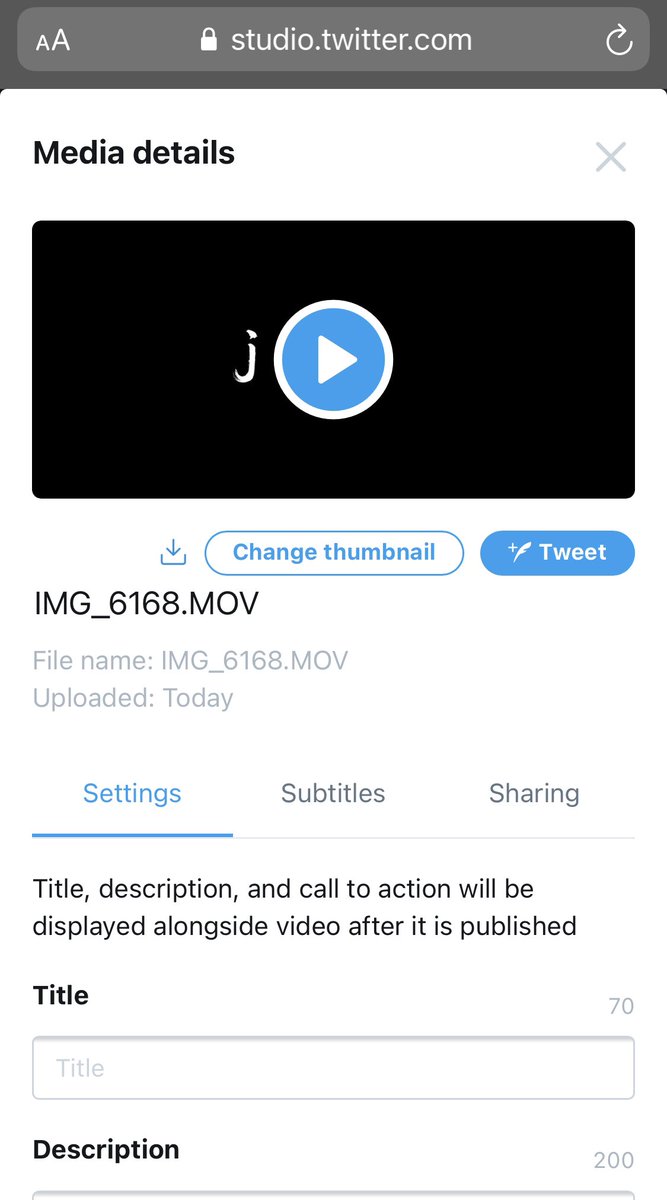






 " title="8. then open your Twitter app and check it’s there !! — now the link will be embedded even if you repost the video https://abs.twimg.com/emoji/v2/... draggable="false" alt="🤸♀️" title="Frau, die ein Rad schlägt" aria-label="Emoji: Frau, die ein Rad schlägt">" class="img-responsive" style="max-width:100%;"/>
" title="8. then open your Twitter app and check it’s there !! — now the link will be embedded even if you repost the video https://abs.twimg.com/emoji/v2/... draggable="false" alt="🤸♀️" title="Frau, die ein Rad schlägt" aria-label="Emoji: Frau, die ein Rad schlägt">" class="img-responsive" style="max-width:100%;"/>


