How to participate in the discussion in the GI journal club
@GiJournal on Twitter? : A
#tweetorial
https://abs.twimg.com/emoji/v2/... draggable="false" alt="🔷" title="Große blaue Raute" aria-label="Emoji: Große blaue Raute">Check the pinned post on @GIjounal

https://abs.twimg.com/emoji/v2/... draggable="false" alt="🏠" title="Haus" aria-label="Emoji: Haus">page (
https://twitter.com/GiJournal )
https://twitter.com/GiJournal... class="Emoji" style="height:16px;" src=" https://abs.twimg.com/emoji/v2/... draggable="false" alt="👇" title="Rückhand Zeigefinger nach unten" aria-label="Emoji: Rückhand Zeigefinger nach unten">
 https://abs.twimg.com/emoji/v2/... draggable="false" alt="🔷" title="Große blaue Raute" aria-label="Emoji: Große blaue Raute">You will find the
https://abs.twimg.com/emoji/v2/... draggable="false" alt="🔷" title="Große blaue Raute" aria-label="Emoji: Große blaue Raute">You will find the https://abs.twimg.com/emoji/v2/... draggable="false" alt="📜" title="Schriftrolle" aria-label="Emoji: Schriftrolle">of the week, hosts &
https://abs.twimg.com/emoji/v2/... draggable="false" alt="📜" title="Schriftrolle" aria-label="Emoji: Schriftrolle">of the week, hosts & https://abs.twimg.com/emoji/v2/... draggable="false" alt="⏰" title="Wecker" aria-label="Emoji: Wecker">(every Wed 8pm EST for now)
https://abs.twimg.com/emoji/v2/... draggable="false" alt="⏰" title="Wecker" aria-label="Emoji: Wecker">(every Wed 8pm EST for now)
#GITwitter #LiverTwiter
1/

https://abs.twimg.com/emoji/v2/... draggable="false" alt="🔷" title="Große blaue Raute" aria-label="Emoji: Große blaue Raute">When the discussion starts, you will find summary slides prepared by the fellow under the pinned post

https://abs.twimg.com/emoji/v2/... draggable="false" alt="💡" title="Elektrische Glühbirne" aria-label="Emoji: Elektrische Glühbirne">If you get lost, always go back to
@GIjournal homepage and find the pinned post. All major questions should be under the same thread

https://abs.twimg.com/emoji/v2/... draggable="false" alt="🧵" title="Thread" aria-label="Emoji: Thread">.
2/
#GITwitter #LiverTwitter

https://abs.twimg.com/emoji/v2/... draggable="false" alt="🔷" title="Große blaue Raute" aria-label="Emoji: Große blaue Raute">Under the pinned post, you will find the first question post by the moderator, labeled as Q1

https://abs.twimg.com/emoji/v2/... draggable="false" alt="🔷" title="Große blaue Raute" aria-label="Emoji: Große blaue Raute">You can find the answer from the expert, labeled as A1

https://abs.twimg.com/emoji/v2/... draggable="false" alt="🔷" title="Große blaue Raute" aria-label="Emoji: Große blaue Raute">You can always reply or ask more questions: Just reply to the post

https://abs.twimg.com/emoji/v2/... draggable="false" alt="💡" title="Elektrische Glühbirne" aria-label="Emoji: Elektrische Glühbirne">Always put
#GIJC in your post so we can find it!
3/

https://abs.twimg.com/emoji/v2/... draggable="false" alt="🔷" title="Große blaue Raute" aria-label="Emoji: Große blaue Raute">OK, now you know all the basics

https://abs.twimg.com/emoji/v2/... draggable="false" alt="😉" title="Zwinkerndes Gesicht" aria-label="Emoji: Zwinkerndes Gesicht">, here is some advanced skill.

https://abs.twimg.com/emoji/v2/... draggable="false" alt="🔷" title="Große blaue Raute" aria-label="Emoji: Große blaue Raute">Once you start posting, you will get notice

https://abs.twimg.com/emoji/v2/... draggable="false" alt="🔔" title="Glocke" aria-label="Emoji: Glocke">from Twitter and it is easy to get lost.

https://abs.twimg.com/emoji/v2/... draggable="false" alt="🔷" title="Große blaue Raute" aria-label="Emoji: Große blaue Raute">You can open another Twitter page and click on notifications. This will be your

https://abs.twimg.com/emoji/v2/... draggable="false" alt="2⃣" title="Tastenkappe Ziffer 2" aria-label="Emoji: Tastenkappe Ziffer 2">nd page just for checking notice.
4/
Now you have 3 Twitter pages w/ different function

https://abs.twimg.com/emoji/v2/... draggable="false" alt="🙌" title="Erhobene Hände" aria-label="Emoji: Erhobene Hände">You can go back and forth

https://abs.twimg.com/emoji/v2/... draggable="false" alt="🙌" title="Erhobene Hände" aria-label="Emoji: Erhobene Hände">

https://abs.twimg.com/emoji/v2/... draggable="false" alt="1⃣" title="Tastenkappe Ziffer 1" aria-label="Emoji: Tastenkappe Ziffer 1">Pinned post at
@GiJournal: to see summary, main Q&A (Roadmap)

https://abs.twimg.com/emoji/v2/... draggable="false" alt="2⃣" title="Tastenkappe Ziffer 2" aria-label="Emoji: Tastenkappe Ziffer 2">Notifications: who reply to your post & who ask you questions (Pager)

https://abs.twimg.com/emoji/v2/... draggable="false" alt="3⃣" title="Tastenkappe Ziffer 3" aria-label="Emoji: Tastenkappe Ziffer 3">Latest post: all
#GIJC post ranked by time (News Feed)
6/

https://abs.twimg.com/emoji/v2/... draggable="false" alt="🔷" title="Große blaue Raute" aria-label="Emoji: Große blaue Raute">However, you don&
#39;t have to use all three pages

https://abs.twimg.com/emoji/v2/... draggable="false" alt="💡" title="Elektrische Glühbirne" aria-label="Emoji: Elektrische Glühbirne">You can join
#GIJC any way you like to!

https://abs.twimg.com/emoji/v2/... draggable="false" alt="🔷" title="Große blaue Raute" aria-label="Emoji: Große blaue Raute">I believe
@GiJournal is trying to make learning easier but not harder

https://abs.twimg.com/emoji/v2/... draggable="false" alt="🔷" title="Große blaue Raute" aria-label="Emoji: Große blaue Raute">I also enjoy just using my

https://abs.twimg.com/emoji/v2/... draggable="false" alt="📱" title="Mobiltelefon" aria-label="Emoji: Mobiltelefon"> on the couch sometimes.

https://abs.twimg.com/emoji/v2/... draggable="false" alt="😆" title="Lächelndes Gesicht mit geöffnetem Mund und fest verschlossenen Augen" aria-label="Emoji: Lächelndes Gesicht mit geöffnetem Mund und fest verschlossenen Augen">

https://abs.twimg.com/emoji/v2/... draggable="false" alt="🔷" title="Große blaue Raute" aria-label="Emoji: Große blaue Raute">Let us know if you have any other
#GIJC tip

https://abs.twimg.com/emoji/v2/... draggable="false" alt="👇" title="Rückhand Zeigefinger nach unten" aria-label="Emoji: Rückhand Zeigefinger nach unten">
7/7
 https://abs.twimg.com/emoji/v2/... draggable="false" alt="🔷" title="Große blaue Raute" aria-label="Emoji: Große blaue Raute">Check the pinned post on @GIjounal
https://abs.twimg.com/emoji/v2/... draggable="false" alt="🔷" title="Große blaue Raute" aria-label="Emoji: Große blaue Raute">Check the pinned post on @GIjounal  https://abs.twimg.com/emoji/v2/... draggable="false" alt="🏠" title="Haus" aria-label="Emoji: Haus">page ( https://twitter.com/GiJournal )
https://abs.twimg.com/emoji/v2/... draggable="false" alt="🏠" title="Haus" aria-label="Emoji: Haus">page ( https://twitter.com/GiJournal ) https://abs.twimg.com/emoji/v2/... draggable="false" alt="🔷" title="Große blaue Raute" aria-label="Emoji: Große blaue Raute">You will find the
https://abs.twimg.com/emoji/v2/... draggable="false" alt="🔷" title="Große blaue Raute" aria-label="Emoji: Große blaue Raute">You will find the https://abs.twimg.com/emoji/v2/... draggable="false" alt="📜" title="Schriftrolle" aria-label="Emoji: Schriftrolle">of the week, hosts &
https://abs.twimg.com/emoji/v2/... draggable="false" alt="📜" title="Schriftrolle" aria-label="Emoji: Schriftrolle">of the week, hosts & https://abs.twimg.com/emoji/v2/... draggable="false" alt="⏰" title="Wecker" aria-label="Emoji: Wecker">(every Wed 8pm EST for now)
https://abs.twimg.com/emoji/v2/... draggable="false" alt="⏰" title="Wecker" aria-label="Emoji: Wecker">(every Wed 8pm EST for now) https://abs.twimg.com/emoji/v2/... draggable="false" alt="🙌" title="Erhobene Hände" aria-label="Emoji: Erhobene Hände">You can go back and forth
https://abs.twimg.com/emoji/v2/... draggable="false" alt="🙌" title="Erhobene Hände" aria-label="Emoji: Erhobene Hände">You can go back and forth https://abs.twimg.com/emoji/v2/... draggable="false" alt="🙌" title="Erhobene Hände" aria-label="Emoji: Erhobene Hände">
https://abs.twimg.com/emoji/v2/... draggable="false" alt="🙌" title="Erhobene Hände" aria-label="Emoji: Erhobene Hände"> https://abs.twimg.com/emoji/v2/... draggable="false" alt="1⃣" title="Tastenkappe Ziffer 1" aria-label="Emoji: Tastenkappe Ziffer 1">Pinned post at @GiJournal: to see summary, main Q&A (Roadmap)
https://abs.twimg.com/emoji/v2/... draggable="false" alt="1⃣" title="Tastenkappe Ziffer 1" aria-label="Emoji: Tastenkappe Ziffer 1">Pinned post at @GiJournal: to see summary, main Q&A (Roadmap) https://abs.twimg.com/emoji/v2/... draggable="false" alt="2⃣" title="Tastenkappe Ziffer 2" aria-label="Emoji: Tastenkappe Ziffer 2">Notifications: who reply to your post & who ask you questions (Pager)
https://abs.twimg.com/emoji/v2/... draggable="false" alt="2⃣" title="Tastenkappe Ziffer 2" aria-label="Emoji: Tastenkappe Ziffer 2">Notifications: who reply to your post & who ask you questions (Pager) https://abs.twimg.com/emoji/v2/... draggable="false" alt="3⃣" title="Tastenkappe Ziffer 3" aria-label="Emoji: Tastenkappe Ziffer 3">Latest post: all #GIJC post ranked by time (News Feed)
https://abs.twimg.com/emoji/v2/... draggable="false" alt="3⃣" title="Tastenkappe Ziffer 3" aria-label="Emoji: Tastenkappe Ziffer 3">Latest post: all #GIJC post ranked by time (News Feed)
 Read on Twitter
Read on Twitter Check the pinned post on @GIjounal https://abs.twimg.com/emoji/v2/... draggable="false" alt="🏠" title="Haus" aria-label="Emoji: Haus">page ( https://twitter.com/GiJournal... class="Emoji" style="height:16px;" src=" " title="How to participate in the discussion in the GI journal club @GiJournal on Twitter? : A #tweetorialhttps://abs.twimg.com/emoji/v2/... draggable="false" alt="🔷" title="Große blaue Raute" aria-label="Emoji: Große blaue Raute">Check the pinned post on @GIjounal https://abs.twimg.com/emoji/v2/... draggable="false" alt="🏠" title="Haus" aria-label="Emoji: Haus">page ( https://twitter.com/GiJournal... class="Emoji" style="height:16px;" src=" " class="img-responsive" style="max-width:100%;"/>
Check the pinned post on @GIjounal https://abs.twimg.com/emoji/v2/... draggable="false" alt="🏠" title="Haus" aria-label="Emoji: Haus">page ( https://twitter.com/GiJournal... class="Emoji" style="height:16px;" src=" " title="How to participate in the discussion in the GI journal club @GiJournal on Twitter? : A #tweetorialhttps://abs.twimg.com/emoji/v2/... draggable="false" alt="🔷" title="Große blaue Raute" aria-label="Emoji: Große blaue Raute">Check the pinned post on @GIjounal https://abs.twimg.com/emoji/v2/... draggable="false" alt="🏠" title="Haus" aria-label="Emoji: Haus">page ( https://twitter.com/GiJournal... class="Emoji" style="height:16px;" src=" " class="img-responsive" style="max-width:100%;"/>
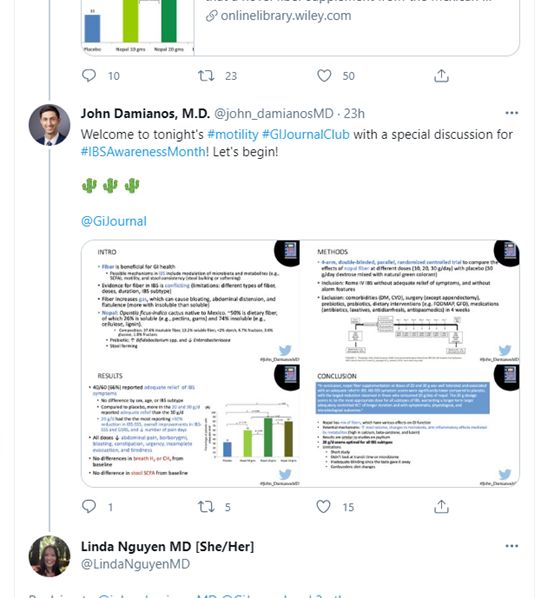 When the discussion starts, you will find summary slides prepared by the fellow under the pinned posthttps://abs.twimg.com/emoji/v2/... draggable="false" alt="💡" title="Elektrische Glühbirne" aria-label="Emoji: Elektrische Glühbirne">If you get lost, always go back to @GIjournal homepage and find the pinned post. All major questions should be under the same threadhttps://abs.twimg.com/emoji/v2/... draggable="false" alt="🧵" title="Thread" aria-label="Emoji: Thread">.2/ #GITwitter #LiverTwitter" title="https://abs.twimg.com/emoji/v2/... draggable="false" alt="🔷" title="Große blaue Raute" aria-label="Emoji: Große blaue Raute">When the discussion starts, you will find summary slides prepared by the fellow under the pinned posthttps://abs.twimg.com/emoji/v2/... draggable="false" alt="💡" title="Elektrische Glühbirne" aria-label="Emoji: Elektrische Glühbirne">If you get lost, always go back to @GIjournal homepage and find the pinned post. All major questions should be under the same threadhttps://abs.twimg.com/emoji/v2/... draggable="false" alt="🧵" title="Thread" aria-label="Emoji: Thread">.2/ #GITwitter #LiverTwitter" class="img-responsive" style="max-width:100%;"/>
When the discussion starts, you will find summary slides prepared by the fellow under the pinned posthttps://abs.twimg.com/emoji/v2/... draggable="false" alt="💡" title="Elektrische Glühbirne" aria-label="Emoji: Elektrische Glühbirne">If you get lost, always go back to @GIjournal homepage and find the pinned post. All major questions should be under the same threadhttps://abs.twimg.com/emoji/v2/... draggable="false" alt="🧵" title="Thread" aria-label="Emoji: Thread">.2/ #GITwitter #LiverTwitter" title="https://abs.twimg.com/emoji/v2/... draggable="false" alt="🔷" title="Große blaue Raute" aria-label="Emoji: Große blaue Raute">When the discussion starts, you will find summary slides prepared by the fellow under the pinned posthttps://abs.twimg.com/emoji/v2/... draggable="false" alt="💡" title="Elektrische Glühbirne" aria-label="Emoji: Elektrische Glühbirne">If you get lost, always go back to @GIjournal homepage and find the pinned post. All major questions should be under the same threadhttps://abs.twimg.com/emoji/v2/... draggable="false" alt="🧵" title="Thread" aria-label="Emoji: Thread">.2/ #GITwitter #LiverTwitter" class="img-responsive" style="max-width:100%;"/>
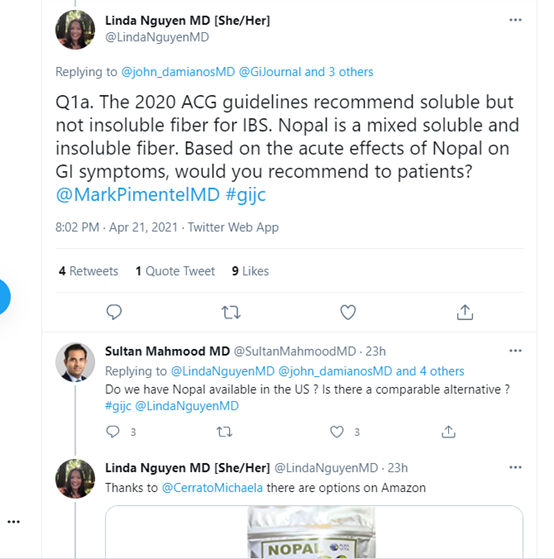 Under the pinned post, you will find the first question post by the moderator, labeled as Q1https://abs.twimg.com/emoji/v2/... draggable="false" alt="🔷" title="Große blaue Raute" aria-label="Emoji: Große blaue Raute">You can find the answer from the expert, labeled as A1https://abs.twimg.com/emoji/v2/... draggable="false" alt="🔷" title="Große blaue Raute" aria-label="Emoji: Große blaue Raute">You can always reply or ask more questions: Just reply to the posthttps://abs.twimg.com/emoji/v2/... draggable="false" alt="💡" title="Elektrische Glühbirne" aria-label="Emoji: Elektrische Glühbirne">Always put #GIJC in your post so we can find it!3/" title="https://abs.twimg.com/emoji/v2/... draggable="false" alt="🔷" title="Große blaue Raute" aria-label="Emoji: Große blaue Raute">Under the pinned post, you will find the first question post by the moderator, labeled as Q1https://abs.twimg.com/emoji/v2/... draggable="false" alt="🔷" title="Große blaue Raute" aria-label="Emoji: Große blaue Raute">You can find the answer from the expert, labeled as A1https://abs.twimg.com/emoji/v2/... draggable="false" alt="🔷" title="Große blaue Raute" aria-label="Emoji: Große blaue Raute">You can always reply or ask more questions: Just reply to the posthttps://abs.twimg.com/emoji/v2/... draggable="false" alt="💡" title="Elektrische Glühbirne" aria-label="Emoji: Elektrische Glühbirne">Always put #GIJC in your post so we can find it!3/" class="img-responsive" style="max-width:100%;"/>
Under the pinned post, you will find the first question post by the moderator, labeled as Q1https://abs.twimg.com/emoji/v2/... draggable="false" alt="🔷" title="Große blaue Raute" aria-label="Emoji: Große blaue Raute">You can find the answer from the expert, labeled as A1https://abs.twimg.com/emoji/v2/... draggable="false" alt="🔷" title="Große blaue Raute" aria-label="Emoji: Große blaue Raute">You can always reply or ask more questions: Just reply to the posthttps://abs.twimg.com/emoji/v2/... draggable="false" alt="💡" title="Elektrische Glühbirne" aria-label="Emoji: Elektrische Glühbirne">Always put #GIJC in your post so we can find it!3/" title="https://abs.twimg.com/emoji/v2/... draggable="false" alt="🔷" title="Große blaue Raute" aria-label="Emoji: Große blaue Raute">Under the pinned post, you will find the first question post by the moderator, labeled as Q1https://abs.twimg.com/emoji/v2/... draggable="false" alt="🔷" title="Große blaue Raute" aria-label="Emoji: Große blaue Raute">You can find the answer from the expert, labeled as A1https://abs.twimg.com/emoji/v2/... draggable="false" alt="🔷" title="Große blaue Raute" aria-label="Emoji: Große blaue Raute">You can always reply or ask more questions: Just reply to the posthttps://abs.twimg.com/emoji/v2/... draggable="false" alt="💡" title="Elektrische Glühbirne" aria-label="Emoji: Elektrische Glühbirne">Always put #GIJC in your post so we can find it!3/" class="img-responsive" style="max-width:100%;"/>
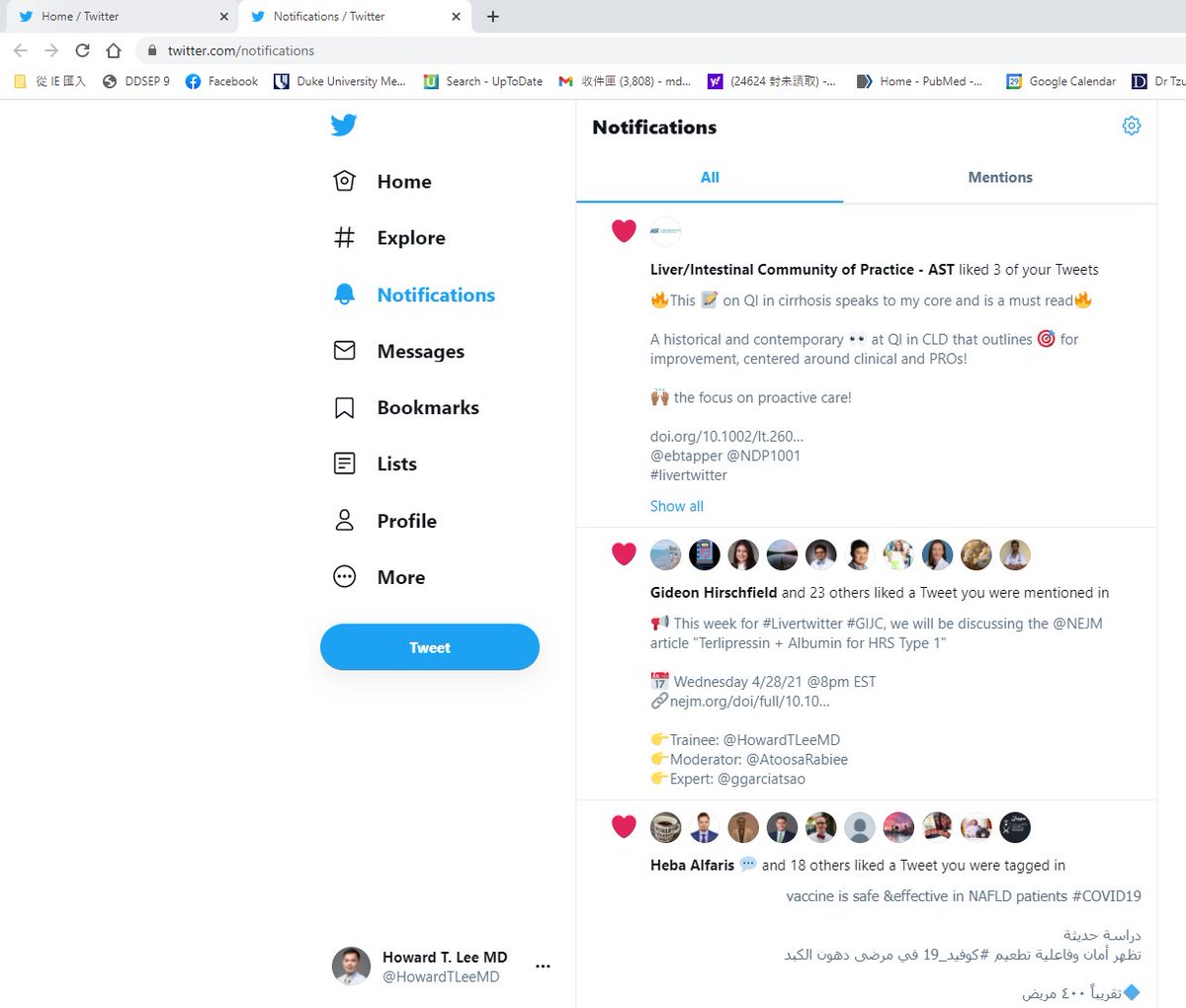 OK, now you know all the basicshttps://abs.twimg.com/emoji/v2/... draggable="false" alt="😉" title="Zwinkerndes Gesicht" aria-label="Emoji: Zwinkerndes Gesicht">, here is some advanced skill.https://abs.twimg.com/emoji/v2/... draggable="false" alt="🔷" title="Große blaue Raute" aria-label="Emoji: Große blaue Raute">Once you start posting, you will get noticehttps://abs.twimg.com/emoji/v2/... draggable="false" alt="🔔" title="Glocke" aria-label="Emoji: Glocke">from Twitter and it is easy to get lost. https://abs.twimg.com/emoji/v2/... draggable="false" alt="🔷" title="Große blaue Raute" aria-label="Emoji: Große blaue Raute">You can open another Twitter page and click on notifications. This will be your https://abs.twimg.com/emoji/v2/... draggable="false" alt="2⃣" title="Tastenkappe Ziffer 2" aria-label="Emoji: Tastenkappe Ziffer 2">nd page just for checking notice.4/" title="https://abs.twimg.com/emoji/v2/... draggable="false" alt="🔷" title="Große blaue Raute" aria-label="Emoji: Große blaue Raute">OK, now you know all the basicshttps://abs.twimg.com/emoji/v2/... draggable="false" alt="😉" title="Zwinkerndes Gesicht" aria-label="Emoji: Zwinkerndes Gesicht">, here is some advanced skill.https://abs.twimg.com/emoji/v2/... draggable="false" alt="🔷" title="Große blaue Raute" aria-label="Emoji: Große blaue Raute">Once you start posting, you will get noticehttps://abs.twimg.com/emoji/v2/... draggable="false" alt="🔔" title="Glocke" aria-label="Emoji: Glocke">from Twitter and it is easy to get lost. https://abs.twimg.com/emoji/v2/... draggable="false" alt="🔷" title="Große blaue Raute" aria-label="Emoji: Große blaue Raute">You can open another Twitter page and click on notifications. This will be your https://abs.twimg.com/emoji/v2/... draggable="false" alt="2⃣" title="Tastenkappe Ziffer 2" aria-label="Emoji: Tastenkappe Ziffer 2">nd page just for checking notice.4/" class="img-responsive" style="max-width:100%;"/>
OK, now you know all the basicshttps://abs.twimg.com/emoji/v2/... draggable="false" alt="😉" title="Zwinkerndes Gesicht" aria-label="Emoji: Zwinkerndes Gesicht">, here is some advanced skill.https://abs.twimg.com/emoji/v2/... draggable="false" alt="🔷" title="Große blaue Raute" aria-label="Emoji: Große blaue Raute">Once you start posting, you will get noticehttps://abs.twimg.com/emoji/v2/... draggable="false" alt="🔔" title="Glocke" aria-label="Emoji: Glocke">from Twitter and it is easy to get lost. https://abs.twimg.com/emoji/v2/... draggable="false" alt="🔷" title="Große blaue Raute" aria-label="Emoji: Große blaue Raute">You can open another Twitter page and click on notifications. This will be your https://abs.twimg.com/emoji/v2/... draggable="false" alt="2⃣" title="Tastenkappe Ziffer 2" aria-label="Emoji: Tastenkappe Ziffer 2">nd page just for checking notice.4/" title="https://abs.twimg.com/emoji/v2/... draggable="false" alt="🔷" title="Große blaue Raute" aria-label="Emoji: Große blaue Raute">OK, now you know all the basicshttps://abs.twimg.com/emoji/v2/... draggable="false" alt="😉" title="Zwinkerndes Gesicht" aria-label="Emoji: Zwinkerndes Gesicht">, here is some advanced skill.https://abs.twimg.com/emoji/v2/... draggable="false" alt="🔷" title="Große blaue Raute" aria-label="Emoji: Große blaue Raute">Once you start posting, you will get noticehttps://abs.twimg.com/emoji/v2/... draggable="false" alt="🔔" title="Glocke" aria-label="Emoji: Glocke">from Twitter and it is easy to get lost. https://abs.twimg.com/emoji/v2/... draggable="false" alt="🔷" title="Große blaue Raute" aria-label="Emoji: Große blaue Raute">You can open another Twitter page and click on notifications. This will be your https://abs.twimg.com/emoji/v2/... draggable="false" alt="2⃣" title="Tastenkappe Ziffer 2" aria-label="Emoji: Tastenkappe Ziffer 2">nd page just for checking notice.4/" class="img-responsive" style="max-width:100%;"/>
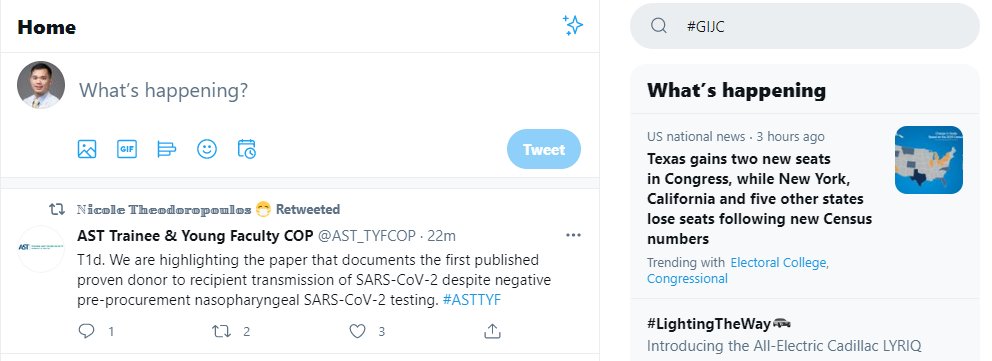 We will also recommend you open another Twitter page (I promise it is the last onehttps://abs.twimg.com/emoji/v2/... draggable="false" alt="😆" title="Lächelndes Gesicht mit geöffnetem Mund und fest verschlossenen Augen" aria-label="Emoji: Lächelndes Gesicht mit geöffnetem Mund und fest verschlossenen Augen">)https://abs.twimg.com/emoji/v2/... draggable="false" alt="🔷" title="Große blaue Raute" aria-label="Emoji: Große blaue Raute"> Please search #GIJC on the search box on the right upper corner on this https://abs.twimg.com/emoji/v2/... draggable="false" alt="3⃣" title="Tastenkappe Ziffer 3" aria-label="Emoji: Tastenkappe Ziffer 3">rd pagehttps://abs.twimg.com/emoji/v2/... draggable="false" alt="🔷" title="Große blaue Raute" aria-label="Emoji: Große blaue Raute">Change the ranking from "Top" to "Latest" so you will see the most recent post on the top5/" title="https://abs.twimg.com/emoji/v2/... draggable="false" alt="🔷" title="Große blaue Raute" aria-label="Emoji: Große blaue Raute">We will also recommend you open another Twitter page (I promise it is the last onehttps://abs.twimg.com/emoji/v2/... draggable="false" alt="😆" title="Lächelndes Gesicht mit geöffnetem Mund und fest verschlossenen Augen" aria-label="Emoji: Lächelndes Gesicht mit geöffnetem Mund und fest verschlossenen Augen">)https://abs.twimg.com/emoji/v2/... draggable="false" alt="🔷" title="Große blaue Raute" aria-label="Emoji: Große blaue Raute"> Please search #GIJC on the search box on the right upper corner on this https://abs.twimg.com/emoji/v2/... draggable="false" alt="3⃣" title="Tastenkappe Ziffer 3" aria-label="Emoji: Tastenkappe Ziffer 3">rd pagehttps://abs.twimg.com/emoji/v2/... draggable="false" alt="🔷" title="Große blaue Raute" aria-label="Emoji: Große blaue Raute">Change the ranking from "Top" to "Latest" so you will see the most recent post on the top5/">
We will also recommend you open another Twitter page (I promise it is the last onehttps://abs.twimg.com/emoji/v2/... draggable="false" alt="😆" title="Lächelndes Gesicht mit geöffnetem Mund und fest verschlossenen Augen" aria-label="Emoji: Lächelndes Gesicht mit geöffnetem Mund und fest verschlossenen Augen">)https://abs.twimg.com/emoji/v2/... draggable="false" alt="🔷" title="Große blaue Raute" aria-label="Emoji: Große blaue Raute"> Please search #GIJC on the search box on the right upper corner on this https://abs.twimg.com/emoji/v2/... draggable="false" alt="3⃣" title="Tastenkappe Ziffer 3" aria-label="Emoji: Tastenkappe Ziffer 3">rd pagehttps://abs.twimg.com/emoji/v2/... draggable="false" alt="🔷" title="Große blaue Raute" aria-label="Emoji: Große blaue Raute">Change the ranking from "Top" to "Latest" so you will see the most recent post on the top5/" title="https://abs.twimg.com/emoji/v2/... draggable="false" alt="🔷" title="Große blaue Raute" aria-label="Emoji: Große blaue Raute">We will also recommend you open another Twitter page (I promise it is the last onehttps://abs.twimg.com/emoji/v2/... draggable="false" alt="😆" title="Lächelndes Gesicht mit geöffnetem Mund und fest verschlossenen Augen" aria-label="Emoji: Lächelndes Gesicht mit geöffnetem Mund und fest verschlossenen Augen">)https://abs.twimg.com/emoji/v2/... draggable="false" alt="🔷" title="Große blaue Raute" aria-label="Emoji: Große blaue Raute"> Please search #GIJC on the search box on the right upper corner on this https://abs.twimg.com/emoji/v2/... draggable="false" alt="3⃣" title="Tastenkappe Ziffer 3" aria-label="Emoji: Tastenkappe Ziffer 3">rd pagehttps://abs.twimg.com/emoji/v2/... draggable="false" alt="🔷" title="Große blaue Raute" aria-label="Emoji: Große blaue Raute">Change the ranking from "Top" to "Latest" so you will see the most recent post on the top5/">
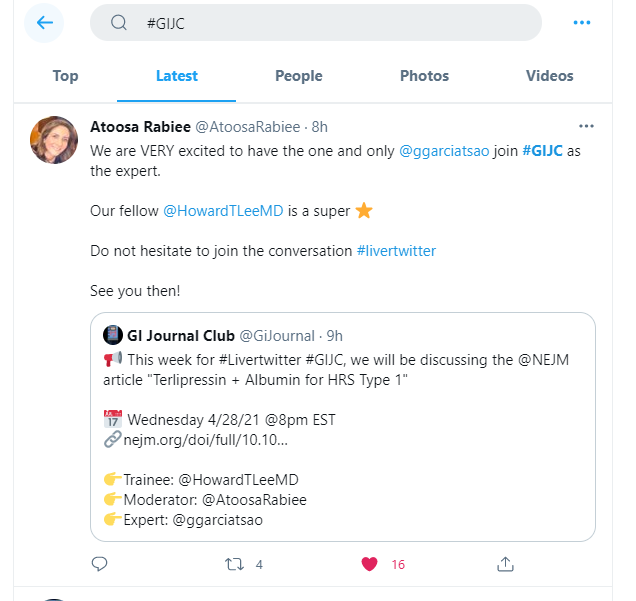 We will also recommend you open another Twitter page (I promise it is the last onehttps://abs.twimg.com/emoji/v2/... draggable="false" alt="😆" title="Lächelndes Gesicht mit geöffnetem Mund und fest verschlossenen Augen" aria-label="Emoji: Lächelndes Gesicht mit geöffnetem Mund und fest verschlossenen Augen">)https://abs.twimg.com/emoji/v2/... draggable="false" alt="🔷" title="Große blaue Raute" aria-label="Emoji: Große blaue Raute"> Please search #GIJC on the search box on the right upper corner on this https://abs.twimg.com/emoji/v2/... draggable="false" alt="3⃣" title="Tastenkappe Ziffer 3" aria-label="Emoji: Tastenkappe Ziffer 3">rd pagehttps://abs.twimg.com/emoji/v2/... draggable="false" alt="🔷" title="Große blaue Raute" aria-label="Emoji: Große blaue Raute">Change the ranking from "Top" to "Latest" so you will see the most recent post on the top5/" title="https://abs.twimg.com/emoji/v2/... draggable="false" alt="🔷" title="Große blaue Raute" aria-label="Emoji: Große blaue Raute">We will also recommend you open another Twitter page (I promise it is the last onehttps://abs.twimg.com/emoji/v2/... draggable="false" alt="😆" title="Lächelndes Gesicht mit geöffnetem Mund und fest verschlossenen Augen" aria-label="Emoji: Lächelndes Gesicht mit geöffnetem Mund und fest verschlossenen Augen">)https://abs.twimg.com/emoji/v2/... draggable="false" alt="🔷" title="Große blaue Raute" aria-label="Emoji: Große blaue Raute"> Please search #GIJC on the search box on the right upper corner on this https://abs.twimg.com/emoji/v2/... draggable="false" alt="3⃣" title="Tastenkappe Ziffer 3" aria-label="Emoji: Tastenkappe Ziffer 3">rd pagehttps://abs.twimg.com/emoji/v2/... draggable="false" alt="🔷" title="Große blaue Raute" aria-label="Emoji: Große blaue Raute">Change the ranking from "Top" to "Latest" so you will see the most recent post on the top5/">
We will also recommend you open another Twitter page (I promise it is the last onehttps://abs.twimg.com/emoji/v2/... draggable="false" alt="😆" title="Lächelndes Gesicht mit geöffnetem Mund und fest verschlossenen Augen" aria-label="Emoji: Lächelndes Gesicht mit geöffnetem Mund und fest verschlossenen Augen">)https://abs.twimg.com/emoji/v2/... draggable="false" alt="🔷" title="Große blaue Raute" aria-label="Emoji: Große blaue Raute"> Please search #GIJC on the search box on the right upper corner on this https://abs.twimg.com/emoji/v2/... draggable="false" alt="3⃣" title="Tastenkappe Ziffer 3" aria-label="Emoji: Tastenkappe Ziffer 3">rd pagehttps://abs.twimg.com/emoji/v2/... draggable="false" alt="🔷" title="Große blaue Raute" aria-label="Emoji: Große blaue Raute">Change the ranking from "Top" to "Latest" so you will see the most recent post on the top5/" title="https://abs.twimg.com/emoji/v2/... draggable="false" alt="🔷" title="Große blaue Raute" aria-label="Emoji: Große blaue Raute">We will also recommend you open another Twitter page (I promise it is the last onehttps://abs.twimg.com/emoji/v2/... draggable="false" alt="😆" title="Lächelndes Gesicht mit geöffnetem Mund und fest verschlossenen Augen" aria-label="Emoji: Lächelndes Gesicht mit geöffnetem Mund und fest verschlossenen Augen">)https://abs.twimg.com/emoji/v2/... draggable="false" alt="🔷" title="Große blaue Raute" aria-label="Emoji: Große blaue Raute"> Please search #GIJC on the search box on the right upper corner on this https://abs.twimg.com/emoji/v2/... draggable="false" alt="3⃣" title="Tastenkappe Ziffer 3" aria-label="Emoji: Tastenkappe Ziffer 3">rd pagehttps://abs.twimg.com/emoji/v2/... draggable="false" alt="🔷" title="Große blaue Raute" aria-label="Emoji: Große blaue Raute">Change the ranking from "Top" to "Latest" so you will see the most recent post on the top5/">
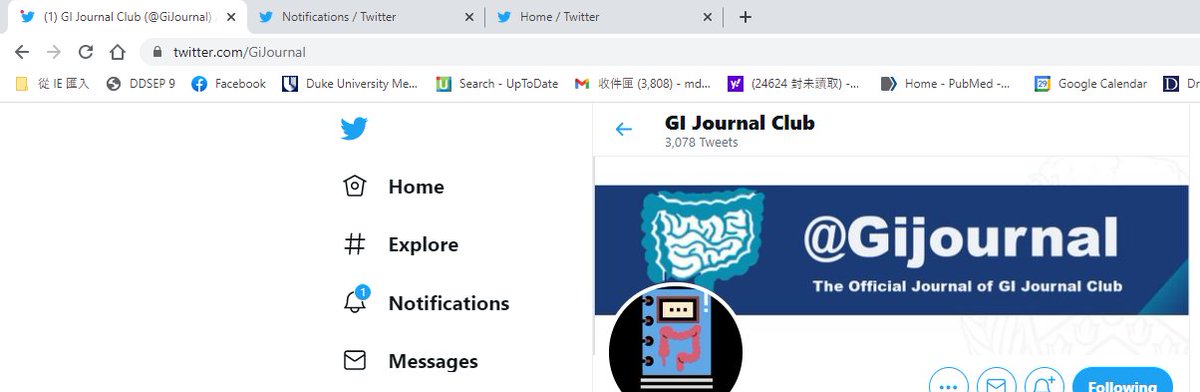 You can go back and forthhttps://abs.twimg.com/emoji/v2/... draggable="false" alt="🙌" title="Erhobene Hände" aria-label="Emoji: Erhobene Hände">https://abs.twimg.com/emoji/v2/... draggable="false" alt="1⃣" title="Tastenkappe Ziffer 1" aria-label="Emoji: Tastenkappe Ziffer 1">Pinned post at @GiJournal: to see summary, main Q&A (Roadmap)https://abs.twimg.com/emoji/v2/... draggable="false" alt="2⃣" title="Tastenkappe Ziffer 2" aria-label="Emoji: Tastenkappe Ziffer 2">Notifications: who reply to your post & who ask you questions (Pager)https://abs.twimg.com/emoji/v2/... draggable="false" alt="3⃣" title="Tastenkappe Ziffer 3" aria-label="Emoji: Tastenkappe Ziffer 3">Latest post: all #GIJC post ranked by time (News Feed)6/" title="Now you have 3 Twitter pages w/ different function https://abs.twimg.com/emoji/v2/... draggable="false" alt="🙌" title="Erhobene Hände" aria-label="Emoji: Erhobene Hände">You can go back and forthhttps://abs.twimg.com/emoji/v2/... draggable="false" alt="🙌" title="Erhobene Hände" aria-label="Emoji: Erhobene Hände">https://abs.twimg.com/emoji/v2/... draggable="false" alt="1⃣" title="Tastenkappe Ziffer 1" aria-label="Emoji: Tastenkappe Ziffer 1">Pinned post at @GiJournal: to see summary, main Q&A (Roadmap)https://abs.twimg.com/emoji/v2/... draggable="false" alt="2⃣" title="Tastenkappe Ziffer 2" aria-label="Emoji: Tastenkappe Ziffer 2">Notifications: who reply to your post & who ask you questions (Pager)https://abs.twimg.com/emoji/v2/... draggable="false" alt="3⃣" title="Tastenkappe Ziffer 3" aria-label="Emoji: Tastenkappe Ziffer 3">Latest post: all #GIJC post ranked by time (News Feed)6/" class="img-responsive" style="max-width:100%;"/>
You can go back and forthhttps://abs.twimg.com/emoji/v2/... draggable="false" alt="🙌" title="Erhobene Hände" aria-label="Emoji: Erhobene Hände">https://abs.twimg.com/emoji/v2/... draggable="false" alt="1⃣" title="Tastenkappe Ziffer 1" aria-label="Emoji: Tastenkappe Ziffer 1">Pinned post at @GiJournal: to see summary, main Q&A (Roadmap)https://abs.twimg.com/emoji/v2/... draggable="false" alt="2⃣" title="Tastenkappe Ziffer 2" aria-label="Emoji: Tastenkappe Ziffer 2">Notifications: who reply to your post & who ask you questions (Pager)https://abs.twimg.com/emoji/v2/... draggable="false" alt="3⃣" title="Tastenkappe Ziffer 3" aria-label="Emoji: Tastenkappe Ziffer 3">Latest post: all #GIJC post ranked by time (News Feed)6/" title="Now you have 3 Twitter pages w/ different function https://abs.twimg.com/emoji/v2/... draggable="false" alt="🙌" title="Erhobene Hände" aria-label="Emoji: Erhobene Hände">You can go back and forthhttps://abs.twimg.com/emoji/v2/... draggable="false" alt="🙌" title="Erhobene Hände" aria-label="Emoji: Erhobene Hände">https://abs.twimg.com/emoji/v2/... draggable="false" alt="1⃣" title="Tastenkappe Ziffer 1" aria-label="Emoji: Tastenkappe Ziffer 1">Pinned post at @GiJournal: to see summary, main Q&A (Roadmap)https://abs.twimg.com/emoji/v2/... draggable="false" alt="2⃣" title="Tastenkappe Ziffer 2" aria-label="Emoji: Tastenkappe Ziffer 2">Notifications: who reply to your post & who ask you questions (Pager)https://abs.twimg.com/emoji/v2/... draggable="false" alt="3⃣" title="Tastenkappe Ziffer 3" aria-label="Emoji: Tastenkappe Ziffer 3">Latest post: all #GIJC post ranked by time (News Feed)6/" class="img-responsive" style="max-width:100%;"/>


