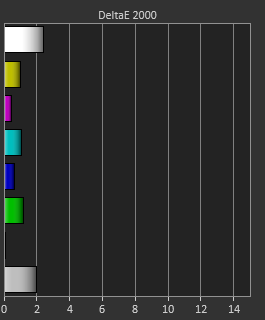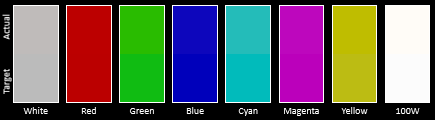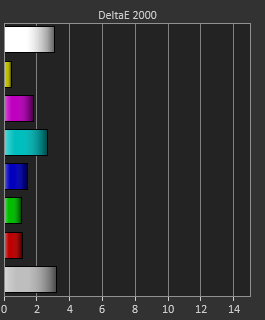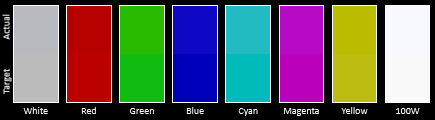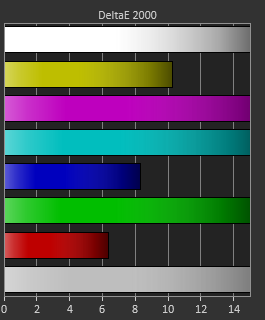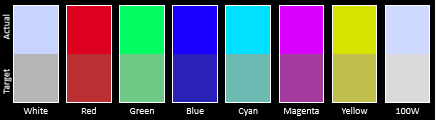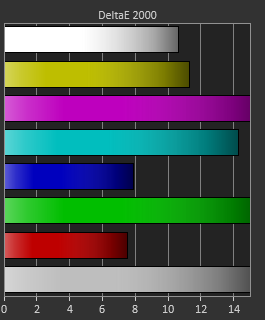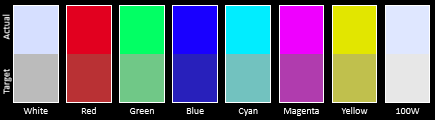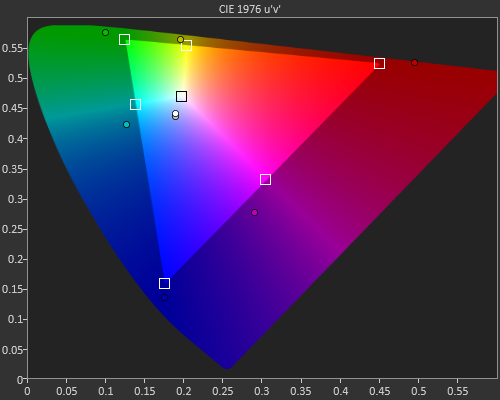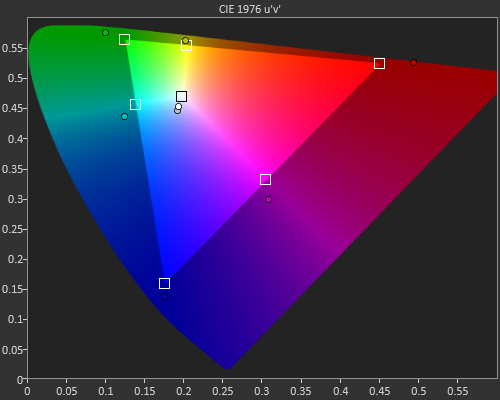Apple tvOS 14.5 is out, which means their new Color Balance setting is there to help correct colors on your TV. To find out if this works, I tested with an LG C1 OLED and used Calman, and fed test patterns over Airplay, this is in 4K SDR.
I started out using my fully calibrated (3D LUT) Expert mode. This made sure my test patterns were working correctly since I wasn& #39;t using a normal test pattern generator. As you can see, error levels were very low here and the comparator looks great.
So I ran Color Balance on this mode and as you& #39;d expect there is very little change. Slight increased in error levels, as my meter is more sensitive than an iPhone, but overall it& #39;s exactly the same.
For the next test, I set the TV back to Standard mode and made zero adjustments. As you can imagine, this was very inaccurate out of the box, and you shouldn& #39;t use this mode, but here are the original measurements.
So I ran Color Balance again here and it didn& #39;t really change much at all. The 100% white bar at the top is better, but red is a bit worse, and overall errors are still extremely high. This isn& #39;t calibrated by any stretch.
If you look at the CIE diagram, post-calibration the Cyan, Magenta, and White points are closer to their targets, but the gamut coverage only shifted from 133.1% to 133%, or within the margin of reading error. Again, no major changes.

 Read on Twitter
Read on Twitter