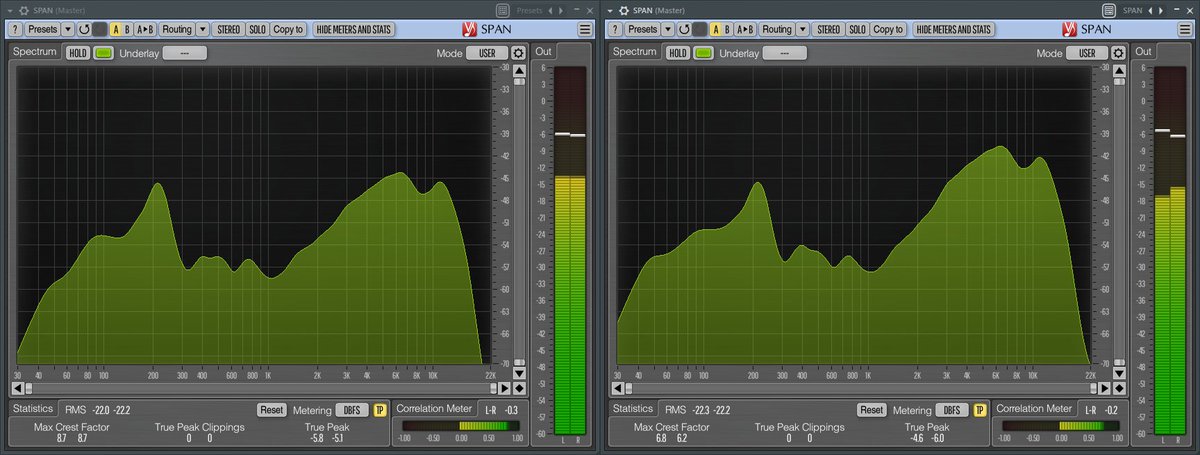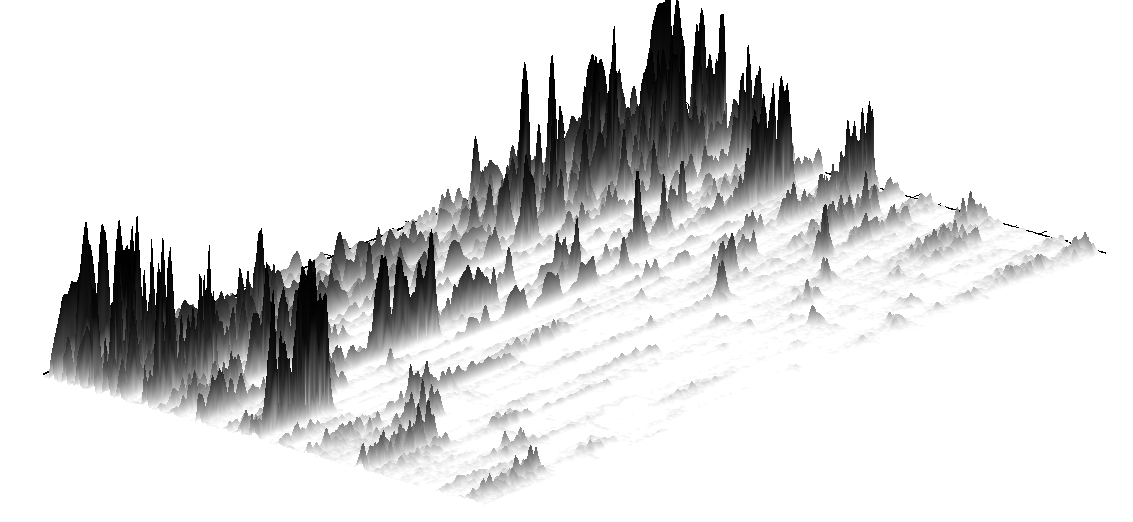Small audio tip that I don& #39;t ever see people talk about but I think is still important to keep in mind: your compressor is also an EQ. This may not be intuitive, but it& #39;s important to keep in the back of your mind.
When we think of an equalizer we usually think of a bunch of faders set to specific bands, or ranges if you want an easier to digest term. The number, shape, and target frequencies of the band can change but ultimately what you& #39;re doing is attenuating a signal within a range.
Now take this knowledge and mix it with the most common analogy for compressors we see: The hyper-fast man with a fader. Do you see the connection? A compressor can be thought of as an EQ operating on a single band that responds dynamically to its input!
You& #39;ve probably often heard the somewhat bad description of a compressor as "Making loud parts quiet and quiet parts loud". This is wrong, a compressor only makes things quiet and then we can choose too bring the entire signal up in strength later, but it helps illustrate this.
As we& #39;ve already established when we EQ something we are choosing bands that we want to attenuate or also that we want to make louder. Well, with our compressor we& #39;ve chosen to attenuate based on input and then made louder the signal. Enough words though pictures are nicer.
This is a somewhat exaggerated example but it& #39;s useful for showing what I& #39;m talking about. I& #39;ve taken a drum loop and run it through some pretty severe compression (arguably limiting even) and I have a plugin called SPAN monitoring the signal before and after the compressor.
I& #39;ve approximately matched the levels (RMS not peak) so that the signal seems about as loud. Immediately you can notice some interesting things start to show! Look at how our stereo image has actually widened! Not a lot mind you but there is a greater difference between L&R now.
For the sake of easier consumption I& #39;ve added a red line, notice how we see a clear boost from ~3k and up. If you look closely you can begin to see more subtle differences as well.
I& #39;ve perhaps glossed over an important aspect which is how to understand these charts, it& #39;s simple but I should still say. The X-axis is the frequency (pitch) and the Y-axis is the volume dBFS ("loudness).
Where it becomes important, and the reason why I& #39;m writing this, is when we reconcile all this information together to realize what this tells us about a compressor.
It is an extremely complex EQ where we have little (if any) control over which frequencies are being attenuated.
It is an extremely complex EQ where we have little (if any) control over which frequencies are being attenuated.
"That& #39;s all well and good" you might say, " But can& #39;t this just be fixed with an EQ before or afterwards?". In some sense yes but you have to be careful or you& #39;ll ruin the entire reason you& #39;ve chose to use a compressor!
If you do too much boosting you& #39;re just upping the amount the compressor will squash your signal, and if you throw it afterwards you can throw off the leveling effect you were using the compressor for!
You can get as finnicky as you want but ultimately you will have to make a sacrifice because the compressor is operating on a different plane than the EQ is. I mean that a lot more literally than you might think, because while we& #39;ve looked at the profile there& #39;s a third component
Sound has more than just frequency and volume, it also has time. When we use a compressor we& #39;re trading in the ability to fine tune based on frequency and instead adding controls and changing volume over time.
Let& #39;s think of an easy example where this lack of precise frequency control shows. I& #39;ve heard more than my fair share of voiceover where in search of "The Radio Voice" someone has over compressed their voice to try and bring up the bass, to the detriment of the rest of the signal
"More bass" and "More compression" are often pitched together in this context by "educators" but that& #39;s a naïve way of looking at it. If you just want more bass, then adjust that in the EQ.
Handily enough, many compressors have a Side-Chain High-Pass knob that essentially let& #39;s you adjust the degree to which that added bass affects the compression of the signal. This is one of those things you need to keep in mind when selecting a compressor for a task.
Another key thing I haven& #39;t touched on yet is distortion, and how compression can add that to our signal. Distortion doesn& #39;t have to be as overt as you& #39;d think of on an electric guitar. In fact the subtle distortion almost every processing effect can add is part of their sound.
To get into the super fine detail on how it does this is beyond the scope of this thread, so instead just try to think of distortion as "color" and understand that different compressors will add color to your signals in different ways.
If you keep all this in mind it& #39;ll make your life a lot easier when processing your signals. Whether that& #39;s just for simple VO or if you& #39;re working with a big multi-track mix. You can get by with the free compressors built into DAWs, but make sure to try out others.
As one last practical example of how knowing this helps you out, an acoustic guitar from a multi-track I was mixing had a particularly buzzy top end and the pick noise became very grating, so I put a pretty hefty cut on those two areas before it hit the bus compressor.
Side note since I mentioned it earlier without explaining, the sidechain is the signal that is monitored by the compressor and tells it how much to cut. Modern dance tutorials have taught us that it& #39;s when we route a kick to the compressor but that& #39;s not true.
We can on some compressors route an external signal into the sidechain to be monitored, but regardless of whether we do there is still a signal there being monitored. The HPF mentioned previously let& #39;s you EQ away specifically the low end of this signal and not the output.

 Read on Twitter
Read on Twitter