Thanks to @oneseventwonine I was introduced to @ensdomains for the first time yesterday.
Naming systems will be a big part of Web3. We need a way to convert public keys into human readable names.
No one wants to remember a 40+ character address.
Naming systems will be a big part of Web3. We need a way to convert public keys into human readable names.
No one wants to remember a 40+ character address.
The DNS system did this for IP addresses. It& #39;s been compared to a & #39;phone book& #39; for the internet.
ENS and other blockchain based domain registries are even broader. They can act as a kind of bank registry.
You can also be paid via your ENS domain. No Stripe account necessary.
ENS and other blockchain based domain registries are even broader. They can act as a kind of bank registry.
You can also be paid via your ENS domain. No Stripe account necessary.
ENS isn& #39;t just another phone book - it& #39;s a bit like an easy to remember bank account number.
It& #39;s cryptographically secure and able to be broadcast to the world. It allows you to stake out a sovereign domain.
In this thread, we& #39;re going to walk through how to create one https://abs.twimg.com/emoji/v2/... draggable="false" alt="👇" title="Rückhand Zeigefinger nach unten" aria-label="Emoji: Rückhand Zeigefinger nach unten">
https://abs.twimg.com/emoji/v2/... draggable="false" alt="👇" title="Rückhand Zeigefinger nach unten" aria-label="Emoji: Rückhand Zeigefinger nach unten">
It& #39;s cryptographically secure and able to be broadcast to the world. It allows you to stake out a sovereign domain.
In this thread, we& #39;re going to walk through how to create one
Step 1: Navigate to http://ens.domains"> http://ens.domains , launch their DAPP, and select a wallet to connect.
You& #39;ll need to connect a wallet to purchase your domain and link it to an address. ENS currently supports several wallets, but I opted to go with MetaMask.
If you don& #39;t yet have an Ethereum wallet, you can& #39;t go wrong with @MetaMask
If you don& #39;t yet have an Ethereum wallet, you can& #39;t go wrong with @MetaMask
In the search bar, search for the domain you want to claim. In my case, I& #39;ll be purchasing definteoptimist.eth, because I plan to use that brand name some more in the future  https://abs.twimg.com/emoji/v2/... draggable="false" alt="👀" title="Augen" aria-label="Emoji: Augen">
https://abs.twimg.com/emoji/v2/... draggable="false" alt="👀" title="Augen" aria-label="Emoji: Augen">
Lucky me - it& #39;s available.
We can also see on the left side of the screen that my wallet is connected
Lucky me - it& #39;s available.
We can also see on the left side of the screen that my wallet is connected
Once you click on the name, you& #39;ll have an option to register for that domain.
ENS lets us register for domains for multiple years in the at a time if we choose to do so. I opted to buy this domain for 3 years.
5+ character .eth names currently cost $5 in ETH per year.
ENS lets us register for domains for multiple years in the at a time if we choose to do so. I opted to buy this domain for 3 years.
5+ character .eth names currently cost $5 in ETH per year.
You& #39;ll want to & #39;Request to Register& #39; from here. This will create the first of two transactions required to register your domain.
When you click the button to request to register, your wallet will open and this step will cost a small amount of gas. Mine cost around $5 in fees.
When you click the button to request to register, your wallet will open and this step will cost a small amount of gas. Mine cost around $5 in fees.
After you submit this transaction, you& #39;ll receive confirmation that your transaction is pending. You& #39;ll also be able to monitor the transaction in your wallet or on http://Etherscan.io"> http://Etherscan.io
This one minute waiting period was implemented by the ENS team to ensure that other people aren& #39;t also bidding for the same domain.
Once the waiting period completes, you& #39;ll be able to click the button in the bottom right corner to confirm your registration.
Once the waiting period completes, you& #39;ll be able to click the button in the bottom right corner to confirm your registration.
Once this completes, we& #39;ll be able to find the transaction on Etherscan. In my case, this took around $65 in total gas fees.
It also took a little over an hour to propagate. This could have been due to a poor network connection, but I& #39;d recommend giving it some time.
It also took a little over an hour to propagate. This could have been due to a poor network connection, but I& #39;d recommend giving it some time.
Boom! The ENS app updates your account to reflect your ownership of the domain. Your account will be listed as both the registrant and controller.
This means that you have full control over the time to expiration & ownership of your ENS domain.
This means that you have full control over the time to expiration & ownership of your ENS domain.
You now have a domain name that lives on the Ethereum blockchain! You also, by definition, own an NFT.
You have a sovereign address on the internet.
You have a sovereign address on the internet.
Next, we& #39;ll set our reverse record so that people can pay you directly via your new domain name.
To do this, you& #39;ll need to click on & #39;Reverse record: not yet set.& #39;
Once this is set up, you can actually type your .eth address into Etherscan and your address will pop up.
To do this, you& #39;ll need to click on & #39;Reverse record: not yet set.& #39;
Once this is set up, you can actually type your .eth address into Etherscan and your address will pop up.
Finally - we& #39;ll configure our additional addresses so that we can be paid in more than just ETH! We can select & #39;Add/Edit Record,& #39; enter our additional addresses, and confirm + pay the necessary gas fees to get this started.
If you want to drop me some Doge, I won& #39;t complain
If you want to drop me some Doge, I won& #39;t complain
BONUS: Use ENS to point to content on IPFS.
First, you& #39;ll need to deploy a file to IPFS using the IPFS desktop app. I& #39;d recommend following the steps that laid out in their docs here to get started:
ipns://docs.ipfs.io/how-to/websites-on-ipfs/single-page-website/ #add-your-site
First, you& #39;ll need to deploy a file to IPFS using the IPFS desktop app. I& #39;d recommend following the steps that laid out in their docs here to get started:
ipns://docs.ipfs.io/how-to/websites-on-ipfs/single-page-website/ #add-your-site
Have a file already deployed to the IPFS network? Awesome.
You can add it to the Content section within your ENS records by clicking & #39;Add/Edit Record& #39; in the top right corner. In the Content section, enter IPFS:// and paste in the CID of your file.
You can add it to the Content section within your ENS records by clicking & #39;Add/Edit Record& #39; in the top right corner. In the Content section, enter IPFS:// and paste in the CID of your file.
Now, we can navigate to our ENS site in the browser using [yourdomain].eth.link and see our content there!
I hope this thread empowers you to start tinkering with web3!
And shoot @balajis and @ensdomains with a follow if you haven& #39;t already.
And shoot @balajis and @ensdomains with a follow if you haven& #39;t already.

 Read on Twitter
Read on Twitter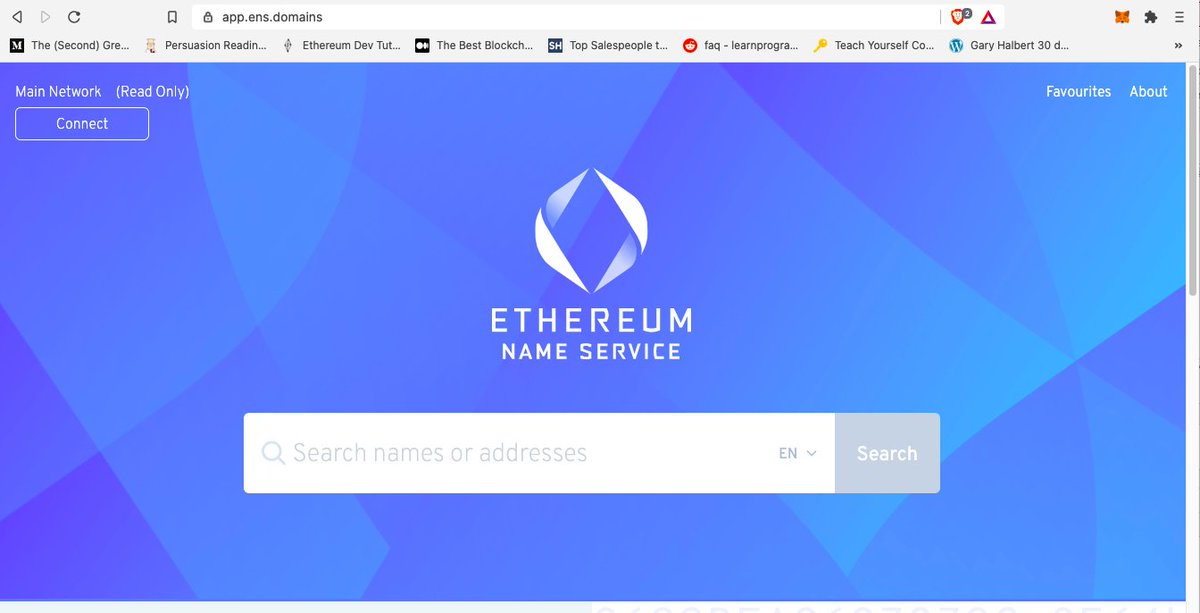
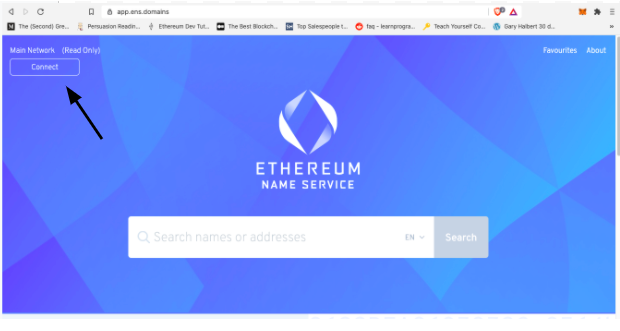
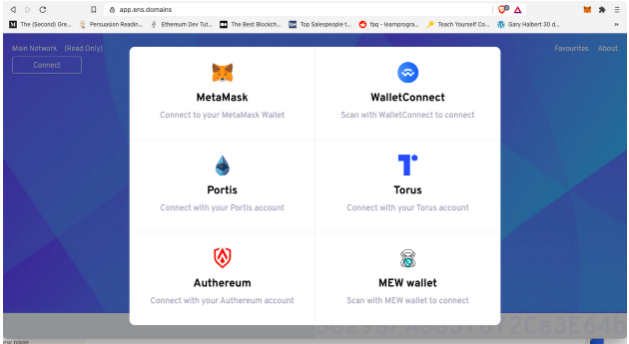
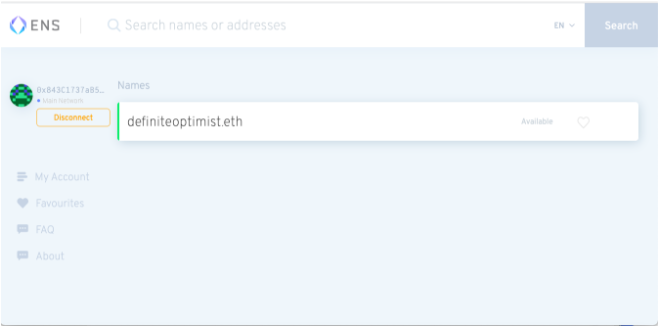 Lucky me - it& #39;s available.We can also see on the left side of the screen that my wallet is connected" title="In the search bar, search for the domain you want to claim. In my case, I& #39;ll be purchasing definteoptimist.eth, because I plan to use that brand name some more in the future https://abs.twimg.com/emoji/v2/... draggable="false" alt="👀" title="Augen" aria-label="Emoji: Augen">Lucky me - it& #39;s available.We can also see on the left side of the screen that my wallet is connected" class="img-responsive" style="max-width:100%;"/>
Lucky me - it& #39;s available.We can also see on the left side of the screen that my wallet is connected" title="In the search bar, search for the domain you want to claim. In my case, I& #39;ll be purchasing definteoptimist.eth, because I plan to use that brand name some more in the future https://abs.twimg.com/emoji/v2/... draggable="false" alt="👀" title="Augen" aria-label="Emoji: Augen">Lucky me - it& #39;s available.We can also see on the left side of the screen that my wallet is connected" class="img-responsive" style="max-width:100%;"/>
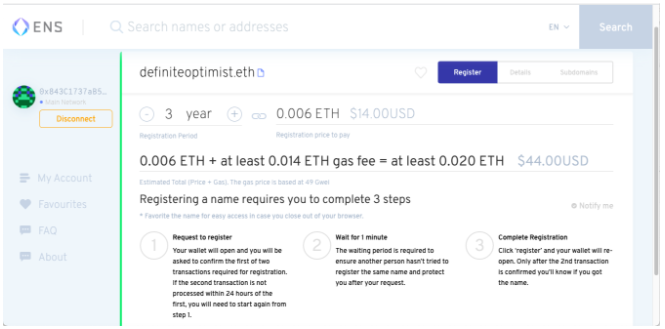

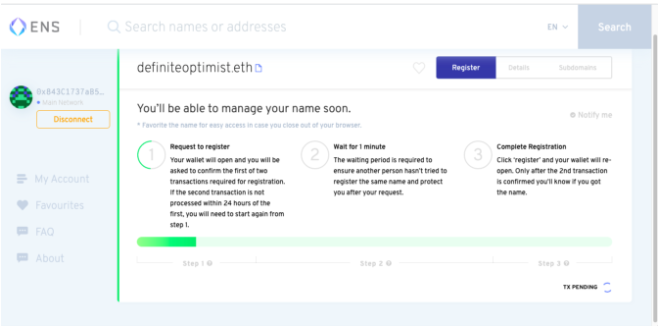
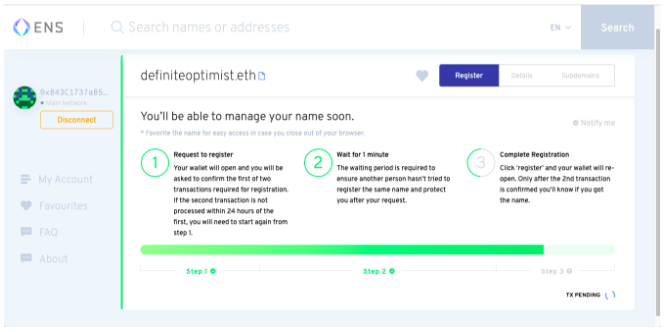
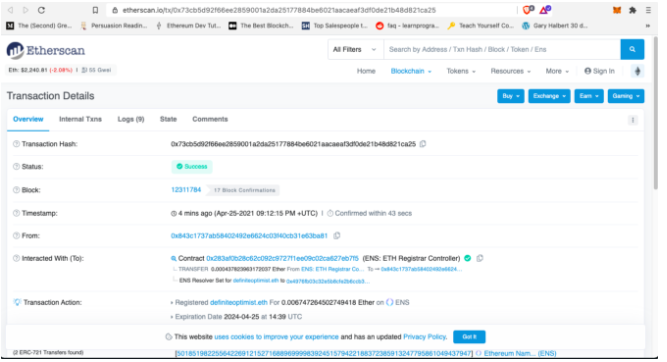
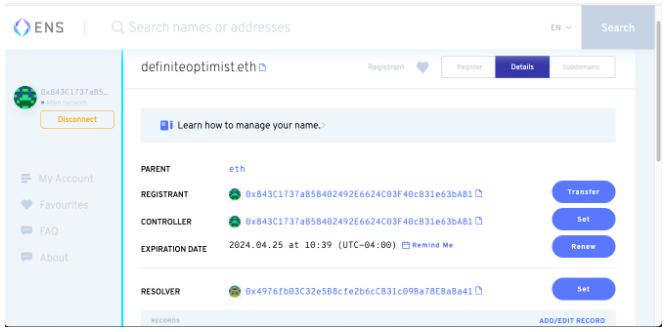
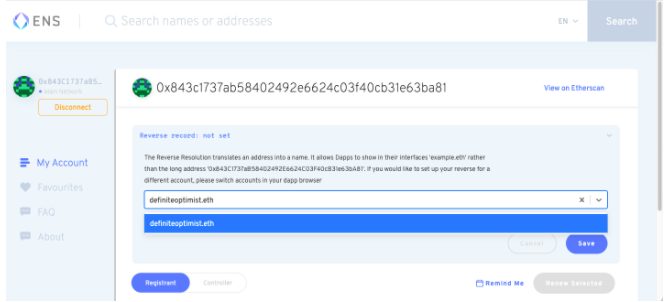
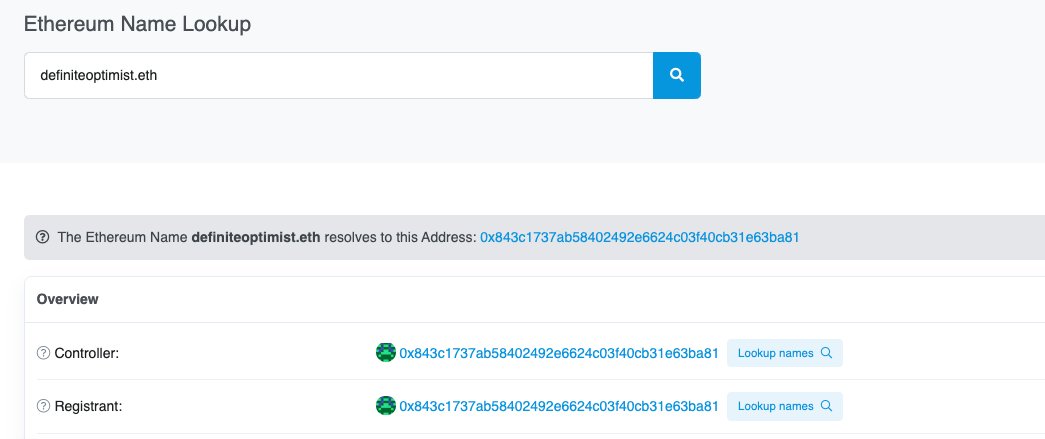
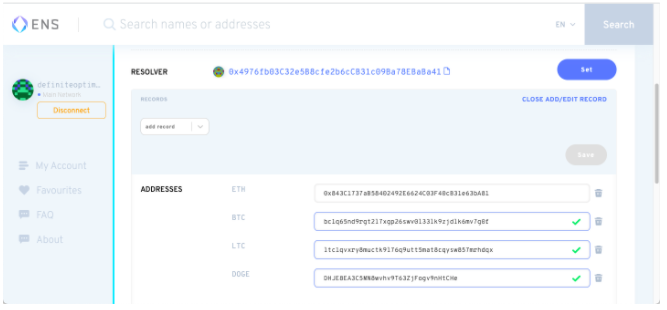

![Now, we can navigate to our ENS site in the browser using [yourdomain].eth.link and see our content there! Now, we can navigate to our ENS site in the browser using [yourdomain].eth.link and see our content there!](https://pbs.twimg.com/media/Ez321qZXsAE8AFe.png)


