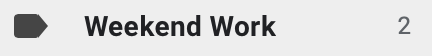Here& #39;s a productivity technique I& #39;ve been using for a month and has worked really well. It reduces distraction, focuses effort, and sets targets. It assumes most of your tasks accumulate as emails. I& #39;ll explain it in a short thread. ↵
Some of my inbox entries are big tasks that require a lot of thinking: e.g., correspondence with research colleagues on experiments, results, and papers. They take time and require me to engage deeply. Often interleave email, calls, and shared docs. ↵
But several things are small and, for external reasons, annoying. Examples: I need to: authenticate into a site, look up some info before replying, handle a few things similarly, add entries to a calendar, etc. ↵
These are "death by a thousand cuts" emails. There& #39;s a few a day. Each takes only 2-3 minutes to handle (maybe even less), but we know the cost of context-switching. These destroy my concentration, peace of mind, and joy. ↵
There& #39;s another category, which is personal email. They& #39;re from friends or acquaintances. I& #39;d like to write a longer, personal reply, but really not in the middle of the workday when they& #39;re at the top of the mailbox. ↵
Traditionally, only 2 things I can do (often both!). Leave them in there, staring at me accusingly, distracting me, making me feel guilty. Or deal with them now, breaking concentration, feeling like I "got nothing done all day" (and maybe shorter personal mail than I wish). ↵
One more observation that is true of most of these: they don& #39;t need to be dealt with right away. This actually makes it worse, since you& #39;re ALWAYS wondering WHEN to deal with them. It& #39;s like a multi-arm bandit problem. The bandit robs us of time, concentration, joy. ↵
But they don& #39;t need to be done right away, right? Gmail Snooze: problem solved! Figure out when you want to do them, snooze until then, they come up then, deal with them at that point. Voilà! But that has not worked at all for two reasons. ↵
First: I was constantly having to think about *when* to snooze to. And often increasingly complicated over-thinking ("Tue PM? Wed night? Oh wait…"). My concentration was destroyed *just deciding when to snooze to*. ↵
Second: When it showed up, I wasn& #39;t necessarily ready. Something else may have come up (colleague needs urgent feedback, etc.). So now they& #39;re back staring accusingly at me. Now with extra Gmail meta-chroming saying the bandit is back. Even MORE stress. ↵
Third: They& #39;re in there with lots of other email. Those others are distracting me. And as I& #39;m dealing with these, new ones are coming. It& #39;s all a big mess that is an even bigger source of stress. No better than before, heck, maybe even worse. Snooze was failing badly. ↵
Hopefully I have laid it out clearly enough that the answer is obvious to you, even though up front it wasn& #39;t to me. Here is my solution: a new Gmail label. (Before you pounce on the name, read on.) ↵
So when these little tasks come up, I eyeball them to check they aren& #39;t urgent (or even guess they aren& #39;t), and *MOVE them straight into that folder*. They& #39;re out of my inbox. Totally out of sight. (NB: I have the label always show, even when empty.) ↵
This has the benefit of Snooze, in that it& #39;s taken the message out of my current field of vision. Unlike Snooze, I didn& #39;t have to think about when to move it to: the label already says when. (One weakness: unlike Snooze, which automatically awakens messages, this does not.) ↵
Note that this now leaves Snooze to do what it does well: sleep messages until specific dates/times. E.g., I& #39;m expecting a reply from X on Y, I can Snooze the thread until the time I want to be reminded about it. Alarm clocks ≠ folders; Snooze is an alarm clock, not a folder. ↵
Okay, so back to the folder. On the weekend, I make time to get through it. Note that if I leave things unread before putting them in the folder, the folder count shows me how many things are in there. Gives me some sense of the task list length. ↵
Here& #39;s the beauty of it. When the time comes, I go to that folder. I see ONLY what is in that folder. Nothing else. No other emails interleaving. No weird snooze color chroming. That folder is the stuff I have to get through. ↵
Think of how you might process paper mail. You don& #39;t check every letter as soon as it& #39;s delivered. In the evening, you pick up the mail and sort it. You might even accumulate it to the weekend. You then set aside time for it. Same deal here. ↵
My one goal is, "Weekend Work inbox" zero by the end. It& #39;s all got to get cleaned out. I& #39;m allowed to move it somewhere else, add things to todos, make github issues, whatever. But it& #39;s got to be clear by the end. ↵
The biggest benefit is during the week. I ruthlessly move things into that folder. The annoying administrative things (e.g., authenticate to check this bill or sign off on that document or whatever) never distract. Most, I just *know*, without even reading, I can put off. ↵
In fact, I will freely put duplicates and more in there. E.g., I had several reminders this week about final grades. I was pretty sure I& #39;d already put those emails in that label. Still, when new mails about it came, I moved them there anyway. ↵
I didn& #39;t even check whether they were duplicates. Didn& #39;t want the distraction. Didn& #39;t want to miss any, so I put them there. But if I found they WERE duplicates on the weekend, hey, it meant I had fewer things to do. Reader: there were several duplicates. Score. ↵
When I open the folder, I put myself in a "boring" state of mind. I know there will be lots of annoying little logins and clicks and pedantry. I might have a sports match in the background, or music, or a snack, or something. But what I& #39;ve found is: ↵
Those tasks are not REMOTELY as annoying when I do them in their assigned "down" time as when they interrupt my flow. Flow state is so hard to get, details are so hard to hold in my head, they really hurt. ↵
During this weekend slot, they barely register: they& #39;re like a low-order numbness than a high-order pain. And I feel good that this enabled me to have a better past week, and by doing this, I& #39;ll have a better next week. I can actually feel the virtue. (-: ↵
Hopefully you can see that all the issues raised earlier in the thread are addressed by this process. I& #39;ve been doing it for a month and it works great. Of course you don& #39;t have to do it on the *weekend*. You just have to set aside time to do it (just like paying bills). ↵
There is one criticism I know some of you have been itching to make (and have probably long since made): "Oh, look, US academia is so awful, it forces people to work on the weekends". I want to make clear this is a bad reading of my situation. ↵
US academia gives me the freedom to structure my time sensibly, and I aggressively take advantage of it. Most weekday afternoons I ride or run or do something else physical. I& #39;m typically "out" minimum 1, almost always 1.5, often 2+ hours. (Plus showers, etc.) ↵
I choose to move some of that time to the weekend. There are weekend hours with family that are inviolate. In terms of exercise, weekends are often my rest days. So I "remix" my week and move some of those work hours to the weekend. ↵
I& #39;m incredibly privileged to be in a time, place, discipline, and institution that let me figure out how to be most productive. In grad school, it meant working midnight to 6am. Now it means moving some week hours to the weekend. It& #39;s good, really. ↵
I appreciate that I have a lot of things going for me that let me do this. The parameters depend on lives of others: e.g., when my kid has chess. But the general *idea*, of blocking off time for "death by a thousand cuts" or personal emails, is one I intend to keep. ↵
If you try it and it works well for you, let me know. If you try it and it doesn& #39;t work well, all the more reason to let me know! I hope this is of some use. Help me make it better! Thanks and good luck. (-: •••

 Read on Twitter
Read on Twitter