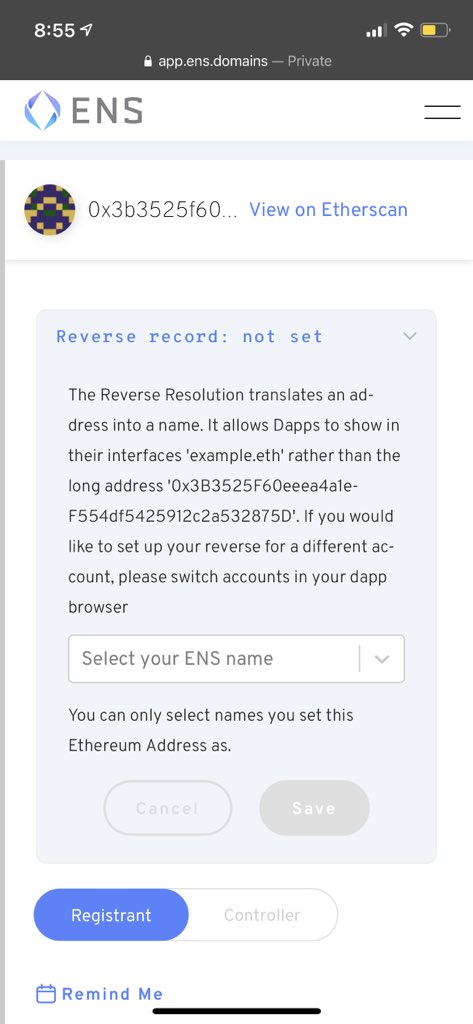How (& why) to get an @ensdomains like mine: Dame.eth
Most good .COM domains are taken & often sell at high prices. They were registered back in the 90s before domains got popular.
You have a chance to get in early on what might be the next .COM (cc @oneseventwonine)
Most good .COM domains are taken & often sell at high prices. They were registered back in the 90s before domains got popular.
You have a chance to get in early on what might be the next .COM (cc @oneseventwonine)
An ENS domain is a memorable address that points to ALL THE THINGS. It’s part of the Ethereum blockchain & is shaping up to be 1 of the most important things to own as the internet evolves.
Dame.eth points to my public crypto wallet + these things:
A .ETH domain works similar to a .COM domain. For example, http://jacksondame.com"> http://jacksondame.com is my personal website and points to an IP address like 198.185.159.145. The domain makes it easier for people to get to my site and remember where I’m located online. Same for @ensdomains.
For years I’ve wanted the http://Dame.com"> http://Dame.com domain, but it’s already taken and would cost thousands of dollars to acquire. I had a “second chance” with @ensdomains and managed to get Dame.eth. There are still lots of great domains available for cheap.
1. Go to https://app.ens.domains/
2.">https://app.ens.domains/">... Use the search bar to find a domain you want.
3. Tap on your chosen name to see an estimate of how much it will cost.
I’m going to buy kimpossible.eth. Call me, beep me.
4. Get a free Ethereum wallet. I recommend @rainbowdotme or @MetaMask.
5. Buy enough Ethereum using the wallet to cover the cost of your domain (add a little extra just in case)
6. Go back to the ENS domain website, click the menu in the top right and connect your new wallet.
5. Buy enough Ethereum using the wallet to cover the cost of your domain (add a little extra just in case)
6. Go back to the ENS domain website, click the menu in the top right and connect your new wallet.
7. Once connected, you’ll be able to click the blue “Request to Register” button on the domain.
8. Open your wallet & confirm the first transaction request. The transaction may take a few minutes, and then you’ll see a 1 minute countdown begin on the ENS site.
8. Open your wallet & confirm the first transaction request. The transaction may take a few minutes, and then you’ll see a 1 minute countdown begin on the ENS site.
9. After the 1 minute countdown is done, you’ll be able to finalize your registration. Click the register button to initiate a transaction in your wallet.
10. Confirm the transaction in your wallet, then wait for it to complete.
11. You now have your very own ENS name! https://abs.twimg.com/emoji/v2/... draggable="false" alt="🎉" title="Partyknaller" aria-label="Emoji: Partyknaller">
https://abs.twimg.com/emoji/v2/... draggable="false" alt="🎉" title="Partyknaller" aria-label="Emoji: Partyknaller">
10. Confirm the transaction in your wallet, then wait for it to complete.
11. You now have your very own ENS name!
Lastly, go to your account on the ENS website and set your reverse record to the new name your purchased.
You can now use your .ETH address to send/receive Ethereum and other crypto assets. In the future, it’ll be used for A LOT more things too!
You can now use your .ETH address to send/receive Ethereum and other crypto assets. In the future, it’ll be used for A LOT more things too!
If you enjoyed this thread, follow along for more helpful content, join my newsletter ( http://dame.news"> http://dame.news ), or tip me by sending crypto to Dame.eth or Kimpossible.eth  https://abs.twimg.com/emoji/v2/... draggable="false" alt="😉" title="Zwinkerndes Gesicht" aria-label="Emoji: Zwinkerndes Gesicht">
https://abs.twimg.com/emoji/v2/... draggable="false" alt="😉" title="Zwinkerndes Gesicht" aria-label="Emoji: Zwinkerndes Gesicht"> https://abs.twimg.com/emoji/v2/... draggable="false" alt="💞" title="Drehende Herzen" aria-label="Emoji: Drehende Herzen">
https://abs.twimg.com/emoji/v2/... draggable="false" alt="💞" title="Drehende Herzen" aria-label="Emoji: Drehende Herzen">

 Read on Twitter
Read on Twitter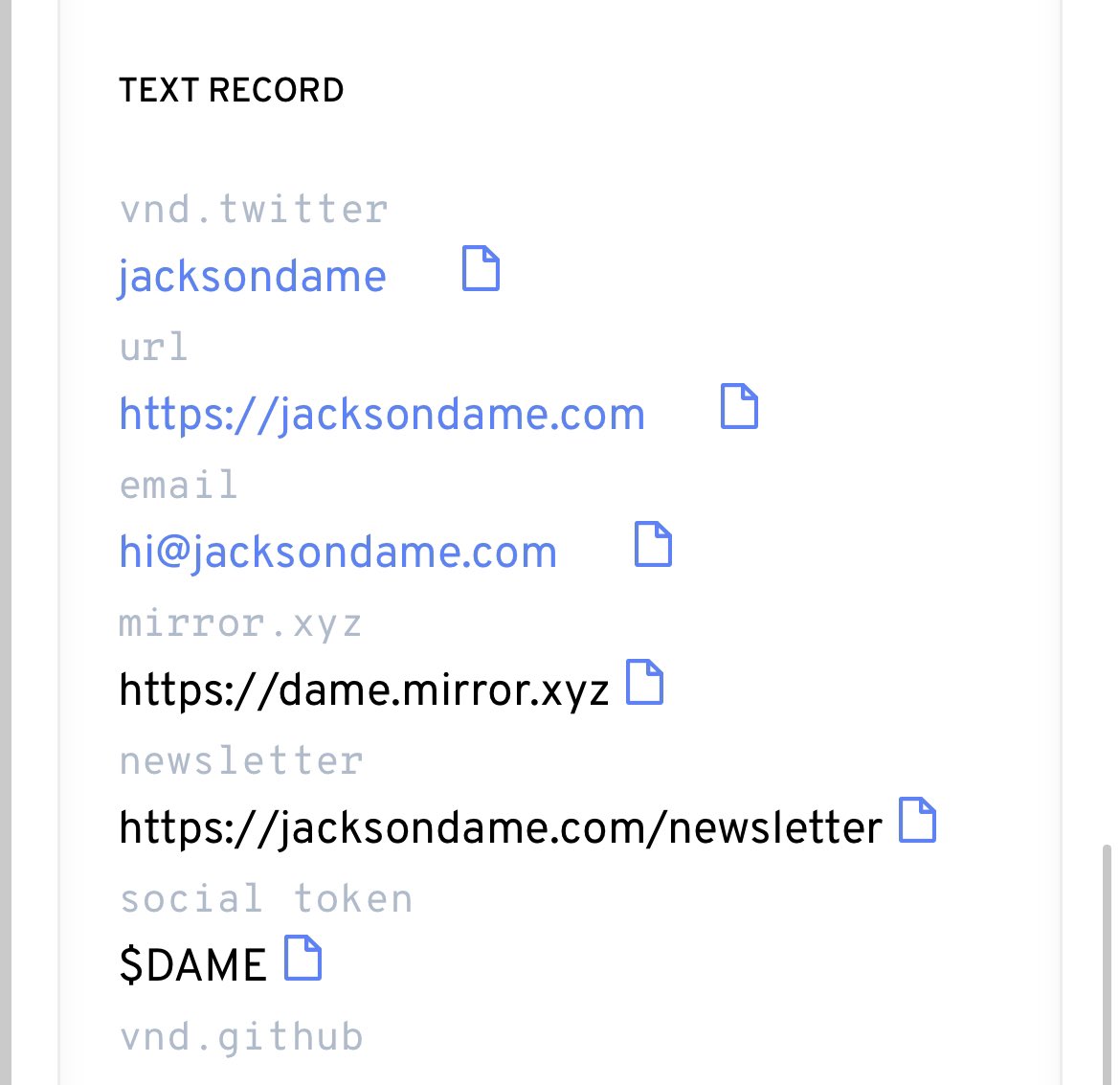 What is an ENS domain?An ENS domain is a memorable address that points to ALL THE THINGS. It’s part of the Ethereum blockchain & is shaping up to be 1 of the most important things to own as the internet evolves.Dame.eth points to my public crypto wallet + these things:" title="https://abs.twimg.com/emoji/v2/... draggable="false" alt="🤨" title="Gesicht mit hochgezogener Augenbraue" aria-label="Emoji: Gesicht mit hochgezogener Augenbraue"> What is an ENS domain?An ENS domain is a memorable address that points to ALL THE THINGS. It’s part of the Ethereum blockchain & is shaping up to be 1 of the most important things to own as the internet evolves.Dame.eth points to my public crypto wallet + these things:" class="img-responsive" style="max-width:100%;"/>
What is an ENS domain?An ENS domain is a memorable address that points to ALL THE THINGS. It’s part of the Ethereum blockchain & is shaping up to be 1 of the most important things to own as the internet evolves.Dame.eth points to my public crypto wallet + these things:" title="https://abs.twimg.com/emoji/v2/... draggable="false" alt="🤨" title="Gesicht mit hochgezogener Augenbraue" aria-label="Emoji: Gesicht mit hochgezogener Augenbraue"> What is an ENS domain?An ENS domain is a memorable address that points to ALL THE THINGS. It’s part of the Ethereum blockchain & is shaping up to be 1 of the most important things to own as the internet evolves.Dame.eth points to my public crypto wallet + these things:" class="img-responsive" style="max-width:100%;"/>
 How to Register Your First .ETH Domain1. Go to https://app.ens.domains/">... Use the search bar to find a domain you want. 3. Tap on your chosen name to see an estimate of how much it will cost. I’m going to buy kimpossible.eth. Call me, beep me." title="https://abs.twimg.com/emoji/v2/... draggable="false" alt="🗺" title="Weltkarte" aria-label="Emoji: Weltkarte"> How to Register Your First .ETH Domain1. Go to https://app.ens.domains/">... Use the search bar to find a domain you want. 3. Tap on your chosen name to see an estimate of how much it will cost. I’m going to buy kimpossible.eth. Call me, beep me.">
How to Register Your First .ETH Domain1. Go to https://app.ens.domains/">... Use the search bar to find a domain you want. 3. Tap on your chosen name to see an estimate of how much it will cost. I’m going to buy kimpossible.eth. Call me, beep me." title="https://abs.twimg.com/emoji/v2/... draggable="false" alt="🗺" title="Weltkarte" aria-label="Emoji: Weltkarte"> How to Register Your First .ETH Domain1. Go to https://app.ens.domains/">... Use the search bar to find a domain you want. 3. Tap on your chosen name to see an estimate of how much it will cost. I’m going to buy kimpossible.eth. Call me, beep me.">
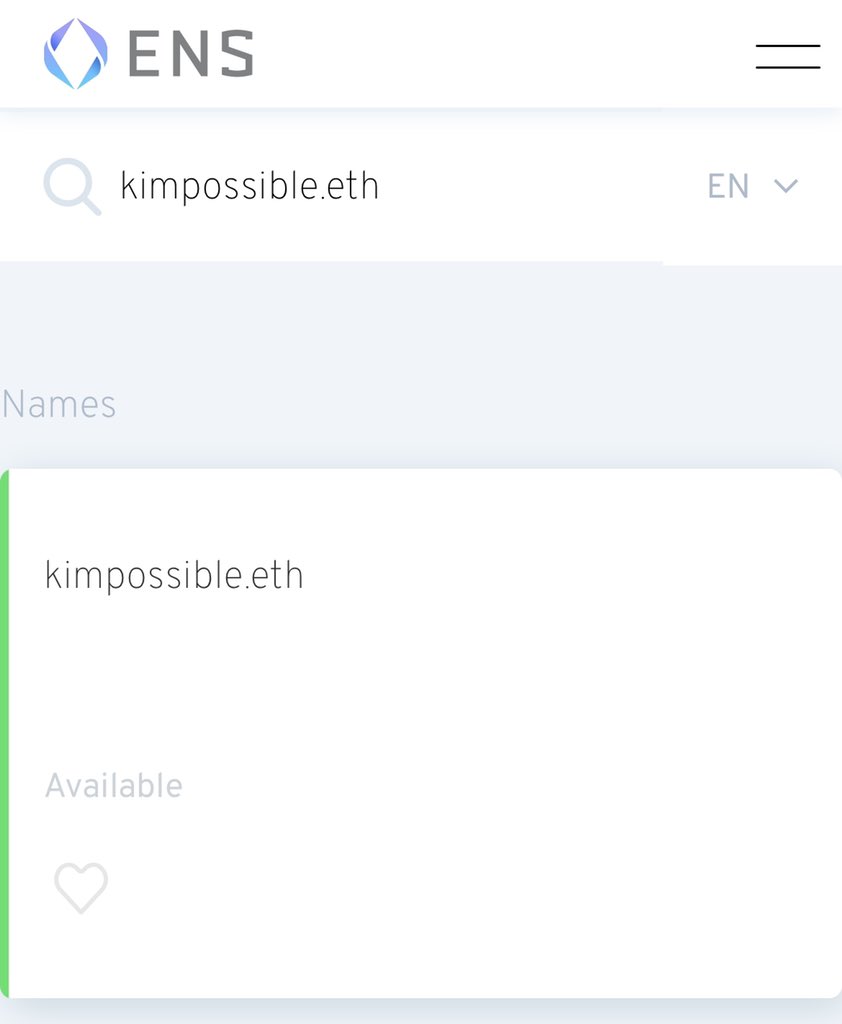 How to Register Your First .ETH Domain1. Go to https://app.ens.domains/">... Use the search bar to find a domain you want. 3. Tap on your chosen name to see an estimate of how much it will cost. I’m going to buy kimpossible.eth. Call me, beep me." title="https://abs.twimg.com/emoji/v2/... draggable="false" alt="🗺" title="Weltkarte" aria-label="Emoji: Weltkarte"> How to Register Your First .ETH Domain1. Go to https://app.ens.domains/">... Use the search bar to find a domain you want. 3. Tap on your chosen name to see an estimate of how much it will cost. I’m going to buy kimpossible.eth. Call me, beep me.">
How to Register Your First .ETH Domain1. Go to https://app.ens.domains/">... Use the search bar to find a domain you want. 3. Tap on your chosen name to see an estimate of how much it will cost. I’m going to buy kimpossible.eth. Call me, beep me." title="https://abs.twimg.com/emoji/v2/... draggable="false" alt="🗺" title="Weltkarte" aria-label="Emoji: Weltkarte"> How to Register Your First .ETH Domain1. Go to https://app.ens.domains/">... Use the search bar to find a domain you want. 3. Tap on your chosen name to see an estimate of how much it will cost. I’m going to buy kimpossible.eth. Call me, beep me.">
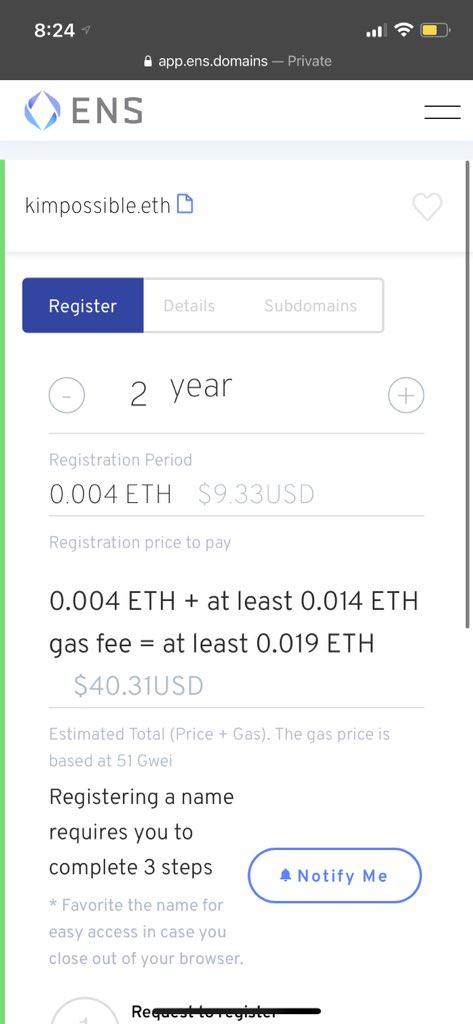 How to Register Your First .ETH Domain1. Go to https://app.ens.domains/">... Use the search bar to find a domain you want. 3. Tap on your chosen name to see an estimate of how much it will cost. I’m going to buy kimpossible.eth. Call me, beep me." title="https://abs.twimg.com/emoji/v2/... draggable="false" alt="🗺" title="Weltkarte" aria-label="Emoji: Weltkarte"> How to Register Your First .ETH Domain1. Go to https://app.ens.domains/">... Use the search bar to find a domain you want. 3. Tap on your chosen name to see an estimate of how much it will cost. I’m going to buy kimpossible.eth. Call me, beep me.">
How to Register Your First .ETH Domain1. Go to https://app.ens.domains/">... Use the search bar to find a domain you want. 3. Tap on your chosen name to see an estimate of how much it will cost. I’m going to buy kimpossible.eth. Call me, beep me." title="https://abs.twimg.com/emoji/v2/... draggable="false" alt="🗺" title="Weltkarte" aria-label="Emoji: Weltkarte"> How to Register Your First .ETH Domain1. Go to https://app.ens.domains/">... Use the search bar to find a domain you want. 3. Tap on your chosen name to see an estimate of how much it will cost. I’m going to buy kimpossible.eth. Call me, beep me.">
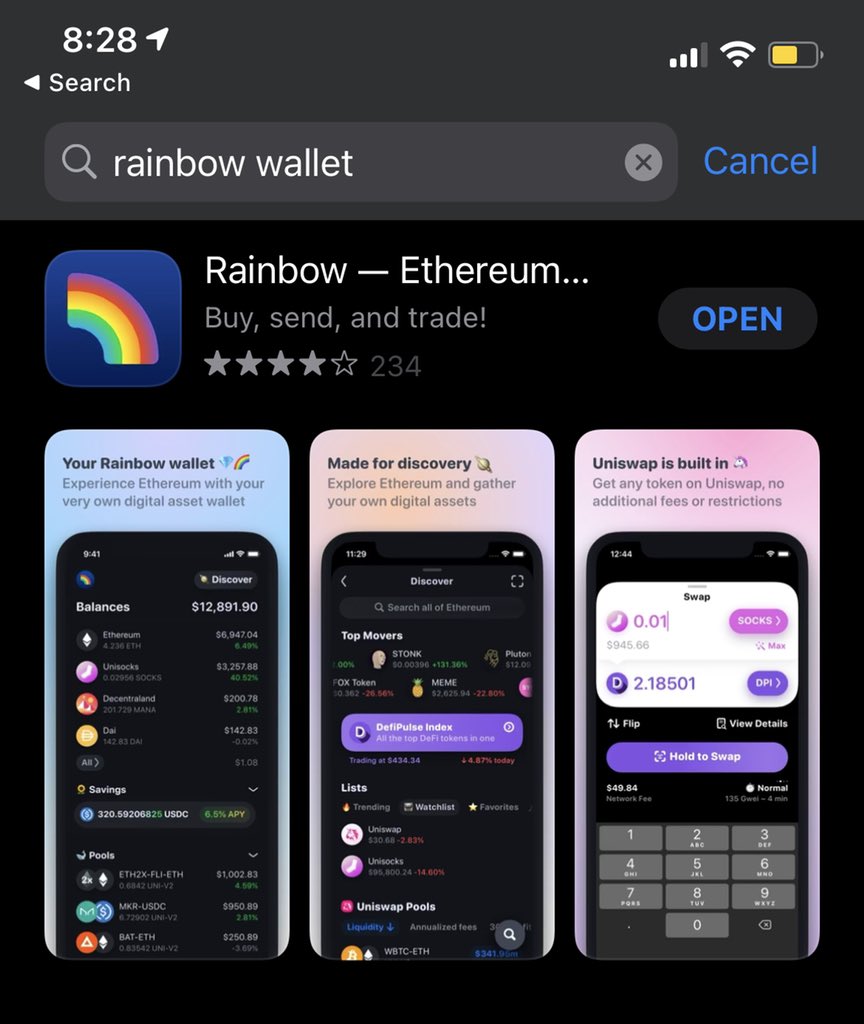
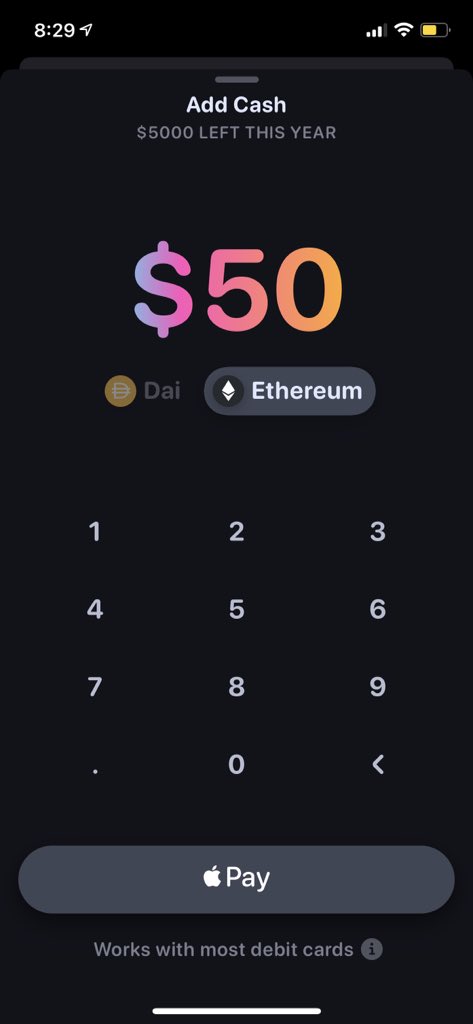
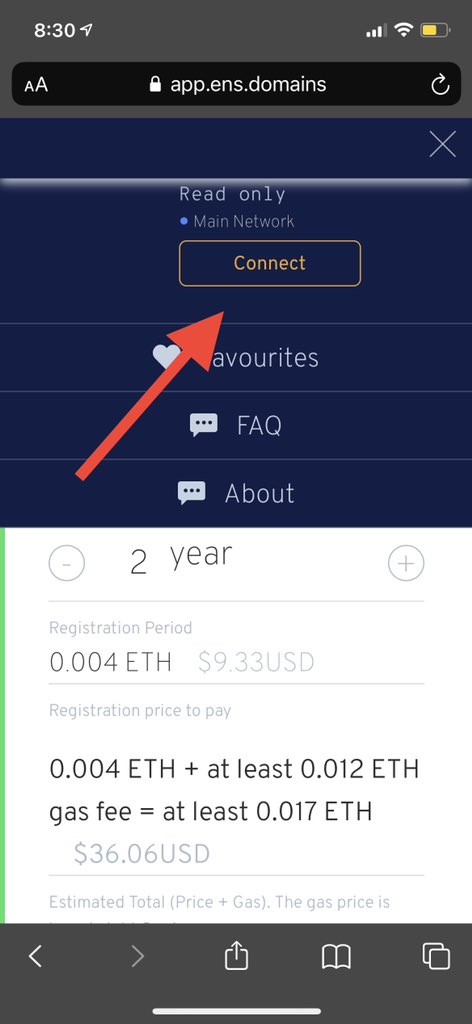
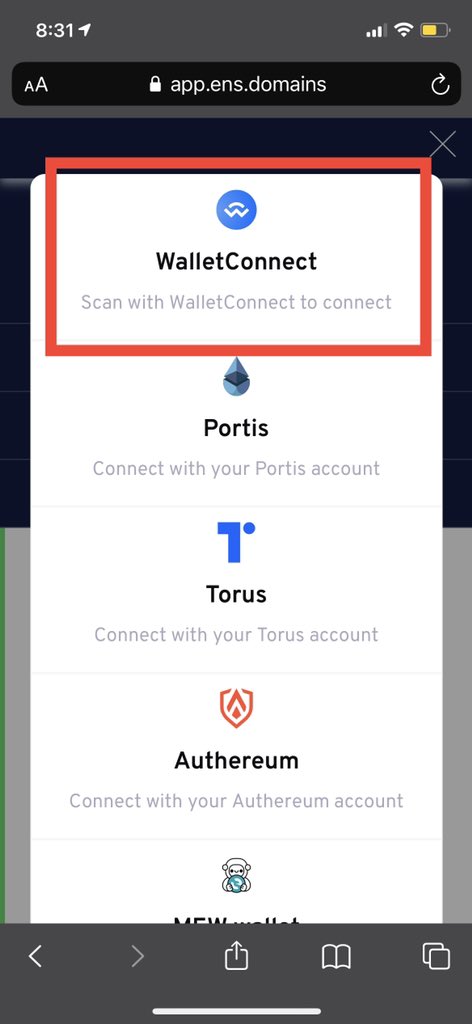
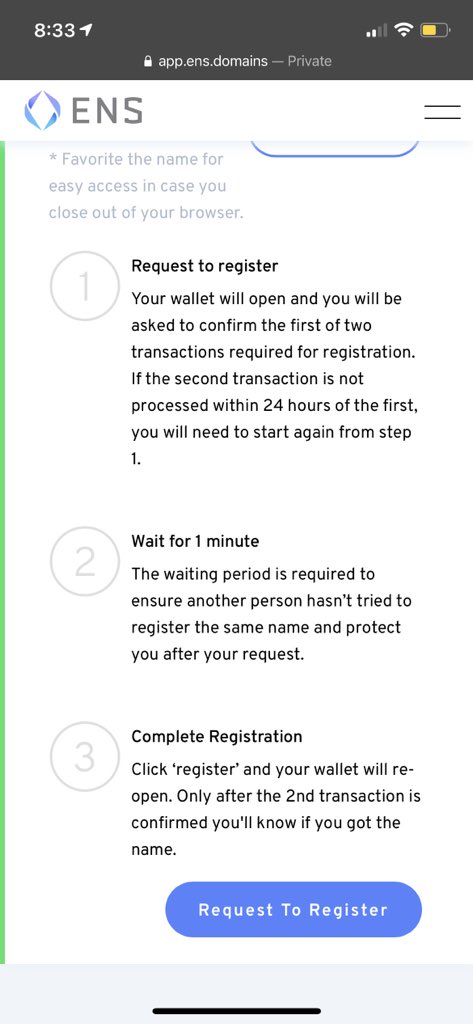
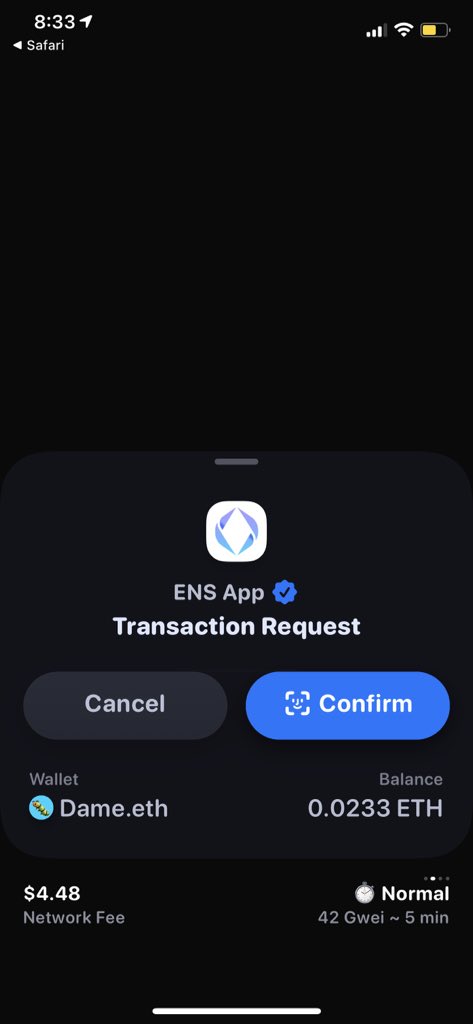

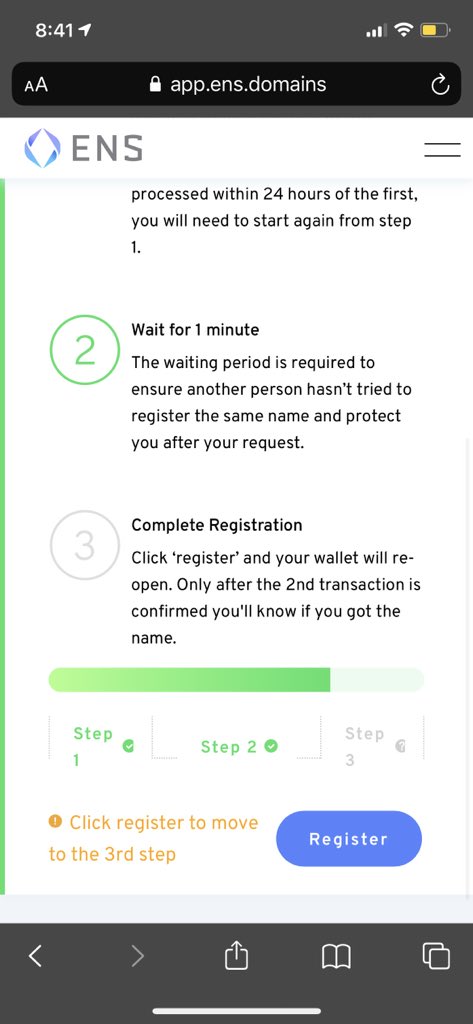 " title="9. After the 1 minute countdown is done, you’ll be able to finalize your registration. Click the register button to initiate a transaction in your wallet.10. Confirm the transaction in your wallet, then wait for it to complete. 11. You now have your very own ENS name! https://abs.twimg.com/emoji/v2/... draggable="false" alt="🎉" title="Partyknaller" aria-label="Emoji: Partyknaller">">
" title="9. After the 1 minute countdown is done, you’ll be able to finalize your registration. Click the register button to initiate a transaction in your wallet.10. Confirm the transaction in your wallet, then wait for it to complete. 11. You now have your very own ENS name! https://abs.twimg.com/emoji/v2/... draggable="false" alt="🎉" title="Partyknaller" aria-label="Emoji: Partyknaller">">
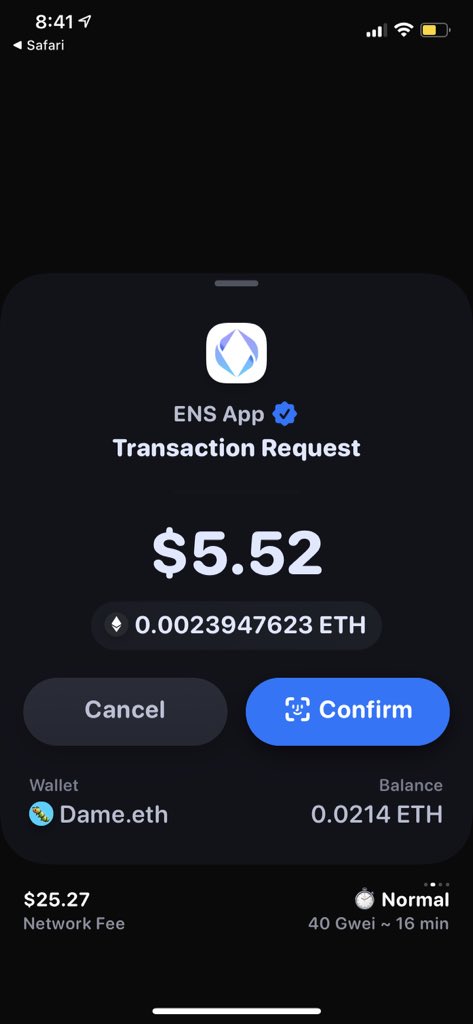 " title="9. After the 1 minute countdown is done, you’ll be able to finalize your registration. Click the register button to initiate a transaction in your wallet.10. Confirm the transaction in your wallet, then wait for it to complete. 11. You now have your very own ENS name! https://abs.twimg.com/emoji/v2/... draggable="false" alt="🎉" title="Partyknaller" aria-label="Emoji: Partyknaller">">
" title="9. After the 1 minute countdown is done, you’ll be able to finalize your registration. Click the register button to initiate a transaction in your wallet.10. Confirm the transaction in your wallet, then wait for it to complete. 11. You now have your very own ENS name! https://abs.twimg.com/emoji/v2/... draggable="false" alt="🎉" title="Partyknaller" aria-label="Emoji: Partyknaller">">
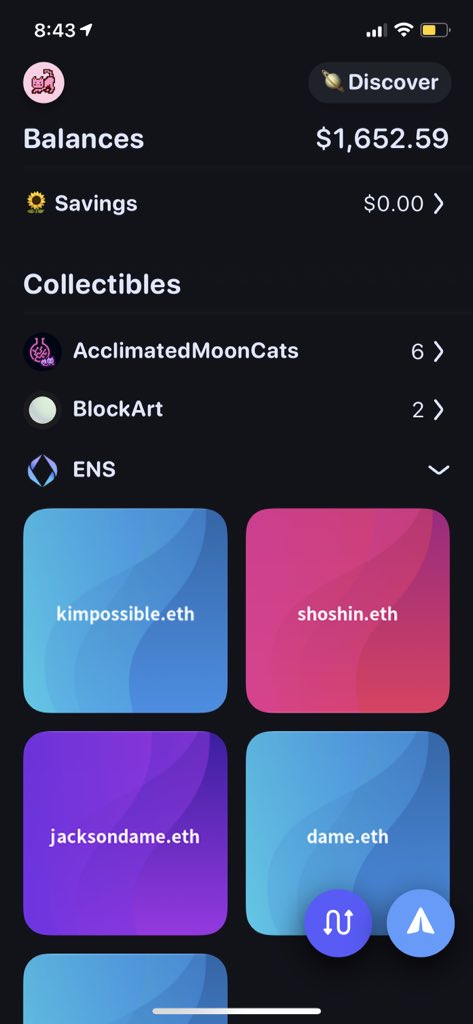 " title="9. After the 1 minute countdown is done, you’ll be able to finalize your registration. Click the register button to initiate a transaction in your wallet.10. Confirm the transaction in your wallet, then wait for it to complete. 11. You now have your very own ENS name! https://abs.twimg.com/emoji/v2/... draggable="false" alt="🎉" title="Partyknaller" aria-label="Emoji: Partyknaller">">
" title="9. After the 1 minute countdown is done, you’ll be able to finalize your registration. Click the register button to initiate a transaction in your wallet.10. Confirm the transaction in your wallet, then wait for it to complete. 11. You now have your very own ENS name! https://abs.twimg.com/emoji/v2/... draggable="false" alt="🎉" title="Partyknaller" aria-label="Emoji: Partyknaller">">