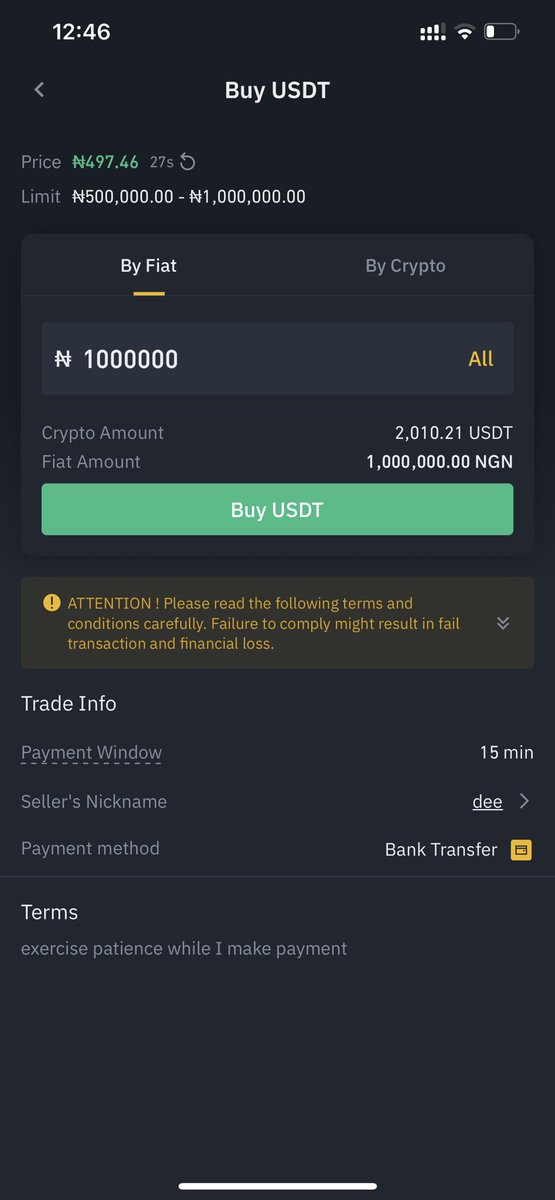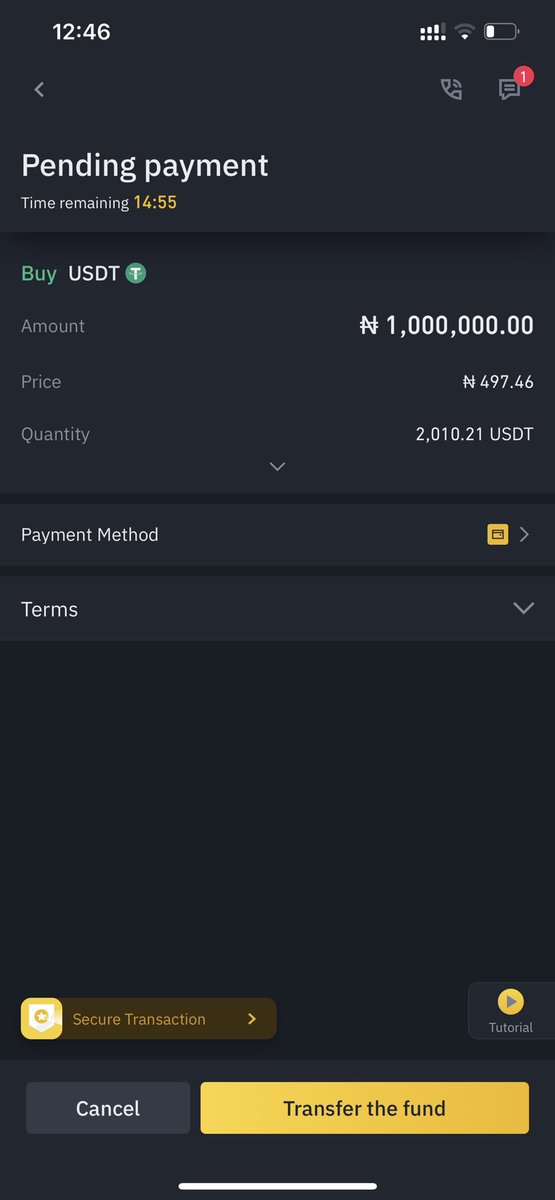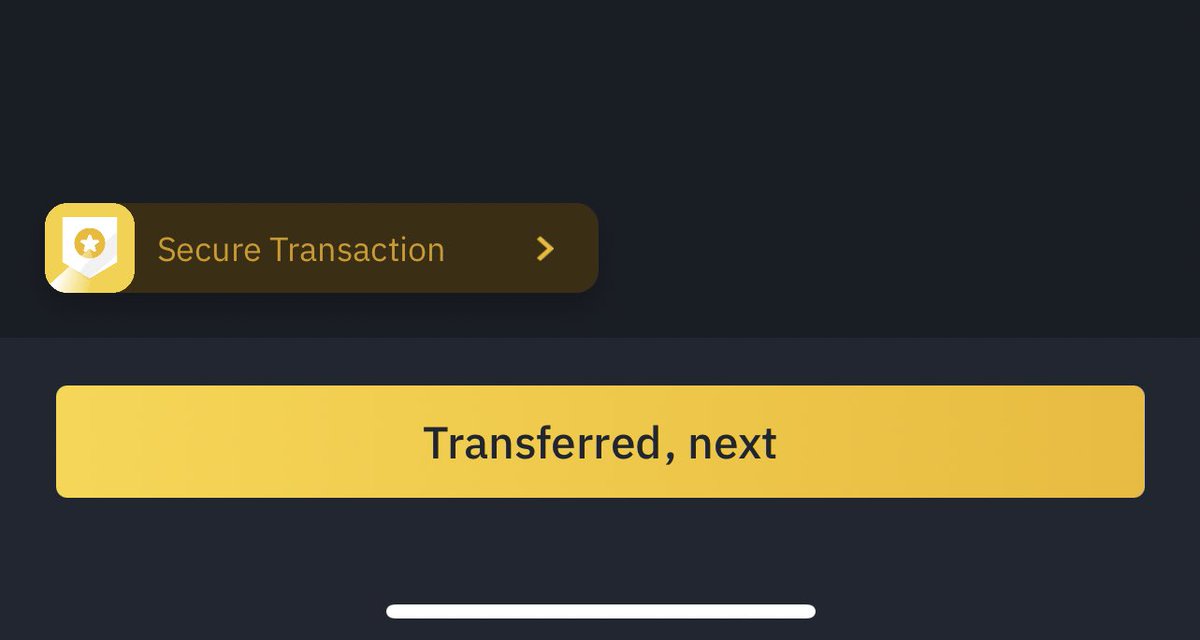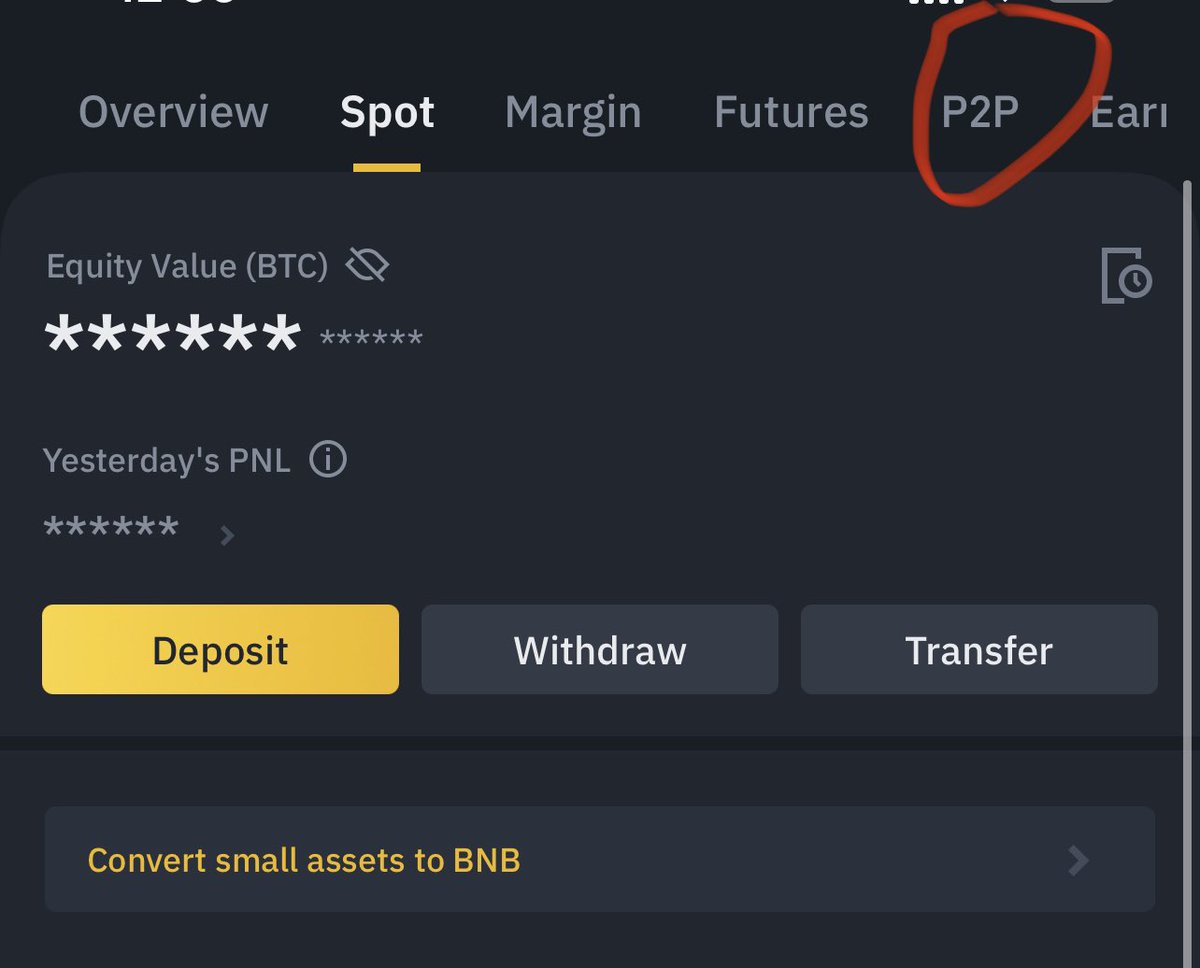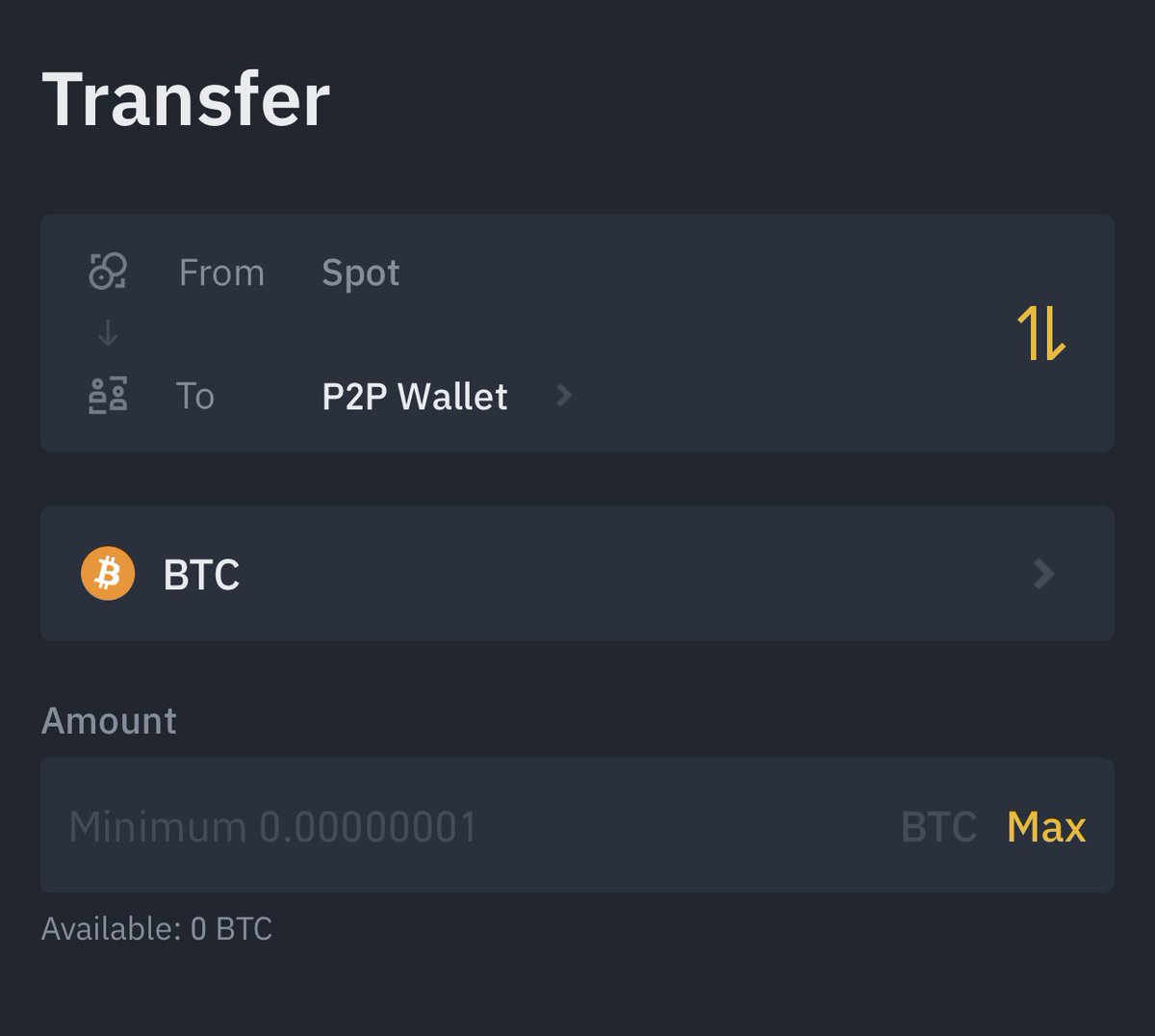HOW TO FUND YOUR WALLETS FOR 7 YEARS OLDS
A STEP BY STEP GUIDE WITH PICTURES.
Save and Share https://abs.twimg.com/emoji/v2/... draggable="false" alt="📈" title="Tabelle mit Aufwärtstrend" aria-label="Emoji: Tabelle mit Aufwärtstrend">
https://abs.twimg.com/emoji/v2/... draggable="false" alt="📈" title="Tabelle mit Aufwärtstrend" aria-label="Emoji: Tabelle mit Aufwärtstrend"> https://abs.twimg.com/emoji/v2/... draggable="false" alt="🚀" title="Rakete" aria-label="Emoji: Rakete">
https://abs.twimg.com/emoji/v2/... draggable="false" alt="🚀" title="Rakete" aria-label="Emoji: Rakete">
A STEP BY STEP GUIDE WITH PICTURES.
Save and Share
Funding your crypto wallets used to be so easy as you could use your debit card until the government’s Ban on cryptocurrency. Now you can only acquire cryptocurrency through P2P (Peer to Peer).
P2P service is a decentralized platform where 2 individuals interact directly with each other, without intermediation by a third party but for safety reasons could use an Escrow.
Binance is the most popular choice for P2P trading. Binance’s P2P interface is simple to use but there are a couple of things you need to know as a beginner or you could get lost on the way (or make mistakes that could lose your funds)
STEP 1
Register a Binance account using the link https://www.binance.cc/en/register?ref=U9HMPAH6">https://www.binance.cc/en/regist... and verify your account.
You’d be asked to provide a proof of identity, which could be your Voters Card, Intl Passport or National ID Card
Please note: National ID Card not NIN Slip.
Register a Binance account using the link https://www.binance.cc/en/register?ref=U9HMPAH6">https://www.binance.cc/en/regist... and verify your account.
You’d be asked to provide a proof of identity, which could be your Voters Card, Intl Passport or National ID Card
Please note: National ID Card not NIN Slip.
STEP 2
On the Binance home page, click P2P Trading
Then you’d see an Option to buy different Currencies including the NGN and also sell too.
For some reasons, I prefer to buy USDT on P2P and swap it for the cryptocurrency of my choice instead of buying BNB or BTC directly.
On the Binance home page, click P2P Trading
Then you’d see an Option to buy different Currencies including the NGN and also sell too.
For some reasons, I prefer to buy USDT on P2P and swap it for the cryptocurrency of my choice instead of buying BNB or BTC directly.
STEP 3
Look for a suitable offer and click buy (the cheapest ones are usually at the Top).
-Input the amount you want to purchase, and click Buy USDT.
-Click on Payment method, copy the sellers account number and make a transfer of the exact amount in Naira to the seller.
Look for a suitable offer and click buy (the cheapest ones are usually at the Top).
-Input the amount you want to purchase, and click Buy USDT.
-Click on Payment method, copy the sellers account number and make a transfer of the exact amount in Naira to the seller.
-When your transfer is successful, Click on “Transferred, Next”,
(do not forget to click this. This is the only way Binance knows you’ve sent the money.)
-Wait for few minutes and the seller will release the crypto to you.
(do not forget to click this. This is the only way Binance knows you’ve sent the money.)
-Wait for few minutes and the seller will release the crypto to you.
STEP 4
After your Crypto is released to you, you won’t find it in your SPOT WALLET. Your Crypto will still be in your P2P.
Follow the steps to move it to your Spot
-Click on Wallets and at the Top you’d See P2P. Select P2P
After your Crypto is released to you, you won’t find it in your SPOT WALLET. Your Crypto will still be in your P2P.
Follow the steps to move it to your Spot
-Click on Wallets and at the Top you’d See P2P. Select P2P
-Click Transfer and a window Pops up with “Send or Transfer”, Select Transfer.
-Click on BTC and Change to USDT
-Click Max to transfer all and Confirm Transfer.
Your funds will be transferred to your Spot wallet from P2P
-Click on BTC and Change to USDT
-Click Max to transfer all and Confirm Transfer.
Your funds will be transferred to your Spot wallet from P2P
You can monitor your Profit and Loss from your spot wallet, Swap USDT to any Cryptocurrency of your choice and also send out to other Wallets.
The next thread will show how to Swap USDT to another cryptocurrency and also send to other Wallets ie Trust Wallet.
Cheers! https://abs.twimg.com/emoji/v2/... draggable="false" alt="🥂" title="Anstoßende Gläser" aria-label="Emoji: Anstoßende Gläser">
https://abs.twimg.com/emoji/v2/... draggable="false" alt="🥂" title="Anstoßende Gläser" aria-label="Emoji: Anstoßende Gläser">  https://abs.twimg.com/emoji/v2/... draggable="false" alt="📈" title="Tabelle mit Aufwärtstrend" aria-label="Emoji: Tabelle mit Aufwärtstrend">
https://abs.twimg.com/emoji/v2/... draggable="false" alt="📈" title="Tabelle mit Aufwärtstrend" aria-label="Emoji: Tabelle mit Aufwärtstrend"> https://abs.twimg.com/emoji/v2/... draggable="false" alt="🚀" title="Rakete" aria-label="Emoji: Rakete">
https://abs.twimg.com/emoji/v2/... draggable="false" alt="🚀" title="Rakete" aria-label="Emoji: Rakete">
The next thread will show how to Swap USDT to another cryptocurrency and also send to other Wallets ie Trust Wallet.
Cheers!

 Read on Twitter
Read on Twitter