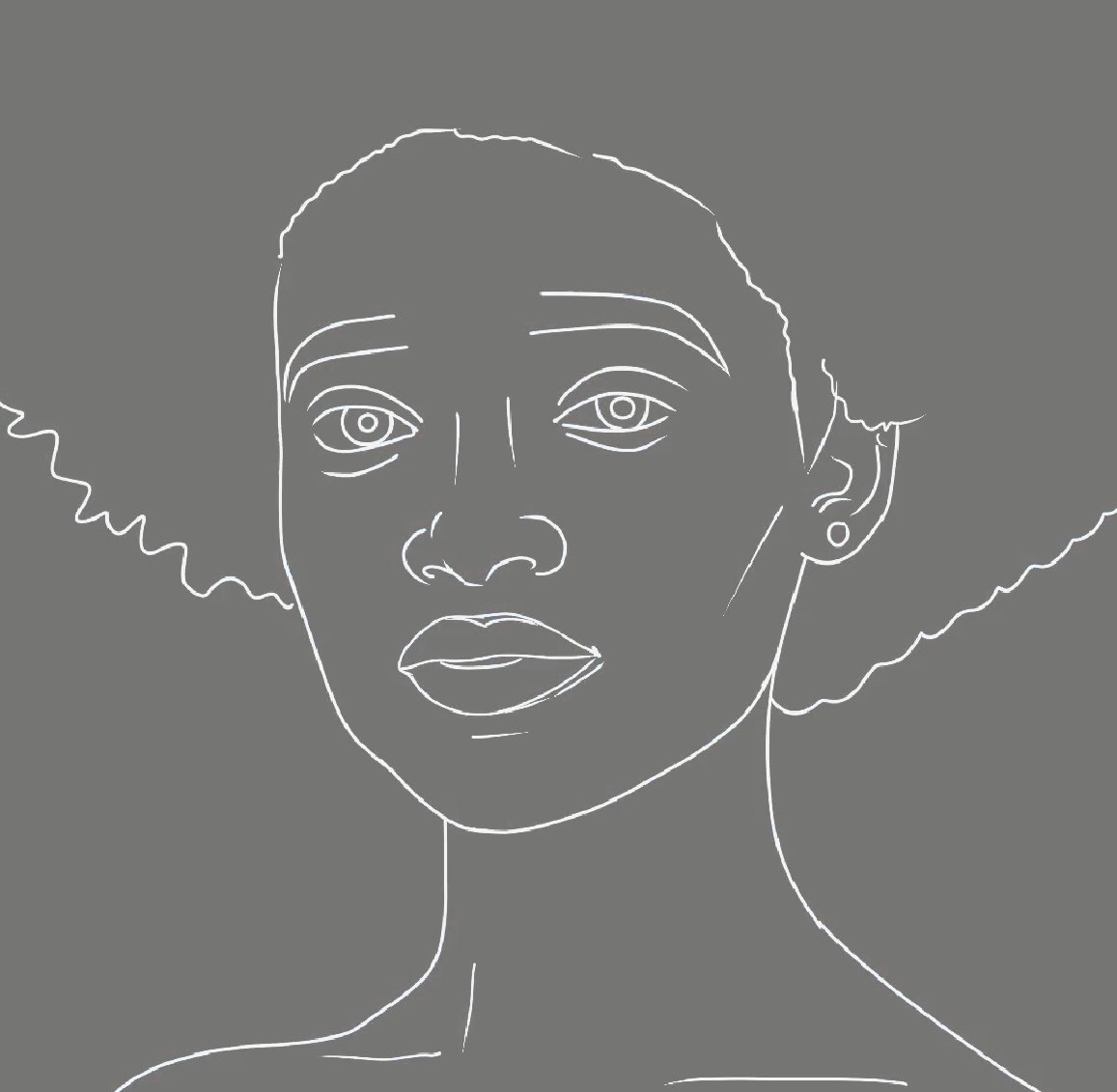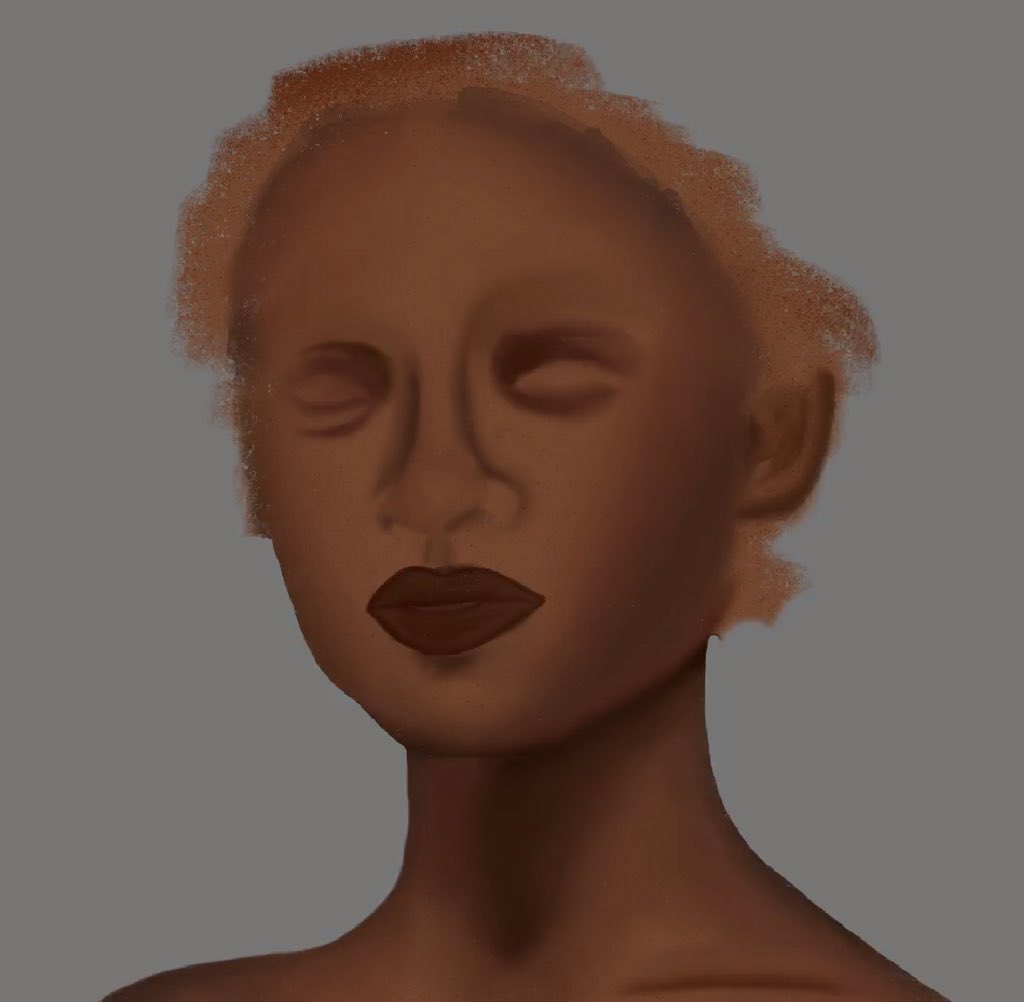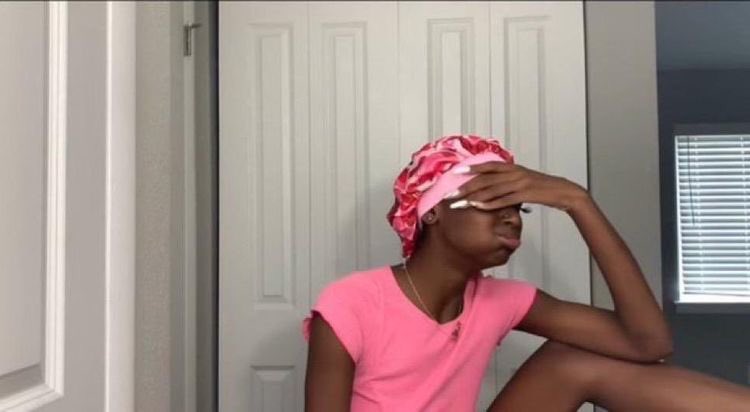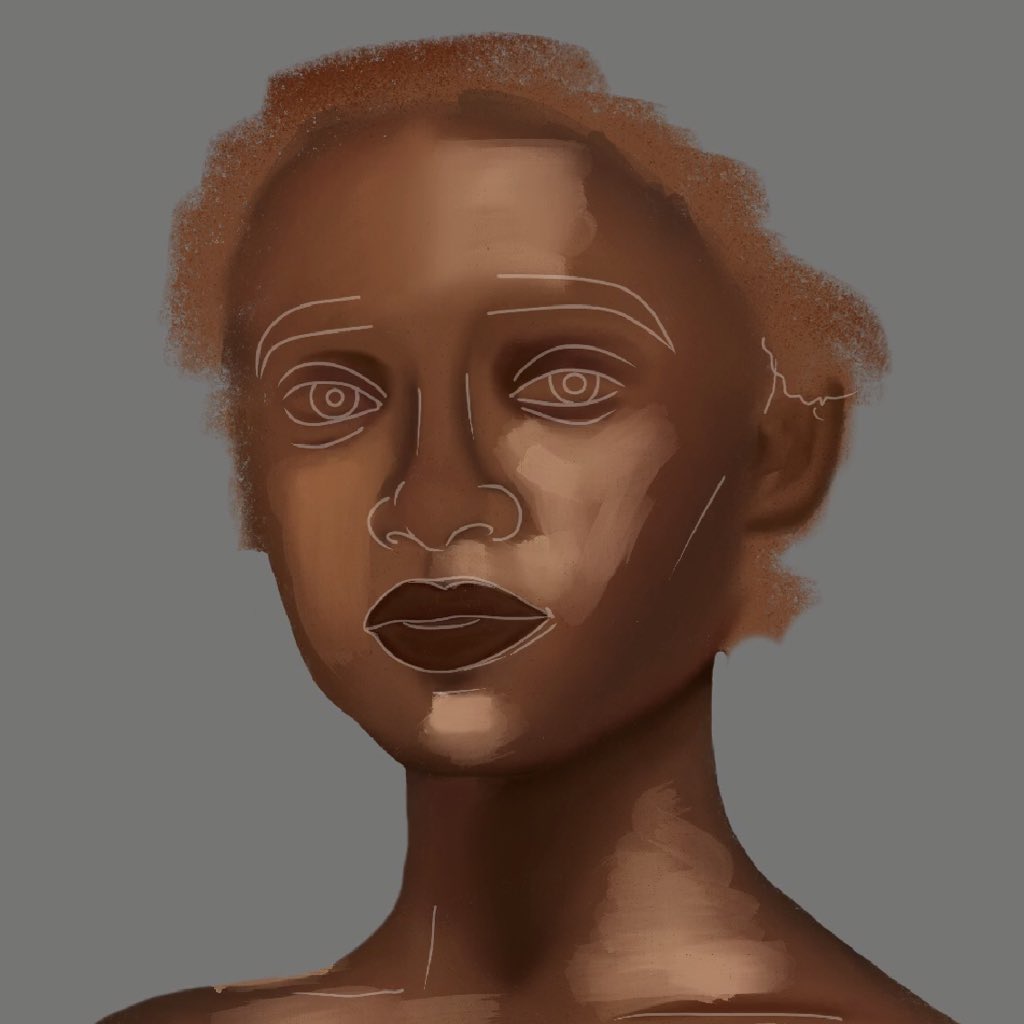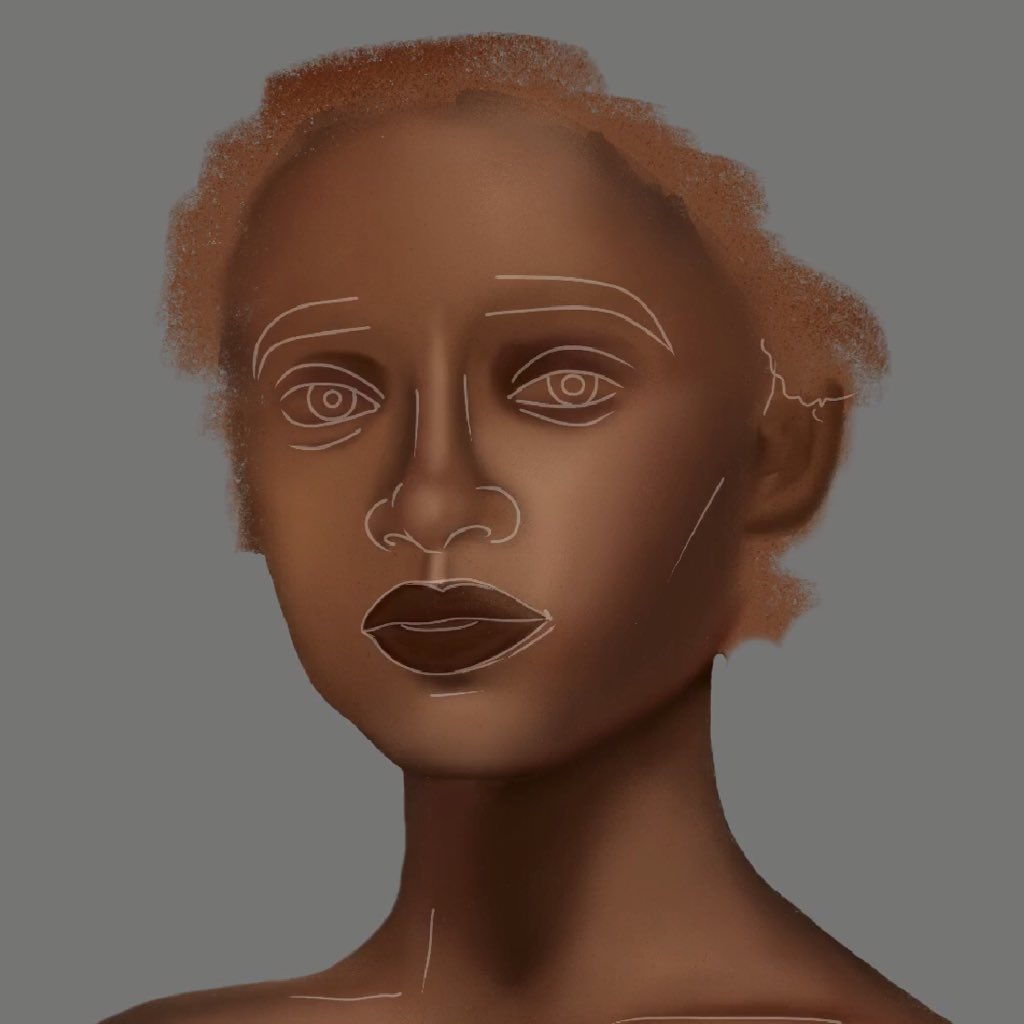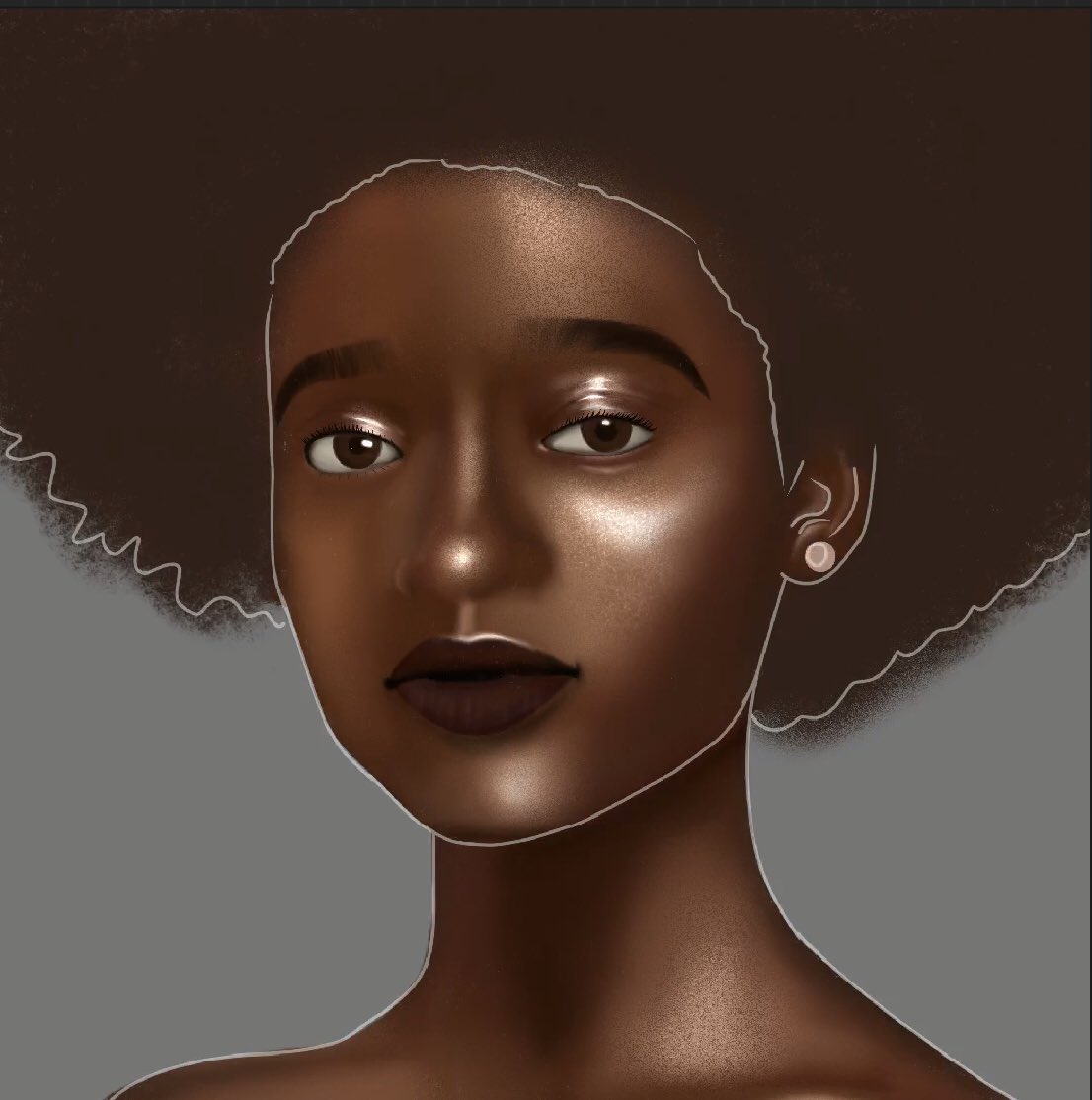a thread documenting my “realistic” art process so I can actually be methodical with how I go about this (ft my third “realistic” digital painting ever)
1. Sketch out the basic outline of the form. Use a grey background to make the white outline stand out properly. It doesn’t have to be perfect. This was my ref pic for this painting specifically.
2. Fill in the skin base color. I use a charcoal-y brush or a noise brush for this to add to the skin texture sometimes depending on the reference picture.
3. Block out the areas of shadow with darker values of the base color (or y’know whatever the reference pic shadows look like). I use the Salamanca brush for this. Trust the process cause this is looking kinda a$s right now.
4. Blend it out. I have no further advice for this stage as I always improvise the blending and just kinda cross reference it with the ref photo. I use the noise brush for this. Trust the process cause this stage makes me want to cry
5. Rinse and repeat with the areas of the form that light falls onto. Again, Salamanca brush for coloring it, noise brush for blending. Just keep going, it’ll come into fruition... hopefully
6. Next is the little details y’know. Eyes, eyelashes (still DONT know how to do those), eyebrows (I use the regular old short hair brush for this, and yeah. Like... what else can I say? Just color it in ig
7. Additional highlights that I may have intentionally or accidentally missed. The light areas are enough I think but for that extra shineeee I do this. I use the noise brush to color AND blend, sometimes change the layer to ‘add’ depending on its brightness and call it a day
8. That same thing of doing a base color and then adding more painting stuff on top of it? Yeah it’s exactly the same for the hair. Luckily 4C hair is easy to paint for me (I used the noise brush for coloring and blending)
9. Just cross reference the painting with the ref photo and clean up stuff/add/subtract things you didn’t notice before. Here I added the nostrils and more shadow around the nose and eyes and voila, it’s a done deal.
I made this thread for myself mostly so I actually had a template to reference instead of winging every single piece.
I was just gonna write it down but there’s no reason to be stingy with this information lol. This is just the method that seems to be working for me so far.
I was just gonna write it down but there’s no reason to be stingy with this information lol. This is just the method that seems to be working for me so far.

 Read on Twitter
Read on Twitter