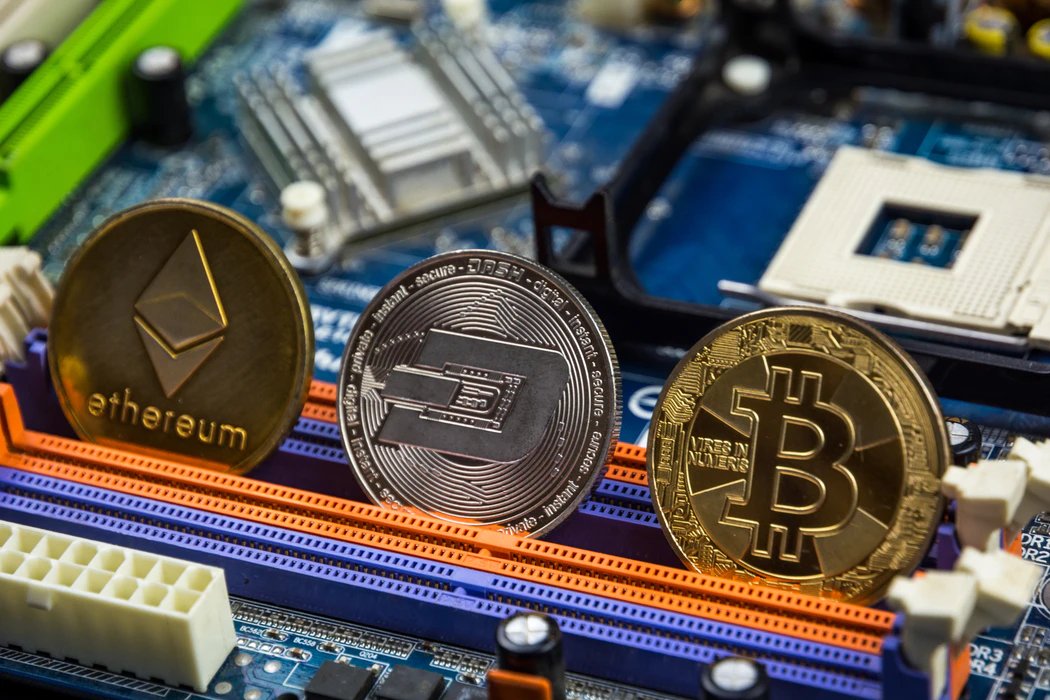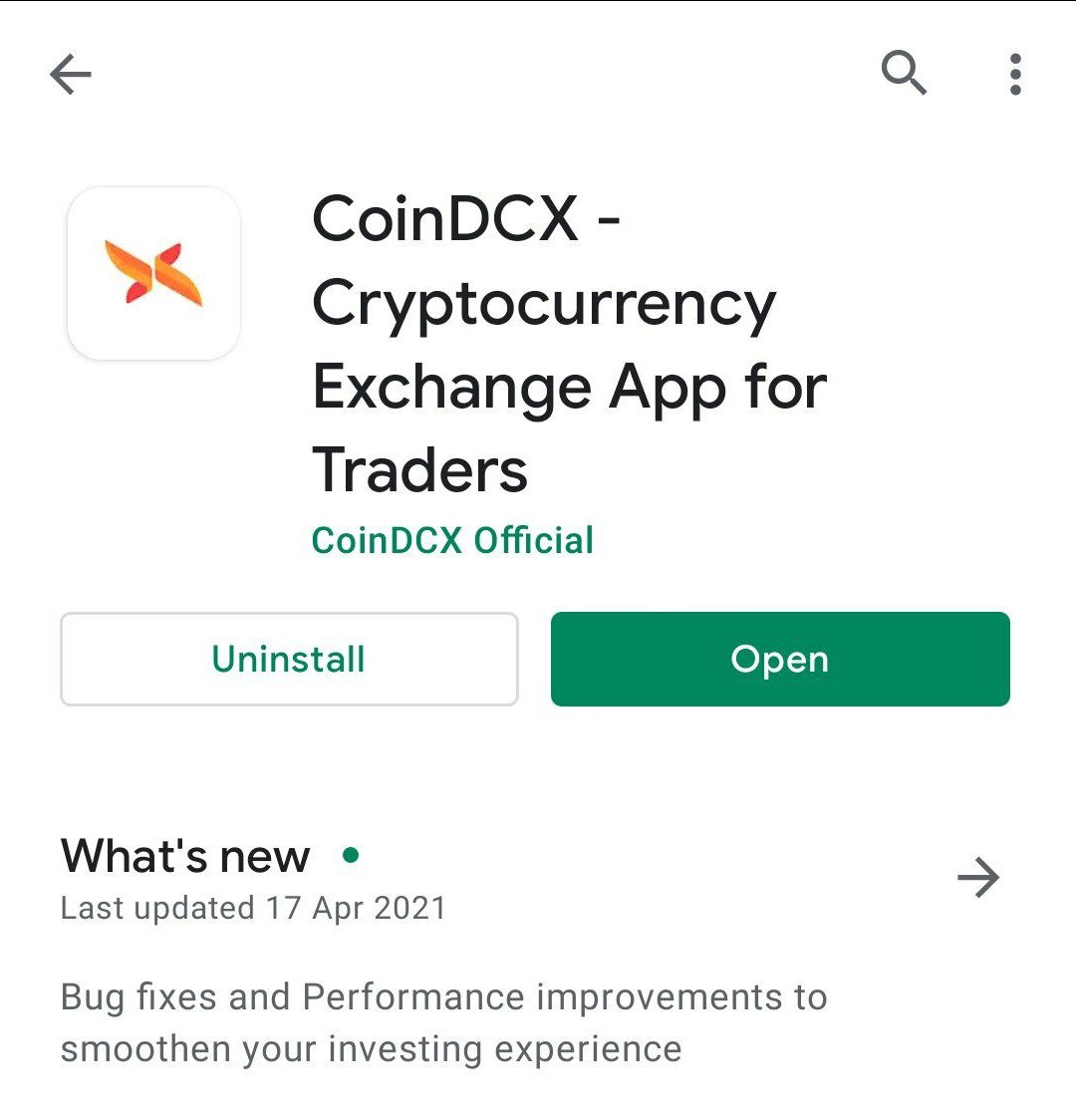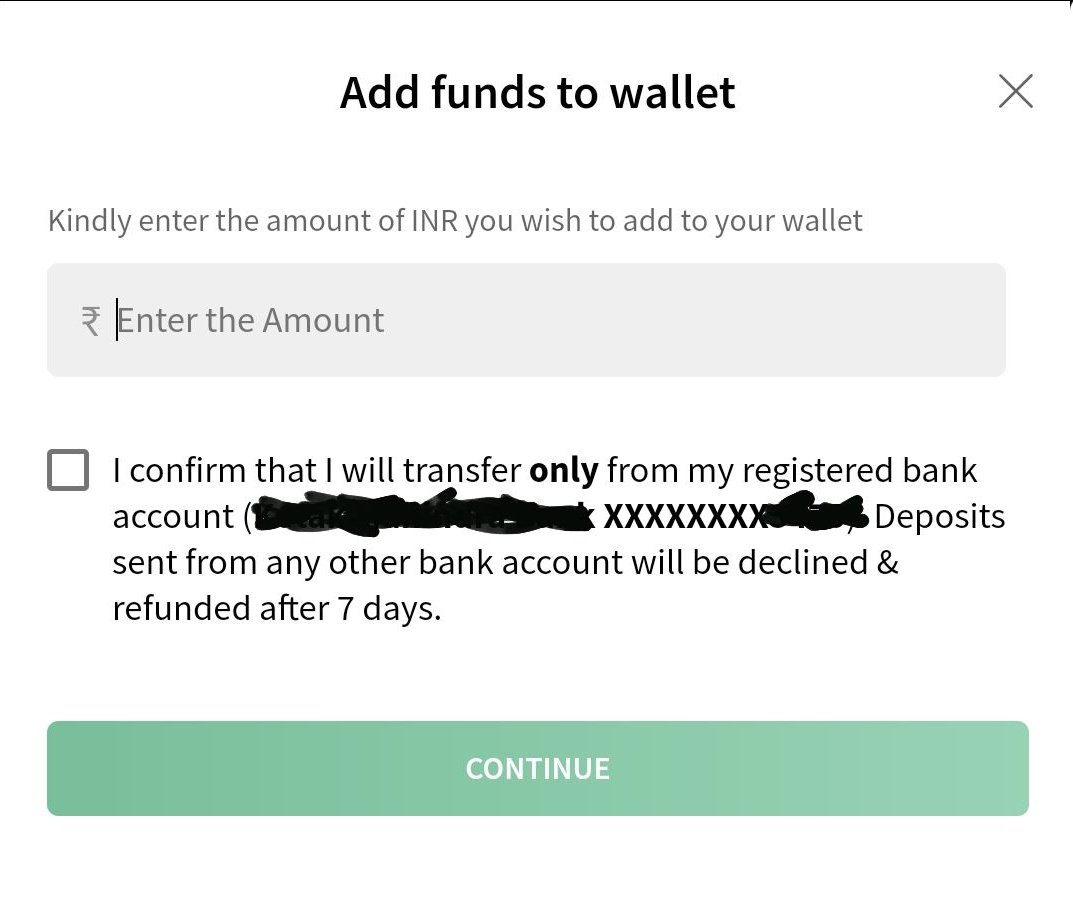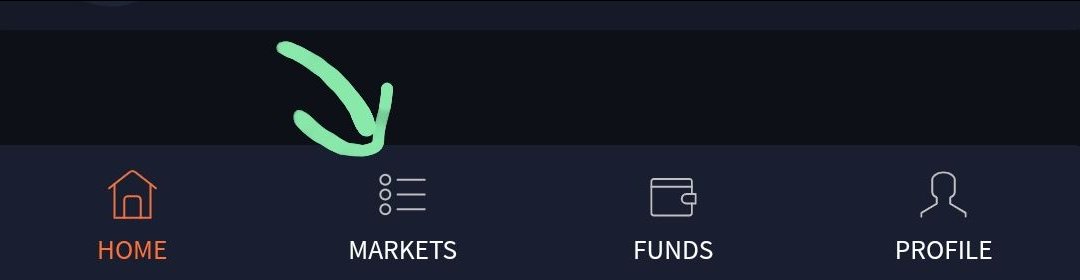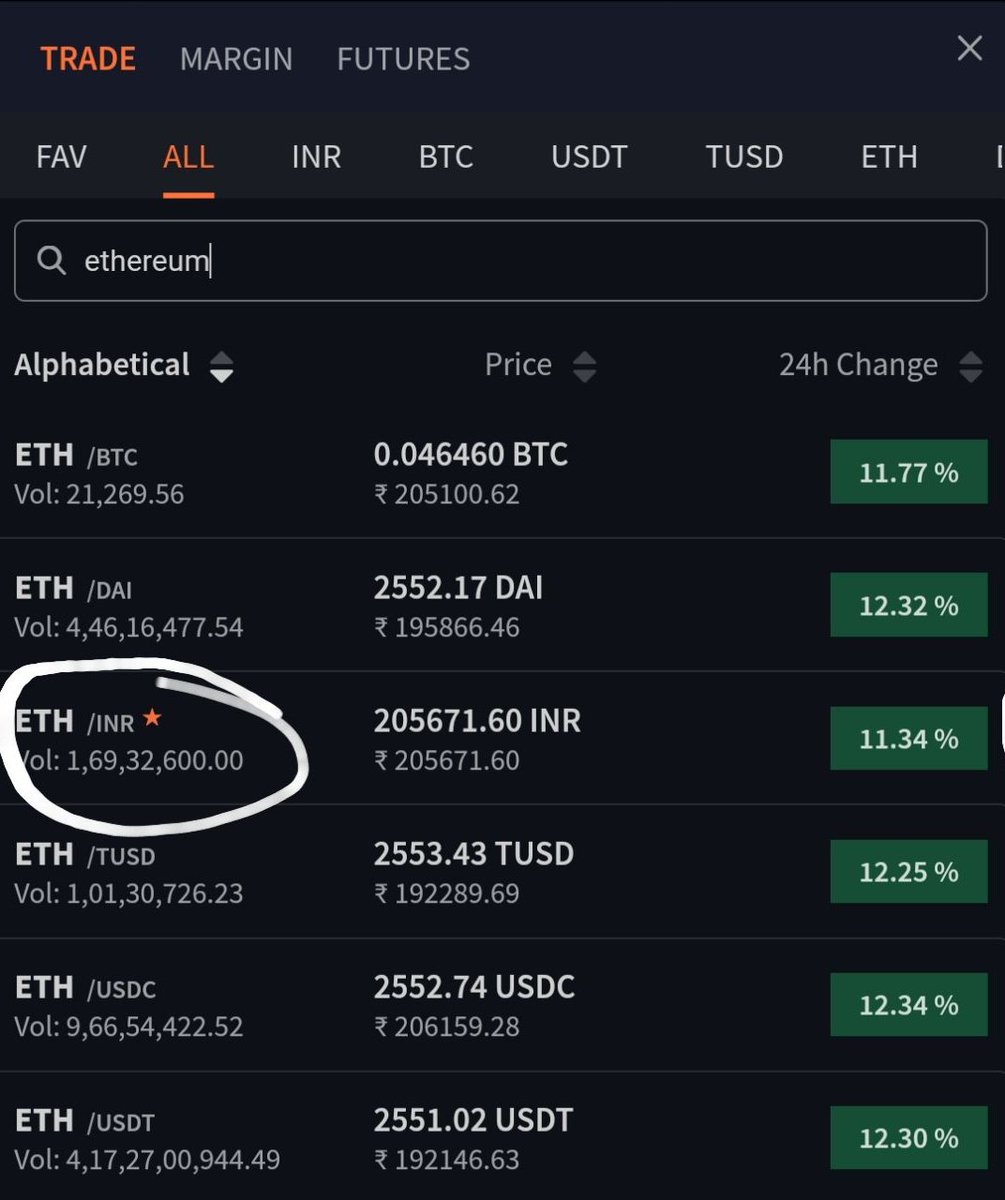NOTE: Buying crypto in India is 100% Legal. The Indian crypto-space is unregulated but not illegal.
It is advised to take your coins off the exchange and store it in a hardware wallet.
With that out of our way, Let& #39;s get started-
It is advised to take your coins off the exchange and store it in a hardware wallet.
With that out of our way, Let& #39;s get started-
First off, we need to select a trustable crypto exchange. The two major players are WazirX and CoinDCX.
For this tutorial, we& #39;ll be using CoinDCX.
For this tutorial, we& #39;ll be using CoinDCX.
From the home screen, we& #39;ll select & #39;Register.& #39; Fill in the basic details like Name, email, country, phone number.
Once the verification is done, you& #39;ll be asked to link your bank account. It is completely safe.
Once the verification is done, you& #39;ll be asked to link your bank account. It is completely safe.
You& #39;ll have an option to continue with or without KYC.
Here is the difference:
Without KYC, you& #39;ll be allowed to deposit a maximum of Rs. 10,000. Not more than that.
With KYC, there& #39;s no such limit.
We& #39;ll continue without KYC as it can be done later.
Here is the difference:
Without KYC, you& #39;ll be allowed to deposit a maximum of Rs. 10,000. Not more than that.
With KYC, there& #39;s no such limit.
We& #39;ll continue without KYC as it can be done later.
Before buying our first coin, we need to deposit some money to the Exchange& #39;s Wallet.
From the bottom tab, select & #39;Funds& #39; then click on & #39;DEPOSIT INR& #39;
You& #39;ll be asked to Enter the Amount you want to deposit. Since this is your first time, I& #39;d recommend to go for a smaller amount
From the bottom tab, select & #39;Funds& #39; then click on & #39;DEPOSIT INR& #39;
You& #39;ll be asked to Enter the Amount you want to deposit. Since this is your first time, I& #39;d recommend to go for a smaller amount
After Entering, Select a payment method. I& #39;d Recommend & #39;IMPS/NEFT/RTGS (Instant)& #39; which is basically Net Banking.
Now the bank details of an account will be visible on your screen. This is CoinDCX& #39;s account.
You have to transfer the exact amount you entered previously-
Now the bank details of an account will be visible on your screen. This is CoinDCX& #39;s account.
You have to transfer the exact amount you entered previously-
-to this account. Don& #39;t worry, as soon as they& #39;ll receive money from your registered account, funds will be updated in the wallet.
NOTE: in some cases this step might take some time due to delay on either side. Be patient. You won& #39;t loose your money.
NOTE: in some cases this step might take some time due to delay on either side. Be patient. You won& #39;t loose your money.
As soon as they& #39;ll get the funds, you& #39;ll also a receive an email saying Deposit Successful.
You can check your Exchange wallet balance by going to - Funds > INR Wallet
You can check your Exchange wallet balance by going to - Funds > INR Wallet
Our account is now all set up with balance. It& #39;s time to buy our first Coin.
Now from the bottom tab, select & #39;Market& #39;, this is where you can see the Prices, Charts, bids, of all the available coins on the exchange.
Search up whichever coin you want to buy.
Search up whichever coin you want to buy.
Important point to keep in mind. You& #39;ll find the same coin listed wrt different currencies. We want to select the one with "/INR"
For this thread, we& #39;ll buy some bitcoin. So search up Bitcoin and select "BTC/INR"
Here you& #39;ll be able to see the Chart (by trading view), Order book, etc.
From the bottom tab, select "BUY"
Here you& #39;ll be able to see the Chart (by trading view), Order book, etc.
From the bottom tab, select "BUY"
Now the following screen should appear. Here is what the terms mean-
Your Bid- at what market price, do you want to place your order at. (Yes you can vary the price)
Quantity- The amount of BTC you want to buy
Buy For- How much INR you want to buy for
Your Bid- at what market price, do you want to place your order at. (Yes you can vary the price)
Quantity- The amount of BTC you want to buy
Buy For- How much INR you want to buy for
NOTE: You& #39;ll only need to fill one out of & #39;Quantity& #39; and & #39;Buy for& #39;
After entering your amount, select & #39;BUY BTC& #39;
After entering your amount, select & #39;BUY BTC& #39;
Now your order has been placed. If the price you& #39;ve entered in "YOUR BID" is less than the market price, you& #39;ll need to wait for some time till the market comes to that price so that the probability of you finding a seller increases.
Its time for you to wait.
Its time for you to wait.
As soon as a seller agrees to sell their coin on the rate you& #39;ve entered, trade will be executed. If you& #39;ve entered the market price, this may happen almost instantly.
Once the seller agrees, you& #39;ll get an email saying & #39;Trade Executed& #39;
Once the seller agrees, you& #39;ll get an email saying & #39;Trade Executed& #39;
Congratulations, you are no longer a No-Coiner.
Disclaimer: This thread is for Educational purpose. I& #39;m not a financial advisor of any sort. I am not liable to any loss you may take due to cryptocurrencies or the exchange.
Feel free to DM me if you& #39;re stuck on any step.

 Read on Twitter
Read on Twitter