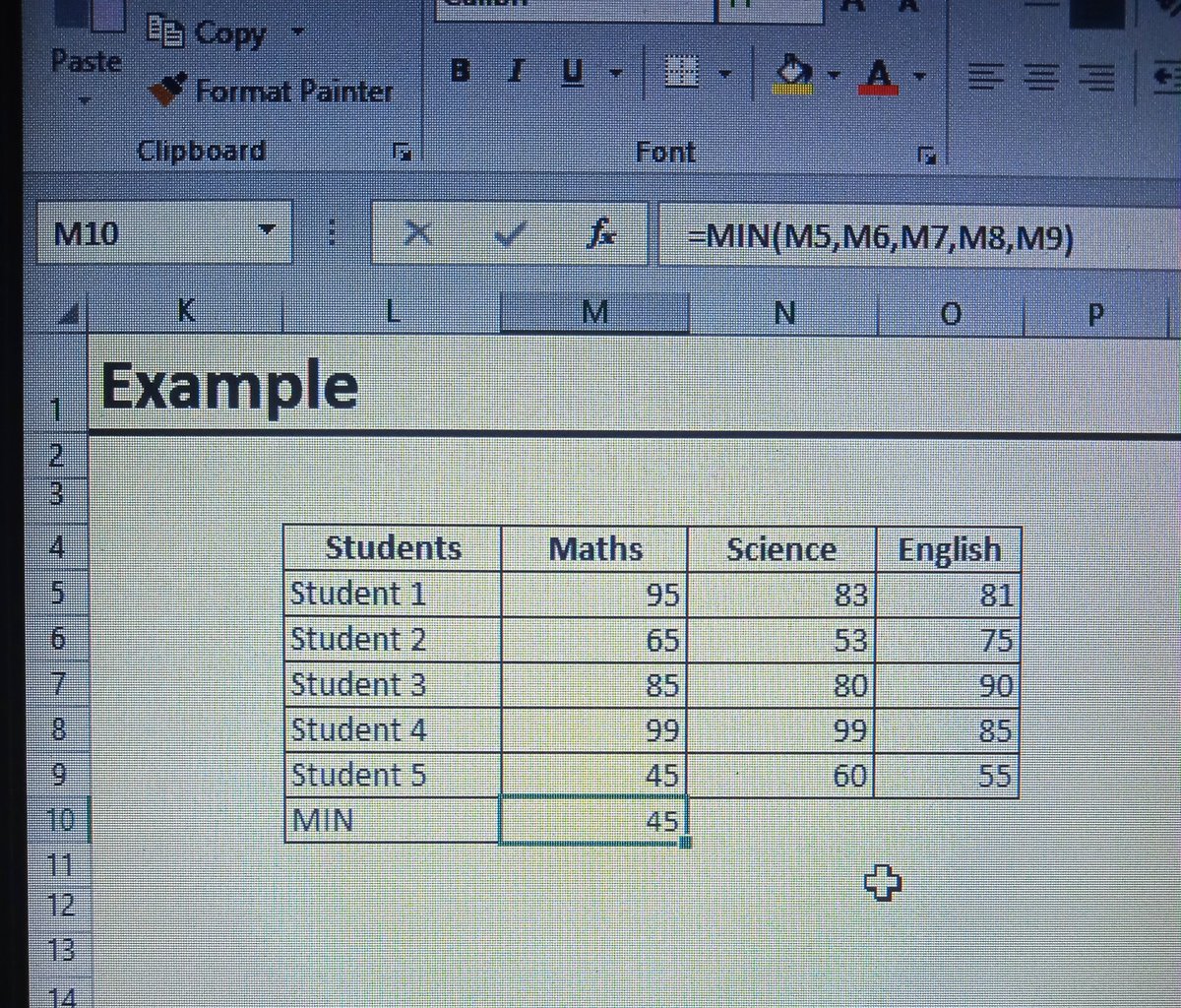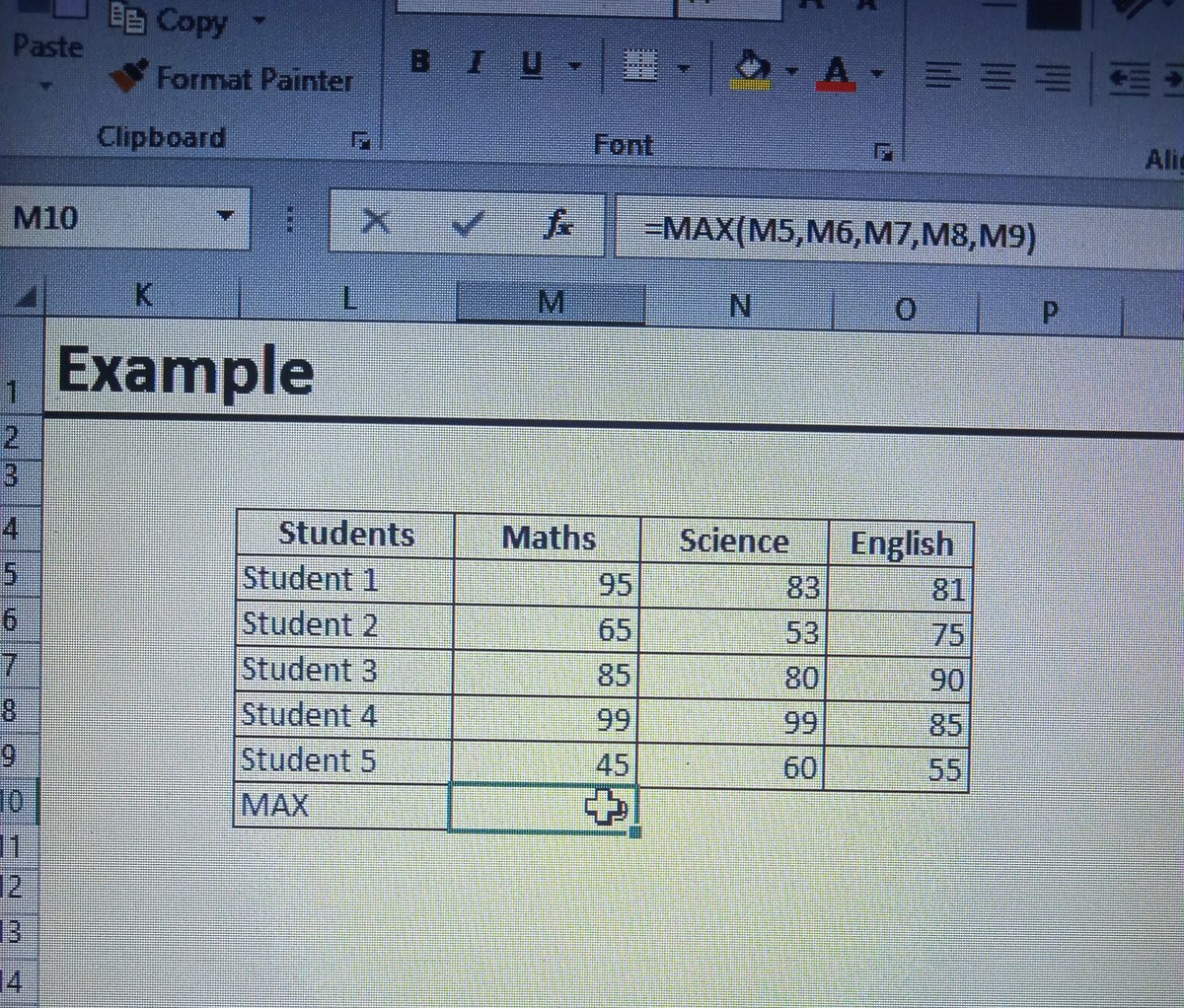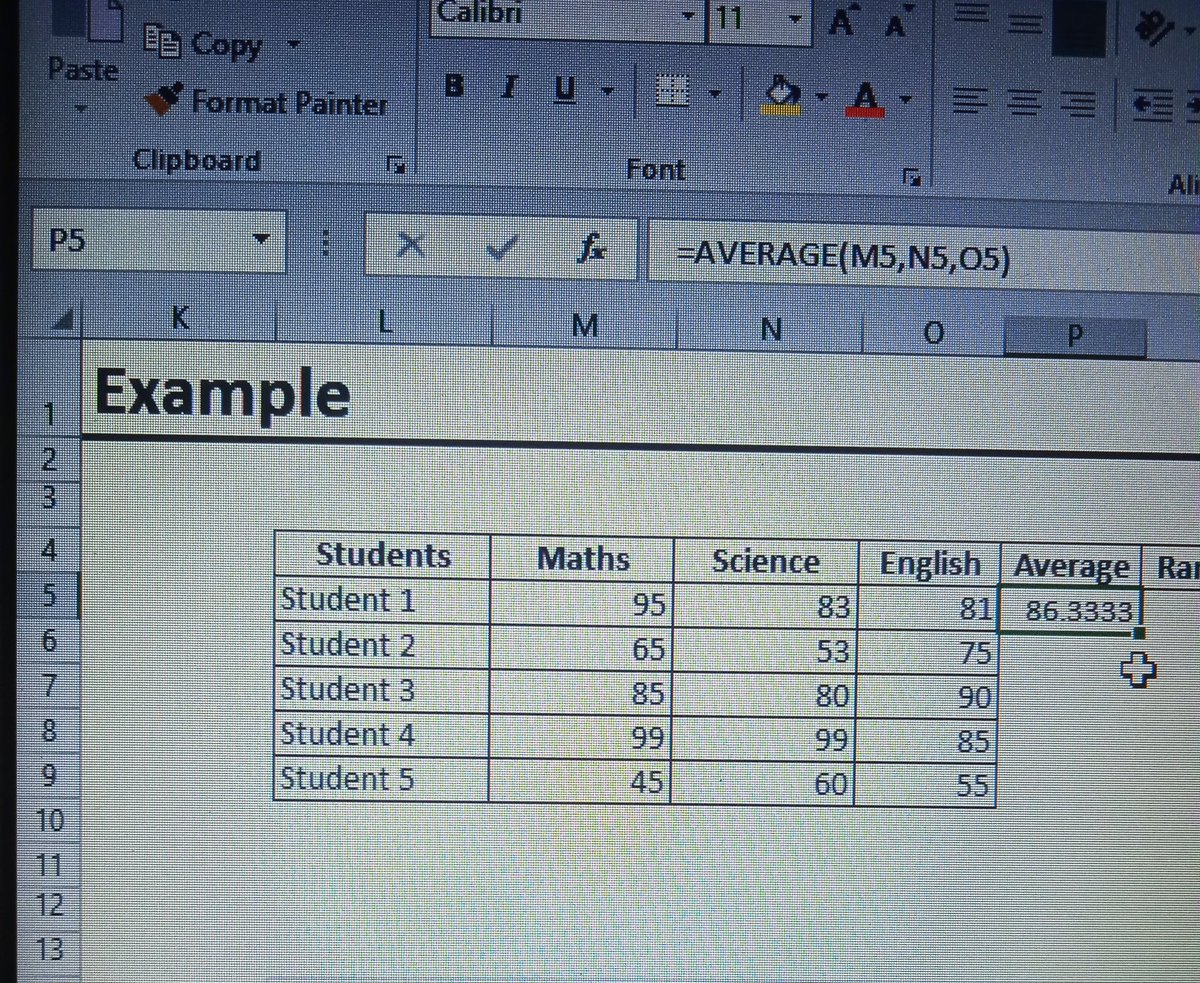Day 2 of 90
Topic: MIN, MAX & AVERAGE
In Excel, it is possible to know from a large dataset the smallest value (minimum or MIN), the largest value (maximum or MAX) and also the average (like the mean) of the entire dataset with a simple formula, instead of counting to & fro.
1/
Topic: MIN, MAX & AVERAGE
In Excel, it is possible to know from a large dataset the smallest value (minimum or MIN), the largest value (maximum or MAX) and also the average (like the mean) of the entire dataset with a simple formula, instead of counting to & fro.
1/
This can be done by using the formulas MIN(Number 1, Number 2 and so on...)
MAX(Number 1, Number 2 and so on...)
AVERAGE (Number 1, Number 2 and so on...)
Tip: these functions ignore logical values, texts and blank cells. Therefore, you don& #39;t have to bother erasing them.
2/
MAX(Number 1, Number 2 and so on...)
AVERAGE (Number 1, Number 2 and so on...)
Tip: these functions ignore logical values, texts and blank cells. Therefore, you don& #39;t have to bother erasing them.
2/
You might wonder how important this topic is, let& #39;s relate it to real life scenario:
Imagine as a teacher after recording students& #39; test and exam scores, you are asked to submit the MIN, MAX and AVERAGE score of your students.
4/
Imagine as a teacher after recording students& #39; test and exam scores, you are asked to submit the MIN, MAX and AVERAGE score of your students.
4/
Instead of going through your list of 150 students, guessing who has the least total, highest total, and average score, you can simply use the MIN(), MAX() and AVERAGE (), respectively.
5/
5/
Assignment: this is to help us engage.
There& #39;s a formula that will help us rank the students by their total score so we can know first position and so on, what is the formula?
Drop your answers here so we engage.
#90DaysExcelChallenge
6/
There& #39;s a formula that will help us rank the students by their total score so we can know first position and so on, what is the formula?
Drop your answers here so we engage.
#90DaysExcelChallenge
6/

 Read on Twitter
Read on Twitter