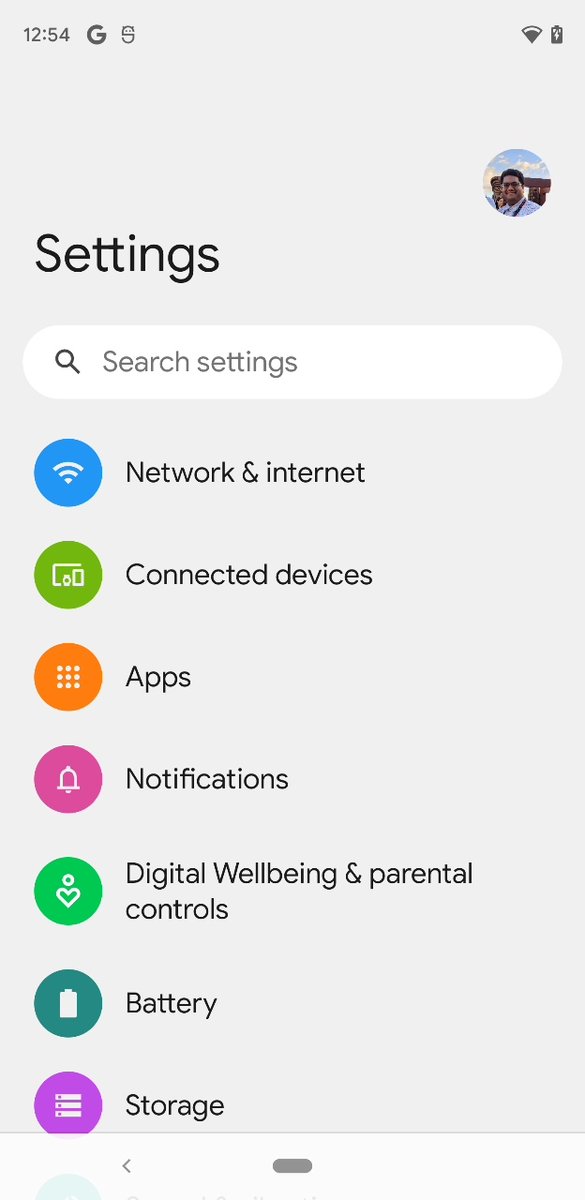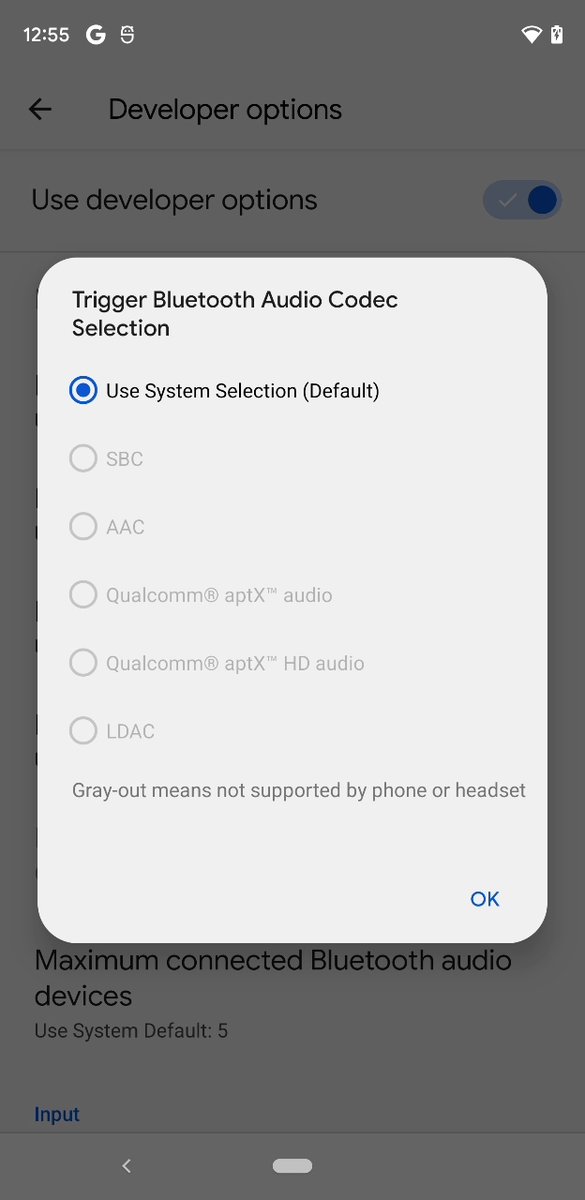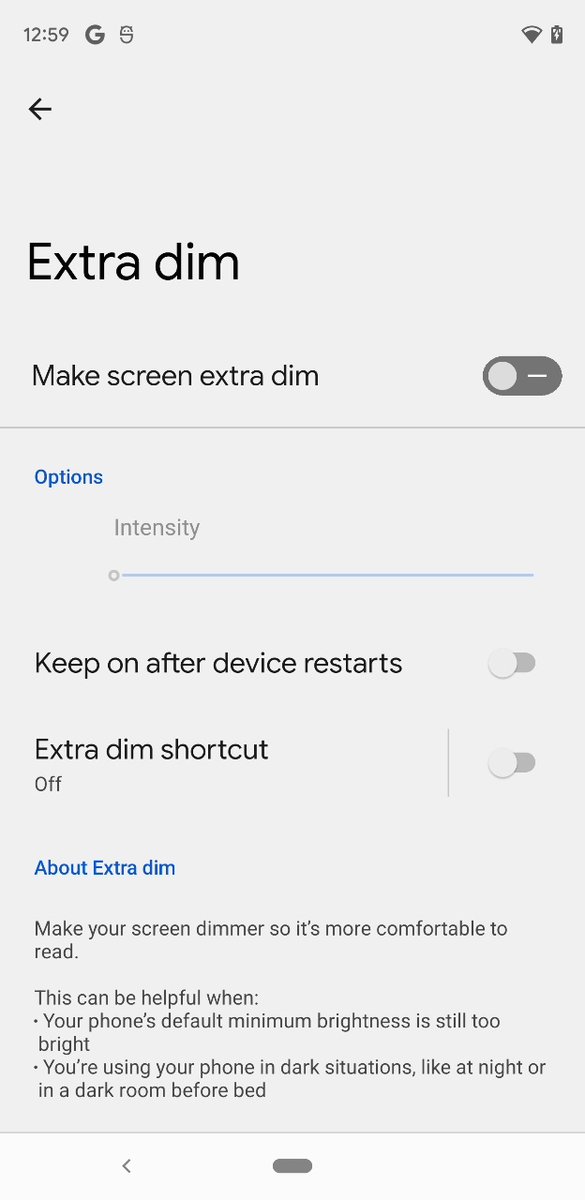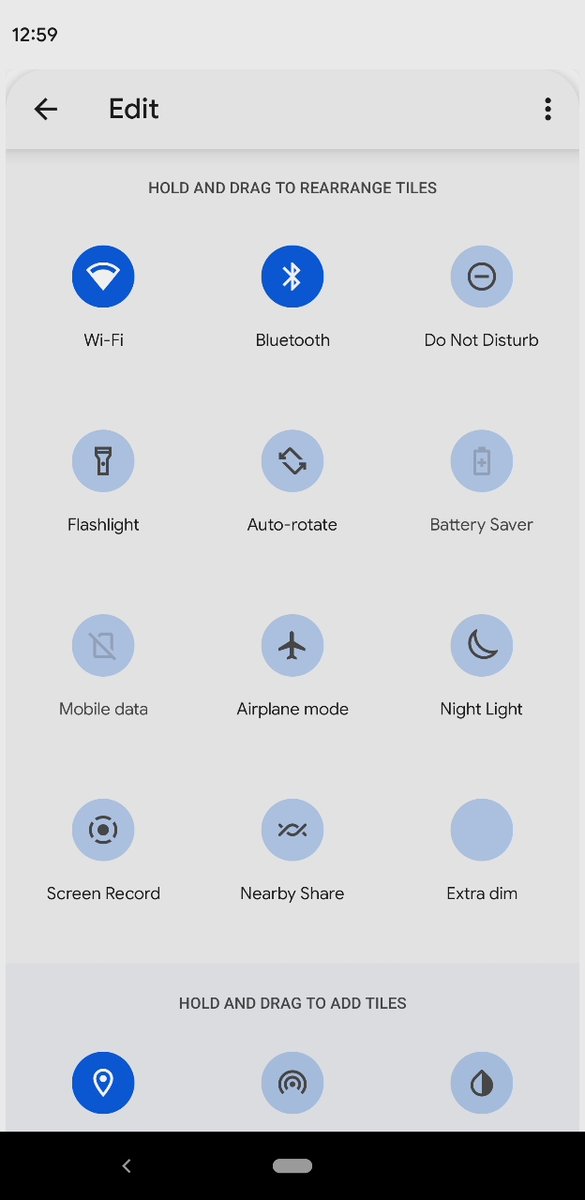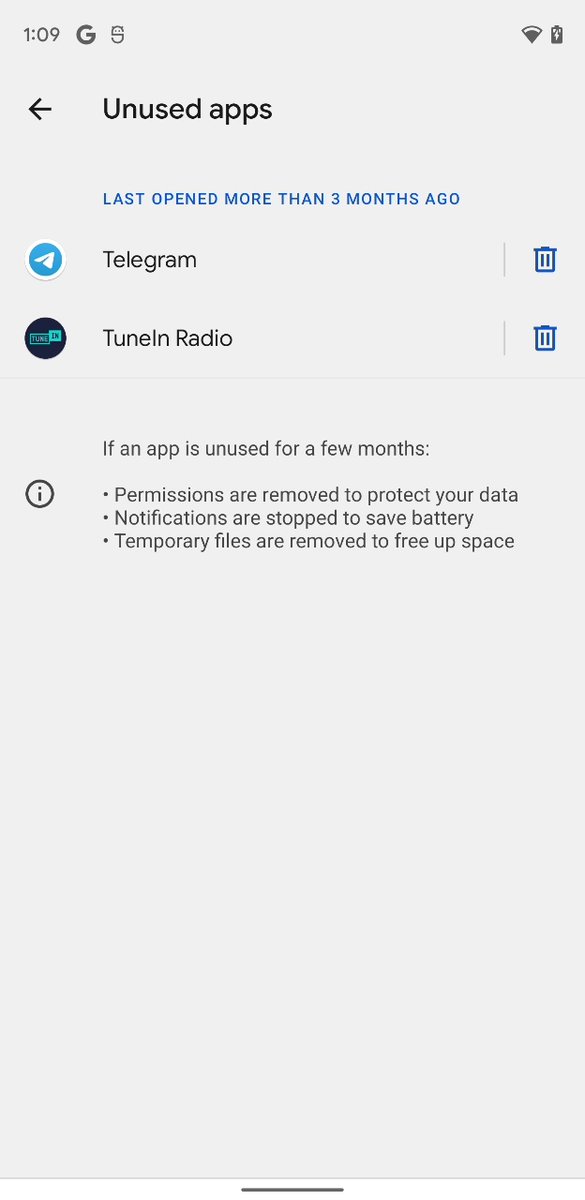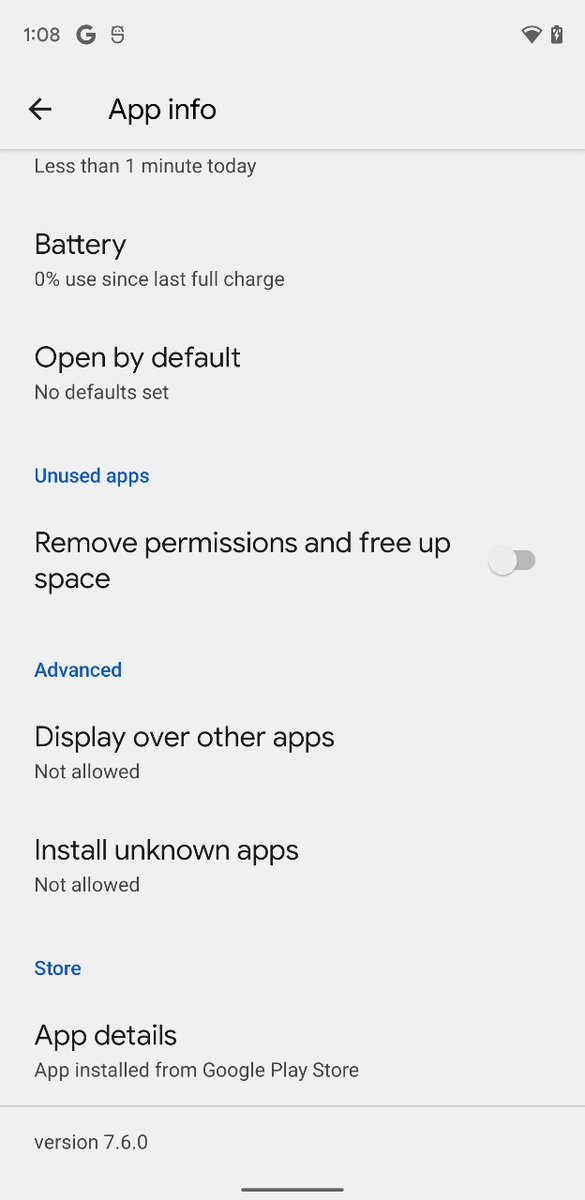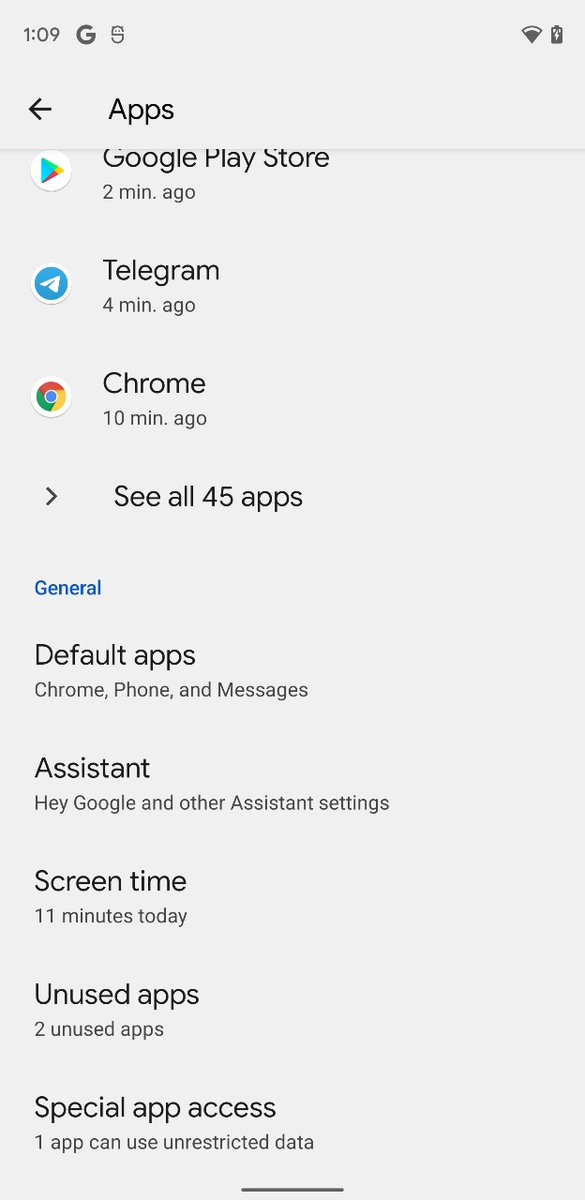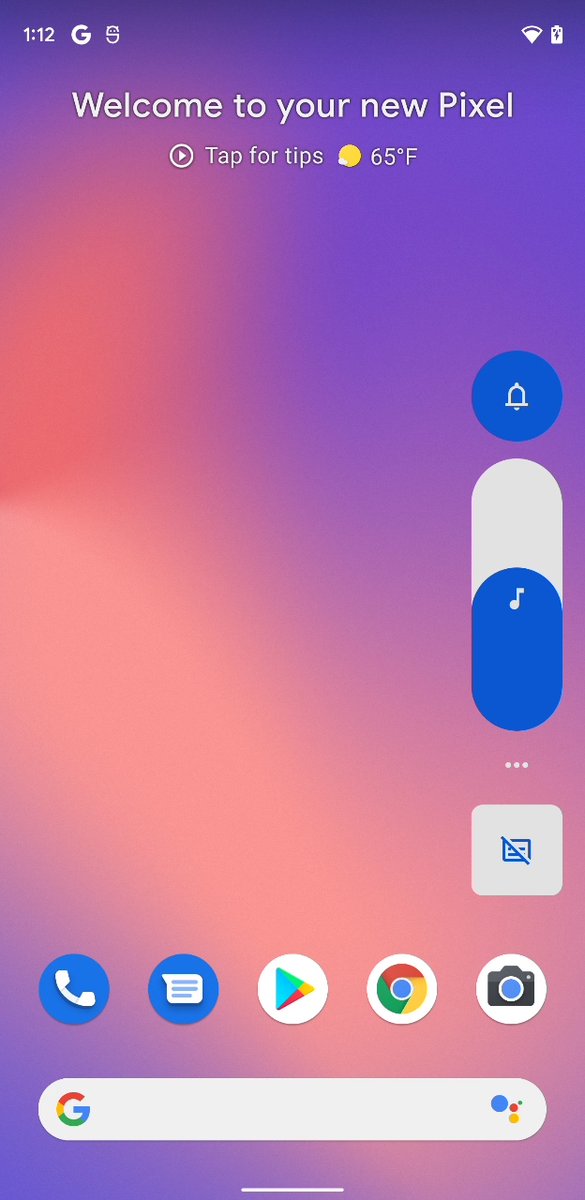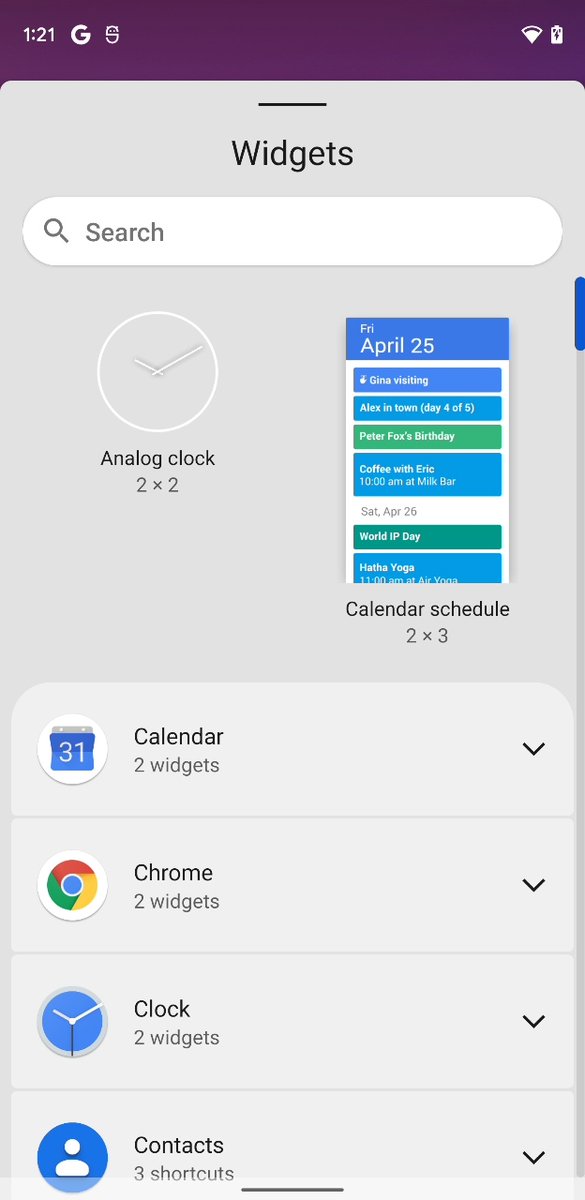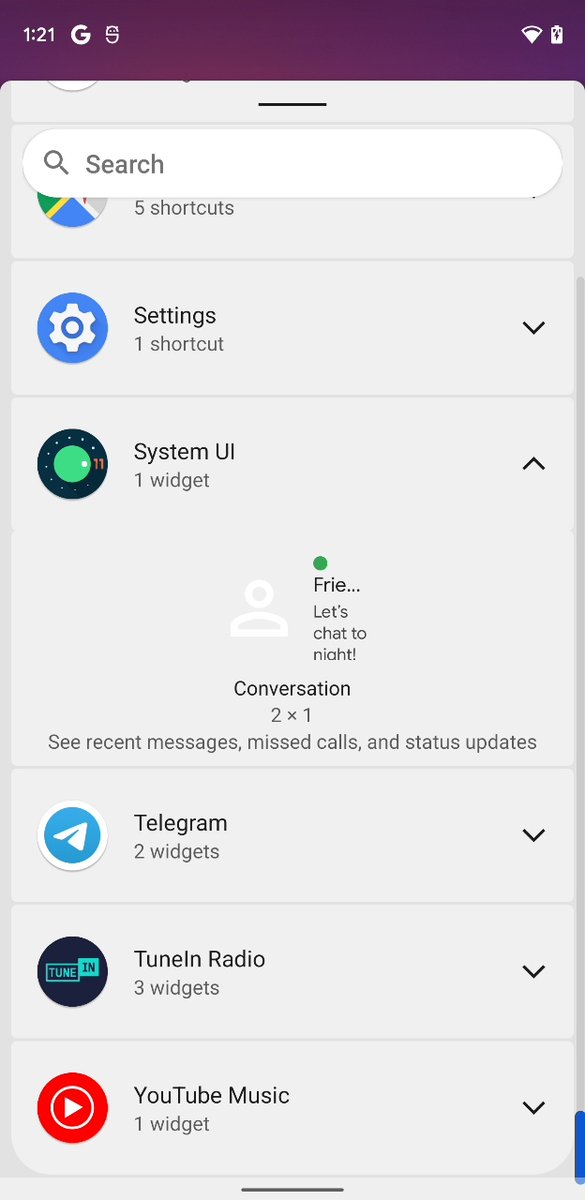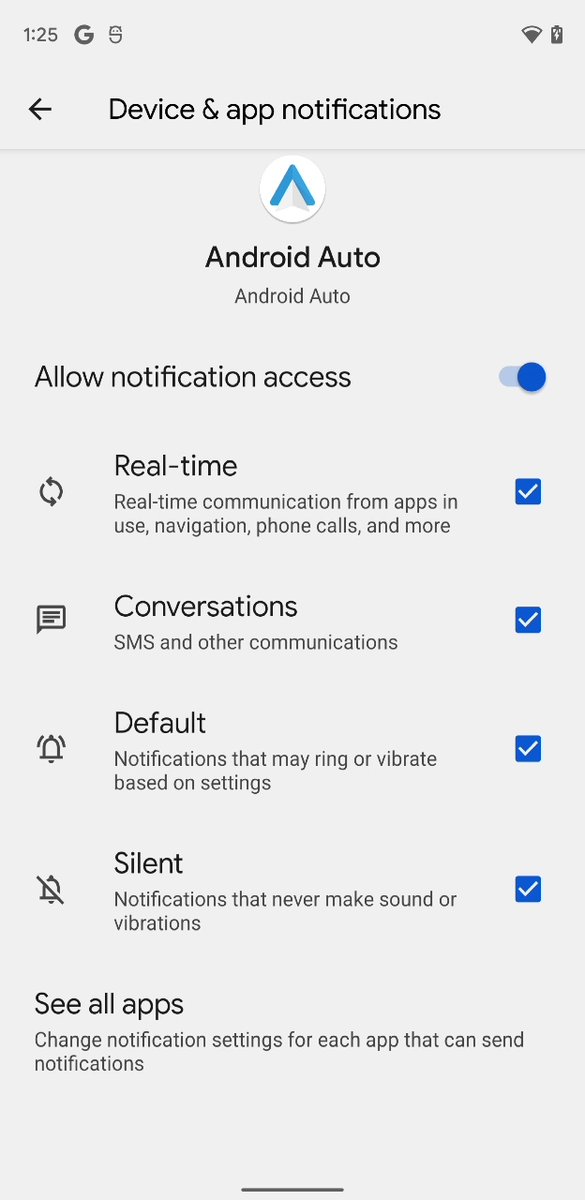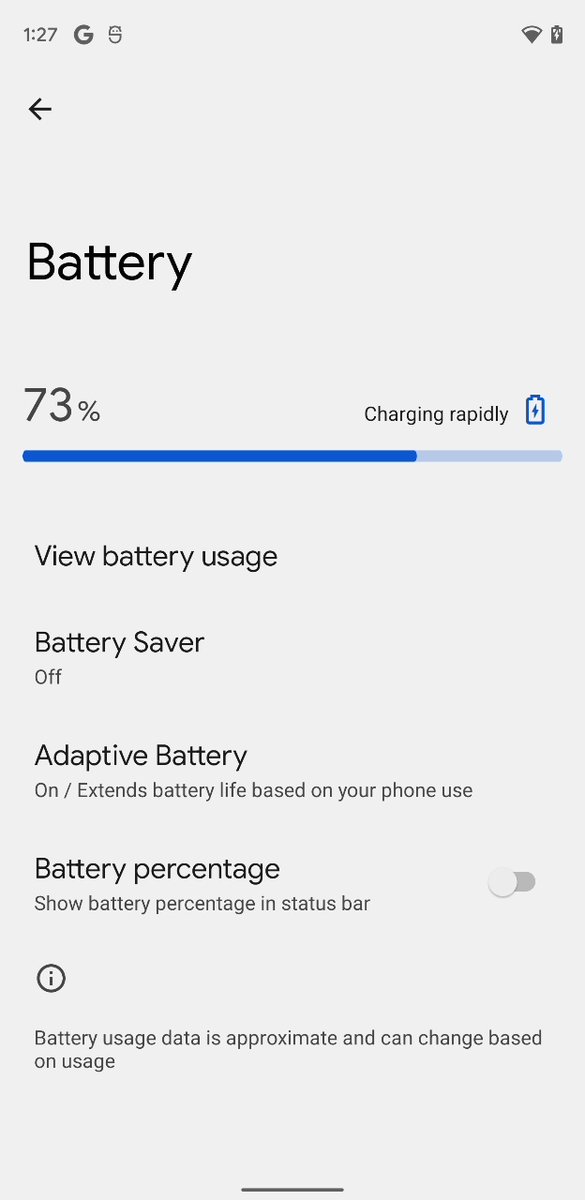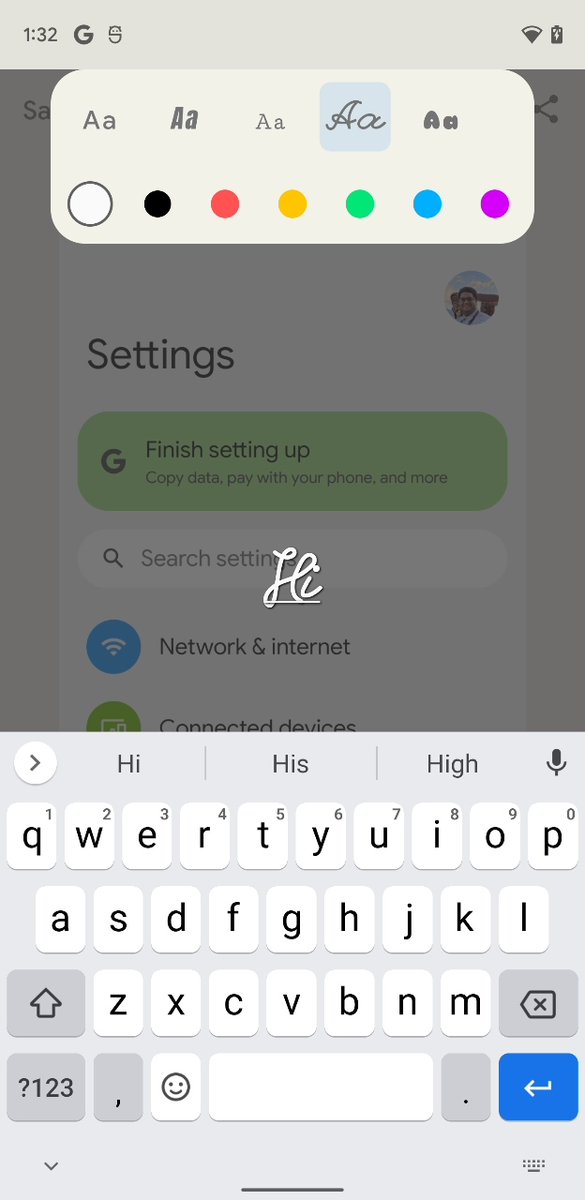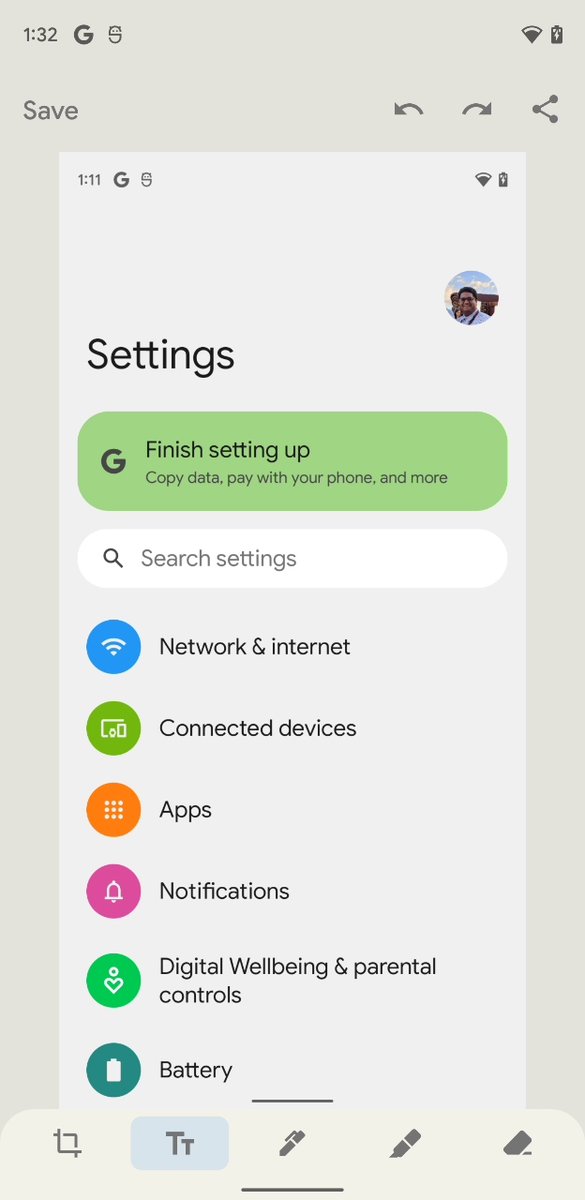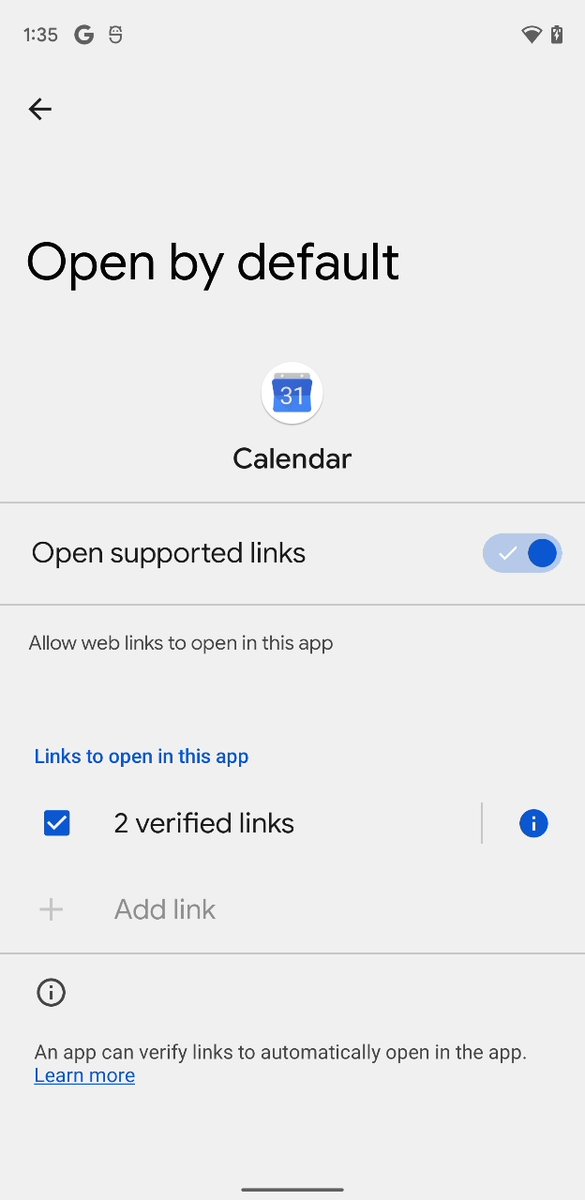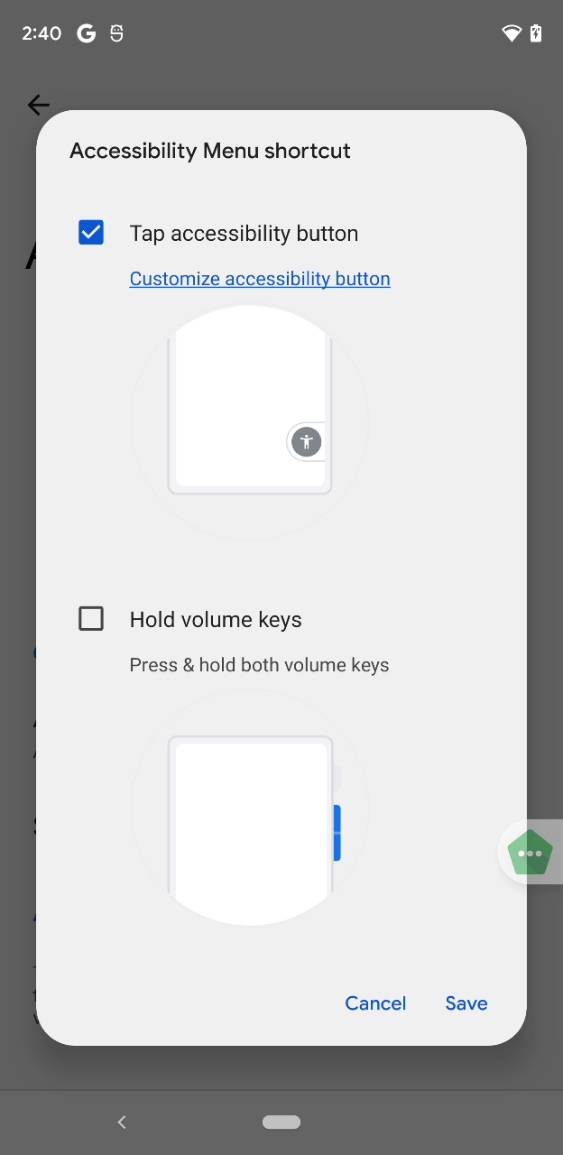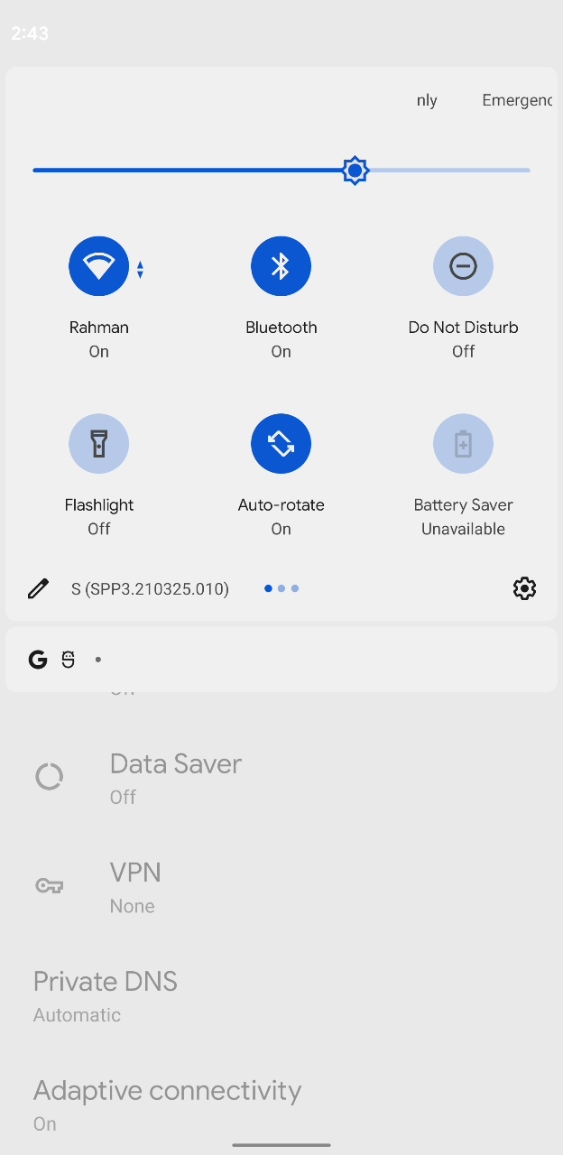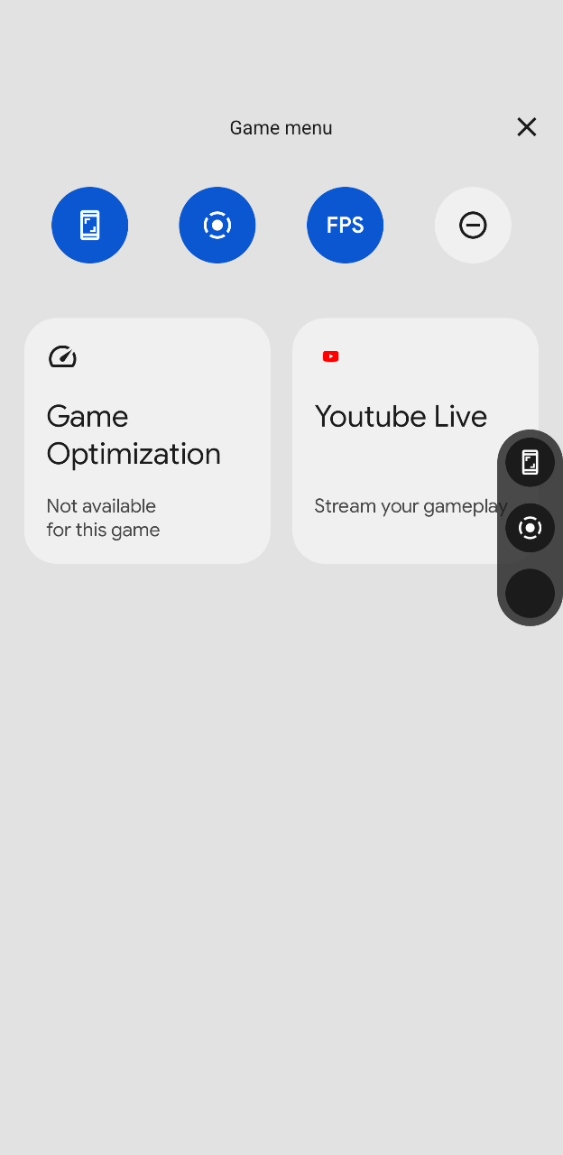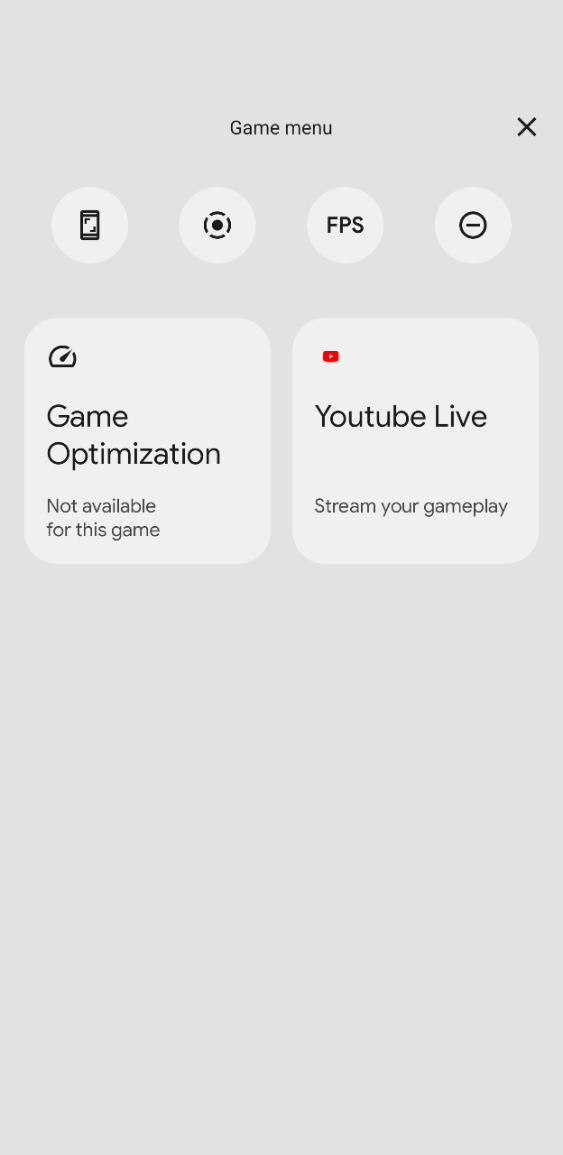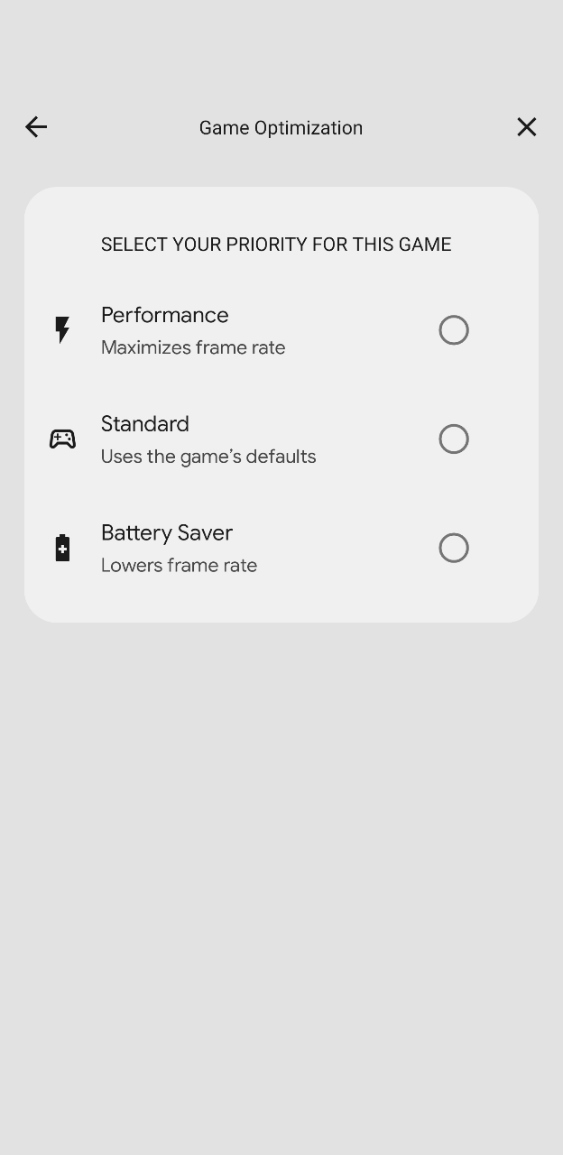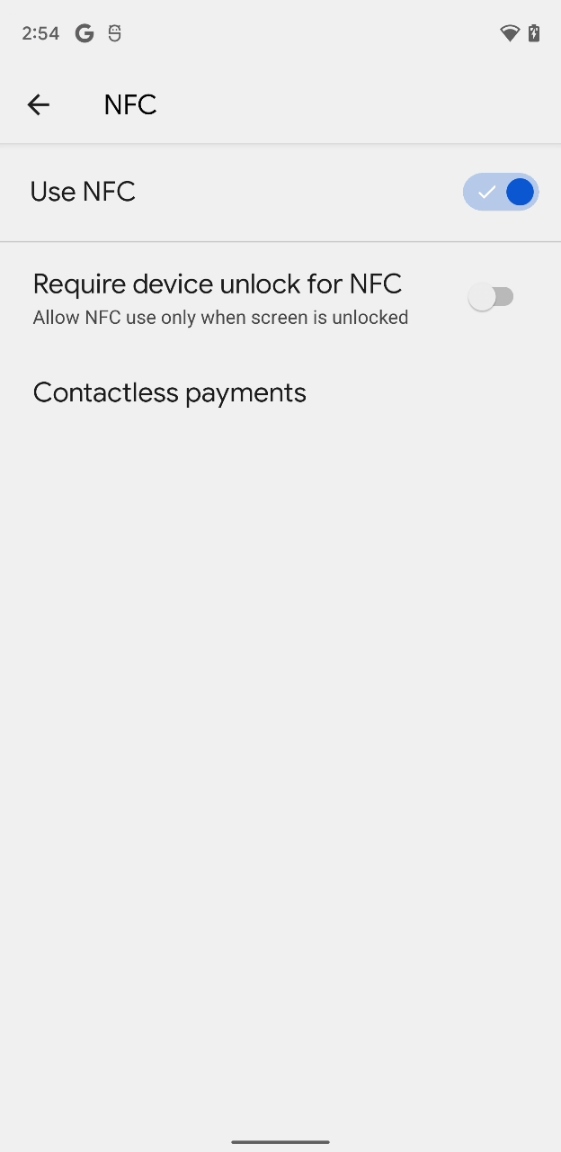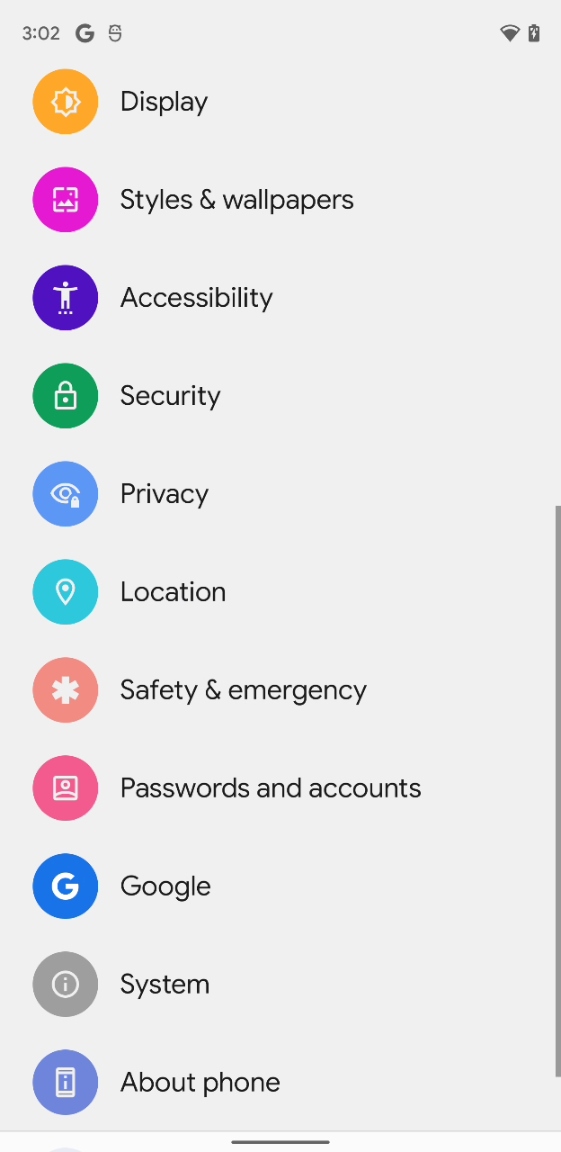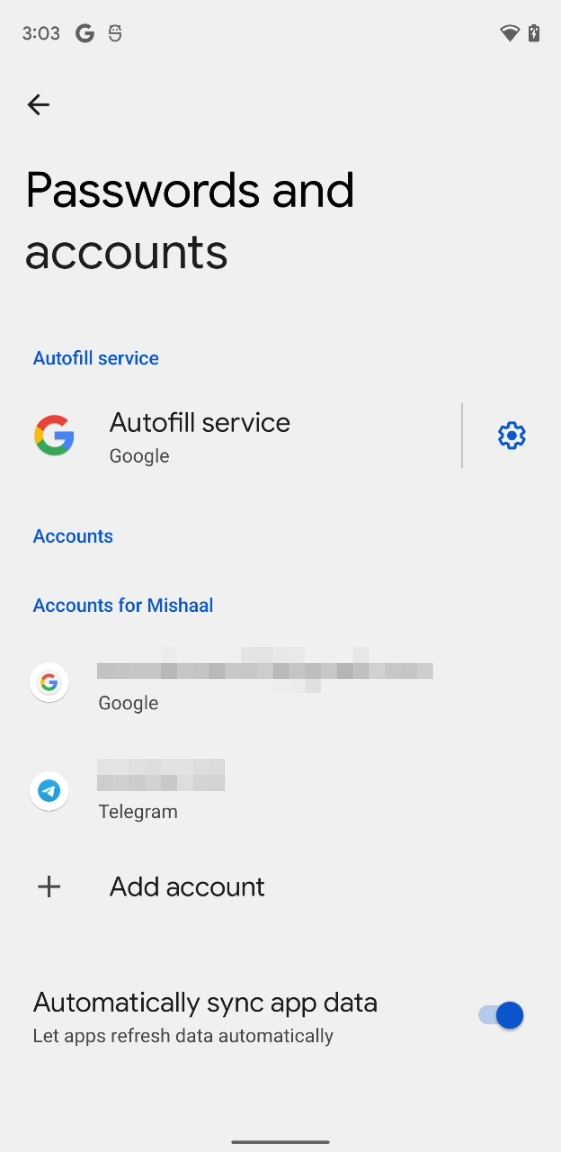I did a fresh install of Android 12 DP3. Here are some initial findings:
Overscroll animation is now enabled by default but the ripple effect for taps isn& #39;t
"Reduce Brightness" renamed to "Extra Dim", same as in the leaked build: #android12leakextradim">https://www.xda-developers.com/android-12-beta-features-leak/ #android12leakextradim">https://www.xda-developers.com/android-1...
New app drawer animation, similar to the leaked build but seems a little slower: #android12leakappdraweranim">https://www.xda-developers.com/android-12-beta-features-leak/ #android12leakappdraweranim">https://www.xda-developers.com/android-1...
Bubbles seem to crash for me - same behavior in the leaked build. Are they working for anyone else?
App hibernation is present but disabled by default, same as in the leaked build.
More details here: https://www.xda-developers.com/android-12-hibernate-unused-apps/">https://www.xda-developers.com/android-1...
More details here: https://www.xda-developers.com/android-12-hibernate-unused-apps/">https://www.xda-developers.com/android-1...
There& #39;s a new volume panel UI. It& #39;s a lot bigger and more rounded. It should respond to theme changes like in the leaked build: #android12leaknewvolumeui">https://www.xda-developers.com/android-12-beta-features-leak/ #android12leaknewvolumeui">https://www.xda-developers.com/android-1...
There& #39;s a search bar in the widget picker.
(See: #android12leakwidgetsearchbar">https://www.xda-developers.com/android-12-beta-features-leak/ #android12leakwidgetsearchbar)">https://www.xda-developers.com/android-1...
(See: #android12leakwidgetsearchbar">https://www.xda-developers.com/android-12-beta-features-leak/ #android12leakwidgetsearchbar)">https://www.xda-developers.com/android-1...
You can now fine-tune the level of notification access an app with a Notification Listener service has.
Settings > Battery now has a progress bar. (It was there in the leaked build but battery stats reporting was broken on my device.)
Image markup tool& #39;s new text editor now lets you change the font
There& #39;s an option to manually add a link that an app should open by default, but it& #39;s grayed out on all app pages for me. (This was also the case in the leaked build, but I never posted about it.)
Accessibility menu is now opened by a floating button rather than a "swipe up with 2 fingers" gesture. It can still be opened by pressing and holding both volume keys, though.
More Quick Settings tiles now have on/off status indicators. In Android 11 only a few like Mobile Data had that.
Game mode has been fleshed out with a new "game optimization" widget and the ability to show some toggles for screenshots/screen recording/FPS in a floating menu.
The code to show a Trash section in Settings > Storage is there, but it& #39;s disabled by default. You can see what it& #39;ll look like here: https://www.xda-developers.com/android-12-recycle-bin/">https://www.xda-developers.com/android-1...
I don& #39;t think I noted this before, but Accounts is now Passwords and accounts. Autofill service settings have been moved from Languages & Input to here.
Version 1.3 of Google& #39;s wireless charging HAL has added support for a fan mode. Maybe we& #39;ll get faster wireless charging on the next Pixel?
Google intends for face-based autorotate to be a Pixel feature since DPS is a Google app
<string name="auto_rotate_summary_no_permission">Camera access is required for Face Detection. Tap to manage permissions for Device Personalization Services</string>
<string name="auto_rotate_summary_no_permission">Camera access is required for Face Detection. Tap to manage permissions for Device Personalization Services</string>
DPS is present on some OnePlus and Samsung phones for Live Caption, so it may expand to other devices but who knows.
At least the implementation is in AOSP so I guess other OEMs could hook up their own service for it.
At least the implementation is in AOSP so I guess other OEMs could hook up their own service for it.
(Not in DP3 but in leaked build):
"When you set up face and fingerprint unlock, your phone will ask for your fingerprint when you wear a mask or are in a dark area"
Face unlock HAL currently doesn& #39;t recognize if a person is wearing a mask so this is interesting.
"When you set up face and fingerprint unlock, your phone will ask for your fingerprint when you wear a mask or are in a dark area"
Face unlock HAL currently doesn& #39;t recognize if a person is wearing a mask so this is interesting.
In the leaked build, there was a "FaceDownDetector" service. Seems like an AOSP version of what Google uses for "Flip to Shhh."
Now it looks like the screen attention service is tied to this. Screen attention is the Pixel feature that uses your camera to keep the screen from timing out.
No traces of UI translation to be found in DP3.
DP3 was built from Android 12 sources dated March 25th, while the leaked build is newer. We may see code for this feature appear in Beta 1.
DP3 was built from Android 12 sources dated March 25th, while the leaked build is newer. We may see code for this feature appear in Beta 1.

 Read on Twitter
Read on Twitter