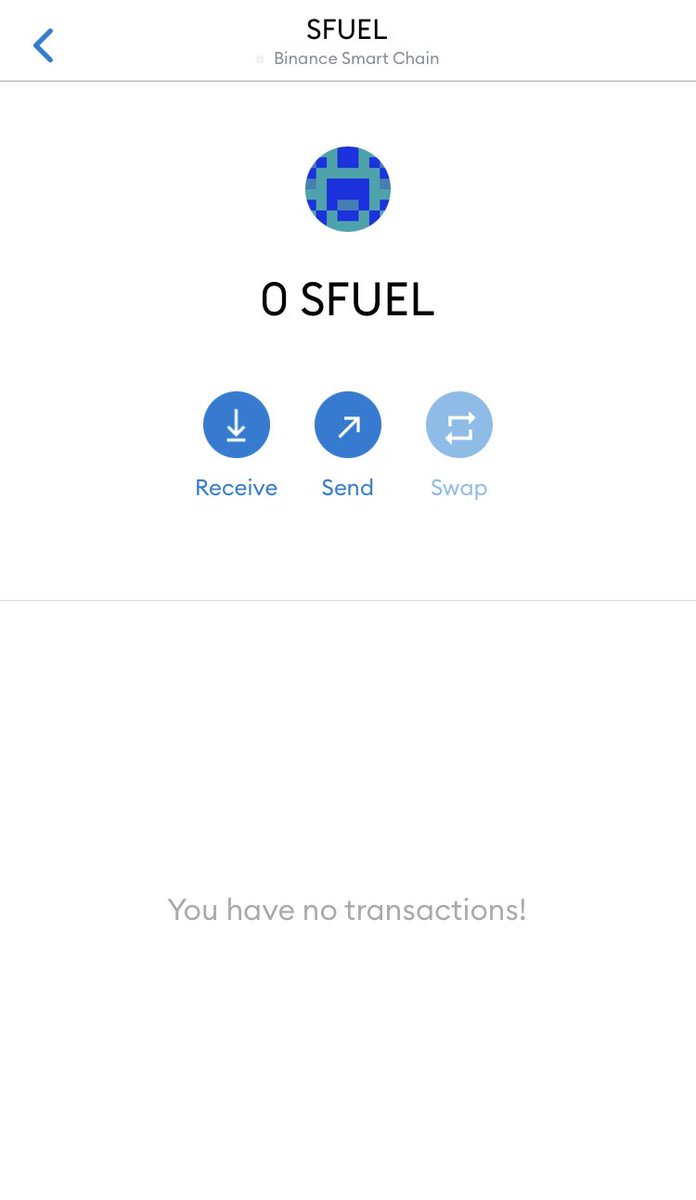Here’s a quick how-to on checking your wallet’s $SFUEL balance.
For Trust Wallet, you can easily see SparkPoint Fuel or $SFUEL on Trust Wallet’s list of supported tokens by searching and enabling it.
For Trust Wallet, you can easily see SparkPoint Fuel or $SFUEL on Trust Wallet’s list of supported tokens by searching and enabling it.
For MetaMask Wallets, you should enable Binance Smart Chain network by adding it as a custom RPC network. Navigate to Settings > Networks to add #BSC  https://abs.twimg.com/hashflags... draggable="false" alt="">. Set your wallet’s network to BSC then add a custom token. Paste SFUEL’s contact address like the one on the screenshot below.
https://abs.twimg.com/hashflags... draggable="false" alt="">. Set your wallet’s network to BSC then add a custom token. Paste SFUEL’s contact address like the one on the screenshot below.
Here’s SFUEL’s contract address:
0x37ac4d6140e54304d77437a5c11924f61a2d976f
https://bscscan.com/token/0x37ac4d6140e54304d77437a5c11924f61a2d976f
Tap">https://bscscan.com/token/0x3... “Add Token” and SFUEL will appear on your MetaMask’s token list.
The $SFUEL airdrop distribution to $SRK holders is still on going. We will keep you posted with updates.
0x37ac4d6140e54304d77437a5c11924f61a2d976f
https://bscscan.com/token/0x37ac4d6140e54304d77437a5c11924f61a2d976f
Tap">https://bscscan.com/token/0x3... “Add Token” and SFUEL will appear on your MetaMask’s token list.
The $SFUEL airdrop distribution to $SRK holders is still on going. We will keep you posted with updates.

 Read on Twitter
Read on Twitter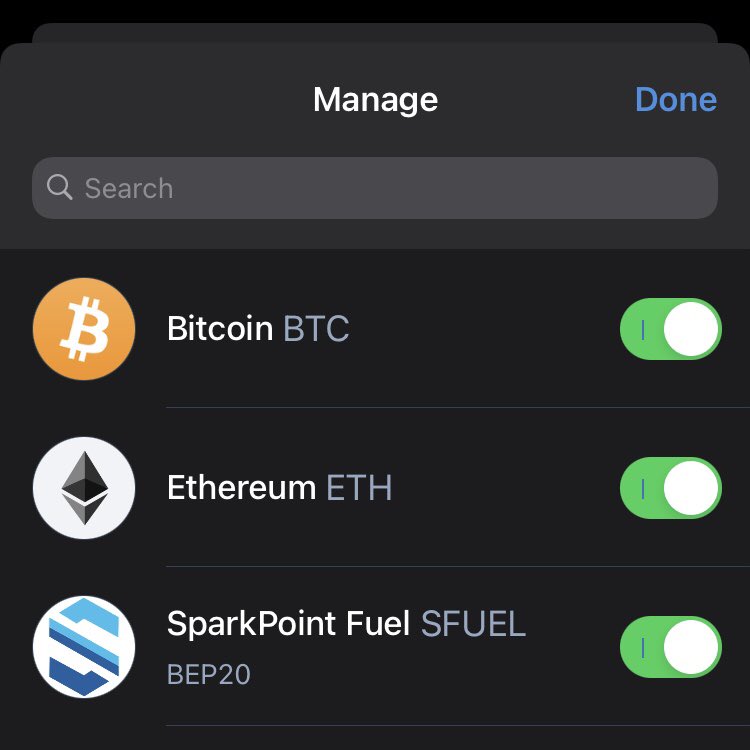
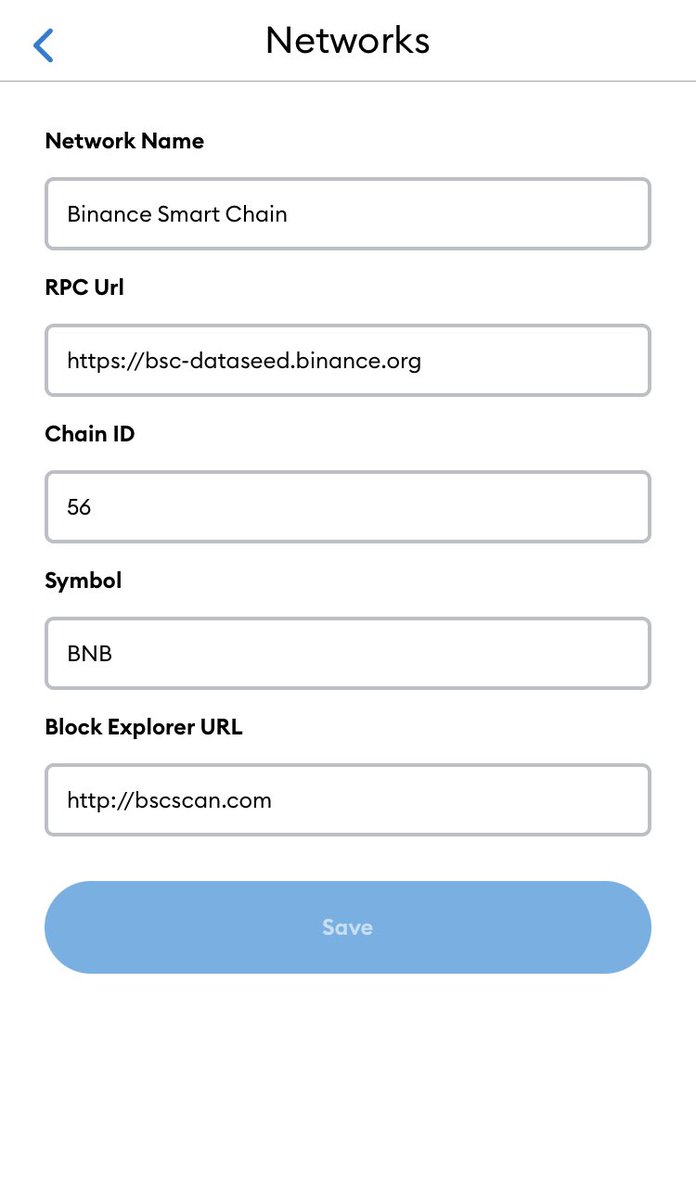 . Set your wallet’s network to BSC then add a custom token. Paste SFUEL’s contact address like the one on the screenshot below." title="For MetaMask Wallets, you should enable Binance Smart Chain network by adding it as a custom RPC network. Navigate to Settings > Networks to add #BSC https://abs.twimg.com/hashflags... draggable="false" alt="">. Set your wallet’s network to BSC then add a custom token. Paste SFUEL’s contact address like the one on the screenshot below.">
. Set your wallet’s network to BSC then add a custom token. Paste SFUEL’s contact address like the one on the screenshot below." title="For MetaMask Wallets, you should enable Binance Smart Chain network by adding it as a custom RPC network. Navigate to Settings > Networks to add #BSC https://abs.twimg.com/hashflags... draggable="false" alt="">. Set your wallet’s network to BSC then add a custom token. Paste SFUEL’s contact address like the one on the screenshot below.">
 . Set your wallet’s network to BSC then add a custom token. Paste SFUEL’s contact address like the one on the screenshot below." title="For MetaMask Wallets, you should enable Binance Smart Chain network by adding it as a custom RPC network. Navigate to Settings > Networks to add #BSC https://abs.twimg.com/hashflags... draggable="false" alt="">. Set your wallet’s network to BSC then add a custom token. Paste SFUEL’s contact address like the one on the screenshot below.">
. Set your wallet’s network to BSC then add a custom token. Paste SFUEL’s contact address like the one on the screenshot below." title="For MetaMask Wallets, you should enable Binance Smart Chain network by adding it as a custom RPC network. Navigate to Settings > Networks to add #BSC https://abs.twimg.com/hashflags... draggable="false" alt="">. Set your wallet’s network to BSC then add a custom token. Paste SFUEL’s contact address like the one on the screenshot below.">