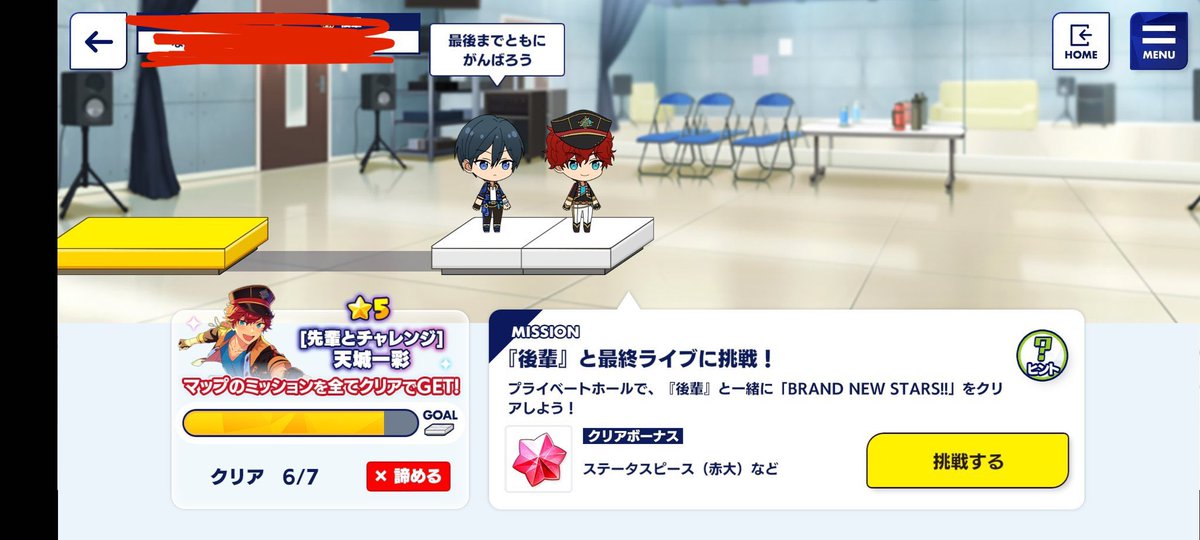Thread for the “Senpai to Ensemble Mission!” missions for Enstars MUSIC
These are the two-player missions that, upon completion, get you a free Hiiro 5* card.
Thread goes:
-Summary
-Suggestion thread on the 2-player requirement & other notes
-Mission translation and explanation
These are the two-player missions that, upon completion, get you a free Hiiro 5* card.
Thread goes:
-Summary
-Suggestion thread on the 2-player requirement & other notes
-Mission translation and explanation
This is a seven part set of missions available from March 15 through April 18.
Some of the missions require you to WAIT days between completing them before you can complete another, and setting up to complete them can be complicated, so I suggest starting AS SOON AS POSSIBLE.
Some of the missions require you to WAIT days between completing them before you can complete another, and setting up to complete them can be complicated, so I suggest starting AS SOON AS POSSIBLE.
These missions require you to team up with “another player.” One player must be above rank 30, and the other must be below rank 30.
You can make a new account to be the “new player,” but you will need two devices that can run the game at the same time.
You can make a new account to be the “new player,” but you will need two devices that can run the game at the same time.
Check this thread for notes on how you can complete these without having a new player to play with you.
I will also post any troubleshooting for the missions in this thread, so please check there if you need help. https://twitter.com/doublerainbow82/status/1372542480676098052">https://twitter.com/doublerai...
I will also post any troubleshooting for the missions in this thread, so please check there if you need help. https://twitter.com/doublerainbow82/status/1372542480676098052">https://twitter.com/doublerai...
To start the missions, go to the mission screen from the Home Screen with this button.
The yellow button will be slightly different depending on if you are using a Rank 29 or under account or a Rank 30 or over account. Press the yellow button in either case.
The yellow button will be slightly different depending on if you are using a Rank 29 or under account or a Rank 30 or over account. Press the yellow button in either case.
On the “new” account, the screen will look like this.
Take note of the code in the middle where I have circled, as it will be entered on the “old” account’s screen next.
Take note of the code in the middle where I have circled, as it will be entered on the “old” account’s screen next.
On the “old” account, your screen will look like this.
Enter the code you just took from the “new” account in the circled box, and hit the yellow button.
Registering the “new” account will connect the two for the missions.
Enter the code you just took from the “new” account in the circled box, and hit the yellow button.
Registering the “new” account will connect the two for the missions.
You need to complete the entire mission set with the same pair of accounts.
You can break this pairing to create a new one if you need to by using this button, but you will have to start all the missions over again.
You can break this pairing to create a new one if you need to by using this button, but you will have to start all the missions over again.
Now, you can start the missions.
The first mission is to play Kiss of Life with Hiiro in your team.
You can use any Hiiro card.
If you complete first, you have to wait for the other account to complete it. Your screen will look like the second pic until then.
The first mission is to play Kiss of Life with Hiiro in your team.
You can use any Hiiro card.
If you complete first, you have to wait for the other account to complete it. Your screen will look like the second pic until then.
The second mission is to clear three lives with your partner in the “private hall” multiplayer mode.
You should register the two accounts as “friends” at this time.
To do this, go to the corner “Menu” button on the Home Screen.
Then go to the “Friend” button in the second pic.
To do this, go to the corner “Menu” button on the Home Screen.
Then go to the “Friend” button in the second pic.
Take the ID from one account (shown scratched out on my screen), and enter it into the Search using the circled yellow button on the other account.
On the second pic’s screen, hit the yellow OK button to accept the account as a “friend.”
On the second pic’s screen, hit the yellow OK button to accept the account as a “friend.”
Now, access the multiplayer screen.
You can access the multiplayer screen either through the yellow button on the mission screen or from the Home Screen.
You can access the multiplayer screen either through the yellow button on the mission screen or from the Home Screen.
On the multiplayer screen for both accounts, press the grey button.
On one account, press the light blue button to create a new “hall.”
Your screen will look like the third pic.
On one account, press the light blue button to create a new “hall.”
Your screen will look like the third pic.
On the other account, you can press the middle button to open a list of all “friends” who have a Hall open.
If for some reason this doesn’t work, you can press the right button and enter the code from the first account’s Hall screen found here (4th pic)
If for some reason this doesn’t work, you can press the right button and enter the code from the first account’s Hall screen found here (4th pic)
The hall will now look like this.
The creator of the hall should push the yellow circled button.
Both accounts should select a song and then select their difficulty.
The song will then start.
The creator of the hall should push the yellow circled button.
Both accounts should select a song and then select their difficulty.
The song will then start.
Once both players finish and come back to the Hall screen, the Hall Creator can start a song again.
Once each player has cleared songs three times, you can proceed to the next mission
If you are handling two accounts at once and have trouble clearing, see the tips thread above.
Once each player has cleared songs three times, you can proceed to the next mission
If you are handling two accounts at once and have trouble clearing, see the tips thread above.
The third mission is to make your Office room “public”
To do this, go to the Office screen and press the button circled in the second pic.
Then, press the button circled in the third pic.
Then press “OK”
The mission should clear.
Both accounts must do this.
To do this, go to the Office screen and press the button circled in the second pic.
Then, press the button circled in the third pic.
Then press “OK”
The mission should clear.
Both accounts must do this.
The fourth mission is to “like” your partner’s Office room.
To do this, go back to the Office screen, and hit the button circled in the second pic.
Then, hit the button circled in the third pic to access your friend list.
To do this, go back to the Office screen, and hit the button circled in the second pic.
Then, hit the button circled in the third pic to access your friend list.
Select your partner’s room, and hit the heart button.
Both accounts should do this, and the mission should clear.
Both accounts should do this, and the mission should clear.
The fifth mission does not immediately open.
It seems that it requires you to wait until the fourth day after you complete the previous mission. This is why you should start ASAP.
You can come back to this page as soon as it becomes the circled date in Japan (0:00, midnight).
It seems that it requires you to wait until the fourth day after you complete the previous mission. This is why you should start ASAP.
You can come back to this page as soon as it becomes the circled date in Japan (0:00, midnight).
After the waiting period is over, Mission 5 will automatically be complete when you return to the mission page.
For Mission 6, use a Hokuto card in your team to clear any Trickstar song one time in a regular live.
For Mission 6, use a Hokuto card in your team to clear any Trickstar song one time in a regular live.
For Mission 7, clear “BRAND NEW STARS!!” one time in a “private hall” multiplayer live with your partner.
This is the same multiplayer function used for Mission 2, so refer to the instructions there if you don’t remember how to do it.
This is the same multiplayer function used for Mission 2, so refer to the instructions there if you don’t remember how to do it.

 Read on Twitter
Read on Twitter