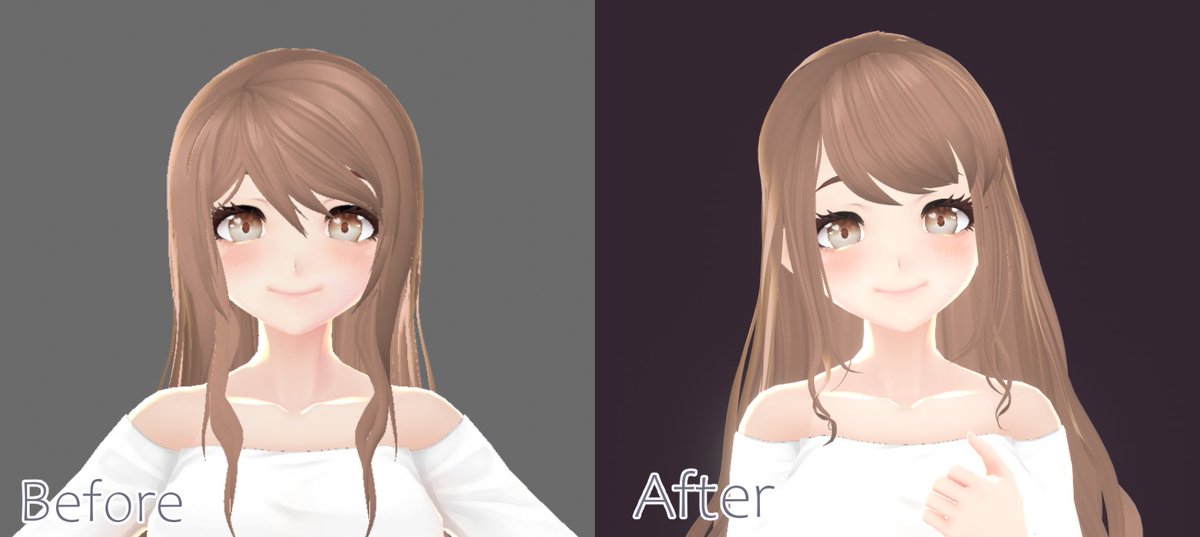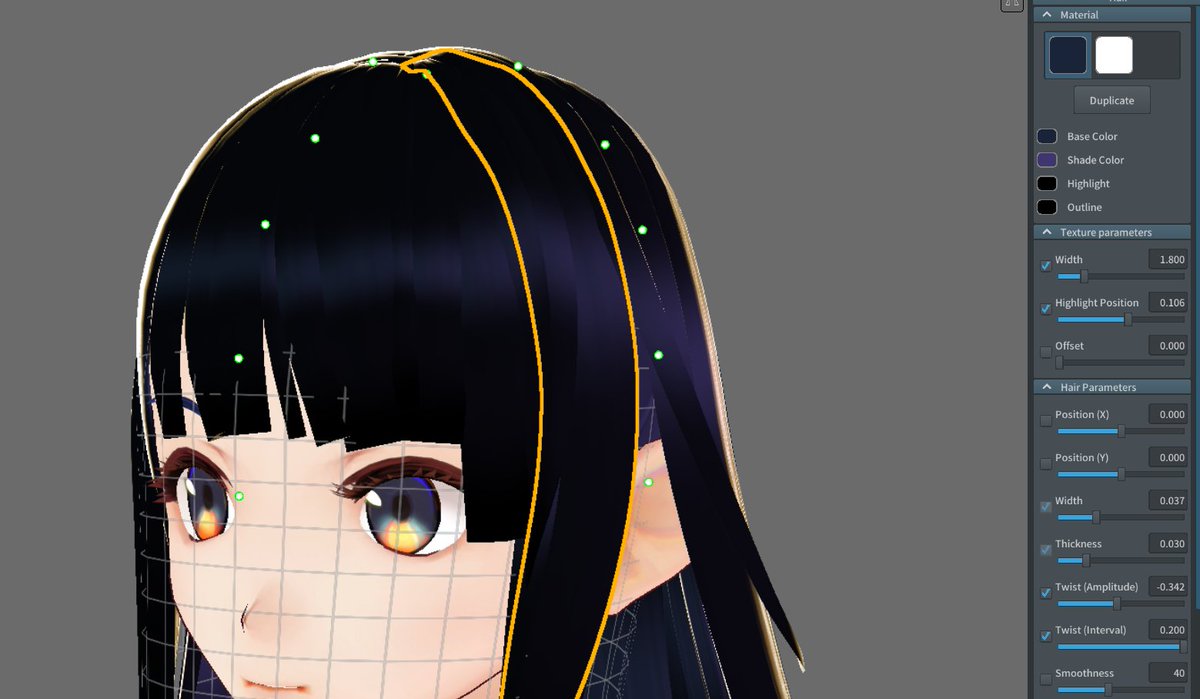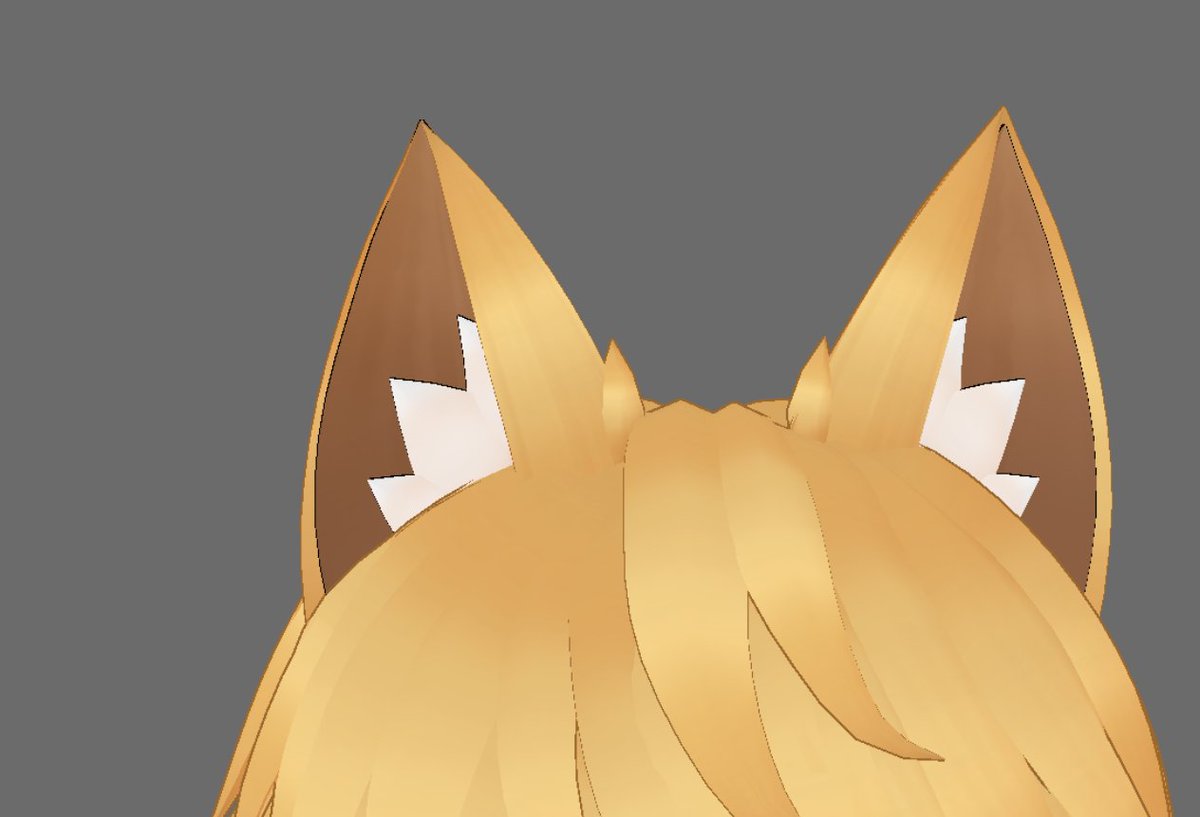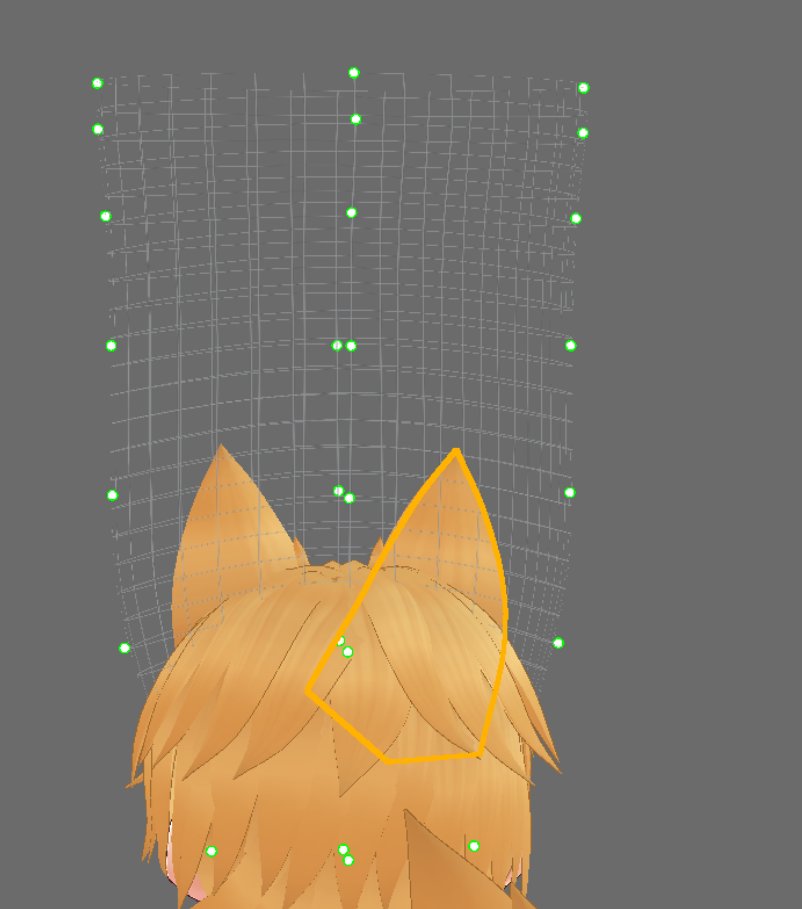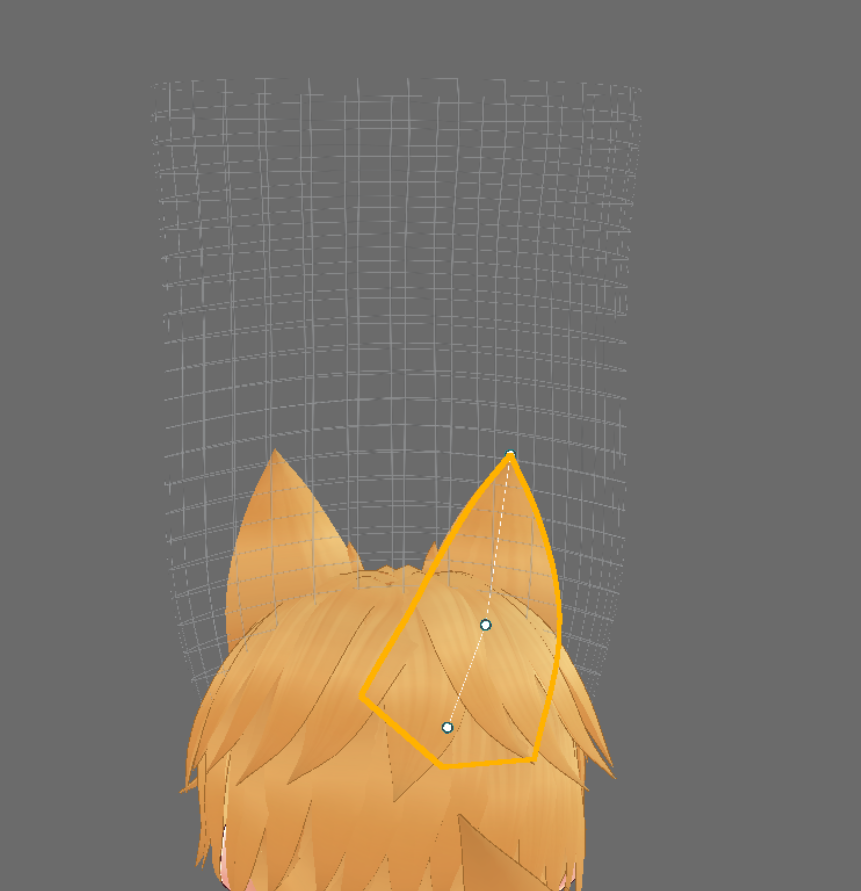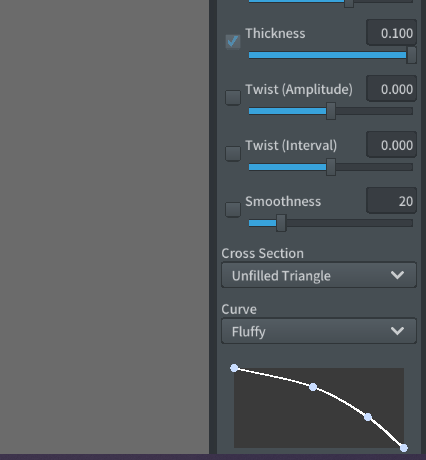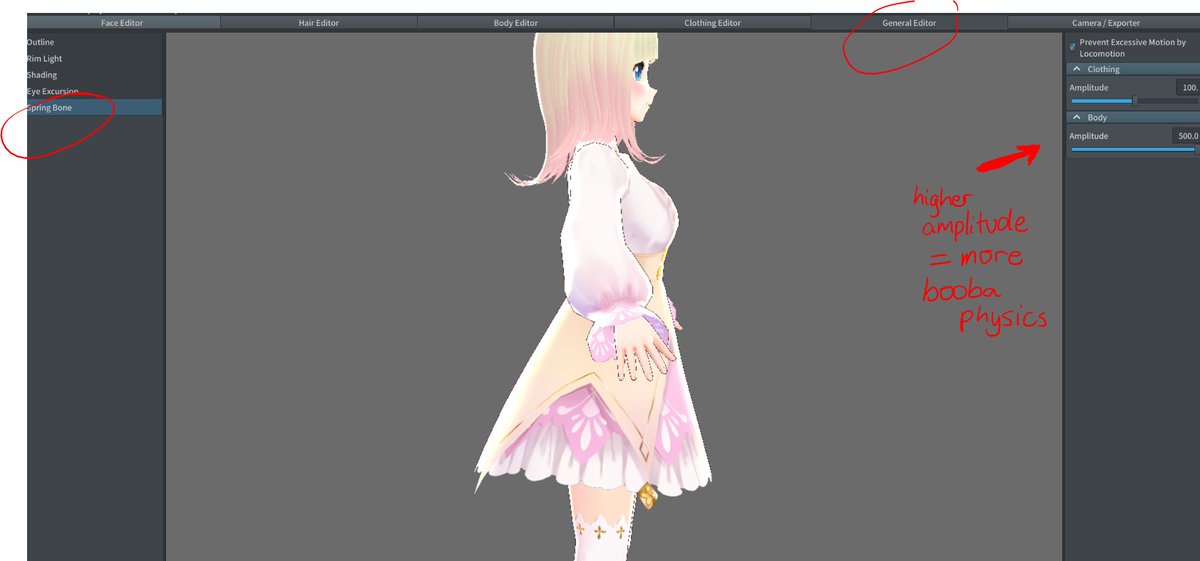There& #39;s nothing wrong with using a vroid model. They can be as unique as you like if you& #39;re willing to put in the effort :3c
Here& #39;s a thread of handy tips to improve your vroid!
Here& #39;s a thread of handy tips to improve your vroid!
1. Change those textures! Default vroid textures are immediately noticeable (expecially the face!), and making a few changes to them can go a long way.
2. http://Booth.pm"> http://Booth.pm is a website where you can find a lot of vroid textures available for commercial use! (always check the terms of use). If you aren& #39;t confident in your artistic skills and cant afford a custom commission, this is a good place to search for vroid textures
3. When making vroid hair, you might find it looks better if you move the guide mesh upwards so that the top of the head isnt so flat. Dont be afraid to use multiple guide meshes to create different hair sections
4. If you draw new hairs and find that theyre not quite in the right place, you dont have to delete it and start over. Use this tool to adjust each point of the hair n get it in the right place. If youre working with too many points, you can rightclick the hair layer to smooth it
5. The sliders in vroid can actually be pushed past their limits. Just enter a value into the box manually, and it& #39;ll let you go into negative numbers, or higher than its "supposed" to. You can get very exaggerated proportions, or use it to hide ears, for example
6. At the bottom of the hair editing menu, you can find this graph. It& #39;ll let you change the shape of individual hairs. You can use it to fine-tune hairs, or create acessories in odd shapes.
7. I also recommend changing the hair highlights if your model has dark hair. Set the highlight colour to black to remove the default highlight, and draw your own highlights directly onto the hair texture. (my example kinda scuff tho lol)
8. Align the highlights on the hair to make them look neater! Drag the highlight position slider to line each hair& #39;s texture up with the rest.
9. There are some great tutorials on youtube to guide you through using vroid studio/making wings/tails/etc. @/Suvidriel also makes great tutorials for more advanced ways to edit your model in Unity! https://youtube.com/playlist?list=PLD0oHCcDlFyIih-v0xHbEfEYsQGZ0cXTm">https://youtube.com/playlist...
10. Making ears: Flip the guide mesh inside out by dragging the green dots up above the head. Draw big hairs and set the cross-section to "unfilled triangle". After that you can change the shape of the ears by editing the curve graph. 1/2
To make the inside of the ear a different colour, clone the hair strand and make it sliiiightly narrower, then set it as a different colour. 2/2
11. To make a fluffy bunny tail or fluff trim: Draw 2 thick hairs over the top of each other and use the twist parameters to twist them in opposite directions until it looks good to you
12. The forbidden knowledge: Yes you can have more chest physics. Under the Spring Bone menu, you can increase the Body slider. You can set this number to anything you want (0 for no boing boing at all, 1000 for insane physics)

 Read on Twitter
Read on Twitter