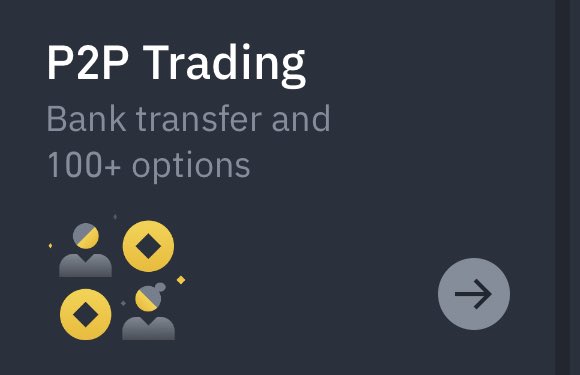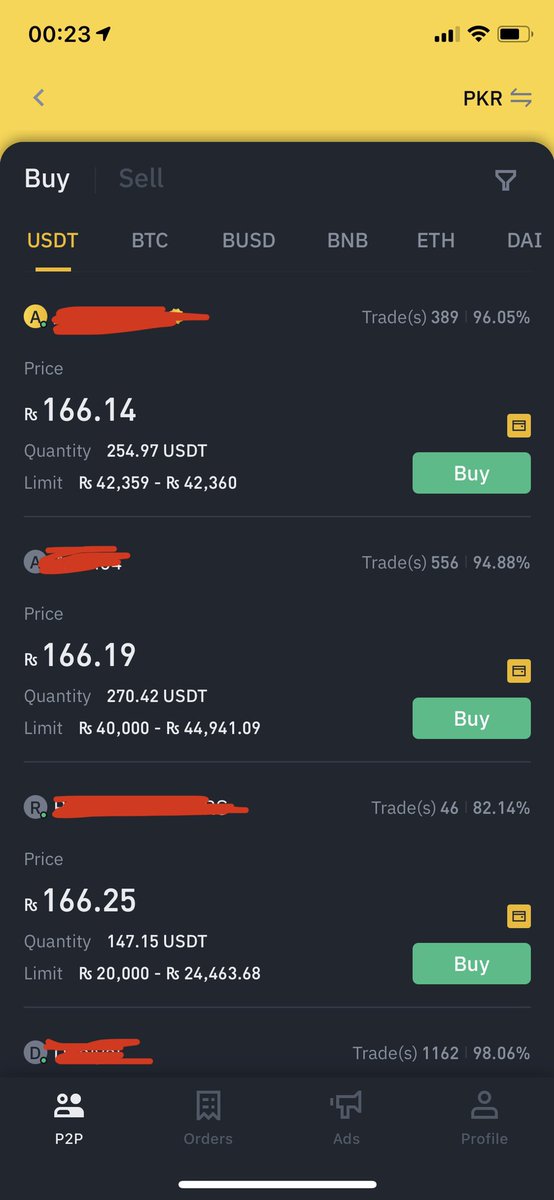Okay so a thread on how I managed to buy crypto in Pakistan.
First I downloaded this app called Binance. Once it’s downloaded, you’ll have to go through the typical sign up procedure. Make sure to fill in all details accurately as they’d be required for verification later on.
Second, before you can trade, you’ll need to provide a photo ID for verification. Takes about an hour or so. Once that’s done, you’ll be okay to go. To start trading, you’ll need to add funds to your wallet. To do that, go to the P2P trading screen on the app
On that screen, you can either buy Bitcoin directly from a seller in Pakistan or USD. I bought USD. Make sure you select the bank transfer method. Also you need to select what currency you want to buy. Below screenshot shows USD. Select any one of the offers below (best rates)
and place an order. You’ll have to transfer the funds first. To check the seller’s bank details, tap on the bank details option when you’ve placed an order. Send the seller the proof of transfer and once confirmed, they’ll release the agreed amount of USD or BTC.
Once the transaction is completed, go to the wallet tab on the bottom right. Once that page is open, click on transfer and make sure to transfer your USD/BTC from P2P wallet to spot. Once the transfer is complete, go to the “Trade” tab placed at the bottom center of the screen.

 Read on Twitter
Read on Twitter