These chrome themes are sooo adorable!!!  https://abs.twimg.com/emoji/v2/... draggable="false" alt="🥰" title="Smiling face with 3 hearts" aria-label="Emoji: Smiling face with 3 hearts"> credits to pixelartgirly for the themes
https://abs.twimg.com/emoji/v2/... draggable="false" alt="🥰" title="Smiling face with 3 hearts" aria-label="Emoji: Smiling face with 3 hearts"> credits to pixelartgirly for the themes  https://abs.twimg.com/emoji/v2/... draggable="false" alt="❤️" title="Rotes Herz" aria-label="Emoji: Rotes Herz">
https://abs.twimg.com/emoji/v2/... draggable="false" alt="❤️" title="Rotes Herz" aria-label="Emoji: Rotes Herz">
maknae line  https://abs.twimg.com/emoji/v2/... draggable="false" alt="💚" title="Grünes Herz" aria-label="Emoji: Grünes Herz">
https://abs.twimg.com/emoji/v2/... draggable="false" alt="💚" title="Grünes Herz" aria-label="Emoji: Grünes Herz"> https://abs.twimg.com/emoji/v2/... draggable="false" alt="💜" title="Violettes Herz" aria-label="Emoji: Violettes Herz">
https://abs.twimg.com/emoji/v2/... draggable="false" alt="💜" title="Violettes Herz" aria-label="Emoji: Violettes Herz">
Here& #39;s the link for the themes:
 https://abs.twimg.com/emoji/v2/... draggable="false" alt="📌" title="Reißzwecke" aria-label="Emoji: Reißzwecke"> http://themebeta.com/chrome/theme/1028581">https://themebeta.com/chrome/th... (Seulgi)
https://abs.twimg.com/emoji/v2/... draggable="false" alt="📌" title="Reißzwecke" aria-label="Emoji: Reißzwecke"> http://themebeta.com/chrome/theme/1028581">https://themebeta.com/chrome/th... (Seulgi)
 https://abs.twimg.com/emoji/v2/... draggable="false" alt="📌" title="Reißzwecke" aria-label="Emoji: Reißzwecke"> http://themebeta.com/chrome/theme/1028580">https://themebeta.com/chrome/th... (Irene)
https://abs.twimg.com/emoji/v2/... draggable="false" alt="📌" title="Reißzwecke" aria-label="Emoji: Reißzwecke"> http://themebeta.com/chrome/theme/1028580">https://themebeta.com/chrome/th... (Irene)
 https://abs.twimg.com/emoji/v2/... draggable="false" alt="📌" title="Reißzwecke" aria-label="Emoji: Reißzwecke"> http://themebeta.com/chrome/theme/1028582">https://themebeta.com/chrome/th... (Wendy)
https://abs.twimg.com/emoji/v2/... draggable="false" alt="📌" title="Reißzwecke" aria-label="Emoji: Reißzwecke"> http://themebeta.com/chrome/theme/1028582">https://themebeta.com/chrome/th... (Wendy)
 https://abs.twimg.com/emoji/v2/... draggable="false" alt="📌" title="Reißzwecke" aria-label="Emoji: Reißzwecke"> http://themebeta.com/chrome/theme/1028583">https://themebeta.com/chrome/th... (Joy)
https://abs.twimg.com/emoji/v2/... draggable="false" alt="📌" title="Reißzwecke" aria-label="Emoji: Reißzwecke"> http://themebeta.com/chrome/theme/1028583">https://themebeta.com/chrome/th... (Joy)
TUTORIAL:
1. Click Apply theme button to download a theme file.
2. At the top right, click. and then More Tools -> Extensions.
3. At the top right, enable Developer mode.
4. Drag and drop the downloaded theme into Extensions page.
5. Click Add theme button.
1. Click Apply theme button to download a theme file.
2. At the top right, click. and then More Tools -> Extensions.
3. At the top right, enable Developer mode.
4. Drag and drop the downloaded theme into Extensions page.
5. Click Add theme button.
OMG forgot to add dear maknae  https://abs.twimg.com/emoji/v2/... draggable="false" alt="😭" title="Laut schreiendes Gesicht" aria-label="Emoji: Laut schreiendes Gesicht">
https://abs.twimg.com/emoji/v2/... draggable="false" alt="😭" title="Laut schreiendes Gesicht" aria-label="Emoji: Laut schreiendes Gesicht">
http://themebeta.com/chrome/theme/1028584">https://themebeta.com/chrome/th... (Yeri)
http://themebeta.com/chrome/theme/1028584">https://themebeta.com/chrome/th... (Yeri)

 Read on Twitter
Read on Twitter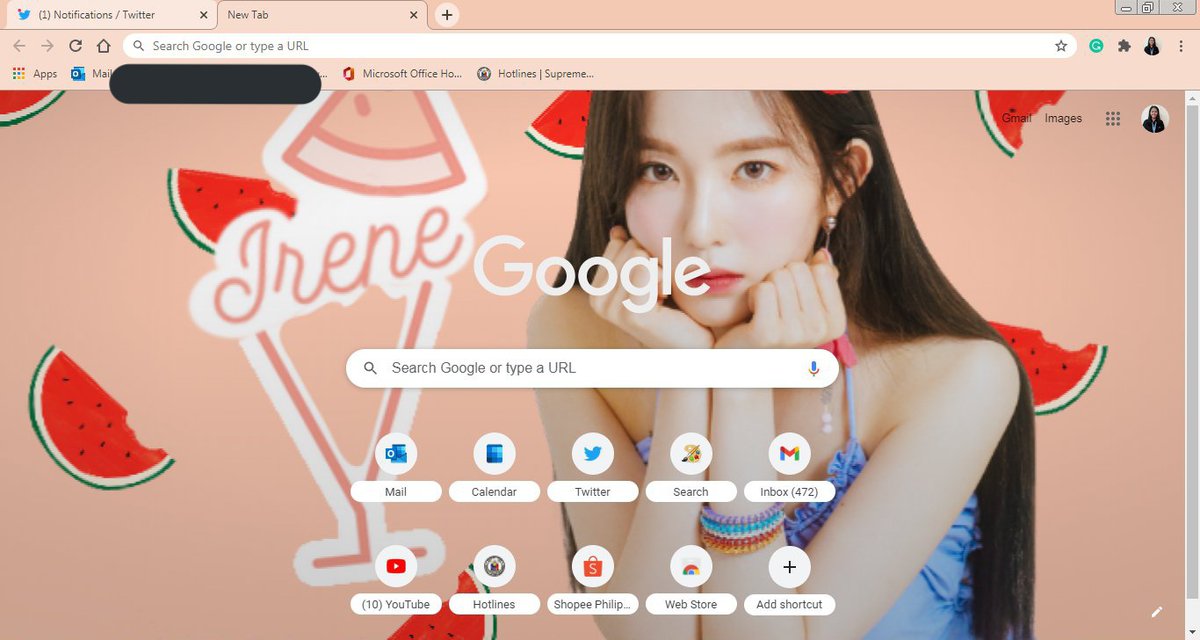 credits to pixelartgirly for the themes https://abs.twimg.com/emoji/v2/... draggable="false" alt="❤️" title="Rotes Herz" aria-label="Emoji: Rotes Herz">" title="These chrome themes are sooo adorable!!! https://abs.twimg.com/emoji/v2/... draggable="false" alt="🥰" title="Smiling face with 3 hearts" aria-label="Emoji: Smiling face with 3 hearts"> credits to pixelartgirly for the themes https://abs.twimg.com/emoji/v2/... draggable="false" alt="❤️" title="Rotes Herz" aria-label="Emoji: Rotes Herz">">
credits to pixelartgirly for the themes https://abs.twimg.com/emoji/v2/... draggable="false" alt="❤️" title="Rotes Herz" aria-label="Emoji: Rotes Herz">" title="These chrome themes are sooo adorable!!! https://abs.twimg.com/emoji/v2/... draggable="false" alt="🥰" title="Smiling face with 3 hearts" aria-label="Emoji: Smiling face with 3 hearts"> credits to pixelartgirly for the themes https://abs.twimg.com/emoji/v2/... draggable="false" alt="❤️" title="Rotes Herz" aria-label="Emoji: Rotes Herz">">
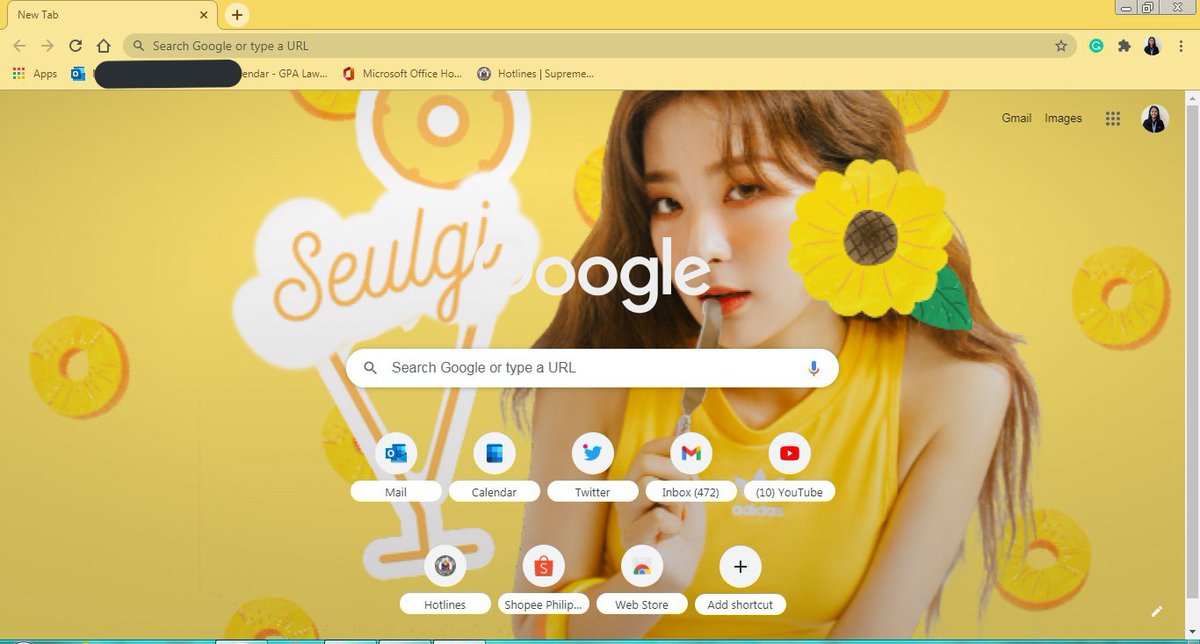 credits to pixelartgirly for the themes https://abs.twimg.com/emoji/v2/... draggable="false" alt="❤️" title="Rotes Herz" aria-label="Emoji: Rotes Herz">" title="These chrome themes are sooo adorable!!! https://abs.twimg.com/emoji/v2/... draggable="false" alt="🥰" title="Smiling face with 3 hearts" aria-label="Emoji: Smiling face with 3 hearts"> credits to pixelartgirly for the themes https://abs.twimg.com/emoji/v2/... draggable="false" alt="❤️" title="Rotes Herz" aria-label="Emoji: Rotes Herz">">
credits to pixelartgirly for the themes https://abs.twimg.com/emoji/v2/... draggable="false" alt="❤️" title="Rotes Herz" aria-label="Emoji: Rotes Herz">" title="These chrome themes are sooo adorable!!! https://abs.twimg.com/emoji/v2/... draggable="false" alt="🥰" title="Smiling face with 3 hearts" aria-label="Emoji: Smiling face with 3 hearts"> credits to pixelartgirly for the themes https://abs.twimg.com/emoji/v2/... draggable="false" alt="❤️" title="Rotes Herz" aria-label="Emoji: Rotes Herz">">
 credits to pixelartgirly for the themes https://abs.twimg.com/emoji/v2/... draggable="false" alt="❤️" title="Rotes Herz" aria-label="Emoji: Rotes Herz">" title="These chrome themes are sooo adorable!!! https://abs.twimg.com/emoji/v2/... draggable="false" alt="🥰" title="Smiling face with 3 hearts" aria-label="Emoji: Smiling face with 3 hearts"> credits to pixelartgirly for the themes https://abs.twimg.com/emoji/v2/... draggable="false" alt="❤️" title="Rotes Herz" aria-label="Emoji: Rotes Herz">">
credits to pixelartgirly for the themes https://abs.twimg.com/emoji/v2/... draggable="false" alt="❤️" title="Rotes Herz" aria-label="Emoji: Rotes Herz">" title="These chrome themes are sooo adorable!!! https://abs.twimg.com/emoji/v2/... draggable="false" alt="🥰" title="Smiling face with 3 hearts" aria-label="Emoji: Smiling face with 3 hearts"> credits to pixelartgirly for the themes https://abs.twimg.com/emoji/v2/... draggable="false" alt="❤️" title="Rotes Herz" aria-label="Emoji: Rotes Herz">">
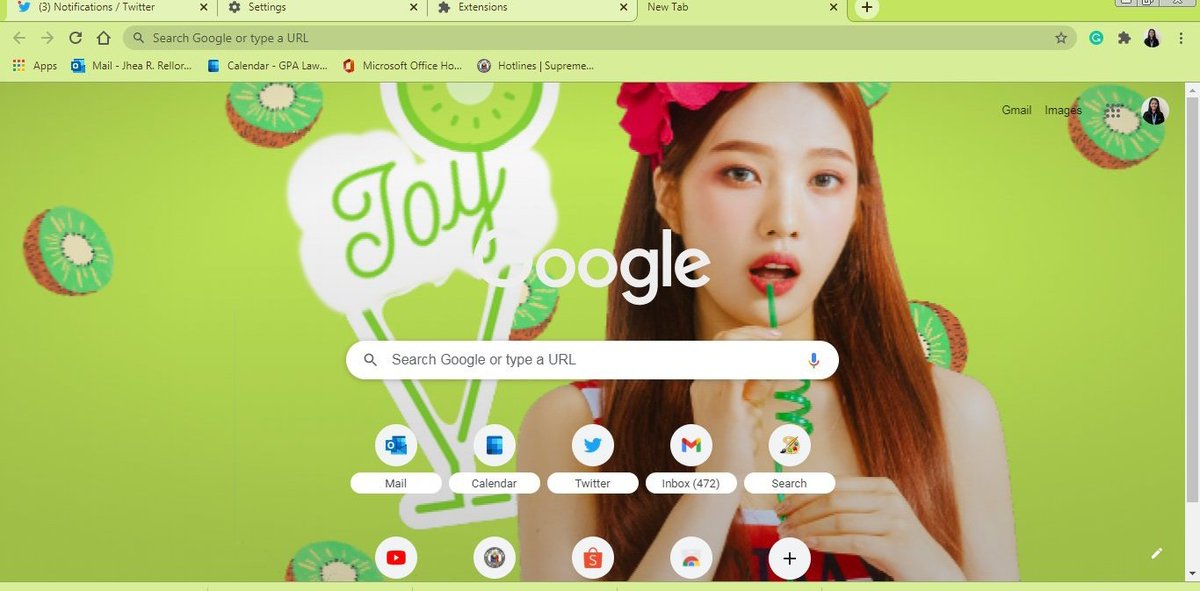 https://abs.twimg.com/emoji/v2/... draggable="false" alt="💜" title="Violettes Herz" aria-label="Emoji: Violettes Herz">" title="maknae line https://abs.twimg.com/emoji/v2/... draggable="false" alt="💚" title="Grünes Herz" aria-label="Emoji: Grünes Herz">https://abs.twimg.com/emoji/v2/... draggable="false" alt="💜" title="Violettes Herz" aria-label="Emoji: Violettes Herz">">
https://abs.twimg.com/emoji/v2/... draggable="false" alt="💜" title="Violettes Herz" aria-label="Emoji: Violettes Herz">" title="maknae line https://abs.twimg.com/emoji/v2/... draggable="false" alt="💚" title="Grünes Herz" aria-label="Emoji: Grünes Herz">https://abs.twimg.com/emoji/v2/... draggable="false" alt="💜" title="Violettes Herz" aria-label="Emoji: Violettes Herz">">
 https://abs.twimg.com/emoji/v2/... draggable="false" alt="💜" title="Violettes Herz" aria-label="Emoji: Violettes Herz">" title="maknae line https://abs.twimg.com/emoji/v2/... draggable="false" alt="💚" title="Grünes Herz" aria-label="Emoji: Grünes Herz">https://abs.twimg.com/emoji/v2/... draggable="false" alt="💜" title="Violettes Herz" aria-label="Emoji: Violettes Herz">">
https://abs.twimg.com/emoji/v2/... draggable="false" alt="💜" title="Violettes Herz" aria-label="Emoji: Violettes Herz">" title="maknae line https://abs.twimg.com/emoji/v2/... draggable="false" alt="💚" title="Grünes Herz" aria-label="Emoji: Grünes Herz">https://abs.twimg.com/emoji/v2/... draggable="false" alt="💜" title="Violettes Herz" aria-label="Emoji: Violettes Herz">">


