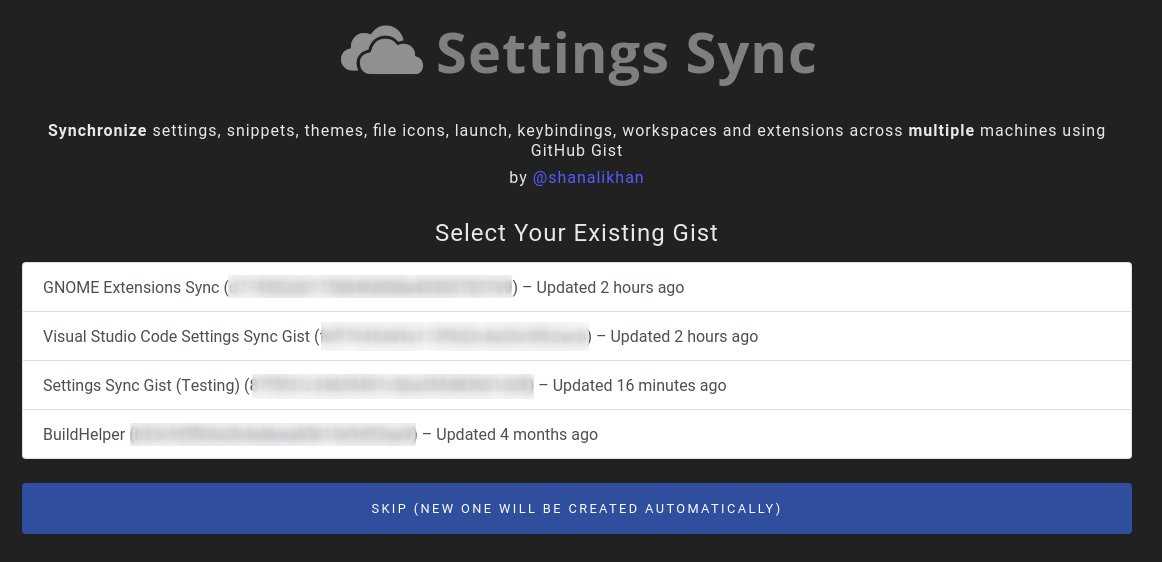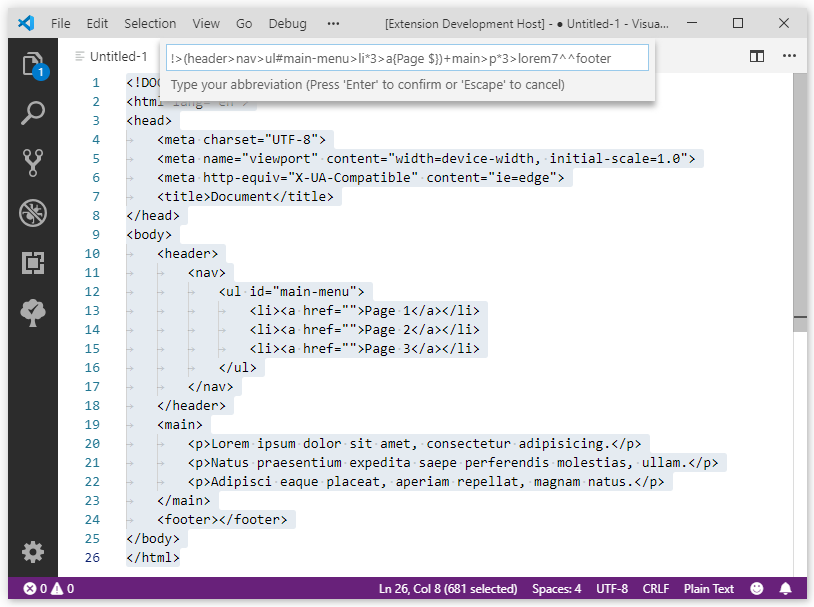Here& #39;s a thread  https://abs.twimg.com/emoji/v2/... draggable="false" alt="🧵" title="Thread" aria-label="Emoji: Thread"> on ⧩
https://abs.twimg.com/emoji/v2/... draggable="false" alt="🧵" title="Thread" aria-label="Emoji: Thread"> on ⧩
9 Phenomenal VS @Code Extensions Every Developer MUST Have
#100DaysOfCode #CodeNewbie #JavaScript #DEVCommunity @DevComIN
Continue reading https://abs.twimg.com/emoji/v2/... draggable="false" alt="👇" title="Rückhand Zeigefinger nach unten" aria-label="Emoji: Rückhand Zeigefinger nach unten">
https://abs.twimg.com/emoji/v2/... draggable="false" alt="👇" title="Rückhand Zeigefinger nach unten" aria-label="Emoji: Rückhand Zeigefinger nach unten">
9 Phenomenal VS @Code Extensions Every Developer MUST Have
#100DaysOfCode #CodeNewbie #JavaScript #DEVCommunity @DevComIN
Continue reading
ᐉ CodeSnap
CodeSnap is an extension similar to carbon.now.sh which creates eye-candy screenshots of code directly in Visual Studio Code that can be shared on the web.
CodeSnap is an extension similar to carbon.now.sh which creates eye-candy screenshots of code directly in Visual Studio Code that can be shared on the web.
ᐉ Settings Sync
Settings Sync will allow you to upload your VSCode settings as a @GitHub Gist which can later be restored. If you are someone who keeps switching computers or has multiple operating systems on the same computer. This extension is a must.
Settings Sync will allow you to upload your VSCode settings as a @GitHub Gist which can later be restored. If you are someone who keeps switching computers or has multiple operating systems on the same computer. This extension is a must.
ᐉ CSS Peek
CSS Peek is a life-saver if you have a huge #CSS file. It allows you to quickly peek at a CSS file by selecting a class or ID of an HTML element.
CSS Peek is a life-saver if you have a huge #CSS file. It allows you to quickly peek at a CSS file by selecting a class or ID of an HTML element.
ᐉ :emojisense:
Who doesn& #39;t love emojis? Emojis in code are fun and useful at the same time. :emojisense: lets you quickly insert emojis in your code or comments by leveraging the built-in VSCode IntelliSense.
Who doesn& #39;t love emojis? Emojis in code are fun and useful at the same time. :emojisense: lets you quickly insert emojis in your code or comments by leveraging the built-in VSCode IntelliSense.
ᐉ Sort lines
Sort lines will sort lines either alphabetically or by line length. This makes code look much better and easier to read. I assign the shortcut F9 and use it to sort CSS rules by line length.
Sort lines will sort lines either alphabetically or by line length. This makes code look much better and easier to read. I assign the shortcut F9 and use it to sort CSS rules by line length.
ᐉ colorize
Are you a web developer? This extension helps you visualize color codes directly in Visual Studio Code helping you find mis-colorings directly in your code editor. It is a must-have if you write a lot of CSS.
Are you a web developer? This extension helps you visualize color codes directly in Visual Studio Code helping you find mis-colorings directly in your code editor. It is a must-have if you write a lot of CSS.
ᐉ Path Intellisense
Path Intellisense is useful to every #developer. Often times, we have to link CSS files, import JavaScript files etc. When the project is big, it& #39;s a pain to manually find the path of the file and then link it properly.
Path Intellisense is useful to every #developer. Often times, we have to link CSS files, import JavaScript files etc. When the project is big, it& #39;s a pain to manually find the path of the file and then link it properly.
ᐉ Emmet Live
Most developers write HTML. Emmet is an extension that lets you write #HTML quickly! With Emmet Live you can see what exactly does the Emmet code produce and most importantly it is super cool when you want to show off.
Most developers write HTML. Emmet is an extension that lets you write #HTML quickly! With Emmet Live you can see what exactly does the Emmet code produce and most importantly it is super cool when you want to show off.
ᐉ cdnjs
cdnjs, as the name implies lets you quickly find CDN links to popular libraries and inserts them automatically. This reduces that one "switch to @googlechrome, and search the web" thing to make your coding workflow faster.
cdnjs, as the name implies lets you quickly find CDN links to popular libraries and inserts them automatically. This reduces that one "switch to @googlechrome, and search the web" thing to make your coding workflow faster.
Thank you  https://abs.twimg.com/emoji/v2/... draggable="false" alt="🙏" title="Folded hands" aria-label="Emoji: Folded hands"> for reading. If you could retweet
https://abs.twimg.com/emoji/v2/... draggable="false" alt="🙏" title="Folded hands" aria-label="Emoji: Folded hands"> for reading. If you could retweet  https://abs.twimg.com/emoji/v2/... draggable="false" alt="🔄" title="Pfeile abwärts und aufwärts in offenem Kreis gegen den Uhrzeigersinn" aria-label="Emoji: Pfeile abwärts und aufwärts in offenem Kreis gegen den Uhrzeigersinn"> and share with your developer friends, it would be awesome
https://abs.twimg.com/emoji/v2/... draggable="false" alt="🔄" title="Pfeile abwärts und aufwärts in offenem Kreis gegen den Uhrzeigersinn" aria-label="Emoji: Pfeile abwärts und aufwärts in offenem Kreis gegen den Uhrzeigersinn"> and share with your developer friends, it would be awesome  https://abs.twimg.com/emoji/v2/... draggable="false" alt="🤩" title="Vom Star geblendet" aria-label="Emoji: Vom Star geblendet">
https://abs.twimg.com/emoji/v2/... draggable="false" alt="🤩" title="Vom Star geblendet" aria-label="Emoji: Vom Star geblendet">

 Read on Twitter
Read on Twitter on ⧩9 Phenomenal VS @Code Extensions Every Developer MUST Have #100DaysOfCode #CodeNewbie #JavaScript #DEVCommunity @DevComINContinue reading https://abs.twimg.com/emoji/v2/... draggable="false" alt="👇" title="Rückhand Zeigefinger nach unten" aria-label="Emoji: Rückhand Zeigefinger nach unten">" title="Here& #39;s a thread https://abs.twimg.com/emoji/v2/... draggable="false" alt="🧵" title="Thread" aria-label="Emoji: Thread"> on ⧩9 Phenomenal VS @Code Extensions Every Developer MUST Have #100DaysOfCode #CodeNewbie #JavaScript #DEVCommunity @DevComINContinue reading https://abs.twimg.com/emoji/v2/... draggable="false" alt="👇" title="Rückhand Zeigefinger nach unten" aria-label="Emoji: Rückhand Zeigefinger nach unten">" class="img-responsive" style="max-width:100%;"/>
on ⧩9 Phenomenal VS @Code Extensions Every Developer MUST Have #100DaysOfCode #CodeNewbie #JavaScript #DEVCommunity @DevComINContinue reading https://abs.twimg.com/emoji/v2/... draggable="false" alt="👇" title="Rückhand Zeigefinger nach unten" aria-label="Emoji: Rückhand Zeigefinger nach unten">" title="Here& #39;s a thread https://abs.twimg.com/emoji/v2/... draggable="false" alt="🧵" title="Thread" aria-label="Emoji: Thread"> on ⧩9 Phenomenal VS @Code Extensions Every Developer MUST Have #100DaysOfCode #CodeNewbie #JavaScript #DEVCommunity @DevComINContinue reading https://abs.twimg.com/emoji/v2/... draggable="false" alt="👇" title="Rückhand Zeigefinger nach unten" aria-label="Emoji: Rückhand Zeigefinger nach unten">" class="img-responsive" style="max-width:100%;"/>