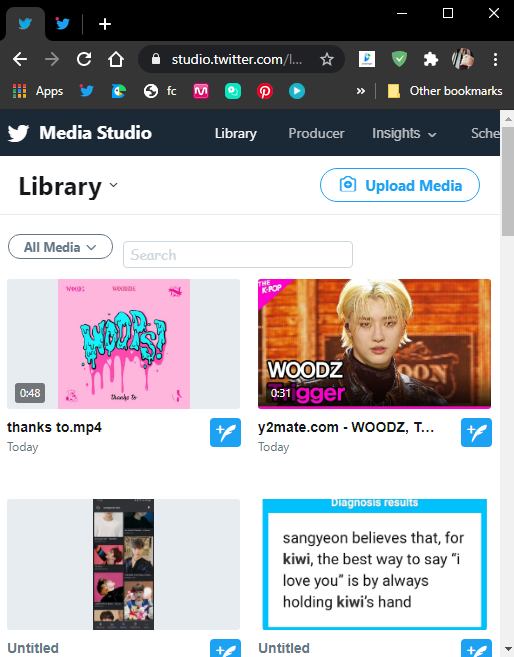How to add youtube links, other sorts of links, thumbnail, title and song description, on your edits/fancams using https://studio.twitter.com/library ">https://studio.twitter.com/library&q... ㅡ a thread ♡
NOTE: you can upload your edit/fancam using phone or laptops, but it is highly recommended using a laptop
1. Go to https://studio.twitter.com/library ">https://studio.twitter.com/library&q... (make sure you are already logged into your twitter account before going to the site). it will look something like this showing all your media you used in your tweets/replies/qrts.
2. click & #39;upload media& #39; and upload your edit/fancam
2. click & #39;upload media& #39; and upload your edit/fancam
3. click on the edit/fancam you uploaded and you will see its media settings below it. it will look something like this.
5. Call to Action: (adding youtube/other sorts of links like carrd, curious cat etc)
- YOUTUBE: make sure the yt link of the mv is in the format "youtube watch" (the site link)
- copy the site link and paste it in the call of action box & change from "visit site" to "watch now"
- YOUTUBE: make sure the yt link of the mv is in the format "youtube watch" (the site link)
- copy the site link and paste it in the call of action box & change from "visit site" to "watch now"
- OTHER LINKS: you can add your carrd, curious cat etc in it (also there will be a dialogue box in upper right which will say & #39;successfully saved& #39; as it auto saves whatever settings we apply to it
6. Change thumbnail of the edit/fancam (OPTIONAL): you can upload your own thumbnail or you can choose a frame in the edit/fancam (i uploaded a new thumbnail for this)
+ you can also change the name of your mp4 file
+ you can also change the name of your mp4 file
7. Then you can tweet this by clicking the button tweet and it will be like this.
write whatever tweet you want and then click tweet
+you can also use schedule as to a specific time to tweet this edit/fancam
write whatever tweet you want and then click tweet
+you can also use schedule as to a specific time to tweet this edit/fancam
9. RESULT: the tweets will look like this and even when you embed it, the title and description will show in the embed including the YouTube link!
if anyone is still having issues feel free to dm me!

 Read on Twitter
Read on Twitter