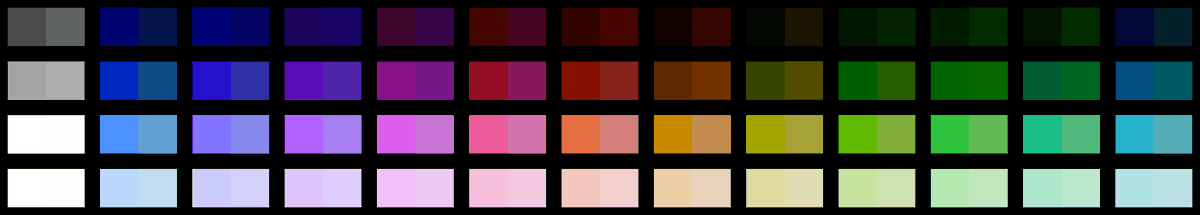1. Calibrate PVM to Rec601 via known good signal generator and colorimeter.
2. Measure peak luminance of each console. Not highest level.
3. On each device, use NES 240p test suite to get black level (PLUGE) and white level (pure white) matching on colorimeter.
2. Measure peak luminance of each console. Not highest level.
3. On each device, use NES 240p test suite to get black level (PLUGE) and white level (pure white) matching on colorimeter.
4. Hook up each console, and use ArgyllCMS spotread with following flags:
spotread -c1 -yr -ew
First read will measure reference white, each spotread from there will give a relative CIE XYZ and Lab colour value. Save these outputs to a file. Repeat for each console.
spotread -c1 -yr -ew
First read will measure reference white, each spotread from there will give a relative CIE XYZ and Lab colour value. Save these outputs to a file. Repeat for each console.
5. Use "colormath" python library to convert Lab values to clamped 8-bit RGB, render these to images with ImageMagick, composite up the images.
6. Use the same "colormath" code to calculate dE76, dE94 and dE2000 values (will be up on my site later).
6. Use the same "colormath" code to calculate dE76, dE94 and dE2000 values (will be up on my site later).
Next up, repeating these experiments across all known NES palettes on MiSTer. Given what I& #39;ve learned today about the PAL NES, I& #39;m not going to bother with it. I& #39;ll concentrate on the NTSC AV Famicom, although the very low peak brightness has me worried.
And no, you can& #39;t use these values to make new NES palettes, sorry. Way too many relative parts. These should only be used as a comparison to each other, not as absolute values.
To be clear, for each pair of colours:
* Left image: AV Famicom HVC-101
* Right Image: PAL NESE-001
These are the 52 colours displayed by 240p Suite for NES.
* Left image: AV Famicom HVC-101
* Right Image: PAL NESE-001
These are the 52 colours displayed by 240p Suite for NES.

 Read on Twitter
Read on Twitter