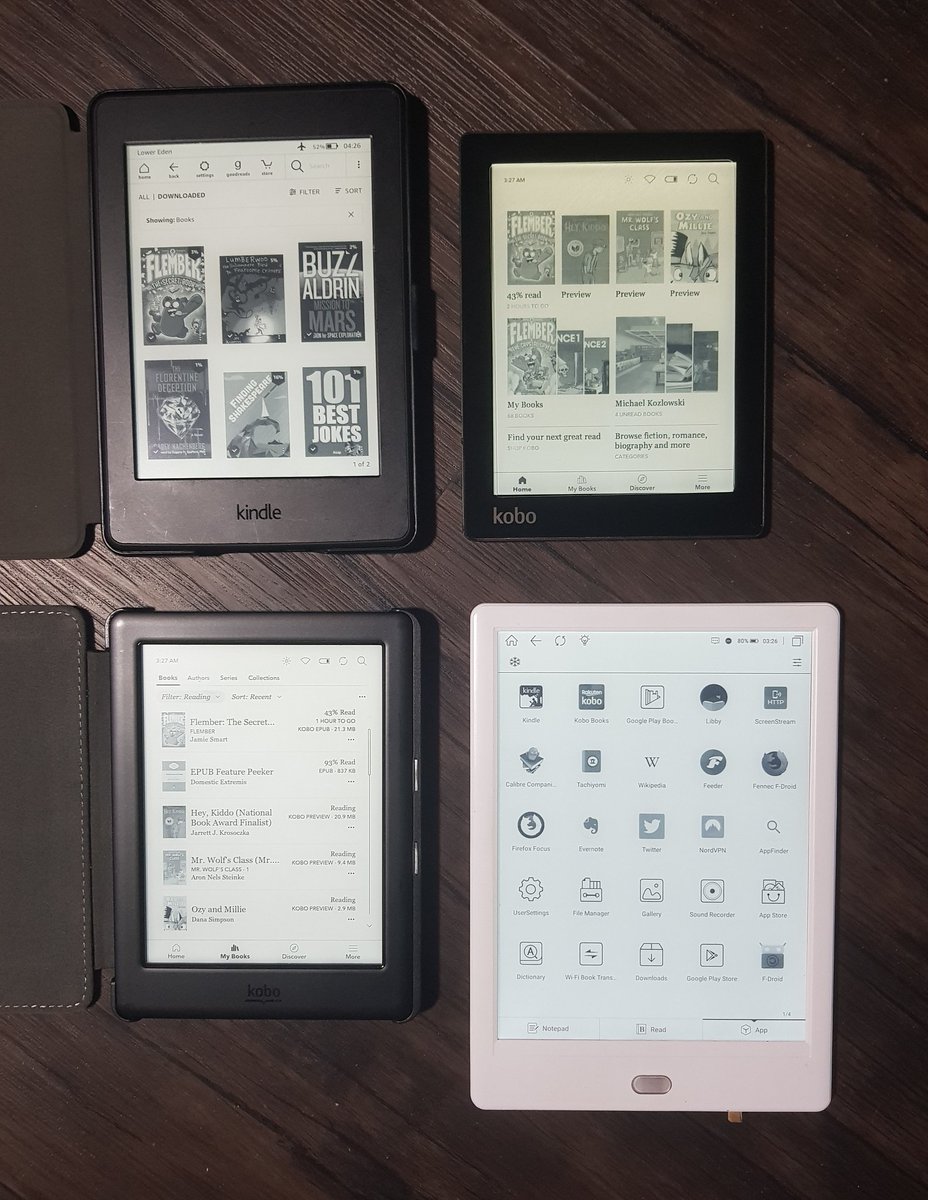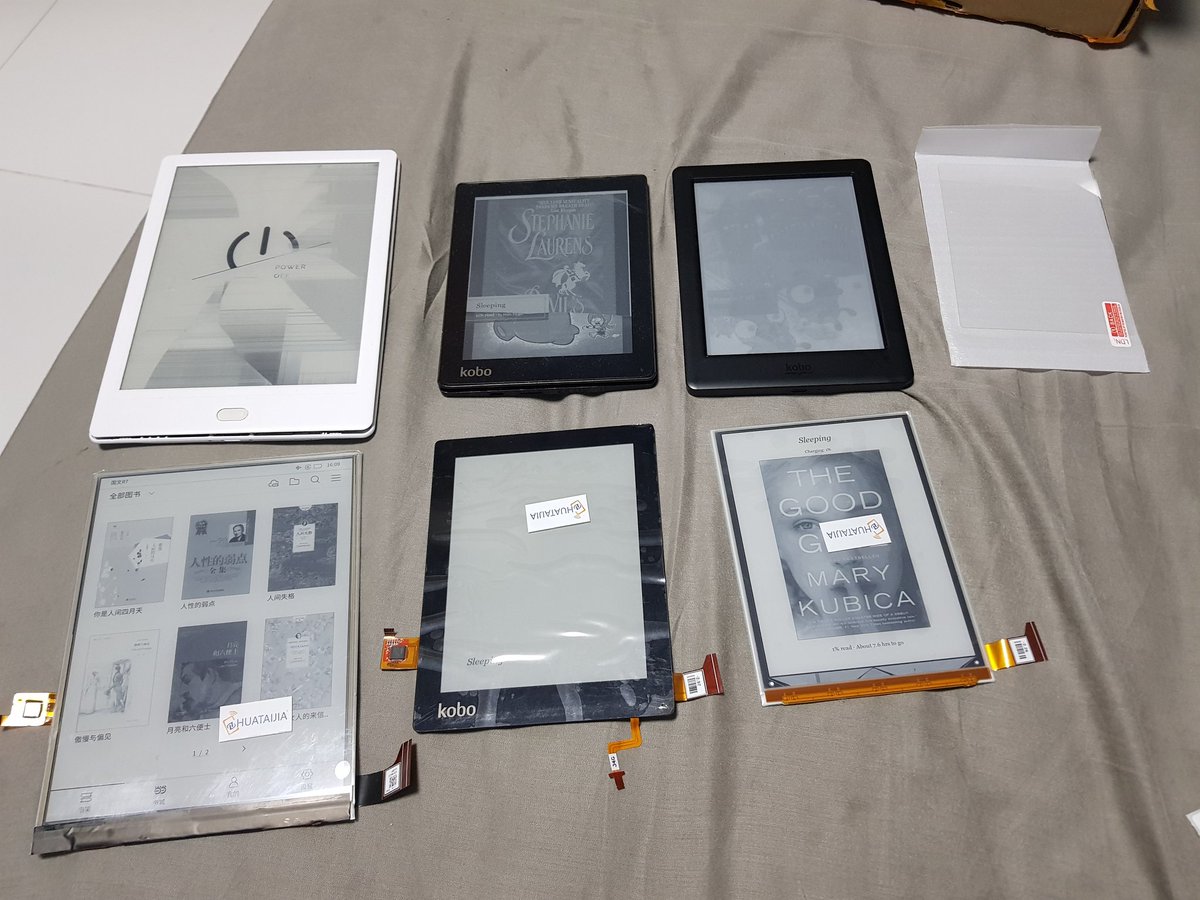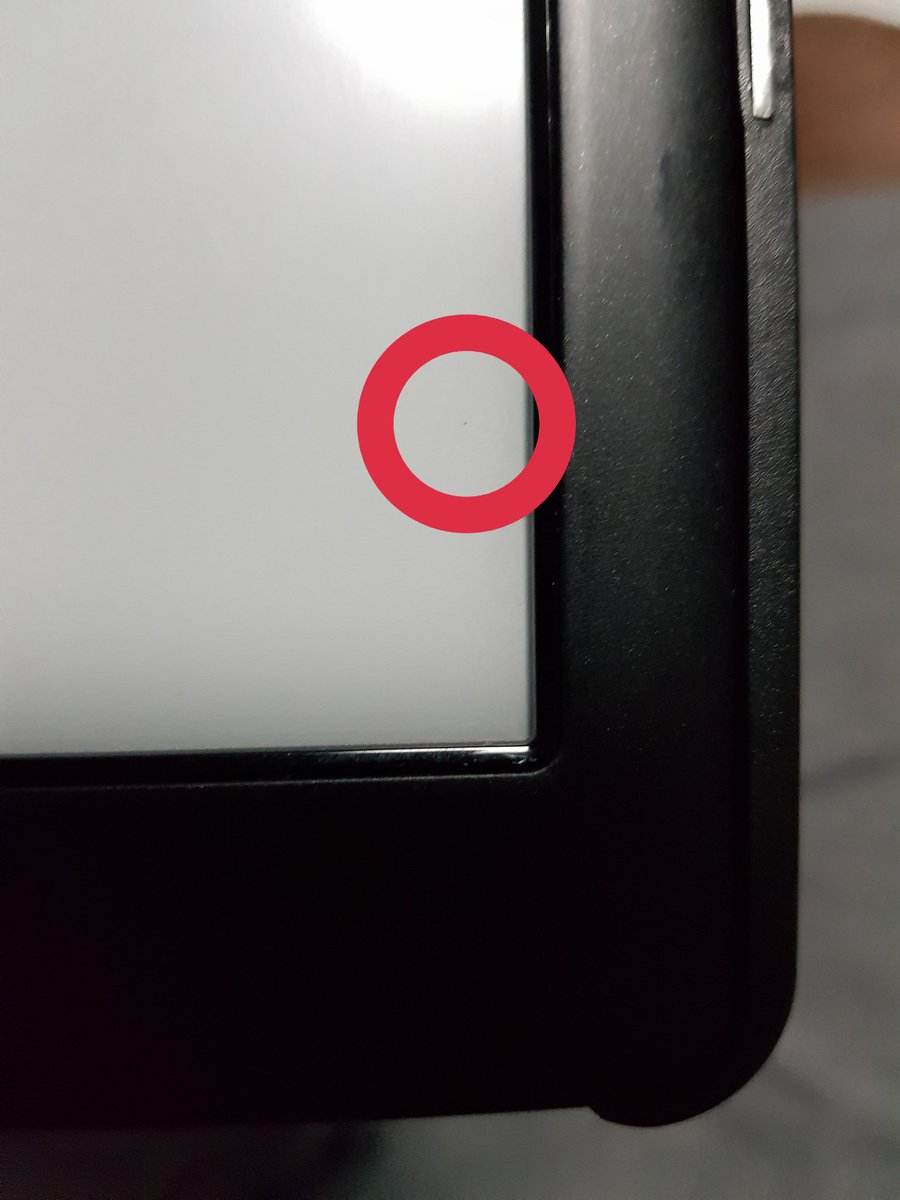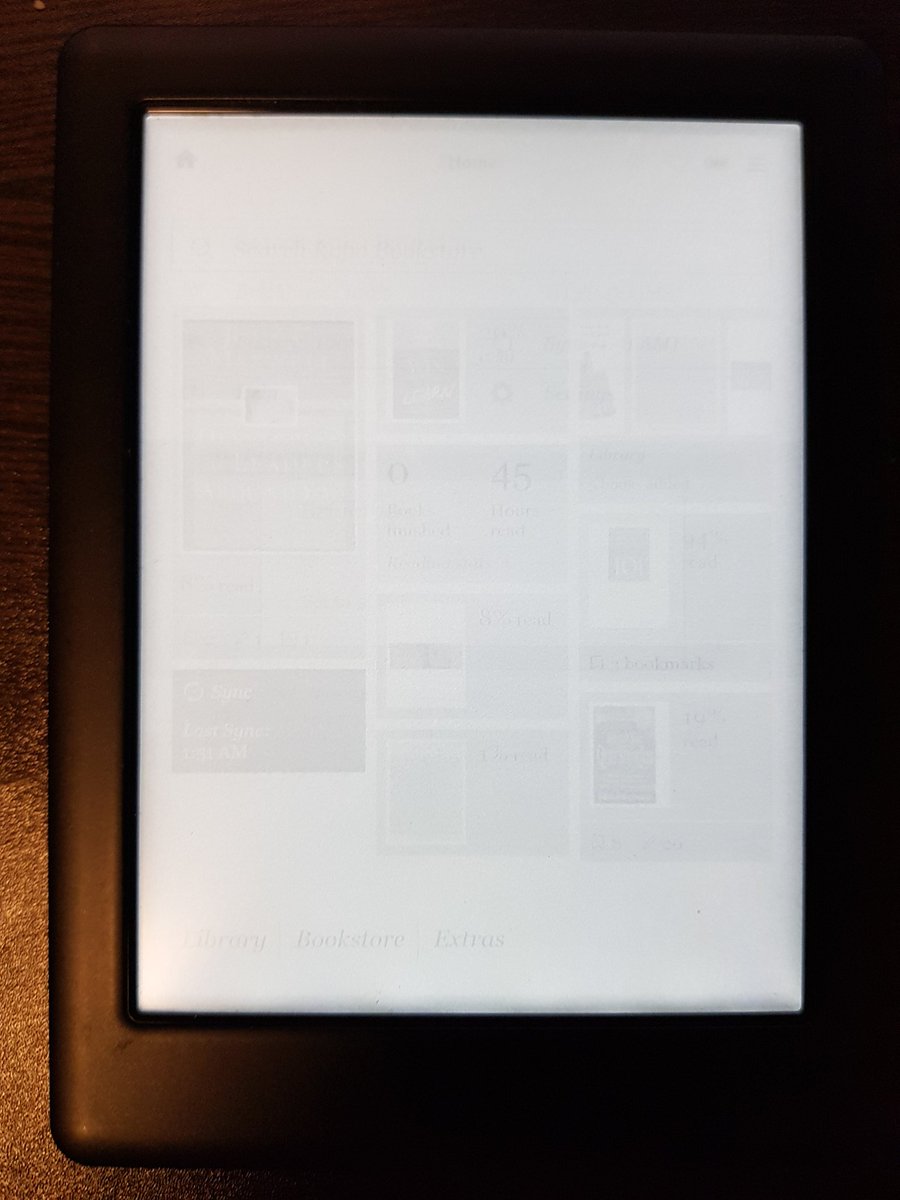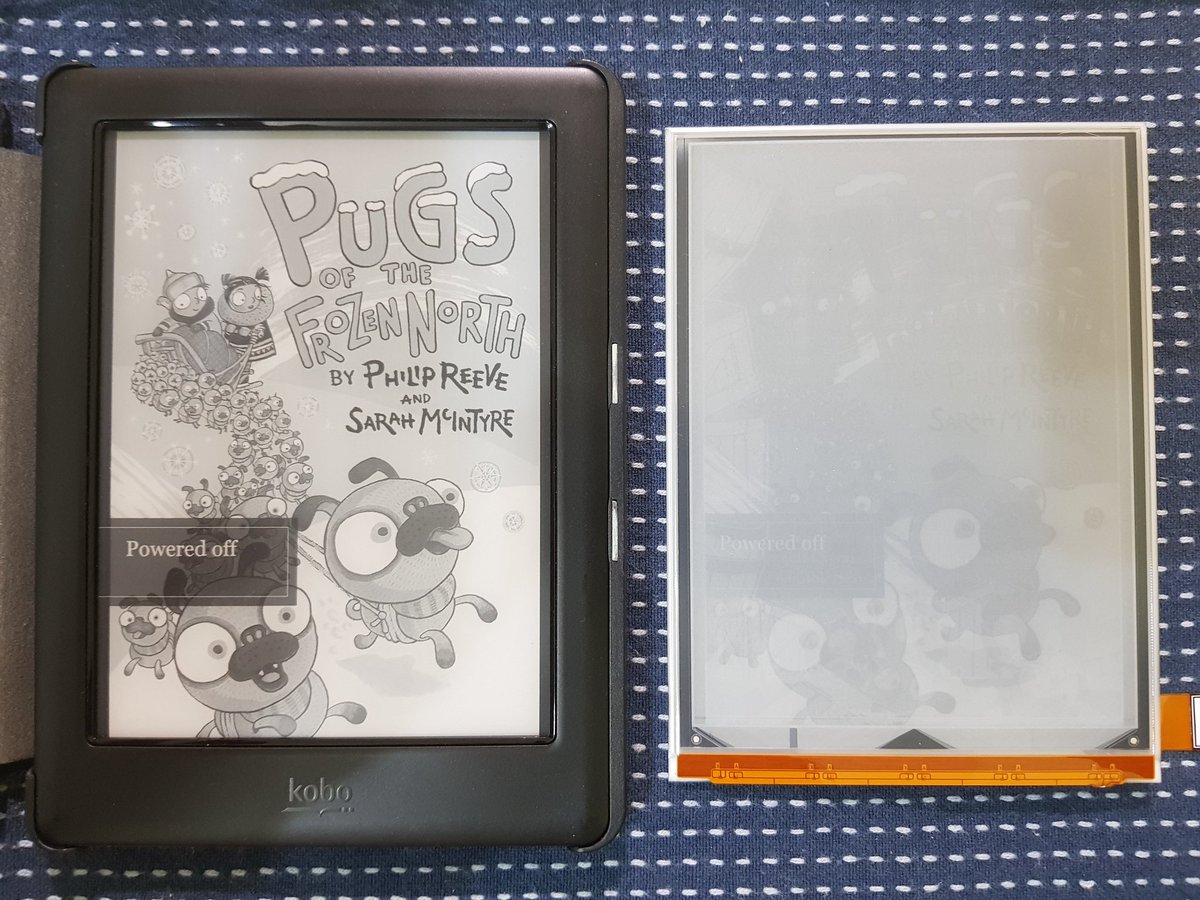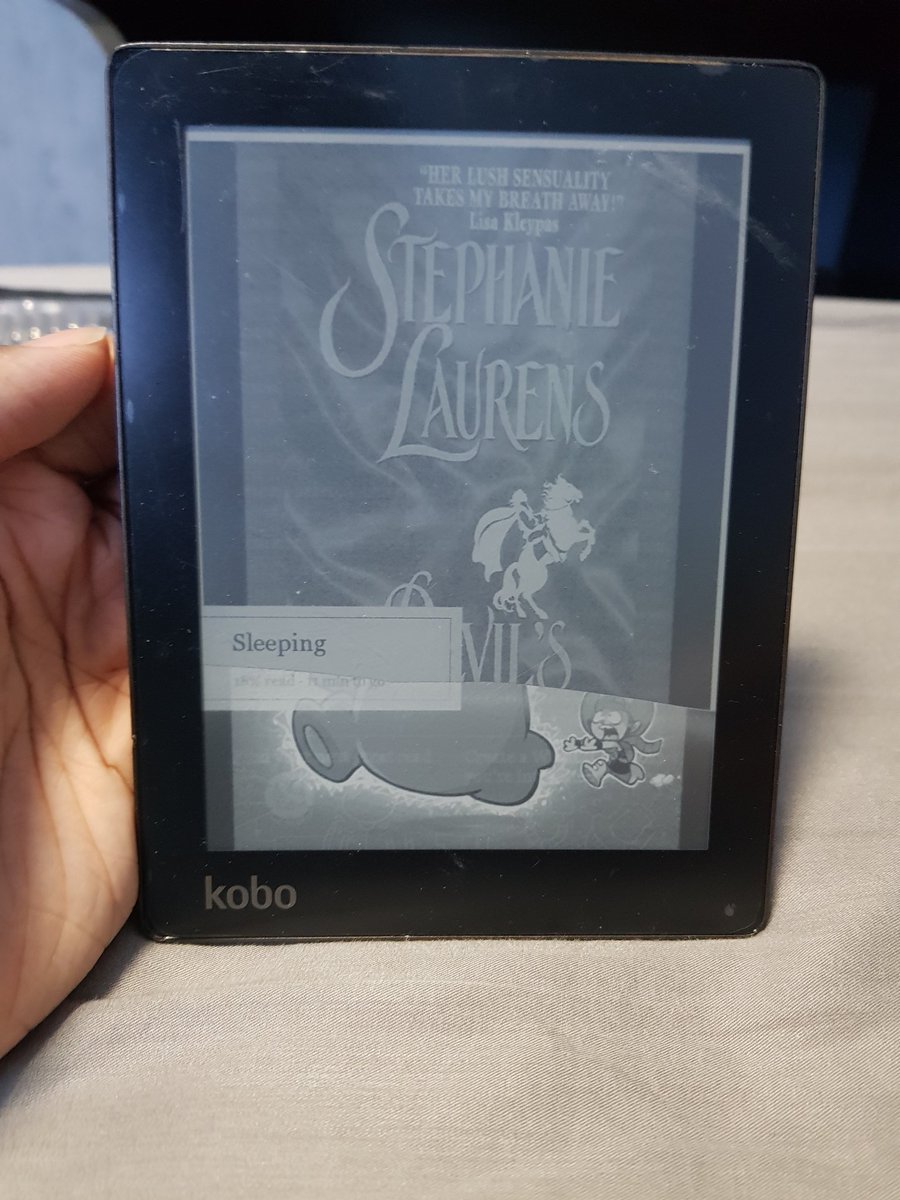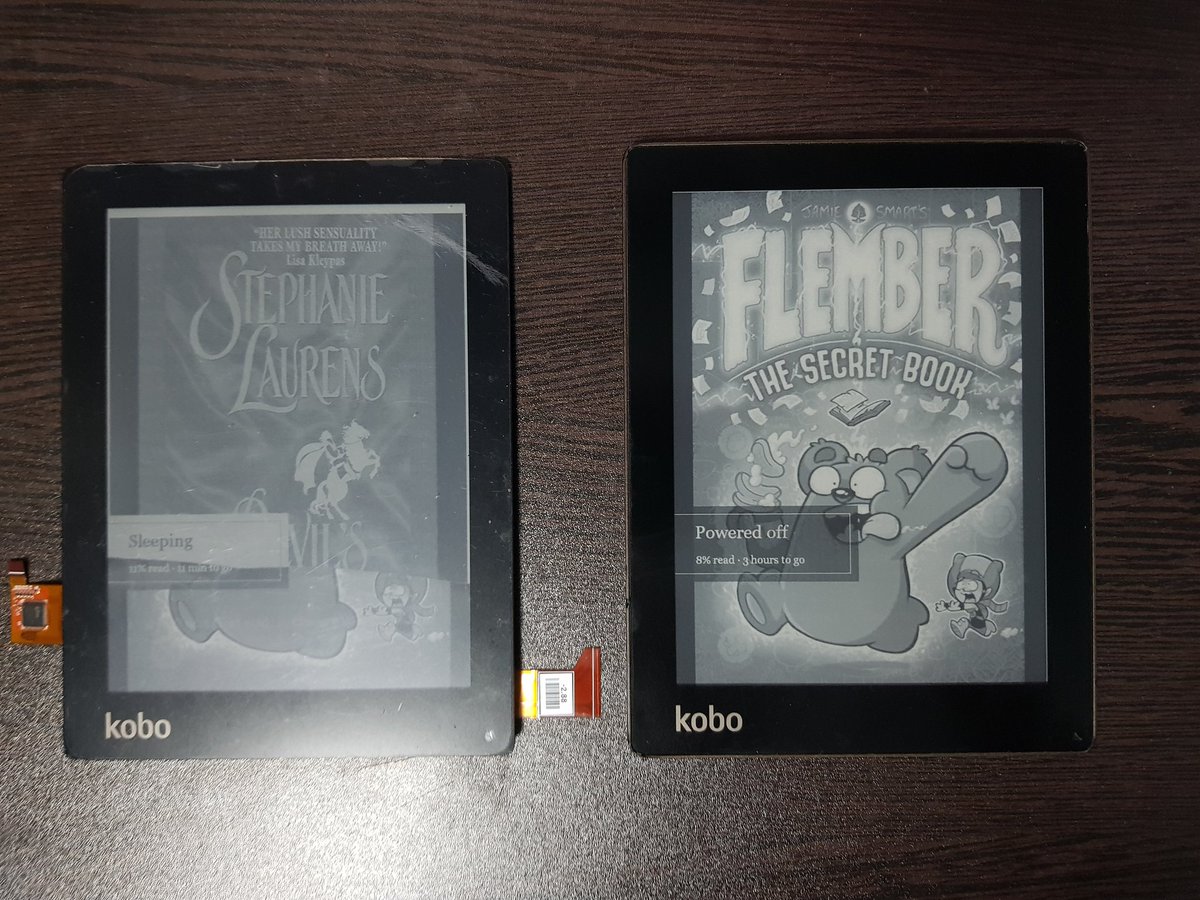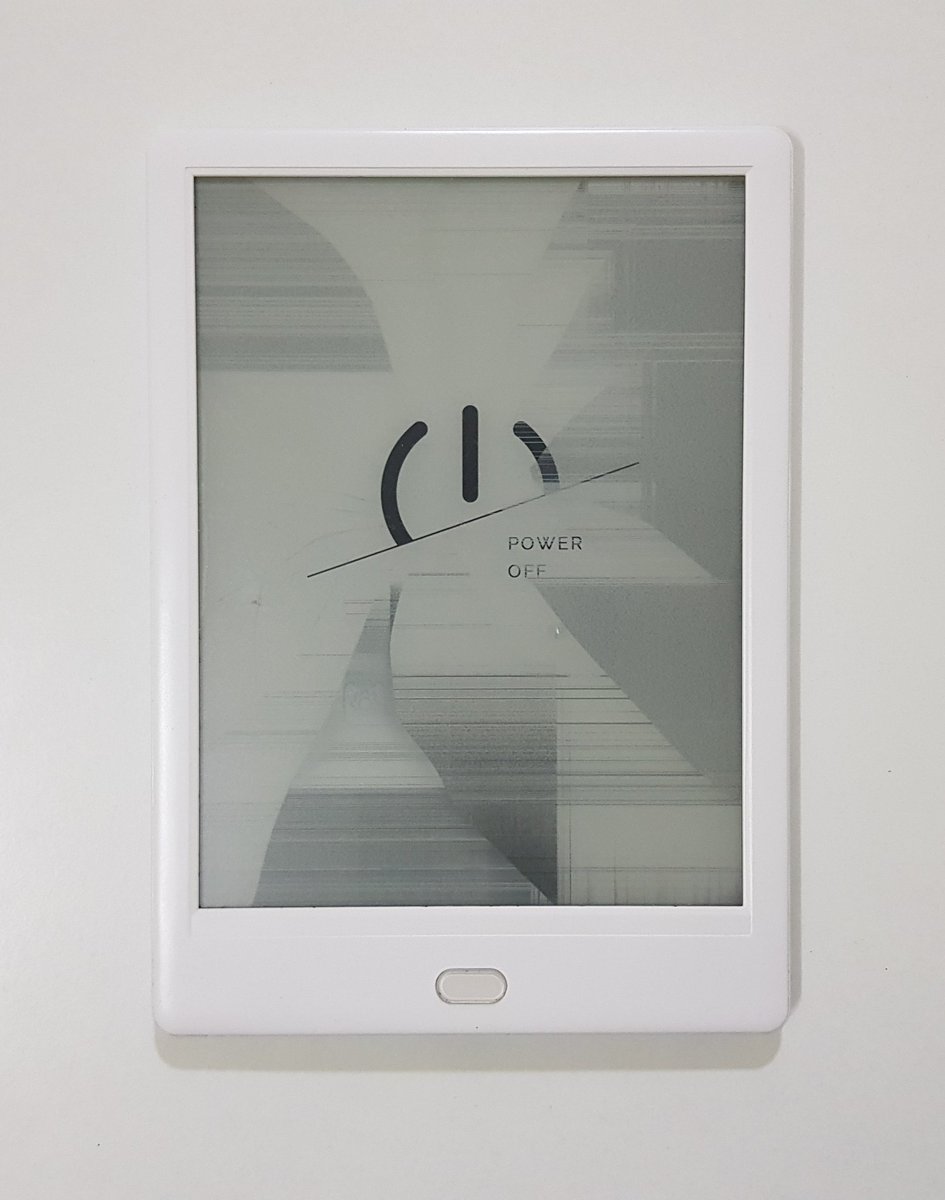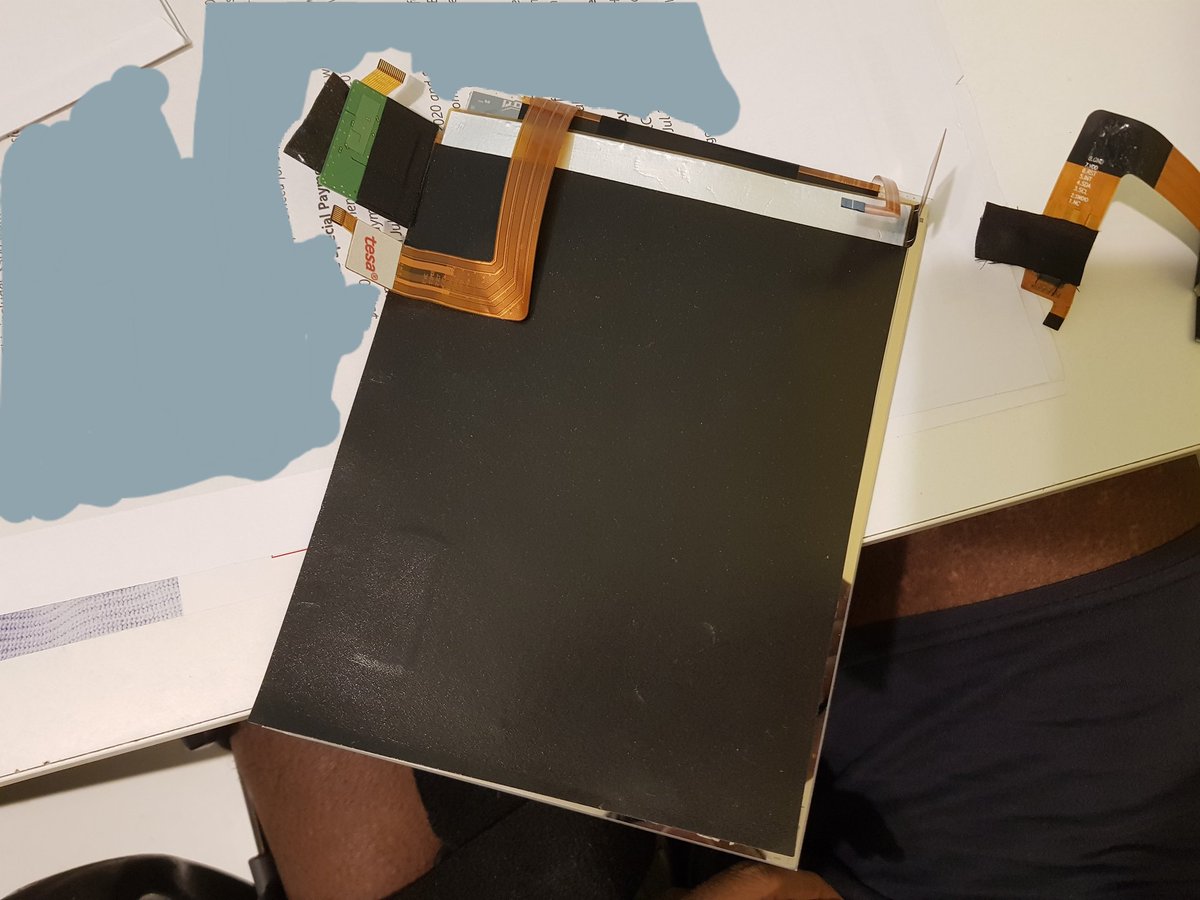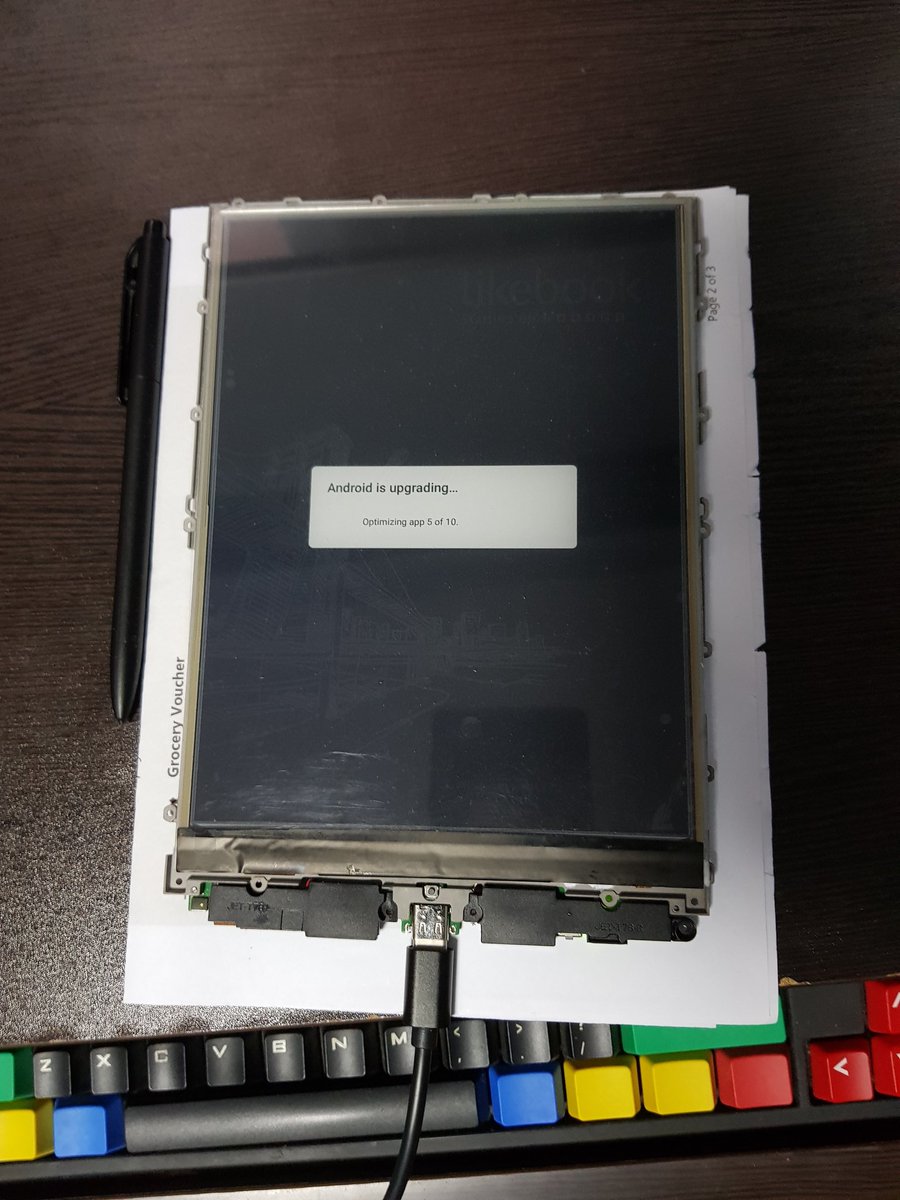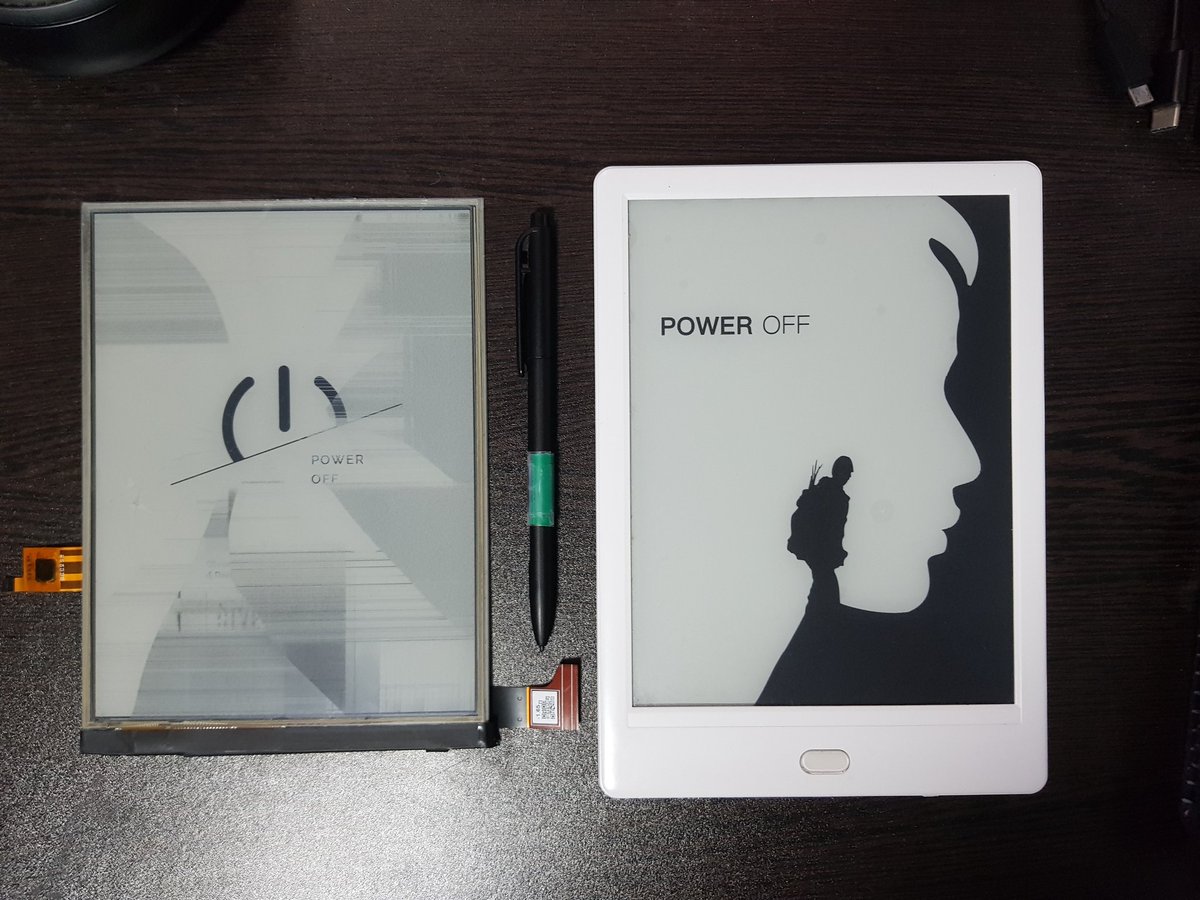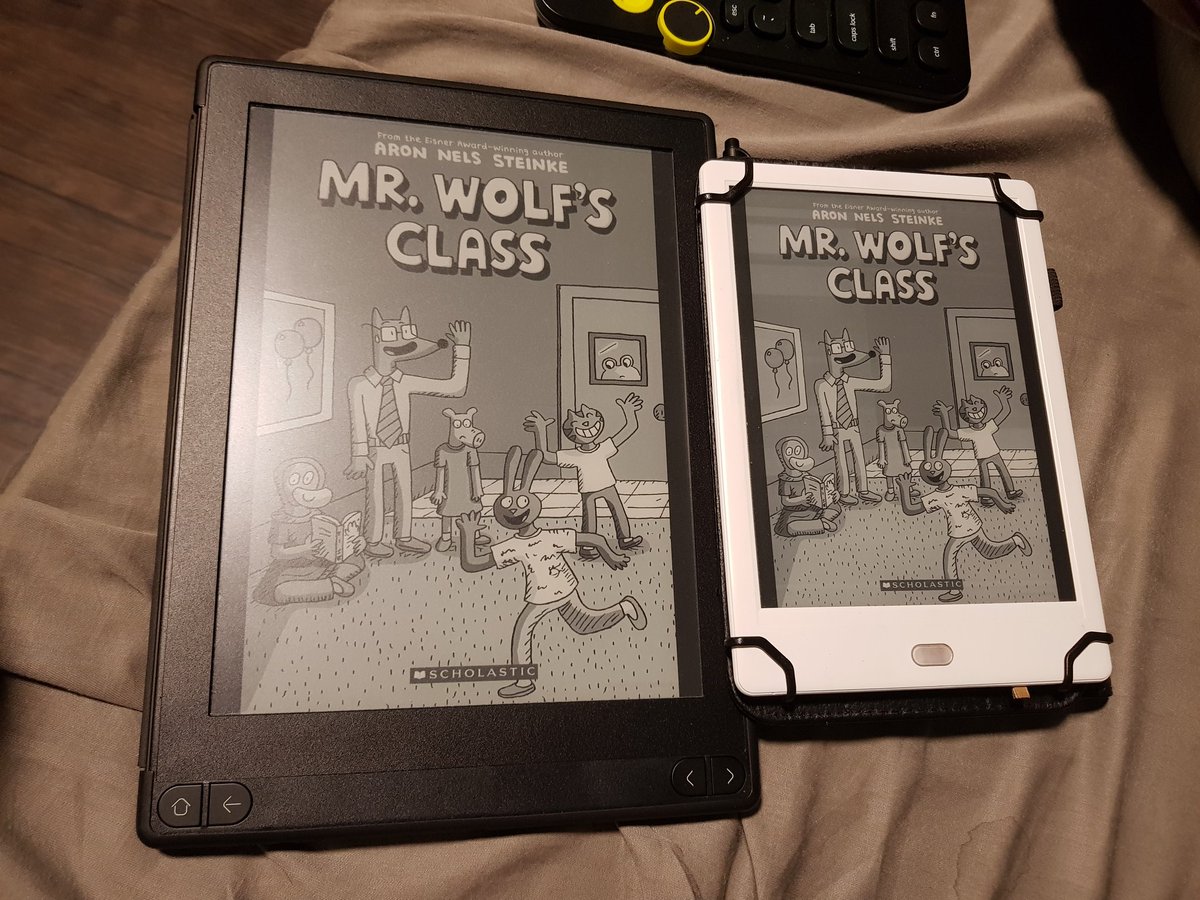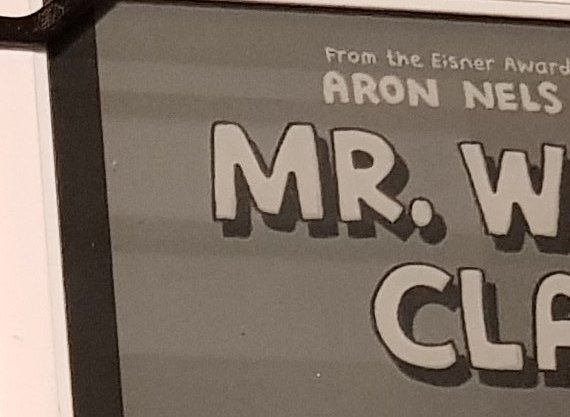#stillinitsprimeday #RightToRepair #RepairDay
Time to show off some e-readers I& #39;ve repaired a while back!
more details in thread, in the order of which I repaired them.
Time to show off some e-readers I& #39;ve repaired a while back!
more details in thread, in the order of which I repaired them.
1. Kindle 7th gen Paperwhite (top left)
This originally had a malfunctioning cover sensor, so it& #39;d keep thinking the cover was always closed until I knocked the sensor.
This originally had a malfunctioning cover sensor, so it& #39;d keep thinking the cover was always closed until I knocked the sensor.
Fixing this the right way would require replacing the display assembly, but it& #39;s glued in with a giant sheet of adhesive on the Kindle 7th gen basic and Paperwhite, unlike on the Kobo Glo HD from the same time period where just 4 strips of double-sided tape were used.
I managed to use a piece of tape to bypass the sensor after I got it to stay awake, and thus I& #39;ve saved a perfectly good display and other components from getting destroyed! That means less materials were wasted!
I know it& #39;s really a hall effect sensor, but when I wrote a guide on how to bypass it, I felt it was easier to just refer to it as such.
I won& #39;t show what it looked like when I first got it, as it was basically just stuck in sleep mode.
I won& #39;t show what it looked like when I first got it, as it was basically just stuck in sleep mode.
The case was a later addition. It& #39;s a generic no-name case made to look first-party, but isn& #39;t, and I bought it for roughly $5 from someone who had mistakenly ordered it for their Kindle 10th gen Paperwhite.
(I don& #39;t currently have photos of the actual case)
(I don& #39;t currently have photos of the actual case)
2. Kobo Glo HD (bottom left)
As mentioned earlier, the display on this (and theoretically the Touch 2.0 as well) is much easier to replace than on the Kindle equivalent. The display on this is slightly sunken as I didn& #39;t apply new adhesive before reassembling.
As mentioned earlier, the display on this (and theoretically the Touch 2.0 as well) is much easier to replace than on the Kindle equivalent. The display on this is slightly sunken as I didn& #39;t apply new adhesive before reassembling.
The display does have an inverted pixel in the bottom right corner, but that& #39;s just due to my own error while I was writing an iFixit repair guide for this (as well as the Aura and Muses I& #39;ll talk about later) as I had initially installed the display incorrectly.
When I bought it, it had a display that had faded so much that it was unreadable, and it was last synced on 1 February 2016 at 01:51 (or 1:51 AM) as part of an automatic sync, so it was still running firmware 3.16 when I bought it!
Besides planning to actually read it, one of the Reeve & McIntyre books, "Pugs of the Frozen North", is also one of the books* I use to test e-readers in my private research, specifically to check black levels.
*The trick involves me using a digital copy of the original UK edition, of which OUP was nice enough to use print-replica formats, as opposed to RH who used reflowable text formats instead. You can get an idea of what I look for in my research just by reading that.
Even when displaying the cover art, you& #39;d be able to tell how unreadable the original display was. It& #39;s less readable on camera, as I was still able to navigate menus, but not actually read books on it, and was even able to ghost the display quite a bit.
If you look closely at the faded display, you may be able to tell that I was able to ghost some pages onto that.
Also, yes, the art style of Sarah McIntyre is one of many that I love!
Also, yes, the art style of Sarah McIntyre is one of many that I love!
The case is a "Forefront Cases" black case that I got with it when I bought it as a "spares or repair" device from someone else.
I too forgot to take photos of this case, but
I too forgot to take photos of this case, but
3. Kobo Aura (Indigo Books version) (top right)
This had a cracked display when I got it, and I can tell that that the owner never had it in a case as the sides and back are in worse condition when compared to my other Aura that was primarily used in a third-party case.
This had a cracked display when I got it, and I can tell that that the owner never had it in a case as the sides and back are in worse condition when compared to my other Aura that was primarily used in a third-party case.
I could tell that the last book they read before the display cracked was "Devil& #39;s Bride" by Stephanie Laurens. In comparison, the only purchased book I had on my Kobo account at the time was "The Secret Book" by Jamie Smart. This made for a combination that I found interesting.
If you& #39;re wondering how I set it up without being able to see most of the display, I fumbled around until I could select the language and the USB connection option, then used the Kobo desktop app to finish the setup process.
4. Likebook Muses
The previous owner didn& #39;t get this with the case that it was normally bundled with, so they may have bought it used from someone else. Needless to say, without the case, the chances of the display cracking increased, and it did crack, while powered off.
The previous owner didn& #39;t get this with the case that it was normally bundled with, so they may have bought it used from someone else. Needless to say, without the case, the chances of the display cracking increased, and it did crack, while powered off.
It so happened that some seller on AliExpress received a surplus stock of Likebook Mars displays, and they can be modified to work on the Muses by carefully transplanting the pen digitiser and rear padding!
(the Mars being the predecessor to the Muses)
(the Mars being the predecessor to the Muses)
With the newly modified display assembly, I was able to connect it up, test it, and upgrade the firmware from 1.1.3 to 2.3.3, which in turn is the same version my Mimas runs. Yes, their custom software runs on top of Android.
I then tested the pen input, and while it did work, I ended up misaligning the pen digitiser just a little, but the newer firmware included a calibration tool.
I then reassembled it. However, a strange issue surfaced, in which the display would glitch. https://twitter.com/kbhasi/status/1300256735928569856?s=19">https://twitter.com/kbhasi/st...
I tried bending it and that fixed the issue for a while before it cropped back up again, but what really fixed the issue seemed to be when i accidentally dropped it. It& #39;s usable now!
I just hit some kind of Twitter tweet thread limit, so I& #39;ll post these, then finish talking about the Muses and talk about my second Aura some other time.
As I was saying, it& #39;s usable, aside from not only those display glitches occasionally resurfacing, but some strange horizontal banding issue that comes up when it tries to display certain shades of grey (these displays can display up to 16 shades), …
… and/or if there& #39;s white and black followed by or before grey.
This horizontal banding issue can be seen with one of the covers of the books I have, and when compared with my Mimas on the left. Again, this doesn& #39;t happen with everything I have.
Here& #39;s a close-up of the banding:
You may find my reading interests to be unusual, but these are some of the books I also look at as part of my publishing industry research that I& #39;m working on privately, however I& #39;m not keeping my booklists private as I do follow the respective creators*, …
… and other people may ask for book recommendations, usually for their children as most of the stuff I read as part of that are aimed at that age range, however, there may be people out there who are young at heart!
I also have trouble reading regular novels (plain text with little to no illustrations)! As you may have been able to guess, when I read fiction books, I primarily read comics, which include graphic novels!
As you may be able to tell, this doesn& #39;t happen on my Mimas and all other e-readers I have in my research fleet, which is what led me to believe that this may just be an issue with the display that I installed. I feel it& #39;s still better than having a cracked display.
I should mention that I had a brain fart while writing that thread over the course of a few days (as I& #39;m quite busy), I already talked about my Aura that I repaired, but mentioned "second Aura" as I have two.
One is in better physical condition but has a slightly faded display, and that doesn& #39;t have a bookstore tie-in (internally called an "affiliate"), but the second was the one with the cracked display and case damage, that was the one that had the Indigo Books tie-in.
Whew! End of thread!
I& #39;m sure there& #39;ll be a day where I can set up donation links (including cryptocurrency addresses), but I& #39;m saving that for when I can get back into producing online videos, as I plan to set up a Patreon campaign and have to come up with incentives based on my own experiences.
for context, Foone Turing (@\foone) does place donation links at the end of some of their threads.

 Read on Twitter
Read on Twitter