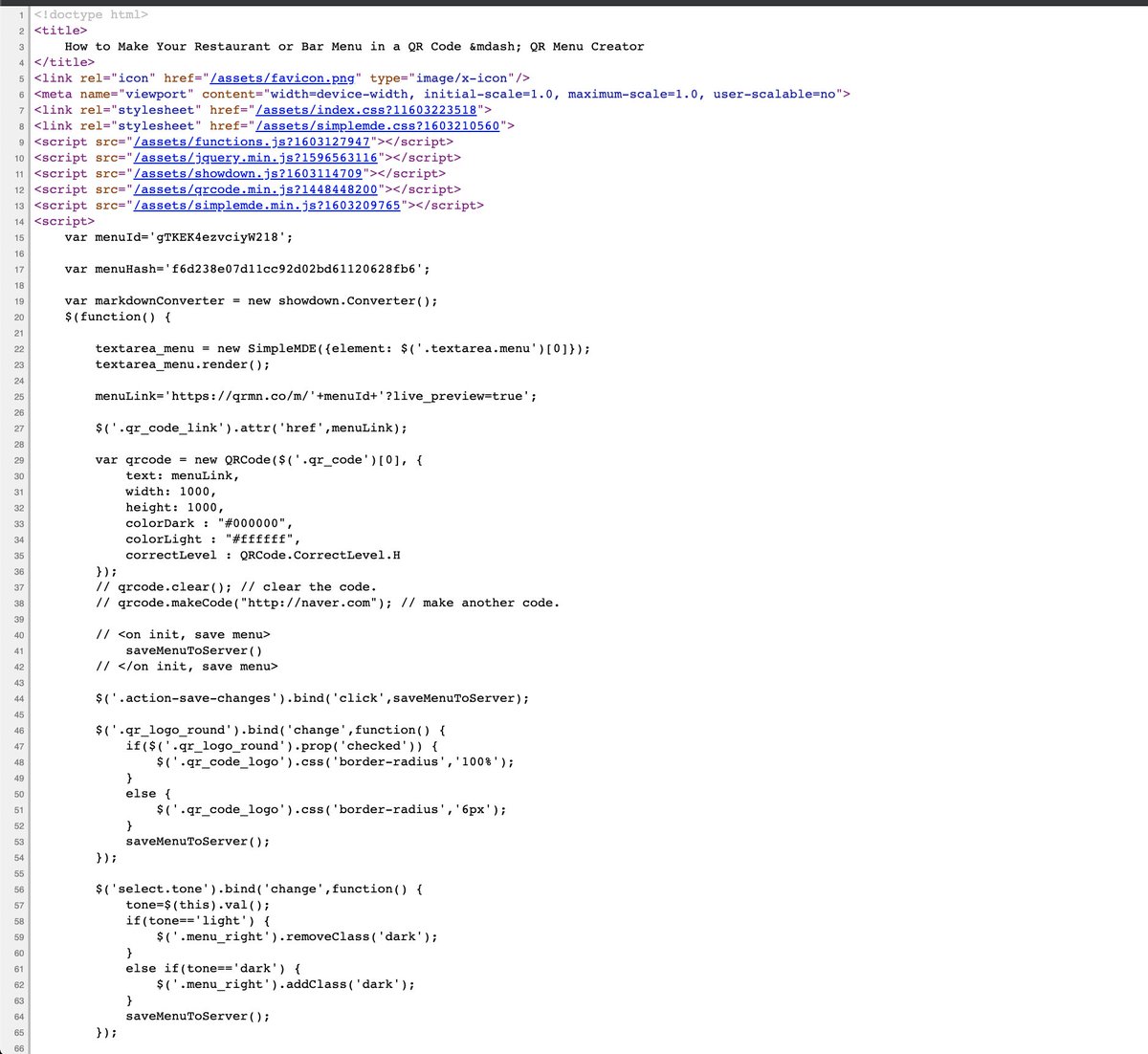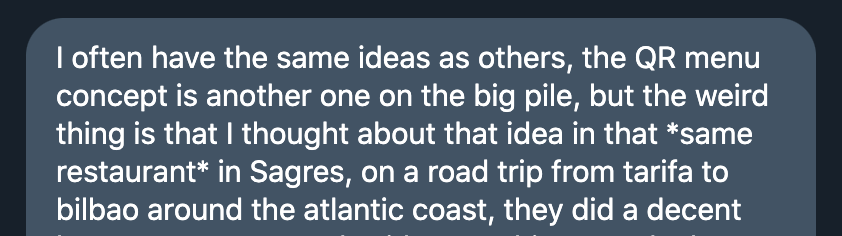I found a new idea while
A thread
At lots of restaurants/cafes/bars here in Portugal (and in other places in US/EU) you now need to scan a QR code that& #39;s on the table to see the menu
This is to avoid https://abs.twimg.com/emoji/v2/... draggable="false" alt="🦠" title="Microbe" aria-label="Emoji: Microbe"> Corona sticking to the menu and infecting you or the staff
https://abs.twimg.com/emoji/v2/... draggable="false" alt="🦠" title="Microbe" aria-label="Emoji: Microbe"> Corona sticking to the menu and infecting you or the staff
For example at this hipster place in Sagres
This is to avoid
For example at this hipster place in Sagres
I& #39;d think there& #39;d be some service doing this but most of the menus I& #39;ve scanned are a self-hosted page on the restaurant& #39;s site
Many suck, are slow to load, slow to scroll on mobile etc.
Many suck, are slow to load, slow to scroll on mobile etc.
Then I thought:
- many venues don& #39;t even have sites to host menus on
- managers/owners are usually not very tech
- there& #39;s over 1M+ restaurants/cafes/bars in the world
- after Corona these QR menus will probably stay because there& #39;s benefits to it like dynamically changing menu
- many venues don& #39;t even have sites to host menus on
- managers/owners are usually not very tech
- there& #39;s over 1M+ restaurants/cafes/bars in the world
- after Corona these QR menus will probably stay because there& #39;s benefits to it like dynamically changing menu
So I started looking if it already existed, it did but:
- the majority are just random QR code creators, not much dedicated to restaurant/cafe menus
- most of the menu builders that do exist are really complicated, convoluted or too technical
- the majority are just random QR code creators, not much dedicated to restaurant/cafe menus
- most of the menu builders that do exist are really complicated, convoluted or too technical
That there& #39;s competition means the market is validated, and that the competition isn& #39;t that great means I can make something better and more simple, so a few days ago I started coding:
On the left I made a markdown editor and on the right a preview how it looks, iterated a lot but it still kinda looked super ugly
So I took the http://remoteok.io/hire-remotely ">https://remoteok.io/hire-remo... page because I know it actually sells
Then I wanted to add the QR code for the actual menu so people could immediately scan it while working on their menu and it& #39;d live preview
Super easy with: https://davidshimjs.github.io/qrcodejs/
And">https://davidshimjs.github.io/qrcodejs/... I learnt you can just put a giant image in a QR code and it& #39;ll still work, so I put resto logo
Super easy with: https://davidshimjs.github.io/qrcodejs/
And">https://davidshimjs.github.io/qrcodejs/... I learnt you can just put a giant image in a QR code and it& #39;ll still work, so I put resto logo
Then I added the view menu page which customers will see (all in one index.php of course  https://abs.twimg.com/emoji/v2/... draggable="false" alt="😅" title="Lächelndes Gesicht mit offenem Mund und Angstschweiß" aria-label="Emoji: Lächelndes Gesicht mit offenem Mund und Angstschweiß">)
https://abs.twimg.com/emoji/v2/... draggable="false" alt="😅" title="Lächelndes Gesicht mit offenem Mund und Angstschweiß" aria-label="Emoji: Lächelndes Gesicht mit offenem Mund und Angstschweiß">)
And a print QR codes page so restaurants can print them out as stickers and put them on tables https://qrmenucreator.com/?action=print_qr_codes&menu_id=bv9jCXYnXsmUjRGA&menu_hash=6e79d24ad7970061759a44c8cb8506a5">https://qrmenucreator.com/...
And I made the editor live update the menu preview
Then @AndreyAzimov said I should add some Google Fonts to customize it
The funnest part to build is live preview, you can edit while watching the menu on your phone. While typing on the menu it& #39;ll change on your phone.
I think useful for non-techy restaurant owners who wanna see it live immediately
I think useful for non-techy restaurant owners who wanna see it live immediately
Also fun, restaurants can use their own logos in the QR code
And now  https://abs.twimg.com/emoji/v2/... draggable="false" alt="🤳" title="Selfie" aria-label="Emoji: Selfie"> QR Menu Creator is live on @ProductHunt at https://www.producthunt.com/posts/qr-menu-creator
https://abs.twimg.com/emoji/v2/... draggable="false" alt="🤳" title="Selfie" aria-label="Emoji: Selfie"> QR Menu Creator is live on @ProductHunt at https://www.producthunt.com/posts/qr-menu-creator
The">https://www.producthunt.com/posts/qr-... biggest challenge here will be to reach restaurant/bar/cafe owners to actually use it, it& #39;s not my audience so I& #39;d love your tips/help/feedback https://abs.twimg.com/emoji/v2/... draggable="false" alt="💖" title="Funkelndes Herz" aria-label="Emoji: Funkelndes Herz">
https://abs.twimg.com/emoji/v2/... draggable="false" alt="💖" title="Funkelndes Herz" aria-label="Emoji: Funkelndes Herz">
The">https://www.producthunt.com/posts/qr-... biggest challenge here will be to reach restaurant/bar/cafe owners to actually use it, it& #39;s not my audience so I& #39;d love your tips/help/feedback
Reading replies now, lots of ppl saying POS etc already exists. Indeed. But that& #39;s all very complicated for something that can be as simple as a menu designer + a QR code + hosting the menu for them
Most logic is in one index.php file, I put most JS in there too. You can see the source to see how it works: http://qrmenucreator.com"> http://qrmenucreator.com
Also problem I see with all these others and something I& #39;m philosophically against is:
They& #39;re all these gigantic landing pages
Just let me immediately start editing the menu, it& #39;s not like restaurant/cafe owners have a lot of time esp now
They& #39;re all these gigantic landing pages
Just let me immediately start editing the menu, it& #39;s not like restaurant/cafe owners have a lot of time esp now
A few weeks ago @johnonolan said I should follow my own advice to get new ideas by becoming a more original person by doing new things
Going road tripping a bit instead of sitting inside in lockdown helped me find this idea because it& #39;s not even in my own country
Thx John https://abs.twimg.com/emoji/v2/... draggable="false" alt="💖" title="Funkelndes Herz" aria-label="Emoji: Funkelndes Herz">
https://abs.twimg.com/emoji/v2/... draggable="false" alt="💖" title="Funkelndes Herz" aria-label="Emoji: Funkelndes Herz">
Going road tripping a bit instead of sitting inside in lockdown helped me find this idea because it& #39;s not even in my own country
Thx John
Oh I forgot I also registered a short domain name for the menus themselves when viewed by customers: https://qrmn.co/m/OXYhaB6eLlPPWyyW">https://qrmn.co/m/OXYhaB6...
First real user, a restaurant from UK: https://twitter.com/levelsio/status/1318918294687154177?s=20">https://twitter.com/levelsio/...
[TODO]
- add mobile layout for menu creator
- let users add images in markdown (and host them?!)
- add email box and save email and send edit link button
- fix dark/light switch won’t show in live preview
- add mobile layout for menu creator
- let users add images in markdown (and host them?!)
- add email box and save email and send edit link button
- fix dark/light switch won’t show in live preview

 Read on Twitter
Read on Twitter Corona sticking to the menu and infecting you or the staffFor example at this hipster place in Sagres" title="At lots of restaurants/cafes/bars here in Portugal (and in other places in US/EU) you now need to scan a QR code that& #39;s on the table to see the menuThis is to avoid https://abs.twimg.com/emoji/v2/... draggable="false" alt="🦠" title="Microbe" aria-label="Emoji: Microbe"> Corona sticking to the menu and infecting you or the staffFor example at this hipster place in Sagres">
Corona sticking to the menu and infecting you or the staffFor example at this hipster place in Sagres" title="At lots of restaurants/cafes/bars here in Portugal (and in other places in US/EU) you now need to scan a QR code that& #39;s on the table to see the menuThis is to avoid https://abs.twimg.com/emoji/v2/... draggable="false" alt="🦠" title="Microbe" aria-label="Emoji: Microbe"> Corona sticking to the menu and infecting you or the staffFor example at this hipster place in Sagres">
 Corona sticking to the menu and infecting you or the staffFor example at this hipster place in Sagres" title="At lots of restaurants/cafes/bars here in Portugal (and in other places in US/EU) you now need to scan a QR code that& #39;s on the table to see the menuThis is to avoid https://abs.twimg.com/emoji/v2/... draggable="false" alt="🦠" title="Microbe" aria-label="Emoji: Microbe"> Corona sticking to the menu and infecting you or the staffFor example at this hipster place in Sagres">
Corona sticking to the menu and infecting you or the staffFor example at this hipster place in Sagres" title="At lots of restaurants/cafes/bars here in Portugal (and in other places in US/EU) you now need to scan a QR code that& #39;s on the table to see the menuThis is to avoid https://abs.twimg.com/emoji/v2/... draggable="false" alt="🦠" title="Microbe" aria-label="Emoji: Microbe"> Corona sticking to the menu and infecting you or the staffFor example at this hipster place in Sagres">
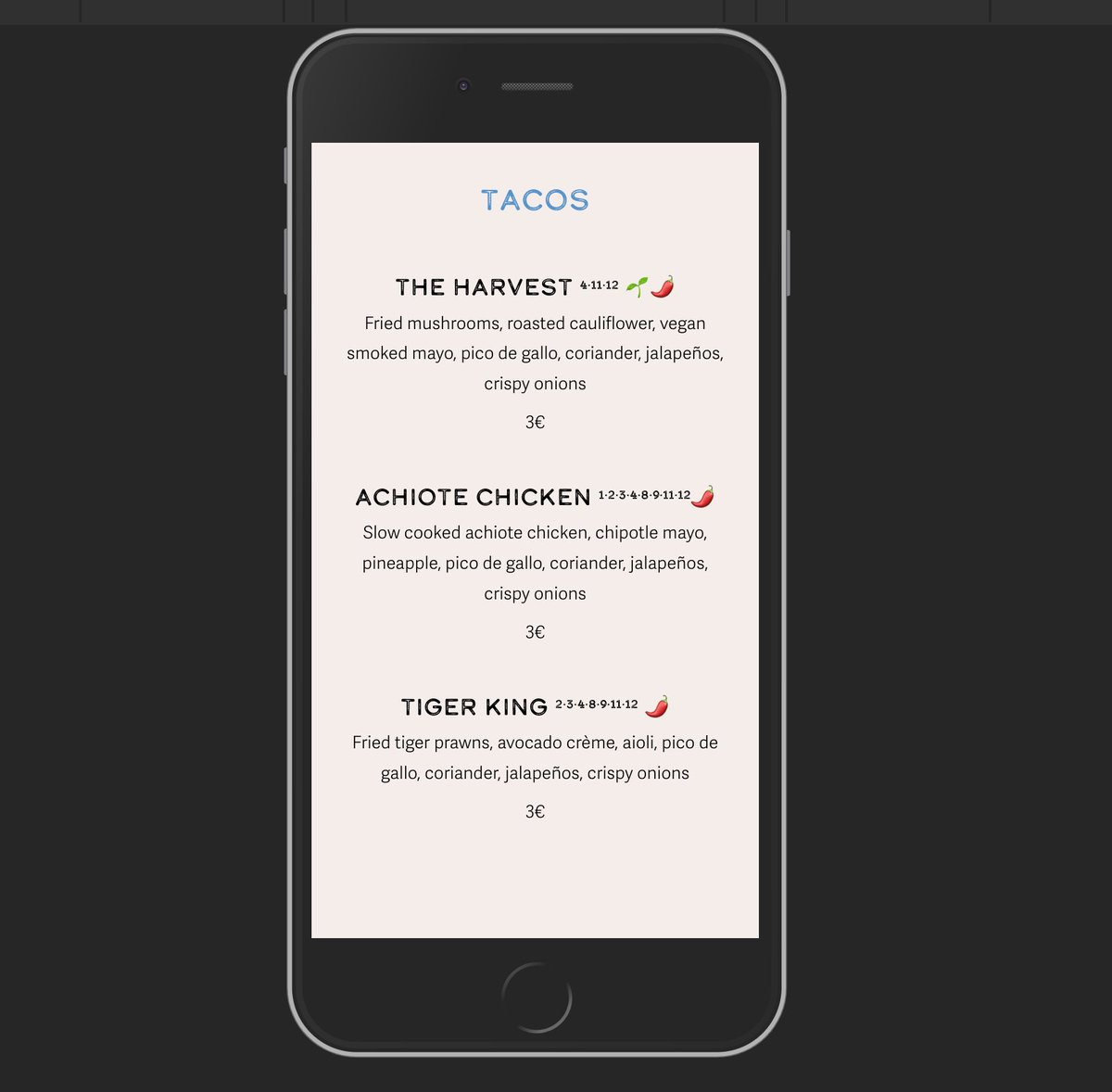 Corona sticking to the menu and infecting you or the staffFor example at this hipster place in Sagres" title="At lots of restaurants/cafes/bars here in Portugal (and in other places in US/EU) you now need to scan a QR code that& #39;s on the table to see the menuThis is to avoid https://abs.twimg.com/emoji/v2/... draggable="false" alt="🦠" title="Microbe" aria-label="Emoji: Microbe"> Corona sticking to the menu and infecting you or the staffFor example at this hipster place in Sagres">
Corona sticking to the menu and infecting you or the staffFor example at this hipster place in Sagres" title="At lots of restaurants/cafes/bars here in Portugal (and in other places in US/EU) you now need to scan a QR code that& #39;s on the table to see the menuThis is to avoid https://abs.twimg.com/emoji/v2/... draggable="false" alt="🦠" title="Microbe" aria-label="Emoji: Microbe"> Corona sticking to the menu and infecting you or the staffFor example at this hipster place in Sagres">

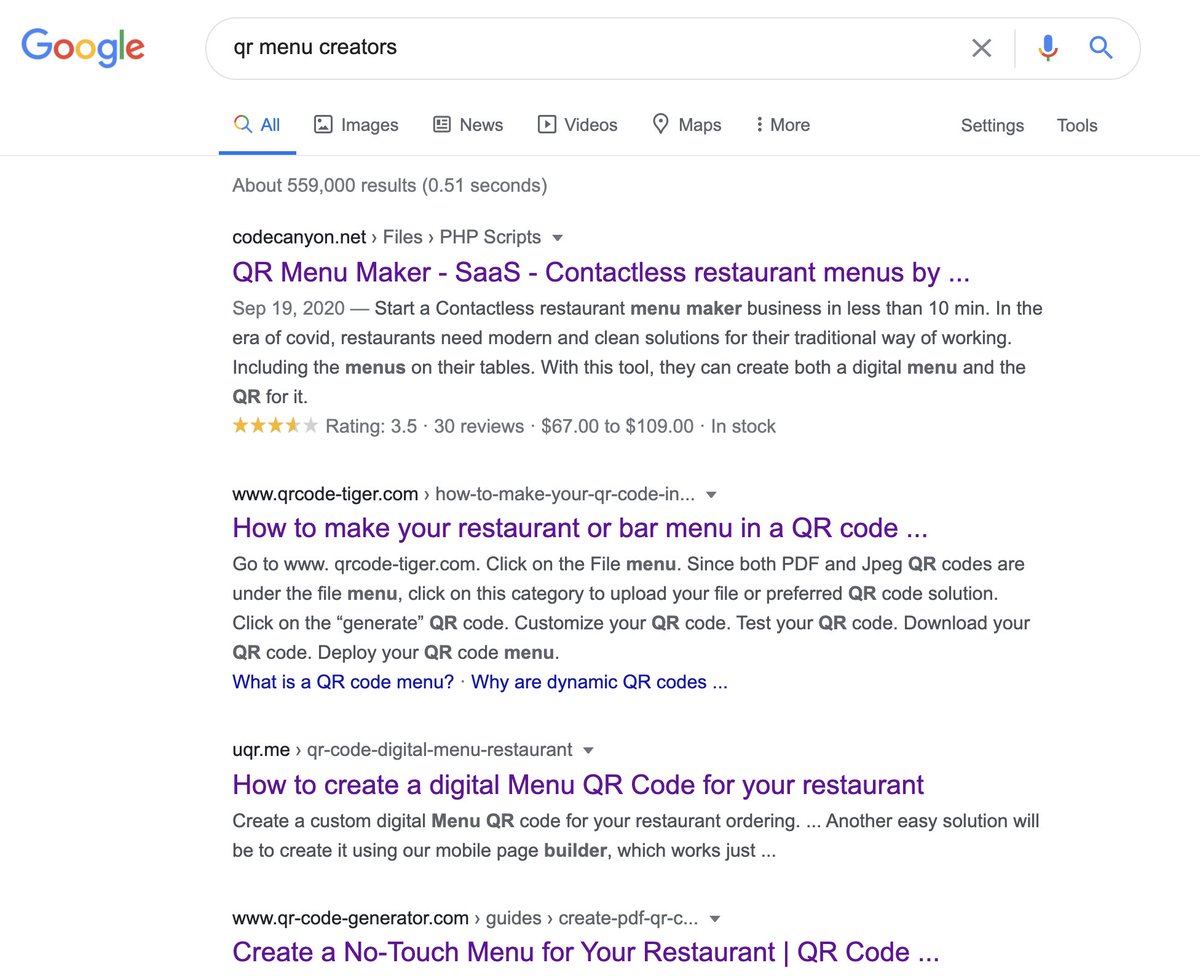
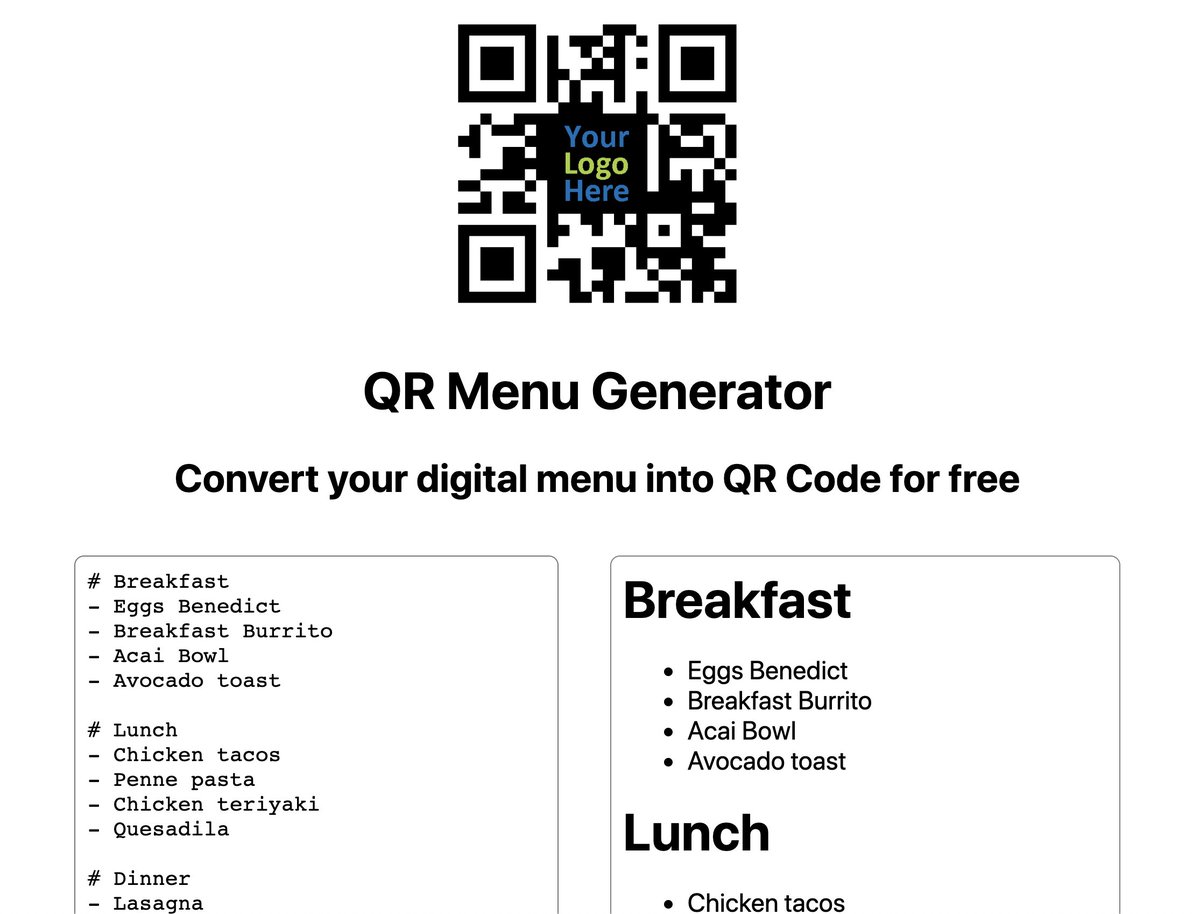
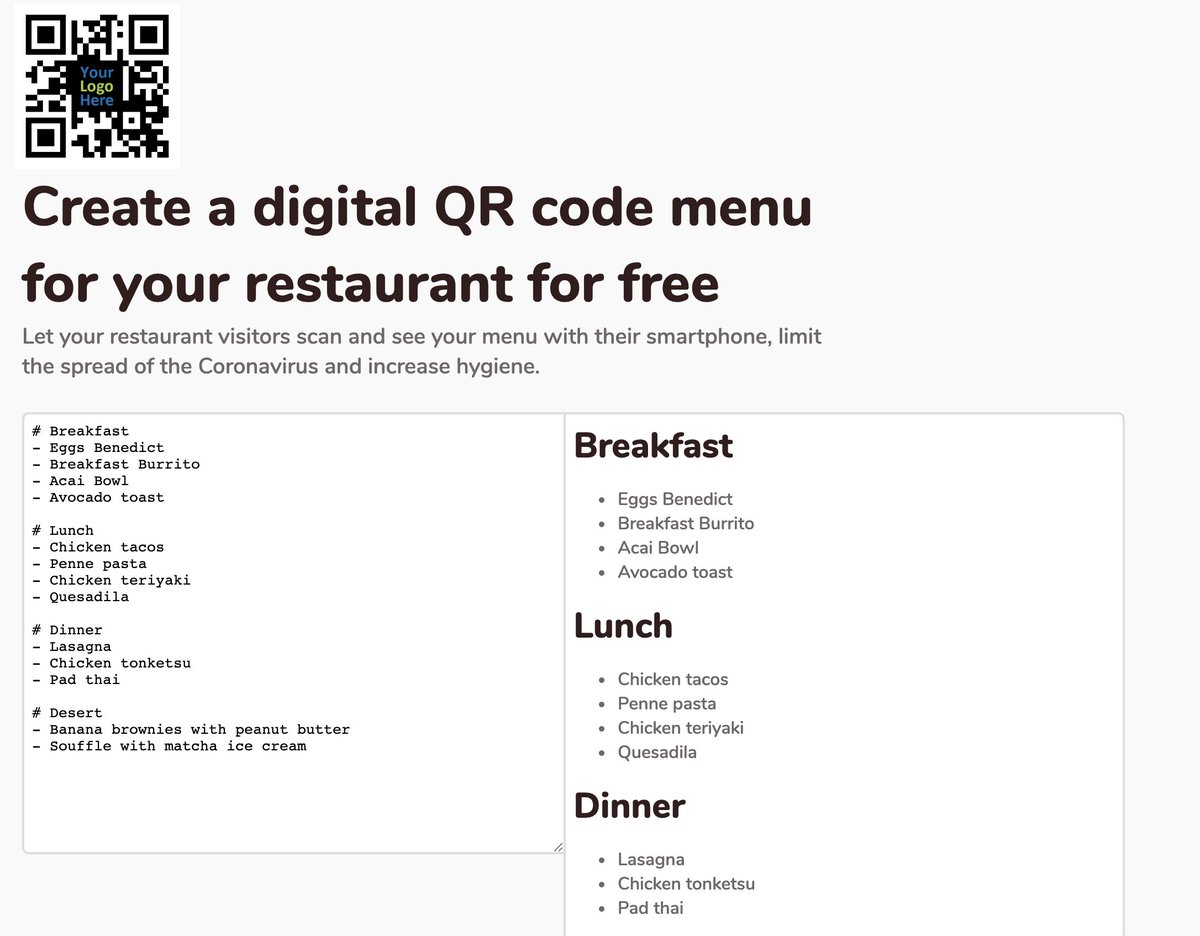
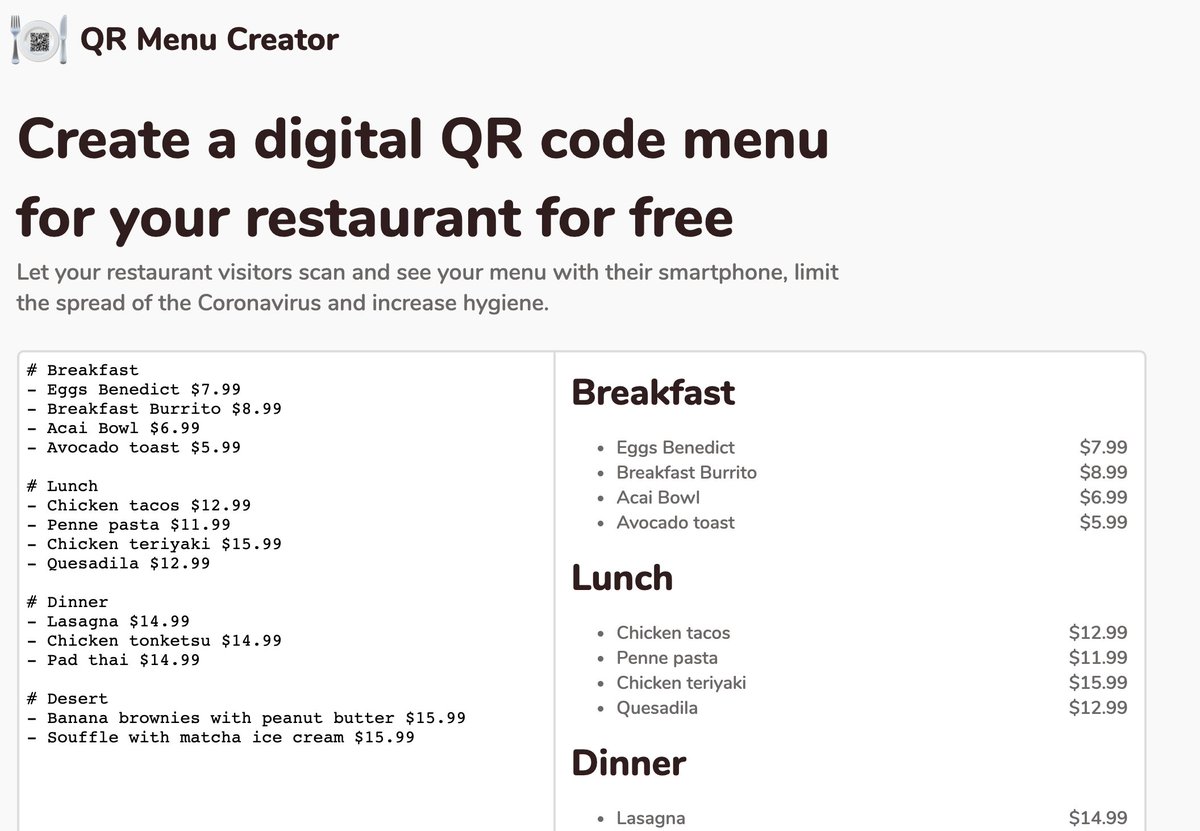
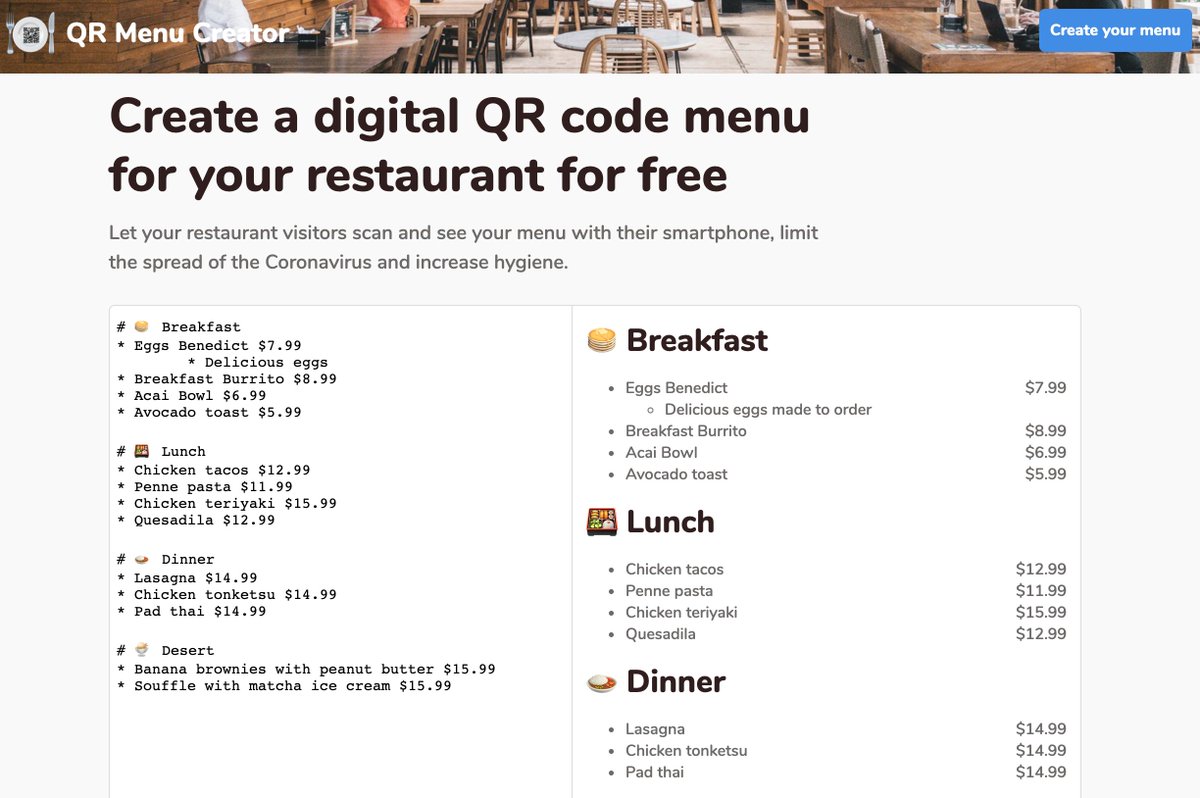
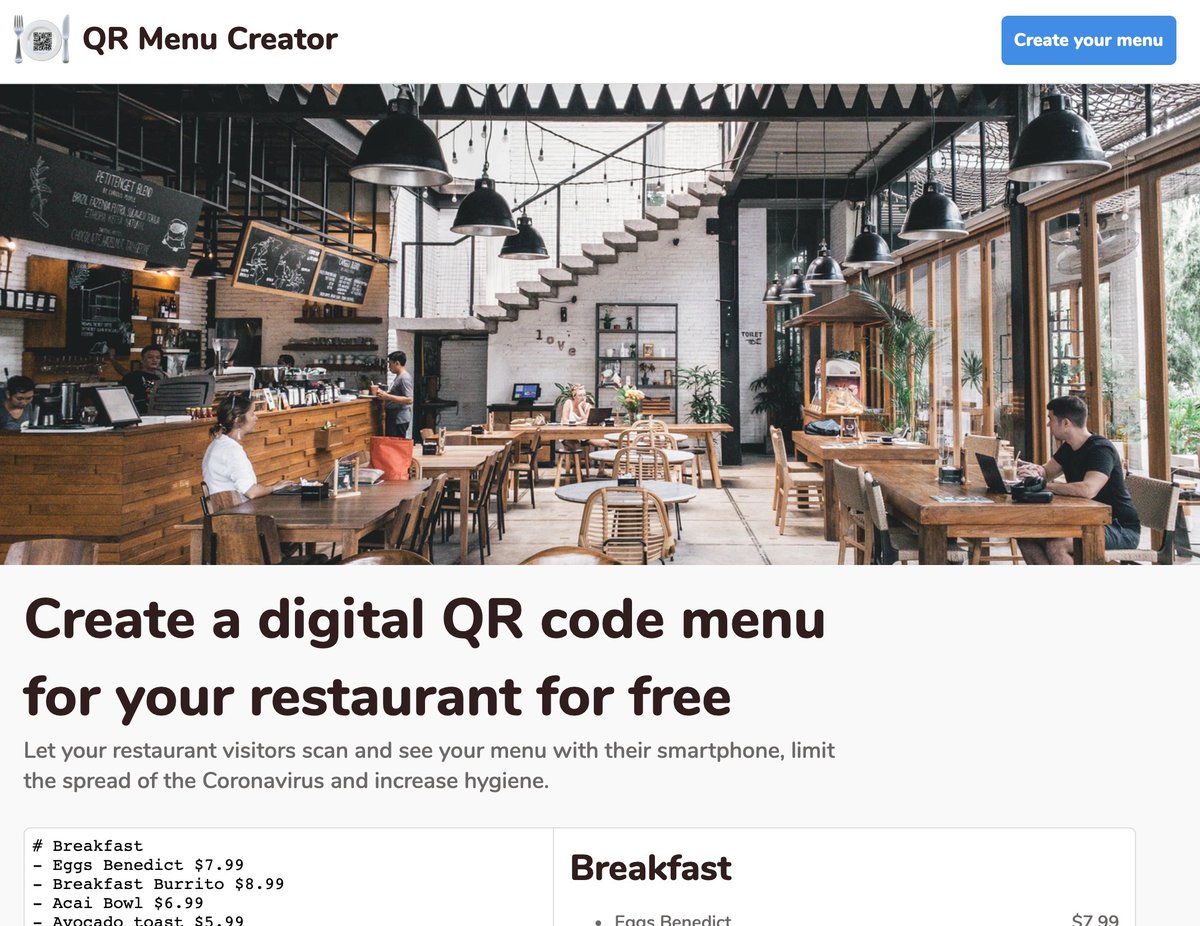
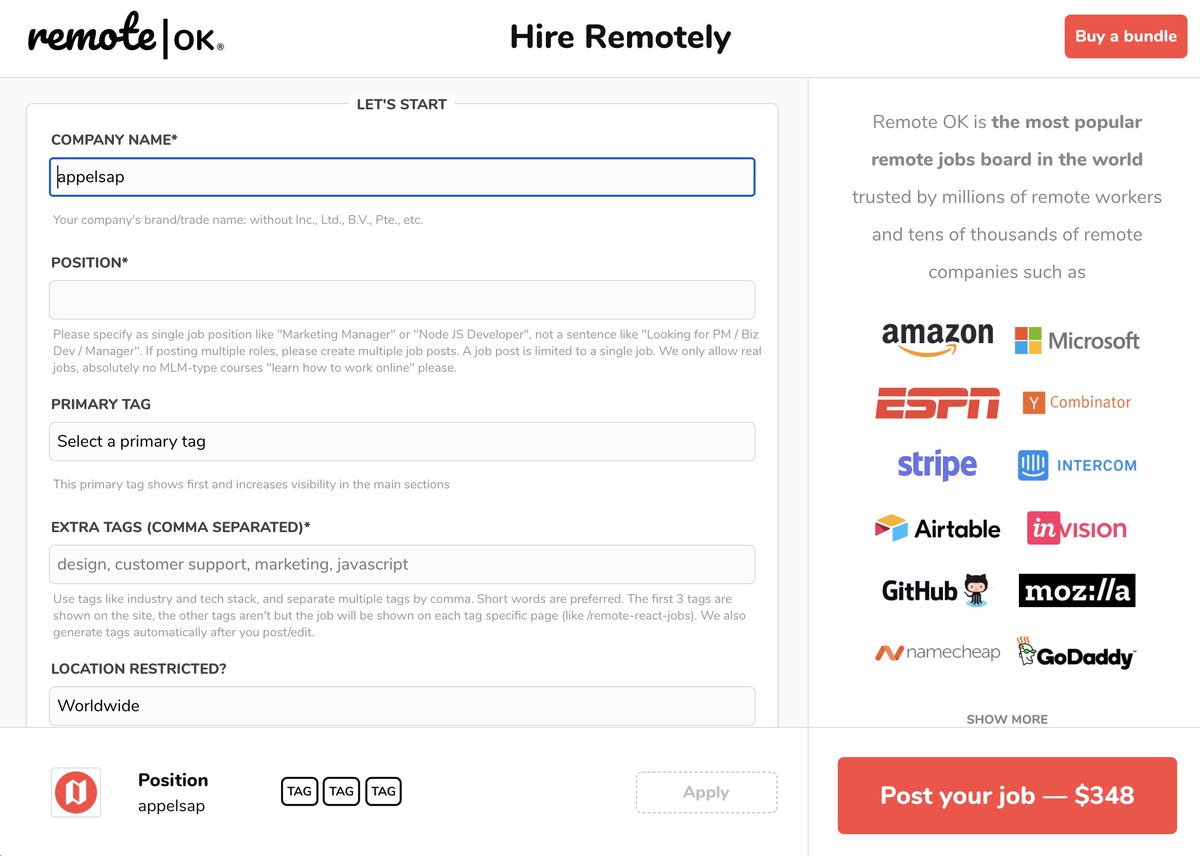
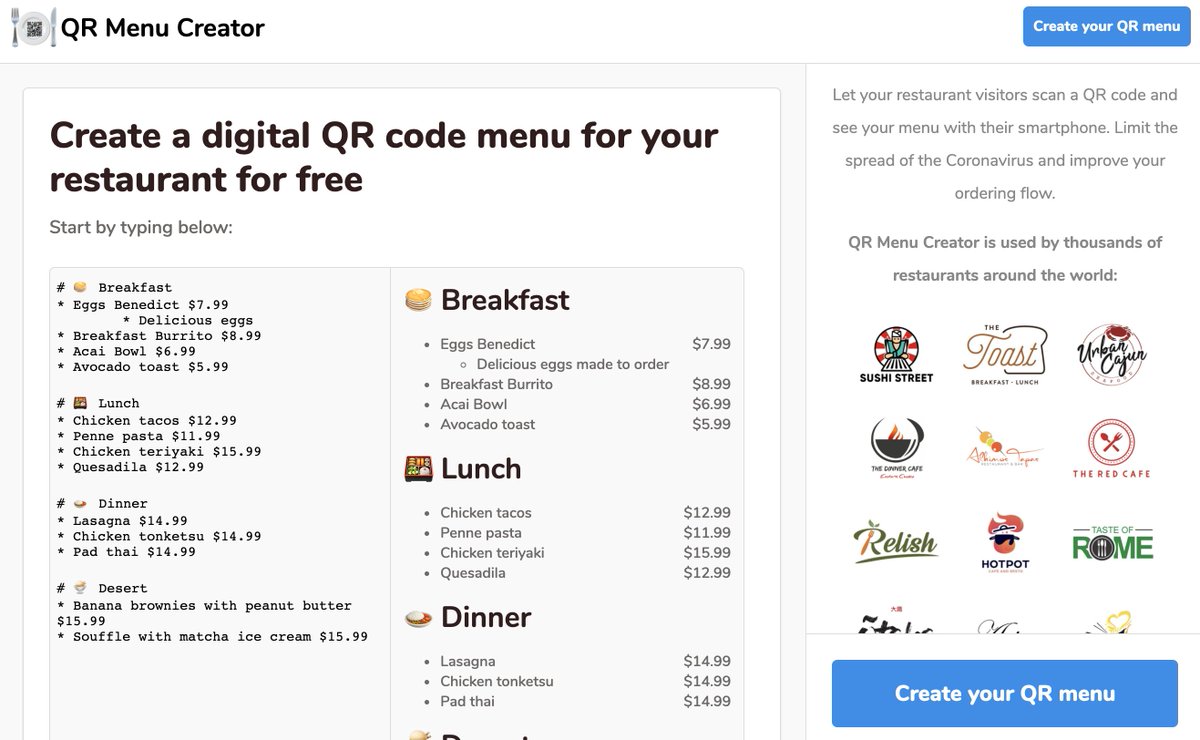
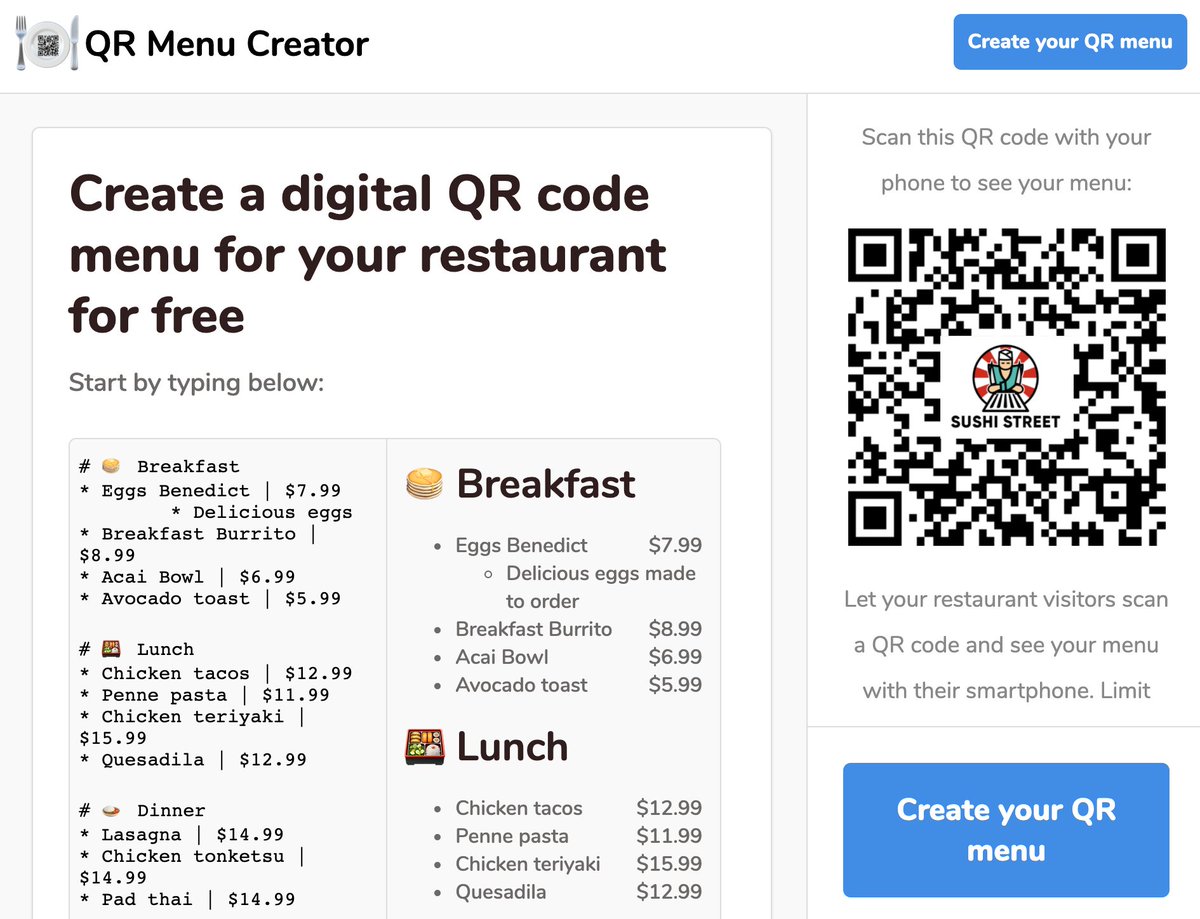
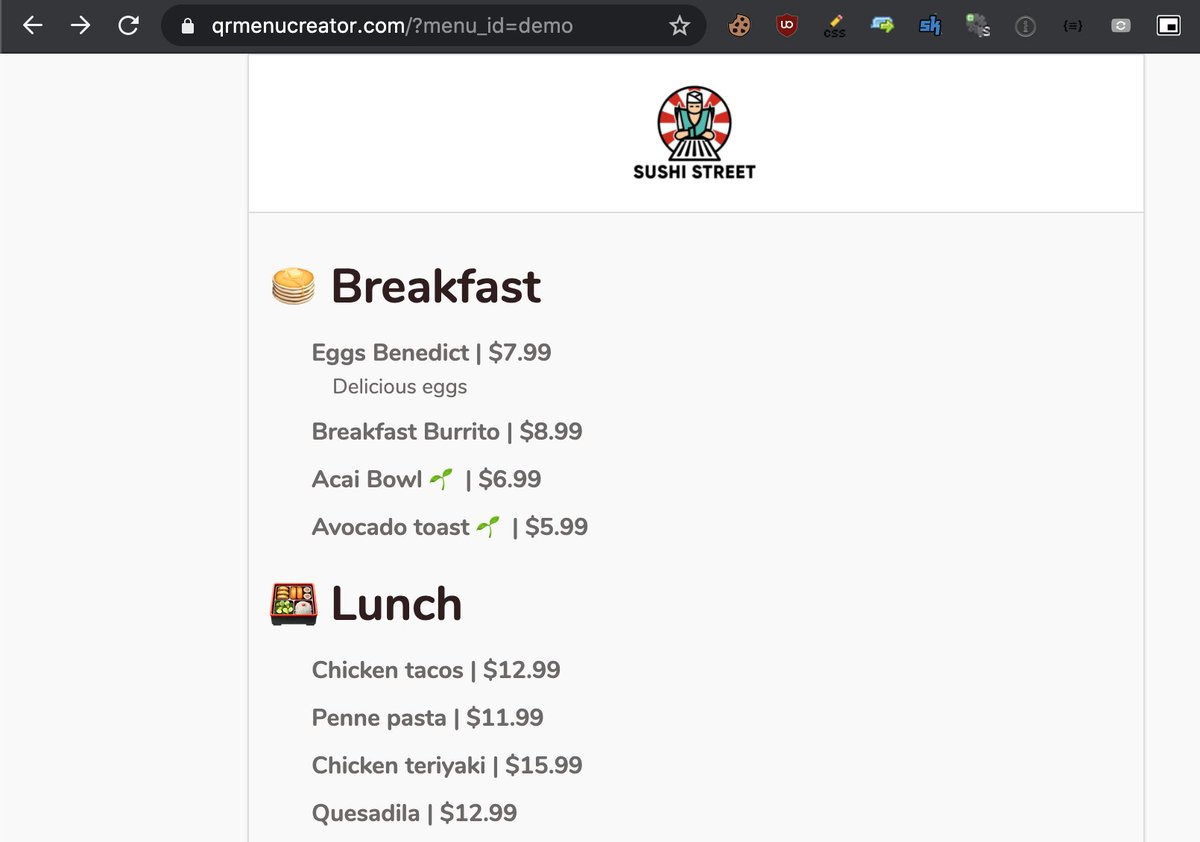 )" title="Then I added the view menu page which customers will see (all in one index.php of course https://abs.twimg.com/emoji/v2/... draggable="false" alt="😅" title="Lächelndes Gesicht mit offenem Mund und Angstschweiß" aria-label="Emoji: Lächelndes Gesicht mit offenem Mund und Angstschweiß">)" class="img-responsive" style="max-width:100%;"/>
)" title="Then I added the view menu page which customers will see (all in one index.php of course https://abs.twimg.com/emoji/v2/... draggable="false" alt="😅" title="Lächelndes Gesicht mit offenem Mund und Angstschweiß" aria-label="Emoji: Lächelndes Gesicht mit offenem Mund und Angstschweiß">)" class="img-responsive" style="max-width:100%;"/>