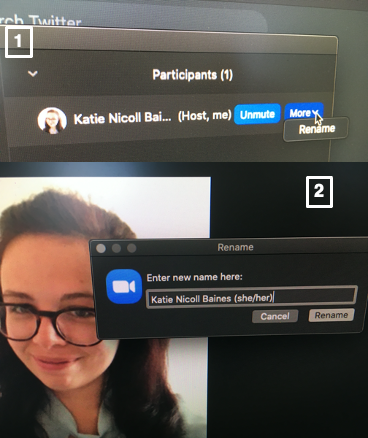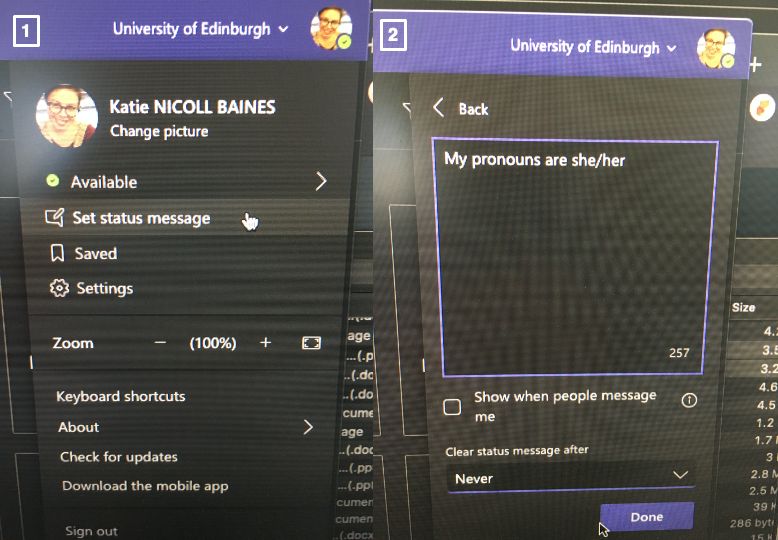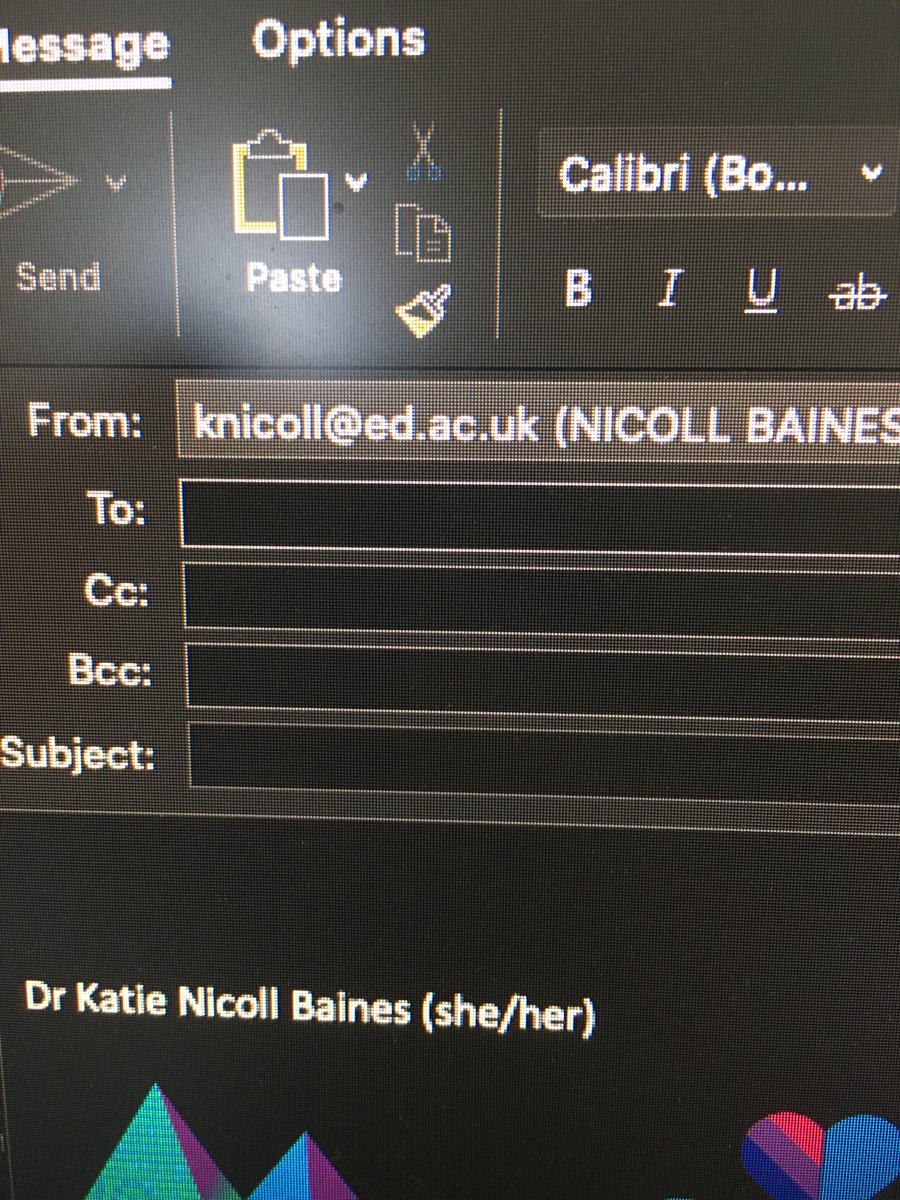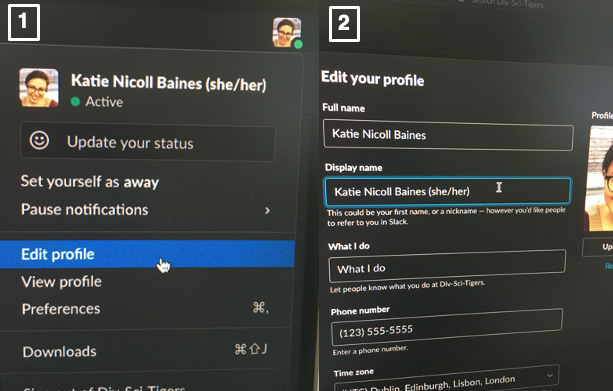International #PronounDay again - please check out this detailed thread crafted last year by @i_jayas and @BMatB on the importance of using someone& #39;s correct pronouns. There are many ways you can include your pronouns thanks to the wonder of technology! 1/ https://twitter.com/tigerinstemm/status/1184383545571270658">https://twitter.com/tigerinst...
2/ Add them to your twitter bio or even your twitter name - todays tweets are by @knicollb - check out her twitter profile to see some examples of how to do this e.g. Dr Katie Nicoll Baines (she/her)
2/ You can add them to your name on zoom: find your name in the participants list, select & #39;more& #39; next to your name then choose & #39;rename& #39; and type name and pronouns into & #39;enter new name here:& #39; box.
4/ Add them to teams as a status message: click on your profile icon in the top right of teams app, select & #39;set status message& #39; add the information in the text box provided and make sure you change the clear status message section to never.
5/ Here& #39;s how I include them in my email signature
6/ there are many other platforms where you can add your pronouns - the key message here is NORMALISE THE PRACTICE. It might seem unusual at first, particularly if you& #39;ve never really had to think about your pronouns (this is a privilege btw...)
7/ What ways to you include your pronouns in your everyday life? Can you share examples? Are you using a platform that we haven& #39;t mentioned? Please comment on and retweet this thread to spread the word!
8/ @SlackHQ is another option: select your profile icon from the top right, click Edit profile, and then add your pronouns to your display name

 Read on Twitter
Read on Twitter