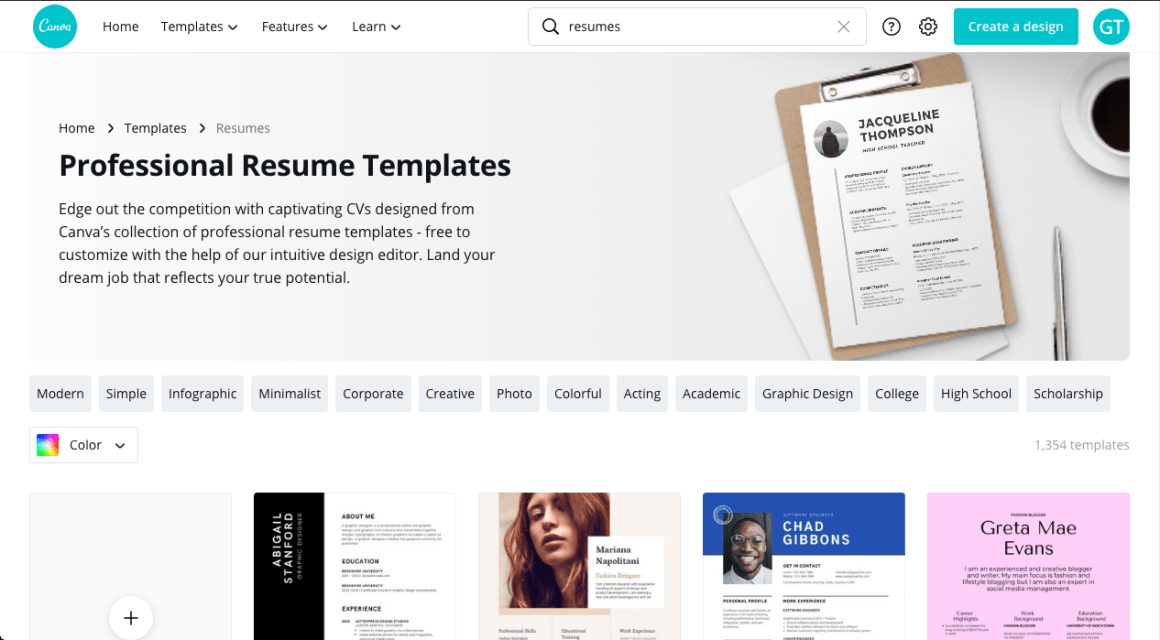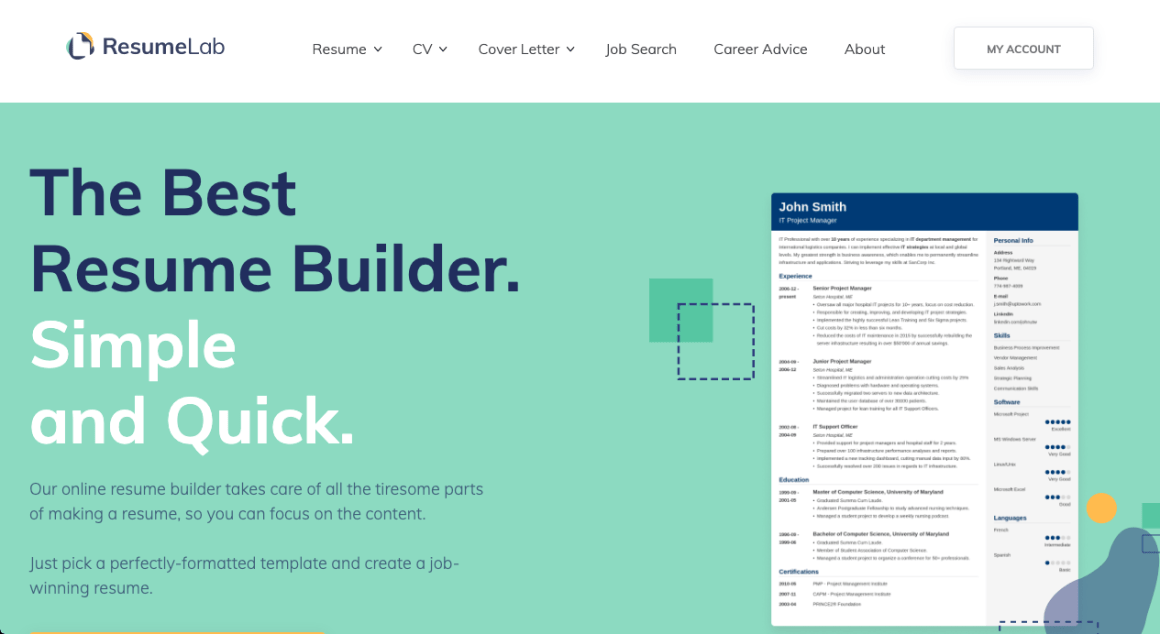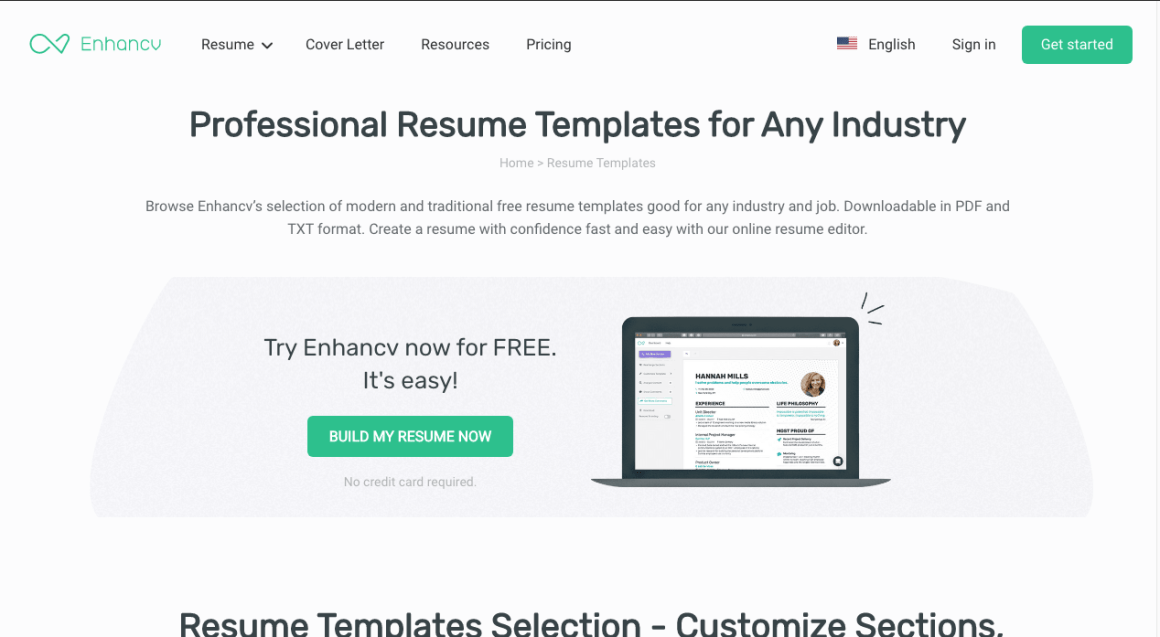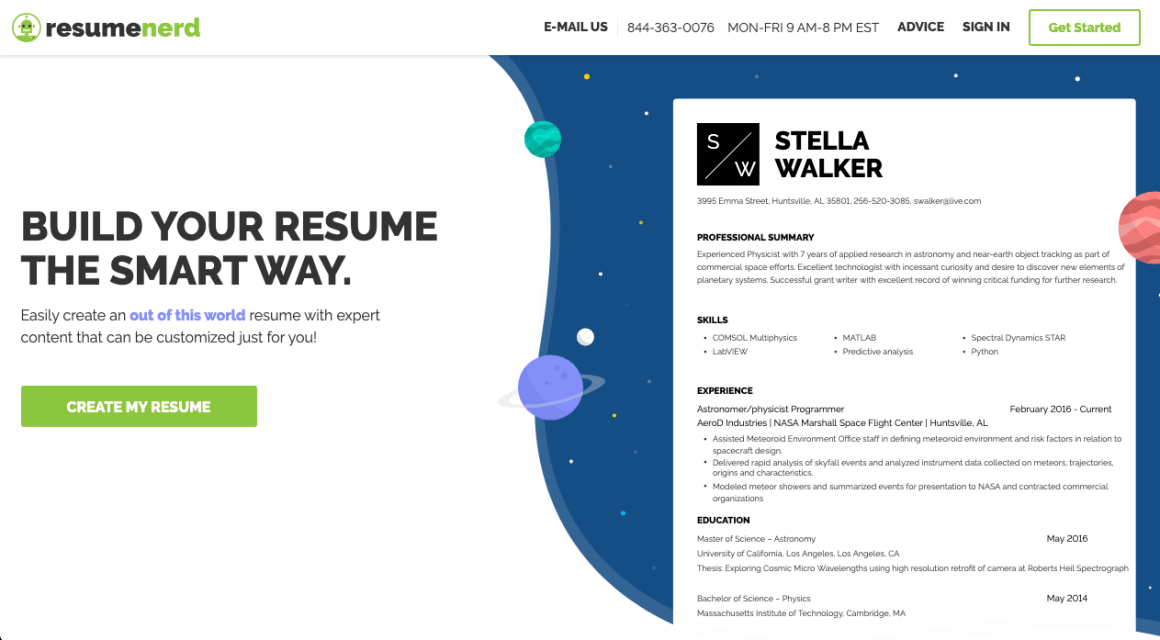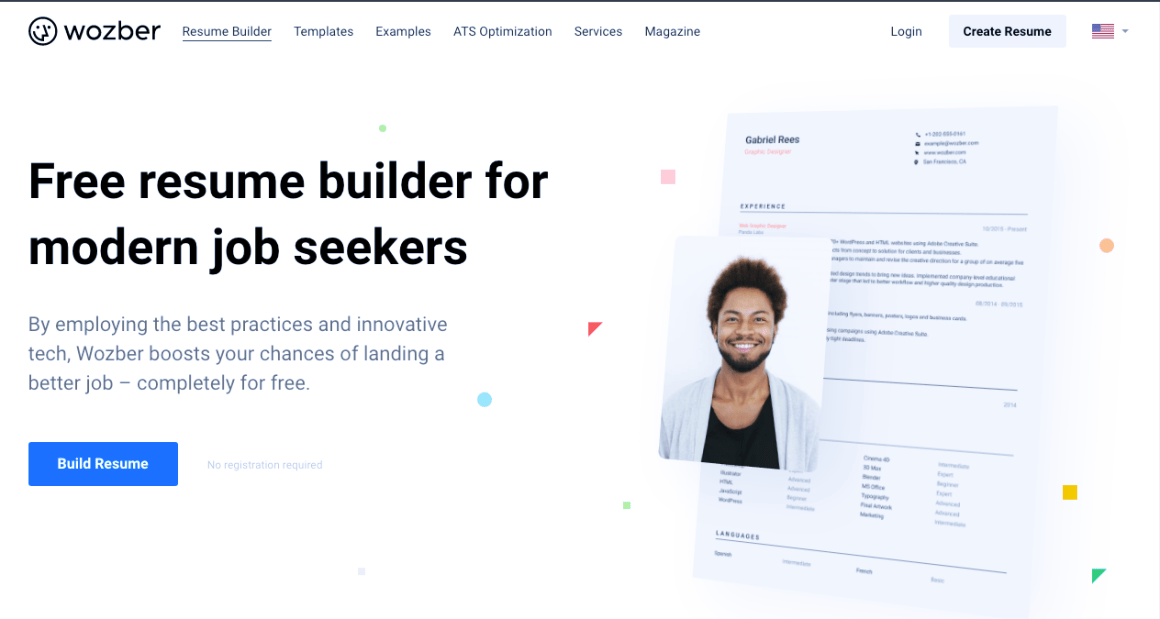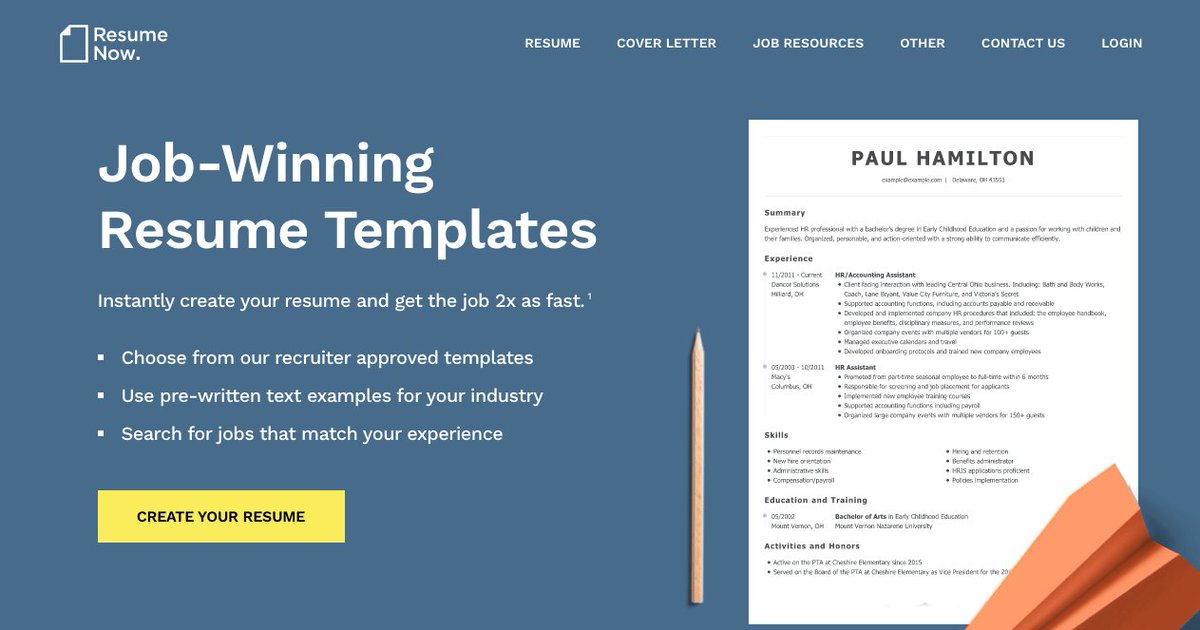10 Great Websites to Create a Resume Online
A thread https://abs.twimg.com/emoji/v2/... draggable="false" alt="⬇️" title="Pfeil nach unten" aria-label="Emoji: Pfeil nach unten"> https://gauravtiwari.org/websites-to-create-resume-online/">https://gauravtiwari.org/websites-...
https://abs.twimg.com/emoji/v2/... draggable="false" alt="⬇️" title="Pfeil nach unten" aria-label="Emoji: Pfeil nach unten"> https://gauravtiwari.org/websites-to-create-resume-online/">https://gauravtiwari.org/websites-...
A thread
When setting out to get a job, the very first thing that matters is a well-drafted, neatly written and passionately created resume. This one sheet of paper decides whether you will get a callback or not. That is why you must know from where to and how to create a resume.
Creating a resume that your prospective employer will be impressed with might be a challenging task - the template to use, the right words to use, etc. There are many points that you need to take care of while writing the perfect resume.
Best Websites to Create Resumes Online
There are many sites online that let you create a resume online. These sites have some free and some paid services. From the zillion websites online for this purpose, we will tell you the best 10 Websites that can help you create a resume online.
Canva ( https://gauravtiwari.org/go/canva/ )">https://gauravtiwari.org/go/canva/... is our top pick because of several reasons. It lets you create resumes by using a simple to use drag and drop interface.
They have thousands of templates that you can use freely. You can start free and upgrade to a cheap premium plan to do more. Premium plan is available free for first 30 days.
ResumeLab ( https://resumelab.com/resume-builder )">https://resumelab.com/resume-bu... has everything that you need to build a resume and cover letter.
There are professional templates, tips, pre-written content, and even the download option. They have a LinkedIn sort of feature ( https://gauravtiwari.org/linkedin-for-career-development-personal-growth/)">https://gauravtiwari.org/linkedin-... where your resume will be weighed against others on the website.
They will let you know where you stand and how you can improve.
ResumeHelp ( https://www.resumehelp.com/resume-builder )">https://www.resumehelp.com/resume-bu... is a great website to start building your resume. The website comes with many resume templates that you can choose.
There is already pre-written content that requires you to enter your details only. There are many other tools also given that make your work simpler.
EnhanCV ( https://enhancv.com/resume-templates/)">https://enhancv.com/resume-te... allows you to create both - resume and cover letter. The best part about the website is that it lets you share your resume online with others.
You can get the opinions of others, your friends and family. EnhanCV itself also provides a resume check to eliminate the errors.
ResumeNerd ( https://www.resumenerd.com/ )">https://www.resumenerd.com/">... is another top choice for writing a resume or CV. You will get many templates, tips, tools, and other suggestions while writing a resume.
Start with picking a resume template that fits well with your job title or internship area. You will not need to worry about typos, as the website will notify you about any errors.
http://Wozber.com"> http://Wozber.com ( https://www.wozber.com/en-us )">https://www.wozber.com/en-us&quo... is an online platform to build your resume. The website has options to create a cover letter as well as a resume, a tool to check how closely your resume is related to the job title, and much more.
With ResumeNow ( https://www.resume-now.com/ ),">https://www.resume-now.com/">... you will get templates to choose from and content that you can customize to any length.
The website, apart from giving the download option also lets you print your resume directly. The printing option adjusts the margins and makes the resume look professional.
ResumeGenius
The services of ResumeGenius are decent. It assists you throughout your resume building task. The templates have a white-collar touch to them.
There is pre-written content for you to customize and also a suggestions tool for each section of the resume.
The services of ResumeGenius are decent. It assists you throughout your resume building task. The templates have a white-collar touch to them.
There is pre-written content for you to customize and also a suggestions tool for each section of the resume.
Kickresume
Kickresume has features that all the resume builders offer - multiple templates to choose from, cover writing suggestions, and pre-written content that requires filling.
Kickresume has features that all the resume builders offer - multiple templates to choose from, cover writing suggestions, and pre-written content that requires filling.
It comes with one more striking feature that will astonish you. With Kickresume, you can build your resume website.
Resumonk
It lets you build a resume and a cover letter. The templates are simple and easy to use. If you want to write a basic resume with not many advanced features, this is the right site for you.
It lets you build a resume and a cover letter. The templates are simple and easy to use. If you want to write a basic resume with not many advanced features, this is the right site for you.
If you are starting as a student looking for the first taste of being an intern, you can begin your path from here.
VisualCV
It will let you build your resume and cover letter by giving you the most widely accepted format. You can customize the content and download it.
It will let you build your resume and cover letter by giving you the most widely accepted format. You can customize the content and download it.
Things to remember when you create a resume or CV
Before we tell you about those ten websites, it is better to know how to decide upon one. Here are some pointers on what you should include in your resume.
Before we tell you about those ten websites, it is better to know how to decide upon one. Here are some pointers on what you should include in your resume.
These points will not only tell you how to write a resume that puts you on the top when applying for a job or internship but also help you to examine the websites - their templates.
- Keep the resume short and crisp. Ideally, it is one page long. It can be longer but should not exceed more than two pages.
- Use the right, formal action verbs. Make sure to check for any errors.
- Use the right, formal action verbs. Make sure to check for any errors.
- Do not mention any personal details apart from your number, email address, and residence address.
- Keep the most recent projects, jobs, experiences on the top. Keep the job posting as a guide to include relevant skill sets.
- Keep the most recent projects, jobs, experiences on the top. Keep the job posting as a guide to include relevant skill sets.
- Emphasize more on the roles that you have managed recently and on your skills. Don’t put all the spotlight on your hobbies and interests.
- Give your resume a professional look but using the right typeface and type size. Use the traditional headings for each section.
- Give your resume a professional look but using the right typeface and type size. Use the traditional headings for each section.
This thread can be read here: https://gauravtiwari.org/websites-to-create-resume-online/">https://gauravtiwari.org/websites-...

 Read on Twitter
Read on Twitter