Three ways I use @todoist filters to defeat procrastination and stay organized.
 https://abs.twimg.com/emoji/v2/... draggable="false" alt="🕵️♀️" title="Woman detective" aria-label="Emoji: Woman detective">See tasks in a specific view - overdue
https://abs.twimg.com/emoji/v2/... draggable="false" alt="🕵️♀️" title="Woman detective" aria-label="Emoji: Woman detective">See tasks in a specific view - overdue
 https://abs.twimg.com/emoji/v2/... draggable="false" alt="🕵️♀️" title="Woman detective" aria-label="Emoji: Woman detective">See tasks in a unique way - overdue and upcoming
https://abs.twimg.com/emoji/v2/... draggable="false" alt="🕵️♀️" title="Woman detective" aria-label="Emoji: Woman detective">See tasks in a unique way - overdue and upcoming
 https://abs.twimg.com/emoji/v2/... draggable="false" alt="🕵️♀️" title="Woman detective" aria-label="Emoji: Woman detective">See complex views by combining filters, projects, and labels - overdue, upcoming, and custom filter(s)
https://abs.twimg.com/emoji/v2/... draggable="false" alt="🕵️♀️" title="Woman detective" aria-label="Emoji: Woman detective">See complex views by combining filters, projects, and labels - overdue, upcoming, and custom filter(s)
The  https://abs.twimg.com/emoji/v2/... draggable="false" alt="⚠️" title="Warnsignal" aria-label="Emoji: Warnsignal"> Overdue filter is easy to set up. Click plus sign and add a Filter with overdue as the query. One side effect of the Overdue filter is examining why I& #39;m rescheduling something. Am I procrastinating, overestimating, or just don& #39;t care
https://abs.twimg.com/emoji/v2/... draggable="false" alt="⚠️" title="Warnsignal" aria-label="Emoji: Warnsignal"> Overdue filter is easy to set up. Click plus sign and add a Filter with overdue as the query. One side effect of the Overdue filter is examining why I& #39;m rescheduling something. Am I procrastinating, overestimating, or just don& #39;t care  https://abs.twimg.com/emoji/v2/... draggable="false" alt="🤷♀️" title="Achselzuckende Frau" aria-label="Emoji: Achselzuckende Frau">
https://abs.twimg.com/emoji/v2/... draggable="false" alt="🤷♀️" title="Achselzuckende Frau" aria-label="Emoji: Achselzuckende Frau">
The  https://abs.twimg.com/emoji/v2/... draggable="false" alt="🔭" title="Teleskop" aria-label="Emoji: Teleskop">Heads Up filter lets me take a look at what& #39;s dragging and what& #39;s upcoming in the next two days, all in one place.
https://abs.twimg.com/emoji/v2/... draggable="false" alt="🔭" title="Teleskop" aria-label="Emoji: Teleskop">Heads Up filter lets me take a look at what& #39;s dragging and what& #39;s upcoming in the next two days, all in one place.
The https://abs.twimg.com/emoji/v2/... draggable="false" alt="❗️" title="Rotes Ausrufezeichen" aria-label="Emoji: Rotes Ausrufezeichen">Important Shit allows me to see complex views by combining filters, projects, and labels
https://abs.twimg.com/emoji/v2/... draggable="false" alt="❗️" title="Rotes Ausrufezeichen" aria-label="Emoji: Rotes Ausrufezeichen">Important Shit allows me to see complex views by combining filters, projects, and labels
More resources to level up your @todoist filter game  https://abs.twimg.com/emoji/v2/... draggable="false" alt="🚀" title="Rakete" aria-label="Emoji: Rakete">
https://abs.twimg.com/emoji/v2/... draggable="false" alt="🚀" title="Rakete" aria-label="Emoji: Rakete">
 https://abs.twimg.com/emoji/v2/... draggable="false" alt="✅" title="Fettes weißes Häkchen" aria-label="Emoji: Fettes weißes Häkchen"> The Basics https://get.todoist.help/hc/en-us/articles/205248842-Filters
https://abs.twimg.com/emoji/v2/... draggable="false" alt="✅" title="Fettes weißes Häkchen" aria-label="Emoji: Fettes weißes Häkchen"> The Basics https://get.todoist.help/hc/en-us/articles/205248842-Filters
https://get.todoist.help/hc/en-us/... class="Emoji" style="height:16px;" src=" https://abs.twimg.com/emoji/v2/... draggable="false" alt="✅" title="Fettes weißes Häkchen" aria-label="Emoji: Fettes weißes Häkchen"> How to best use filters https://get.todoist.help/hc/en-us/articles/360000031059-How-to-best-use-filters
https://get.todoist.help/hc/en-us/... class="Emoji" style="height:16px;" src=" https://abs.twimg.com/emoji/v2/... draggable="false" alt="✅" title="Fettes weißes Häkchen" aria-label="Emoji: Fettes weißes Häkchen">24 Todoist Filters https://blog.doist.com/todoist-filters/">https://blog.doist.com/todoist-f...

 Read on Twitter
Read on Twitter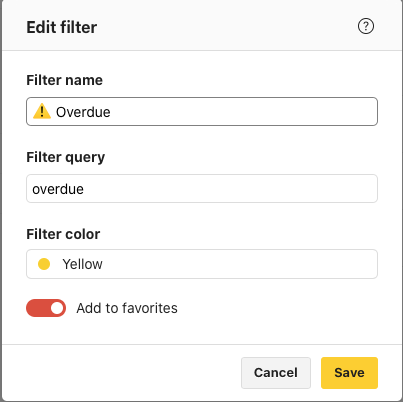 Overdue filter is easy to set up. Click plus sign and add a Filter with overdue as the query. One side effect of the Overdue filter is examining why I& #39;m rescheduling something. Am I procrastinating, overestimating, or just don& #39;t care https://abs.twimg.com/emoji/v2/... draggable="false" alt="🤷♀️" title="Achselzuckende Frau" aria-label="Emoji: Achselzuckende Frau">" title="The https://abs.twimg.com/emoji/v2/... draggable="false" alt="⚠️" title="Warnsignal" aria-label="Emoji: Warnsignal"> Overdue filter is easy to set up. Click plus sign and add a Filter with overdue as the query. One side effect of the Overdue filter is examining why I& #39;m rescheduling something. Am I procrastinating, overestimating, or just don& #39;t care https://abs.twimg.com/emoji/v2/... draggable="false" alt="🤷♀️" title="Achselzuckende Frau" aria-label="Emoji: Achselzuckende Frau">" class="img-responsive" style="max-width:100%;"/>
Overdue filter is easy to set up. Click plus sign and add a Filter with overdue as the query. One side effect of the Overdue filter is examining why I& #39;m rescheduling something. Am I procrastinating, overestimating, or just don& #39;t care https://abs.twimg.com/emoji/v2/... draggable="false" alt="🤷♀️" title="Achselzuckende Frau" aria-label="Emoji: Achselzuckende Frau">" title="The https://abs.twimg.com/emoji/v2/... draggable="false" alt="⚠️" title="Warnsignal" aria-label="Emoji: Warnsignal"> Overdue filter is easy to set up. Click plus sign and add a Filter with overdue as the query. One side effect of the Overdue filter is examining why I& #39;m rescheduling something. Am I procrastinating, overestimating, or just don& #39;t care https://abs.twimg.com/emoji/v2/... draggable="false" alt="🤷♀️" title="Achselzuckende Frau" aria-label="Emoji: Achselzuckende Frau">" class="img-responsive" style="max-width:100%;"/>
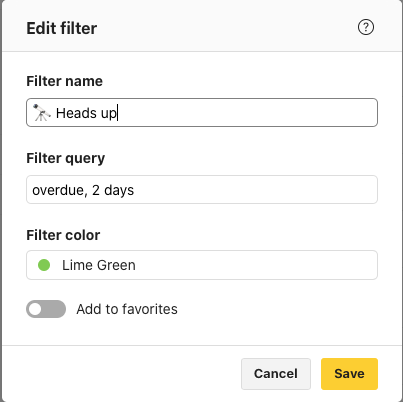 Heads Up filter lets me take a look at what& #39;s dragging and what& #39;s upcoming in the next two days, all in one place." title="The https://abs.twimg.com/emoji/v2/... draggable="false" alt="🔭" title="Teleskop" aria-label="Emoji: Teleskop">Heads Up filter lets me take a look at what& #39;s dragging and what& #39;s upcoming in the next two days, all in one place." class="img-responsive" style="max-width:100%;"/>
Heads Up filter lets me take a look at what& #39;s dragging and what& #39;s upcoming in the next two days, all in one place." title="The https://abs.twimg.com/emoji/v2/... draggable="false" alt="🔭" title="Teleskop" aria-label="Emoji: Teleskop">Heads Up filter lets me take a look at what& #39;s dragging and what& #39;s upcoming in the next two days, all in one place." class="img-responsive" style="max-width:100%;"/>
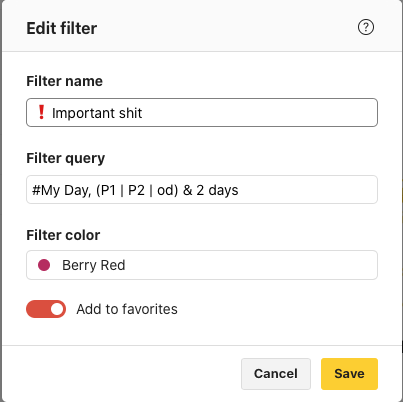 Important Shit allows me to see complex views by combining filters, projects, and labels" title="Thehttps://abs.twimg.com/emoji/v2/... draggable="false" alt="❗️" title="Rotes Ausrufezeichen" aria-label="Emoji: Rotes Ausrufezeichen">Important Shit allows me to see complex views by combining filters, projects, and labels" class="img-responsive" style="max-width:100%;"/>
Important Shit allows me to see complex views by combining filters, projects, and labels" title="Thehttps://abs.twimg.com/emoji/v2/... draggable="false" alt="❗️" title="Rotes Ausrufezeichen" aria-label="Emoji: Rotes Ausrufezeichen">Important Shit allows me to see complex views by combining filters, projects, and labels" class="img-responsive" style="max-width:100%;"/>


