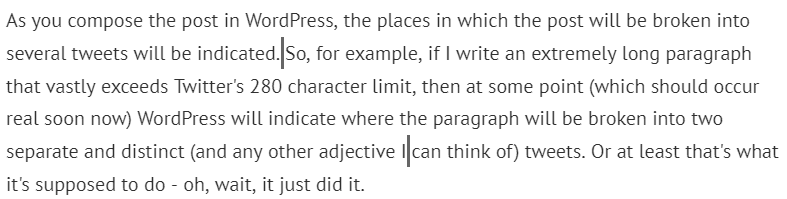We interrupt this blog for a WordPress-to-Twitter experiment
A thread https://abs.twimg.com/emoji/v2/... draggable="false" alt="⬇️" title="Pfeil nach unten" aria-label="Emoji: Pfeil nach unten"> https://jebredcal.wordpress.com/2020/10/13/we-interrupt-this-blog-for-a-wordpress-to-twitter-experiment/">https://jebredcal.wordpress.com/2020/10/1...
https://abs.twimg.com/emoji/v2/... draggable="false" alt="⬇️" title="Pfeil nach unten" aria-label="Emoji: Pfeil nach unten"> https://jebredcal.wordpress.com/2020/10/13/we-interrupt-this-blog-for-a-wordpress-to-twitter-experiment/">https://jebredcal.wordpress.com/2020/10/1...
A thread
I just read a WordPress post entitled "A New Way to Publish Your Blog Posts Simultaneously as Twitter Threads ( https://wordpress.com/blog/2020/10/13/a-new-way-to-publish-your-blog-posts-simultaneously-as-twitter-threads/)."">https://wordpress.com/blog/2020... Since this blog is connected to my JEBredCal Twitter account ( https://twitter.com/jebredcal ),">https://twitter.com/jebredcal... I thought I& #39;d try it out here.
If your Twitter account is already linked to your WordPress account, you simply need to open Jetpack, scroll down to the "Twitter settings," and change the setting from "Single Tweet" to "Twitter Thread."
As you compose the post in WordPress, the places in which the post will be broken into several tweets will be indicated.
So, for example, if I write an extremely long paragraph that vastly exceeds Twitter& #39;s 280 character limit, then at some point (which should occur real soon now) WordPress will indicate where the paragraph will be broken into two separate and distinct (and any other adjective I…
…can think of) tweets. Or at least that& #39;s what it& #39;s supposed to do - oh, wait, it just did it.
Obviously the vast majority of my blog posts in JEBredCal ( https://jebredcal.wordpress.com/blog/ )and">https://jebredcal.wordpress.com/blog/&quo... Bredemarket ( https://bredemarket.com/blog/ )(and,">https://bredemarket.com/blog/&quo... for that matter, tymshft ( https://tymshft.com/ ))">https://tymshft.com/">... are not really Twitter-friendly, but I& #39;ll keep this trick in my arsenal in case I need it.
This thread can be read here: https://jebredcal.wordpress.com/2020/10/13/we-interrupt-this-blog-for-a-wordpress-to-twitter-experiment/">https://jebredcal.wordpress.com/2020/10/1...

 Read on Twitter
Read on Twitter