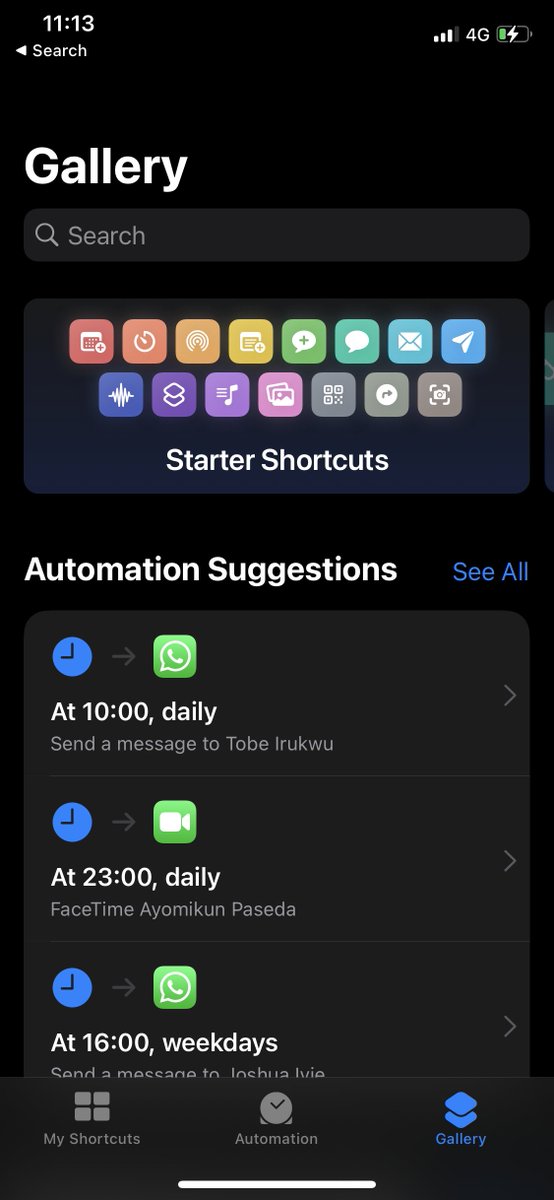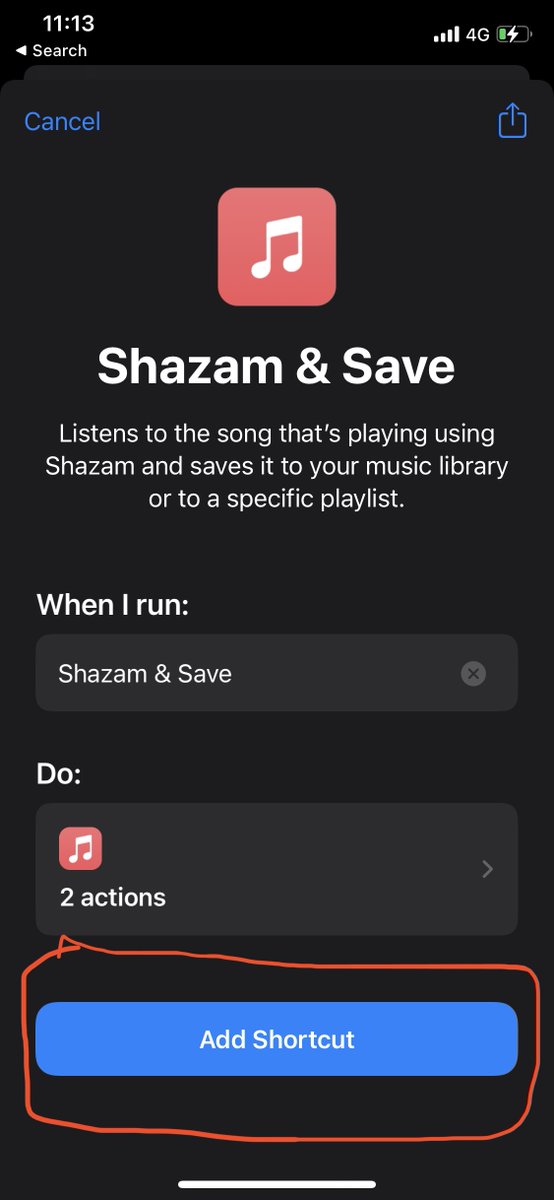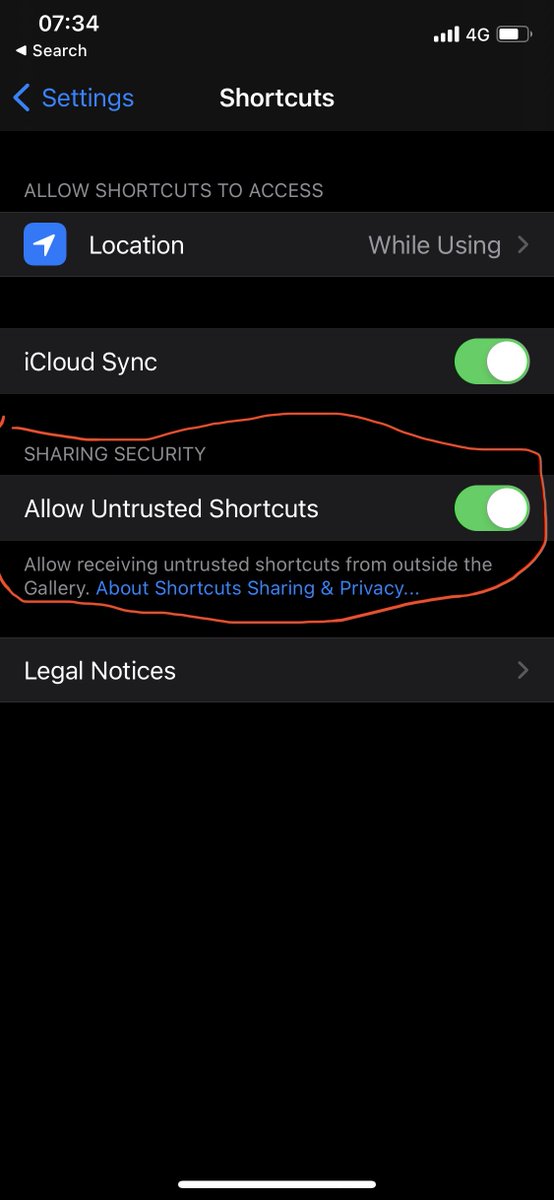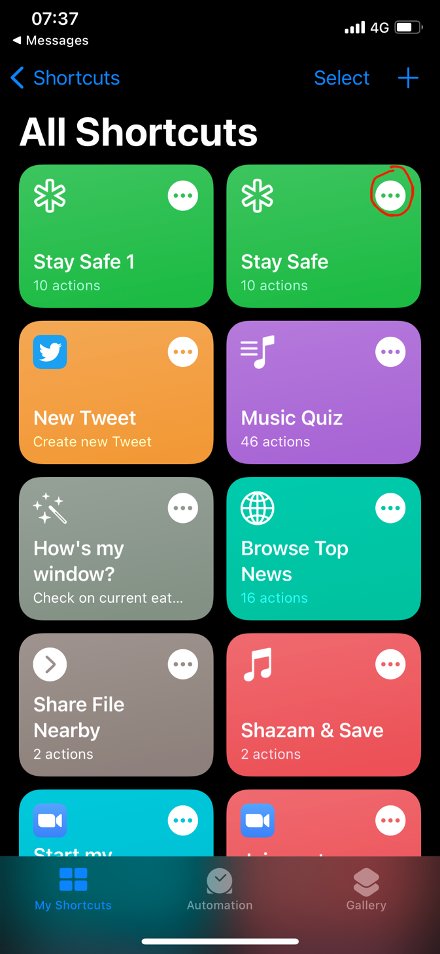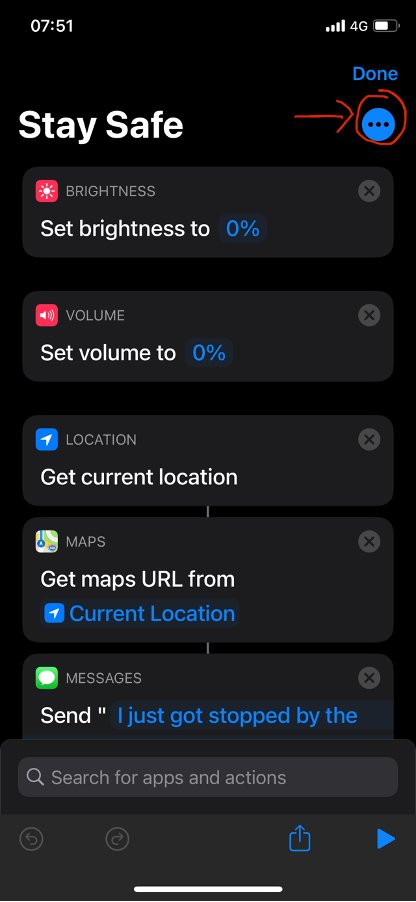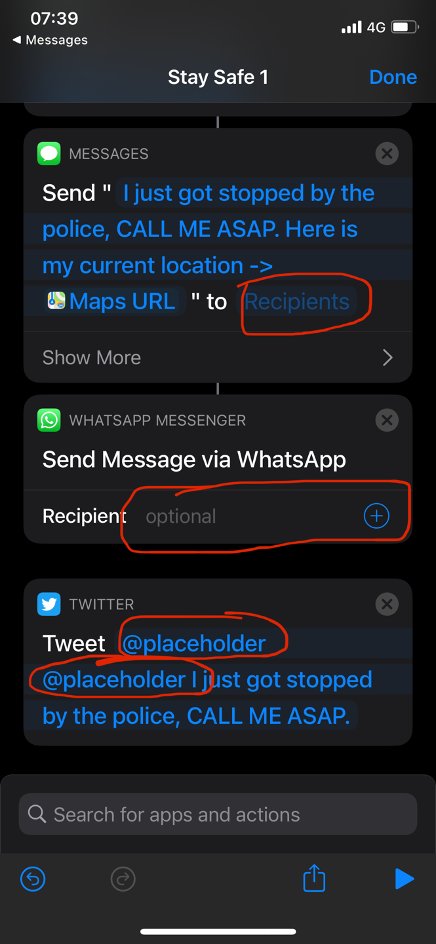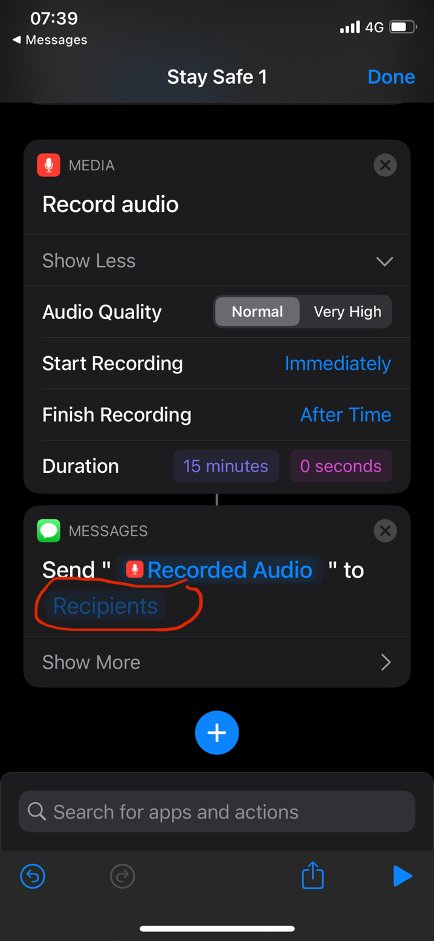A week ago, I was assaulted by the police, My phone was seized and I was accused of “murder” on sight.
Because of this experience, I created an Apple Shortcut that will help people who find themselves in dangerous situations like this to stay safe
A THREAD.
#EndSARS #StaySafe
Because of this experience, I created an Apple Shortcut that will help people who find themselves in dangerous situations like this to stay safe
A THREAD.
#EndSARS #StaySafe
Step 1 (If you’ve never used Shortcuts before)
Go to Shortcuts app and add any random shortcut from the gallery page.
Go to Shortcuts app and add any random shortcut from the gallery page.
Step 3
Open this link https://www.icloud.com/shortcuts/dbc28b6ac66a4a78987d1a1490cfa994">https://www.icloud.com/shortcuts...
Open this link https://www.icloud.com/shortcuts/dbc28b6ac66a4a78987d1a1490cfa994">https://www.icloud.com/shortcuts...
Step 7
Add your friends& #39; contacts for the preset messages for both iMessage and WhatsApp
Add your friends Twitter handles to the preset tweet
Also, add recipients for the audio recording.
Add your friends& #39; contacts for the preset messages for both iMessage and WhatsApp
Add your friends Twitter handles to the preset tweet
Also, add recipients for the audio recording.
Whenever you’re getting pulled over make sure you tap the shortcut and send all the messages and tweets or ask Siri to "Keep Safe".
Also, make sure you have a friend group you can share your live locations with permanently.
Stay safe everyone #EndPoliceBrutality #StaySafe
Also, make sure you have a friend group you can share your live locations with permanently.
Stay safe everyone #EndPoliceBrutality #StaySafe
If you’re an Android user please look for the send SOS message feature in your settings. It’s usually under Settings > Privacy and Safety.
Shout out to @Weazii_99 for coming through for Android https://abs.twimg.com/emoji/v2/... draggable="false" alt="🙏🏾" title="Folded hands (durchschnittlich dunkler Hautton)" aria-label="Emoji: Folded hands (durchschnittlich dunkler Hautton)">
https://abs.twimg.com/emoji/v2/... draggable="false" alt="🙏🏾" title="Folded hands (durchschnittlich dunkler Hautton)" aria-label="Emoji: Folded hands (durchschnittlich dunkler Hautton)">
Shout out to @Weazii_99 for coming through for Android

 Read on Twitter
Read on Twitter