Pre-Orders for the English-translated Book: "I Decided to Live as Me" by Soo Hyun Kim
Additional info: This book was shown in Bon Voyage S3 (in Malta) while JK was packing his clothes for their trip!
How to Avail for MORE Discounts shown in the ff tweets:
Avail now for an exclusive 40% discounted price of 350 PHP (from the original price: 600 PHP)
Here& #39;s my referral link: https://apopbooks.com/?ref=clrbyclaire
And">https://apopbooks.com/... for an added discount of 7.5%,
Here& #39;s my discount coupon code : CLRBYCLAIRE
Detailed steps in the next tweet:
Here& #39;s my referral link: https://apopbooks.com/?ref=clrbyclaire
And">https://apopbooks.com/... for an added discount of 7.5%,
Here& #39;s my discount coupon code : CLRBYCLAIRE
Detailed steps in the next tweet:
Steps:
1. Click on my referral link
2. Click the "Pre-Order" button on page
3. Check order and proceed to check-out
4. Input Shipping Details
5. Click Continue to Shipping
6. Input my Discount Code
7. Click Continue to Payment
8. Input Payment Details
9. Complete Order
 https://abs.twimg.com/emoji/v2/... draggable="false" alt="💜" title="Violettes Herz" aria-label="Emoji: Violettes Herz">
https://abs.twimg.com/emoji/v2/... draggable="false" alt="💜" title="Violettes Herz" aria-label="Emoji: Violettes Herz"> https://abs.twimg.com/emoji/v2/... draggable="false" alt="✨" title="Funken" aria-label="Emoji: Funken">
https://abs.twimg.com/emoji/v2/... draggable="false" alt="✨" title="Funken" aria-label="Emoji: Funken">
1. Click on my referral link
2. Click the "Pre-Order" button on page
3. Check order and proceed to check-out
4. Input Shipping Details
5. Click Continue to Shipping
6. Input my Discount Code
7. Click Continue to Payment
8. Input Payment Details
9. Complete Order
More info:
This is the very first English translation of the Korean bestseller "나는 나로 살기로 했다" or "I Decided to Live as Me" by author Soo Hyun Kim, a best-selling Korean title about loving who you are. This is your to do list in the world of adulting.
This is the very first English translation of the Korean bestseller "나는 나로 살기로 했다" or "I Decided to Live as Me" by author Soo Hyun Kim, a best-selling Korean title about loving who you are. This is your to do list in the world of adulting.
Award: Runner-up in Korea E-publishing Target Excellence Award!
Sales: More than 1 million copies sold!
Pre-order now! First orders ship on 10/29/2020
Published by @apopbooks
Book Translation by: Ma. Kristina Carla Rico and Kyung Min Bae
Sales: More than 1 million copies sold!
Pre-order now! First orders ship on 10/29/2020
Published by @apopbooks
Book Translation by: Ma. Kristina Carla Rico and Kyung Min Bae
Previous tweets:
https://twitter.com/shoohongi/status/1314099442820083712?s=20
https://twitter.com/shoohongi... href=" https://twitter.com/shoohongi/status/1314072255022854146?s=20">https://twitter.com/shoohongi... https://twitter.com/shoohongi/status/1314084920281559040?s=20">https://twitter.com/shoohongi...
https://twitter.com/shoohongi/status/1314099442820083712?s=20
Current Queries:
1. 40% Pre-selling Discount Duration
- According to the publishing house, the promo is valid until October 28
2. Shipping Fee
- For Philippines outside Metro Manila (7-14 days): ₱160.00
1. 40% Pre-selling Discount Duration
- According to the publishing house, the promo is valid until October 28
2. Shipping Fee
- For Philippines outside Metro Manila (7-14 days): ₱160.00
3. Re: Shipping Fee
- Shipping fees are automatically computed on checkout lang. The publishing house doesn& #39;t have a list because it really varies depending on each order. For reference:
1 book in metro manila is ₱50
1 book outside of metro manila is ₱160
- Shipping fees are automatically computed on checkout lang. The publishing house doesn& #39;t have a list because it really varies depending on each order. For reference:
1 book in metro manila is ₱50
1 book outside of metro manila is ₱160
4. Payment Options
- You can pay via Gcash, Paypal, Bank Deposits, or Credit/Debit Card. The publishing house will later send you a confirmation email for your order summary and customer information (shipping and billing addresses, and shipping and payment methods)
- You can pay via Gcash, Paypal, Bank Deposits, or Credit/Debit Card. The publishing house will later send you a confirmation email for your order summary and customer information (shipping and billing addresses, and shipping and payment methods)

 Read on Twitter
Read on Twitter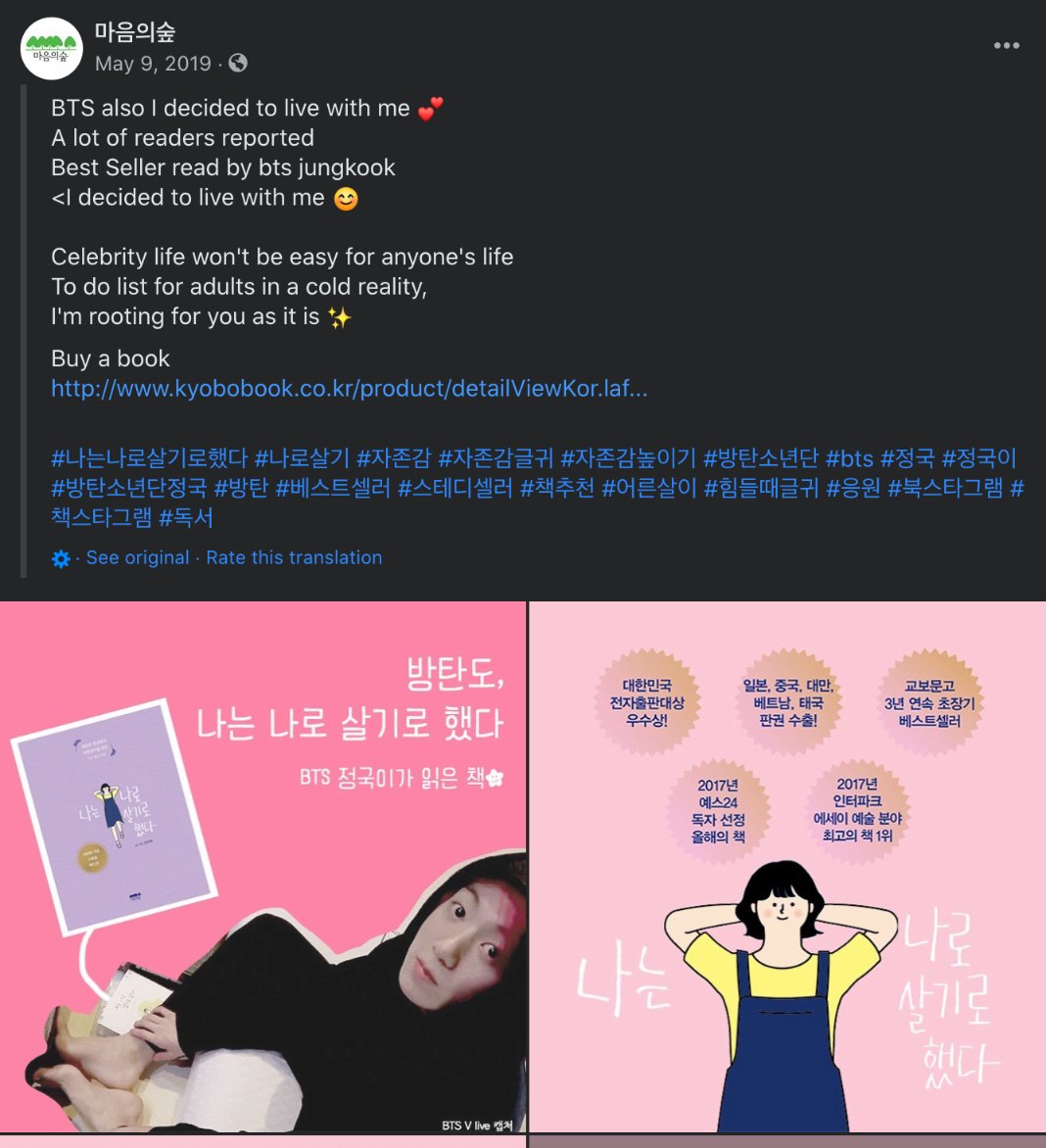 Summary Thread https://abs.twimg.com/emoji/v2/... draggable="false" alt="✨" title="Funken" aria-label="Emoji: Funken">Pre-Orders for the English-translated Book: "I Decided to Live as Me" by Soo Hyun KimAdditional info: This book was shown in Bon Voyage S3 (in Malta) while JK was packing his clothes for their trip!How to Avail for MORE Discounts shown in the ff tweets:" title="https://abs.twimg.com/emoji/v2/... draggable="false" alt="✨" title="Funken" aria-label="Emoji: Funken">Summary Thread https://abs.twimg.com/emoji/v2/... draggable="false" alt="✨" title="Funken" aria-label="Emoji: Funken">Pre-Orders for the English-translated Book: "I Decided to Live as Me" by Soo Hyun KimAdditional info: This book was shown in Bon Voyage S3 (in Malta) while JK was packing his clothes for their trip!How to Avail for MORE Discounts shown in the ff tweets:">
Summary Thread https://abs.twimg.com/emoji/v2/... draggable="false" alt="✨" title="Funken" aria-label="Emoji: Funken">Pre-Orders for the English-translated Book: "I Decided to Live as Me" by Soo Hyun KimAdditional info: This book was shown in Bon Voyage S3 (in Malta) while JK was packing his clothes for their trip!How to Avail for MORE Discounts shown in the ff tweets:" title="https://abs.twimg.com/emoji/v2/... draggable="false" alt="✨" title="Funken" aria-label="Emoji: Funken">Summary Thread https://abs.twimg.com/emoji/v2/... draggable="false" alt="✨" title="Funken" aria-label="Emoji: Funken">Pre-Orders for the English-translated Book: "I Decided to Live as Me" by Soo Hyun KimAdditional info: This book was shown in Bon Voyage S3 (in Malta) while JK was packing his clothes for their trip!How to Avail for MORE Discounts shown in the ff tweets:">
 Summary Thread https://abs.twimg.com/emoji/v2/... draggable="false" alt="✨" title="Funken" aria-label="Emoji: Funken">Pre-Orders for the English-translated Book: "I Decided to Live as Me" by Soo Hyun KimAdditional info: This book was shown in Bon Voyage S3 (in Malta) while JK was packing his clothes for their trip!How to Avail for MORE Discounts shown in the ff tweets:" title="https://abs.twimg.com/emoji/v2/... draggable="false" alt="✨" title="Funken" aria-label="Emoji: Funken">Summary Thread https://abs.twimg.com/emoji/v2/... draggable="false" alt="✨" title="Funken" aria-label="Emoji: Funken">Pre-Orders for the English-translated Book: "I Decided to Live as Me" by Soo Hyun KimAdditional info: This book was shown in Bon Voyage S3 (in Malta) while JK was packing his clothes for their trip!How to Avail for MORE Discounts shown in the ff tweets:">
Summary Thread https://abs.twimg.com/emoji/v2/... draggable="false" alt="✨" title="Funken" aria-label="Emoji: Funken">Pre-Orders for the English-translated Book: "I Decided to Live as Me" by Soo Hyun KimAdditional info: This book was shown in Bon Voyage S3 (in Malta) while JK was packing his clothes for their trip!How to Avail for MORE Discounts shown in the ff tweets:" title="https://abs.twimg.com/emoji/v2/... draggable="false" alt="✨" title="Funken" aria-label="Emoji: Funken">Summary Thread https://abs.twimg.com/emoji/v2/... draggable="false" alt="✨" title="Funken" aria-label="Emoji: Funken">Pre-Orders for the English-translated Book: "I Decided to Live as Me" by Soo Hyun KimAdditional info: This book was shown in Bon Voyage S3 (in Malta) while JK was packing his clothes for their trip!How to Avail for MORE Discounts shown in the ff tweets:">


