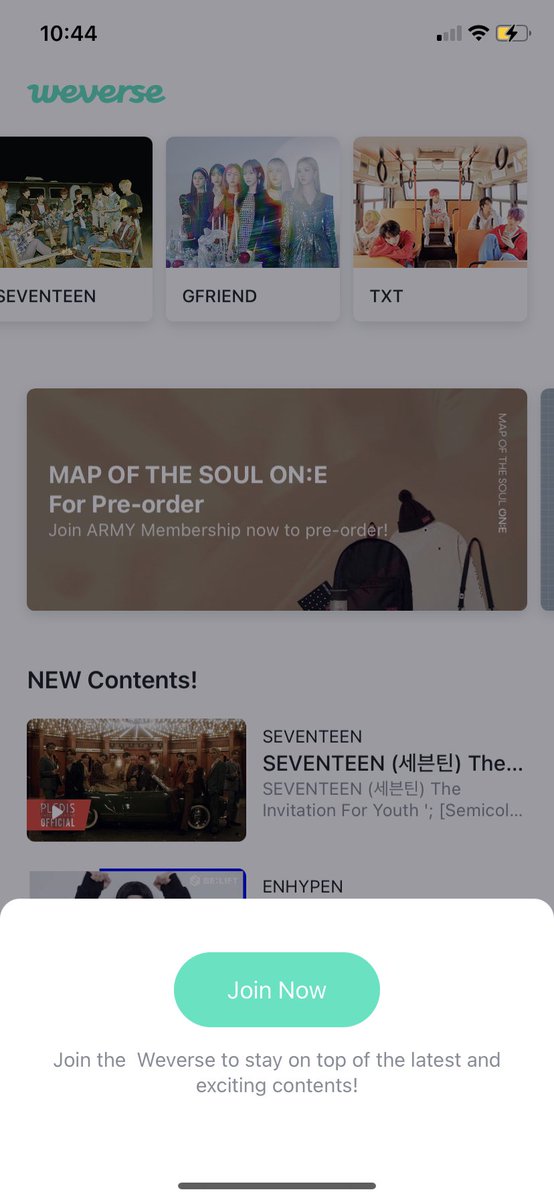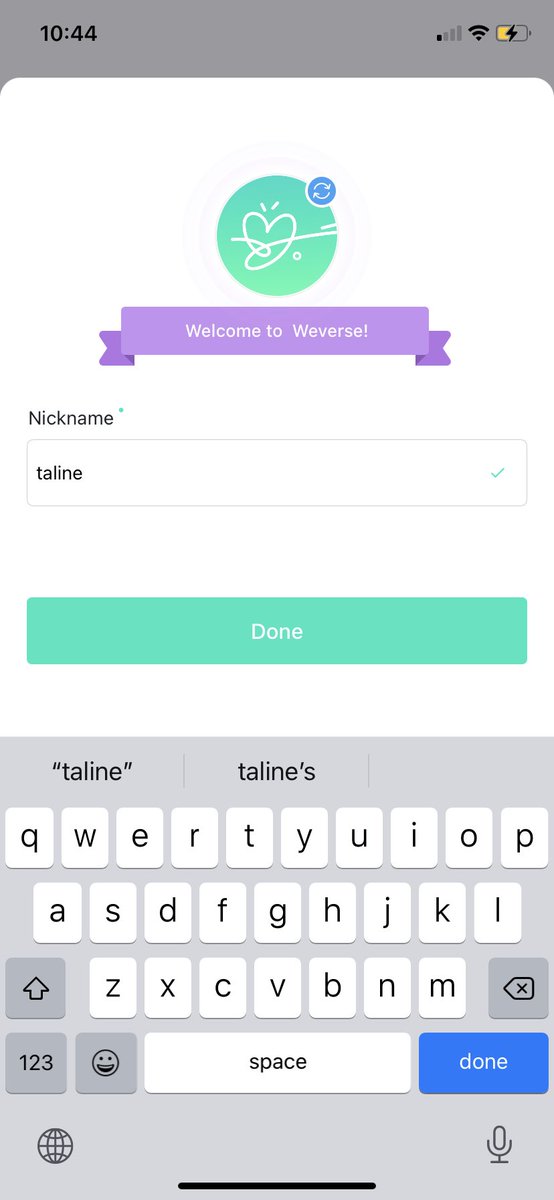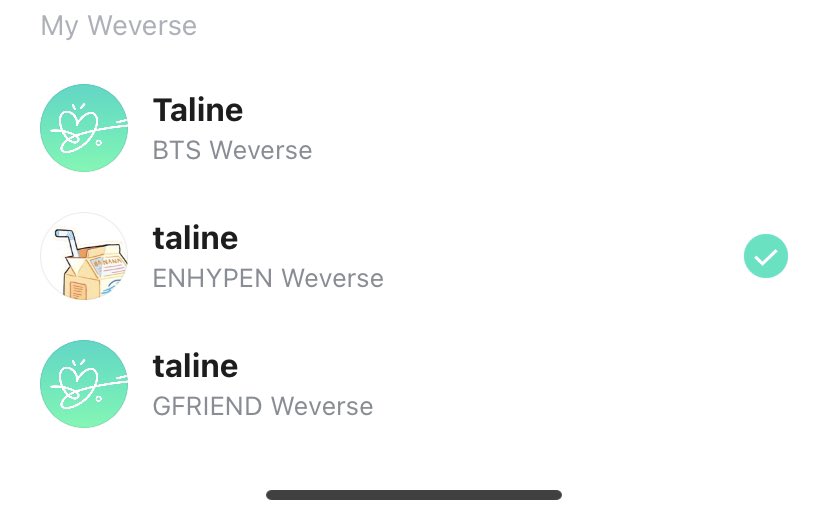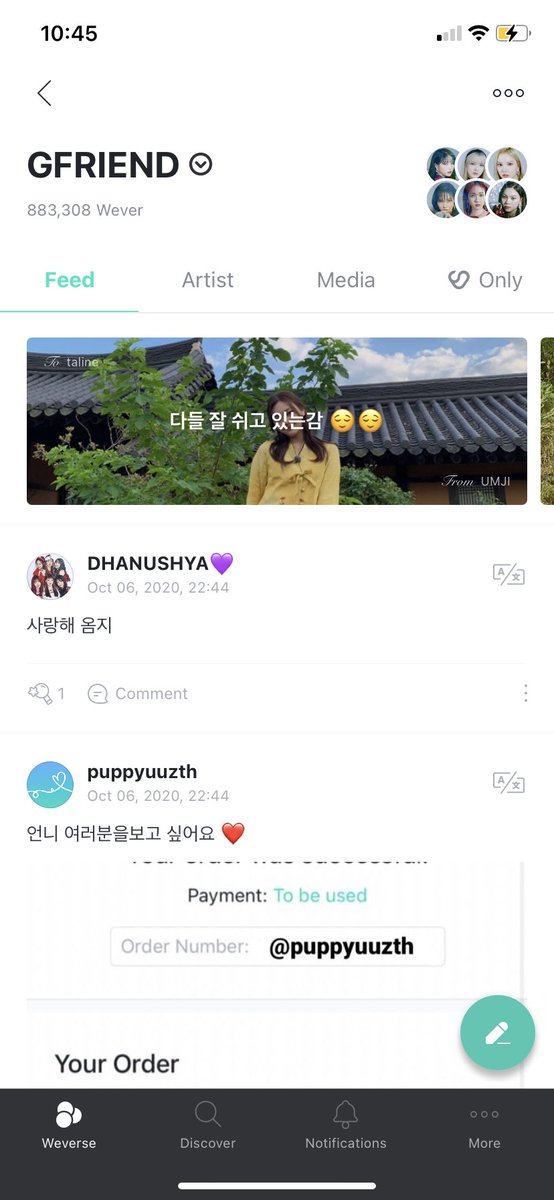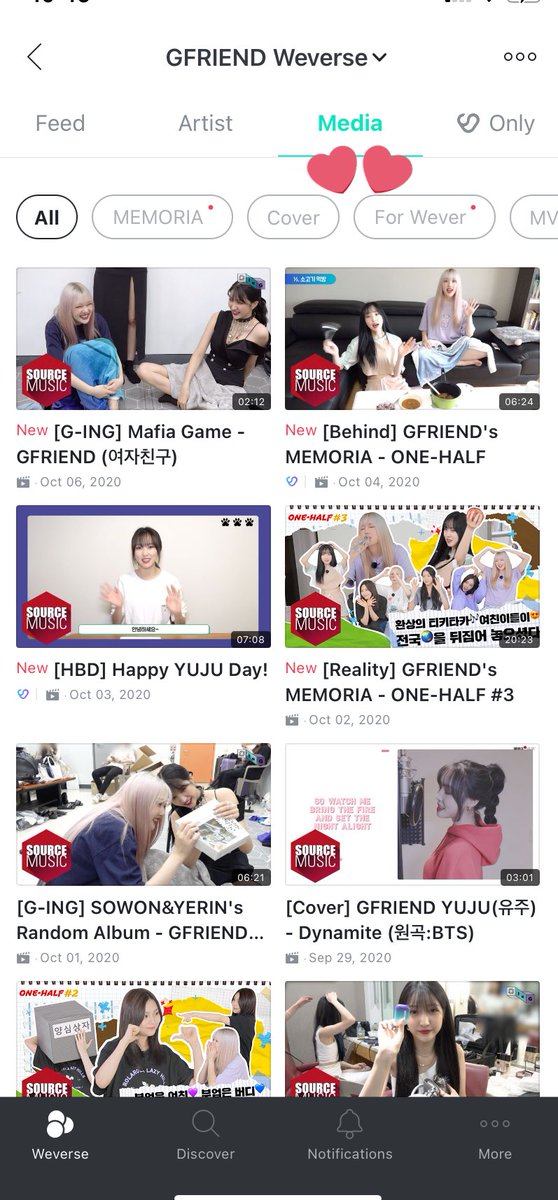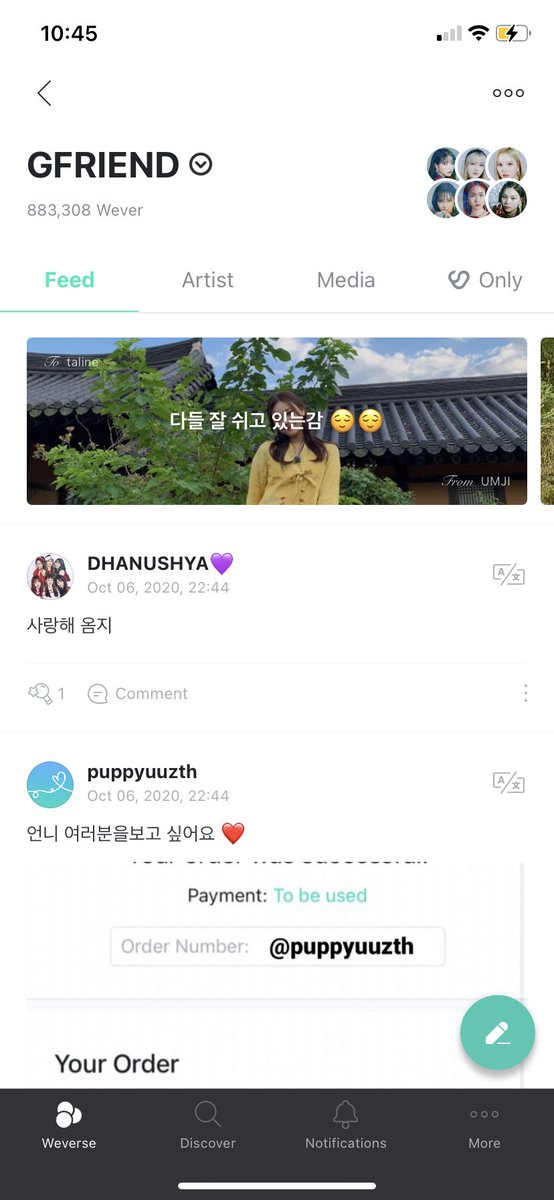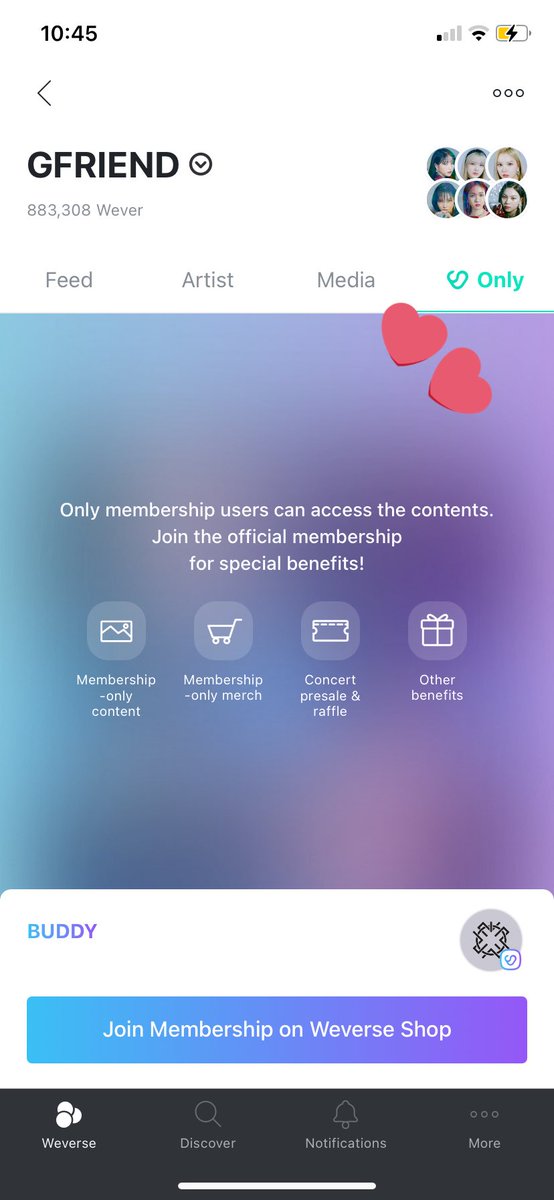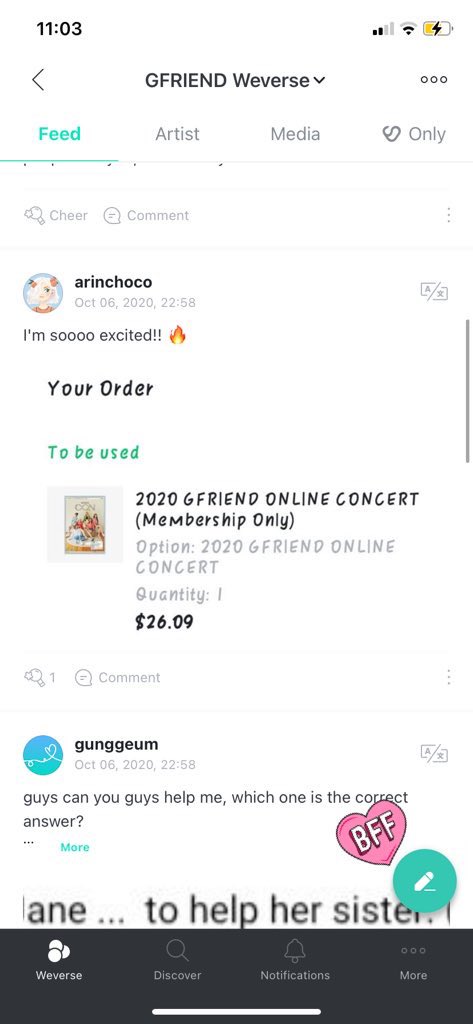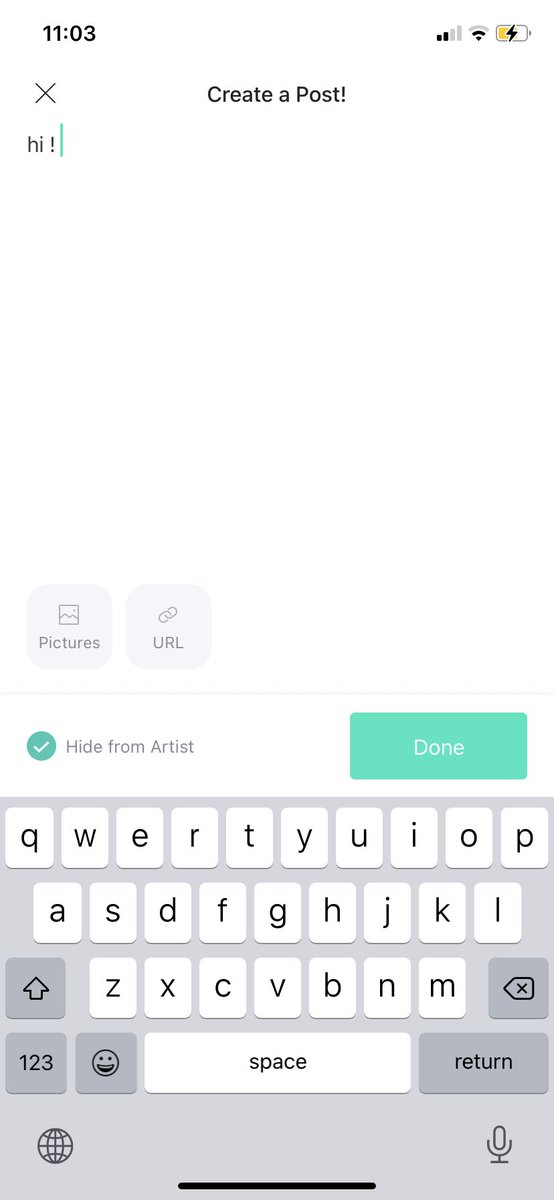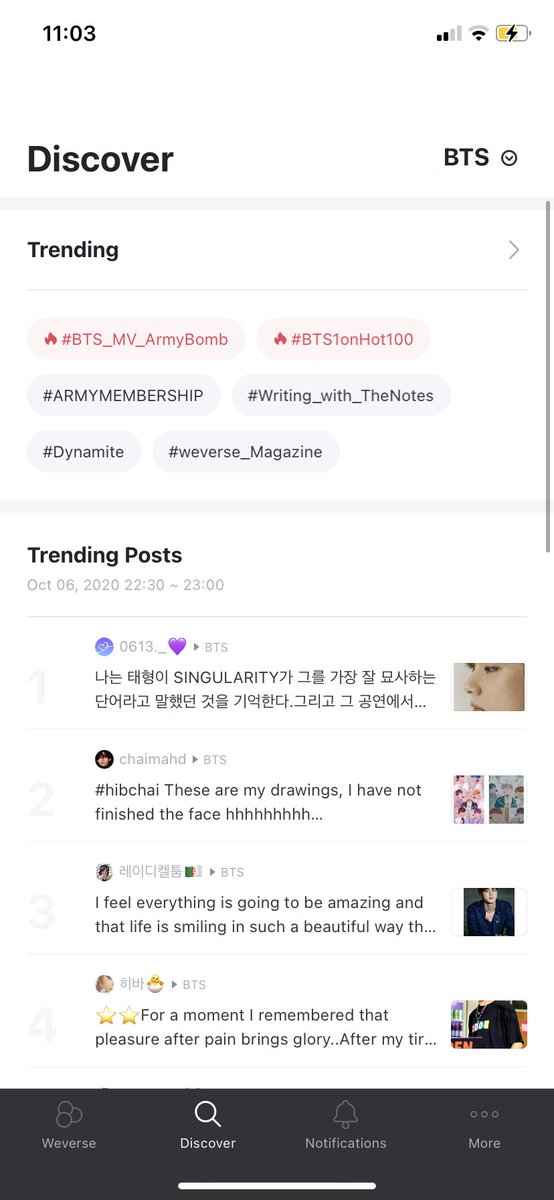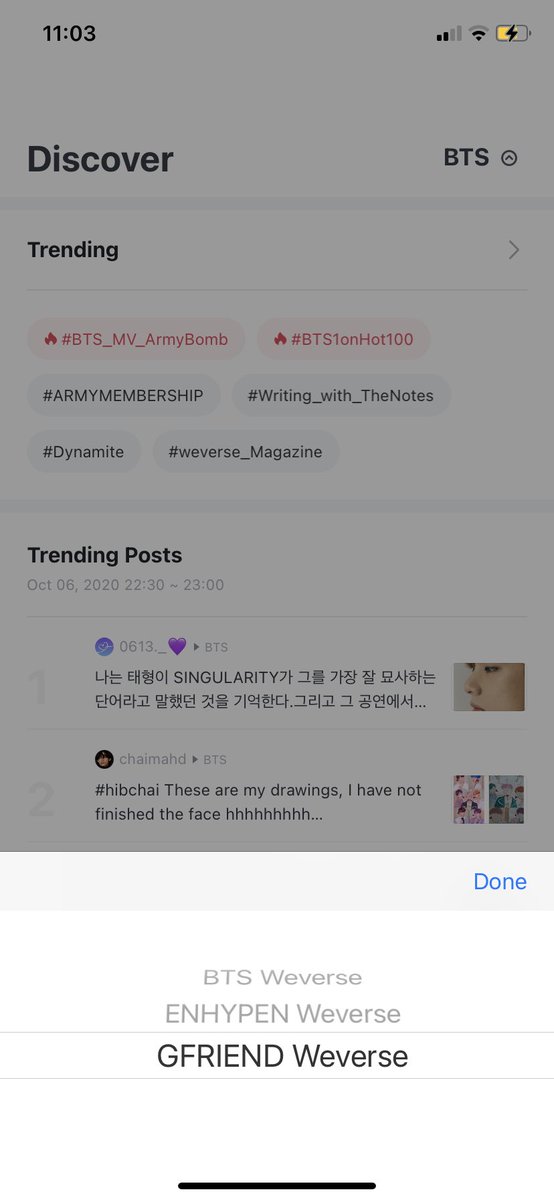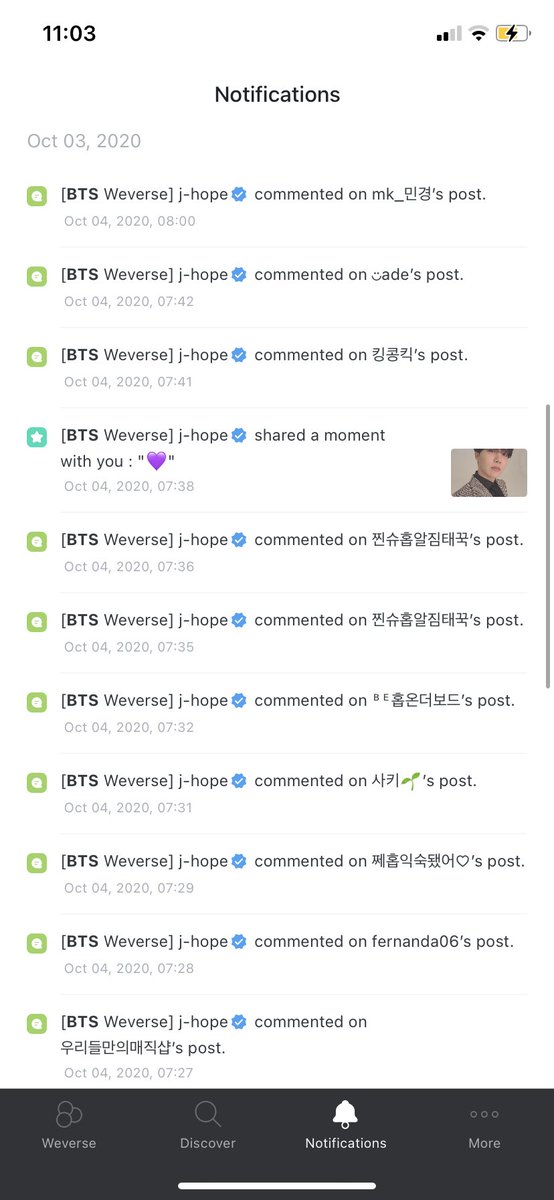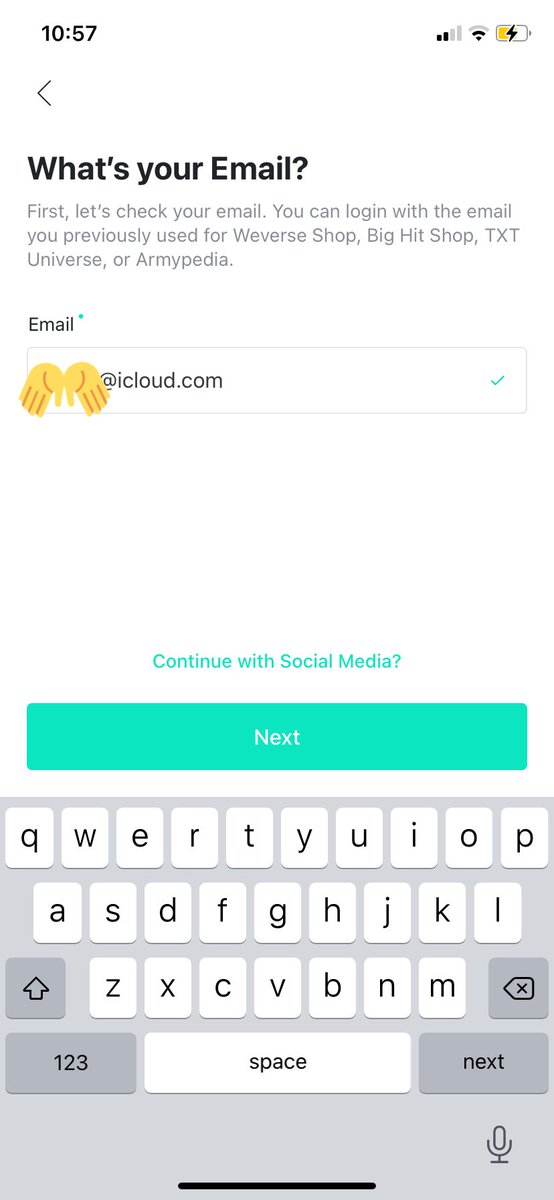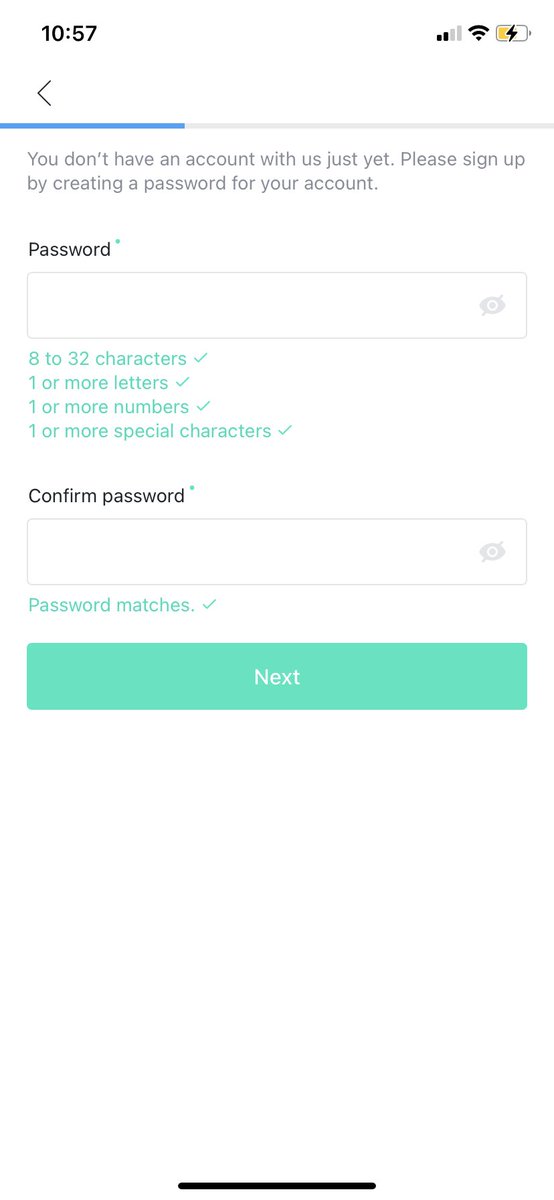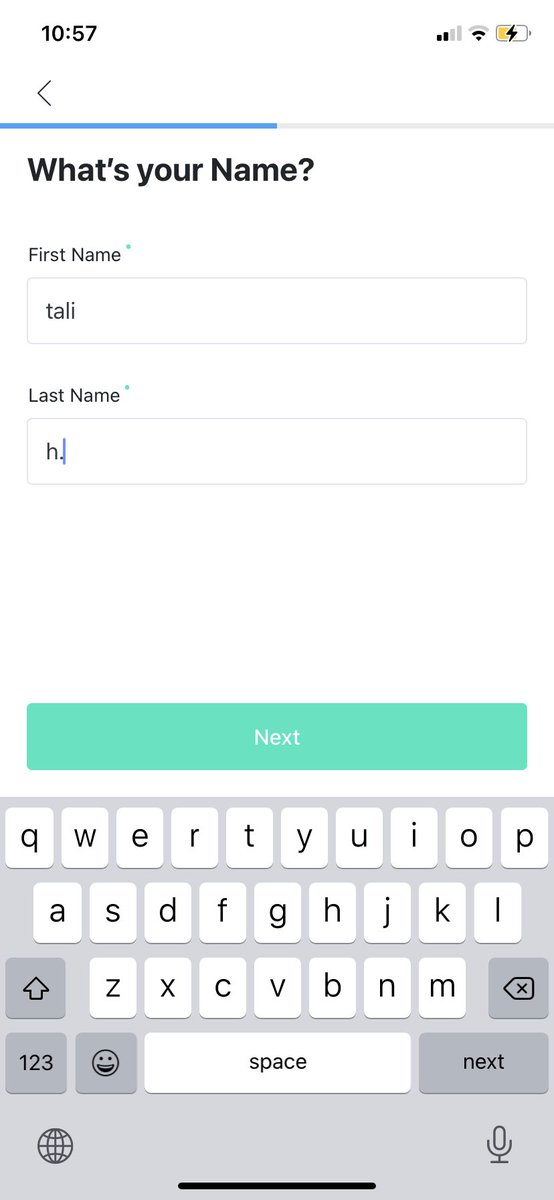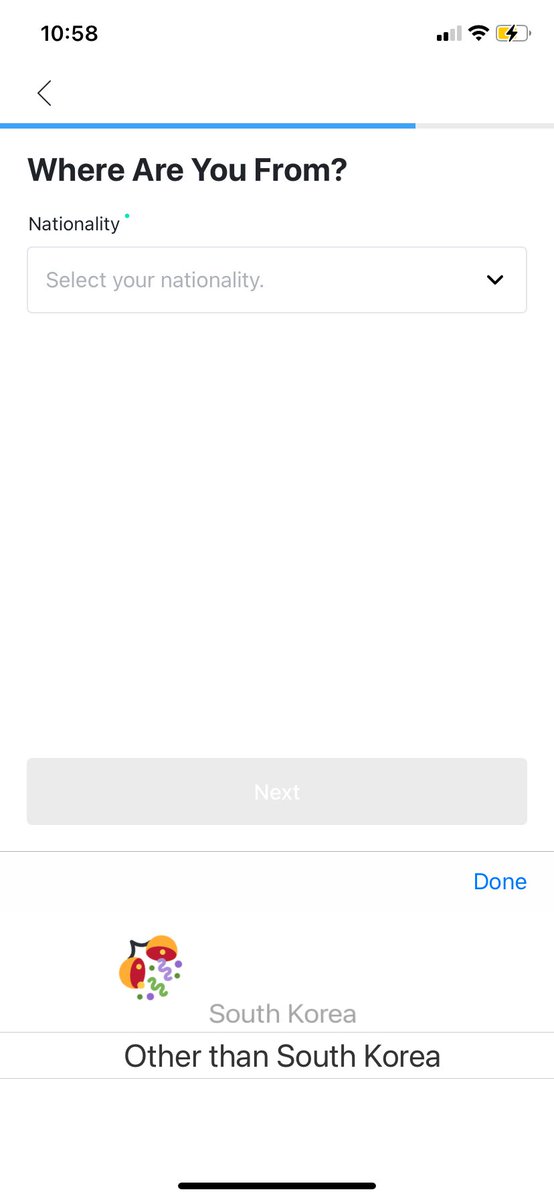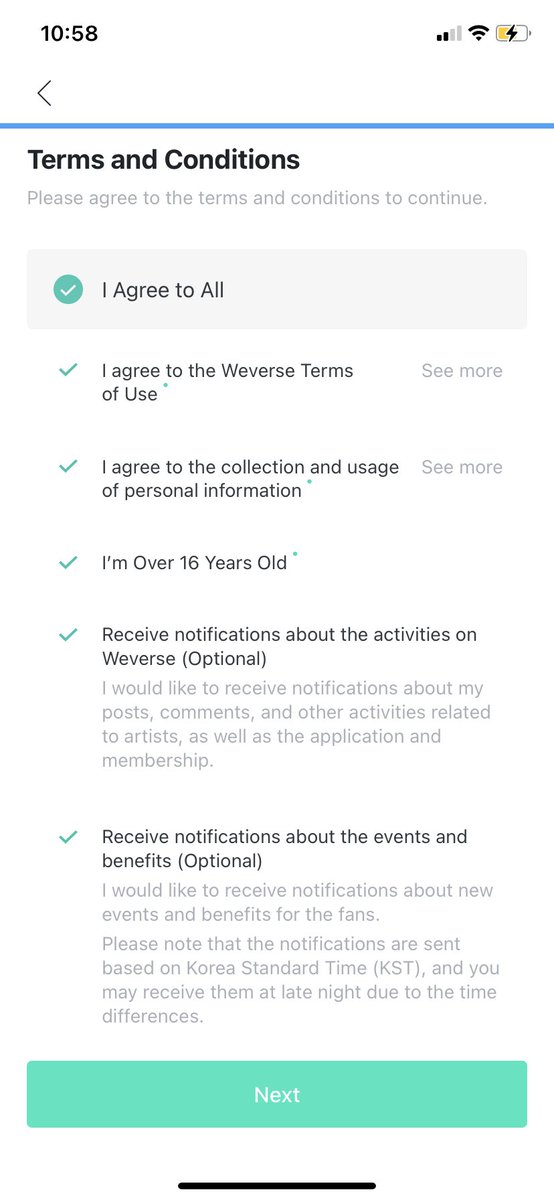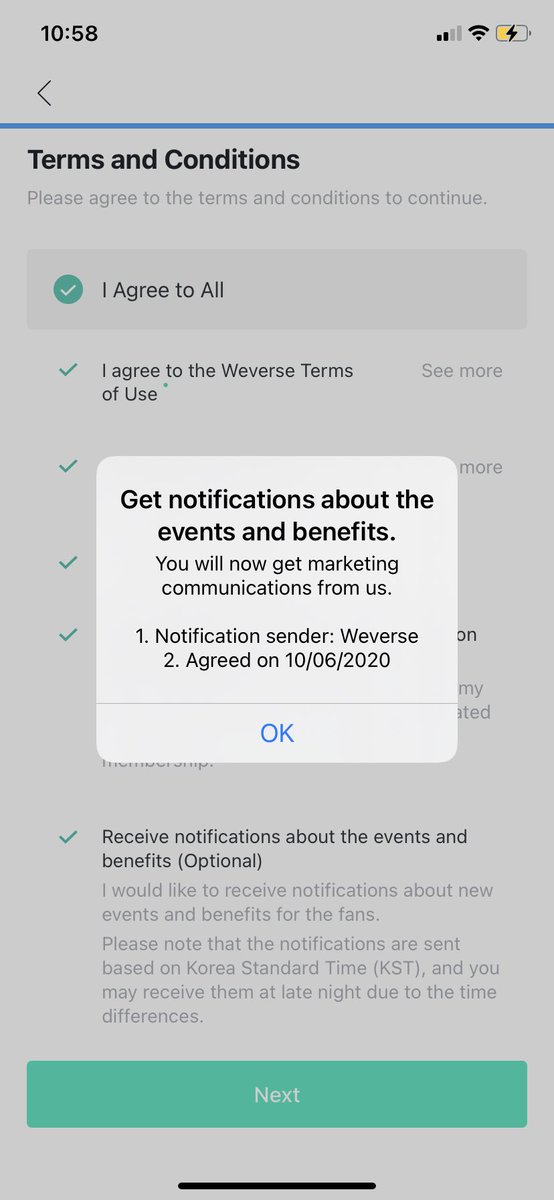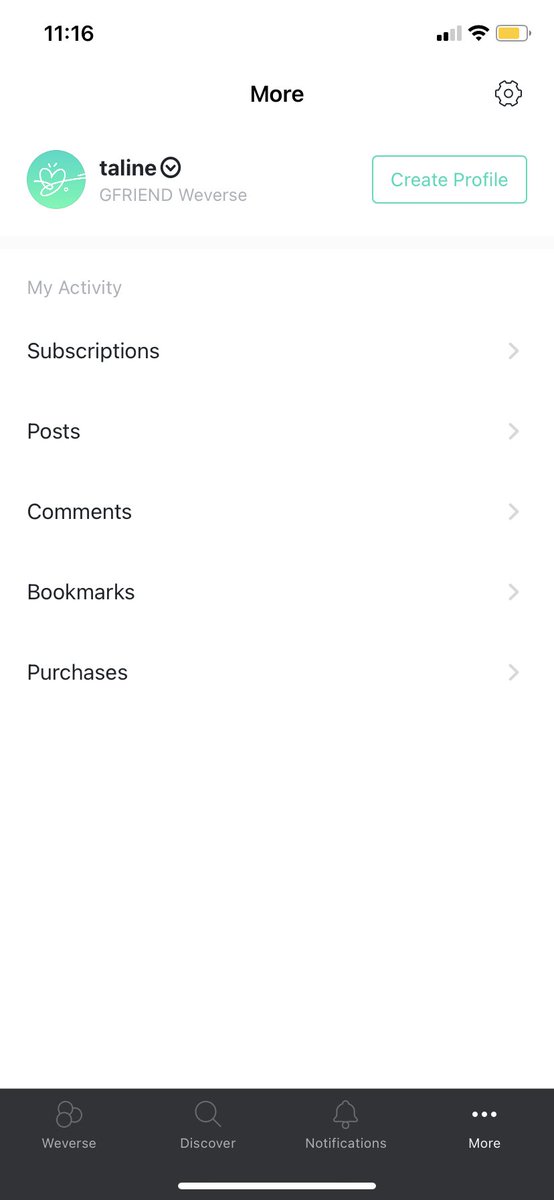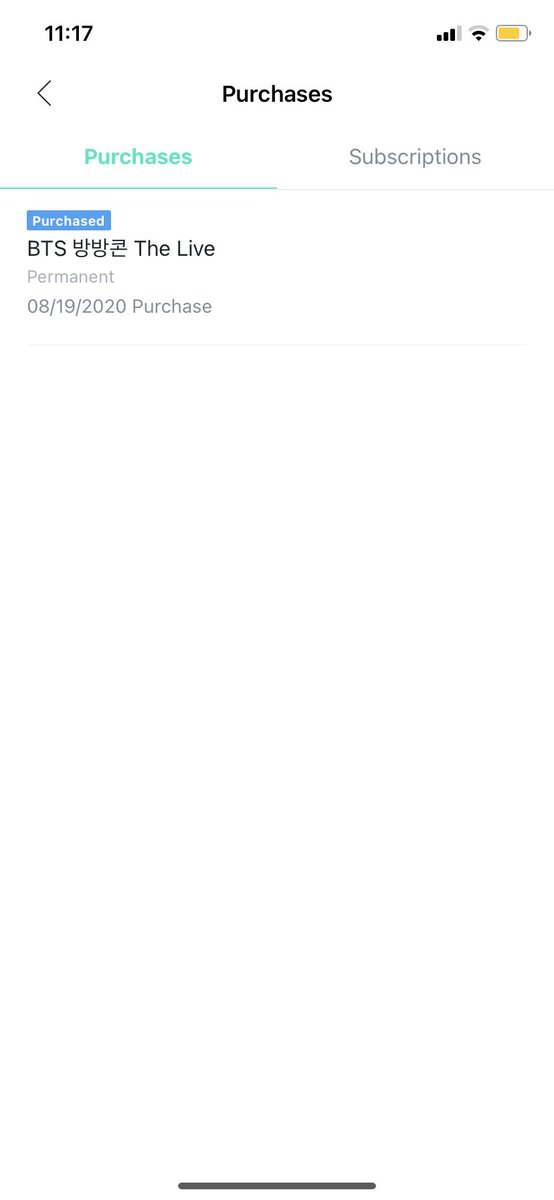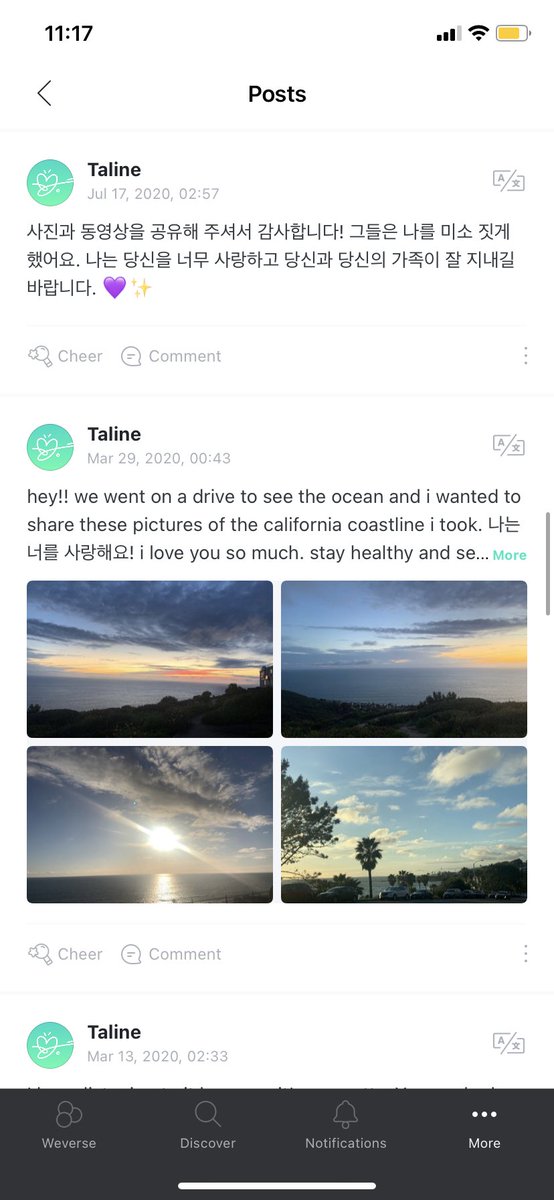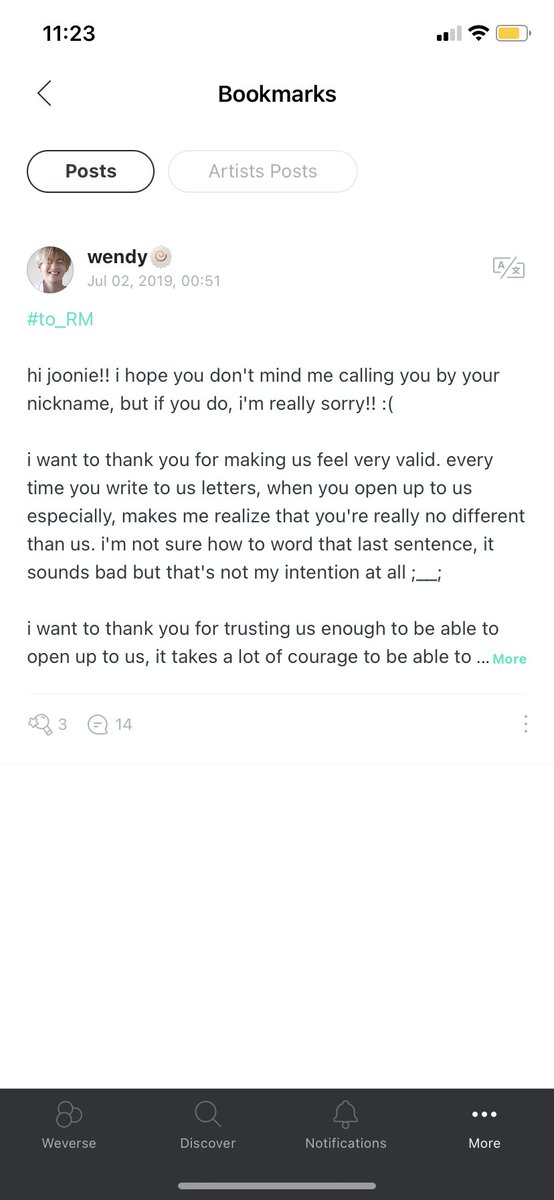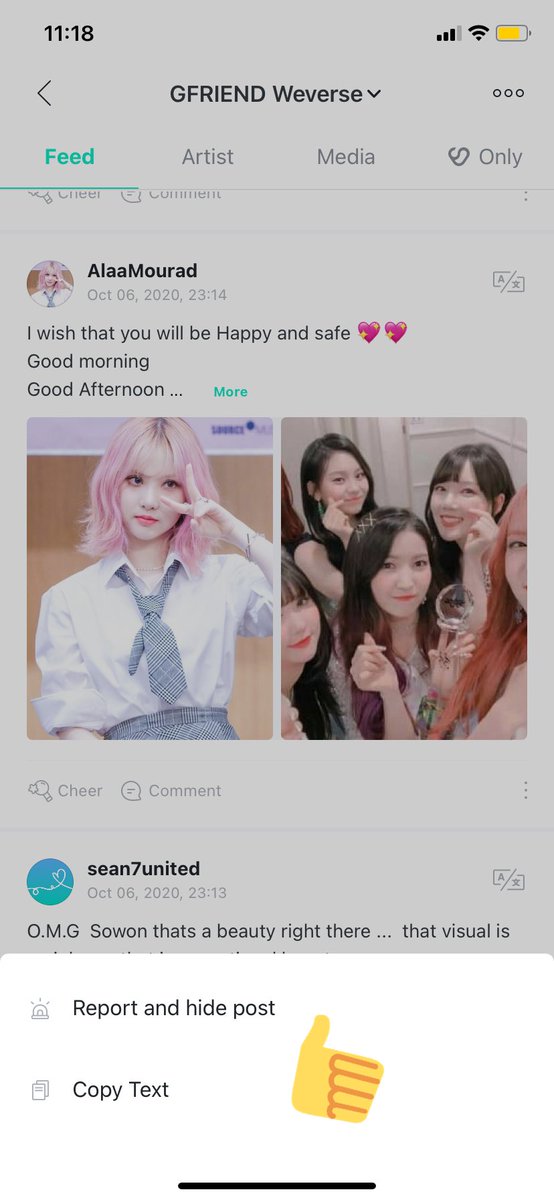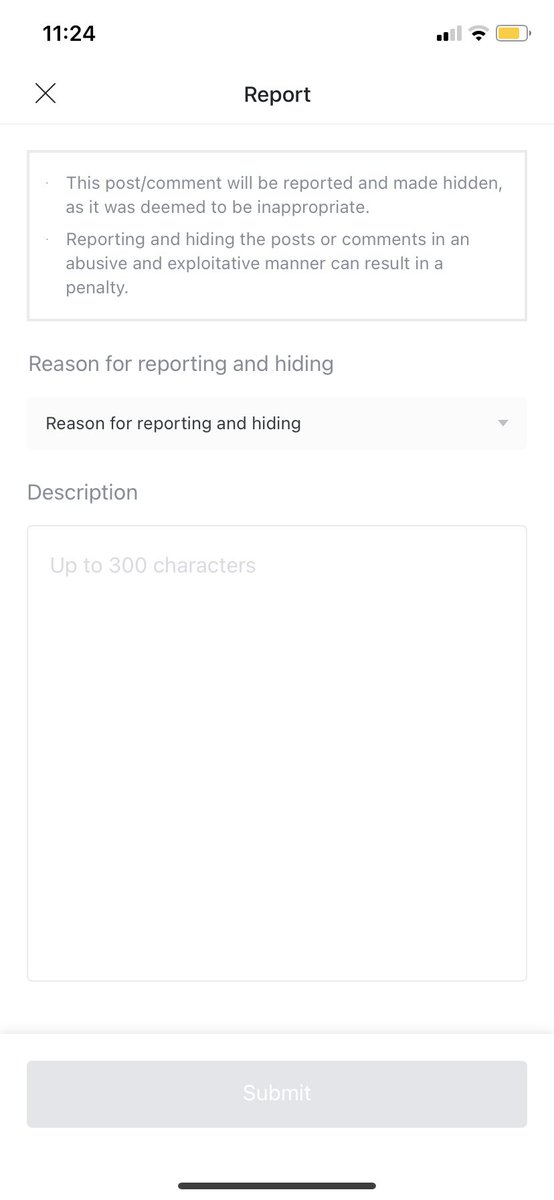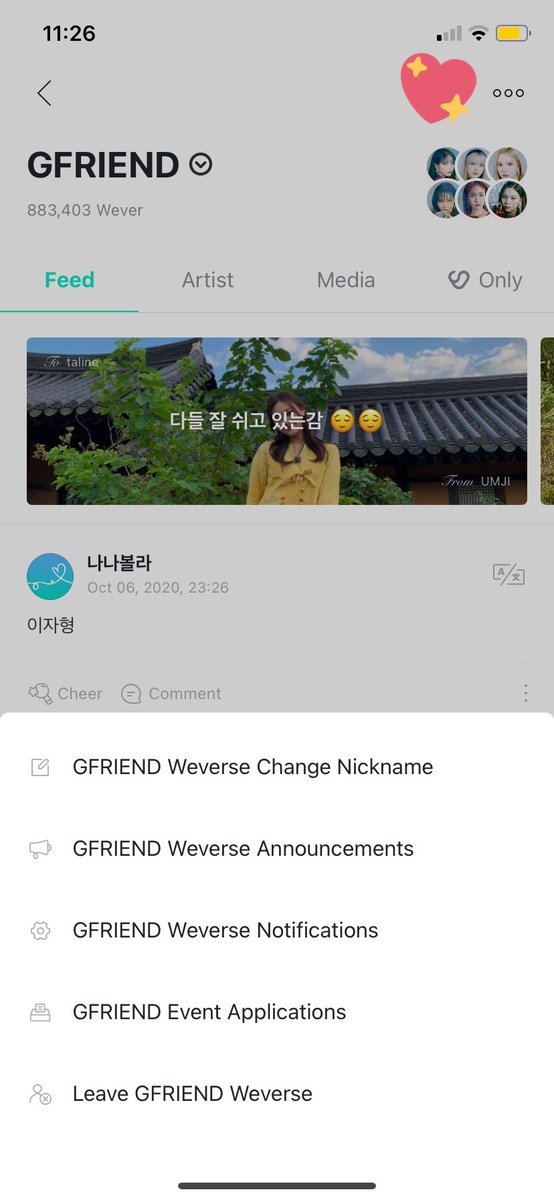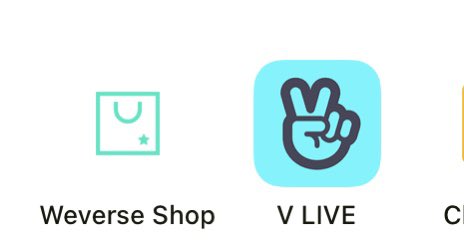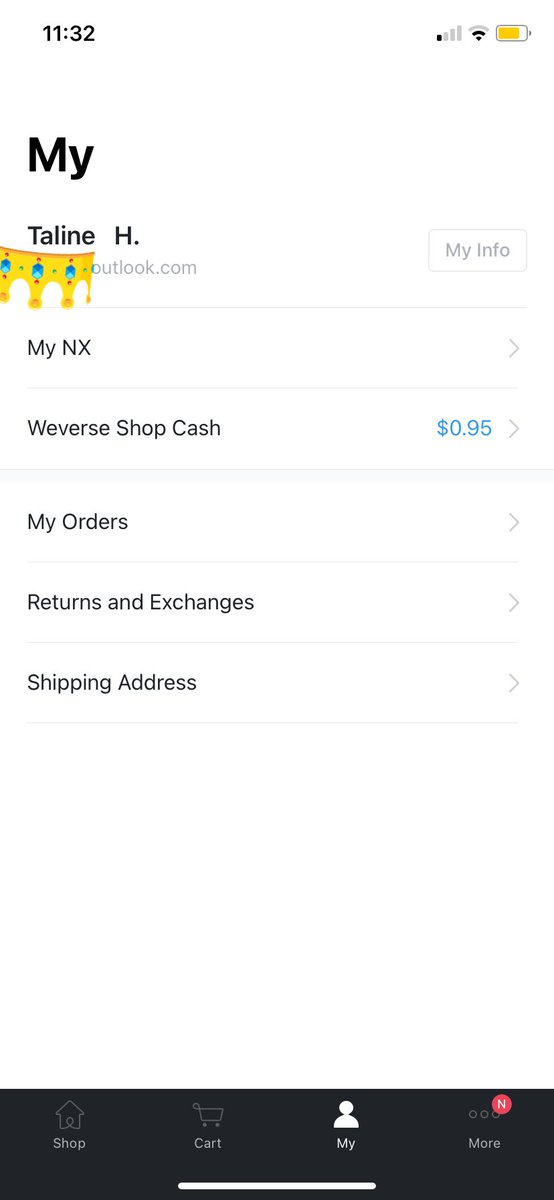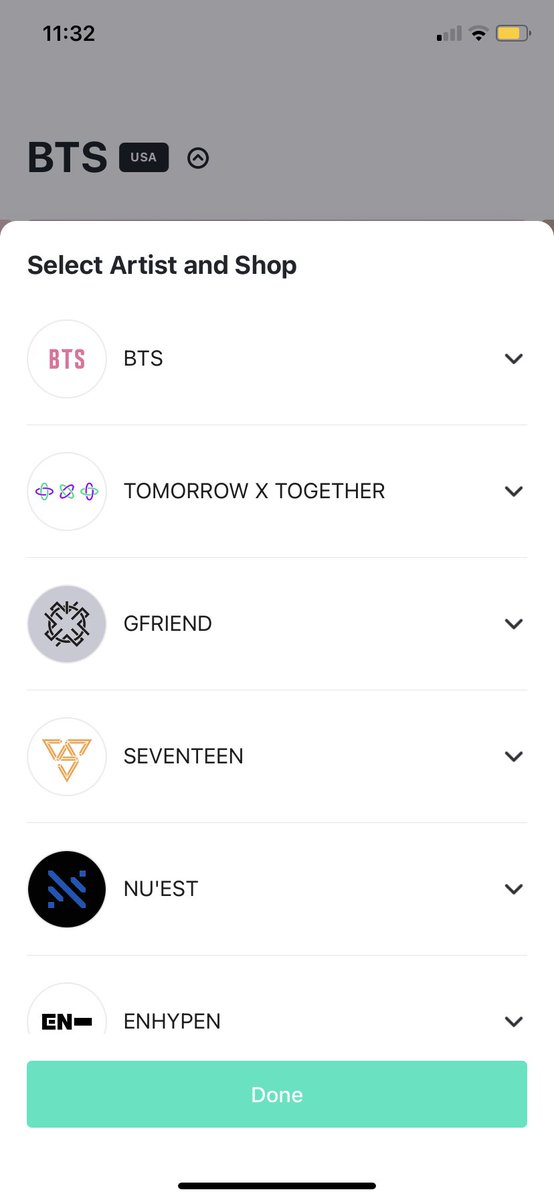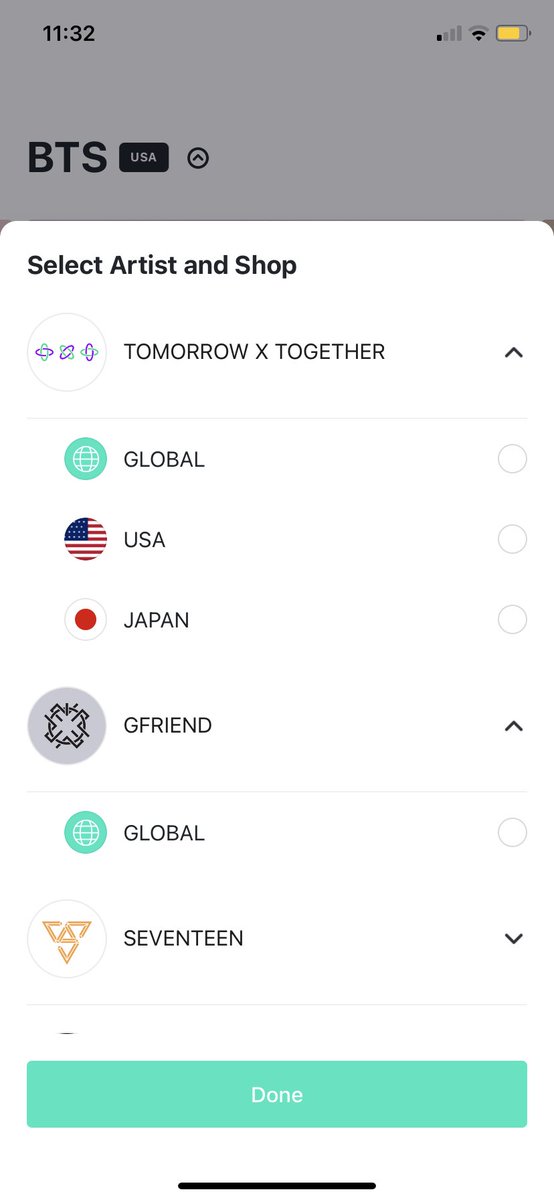WEVERSE GUIDE FOR DAILEEES @_Weeekly
first of all weeekly isn’t even ON the platform yet so u guys can wait to make ur accounts  https://abs.twimg.com/emoji/v2/... draggable="false" alt="😭" title="Laut schreiendes Gesicht" aria-label="Emoji: Laut schreiendes Gesicht"> oct 12 is when their weverse page will open
https://abs.twimg.com/emoji/v2/... draggable="false" alt="😭" title="Laut schreiendes Gesicht" aria-label="Emoji: Laut schreiendes Gesicht"> oct 12 is when their weverse page will open
i will be demonstrating using gfriend weverse since i haven’t joined
first you join @weverseofficial using an email. this account can be used for any of the groups pages on weverse
once you’re in, you will see the groups at the top. click on the one you would like to join and click “join now”
you will be asked to use a nickname, aka what would be a display name on twitter. this name can actually be different for each artist page that u join.
by clicking on artist you will see the artists’ posts. as u can see on this screenshot , each member will have their own icon and post separately
by clicking on the “media” tab, you will get to a page that will have all of @_Weeekly ‘s videos. This media tab includes separate sections, including content you can only find on weverse, youtube videos, mvs, etc.
let’s click back on feed. as u can see, there are “Moments” at the top of your screen. these are photos posted by the artists that you can swipe through. u can only “cheer” and comment for a day however, but you will be able to view and download the photo after that regardless.
an example of a moment ! if u look on the bottom you will notice i can’t cheer on it anymore because it’s passed the 24hr mark, but i can still view the post. also , by clicking the bottom at the top, u can view a translation
now we come to the “membership”. this membership feed will have exclusive photos and videos that will need to be paid for. price ranges vary depending on the group and the amount of content included (for some be groups get a special membership kit with merch sent to your house )
don’t fret, however, because most of the content on weverse is free and will be shareable !
okay let’s go back to feed. you can see other fans posts here! click on the little button at the bottom to write your own. u can add pictures and url links. you are also able to select the “hide from artist” option if u don’t want it to be visible to the artists who’s page ur on
click on discovery @ the bottom. this is where u can see trending # n top cheered posts. by clicking on the top right corner, u can navigate between the discovery for the different artists whos pages u JOINED. notice for ex, txt is not there cuz i haven’t JOINED their page
on notifications you will get well, notifications about the artists who’s pages you’ve joined. and as u can see in this screenshot, artists frequently comment on fan posts !!
sorry for the slightly messy thread, but if any of u r r confused on how to make a WEVERSE ACCOUNT, this is how :
REMEMBER: the email is for ur overall weverse account. PROFILES are different, u have to click and join the artists’ page ( like i showed at the beginning of this thread ). so u can all create weverse accounts now but u won’t be able to join weeekly’s page until the 12th
also, bookmarks can be found in this more section. u can bookmark both artists posts and fan posts. when u go back to bookmarks, it will be visible to u!
the light stick icon is how u “cheer” ( aka like ) posts. the dots to the right on each post allow u to report. fill out a few quick description of why u r reporting. this will both report AND hide the post !
going back to the feed, the “...” at the top will allow u to do actions SPECIFIC to the artist page u r on currently
here is a video of someone scrolling thru bts’ weverse to give u a sense of the platform in action. https://twitter.com/haruwkly/status/1313712338877333504">https://twitter.com/haruwkly/...
the email u use for ur account will allow u to log into @weverseshop. u will be able to choose between artists and global / usa / japanese shops some artists only have global. usa/ japanese shops have cheaper shipping if u live there.
(ofc, u dont need to download weverse shop right now as ph1 harmony, cl, and weeekly haven’t been added yet. there will be an announcement when they do, so when that happens u get to use the account u made for weverse yay )
sorry if this thread was messy, wanted to get it out asap since ppl were confused. if u need help my dms r open ! if i missed something lmk. i’m gonna go watch @_Weeekly ‘s live now  https://abs.twimg.com/emoji/v2/... draggable="false" alt="💞" title="Drehende Herzen" aria-label="Emoji: Drehende Herzen">
https://abs.twimg.com/emoji/v2/... draggable="false" alt="💞" title="Drehende Herzen" aria-label="Emoji: Drehende Herzen">

 Read on Twitter
Read on Twitter