Some people with kids just don& #39;t know how bad this virtual learning stuff is. So for those interested, here& #39;s a thread of what my 7year old and I go through daily
 https://abs.twimg.com/emoji/v2/... draggable="false" alt="🧵" title="Thread" aria-label="Emoji: Thread">
https://abs.twimg.com/emoji/v2/... draggable="false" alt="🧵" title="Thread" aria-label="Emoji: Thread">
1. Log into google chromebook (4gb ram)
2. Go to learning site (edgenuity)
2.5 Log into edgenuity with gmail
1. Log into google chromebook (4gb ram)
2. Go to learning site (edgenuity)
2.5 Log into edgenuity with gmail
3. Once logged in, select the subject you& #39;d like to work on.
(why are the scores so low? Don& #39;t worry, we& #39;ll get to that!)
(why are the scores so low? Don& #39;t worry, we& #39;ll get to that!)
4. For art, we do crafts. This is fun, since there are various steps to go through. But when the masterpiece is done, the only thing that gets turned in is the last one, the Progress report:
5. Let& #39;s try Social Studies. This is cool since we can learn about the world. This week is China. The first thing students are asked to do is read over some material in lesson 1.1
Keep in mind...my son is 7.
Keep in mind...my son is 7.
6. Phew. Alright. Let& #39;s try Language Arts and learn about grammar and vocabulary!
It& #39;s actually not that bad https://abs.twimg.com/emoji/v2/... draggable="false" alt="🥳" title="Partying face" aria-label="Emoji: Partying face"> The modules are well organized and not too dense.
https://abs.twimg.com/emoji/v2/... draggable="false" alt="🥳" title="Partying face" aria-label="Emoji: Partying face"> The modules are well organized and not too dense.
It& #39;s actually not that bad
7. Great! So what does it look like to turn this work in?  https://abs.twimg.com/emoji/v2/... draggable="false" alt="🧐" title="Gesicht mit Monokel" aria-label="Emoji: Gesicht mit Monokel">
https://abs.twimg.com/emoji/v2/... draggable="false" alt="🧐" title="Gesicht mit Monokel" aria-label="Emoji: Gesicht mit Monokel">
step 1: The Weekly Written Work tells you what needs to be turned in
step 2: Click on a link to be taken to a page where...click the DOWNLOAD link to find the related worksheet (PDF)
step 1: The Weekly Written Work tells you what needs to be turned in
step 2: Click on a link to be taken to a page where...click the DOWNLOAD link to find the related worksheet (PDF)
8. Since it& #39;s a PDF, at this point, you have to open up your binder to find the related worksheet, and complete it.
But how do you upload the paper? There& #39;s no formal way...but here& #39;s what I do:
But how do you upload the paper? There& #39;s no formal way...but here& #39;s what I do:
9. First, use the Notes app on my iphone to scan the worksheet (resizing to get it somewhat right).
Then tap on the pdf and press the share icon.
Upload to my son& #39;s google drive school folder, which is shared with my son& #39;s teachers.
Then tap on the pdf and press the share icon.
Upload to my son& #39;s google drive school folder, which is shared with my son& #39;s teachers.
10. So why did my son have low scores? Well even though the work is complete and in a shared drive for his teacher to see, I forgot to load it into his learning site, Edgenuity https://abs.twimg.com/emoji/v2/... draggable="false" alt="🙄" title="Gesicht mit rollenden Augen" aria-label="Emoji: Gesicht mit rollenden Augen">
https://abs.twimg.com/emoji/v2/... draggable="false" alt="🙄" title="Gesicht mit rollenden Augen" aria-label="Emoji: Gesicht mit rollenden Augen">
That is...unless, there was never a PDF and my son is supposed to take a screenshot of his work instead.
And remember folks...even though we& #39;re given the work for the entire semester, attendance is tracked by the assignments due date.
So no working ahead. https://twitter.com/mtliendo/status/1309657089686605824?s=20">https://twitter.com/mtliendo/...
So no working ahead. https://twitter.com/mtliendo/status/1309657089686605824?s=20">https://twitter.com/mtliendo/...

 Read on Twitter
Read on Twitter


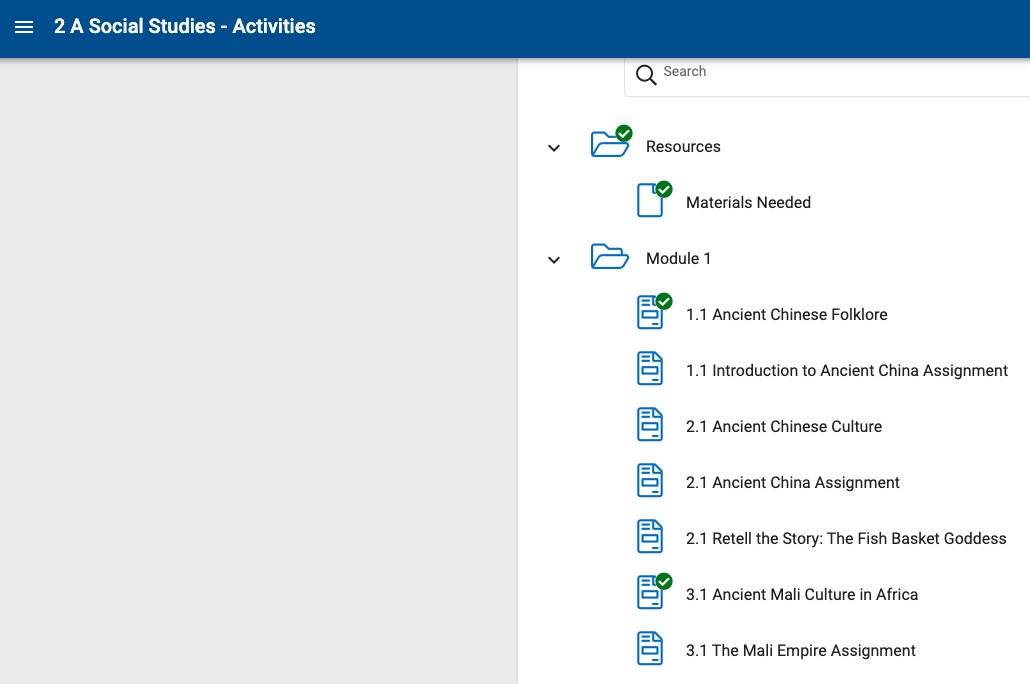


 The modules are well organized and not too dense." title="6. Phew. Alright. Let& #39;s try Language Arts and learn about grammar and vocabulary!It& #39;s actually not that bad https://abs.twimg.com/emoji/v2/... draggable="false" alt="🥳" title="Partying face" aria-label="Emoji: Partying face"> The modules are well organized and not too dense." class="img-responsive" style="max-width:100%;"/>
The modules are well organized and not too dense." title="6. Phew. Alright. Let& #39;s try Language Arts and learn about grammar and vocabulary!It& #39;s actually not that bad https://abs.twimg.com/emoji/v2/... draggable="false" alt="🥳" title="Partying face" aria-label="Emoji: Partying face"> The modules are well organized and not too dense." class="img-responsive" style="max-width:100%;"/>
 step 1: The Weekly Written Work tells you what needs to be turned instep 2: Click on a link to be taken to a page where...click the DOWNLOAD link to find the related worksheet (PDF)" title="7. Great! So what does it look like to turn this work in? https://abs.twimg.com/emoji/v2/... draggable="false" alt="🧐" title="Gesicht mit Monokel" aria-label="Emoji: Gesicht mit Monokel">step 1: The Weekly Written Work tells you what needs to be turned instep 2: Click on a link to be taken to a page where...click the DOWNLOAD link to find the related worksheet (PDF)">
step 1: The Weekly Written Work tells you what needs to be turned instep 2: Click on a link to be taken to a page where...click the DOWNLOAD link to find the related worksheet (PDF)" title="7. Great! So what does it look like to turn this work in? https://abs.twimg.com/emoji/v2/... draggable="false" alt="🧐" title="Gesicht mit Monokel" aria-label="Emoji: Gesicht mit Monokel">step 1: The Weekly Written Work tells you what needs to be turned instep 2: Click on a link to be taken to a page where...click the DOWNLOAD link to find the related worksheet (PDF)">
 step 1: The Weekly Written Work tells you what needs to be turned instep 2: Click on a link to be taken to a page where...click the DOWNLOAD link to find the related worksheet (PDF)" title="7. Great! So what does it look like to turn this work in? https://abs.twimg.com/emoji/v2/... draggable="false" alt="🧐" title="Gesicht mit Monokel" aria-label="Emoji: Gesicht mit Monokel">step 1: The Weekly Written Work tells you what needs to be turned instep 2: Click on a link to be taken to a page where...click the DOWNLOAD link to find the related worksheet (PDF)">
step 1: The Weekly Written Work tells you what needs to be turned instep 2: Click on a link to be taken to a page where...click the DOWNLOAD link to find the related worksheet (PDF)" title="7. Great! So what does it look like to turn this work in? https://abs.twimg.com/emoji/v2/... draggable="false" alt="🧐" title="Gesicht mit Monokel" aria-label="Emoji: Gesicht mit Monokel">step 1: The Weekly Written Work tells you what needs to be turned instep 2: Click on a link to be taken to a page where...click the DOWNLOAD link to find the related worksheet (PDF)">
 step 1: The Weekly Written Work tells you what needs to be turned instep 2: Click on a link to be taken to a page where...click the DOWNLOAD link to find the related worksheet (PDF)" title="7. Great! So what does it look like to turn this work in? https://abs.twimg.com/emoji/v2/... draggable="false" alt="🧐" title="Gesicht mit Monokel" aria-label="Emoji: Gesicht mit Monokel">step 1: The Weekly Written Work tells you what needs to be turned instep 2: Click on a link to be taken to a page where...click the DOWNLOAD link to find the related worksheet (PDF)">
step 1: The Weekly Written Work tells you what needs to be turned instep 2: Click on a link to be taken to a page where...click the DOWNLOAD link to find the related worksheet (PDF)" title="7. Great! So what does it look like to turn this work in? https://abs.twimg.com/emoji/v2/... draggable="false" alt="🧐" title="Gesicht mit Monokel" aria-label="Emoji: Gesicht mit Monokel">step 1: The Weekly Written Work tells you what needs to be turned instep 2: Click on a link to be taken to a page where...click the DOWNLOAD link to find the related worksheet (PDF)">



 " title="10. So why did my son have low scores? Well even though the work is complete and in a shared drive for his teacher to see, I forgot to load it into his learning site, Edgenuityhttps://abs.twimg.com/emoji/v2/... draggable="false" alt="🙄" title="Gesicht mit rollenden Augen" aria-label="Emoji: Gesicht mit rollenden Augen">" class="img-responsive" style="max-width:100%;"/>
" title="10. So why did my son have low scores? Well even though the work is complete and in a shared drive for his teacher to see, I forgot to load it into his learning site, Edgenuityhttps://abs.twimg.com/emoji/v2/... draggable="false" alt="🙄" title="Gesicht mit rollenden Augen" aria-label="Emoji: Gesicht mit rollenden Augen">" class="img-responsive" style="max-width:100%;"/>



