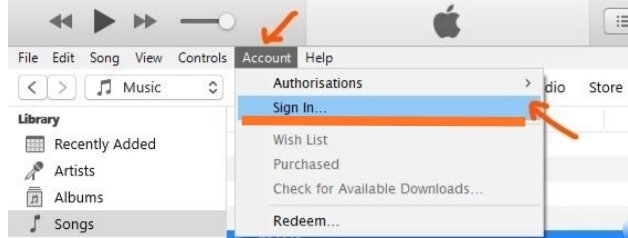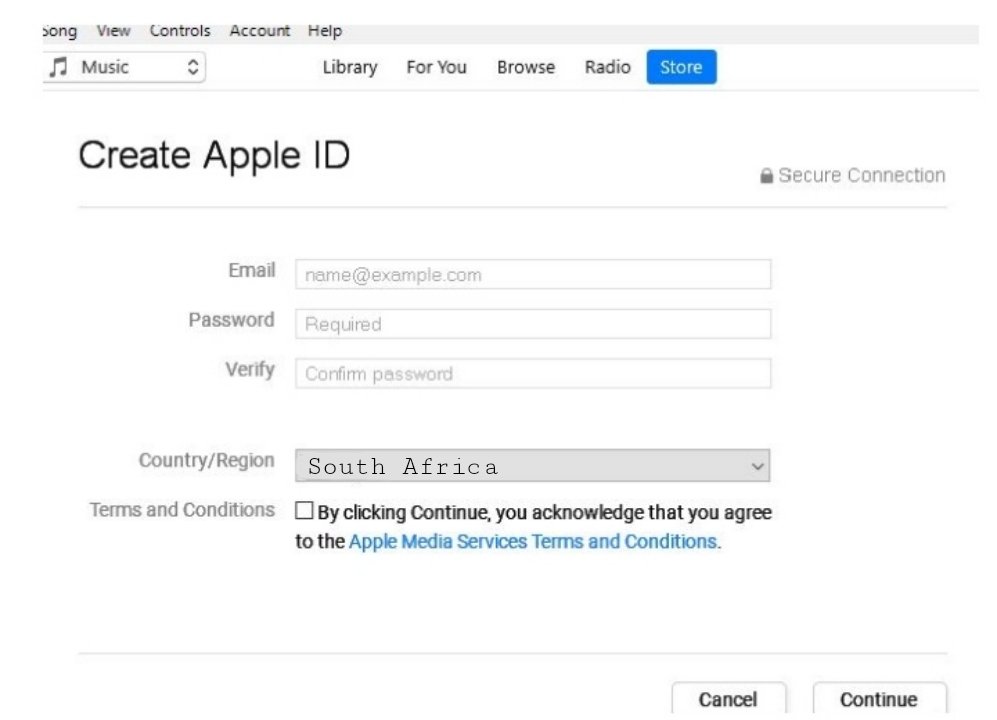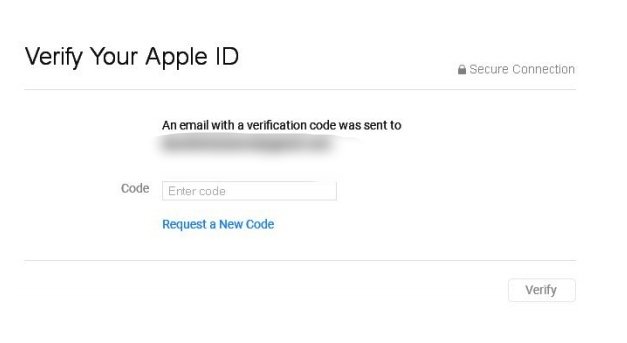SA-ARMY  https://abs.twimg.com/emoji/v2/... draggable="false" alt="🇿🇦" title="Flagge von Südafrika" aria-label="Emoji: Flagge von Südafrika">
https://abs.twimg.com/emoji/v2/... draggable="false" alt="🇿🇦" title="Flagge von Südafrika" aria-label="Emoji: Flagge von Südafrika">
Here are some things you need to know about Purchasing on iTunes effectively for charting purposes in SA. A thread.
[Includes Tutorial]
Here are some things you need to know about Purchasing on iTunes effectively for charting purposes in SA. A thread.
[Includes Tutorial]
FOR IPHONE USERS:
● Open iTunes Store on your phone.
● Search for the song you want to buy.
● Use your Apple ID password or fingerprint to purchase the song.
FOR ANDROID USERS:
● iTunes is not available on Android Phones
● You can download iTunes on a PC to purchase !
● Open iTunes Store on your phone.
● Search for the song you want to buy.
● Use your Apple ID password or fingerprint to purchase the song.
FOR ANDROID USERS:
● iTunes is not available on Android Phones
● You can download iTunes on a PC to purchase !
FOR PC USERS:
● Download and install iTunes on your computer/laptop.
● Go to account – sign in – create new Apple ID.
● Download and install iTunes on your computer/laptop.
● Go to account – sign in – create new Apple ID.
● Complete this to create your Apple ID. Then you can enter your credit card/other payment method/billing
information.
● Verify your email address.
● You are now ready to purchase a song.
information.
● Verify your email address.
● You are now ready to purchase a song.
BUYING MULTIPLE TIMES:
When purchasing multiple times on iTunes, you& #39;d need to use multiple Apple IDs.
To create extra Apple IDs you have to have extra Email Addresses. [If you prefer, we could give provide you with extra IDs that you could use.]
When purchasing multiple times on iTunes, you& #39;d need to use multiple Apple IDs.
To create extra Apple IDs you have to have extra Email Addresses. [If you prefer, we could give provide you with extra IDs that you could use.]
● Open iTunes/Enter your Apple ID.
● Add you banking details.
● Search for the song and purchase it.
● REMOVE banking details.
● DELETE the song from library and Sign Out.
● Log back in with a NEW APPLE ID and repeat the steps to make your next purchase of the same song.
● Add you banking details.
● Search for the song and purchase it.
● REMOVE banking details.
● DELETE the song from library and Sign Out.
● Log back in with a NEW APPLE ID and repeat the steps to make your next purchase of the same song.
You can make up to 4 Purchases using the EFT option.
You can make more Purchases using different payment methods/change of Cards and using different Apple IDs ofc.
If still confused pls DM us https://abs.twimg.com/emoji/v2/... draggable="false" alt="💜" title="Violettes Herz" aria-label="Emoji: Violettes Herz">
https://abs.twimg.com/emoji/v2/... draggable="false" alt="💜" title="Violettes Herz" aria-label="Emoji: Violettes Herz">
You can make more Purchases using different payment methods/change of Cards and using different Apple IDs ofc.
If still confused pls DM us
When participating in our Buying Parties we& #39;ll always make sure there are funds provided if you lack thereof. All we need is your help purchasing.
We hope this thread was helpful to you and you can join us in getting our babies to #1 in SA https://abs.twimg.com/emoji/v2/... draggable="false" alt="🇿🇦" title="Flagge von Südafrika" aria-label="Emoji: Flagge von Südafrika">
https://abs.twimg.com/emoji/v2/... draggable="false" alt="🇿🇦" title="Flagge von Südafrika" aria-label="Emoji: Flagge von Südafrika"> https://abs.twimg.com/emoji/v2/... draggable="false" alt="💜" title="Violettes Herz" aria-label="Emoji: Violettes Herz">
https://abs.twimg.com/emoji/v2/... draggable="false" alt="💜" title="Violettes Herz" aria-label="Emoji: Violettes Herz">
We hope this thread was helpful to you and you can join us in getting our babies to #1 in SA

 Read on Twitter
Read on Twitter