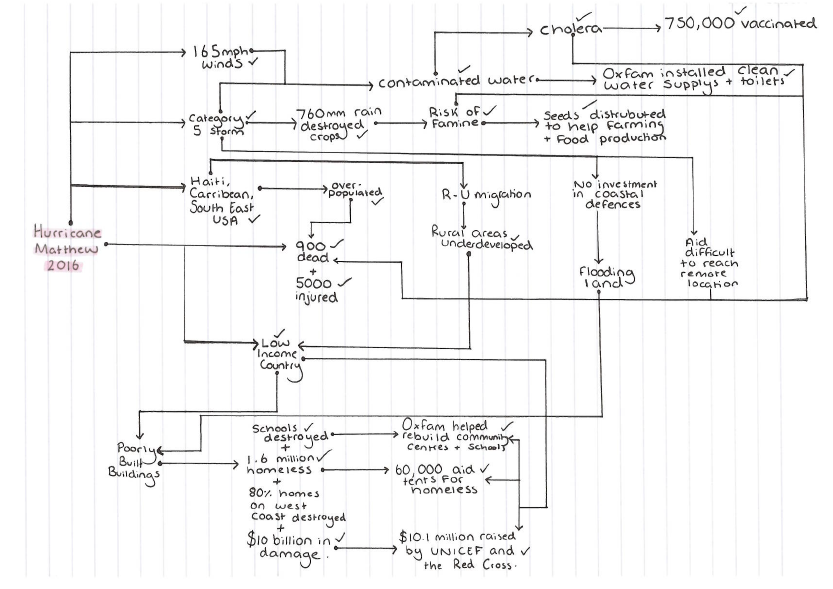1/10 Some sceptics would argue GO are difficult to create, time-consuming, and therefore not worth the effort. Using examples of my own students work, I will offer some practical steps to alleviate some of these concerns.
2/10 Any new learning strategy needs practice. Don’t expect students to be creating schematic representations like your own after one attempt. Provide partially completed examples or templates, for those who struggle or if producing a GO covering vast content.
3/10 GO are tools — an external visual of our internal thinking — offering computational advantage. They allow us to see many ideas and concepts simultaneously. Most importantly, the links between them.  https://abs.twimg.com/emoji/v2/... draggable="false" alt="👇" title="Rückhand Zeigefinger nach unten" aria-label="Emoji: Rückhand Zeigefinger nach unten">created by a student
https://abs.twimg.com/emoji/v2/... draggable="false" alt="👇" title="Rückhand Zeigefinger nach unten" aria-label="Emoji: Rückhand Zeigefinger nach unten">created by a student
4/10 To prevent ‘map shock’ — struggling to navigate a GO or being overwhelmed — reveal each object and connection, piece-by-piece. Do so using animations in PPT/Keynote or drawing live, using a visualiser.
5/10 The effectiveness of GO is in their generative process — the pupils creating them — and therefore, you shouldn’t just give them a completed organiser. Show pupils how to construct. Here is a simple model I have adopted:
6/10 Step 1 Reading and possibly pre-reading activities
Step 1a When pupils are aware of the different types of organisers, ask them to select, which organiser should be used.
Step 2 Summarising the main ideas
Step 3 Categorising items
Step 1a When pupils are aware of the different types of organisers, ask them to select, which organiser should be used.
Step 2 Summarising the main ideas
Step 3 Categorising items
7/10 Step 4 Model how to complete the initial steps of the GO, making any links explicit
Step 5 Pupils now complete their own. Once complete, allow them to compare their GO, to that of an expert, you.
Step 5 Pupils now complete their own. Once complete, allow them to compare their GO, to that of an expert, you.
8/10 Step 6 Post GO activities. I like to have my students
practise writing superb sentences. Followed by some form of extended writing or task, allowing them to demonstrate their new understanding.
practise writing superb sentences. Followed by some form of extended writing or task, allowing them to demonstrate their new understanding.
9/10 During step 5, having students explain their GO to each other, is an effective way for them to compare each other’s thinking, identifying any gaps in their own schema.
10/10 The examples of work I have shared, were completed by students, for homework. They had no help, other than the previous experience of being taught how to create a GO. Even the computer version, was created, by a student.

 Read on Twitter
Read on Twitter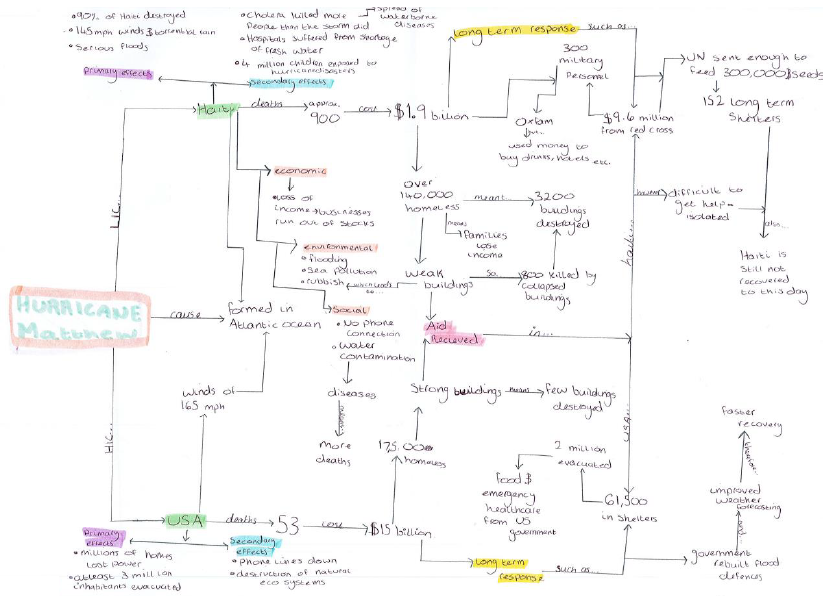 https://abs.twimg.com/emoji/v2/... draggable="false" alt="🚨" title="Polizeiautos mit drehendem Licht" aria-label="Emoji: Polizeiautos mit drehendem Licht">https://abs.twimg.com/emoji/v2/... draggable="false" alt="🚨" title="Polizeiautos mit drehendem Licht" aria-label="Emoji: Polizeiautos mit drehendem Licht"> THREAD ABOUT GRAPHIC ORGANISERS1/10 Some sceptics would argue GO are difficult to create, time-consuming, and therefore not worth the effort. Using examples of my own students work, I will offer some practical steps to alleviate some of these concerns." title="https://abs.twimg.com/emoji/v2/... draggable="false" alt="🚨" title="Polizeiautos mit drehendem Licht" aria-label="Emoji: Polizeiautos mit drehendem Licht">https://abs.twimg.com/emoji/v2/... draggable="false" alt="🚨" title="Polizeiautos mit drehendem Licht" aria-label="Emoji: Polizeiautos mit drehendem Licht">https://abs.twimg.com/emoji/v2/... draggable="false" alt="🚨" title="Polizeiautos mit drehendem Licht" aria-label="Emoji: Polizeiautos mit drehendem Licht"> THREAD ABOUT GRAPHIC ORGANISERS1/10 Some sceptics would argue GO are difficult to create, time-consuming, and therefore not worth the effort. Using examples of my own students work, I will offer some practical steps to alleviate some of these concerns." class="img-responsive" style="max-width:100%;"/>
https://abs.twimg.com/emoji/v2/... draggable="false" alt="🚨" title="Polizeiautos mit drehendem Licht" aria-label="Emoji: Polizeiautos mit drehendem Licht">https://abs.twimg.com/emoji/v2/... draggable="false" alt="🚨" title="Polizeiautos mit drehendem Licht" aria-label="Emoji: Polizeiautos mit drehendem Licht"> THREAD ABOUT GRAPHIC ORGANISERS1/10 Some sceptics would argue GO are difficult to create, time-consuming, and therefore not worth the effort. Using examples of my own students work, I will offer some practical steps to alleviate some of these concerns." title="https://abs.twimg.com/emoji/v2/... draggable="false" alt="🚨" title="Polizeiautos mit drehendem Licht" aria-label="Emoji: Polizeiautos mit drehendem Licht">https://abs.twimg.com/emoji/v2/... draggable="false" alt="🚨" title="Polizeiautos mit drehendem Licht" aria-label="Emoji: Polizeiautos mit drehendem Licht">https://abs.twimg.com/emoji/v2/... draggable="false" alt="🚨" title="Polizeiautos mit drehendem Licht" aria-label="Emoji: Polizeiautos mit drehendem Licht"> THREAD ABOUT GRAPHIC ORGANISERS1/10 Some sceptics would argue GO are difficult to create, time-consuming, and therefore not worth the effort. Using examples of my own students work, I will offer some practical steps to alleviate some of these concerns." class="img-responsive" style="max-width:100%;"/>
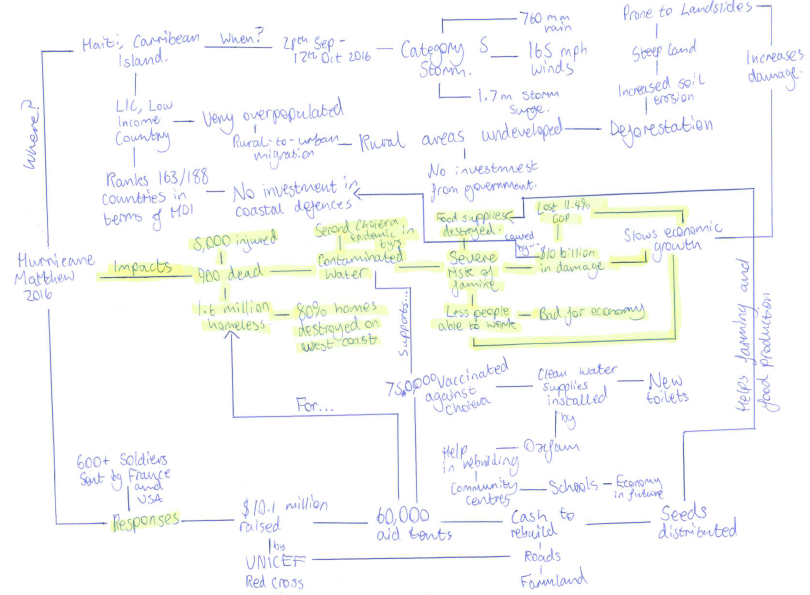
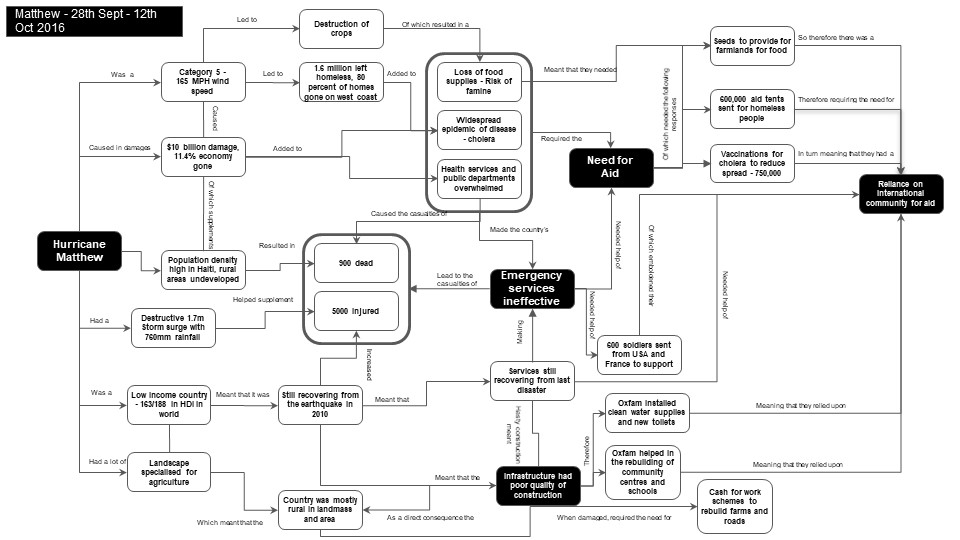 created by a student" title="3/10 GO are tools — an external visual of our internal thinking — offering computational advantage. They allow us to see many ideas and concepts simultaneously. Most importantly, the links between them. https://abs.twimg.com/emoji/v2/... draggable="false" alt="👇" title="Rückhand Zeigefinger nach unten" aria-label="Emoji: Rückhand Zeigefinger nach unten">created by a student" class="img-responsive" style="max-width:100%;"/>
created by a student" title="3/10 GO are tools — an external visual of our internal thinking — offering computational advantage. They allow us to see many ideas and concepts simultaneously. Most importantly, the links between them. https://abs.twimg.com/emoji/v2/... draggable="false" alt="👇" title="Rückhand Zeigefinger nach unten" aria-label="Emoji: Rückhand Zeigefinger nach unten">created by a student" class="img-responsive" style="max-width:100%;"/>