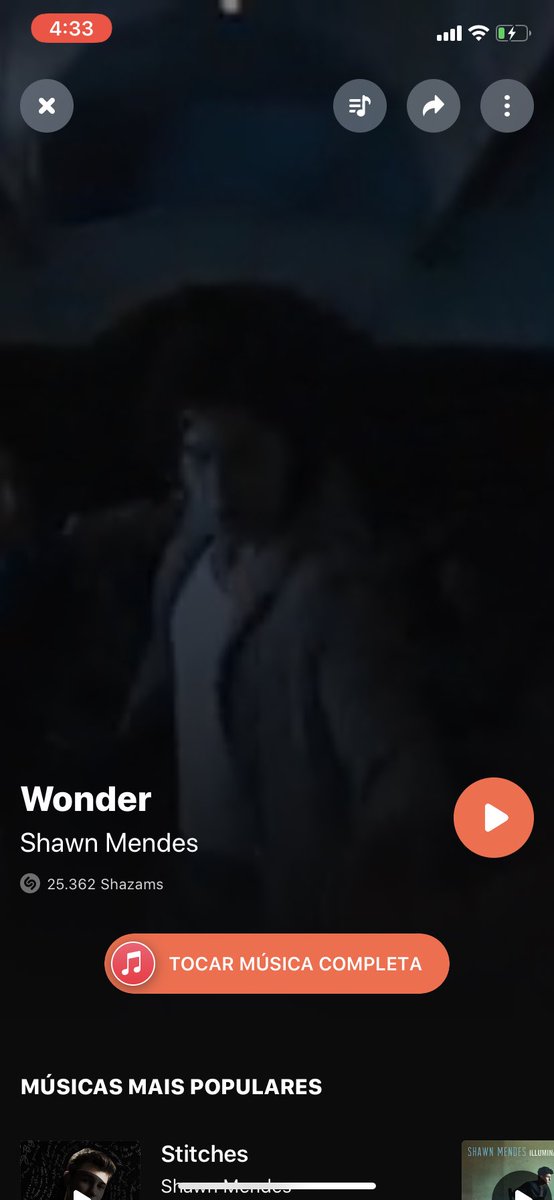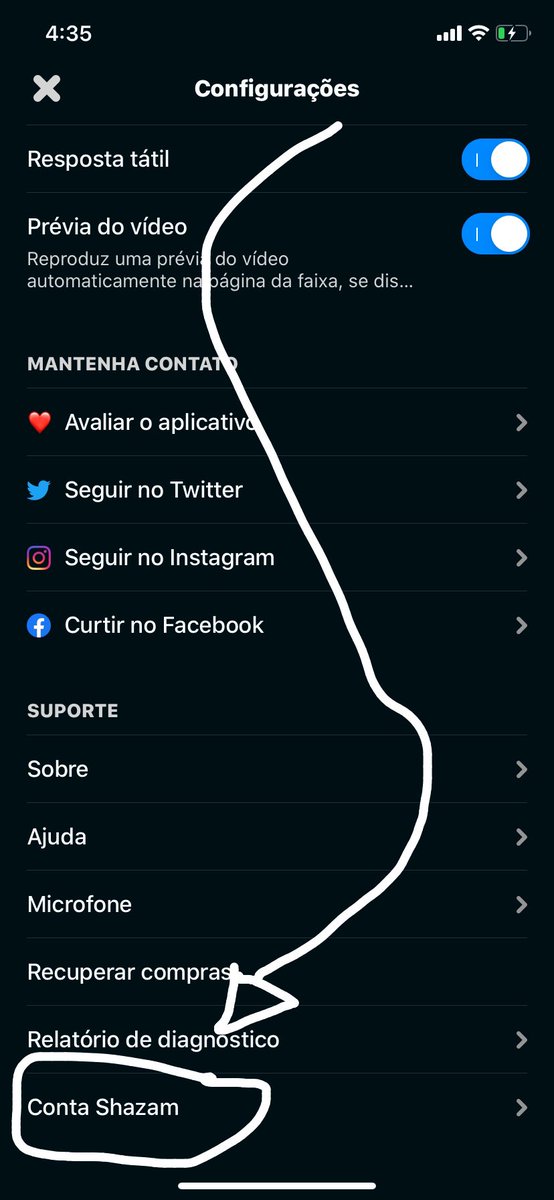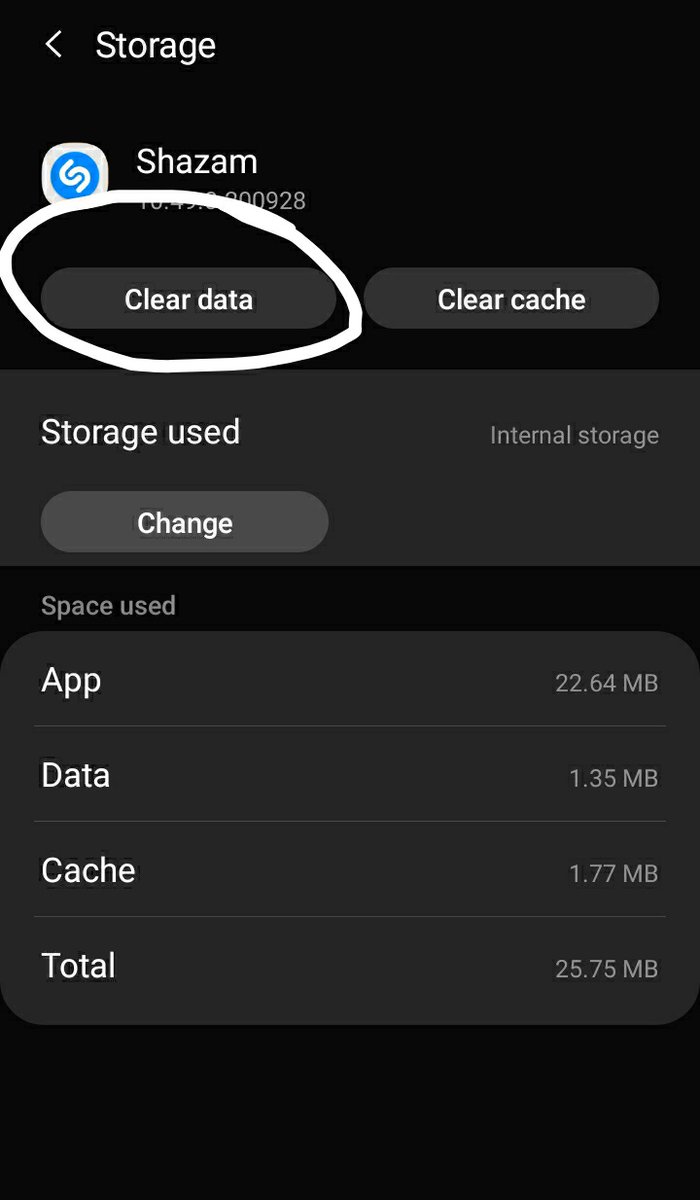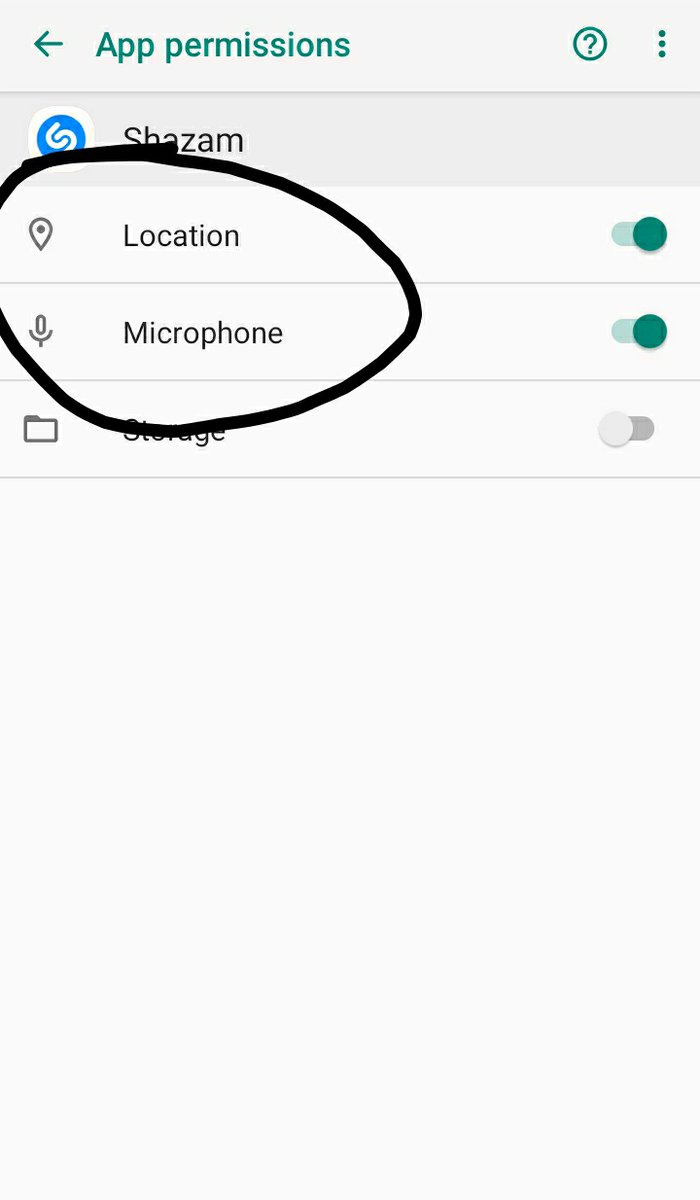shazam is extremely important for billboard& #39;s charts counting. the US radios use the app& #39;s data to choose the songs they& #39;ll play in their shows. radio promo makes the song more popular between locals! the bigger the number the better.
IOS:
• when streaming via IOS, download the app but DON& #39;T LOG IN. play the song and click on the shazam button in the center of the screen.
• after it recognizes the song you chose, click on library > settings > shazam account, login and wait the synchronization.
• when streaming via IOS, download the app but DON& #39;T LOG IN. play the song and click on the shazam button in the center of the screen.
• after it recognizes the song you chose, click on library > settings > shazam account, login and wait the synchronization.
• after synchronizing the song click on the settings and then exit. the app will ask you if you want to keep or remove the shazams, click on REMOVE
• authorize the microphone and the location in the settings.
• authorize the microphone and the location in the settings.
ANDROID:
• when streaming via ANDROID install the app, DO NOT log in, play the song and click on the Shazam button in the middle.
• after the app recognizes the music, go to the settings of the phone > apps > Shazam> storage and press to clear data.
• when streaming via ANDROID install the app, DO NOT log in, play the song and click on the Shazam button in the middle.
• after the app recognizes the music, go to the settings of the phone > apps > Shazam> storage and press to clear data.
• click on permissions to activate the location and microphone, go back to Shazam and repeat the process.
NOTE: there& #39;s not an accurate time between a shazam and another. some people say you need to wait before repeating the process, others just tell you to do it as many times as you want. you need to be careful about this because it might be recognized as bot behavior!
some people suggest that since its a quick and easy thing, you can do it as you stream, since its necessary to merge with other songs on spotify / apple music / deezer playlists and it ends up giving some time difference between one shazam and another.
translated this thread by @nbtshwn  https://abs.twimg.com/emoji/v2/... draggable="false" alt="❤" title="Rotes Herz" aria-label="Emoji: Rotes Herz"> https://twitter.com/nbtshwn/status/1312519867174514689?s=19">https://twitter.com/nbtshwn/s...
https://abs.twimg.com/emoji/v2/... draggable="false" alt="❤" title="Rotes Herz" aria-label="Emoji: Rotes Herz"> https://twitter.com/nbtshwn/status/1312519867174514689?s=19">https://twitter.com/nbtshwn/s...

 Read on Twitter
Read on Twitter